Vumoo is a popular online free streaming platform that offers a vast collection of movies and TV shows for free. With Vumoo, you can easily binge-watch all your favorite shows and movies from anywhere online without subscription fees.
The website features a user-friendly interface, making it easy to navigate and search for content by genre, year of release, or IMDb rating. Additionally, detailed information about each movie or TV show, such as its plot, cast, and production information, is provided.
Vumoo can be accessed from a desktop computer, laptop, tablet, or smartphone, making it convenient for users to watch their favorite content on the go. The platform is compatible with different devices, and it does not host copyrighted material. Instead, it aggregates links from various sources, making it easy for users to find the content they want to watch.
However, due to geo-restrictions, not everyone can access this platform easily. In this article, we will guide you on how to watch Vumoo on FireStick and Android TV.
Always Use a VPN with Vumoo
When you connect to a VPN, your online identity gets hidden, allowing you to evade the limitations as well as the threats that lurk in cyberspace. With a VPN, you will also remain safe from all legal limitations and troubles. Get ExpressVPN for a secure streaming experience when using third-party apps on FireStick.
What is Vumoo?


Vumoo is a streaming website that allows users to watch TV shows and movies online for free. The website has a large collection of movies and TV shows, and it is known for its easy-to-use interface and fast streaming speeds.
However, it’s worth noting that Vumoo is not a legal streaming service, and its content is not licensed. As such, there may be copyright issues associated with using the website.
Additionally, this website has been known to change its domain name frequently to avoid being shut down by authorities.
Features of Vumoo
Here are some features of the Vumoo website:
- Simple and user-friendly interface that allows users to easily browse and search for movies and TV shows.
- The website has a large collection of movies and TV shows, which are sorted into different categories such as Popular, Trending, and New Releases.
- Allows users to stream movies and TV shows in high quality, with options to adjust the resolution and playback speed.
- The website does not require users to create an account or provide personal information to access the content.
- Has a feature that suggests similar movies or TV shows based on the ones users have previously watched.
- Users can leave comments and ratings on movies and TV shows to share their opinions with others.
- The website also has a section for news and updates about upcoming movies and TV shows.
How to Watch Vumoo on FireStick/Android?
Since this is a streaming website and does not have an application. For you to stream Vumoo movies, you need to access the website from a web browser of your choice like Brave, Chrome, or in this case, Amazon Silk for FireStick.
- Go to the FireStick Main Menu and use the Search icon to look for Silk Browser.
- Select the suggested search result.
- Choose the Silk Browser option under Apps & Games and click Download.
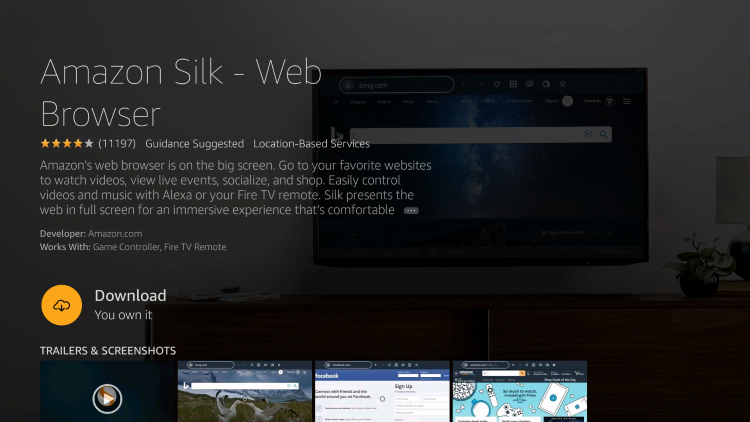
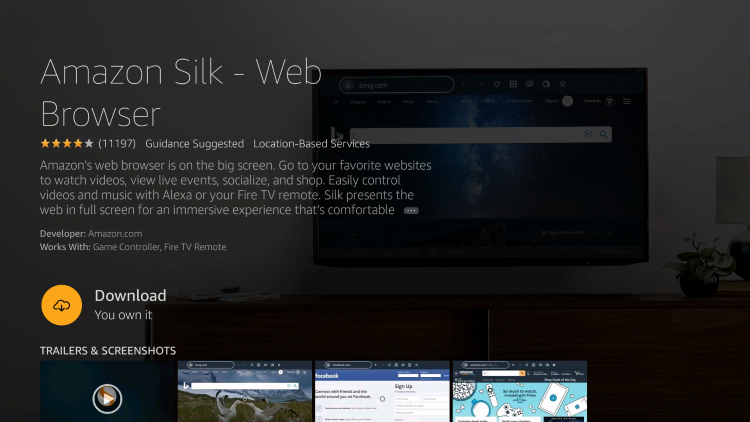
- Wait for the download to complete, and then click Open to launch the browser or hold the Home button on your remote.
- From the Apps option, move the Silk Browser wherever you prefer and click the OK button on your remote to place it.
- Launch the Silk Browser and select Cancel if prompted with a screen.
- Click the Search icon and enter the URL vumoo.to, then click Go.
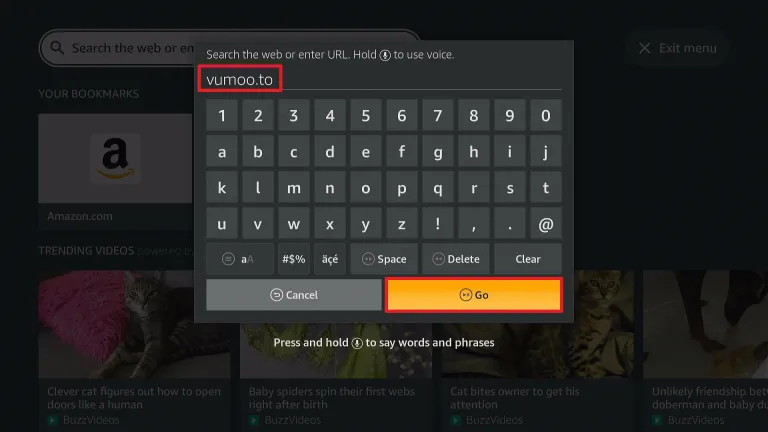
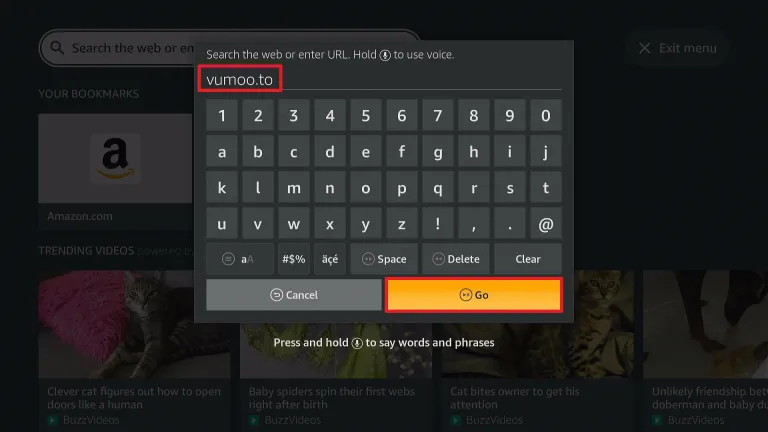
- This is the official website for Vumoo, and you can now watch your favorite movies and TV shows on your FireStick/Fire TV device with Silk Browser.
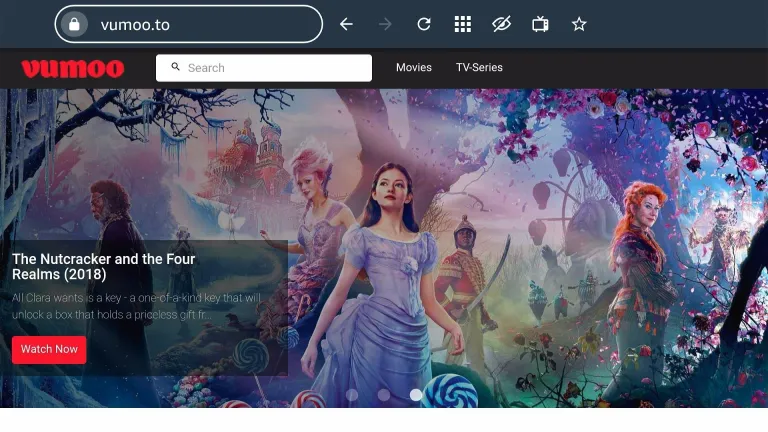
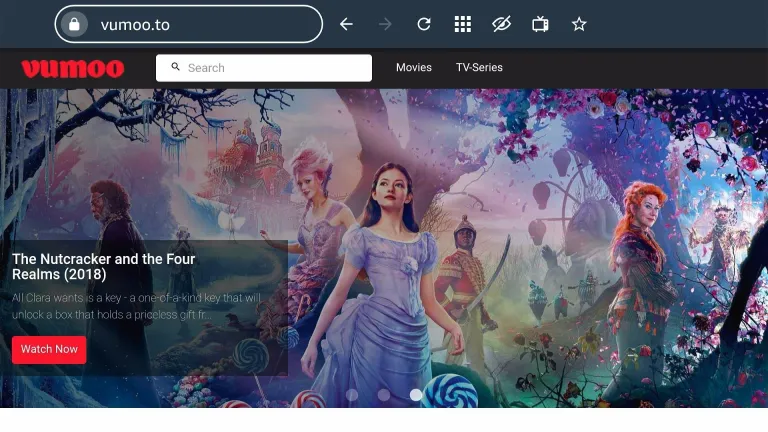
- To bookmark the Vumoo website, click the star icon that says “Add Bookmark.”
By following these steps, you can enjoy streaming movies and TV shows on Vumoo using your FireStick device. You can use Silk Browser to access this website on FireStick, and similar steps can be followed for Android TV boxes using Puffin.
Once you have accessed Vumoo, you can browse through their collection of movies and TV shows and start streaming your favorites.
Why do you Need a VPN to Stream Movies on FireStick?
It is important to note that Vumoo is a streaming website that provides copyrighted content without permission, and using such websites is considered piracy.
While this website may claim to be safe and free from malware, using such websites can pose several security risks. For instance, the website’s illegitimacy means there is no guarantee that the content provided on the website is safe to stream or download.
Additionally, it may track your online activity and collect your personal information, which can be used for targeted advertising or even identity theft. Furthermore, your internet service provider (ISP) may monitor your online activity and potentially take legal action against you for streaming or downloading copyrighted content.
Therefore, if you still want to use such a website, it is crucial to take caution and use a VPN service to help you mask your IP and stream safely. ExpressVPN is a popular VPN service that provides fast connection speeds and ensures safety.
Here are the steps to install ExpressVPN on FireStick:
How to Install ExpressVPN on FireStick?
- Get ExpressVPN for FireStick.
- Download & Install the app on your device.
- Launch the app and connect to a US server.
- Launch Vumoo website & enjoy streaming.
Free Streaming Alternatives:
Here are some of the alternatives that you can stream on FireStick.
These Websites/Applications provide more or less the same features:
Frequently Asked Questions
Is Vumoo Legal?
No, it is not legal to use Vumoo as it provides copyrighted content without permission.
Can I use Vumoo on FireStick without a VPN?
While it is possible to use Vumoo on FireStick without a VPN, it is highly recommended to use a VPN to protect your privacy and ensure safe streaming.
Can I download movies and TV shows from Vumoo on FireStick?
No, Vumoo does not allow users to download movies or TV shows. It only offers streaming services.
How can I ensure that I am using Vumoo safely on FireStick?
To ensure safe streaming on Vumoo, it is recommended to use a VPN service like ExpressVPN, which can help mask your IP address and encrypt your internet connection.
What should I do if Vumoo is not working on FireStick?
If you are experiencing issues with Vumoo on FireStick, try clearing the cache and data of the Silk Browser or Puffin TV app you are using to access the website. If the issue persists, try restarting your FireStick device or reinstalling the app.


