Are you looking for a way to watch all your favorite Movies and TV Shows for free? Then Crackle is the best option for you. Crackle is an online streaming service that features high-quality streaming similar to the popular services like Netflix, Hulu and Disney+. Continue reading to find out how to install Crackle on FireStick and Android TV.
What is Crackle?
Crackle is a streaming service that is available on demand. Because Sony bought Crackle in 2006, the service is sometimes referred to as Sony Crackle. In 2019, Sony sold Chicken Soup, a majority share of the streaming service. Both of the leading names on the market are currently collaborating on Crackle.
In addition to new releases, the streaming service has a wide selection of old films and TV shows. It also has an increasing number of titles only available on Crackle.
If you are looking for premium streaming services on a budget, Crackle is unquestionably worth joining up for. Although occasionally watching advertisements is required, this is the service’s price.
There is plenty of entertainment on Crackle, even though you won’t have access to the newest and best exclusive streaming shows and movies accessible on Netflix, Disney Plus, Hulu, or HBO Max. Even though using the service is free without creating an account, we advise doing so to gain access to more features, such as parental settings.
Features of Crackle
One of the greatest aspects of the Crackle app is its ease of use. You won’t be compelled to create an account so immediately and can subscribe to the service or skip it for the time to use the app. You can view movies, TV shows, documentaries, and other media in the US through the app for free.


While Crackle does broadcast advertisements, they are well-balanced and have a minimal impact on the user experience. It is simple to use and explore the interface.
Finding appropriate menus and alternatives will be fine without any mental gymnastics. All Crackle material can be selected for Watch Later, adding it to a queue for later access. So, you don’t need to worry if you discover a movie or show on the service you want to watch but don’t have time to watch immediately.
Crackle supports numerous languages. Subtitles are a possibility to keep the audience around the globe.
How to Install Crackle on FireStick?
On FireStick, Crackle is accessible through Amazon. Please install the application by searching for it on the Amazon App Store. There is no need to install the sideloading procedure.
To download Crackle on a FireStick, follow these instructions.
- Launch your FireStick. Choose Find from the home page.
- Go down the page and click Search
- Using the virtual keypad, type Crackle.
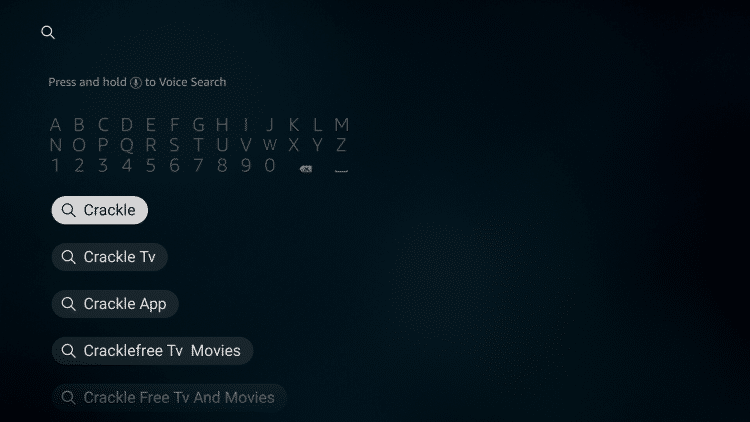
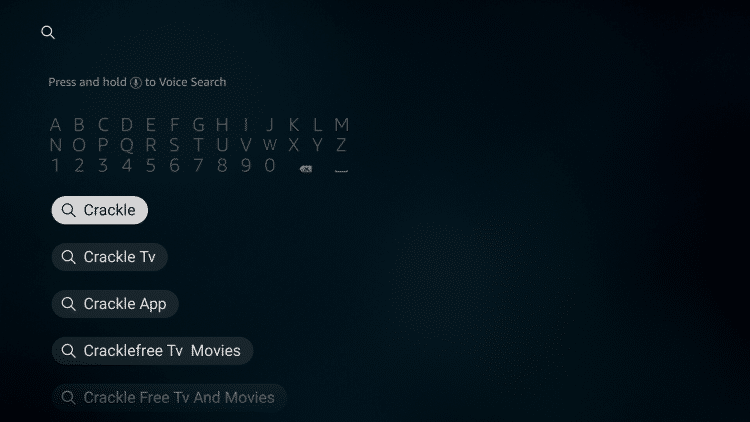
- Select Crackle from the suggested options by swiping down from the virtual keypad.
- Look for the CRACKLE app, which has a white font on an orange background.
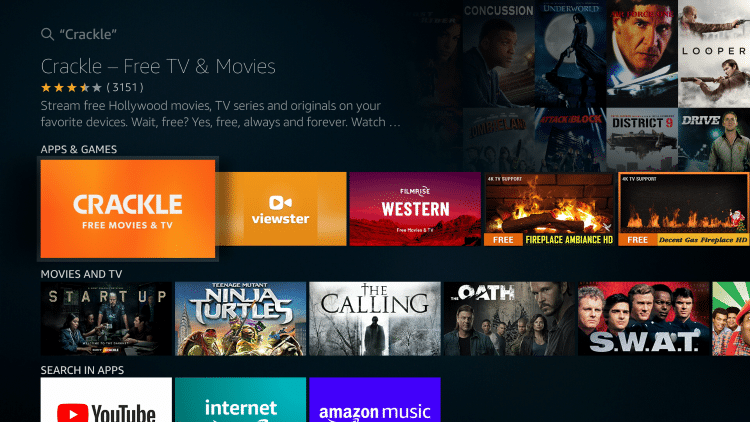
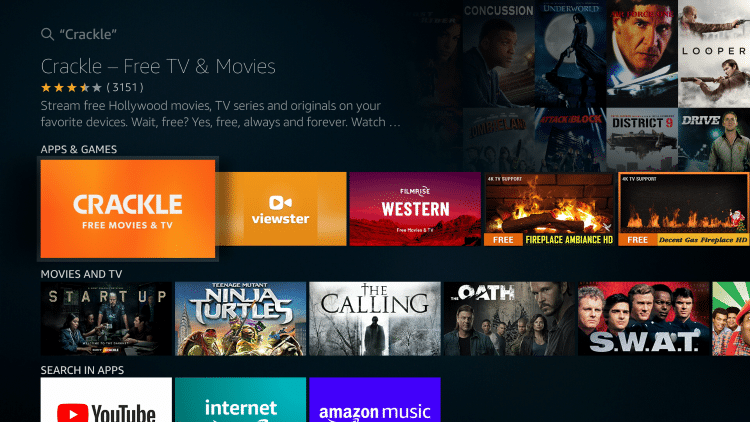
- Your installation will start once you click Download or Get.
- Just open the application once the download is complete. You are now prepared to use Crackle on FireStick.
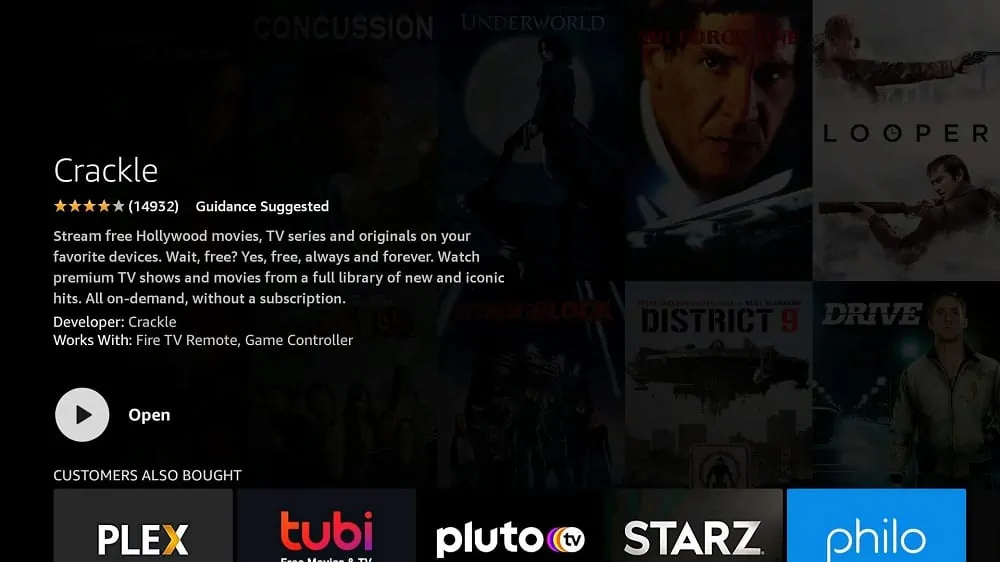
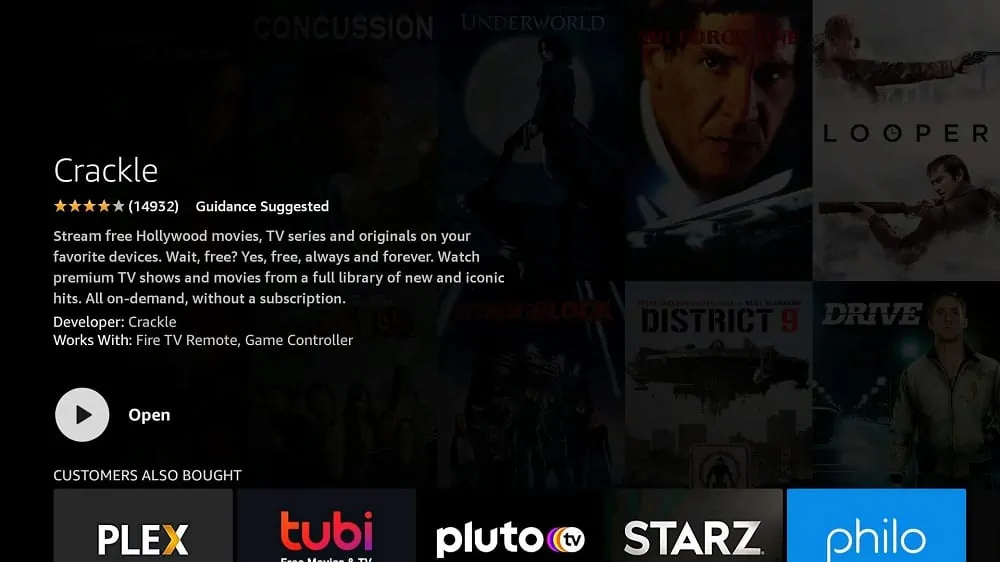
Why do you need a VPN to Stream Crackle on FireStick?
Currently, Crackle is only available in the US. If you visit their site a message will be displayed “Thanks for visiting, unfortunately, we are not presently available in this region” if you attempt to access it from another area.
By using a VPN for FireStick, you can get around this restriction. For FireStick, there are many great VPN services available. ExpressVPN stands out thanks to its lightning-fast connections, strong unblocking capabilities, top-notch privacy and security features, and more.
Depending on the server you’re connected to, ExpressVPN can unblock some geo-restricted material.
Additionally, ExpressVPN is among the most affordable VPNs available. You can use multiple devices simultaneously with ExpressVPN regardless of your subscription level selection and benefit from the same features.
Follow these instructions to get ExpressVPN:
How to Install ExpressVPN on FireStick?
- Get ExpressVPN for FireStick.
- Download & Install the app on your device.
- Launch the app and connect to the US server.
- Launch Crackle & enjoy streaming.
How to Install Crackle on Android TV?
Android TV has native support for Crackle. So you can download the application by following these simple steps:
- Go to your Android TV’s Home Page.
- On your Android TV, open the app store and type “Crackle” into the search bar.
- To install the application, choose “Download.”
- After downloading you may now launch the app.
Crackle is now available for Android TV streaming.
What other Devices can Crackle be Installed on?
You can use the service on almost any device you can imagine. Here is a summary of the platforms that are supported:
- Android (smartphones and tablets)
- Android TV (sticks, set-top boxes, and smart TVs)
- Chromecast
- Amazon Fire TV (sticks, Fire TV cubs, and smart TVs)
- Apple TV set-top boxes
- iOS (iPhone and iPad)
- Roku (sticks, set-top boxes, and smart TVs)
- Xbox One
- Playstation 4
- Samsung smart TVs
- LG smart TVs
- Vizio smart TVs
- Comcast Xfinity X1 and Xfinity Flex set-top boxes
- Web browsers
- Windows: Internet Explorer 10 +, Microsoft Edge 14 +, Chrome 39 +, Firefox 44 +
- Mac: Safari 8 +, Chrome 39 +, Firefox 44 +
- iPhone/iPad OS 11.2 + and Safari 11.2
- Android Mobile OS 4.4 + and Chrome Browser 39 +
Crackle Alternatives
Here are some alternatives of Crackle that you can find on FireStick:
Frequently Asked Questions
Is Crackle legal?
Sony, a major player in Japanese entertainment, previously controlled Crackle. That alone ought to address your inquiry regarding the service’s legal standing. Furthermore, the advertisements are appropriate and not the continuous, bothersome, full-screen ads you might see on other free streaming platforms.
Is Crackle Free?
Although Crackle is completely free, it also offers paid plans.
How can I download Crackle on FireStick?
Some devices already have the Crackle app installed, which enables you to watch high-quality video content. You can download it from the app store if it isn’t already there without paying a penny. Anyone can complete the procedure, even without using a professional approach, because it is so simple.
Conclusion
If you are into old movies and TV series then crackle is your answer. You can get this wonderful application on your device to enjoy some good entertainment. Make sure you subscribe to ExpressVPN before you use this application to ensure complete safety.


