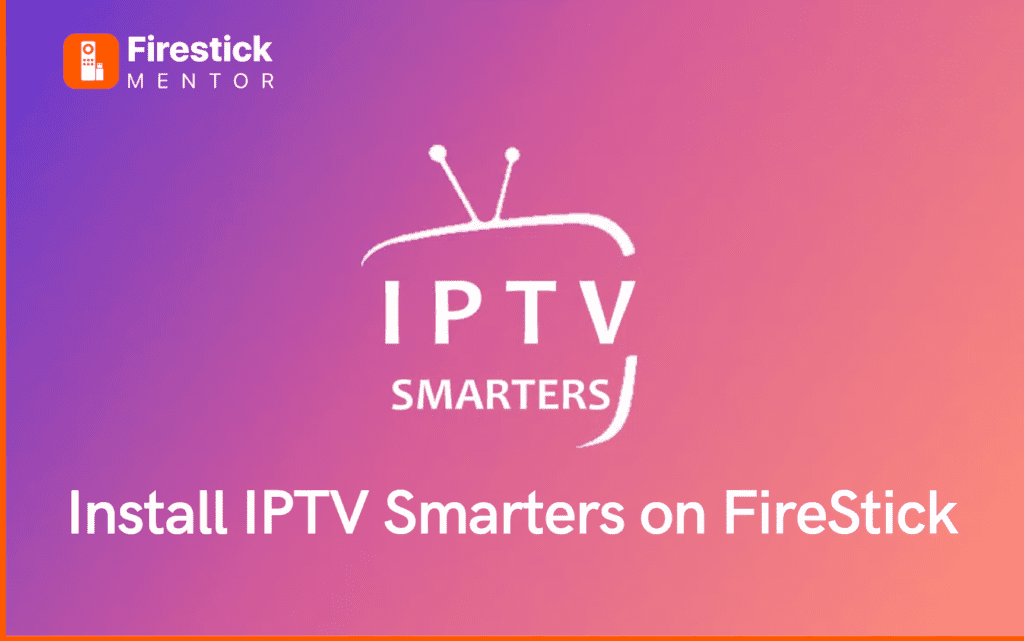IPTV Smarters, or IPTV Smarters Pro, is a platform that lets you explore channel playlists from various IPTV subscriptions, similar to Smart IPTV. While IPTV Smarters is free, Smart IPTV requires a one-time activation cost or a premium membership fee. It’s compatible with Android, iOS, smart TVs, and Amazon FireStick.
For streaming on IPTV Smarters, sign in with your service credentials to access a vast content library. This guide explains how to install IPTV Smarters on FireStick with ExpressVPN:
Follow these steps for a seamless streaming experience on IPTV Smarters with ExpressVPN.
How to Install ExpressVPN and use it with IPTV Smarters?
- Get ExpressVPN .
- Download ExpressVPN app on FireStick.
- Launch the app and connect to a US server.
- Launch IPTV Smarters app and stream content without any restrictions!
Top Features of IPTV Smarters
- External players such as MX Player, VLC, and others can be included.
- Both multi-screen capabilities and EPG support are included.
- The IPTV Smarters Player supports VPN integration and is VPN-friendly.
- This IPTV Smarters Player’s Smart Search function makes it simple to discover the content.
- It helps the Xtream M3U URL, Codes API, and M3U Playlists file of your service providers.
- Offers the built-in speed test function to find out how fast your internet connection is downloading and uploading
- Caches may be cleared both automatically and manually.
- Using a Chromecast device, you may cast IPTV Smarters on the television of your choice.
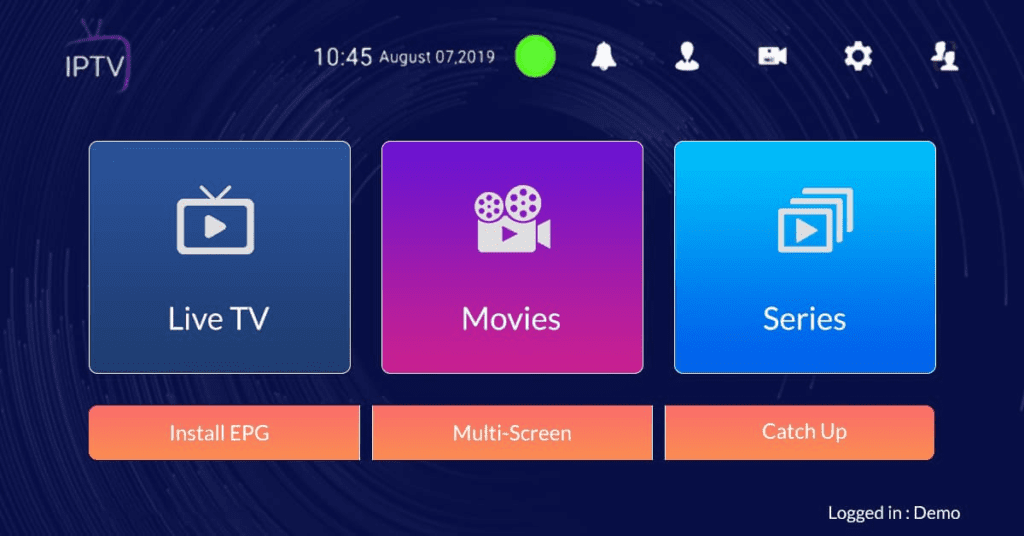
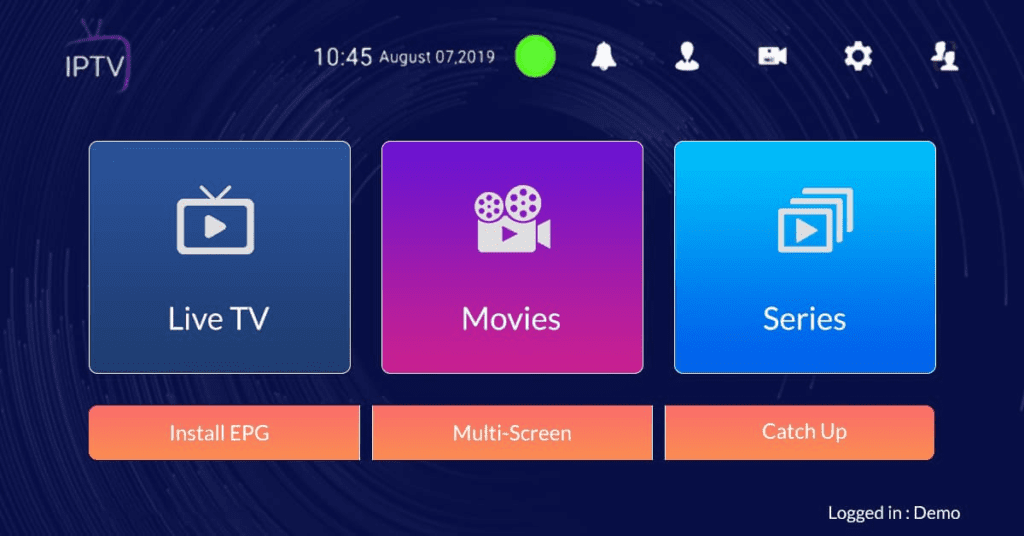
How to Download IPTV Smarters or IPTV Smarters Pro on FireStick?
Step 1: Get the downloader app
You may sideload IPTV Smarters on FireStick with the help of this application.
- On the home screen, select Find and then click Search.


- Enter the app’s name here, “Downloader“.
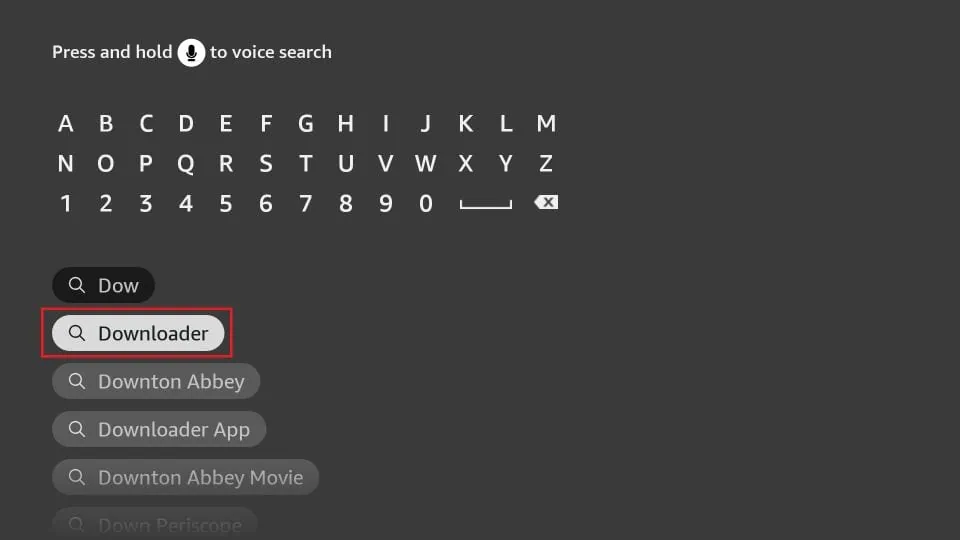
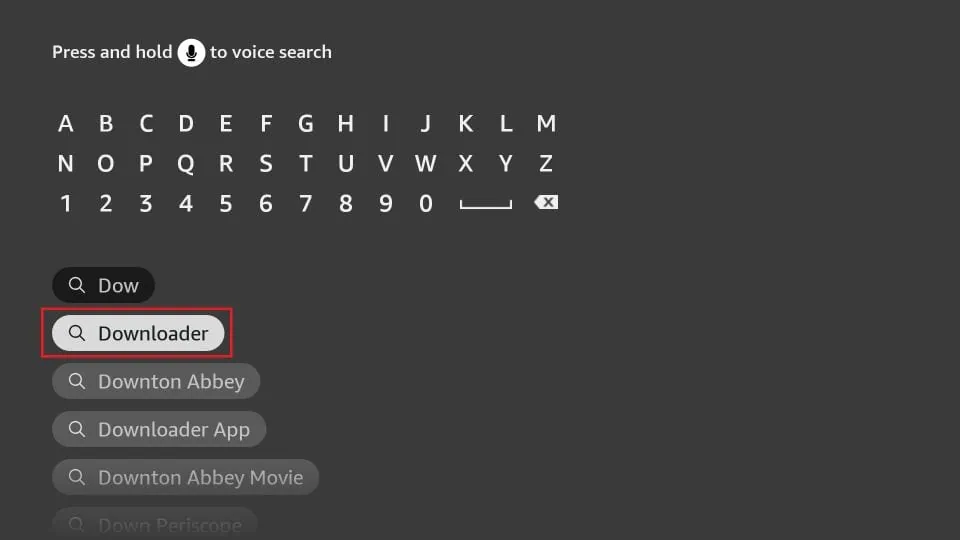
- Select the Downloader option after it appears in the search results.
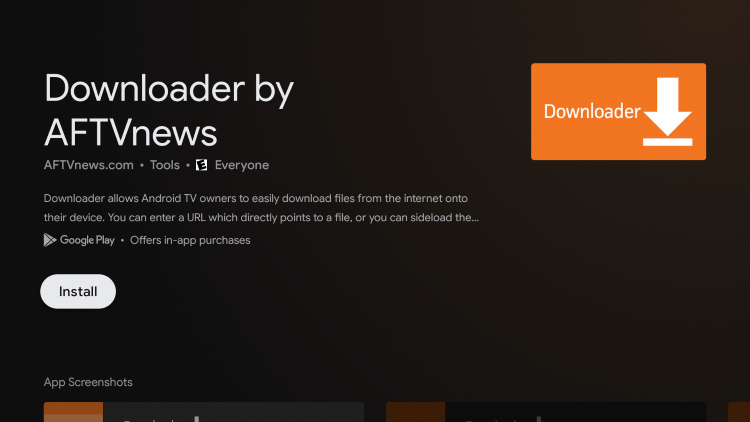
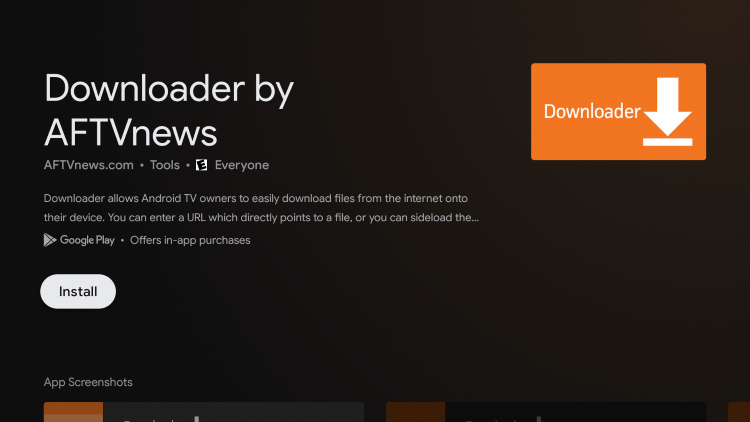
- On the following page, choose the Downloader icon to start the app’s download and installation.
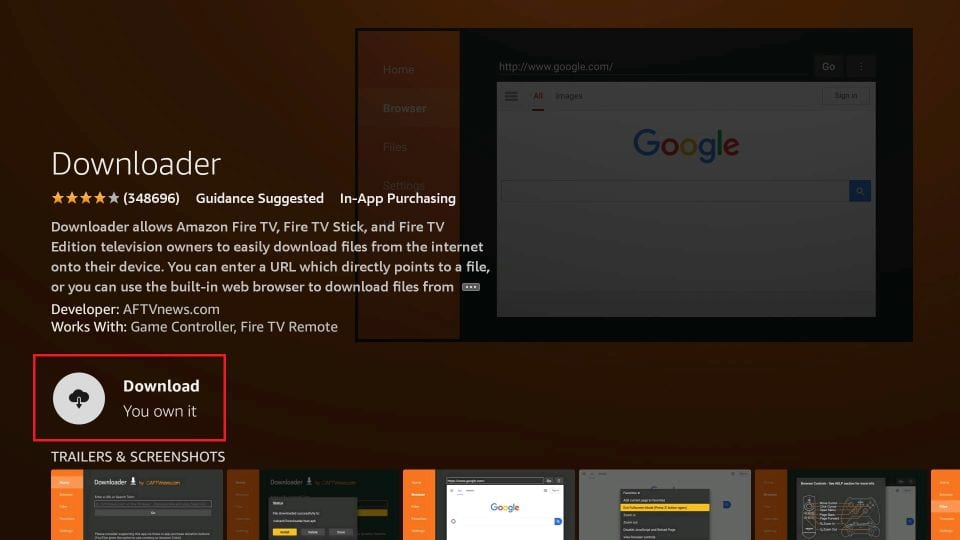
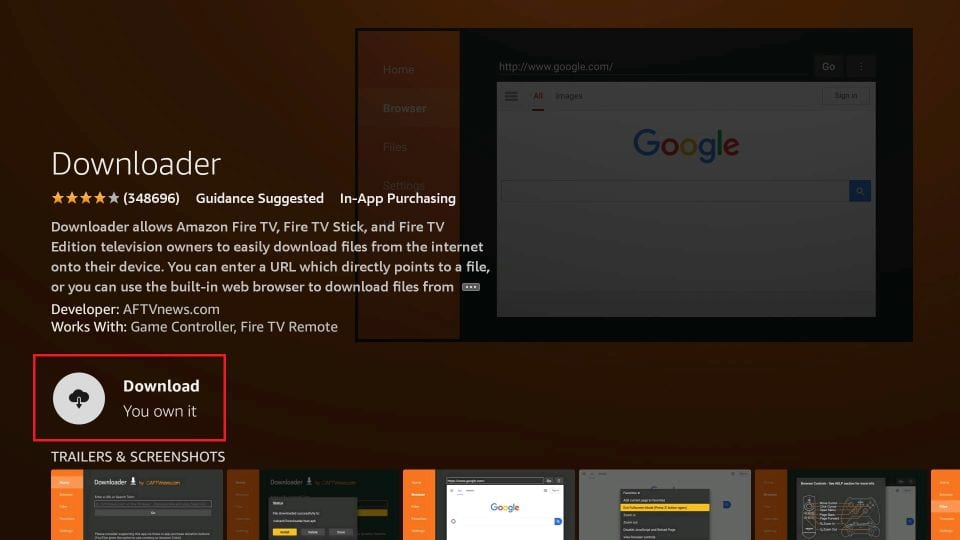
Step 2: Install from Unknown Sources
- After the installation of the Downloader application has been completed, return to FireStick’s home screen.
- Open Settings from the menu bar.
- After the installation of the Downloader application has been completed, return to FireStick’s home screen.


- Select My Fire TV from the Settings menu.
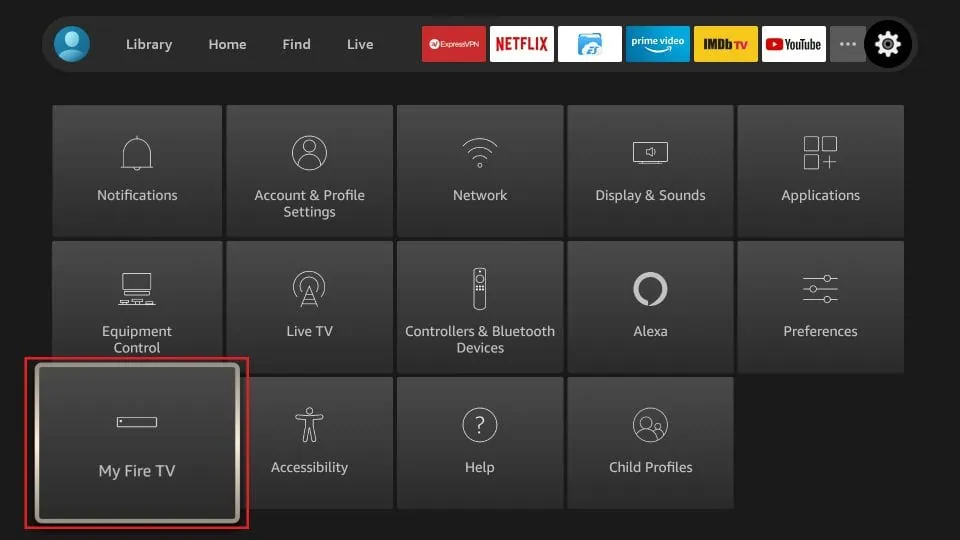
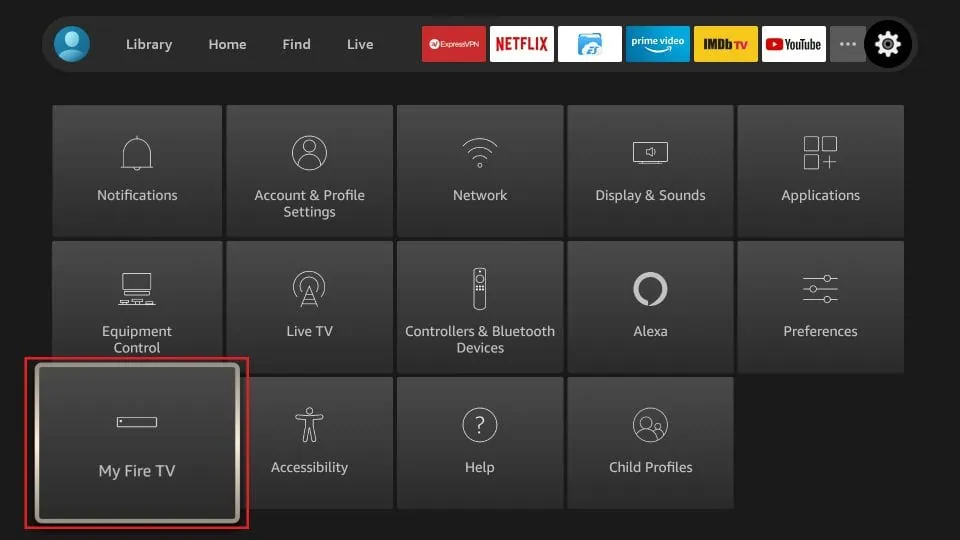
- Open Developer Options
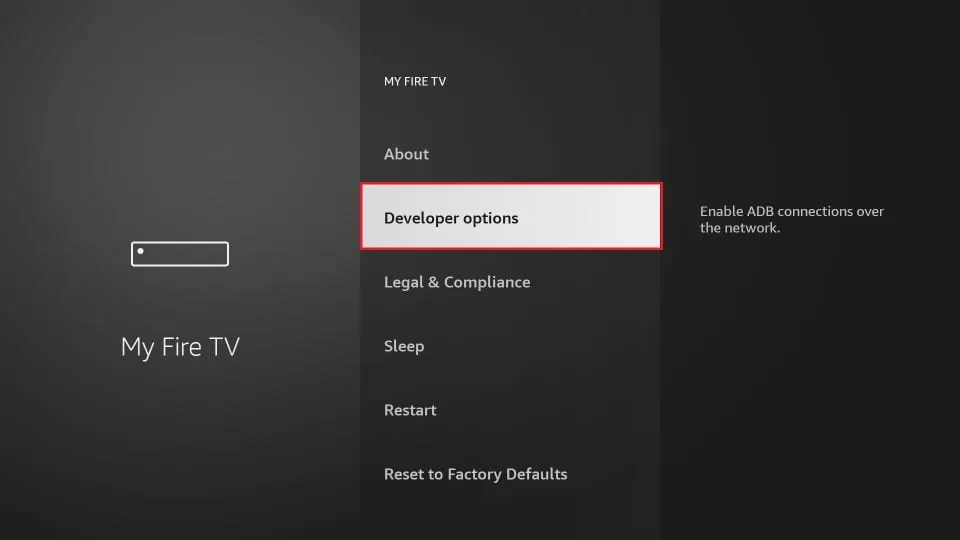
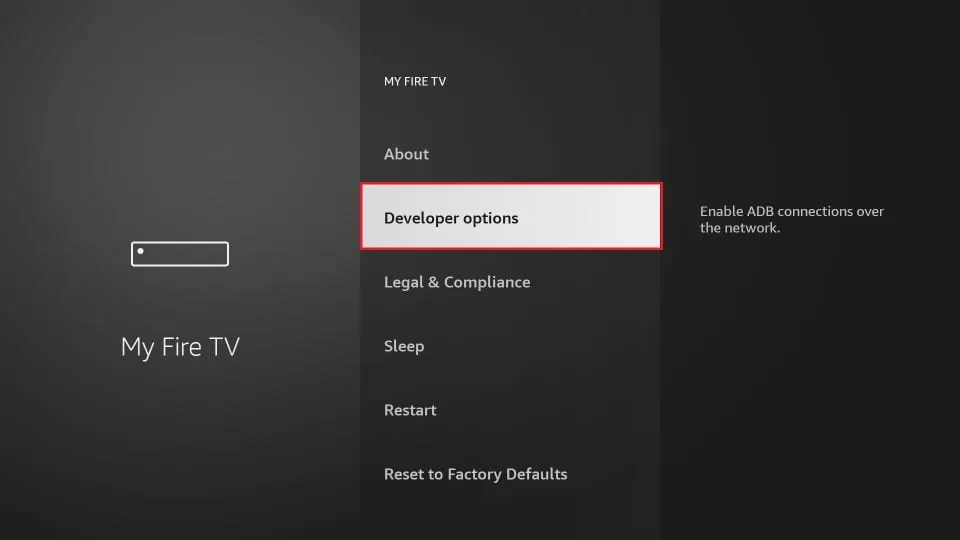
- Enable the Install from unknown apps option.
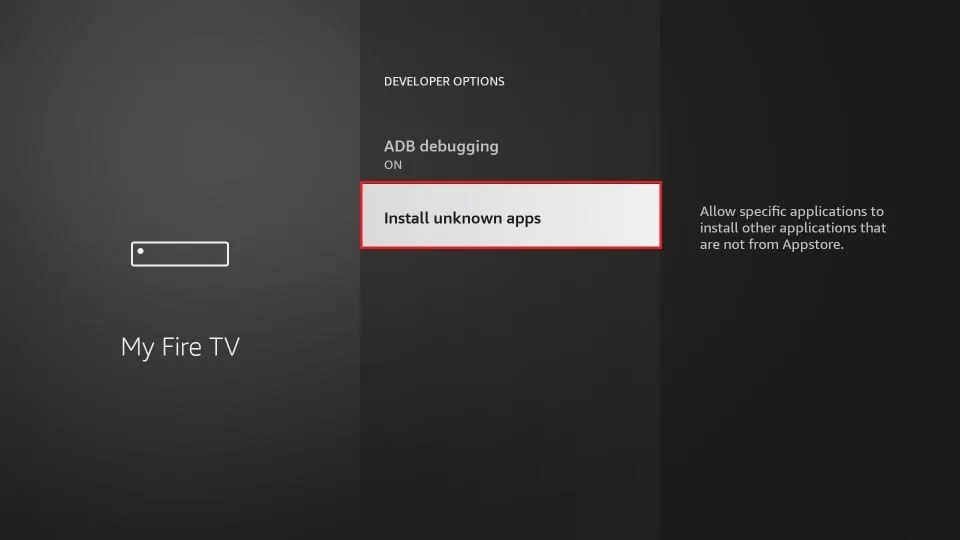
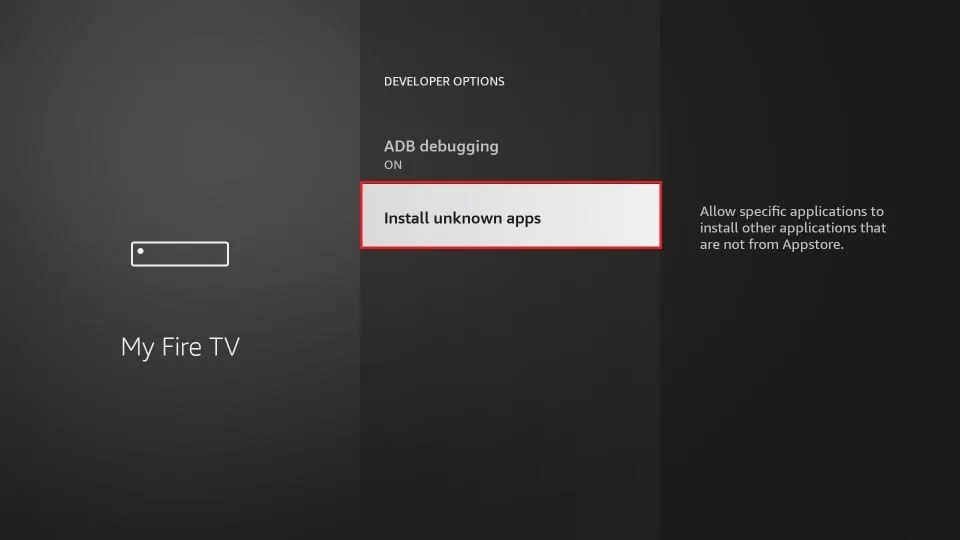
With this, you’ve set up FireStick’s settings to enable the download of third-party programs such as IPTV Smarters.
Step 3: Install IPTV Smarters via APK
- Launch the Downloader application.
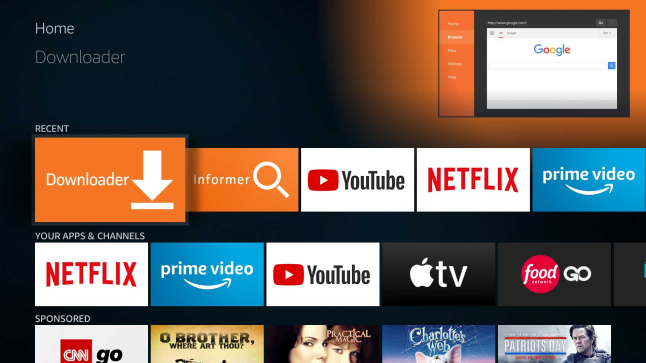
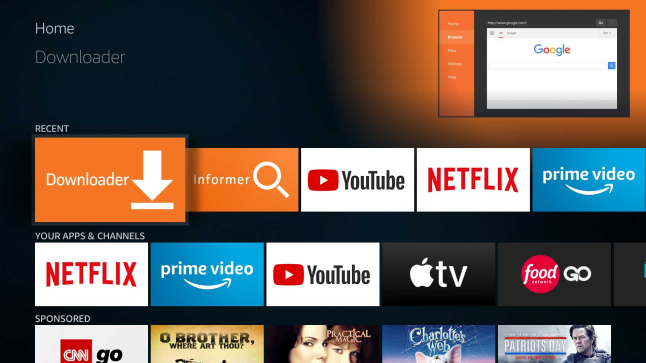
- Click the URL textbox on the right side of this screen.
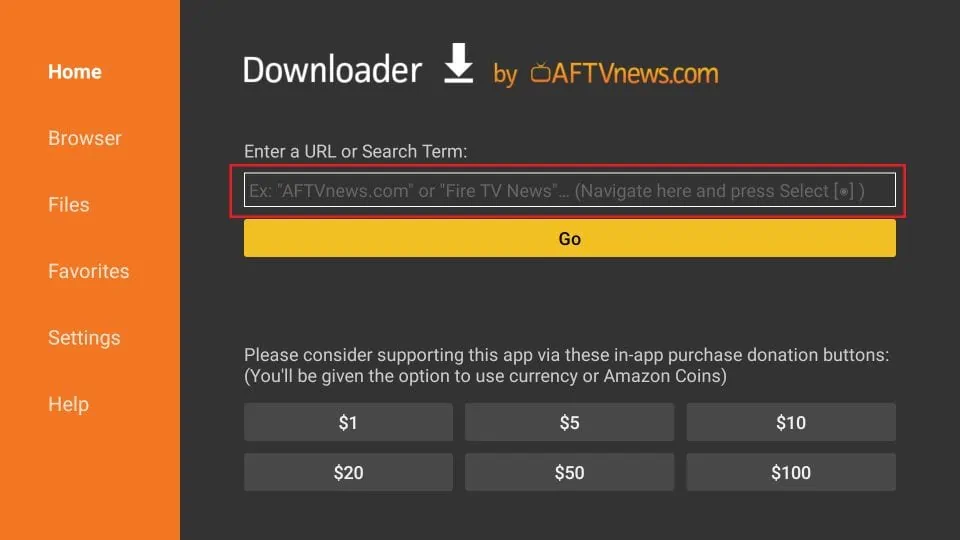
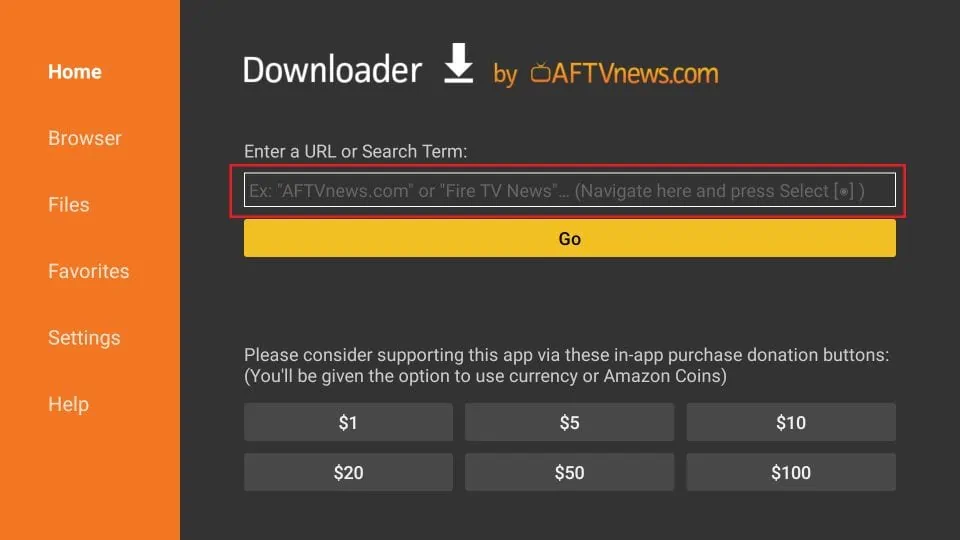
- Enter the following URL in the input box field: https://www.iptvsmarters.com/smarters.apk
- Select GO.
- Wait for the download process of the IPTV Smarters to be complete. The Downloader app will launch the APK file when the download is finished, triggering the installation.
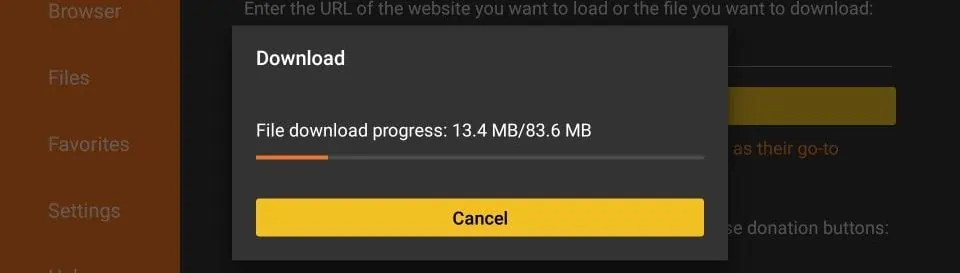
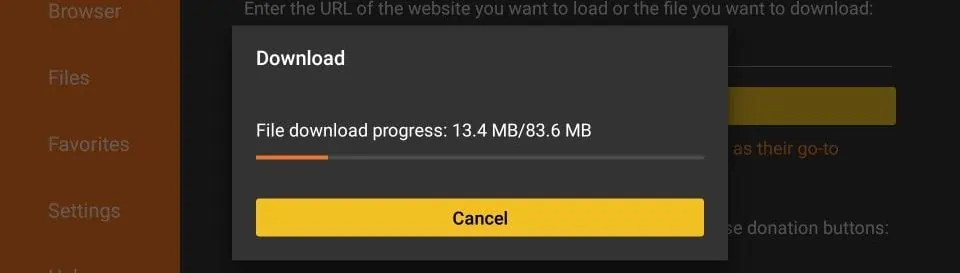
- Press Install.
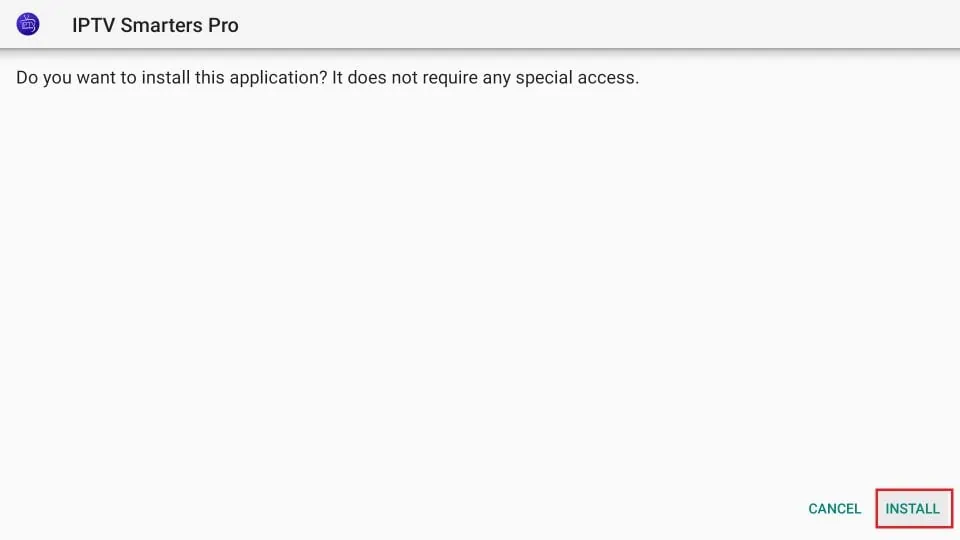
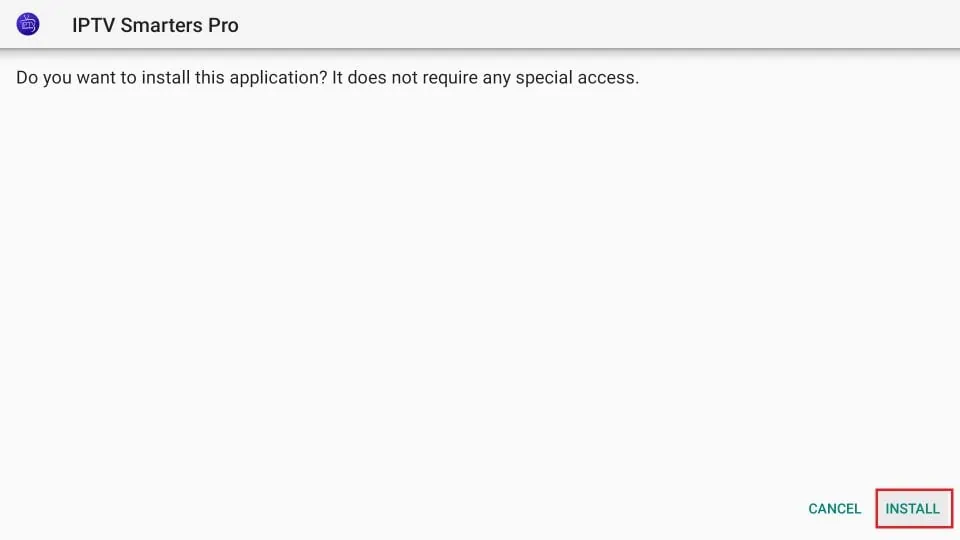
- Hold off until the installation is complete.
- Select DONE.
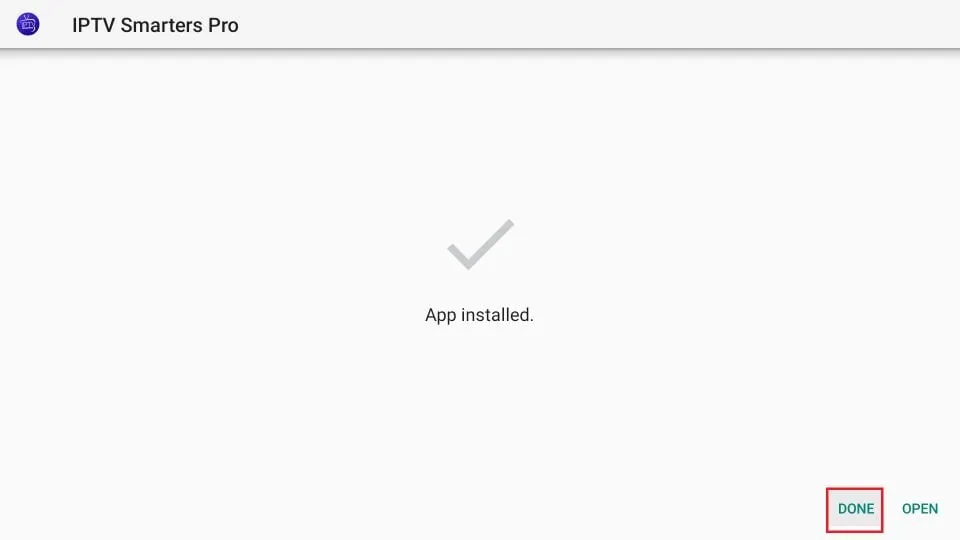
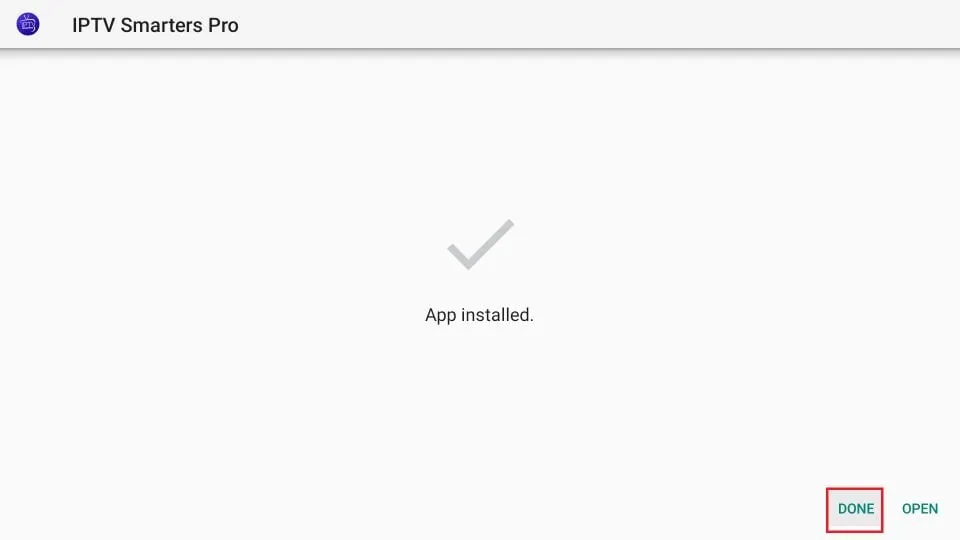
- Press Delete and the click Delete once more.
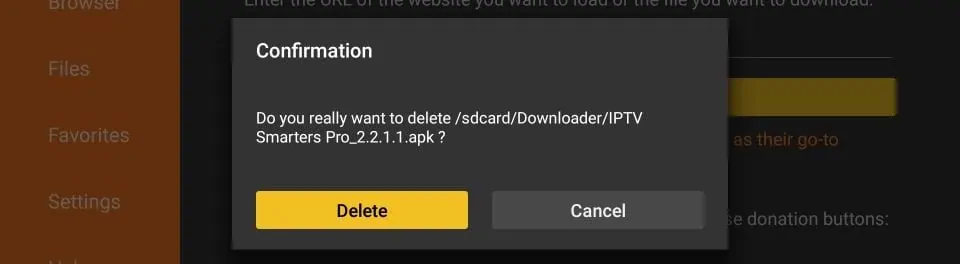
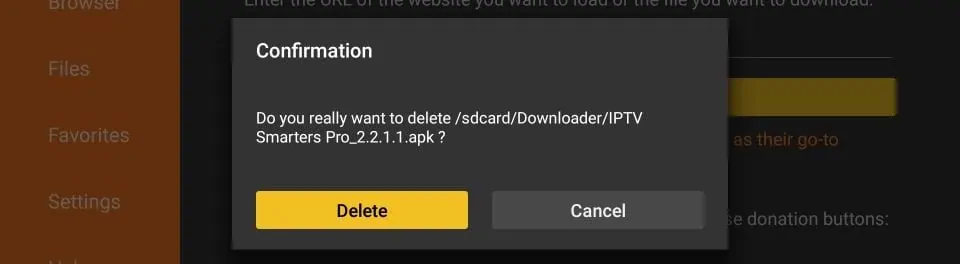
How to Install IPTV Smarters Pro on FireStick
Just copy and paste the following URL into any downloader app and instantly sideload the IPTV Smarters APK on FireStick.
IPTV Smarters Pro APK Link : https://www.iptvsmarters.com/smarters.apk
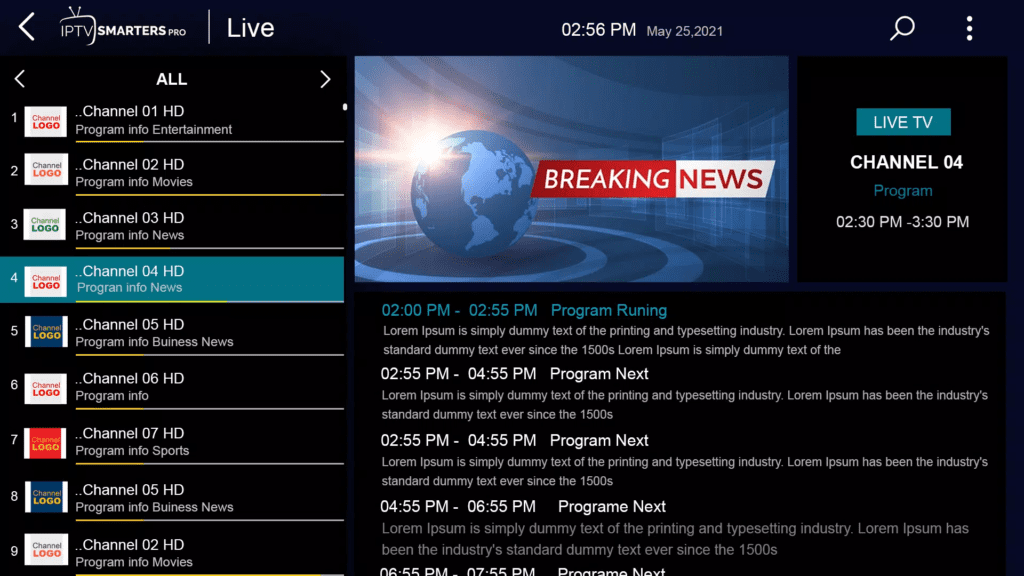
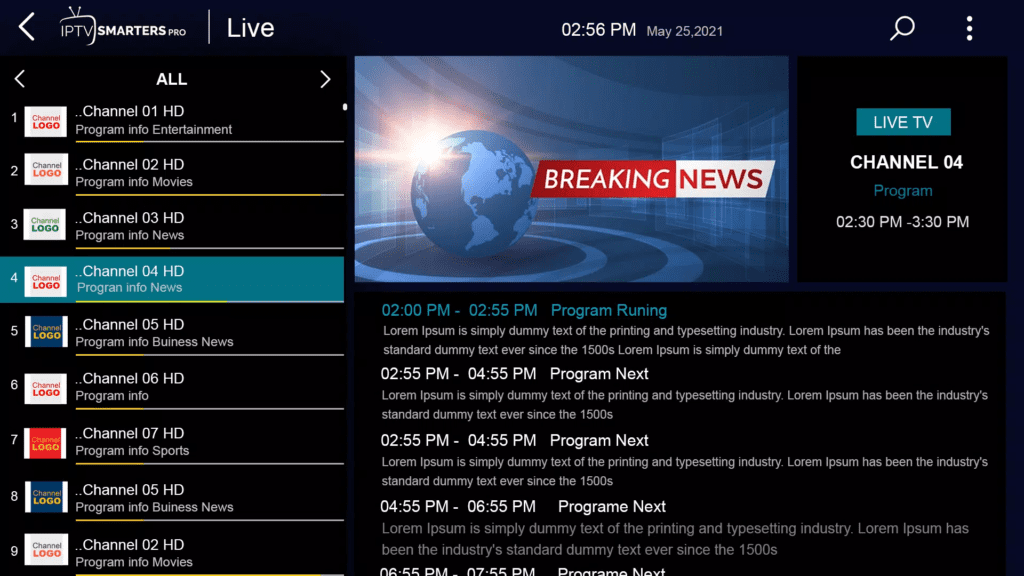
How to Download IPTV Smarters or IPTV Smarters Pro on Android TV?
IPTV Smarters can be used on various Android platforms, such as mobile phones, TV boxes, and Smart TVs. You can officially download and install IPTV Smarters from the Google Play Store on these devices, eliminating the need for sideloading the app.
It’s worth noting that on some Android Boxes, the app is referred to as IPTV Smarters Pro.
To install IPTV Smarters on your Android phone, TV box, or Smart TV, follow these simple steps:
Once the app has been installed, connect to a VPN before launching the app. This will keep you safe from all cyber threats and allow you to enjoy a limitless streaming experience.
Install IPTV Smarter Pro on iPhone/iPad
1. In the Apple App Store, search for IPTV Smarters and locate Smarters Player Lite. Tap on Get.
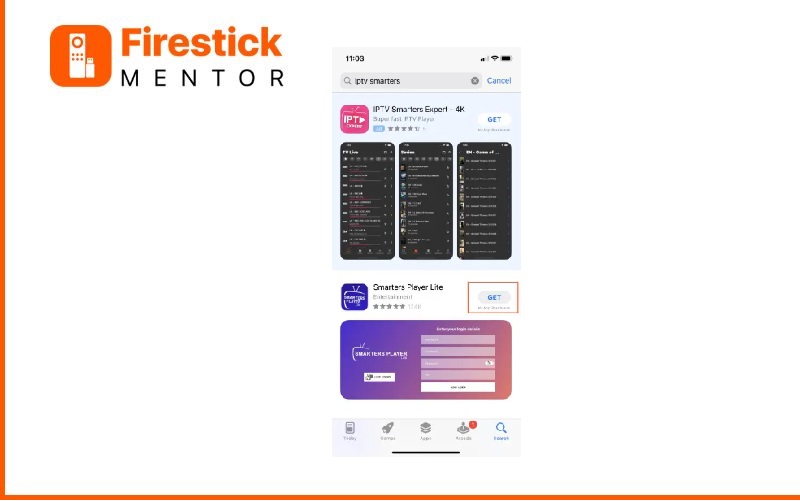
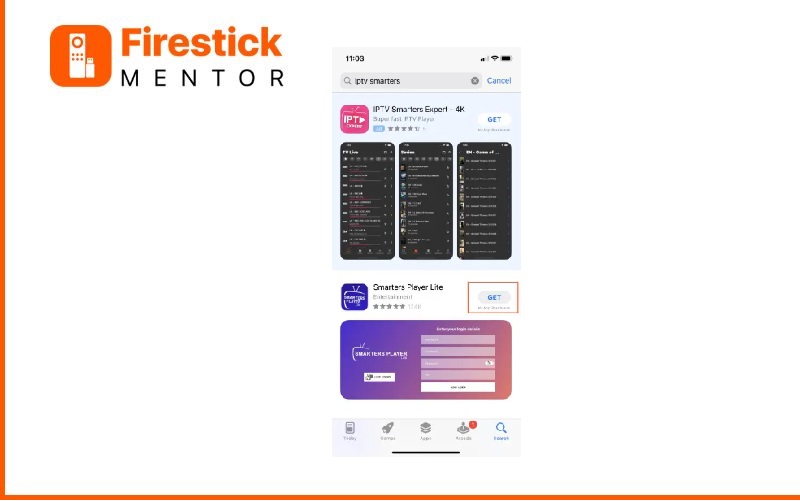
2. Tap to Install.
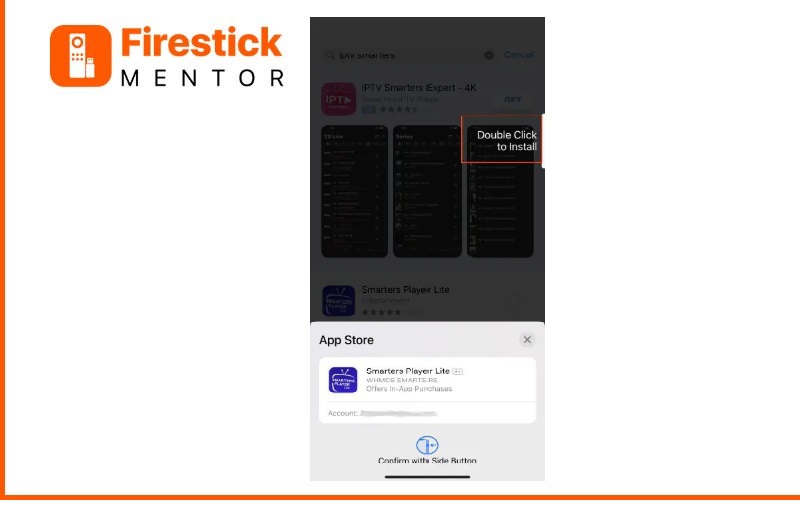
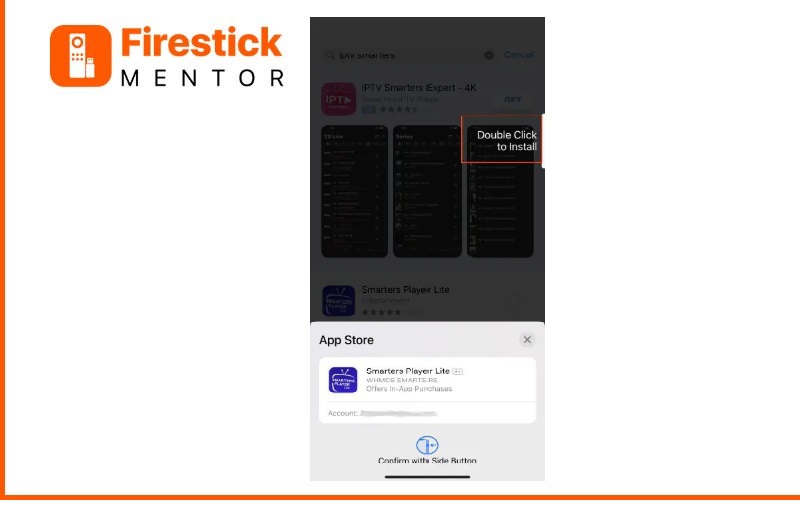
3. Open the App, and you’ll be greeted with the login screen.
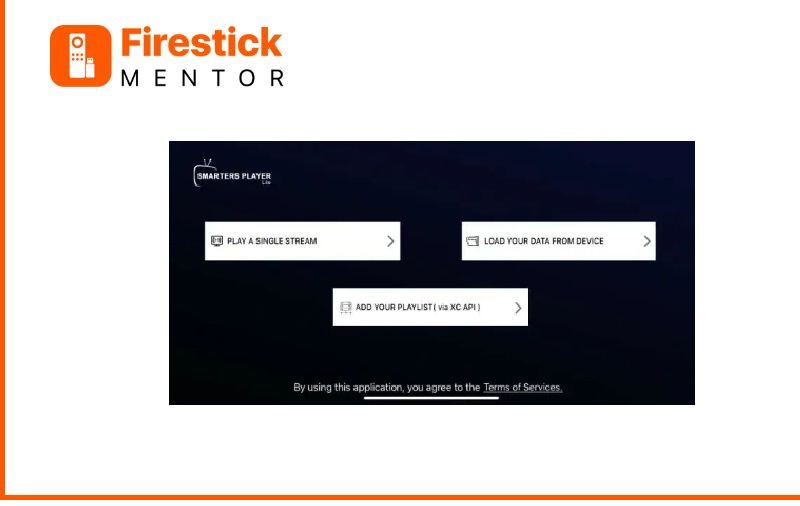
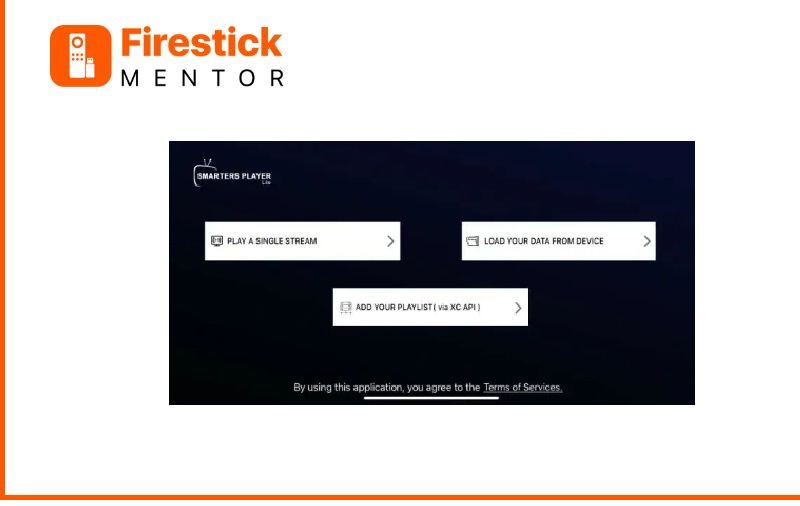
This is the process to set up IPTV Smarter on iOS devices, Enter your login details, and you’re ready to access your content. Enjoy!
Alternate IPTV Services
Following are some of the most reliable IPTV services that host thousands of live TV channels.
- Yeah! IPTV
- Apollo Group TV
- SSTV IPTV
- Gemini Streamz IPTV
- Hypersonic TV
- Sportz TV IPTV
- King IPTV
- ResleekTV
- Eternal TV IPTV
- Dynasty IPTV
- Super Pro IPTV
- Blerd Vision IPTV
- Comstar IPTV
- BestBuy IPTV
- Kemo IPTV
- Necro IPTV
- Supreme TV
- XoomsTV
- Bad Boy Media
- Prime IPTV
Always Use a VPN with FireStick
Before streaming something on your FireStick, you must consider using a trustworthy Virtual Private Network (VPN) for many reasons.
Here are a few ways a VPN can help you in improving your IPTV Smarters Pro streaming experience on FireStick.
Avoid ISP Throttling

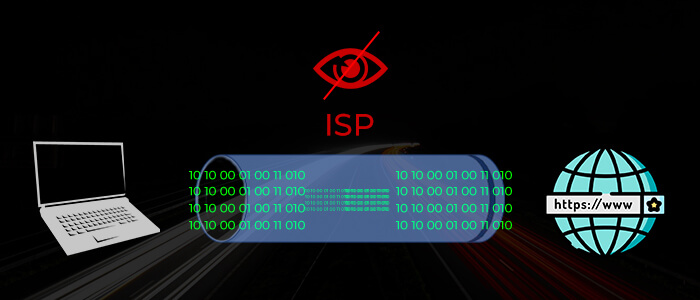
The bandwidth that connections belonging to their clients are typically allowed to utilize is often limited by internet service providers (ISPs). This usually occurs when your network is overburdened with traffic waits during moments of high demand. This might also happen when you visit a website prohibited by local laws or ISPs. Therefore, your best option for circumventing bandwidth restrictions is a VPN service.
You can also reroute your internet traffic through a different server node, which might help you get faster when the typical route is congested.
Additionally, because of VPN encryption, your ISP would not be capable of seeing what you are viewing online, making it impossible for them to find an excuse to throttle your connection.
Evade Geo-Restrictions

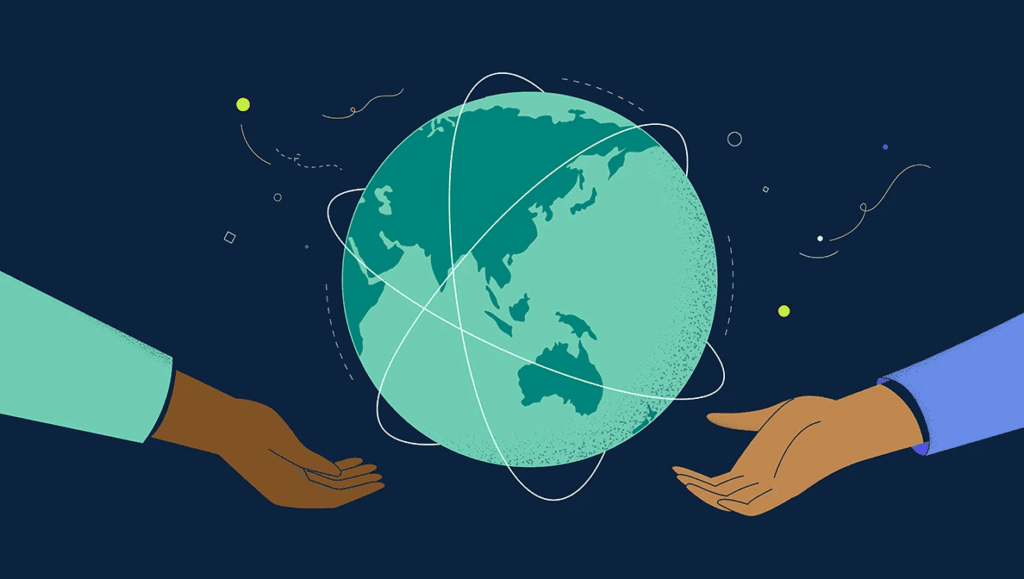
Most websites and content providers impose geographic restrictions following copyright agreements. These regional restrictions, nevertheless, may be overcome by utilizing a VPN.
The VPN assigns you a new IP address from the location you choose, which you want the service to believe you are coming from. The VPN will allow you to access content from practically anywhere.
Increase Privacy


Without a VPN, your internet activities can be monitored by ISPs, advertisers, hackers, and other third parties, exposing your privacy to jeopardy. When you sign up for a public WiFi network, your data becomes accessible to other users.
A malicious user can discover your login credentials and password, contact details (your name and address, etc.), the material you are browsing or downloading, and the sites you are accessing by simply using an unencrypted connection.
Your online activities are completely anonymous with a trustworthy VPN service. This protects your privacy since it erases the data trail, or “fingerprint,” of your internet activities.
Strengthen Security

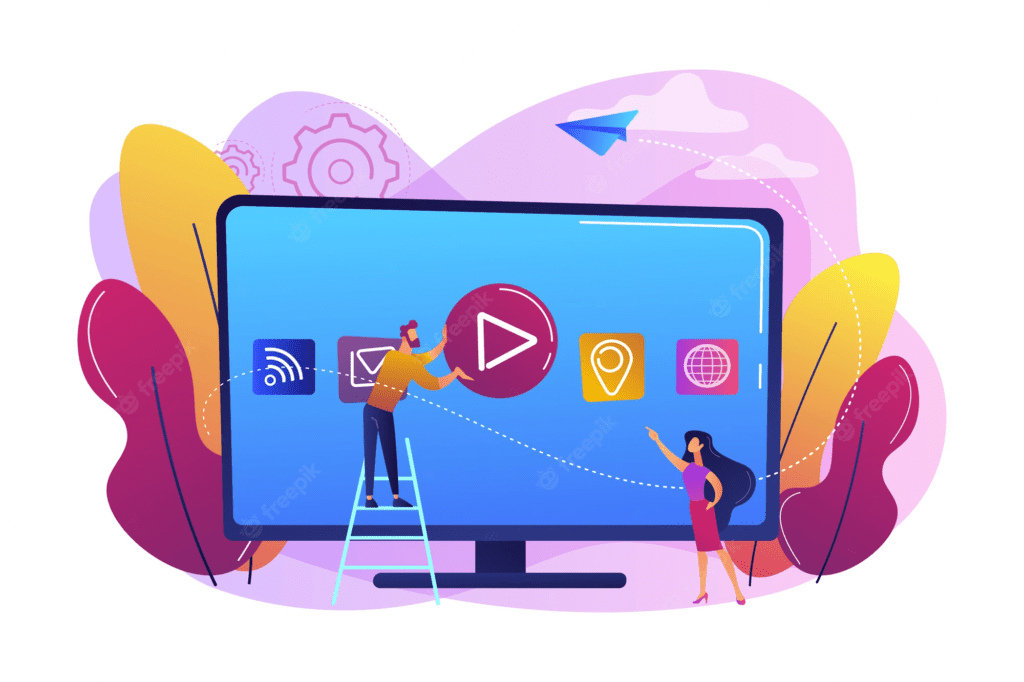
Even though an Amazon Fire Stick is great for online streaming, it has several security issues because it uses the same method as other devices to connect to the internet. Most individuals use web browsers for various online tasks, including processing confidential information and banking—a VPN assists in ensuring the security of these actions by creating an encrypted connection.
As your data goes over this encrypted tunnel, not even your Internet service provider can see it.
Best VPN for FireStick
ExpressVPN is one of the top VPN services if you are looking for one, particularly for Amazon FireStick. Because of ExpressVPN’s excellent capabilities, you may use the VPN to stream safely.


The sophisticated algorithm will choose the quickest server for you no matter where you are. With ExpressVPN, you may keep streaming on the fastest internet connection. If the VPN connection drops, you may still protect your privacy by instantly shutting off your WiFi and hiding your viewing habits from your internet service provider.
Frequently Asked Questions
What is IPTV Smarters?
Also known as Smarters IPTV, it is a mobile video streaming service that allows you access to premium content. It will enable you to stream whatever content you like. Anyone can use and install it because they are both easy processes.
How to use IPTV Smarters?
To view IPTV Smarters, you must subscribe to at least one of the IPTV service providers. There are two ways to employ it.
You may do one of two things: load your playlist or file URL or log in using the Xtream Codes API. In this manual, both techniques are described with screenshots.
Is IPTV Smarters safe and legal to use?
Yes, using IPTV Smarters is completely safe and lawful. Stay away from streaming copyrighted content and utilize a VPN connection to encrypt your traffic and mask your IP address. This would guarantee that your streaming connection is secure and safe.
-
Has IPTV Smarters Been Shut Down
IPTV Smarters has not been shut down. There are many restrictions on the streaming platform in multiple regions due to which most people face issues while accessing the platform. However, with a reliable VPN such as ExpressVPN, you can circumvent all limitations and access IPTV Smarters without any hindrance.
-
What devices can IPTV Smarters be installed on?
Any device running the Android operating system can download and install this app. Any Android device, as well as the Amazon Firestick and Fire TV, are included in this.
Is IPTV Smarters Free to Use?
Some of these applications have a USD 10 – 20 monthly fee. A majority of IPTV services, nevertheless, are cost-free.
-
What is the Difference Between IPTV Smarters Pro and IPTV Smarters Player
IPTV Smarters Pro and IPTV Smarters Player are both IPTV applications that allow you to stream live television channels, movies, and TV shows on your device. However, there are some key differences between them.
IPTV Smarters Player is a free IPTV application that provides basic functionality for streaming IPTV channels on your device. It allows you to add your IPTV service provider’s M3U playlist URL to stream live television channels, movies, and TV shows. The player also supports EPG (Electronic Program Guide) to display program schedules and provides basic options to customize the app’s interface and settings.
On the other hand, IPTV Smarters Pro is a paid version of the IPTV Smarters Player with more advanced features and functionality. It offers a more user-friendly interface, advanced channel sorting options, and a built-in player with support for multiple codecs, including MPEG4, H.264, and H.265. The Pro version also includes a built-in EPG, a time-shifting feature, and the ability to add multiple playlists and catch-up TV.