IPTV is one of the most demanding ways to get full entertainment without breaking the bank for multiple subscriptions. Many IPTV services offer 1000+ live channels in different languages in different countries.
In this article, we will be talking about the famous KEMO TV. You can learn about the installation, cost, and anything that will help you get unlimited entertainment on your favorite devices.
Always Use a VPN with Kemo IPTV
When you connect to a VPN, your online identity gets hidden, allowing you to evade the limitations as well as the threats that lurk in cyberspace. With a VPN, you will also remain safe from all legal limitations and troubles. Get ExpressVPN for a secure streaming experience when using third-party apps on FireStick.
What is Kemo IPTV?


This IPTV provides around 18000 channels from all over the world to its consumers. This is available in almost every country on the planet. Live television stations will cover PPV, news, series, sports, movies, and many other genres. Live matches from the NFL, NBA, NHL, English Premier League, and other sports can be found under the sports area.
Why is Using Kemo IPTV Illegal?
Kemo IPTV is the name of the IPTV service that you might search on the app store of both Amazon and Google, and you will not find the app. This is why most IPTV services, including KEMO TV, are illegal to use.
Due to the addition of unlicensed content usage, these apps hardly make it to the legal category. Therefore, it is recommended that the users be a little more careful as they download the application from unknown resources, and their privacy may not be their priority.
Kemo IPTV vs Kemo Sat: What is the Difference?
Kemo Sat is a premium subscription to the IPTV service which is offered by the developers of the Kemo IPTV app. The most significant difference between both services is the number of channels that they offer. The Kemo IPTV app offers over 16,000 channels from different regions and countries. Kemo Sat offers the same channels, along with hundreds of satellite TV channels too, taking the total number of offered channels up to over 18,000.
How to Sign Up for Kemo IPTV?
While the app is ready to use now, you will need a subscription. If you already have the subscription, you can use your credentials to log in to the Kemo IPTV app on FireStick. If not, you can sign up for a plan of your choice from within the app. Here is how you can sign up for Kemo TV in just a few clicks.
-
- Open the browser on your device and navigate to the KEMO IPTV website.
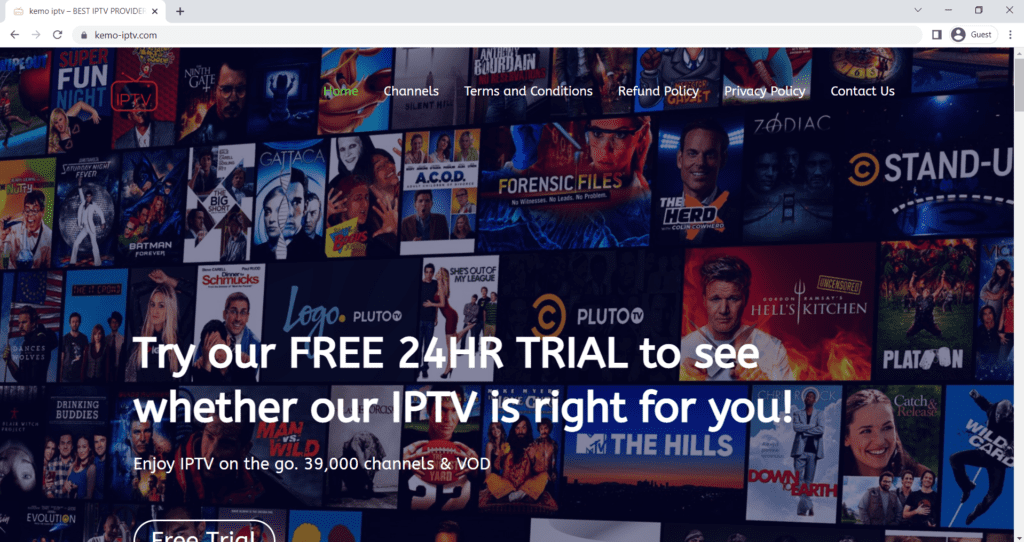
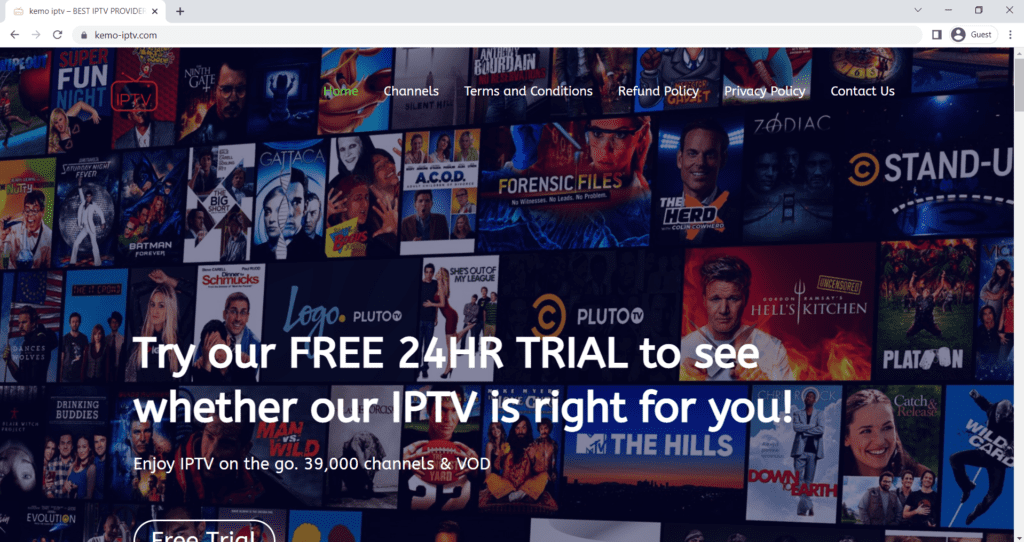
-
- If you’ve decided on a pack, click the subscribe now option. If you want to try the service before buying, you may sign up for a free trial. The free trial is only available for 24 hours.
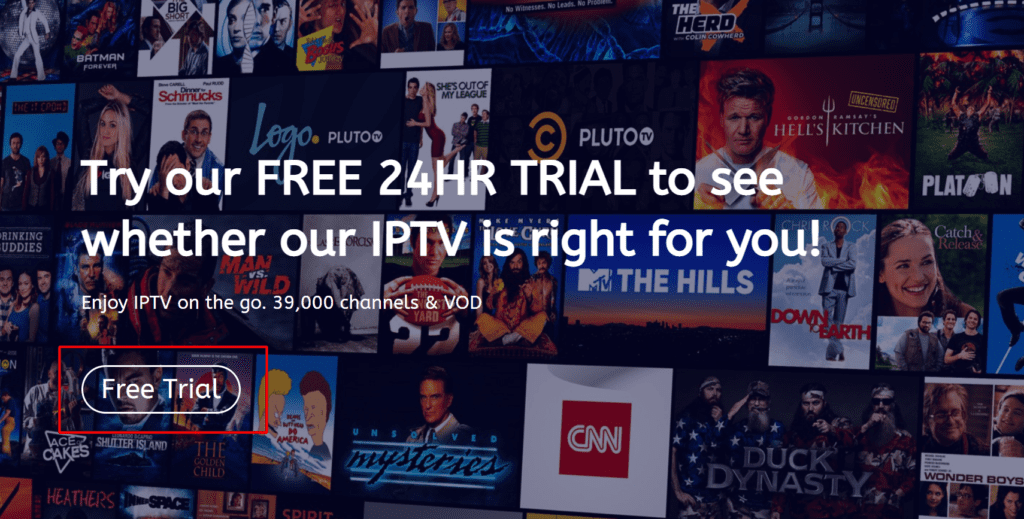
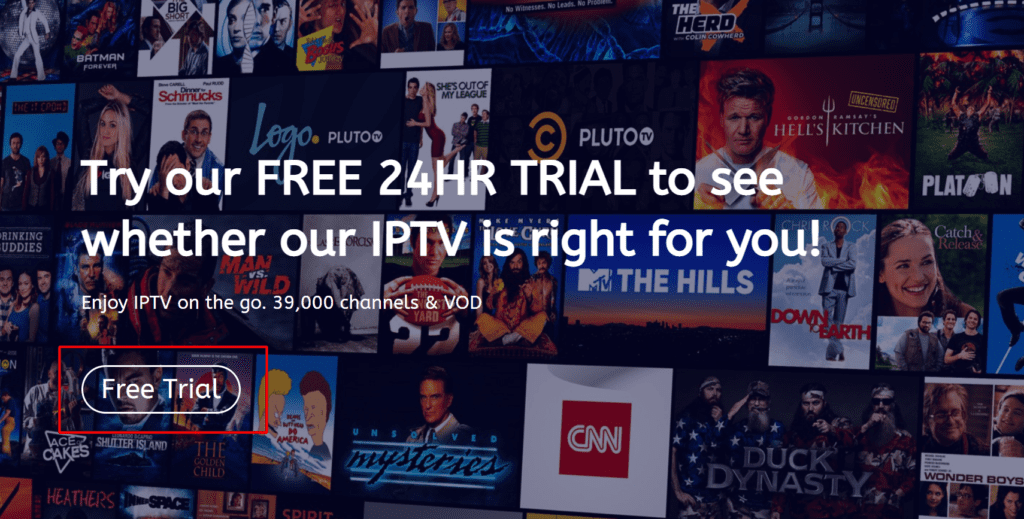
-
- You will be offered several subscription options from which to pick. After you’ve made your decision, click order now.
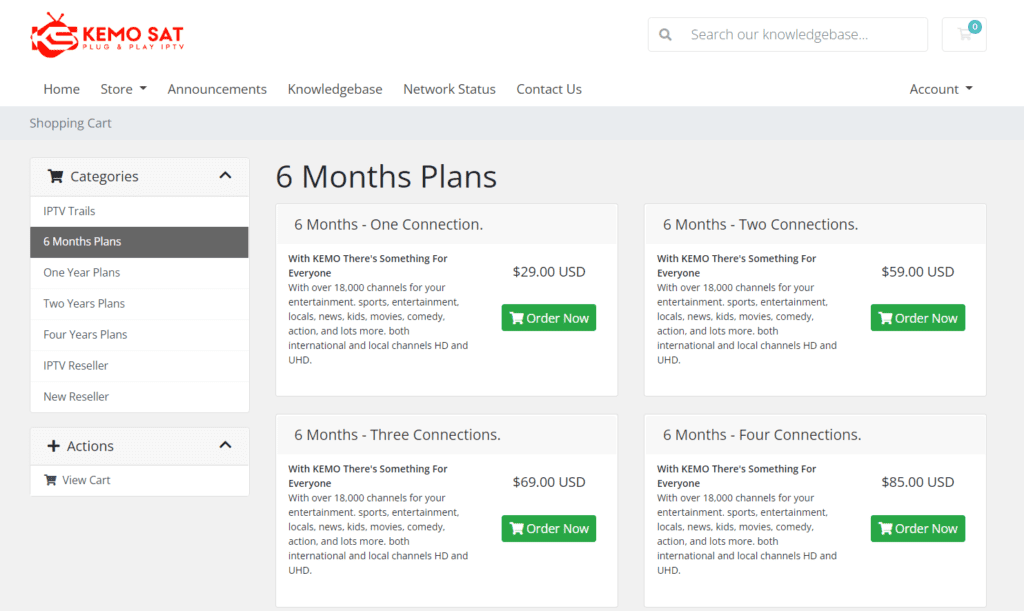
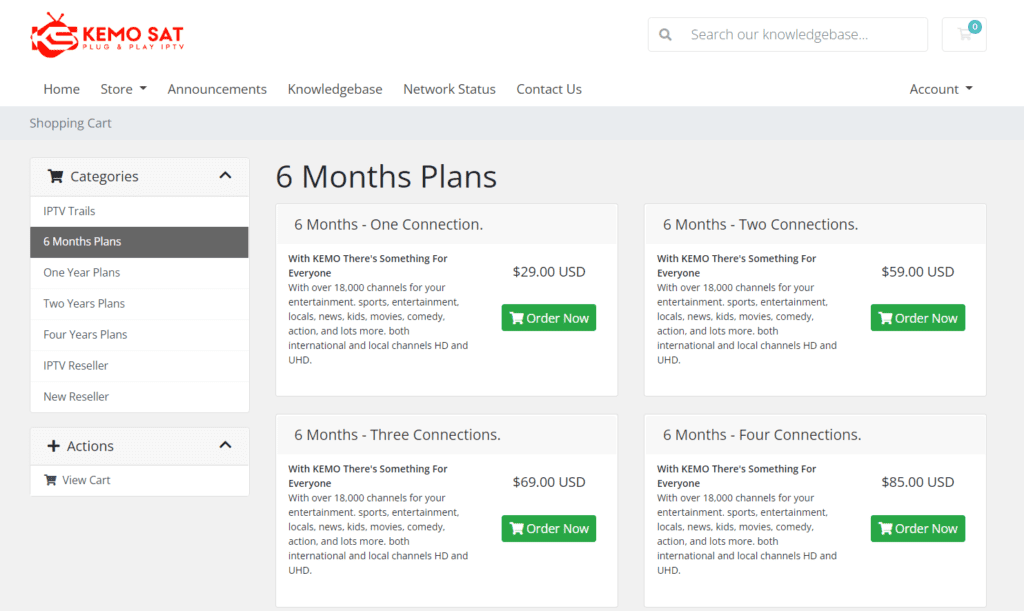
-
- On the page, there will be a “configure” heading. Fill out the required information and then click Continue.
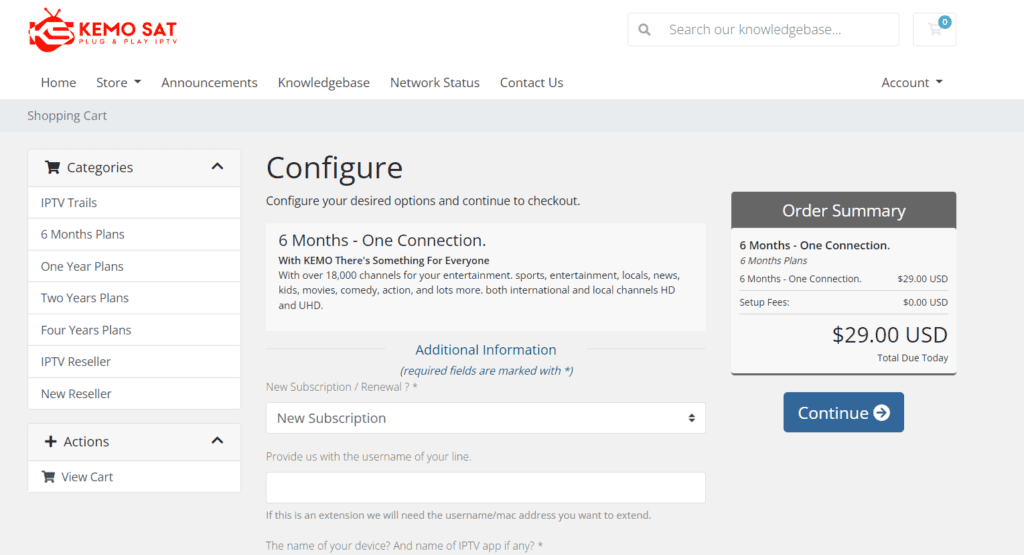
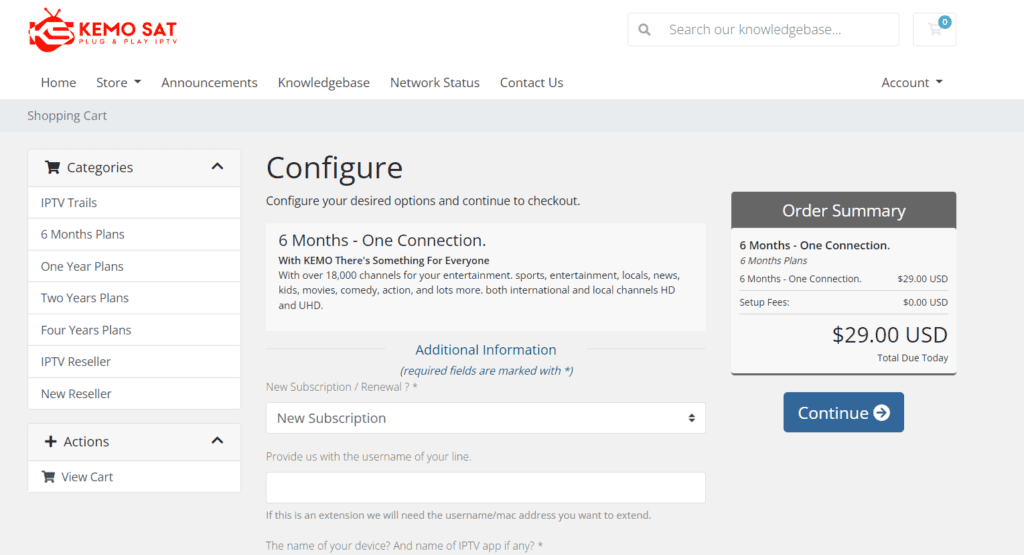
-
- Enter a promo code if you have one otherwise click Checkout.
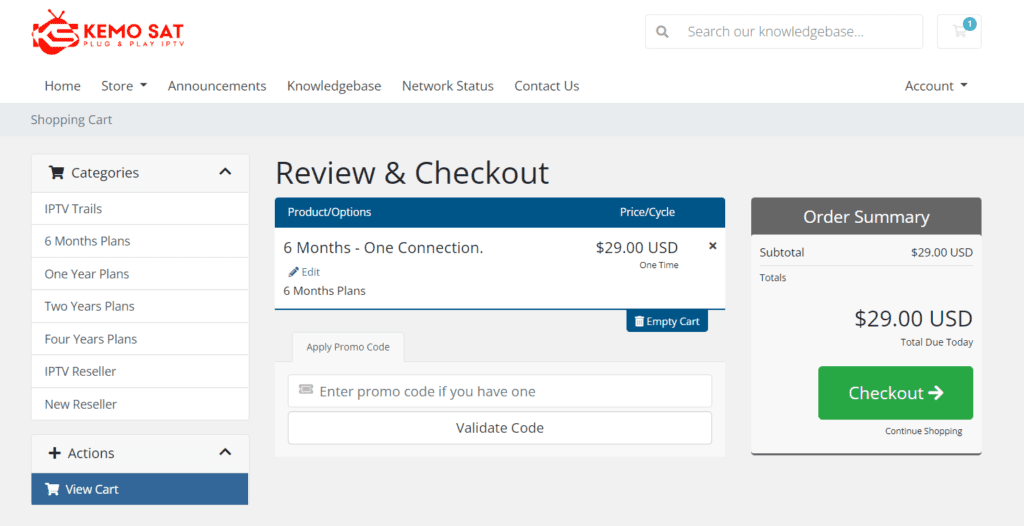
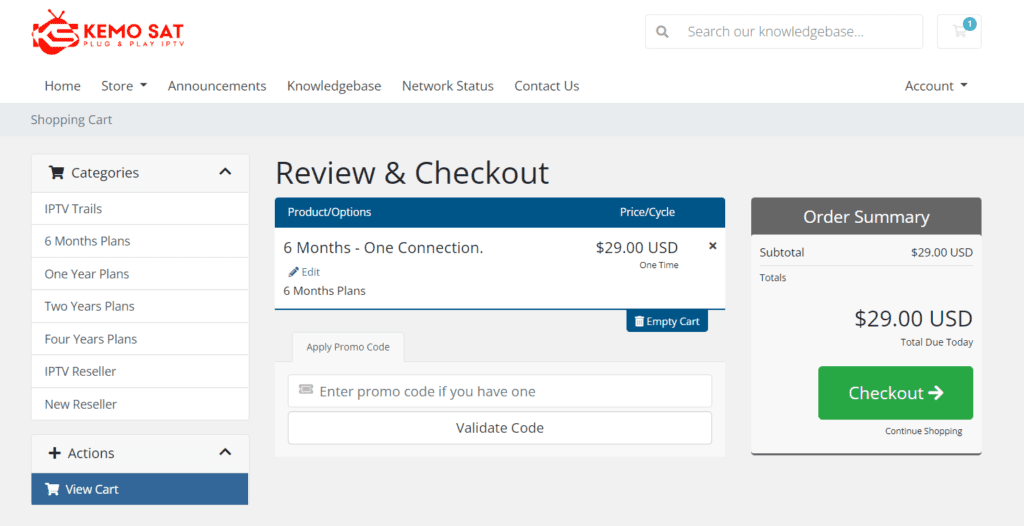
-
- To complete the checkout, fill in your personal information and select the payment method.
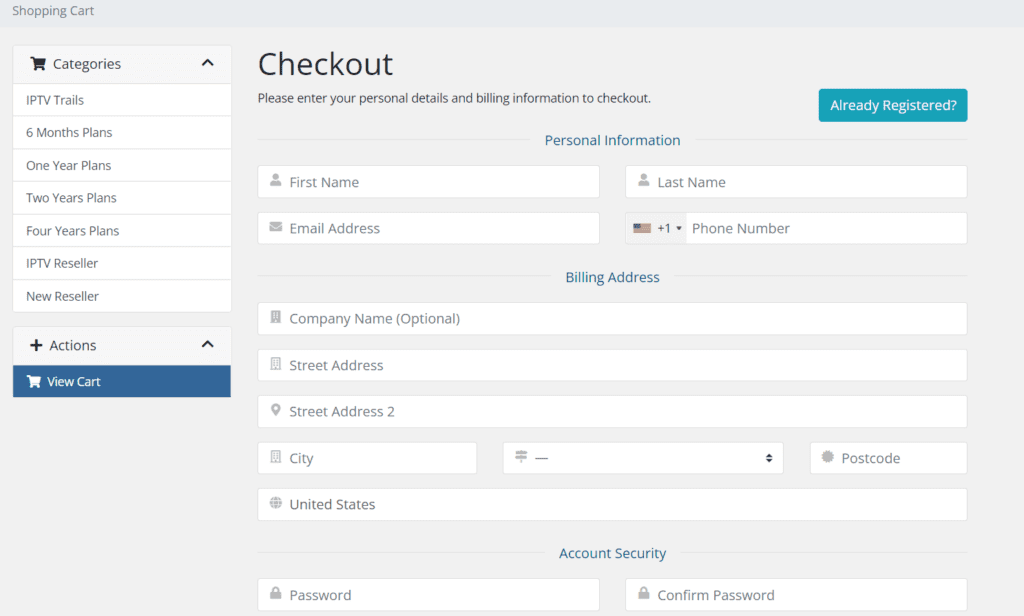
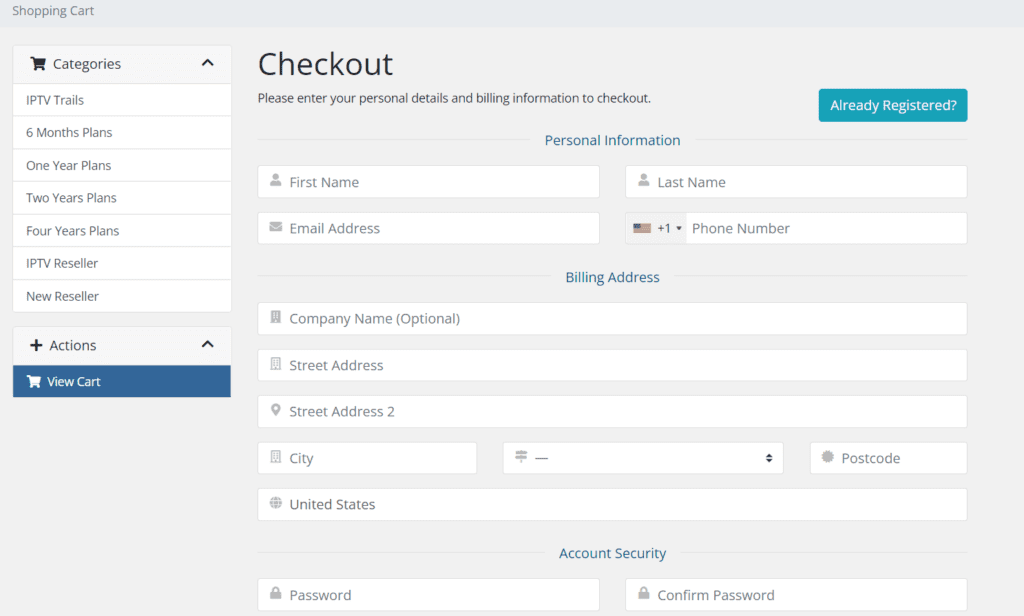
After completing this, you will be redirected to the payment gateway you chose to make payment.
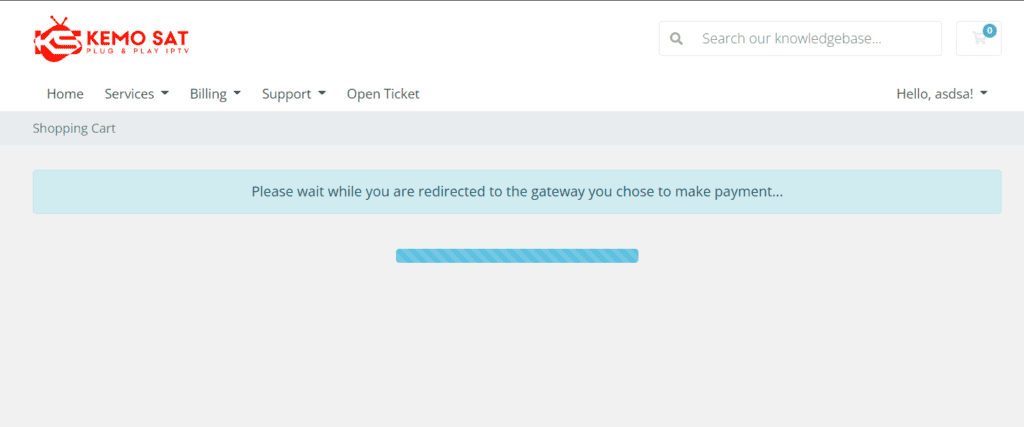
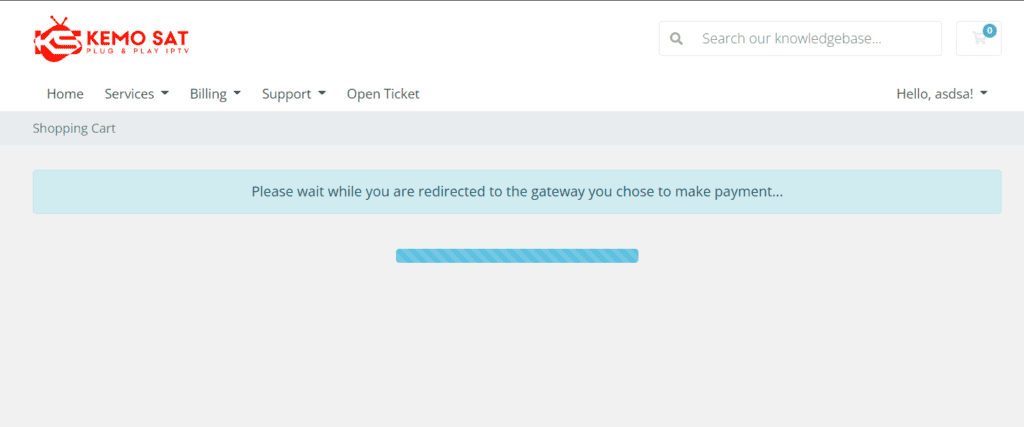
- Your IPTV account credentials will be sent to your registered email address. Sign in and enjoy streaming your favorite channels.
How to Install Kemo IPTV on FireStick?
Kemo IPTV APK URL:
Use this URL to download the APK for IPTV: firelink.app/kemosat.apk
The Kemo IPTV app is available on the Google Play Store as well as on the Apple App Store. However, it is not yet available on the Amazon App Store. If you want to install the Kemo IPTV app on your FireStick, you will need to get its APK via the Downloader app.
- Launch your FireStick.
- Navigate to the home screen.
- Click on the Search option in the screen’s left corner.
- Now, type Downloader and hit Enter.
- Download the Downloader app.
- Now, go to the My Fire TV option and navigate to the Developer Options.
- From here, enable the Install Unknown Apps.
- Now you have permission to install the Kemo IPTV app.
- Launch the Downloader app and type or paste the Kemo IPTV download link [firelink.app/kemosat.apk] into the search bar, then click Go.
- Wait for the downloading and installation to complete.
- Launch the Kemo IPTV app and log in to access all live TV channels and programs.
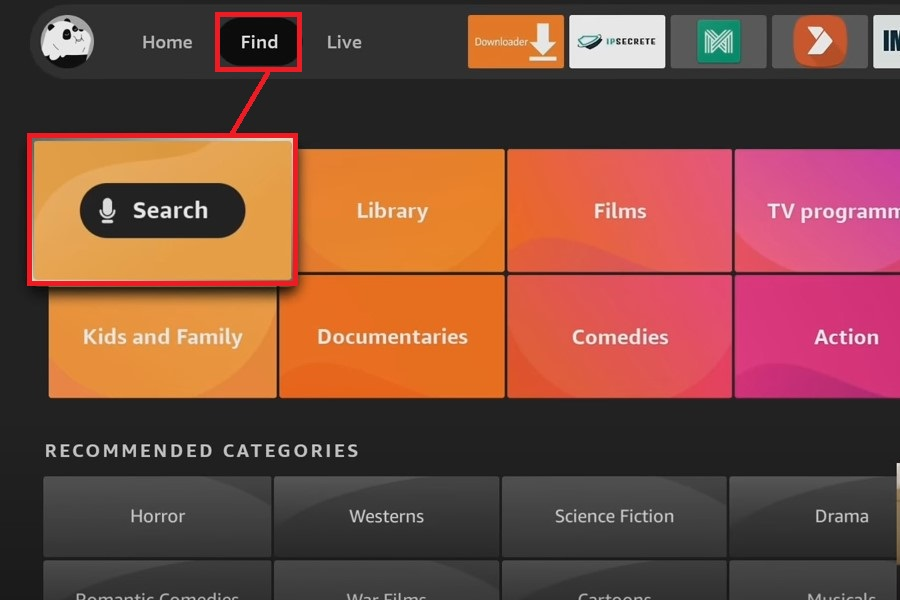
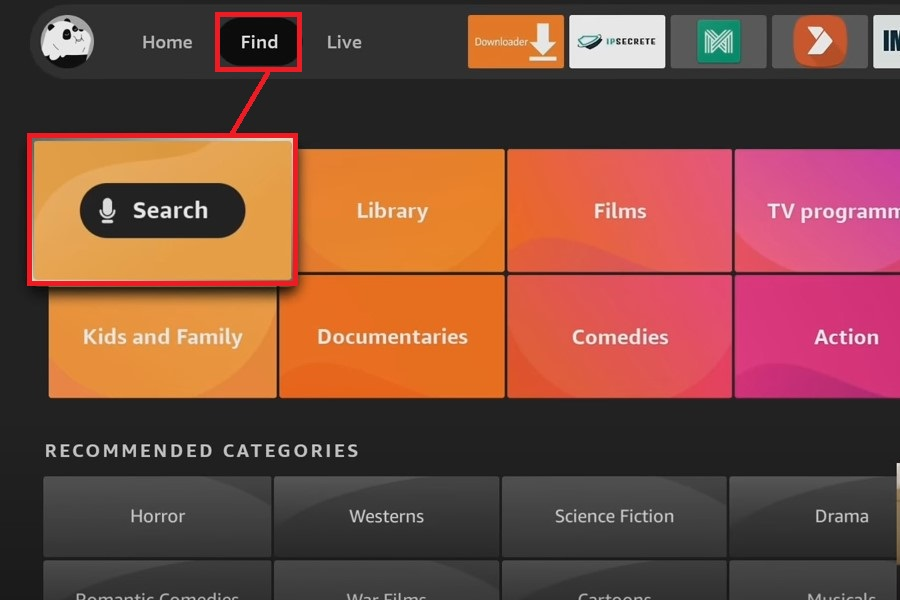
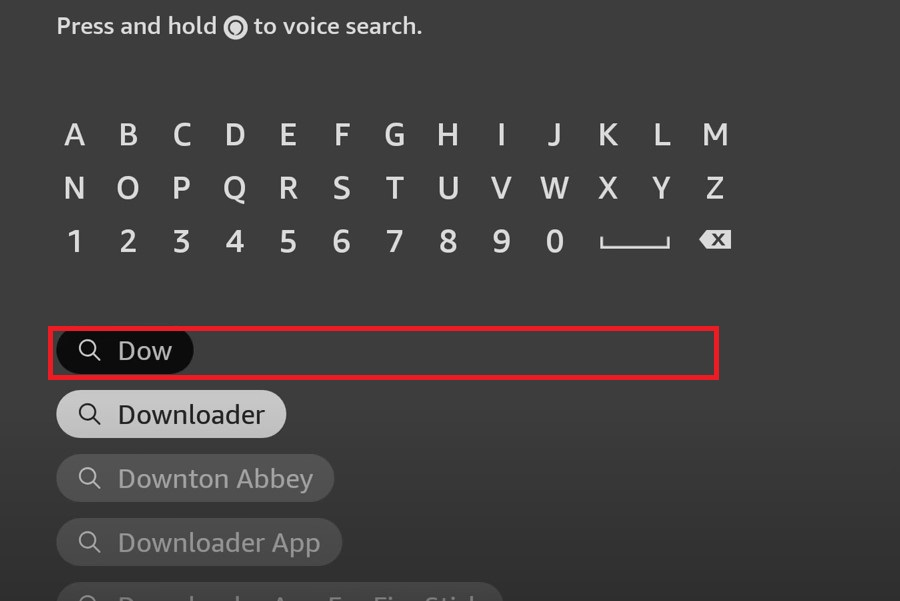
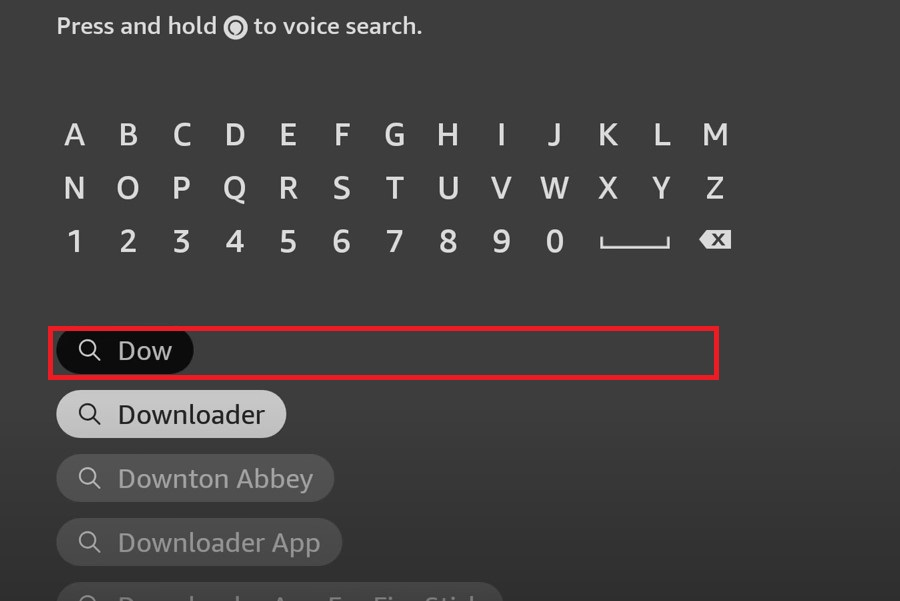
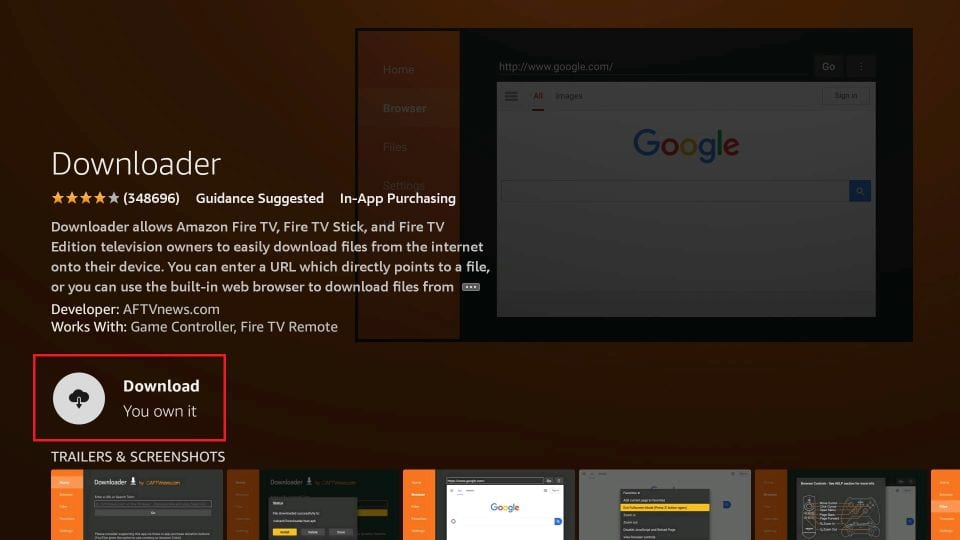
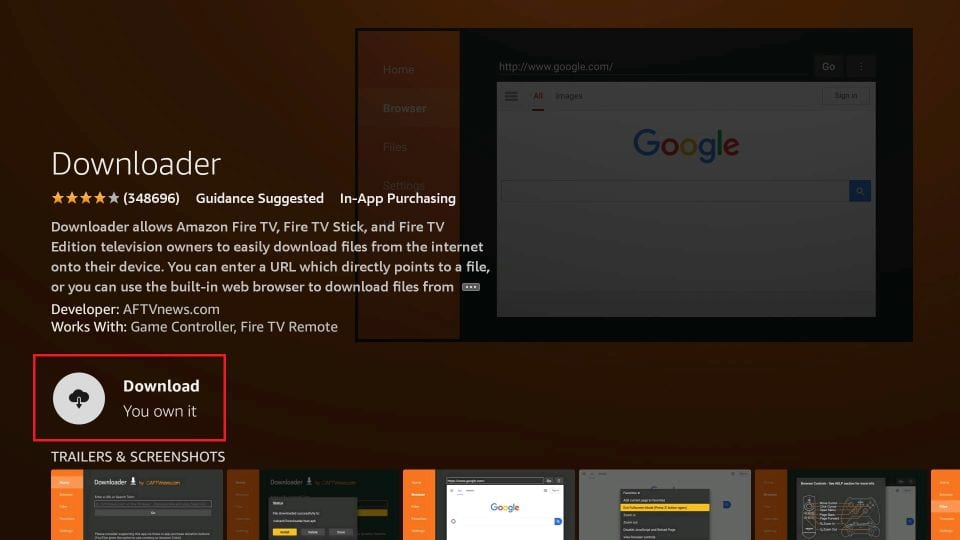
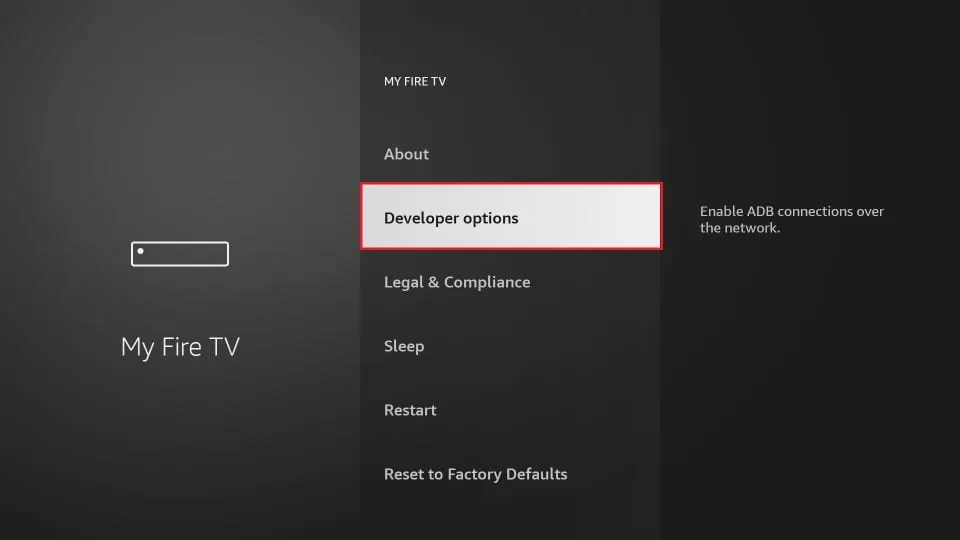
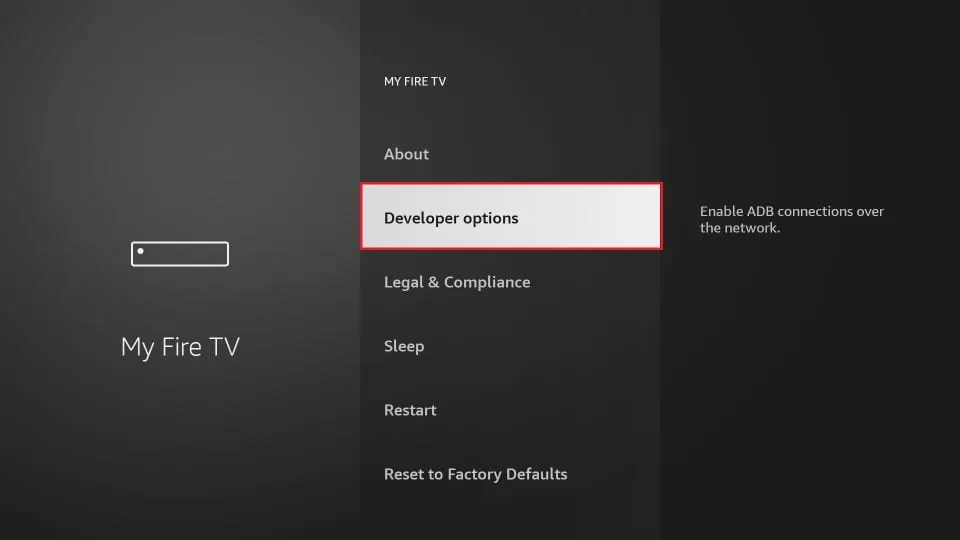
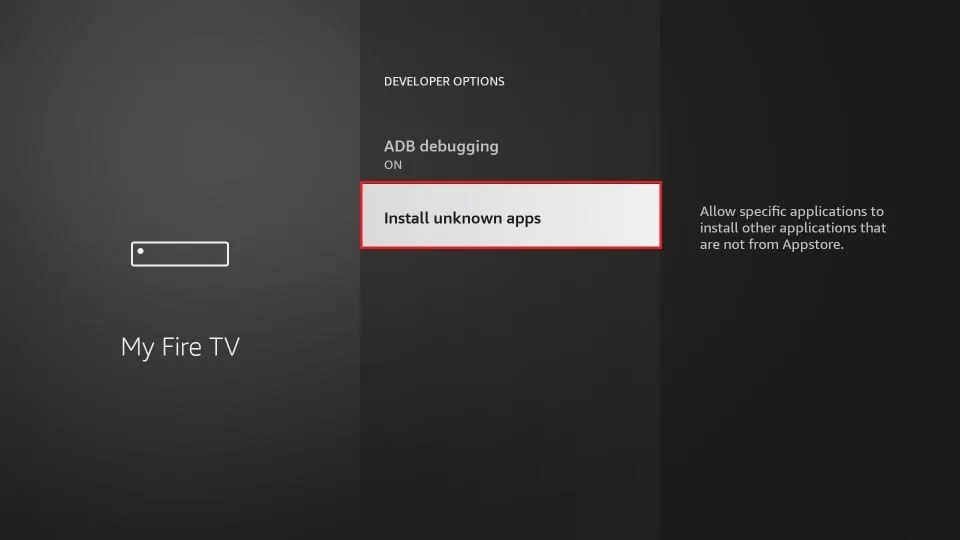
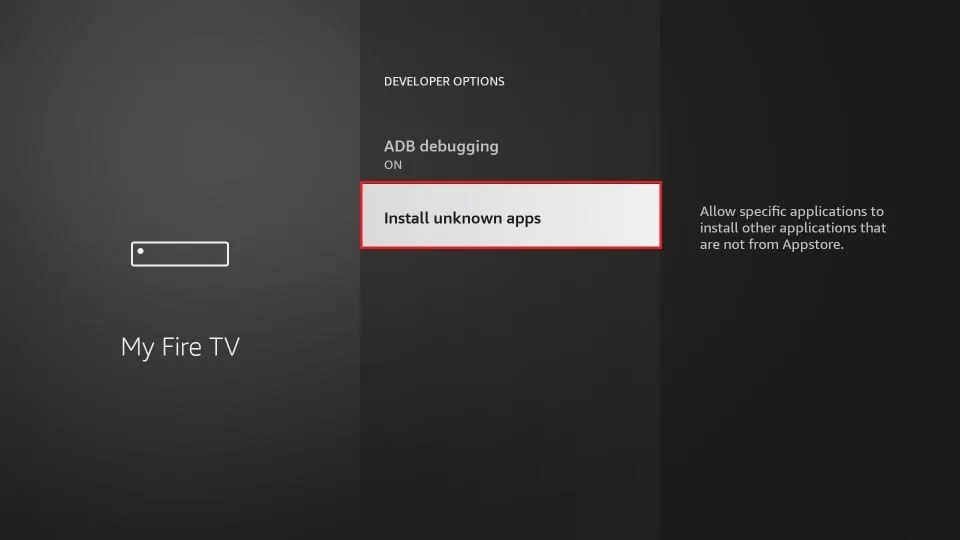
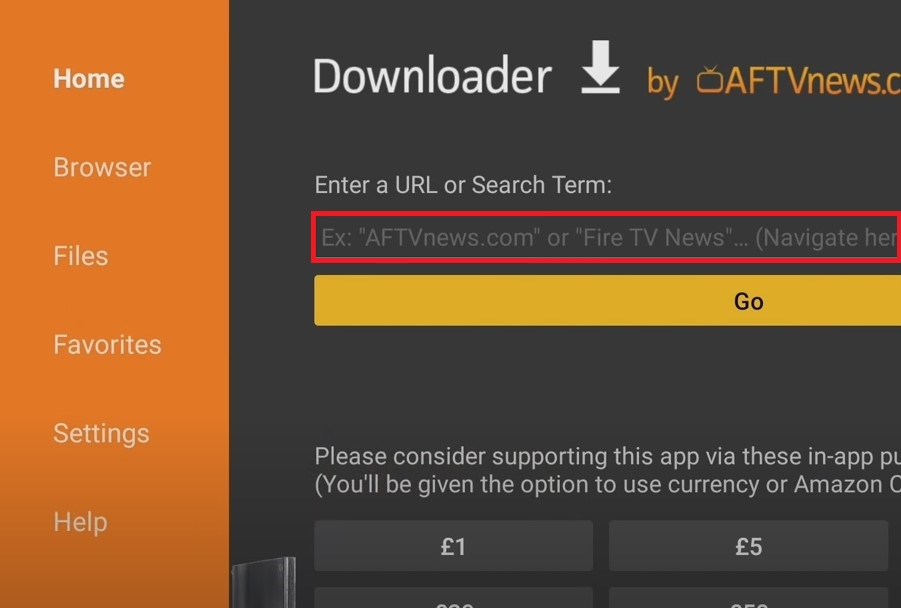
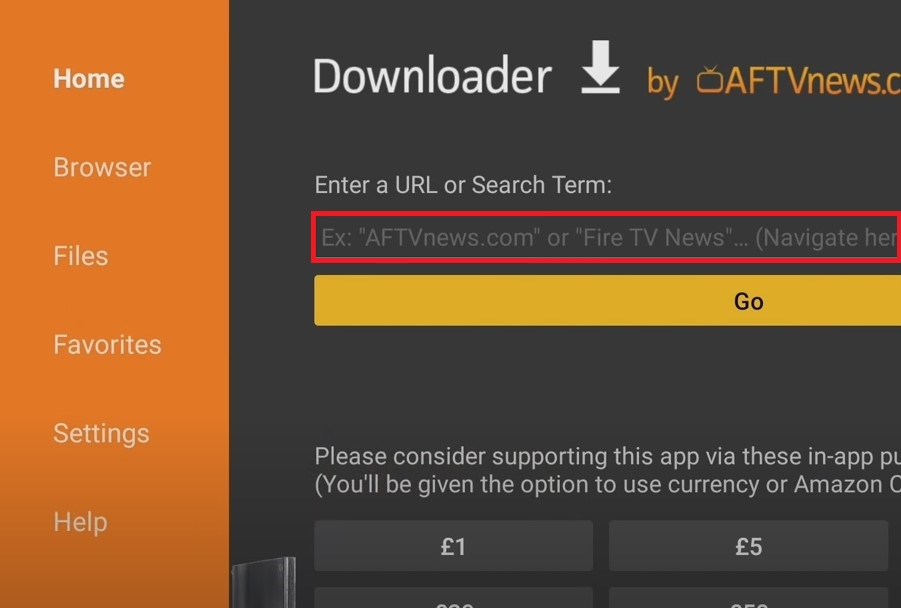
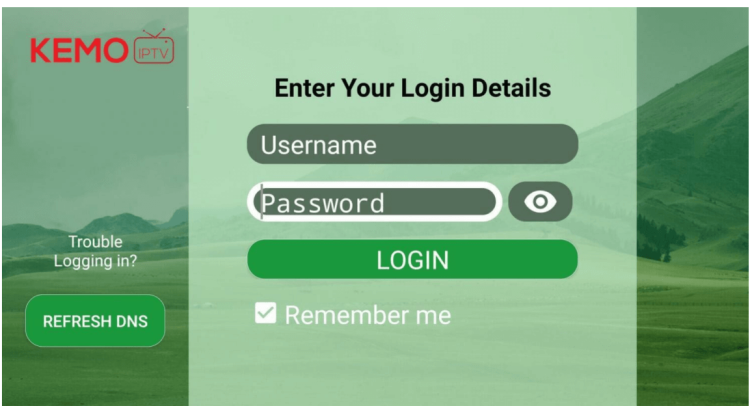
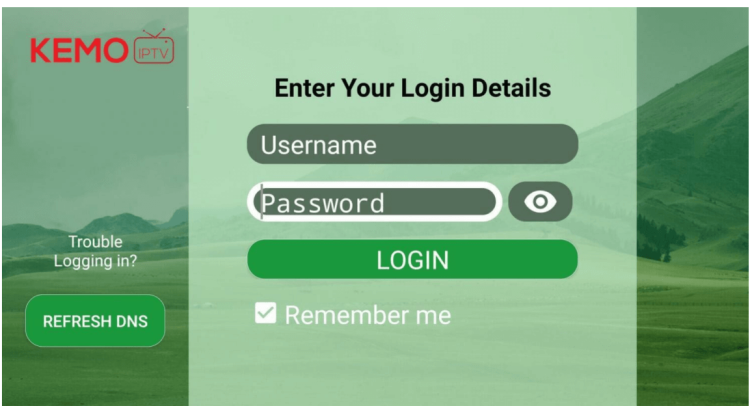
How to Install Kemo IPTV on Android TV?
- Launch a web browser on Android TV.
- From your smartphone, get the Kemo IPTV via the download link [firelink.app/kemosat.apk].
- Once the app is downloaded onto your smartphone; click the open button.
- Then click Install and press the Open button to start the IPTV application.
- Finally, log in with your IPTV credentials and watch your favorite shows on your smartphone.
Kemo IPTV Information & Features
Kemo IPTV is popular for many reasons. Some of them are listed here.
- Over 15,000 live channels in HD quality
- Plans start at $25.00/month
- One connection with the basic package
- Video-on-demand (VOD) for movies and TV shows
- VPN friendly
- 24-hour free trial
- Subscriptions come in multiple-month packages
- Not IP location locked
- Major sports packages
- PPV
- News channels
- Entertainment channels
- International channels
- Compatible with IPTV Players
- M3U URL
- Electronic Program Guide (EPG)
- Accepts Bitcoin and Credit/Debit for payment
- Customer support available through email and a contact form
- Available on Firestick/Fire TV and Android devices
- Favorites manager
- Supports external video players
Kemo IPTV Review – Why should you get it
Kemo IPTV provides a wide selection of highly sought-after live TV channels and on-demand content, making it a top choice for IPTV subscriptions not only in the US but also in other countries. Its servers are highly reliable, ensuring seamless streaming with no buffering or lagging. Additionally, the IPTV’s support for 4K and 8K streaming quality videos is one of its standout features.
Is it Safe to Use Kemo IPTV?


No. It is because any app you download from unknown sources will be unsafe. It doesn’t guarantee the safety of your privacy. Therefore, having a safe experience and concealing your privacy is unsafe, and you need to use a VPN.
Read More: Best VPN for FireStick
Another factor that makes the app unsafe is clearly mentioned in Kemo IPTV Terms and Conditions on its website. It says that Kemo IPTV just hosts the content and doesn’t guarantee the legality of any content that is broadcasted on any channels that it hosts. Accessing pirated content through third-party apps can cause legal troubles in many regions. Therefore, it is always important to secure your online identity before you begin streaming anything on Kemo IPTV.
Kemo IPTV Alternatives
Here are some alternatives to KEMO IPTV for Firestick:
- Kodi
- Perfect Player
- Mobdro
- StbEmu
- Smart IPTV
- GSE Smart IPTV
- Tivimate
- Prog TV
- Silk Browser
- Aptoide TV.
Frequently Asked Questions
-
Can I use Kemo IPTV with a smartphone or tablet?
Yes. You can get the KEMO IPTV app on any device as long as the device allows you to download and install apps from unknown resources.
-
What devices can Kemo IPTV be installed on?
Kemo IPTV can be installed on a variety of devices, including the Amazon FireStick, the most popular streaming device on the market. Users can also get it on Android and other platforms.
-
How much does Kemo IPTV cost?
The basic bundle is $25.00 per month and includes news, entertainment, sports, PPV, foreign, and other channels.
-
What TV channels come with the Kemo IPTV app?
This IPTV service has over 18,000 live channels to pick from. Entertainment, movies, music, news, sports, documentaries, children, and food are among them.
-
How do I contact Kemo IPTV?
To contact Kemo IPTV Customer support, just follow the link below.
-
Do I need a VPN for IPTV on Firestick?
Having a good VPN is almost essential if you want to use an IPTV service, irrespective of which device you stream on. Most IPTV services expose your data publically, making you an easy target for hackers and well as cyber authorities who penalize piracy.
To remain safe from all cyber limitations and restrictions, make sure you are connected to a reliable VPN service such as ExpressVPN before you access any IPTV service.


