123TV is among the most well-known websites for free live TV streaming, where users may watch movies and TV shows, watch sports, regional networks, and other shows. For cord-cutters accustomed to this website’s functionality, USTVGO is a close match. This streaming portal offers hundreds of live channels in various categories, including entertainment, news, sports, and more.
Any devices linked to the internet, including the Android operating system, Amazon FireStick/Fire TV, Mac, Windows PC, smartphones, tablets, and more, can watch 123TV.
How to Watch 123TV with ExpressVPN on FireStick?
- Get ExpressVPN .
- Download ExpressVPN app on FireStick.
- Launch the app and connect to a US server.
- Launch 123TV app and stream content without any restrictions!
If you want to view the sports and news highlights quickly, 123TV might be a good option even though it lacks the high-quality features of a cheap IPTV package.
The most often used gadget is the Amazon FireStick, which is the most affordable and has jailbreaking capabilities. This article will guide you on how to watch 123TV on your FireStick device.
What is 123TV?


123TV offers free access to a wide range of live channels that provide content related to sports, news, entertainment, etc. Any streaming device may access this IPTV website for free, and users can use it on any internet device. This covers Android devices, Apple products, Windows and Mac computers, Amazon FireStick/Fire TV, and several others.
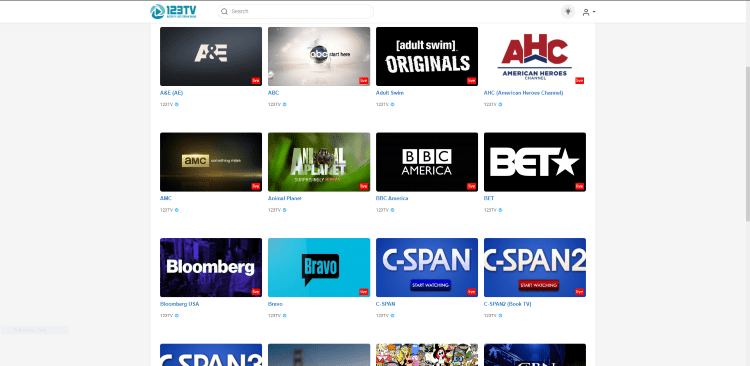
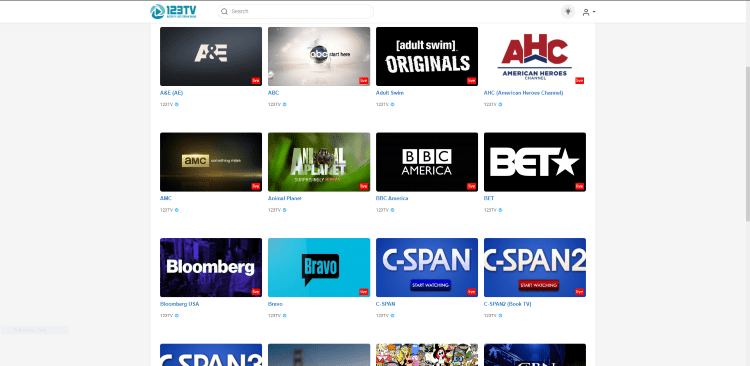
These channels can be found in various categories, including the United States, Latest Streams, Top Streams, News, Sports, etc. However, using a VPN on your FireStick device for protecting and masking your online identity is highly advised.
Is 123TV Safe to Use?
After scanning 123TV with a virus tool for malware and viruses, the results indicate that there are no links posing a threat to your device. While it may be considered safe, it is strongly advised to utilize a VPN service when streaming from third-party websites. ExpressVPN is highly recommended for its trustworthiness and reliability. Subsequently, in this article, we will guide you through the steps of creating an ExpressVPN account and installing it on your Amazon Firestick device to ensure a secure streaming experience.
How to Install 123TV on FireStick?
There is no way to get 123TV from the Amazon App Store because it is a third-party application. Therefore, you must use the Silk Browser app or any other browser that you prefer to stream 123TV onto your FireStick.
First, you need to download the Silk Browser app if you don’t already have it. Here’s how you can do that:
- Select “Find” from the homepage of your FireStick.
- Click Search.
- Enter Silk Browser and select the title that says “Internet“.
- To install the application, select Get or Download.
- Wait for it to download then open the app.
- The next step is to open 123TV official website to stream online.
- Open the Silk Browser.
- Click the “Enter a URL” field and type (http://123tvnow.com) and search
- You will be redirected to the official website of 123TV
- You can now stream on 123TV on your FireStick.
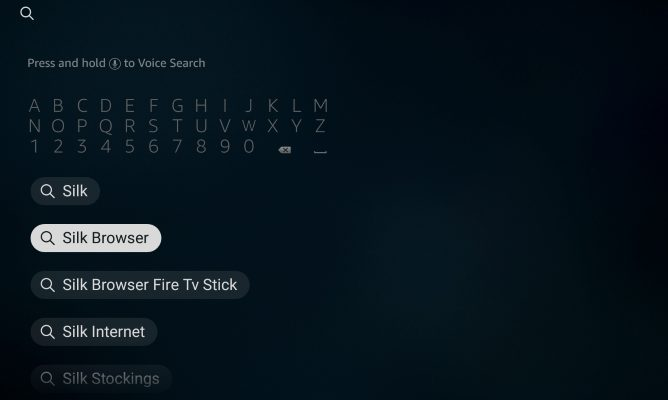
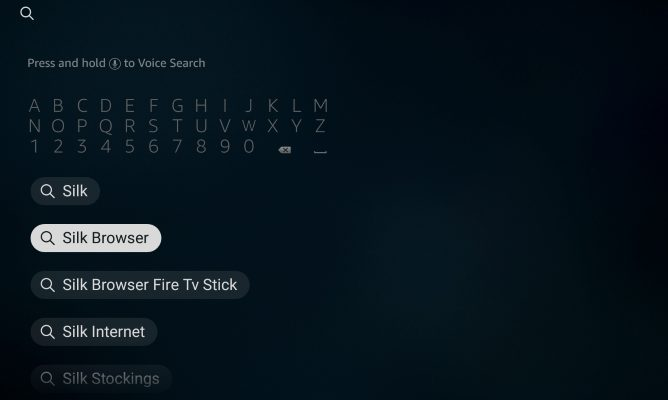


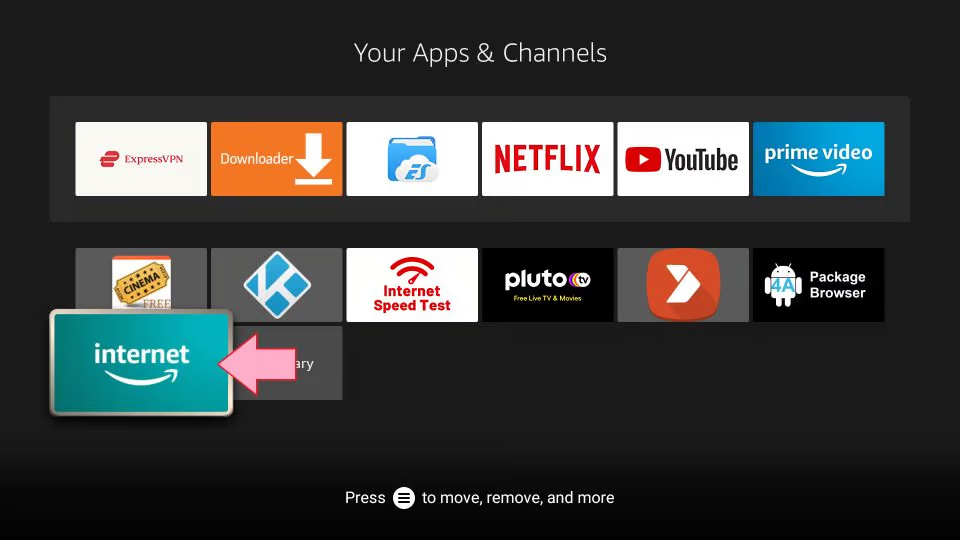
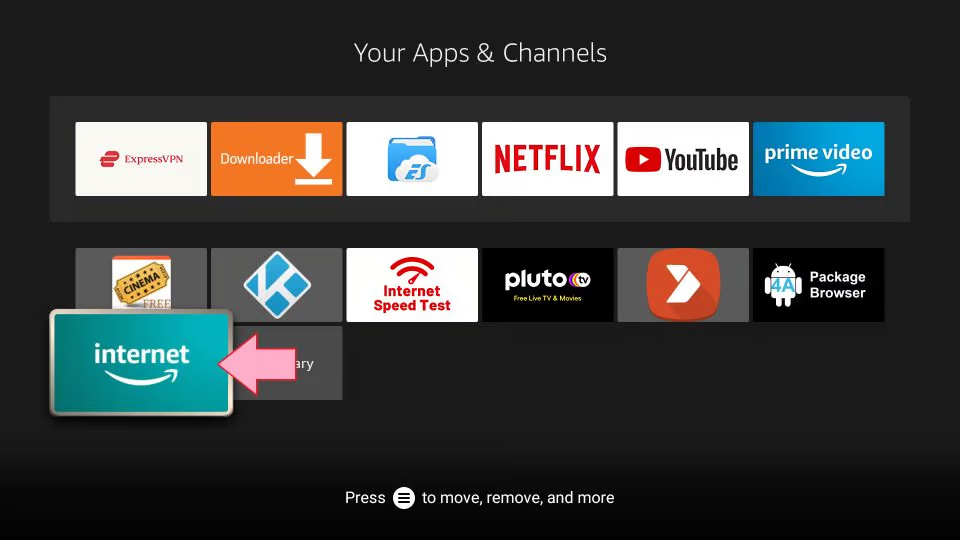
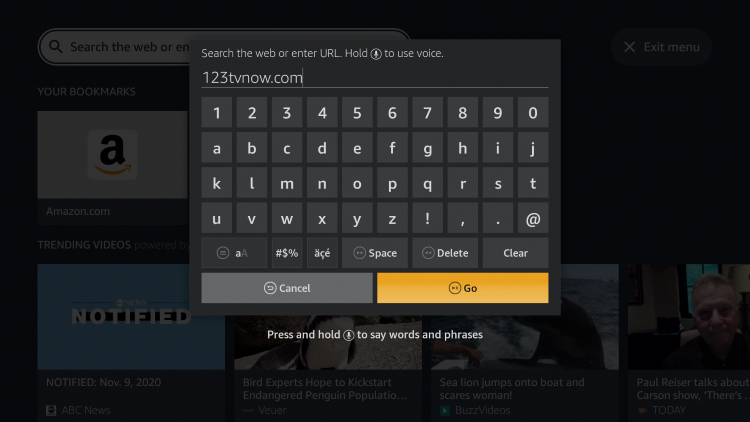
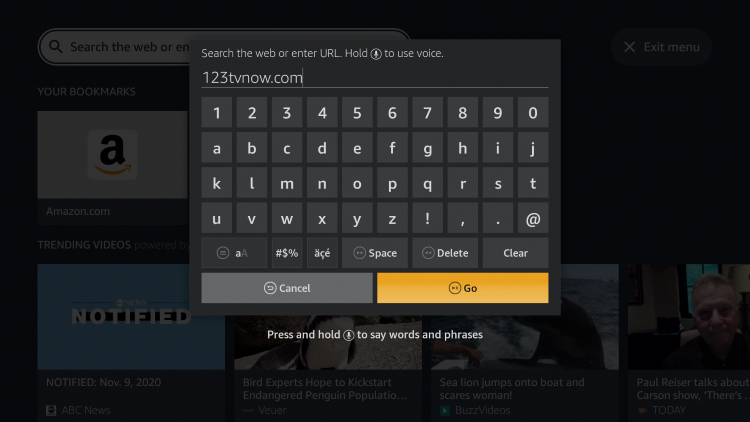
Use VPN for 123TV App
It would be best to keep in mind that your ISP and the government can see everything you visit online. The suggestion is that you could run afoul of the law if you watch free movies, TV shows, or sporting events online.
There is a failsafe method for keeping your streaming actions hidden from potential viewers, though.


All you require for a FireStick is a trustworthy VPN, such as ExpressVPN. It is incredibly simple to install on a FireStick, one of the safest and fastest VPNs in the market and works effectively with all streaming apps.
- Register on ExpressVPN.
- Select Find and open the Search option on your FireStick device.
- Enter ExpressVPN into the text box, and click on the app from the search results.
- Click Download to install the ExpressVPN app on FireStick.
- Open the app and log in using the credentials you generated when registering for an ExpressVPN membership.
- Click Sign in.
- To establish a VPN server connection, click the Power button.
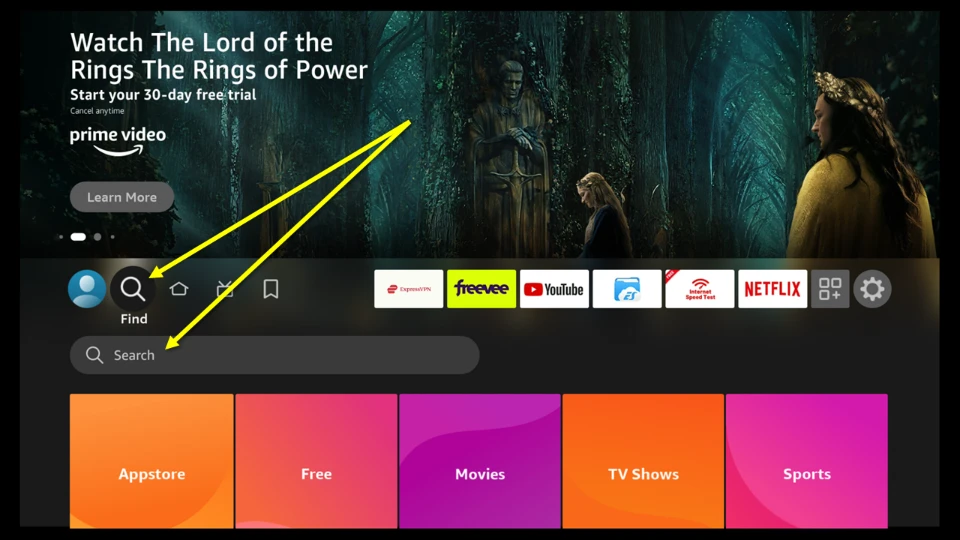
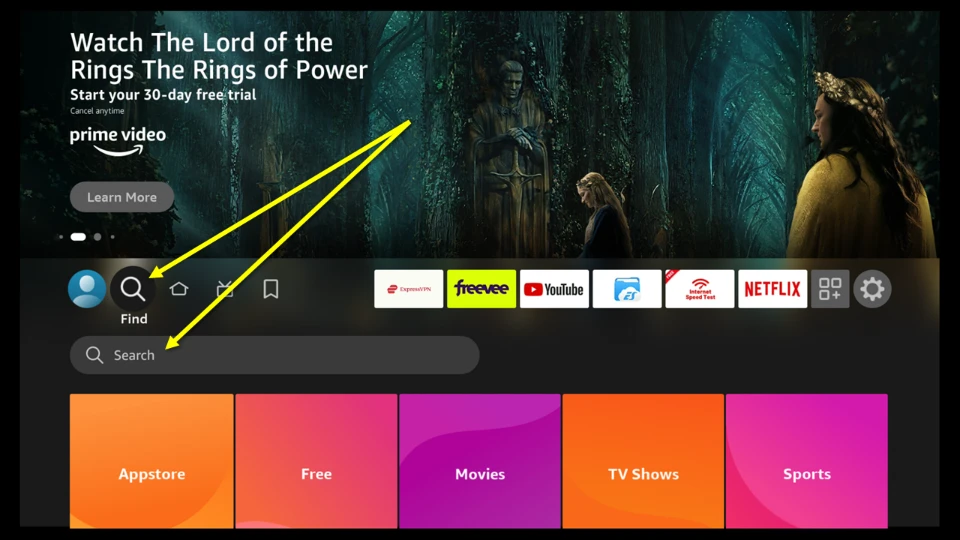
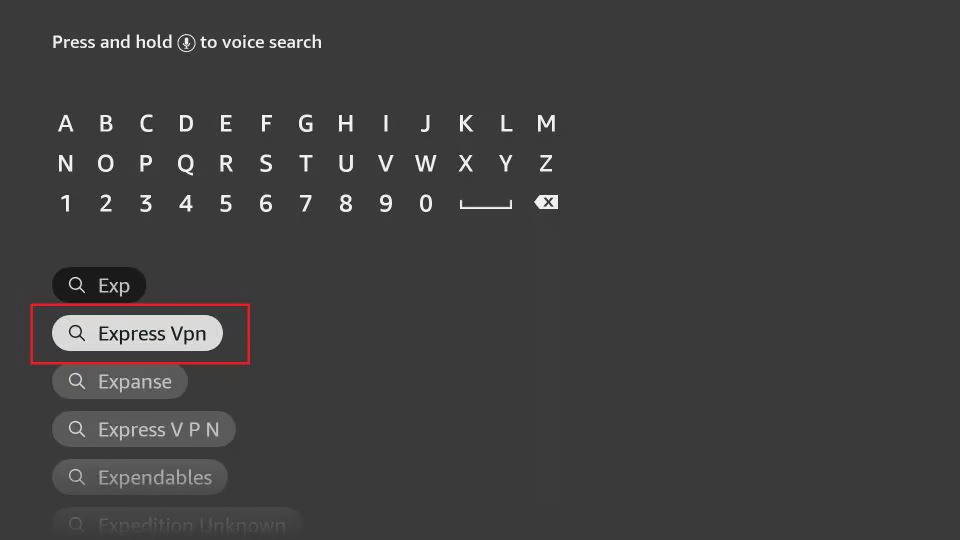
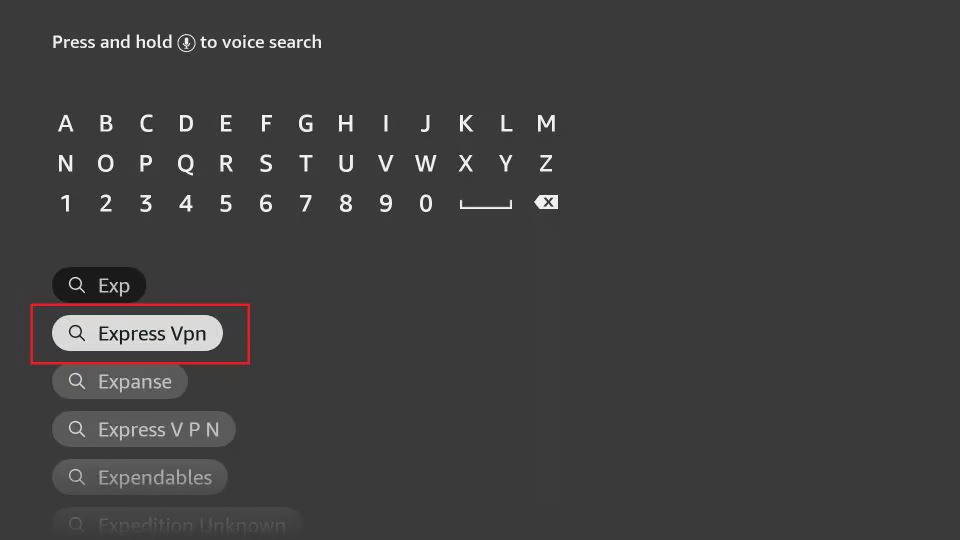
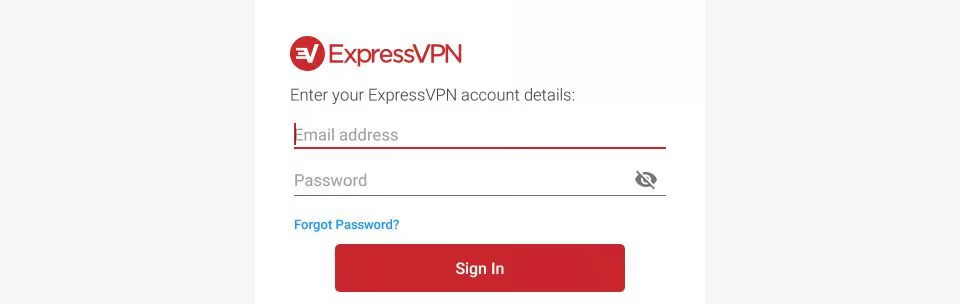
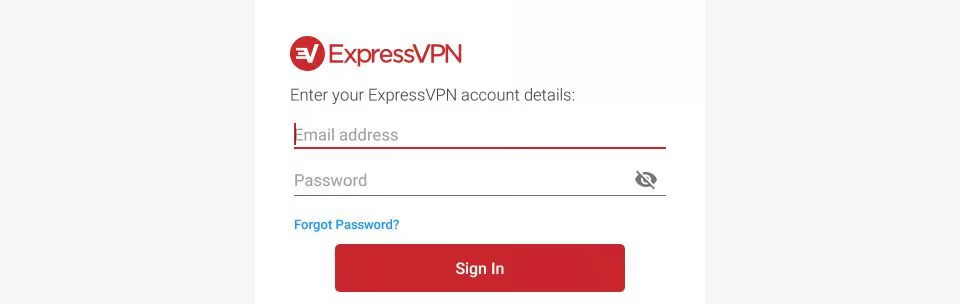
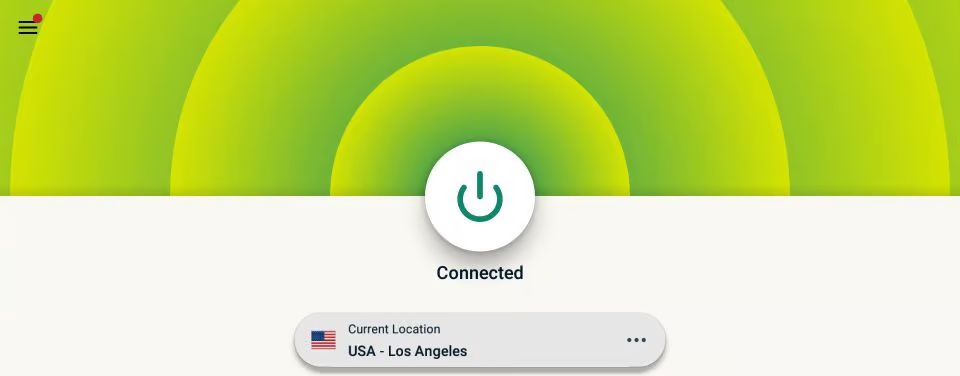
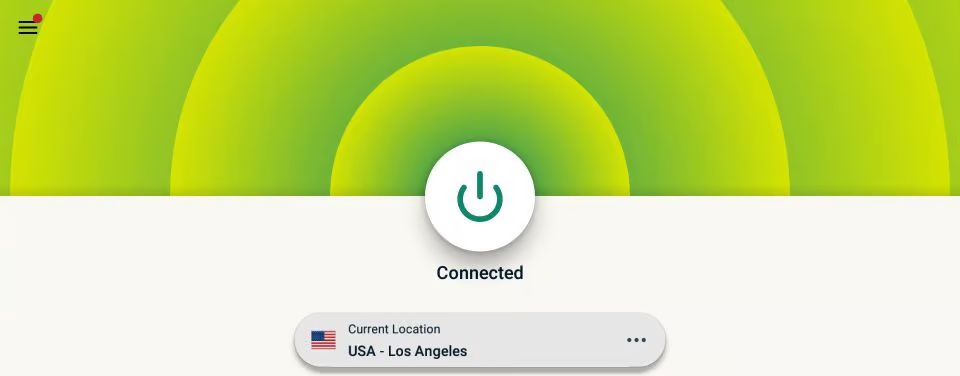
Now you can stream easily on the 123TV app using the best VPN for FireStick.
Why you need a VPN for FireStick
If an application is available on reputable app stores like Google Play or Amazon App Store, we can be sure that the app or service is legal. It is difficult to determine whether third parties operating unverified applications have the proper licenses for their content.
The main drawbacks of using unverified services are potential identity and security risks and legal concerns. A VPN is, therefore, necessary to protect your identity when using untrusted apps.
Many applications for video streaming services are also restricted in some countries due to censorship laws, which you may need to be made aware of.
By using a VPN for FireStick, you may get past any territorial restrictions on certain live TV providers, applications, or websites.
It’s critical to be aware that certain internet service providers (ISPs) impose restrictions on particular services, leaving you with little choice except to use a VPN to gain access. When using a VPN, your Internet connection is encrypted, making it harder for your ISP to monitor the websites you visit.
123TV Alternatives on FireStick
Conclusion
123TV is the best entertainment streaming platform you can ask for. However, you should always install APK on FireStick using a VPN like ExpressVPN to ensure a smooth process.


