Given the glut of thousands of internet-enabled TV services (IPTV) out there, it can be hard to determine which ones are worth your time and money. Mega IPTV on firestick has made a name for itself among these, with over 12,000 live channels and video-on-demand services.
It is a great alternative to traditional cable TV bundles, which end up being far more costly for the average consumer. All your sports, entertainment, news, and nature channels come conveniently in one place.
Always Use a VPN with Mega IPTV
When you connect to a VPN, your online identity gets hidden, allowing you to evade the limitations as well as the threats that lurk in cyberspace. With a VPN, you will also remain safe from all legal limitations and troubles. Get ExpressVPN for a secure streaming experience when using third-party apps on FireStick.
Why is Using Mega IPTV Illegal in Some Countries?


For legal reasons, Mega IPTV is not available on official app stores like Amazon App Store, Apple’s App Store, or Google Play. As per the law, as long as the streamer holds the correct licenses for the content it is streaming, it is within its rights if it chooses to broadcast or stream such content.
Questions regarding the legality of such services arise in regions where the content is unavailable or where the relevant copyright laws do not exist.
This is why it is recommended to use a VPN with IPTV services. They keep your activity encrypted and anonymous. This in turn lets you stay safe from cyber-crack-downs against users of such services.
How to Set up Mega IPTV on FireStick or Fire TV?
IPTV APK URL
Use this URL to download the APK for IPTV: apk.megaiptv.app
Here’s how you can get Mega IPTV on a firestick or Fire TV device:
-
- Plug in your FireStick to your HDMI display.
-
- Once you are booted up and ready, you will be on the Amazon Fire OS home screen. Go to Settings > My Fire TV > Device > Developer Options > Apps from Unknown Sources. Turn it on.
-
- Press the Home button, then click Search.


-
- Type Downloader. It is a utility to install third-party apps on your Fire OS device. This process is called sideloading.
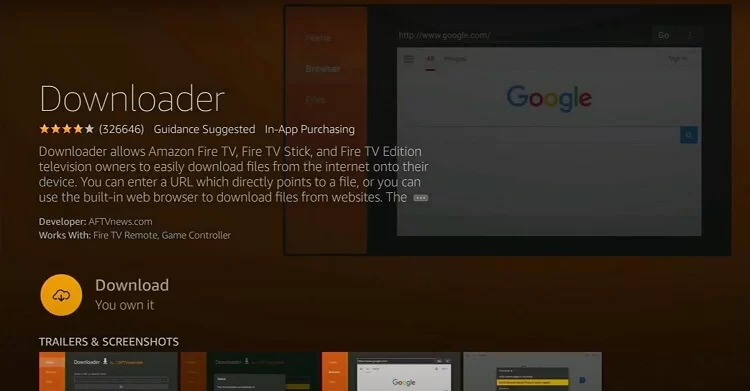
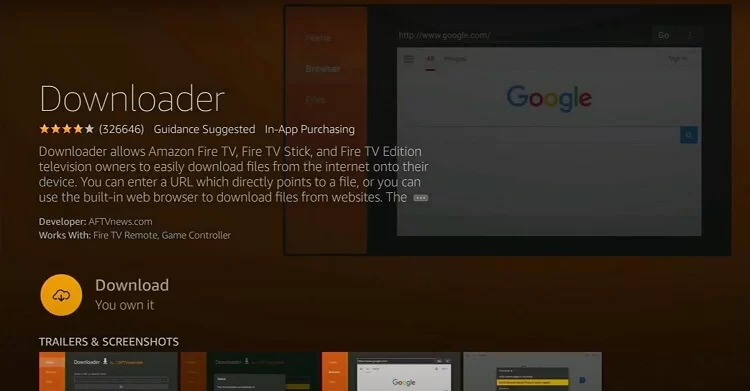
-
- Once you have installed Downloader, open the app.
-
- You will have to use this URL to download an app via Downloader – apk.megaiptv.app
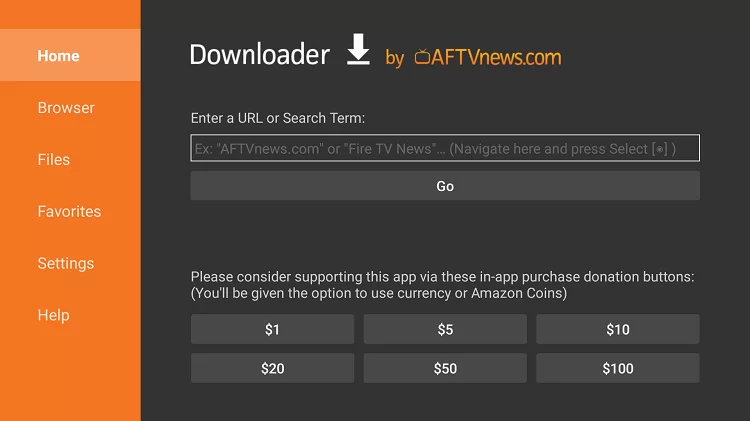
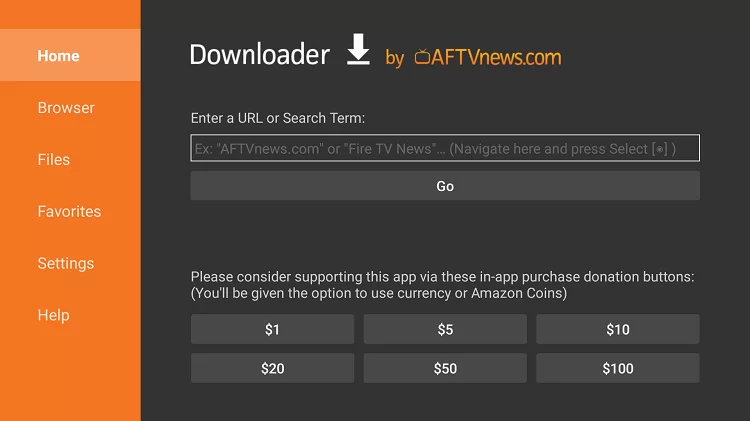
-
- Note down the MAC address of the device you want to use MegaIPTV with. You will need to register this address at the Mega IPTV website before you can use it.
-
- Install the app and launch it.
-
- You will be asked to enter your credentials before you can use them.
Optional: It is safe to delete the IPTV app from the Downloader after installation in case you want to save some space.
How to Install and Set Up Mega IPTV on Android TV?
The process is somewhat similar to the above one. Here’s what you need to do to get it up and running on Android TV:
-
- Open Play Store & Search for Downloader.
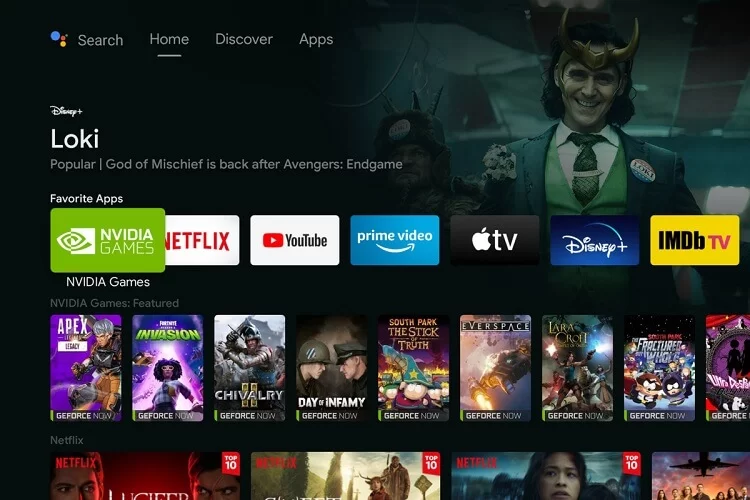
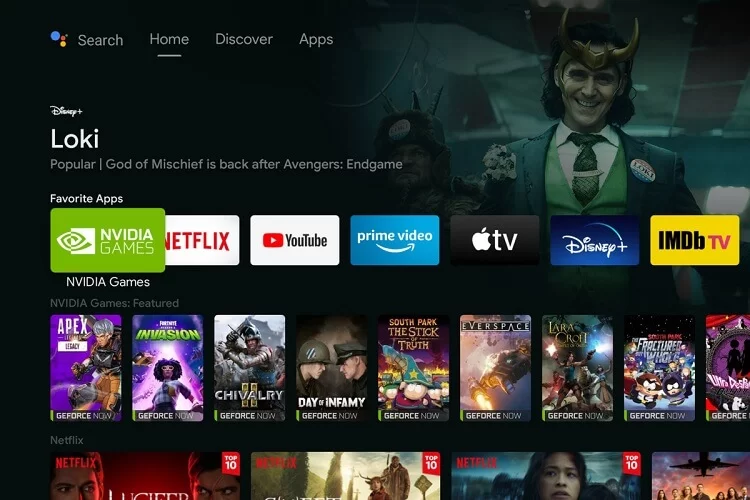
-
- Install it. Launch the app and enter this URL – apk.megaiptv.app
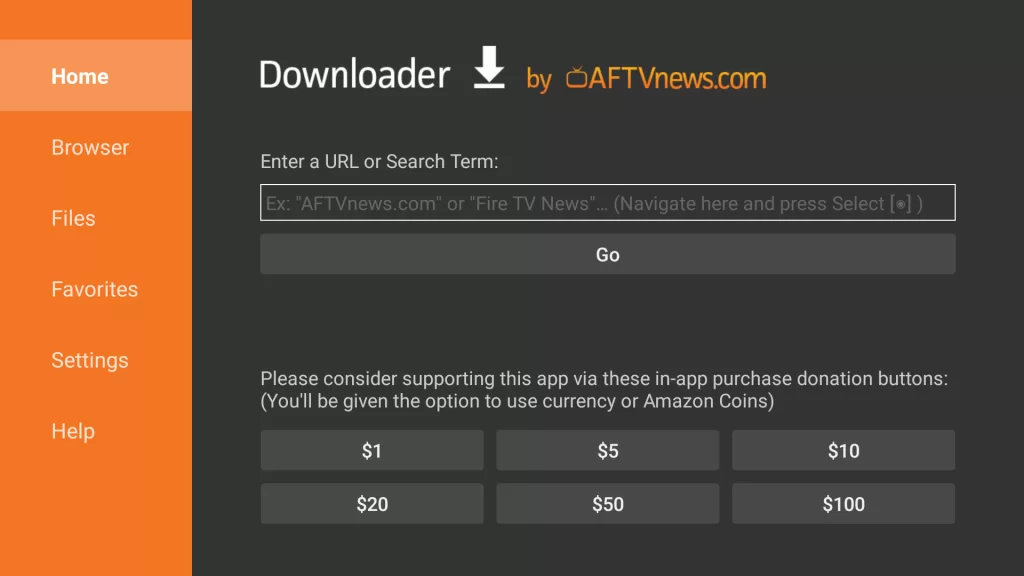
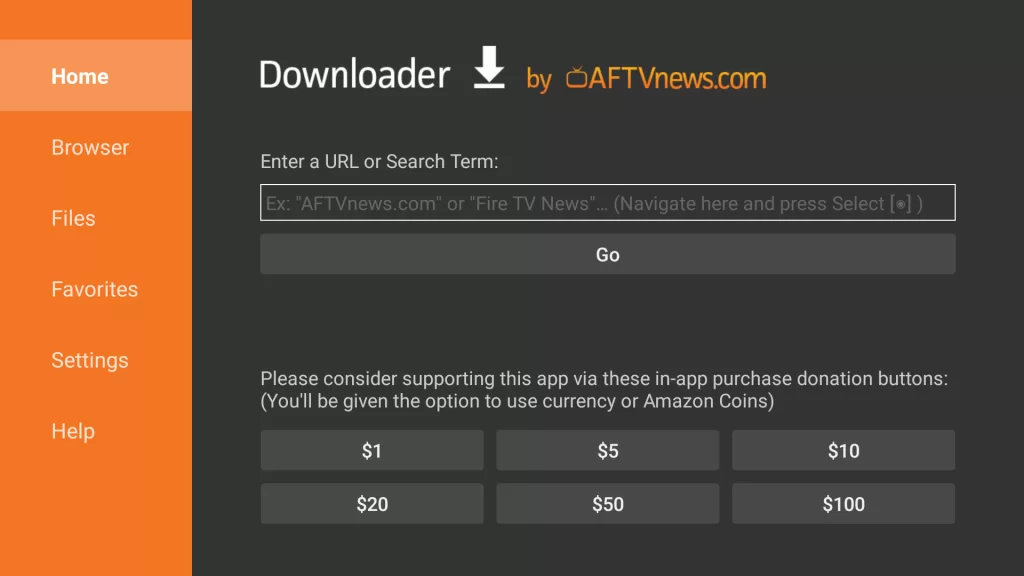
-
- Now the Mega IPTV app will be installed > Note your MAC address.
-
- Visit the Mega IPTV website to activate your account. You will need the MAC address for this.
-
- Visit the Upload List website – https://mega-iptv.app/mylist
-
- Enter the MAC Address, Playlist Name, and the Playlist URL.
-
- Click Upload > and then Chose File. You will now be able to use Mega IPTV on your registered device.
How to Get Mega IPTV on Kodi?
If you use Kodi on FireStick, you can easily install the Mega IPTV addon and get access to over 17,000 live TV channels. All you have to do is launch the Kodi app, go to settings, and sideload the addon from a repository, as it is a third-party addon.
Mega IPTV Kodi Addon Repository: https://mrgsi.github.io/glive/
If you are not well-versed with how third-party addons work, follow the detailed instructions given below.
-
- At the top left click the System Settings Icon
-
- Click File Manager > Add Source > NONE
-
- Type in the URL: https://mrgsi.github.io/glive/ and click OK
-
- Give the source a title, Glive, and click OK
-
- From the main menu, click Add-ons, then click the Add-on Package Installer Icon at the top left
-
- Click Install from zip file
-
- Ensure that you have enabled installs from Unknown Sources
-
- Select Glive > repository.glive-1.0.3.zip
-
- Now click Install from repository > Glive Repository > Video Add-ons > Mega IPTV > Install
Return to the Kodi Home screen, launch the Mega IPTV app, and enjoy.
Mega IPTV Information & Features
-
- Over 12,000 live channels
-
- Plans start from $25.00/month
-
- The standard plan allows one connection
-
- Works with VPNs
-
- VOD capabilities
-
- Enjoy a 12-hour free trial
-
- Sports programming
-
- All the news networks
-
- Keep track of the Favorites Manager
-
- 24/7 channels
-
- External player support
-
- Supports PayPal and Credit/Debit cards for payment
-
- 24/7 customer support
-
- M3U URL support
-
- Electronic Program Guide (EPG) for simplicity
-
- Supported platforms include FireStick/Fire TV and Android
Read More: How to install and watch MSG Go on FireStick
Is it Safe to Use Mega IPTV?
We ran the Mega IPTV URL with VirusTotal. Here are the findings from the online virus scanning tool:
-
- No malicious files with malware or virus detected.
It is recommended to always use a VPN while using IPTV services. Why? We answer this question below.
Read More: ExpressVPN – Best VPN for FireStick
Install ExpressVPN on FireStick
- Get ExpressVPN .
- Download ExpressVPN app on FireStick.
- Launch the app and connect to a US server.
- Stream content without any restrictions!
Frequently Asked Questions
Can I use Mega IPTV with a smartphone or tablet?
Yes, you can. There are mobile apps for Android and iOS that enable Mega IPTV on your tablet or smartphone.
What devices can Mega IPTV be installed on?
Apart from your web browser and mobile devices, Mega IPTV also supports Fire TV and Android TV.
How much does Mega IPTV cost?
You can subscribe to four different subscription plans for Mega IPTV. These plans start at €19.99 for a month and only €69.99 for the yearly subscription.


For US-based subscribers, it comes down to $25 per month.
What TV channels come with the Mega IPTV app?
There are too many to list, but you can rest assured that you get at least 12,000 channels with their standard plan.


