Vudu is an American digital video-on-demand streaming service that offers movies, TV shows, and other videos for rent or purchase. Unlike many other streaming services, Vudu does not require monthly subscription fees, you only pay for what you watch.
Vudu also offers a large collection of free, ad-supported content in various genres. The article covers the features of Vudu, its pricing, how to install it on FireStick, and how to use Vudu on FireStick.
What is Vudu?


Vudu is a US-based digital video-on-demand streaming service that offers movies, TV shows, and other videos for rent or purchase. What makes Vudu unique is that there are no monthly subscription fees – you only pay for what you watch. The collection of content available on Vudu is vast and varies in price depending on the streaming quality and content type.
Additionally, Vudu offers a large collection of free, ad-supported content in various genres. It can be accessed on multiple devices, including TV, Android, iOS, and Windows PC. You can rent or buy movies and TV shows for 24 hours and watch them on any device that supports Vudu.
Due to its unique subscription plan, many people are interested in Vudu. If you’re looking to install Vudu on FireStick, you can follow a simple guide to download it.
Features of Vudu
Here are some of the key features of the Vudu:
- Vudu is a US-based streaming service that lets you rent or buy digital copies of movies, TV shows, and other videos.
- Unlike many other streaming services, Vudu does not require you to pay any monthly subscription fees. You only pay for the content you choose to rent or purchase.
- Vast collection of movies and TV shows, including new releases and classic titles.
- Offers a large collection of ad-supported, free content in various genres.
- You can choose to rent or purchase digital copies of movies and TV shows on Vudu. Prices vary depending on the content and streaming quality.
- Can be accessed on multiple devices, including TV, Android, iOS, and Windows PC.
- You can download movies and TV shows on Vudu to watch offline.
- Offers family-friendly viewing options, including parental controls and a Kids Mode.
- Vudu includes bonus features such as behind-the-scenes footage, interviews, and deleted scenes.
- Offers high-quality streaming options, including 4K UHD and HDR.
Vudu Pricing
VUDU for FireStick is a Walmart application that allows you to rent or purchase entertainment media content, including the latest movies and TV shows. Additionally, VUDU provides packages for Live TV, which can be accessed by following a guide on how to watch Live TV on FireStick.
VUDU offers various rental payment options, ranging from 99 cents to $8 per movie. If you prefer to purchase a movie, prices start at $14.
How to Install Vudu on FireStick?
There are two ways you can install Vudu on FireStick, through Amazon App Store or via Downloader application.
Method 1: Download Vudu on FireStick via Amazon App Store:
- On FireStick Home screen and click Find then Search.
- Type and Search for the Vudu app, then select the first option under Apps & Games category.


- Click on Download and wait for the app to finish installing.
- Once finished, you may launch the app.
If you don’t have Vudu available on your Amazon Store then get ready to sideload the app. This can happen if the application is geo-restricted.
Method 2: Sideload Vudu on FireStick via Downloader:
- On your FireStick Home, go to Settings and select My Fire TV.
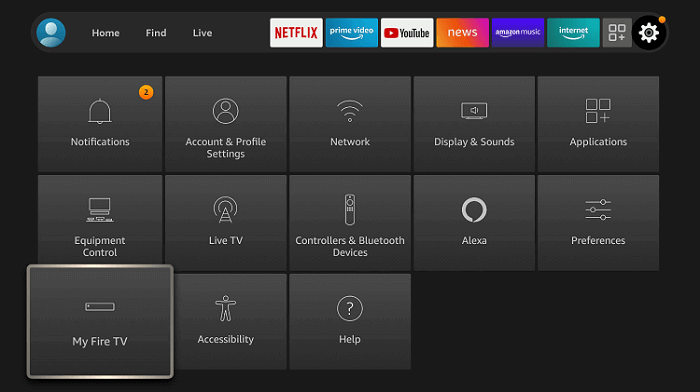
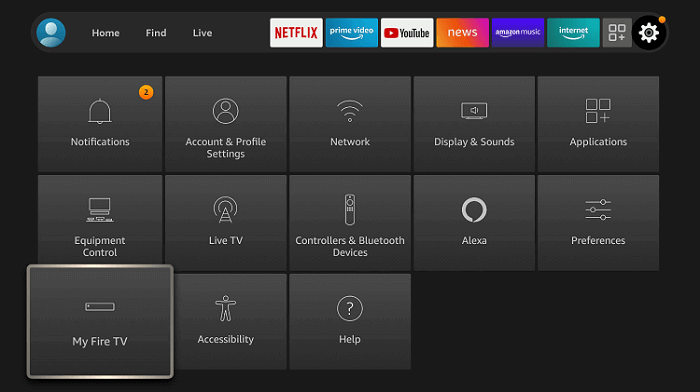
- Choose Developer options then click on Apps from unknown sources and click turn on.
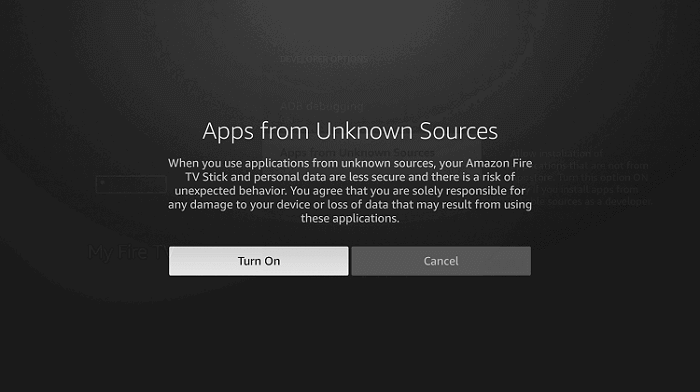
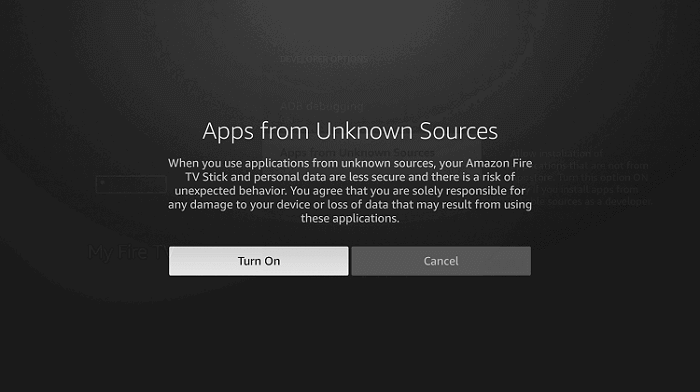
- Now, head back to the Home screen and click Find then Search.
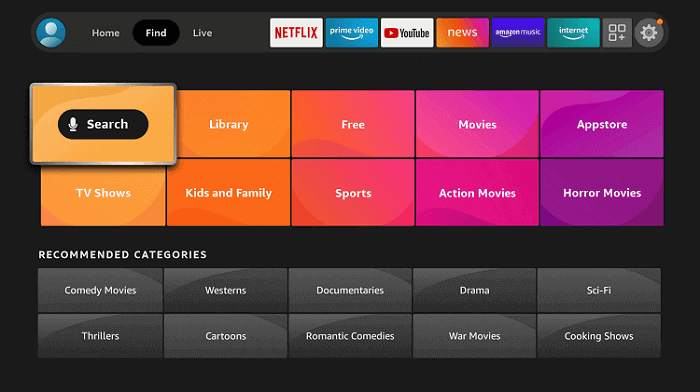
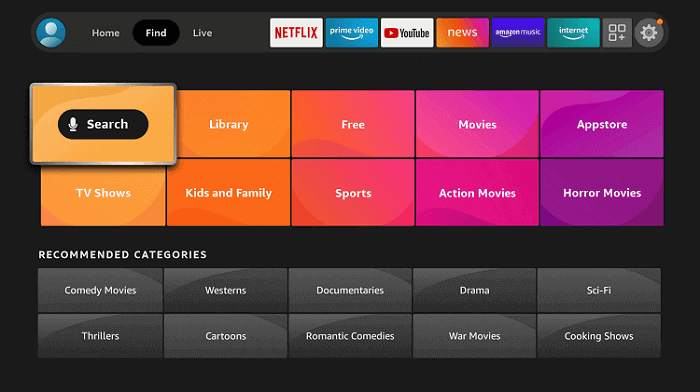
- Type and Search for the Downloader app, then select the first option under Apps & Games cat.
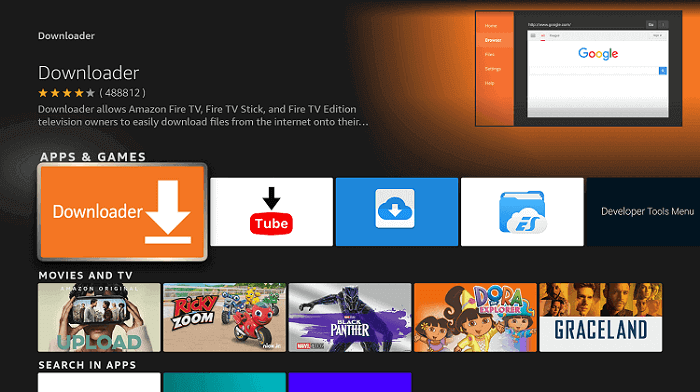
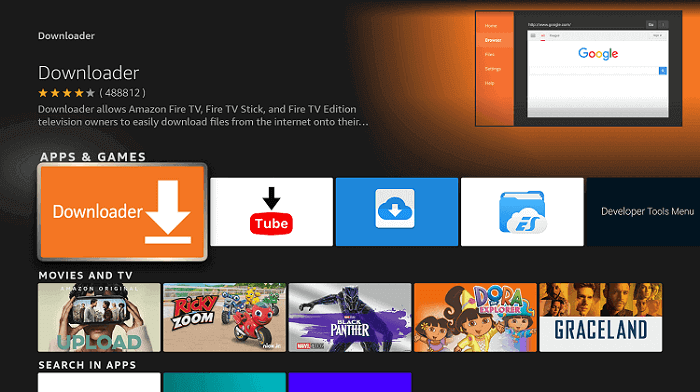
- Click on Download and wait for the app to finish installing.
- Once finished, open the downloader app and click allow on the prompt window.
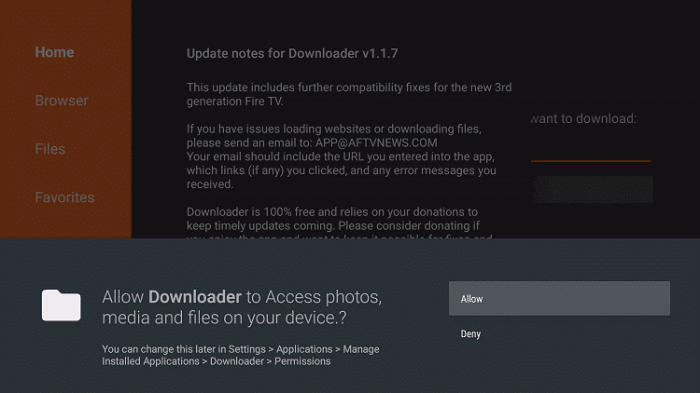
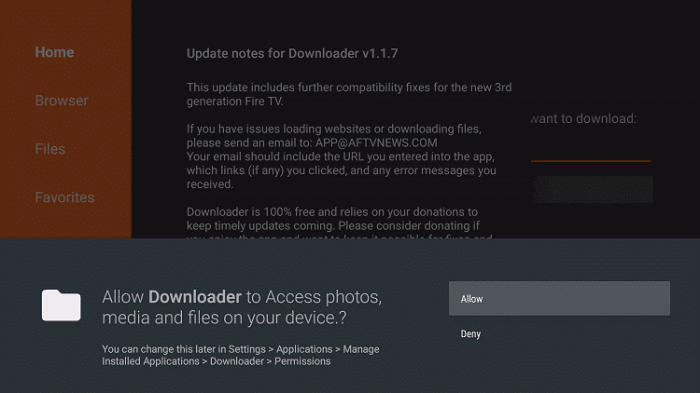
- Next, click on the URL Search bar and type this URL exactly bit.ly/vudu2021 , and click Go.
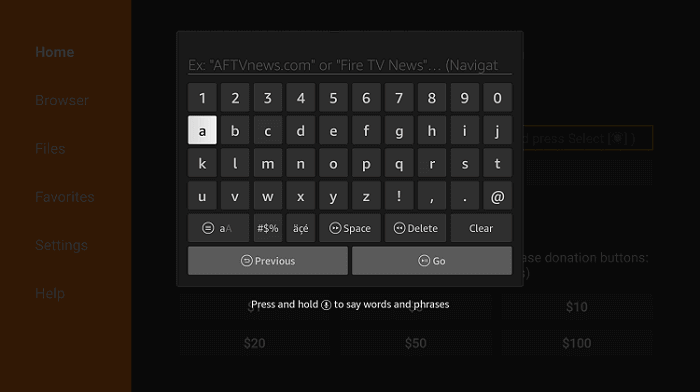
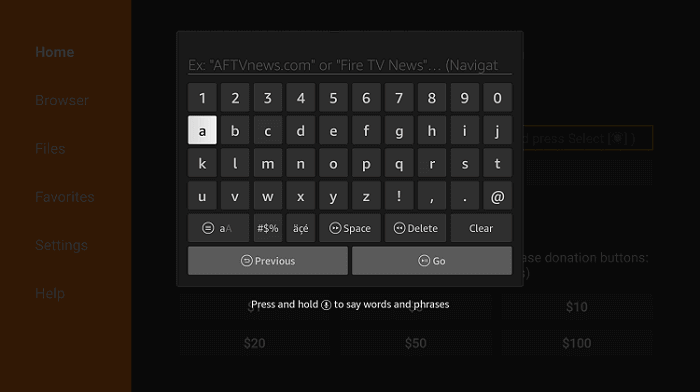
- On the next page scroll down and select Vudu for Fire TV option.
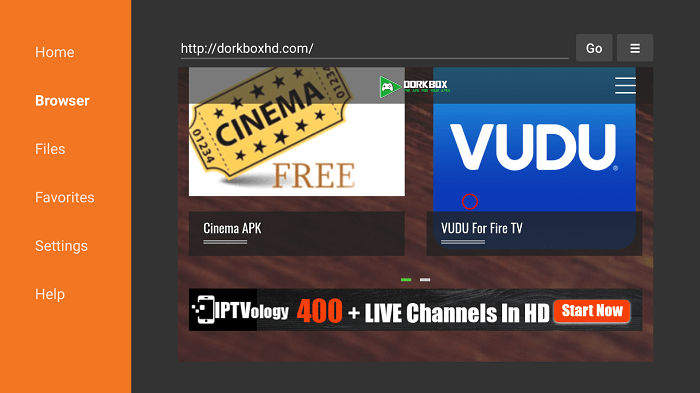
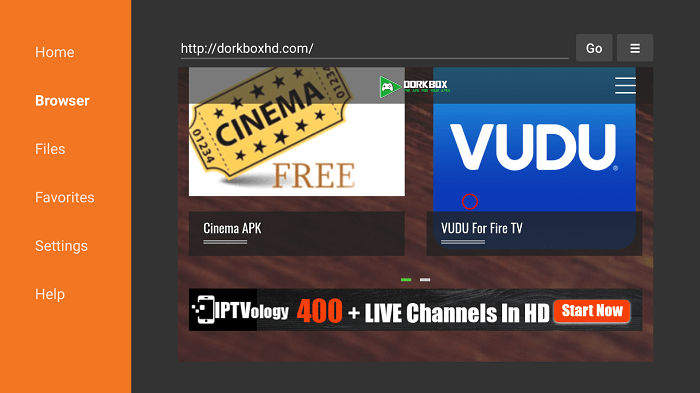
- Click on the “Download Installation File” option.


- Click on Install when prompted to then, click Done.
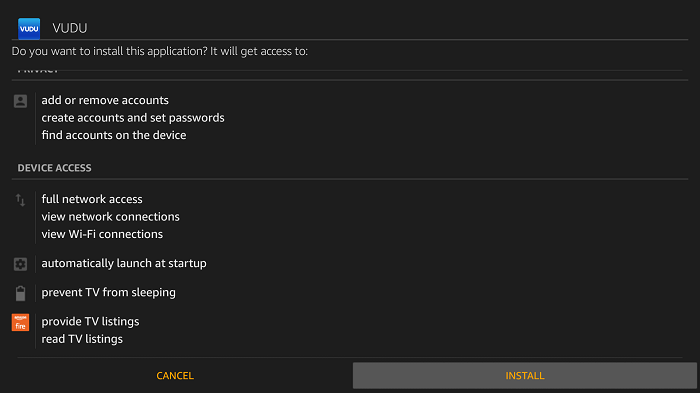
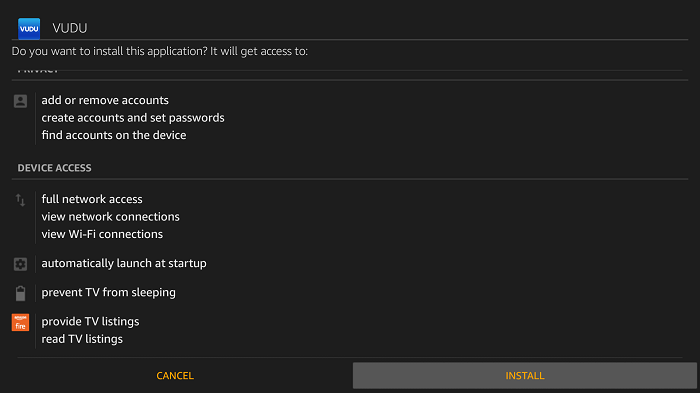
- Lastly, you may delete the APK file since it’s no longer useful and only takes up space.
How to use Vudu on FireStick?
Here’s how you can access and use Vudu on FireStick:
- To access Vudu or any other installed app, click the 3-dot icon in the middle bar on the home screen. Alternatively, hold down the Home key on your FireStick remote until you see a popup, then click Apps.
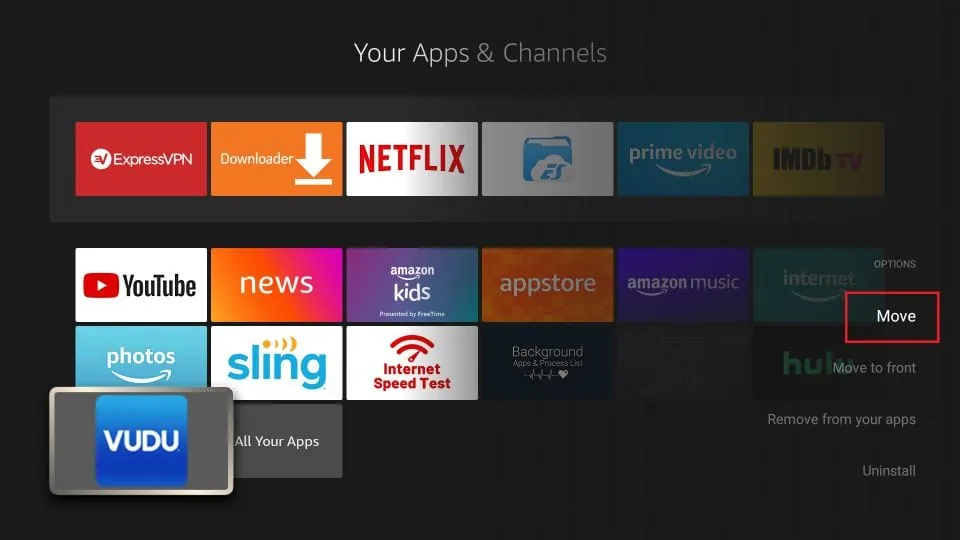
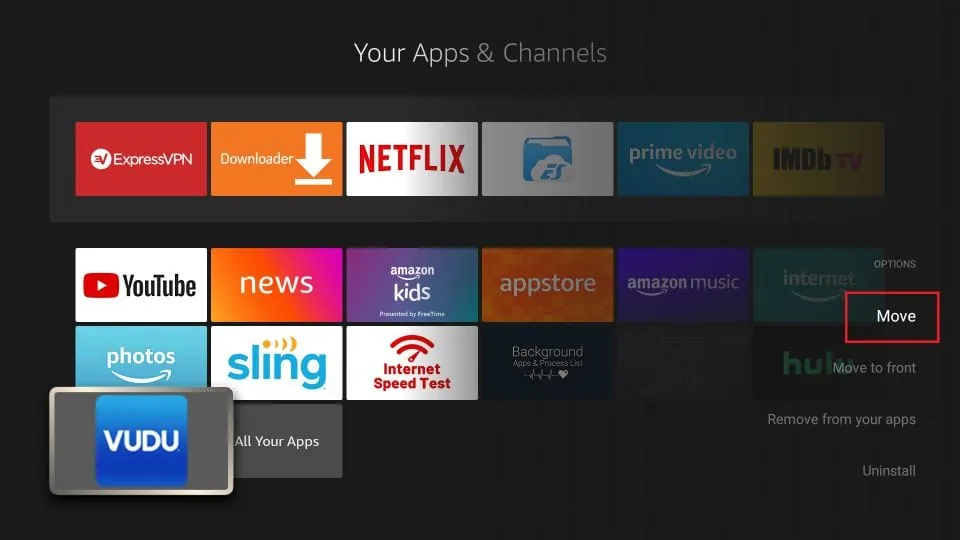
- Navigate to and select the Vudu icon. Click to open the app.
- When you open the Vudu app for the first time, you will see the sign-up page. Click Sign Up or use the browser method provided earlier in this guide.
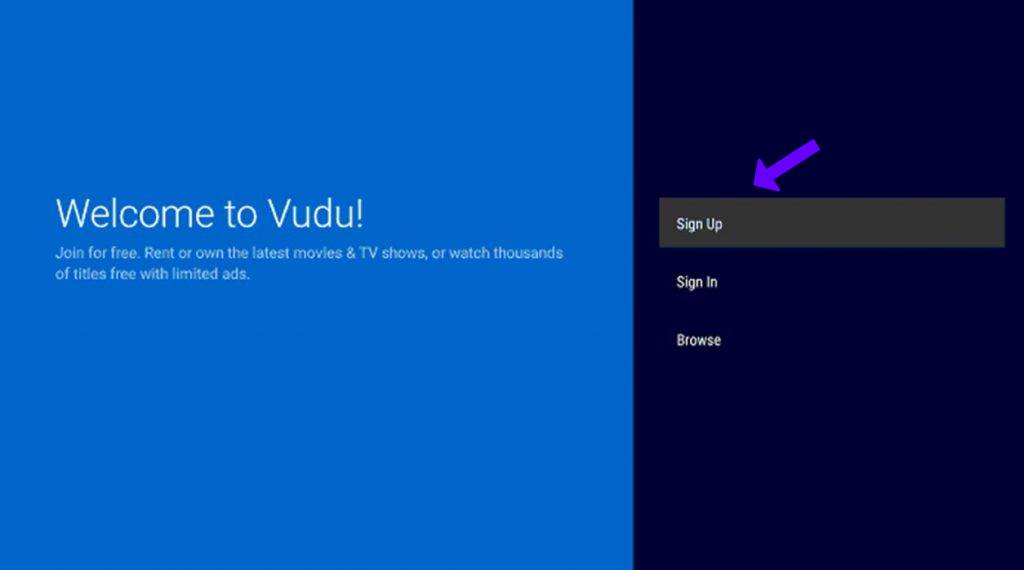
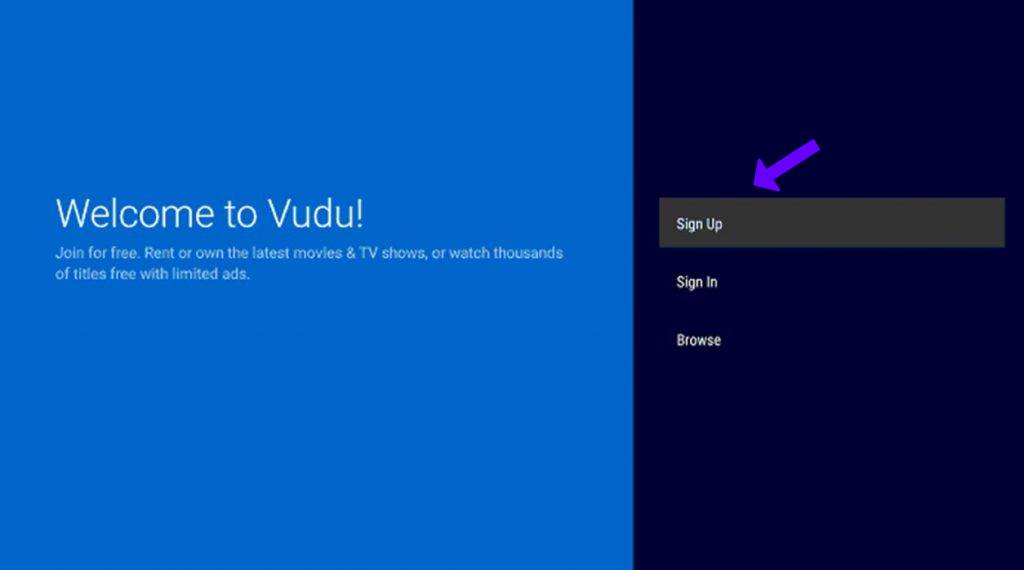
- To start using the app, click Sign in.
Note: You may browse the app without signing up, but you will need to sign up and sign in eventually to stream.
- Login with your Vudu Account. Enter your account details and click Continue.
- You should now see a prompt to browse Vudu. This is how the home screen of the Vudu FireStick app looks like. You can see various categories on the left, including My Vudu, Home, Fee, Deals, TV, Movie Genres, TV Genres, and more.
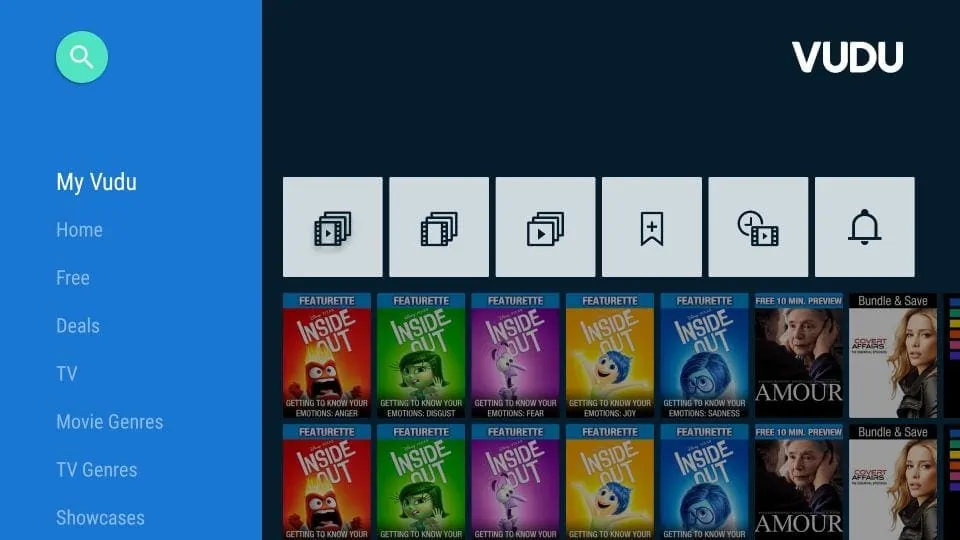
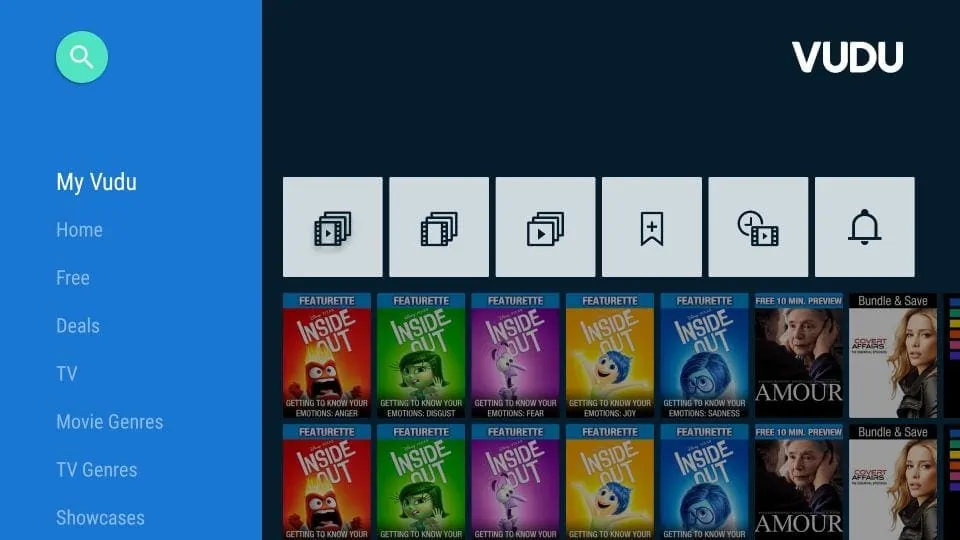
- Pick a category and browse the content. You may start watching now, but remember that you will need to add your billing information before making any purchases.


Enjoy streaming your favorite movies and TV shows on Vudu!
How to Install Vudu on Android TV?
Here is how you can install Vudu on Android TV:
- Turn on your Android TV and connect it to the internet.
- Go to the Google Play Store on your Android TV.
- In the search bar, type in “Vudu” and press enter.
- The Vudu app will appear in the search results. Click on it to open the app page.
- On the app page, click the Install button to begin the installation process.
- Wait for the app to download and install on your Android TV.
- Once the installation is complete, you will see the “Open” button. Click on it to launch the Vudu app on your Android TV.
- If you are a new user, sign up for a Vudu account and log in. If you are an existing user, simply log in to your account.
You can now start streaming your favorite movies and TV shows on Vudu on your Android TV.
Why do you need to use a VPN with Vudu on FireStick?
Vudu is a geo-restricted app, meaning that its availability is limited to certain regions. It is only officially available in the United States and its territories, including Puerto Rico, American Samoa, and the US Virgin Islands.
If you are outside the US, you may not be able to access the Vudu app unless you use a VPN service to connect to a US server. With ExpressVPN you can bypass this geo-restriction and access Vudu outside of the US by connecting to a US server.
Here’s how you can do that:
How to Install ExpressVPN on FireStick?
- Get ExpressVPN for FireStick.
- Download & Install the app on your device.
- Launch the app and connect to a US server.
- Launch Vudu & enjoy streaming.
Vudu Alternatives
Frequently Asked Questions
Is Vudu free?
Most of it is free, but you can also expect a lot of ads. However, if you are looking for any specific show, you might need to pay for it. Moreover, if you still ask, is Vudu free on Fire Stick? Yes, most of it, but some movies are paid.
Is Vudu the same as Netflix?
Netflix and Vudu both offer high-definition streaming. Netflix offers some 1080p video selections. All Vudu titles are in 1080p genuine high definition. They also include Dolby Digital Plus 7.1 surround sound as standard.
Netflix is less expensive and has more alternatives. On the other hand, Vudu has a higher level of streaming quality and offers titles on the same day.
How much is the Vudu membership?
We know that Vudu doesn’t have a monthly subscription. However, the show prices may range from $. 99 to $5.99 for rent. The purchase prices generally range from $4.99 to $24.99.
Is Vudu on Roku?
Yes, Vudu is now available on Roku. So, yes, you can get it there too.


