Everyone desires convenience and variety in the modern world. The rapid rise in content demand has caused the media and entertainment industry to evolve, and as a result, every business seeks to outdo the other.
Numerous streaming and video-on-demand websites and applications have appeared as a result of the race to establish the next industry standard.
Netflix, HBO, and Amazon Prime are a few of the industry titans, but there are a number of other websites that frequently go unnoticed. CyberFlix TV is another well-liked streaming service that can be accessed on an Amazon FireStick gadget.
Always Use a VPN with CyberFlix TV
When you connect to a VPN, your online identity gets hidden, allowing you to evade the limitations as well as the threats that lurk in cyberspace. With a VPN, you will also remain safe from all legal limitations and troubles. Get ExpressVPN for a secure streaming experience when using third-party apps on FireStick.
What is CyberFlix TV?
One of the greatest FireStick apps for watching movies and TV shows on demand is CyberFlix TV. It provides high-quality streams by supporting a large number of sources and resolvers.


There is a huge selection of your favorite series and movies in the content collection. The fact that CyberFlix TV offers Real-Debrid integration is even more impressive. as you may access a huge amount of fresh, high-quality streams by just logging into your Real-Debrid account in the app’s Settings.
How to Install CyberFlix TV on FireStick?
CyberFlix TV Downloader URL:
Use this URL to download CyberFlix TV: https://cyberflix.me/cf
CyberFlix TV can be set up on a FireStick in two different ways. You can adhere to the one that works best for you. Both yield the same outcome, but the best way is to download it via downloader, the steps for which are explained below:
- On the FireStick home screen, choose to Find and then Search.
- Search for the Downloader app, then download it by following the instructions.
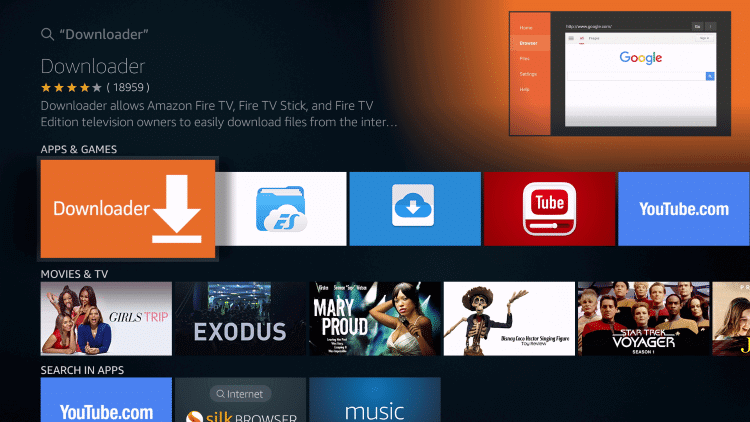
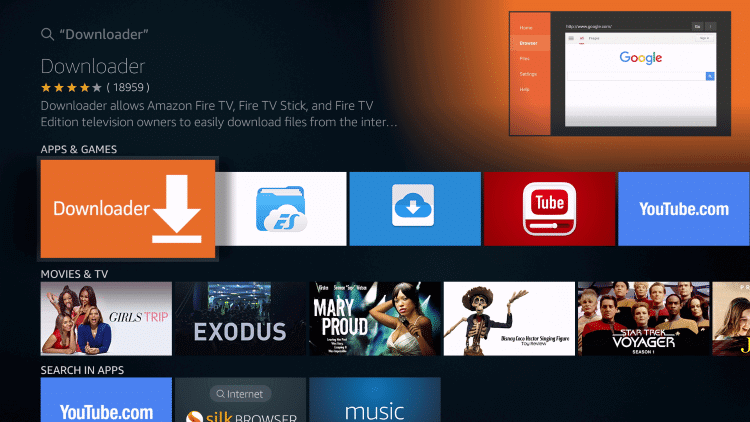
- Return to FireStick’s home screen and click settings in the middle of the screen’s far right column.


- Select My Fire TV from the list of the following settings options.
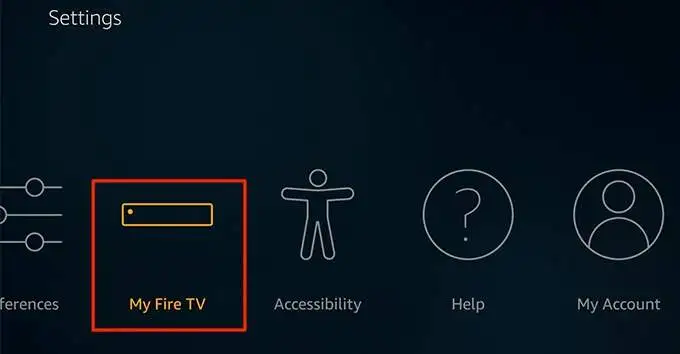
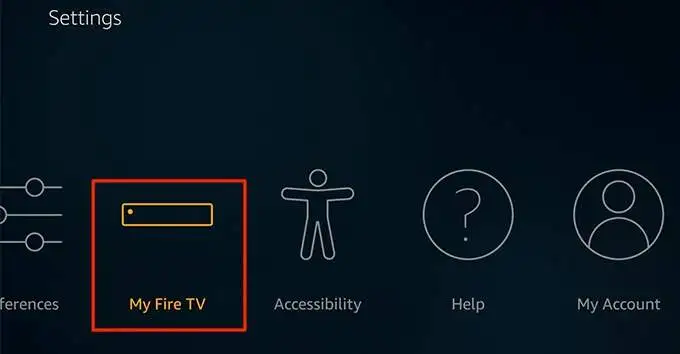
- Access Developer Preference.
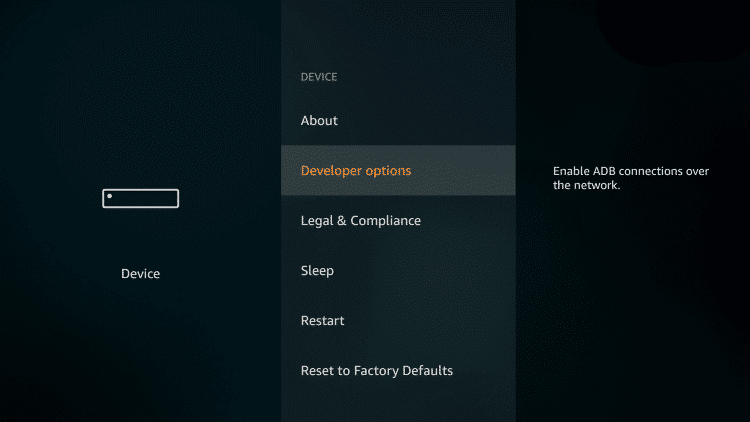
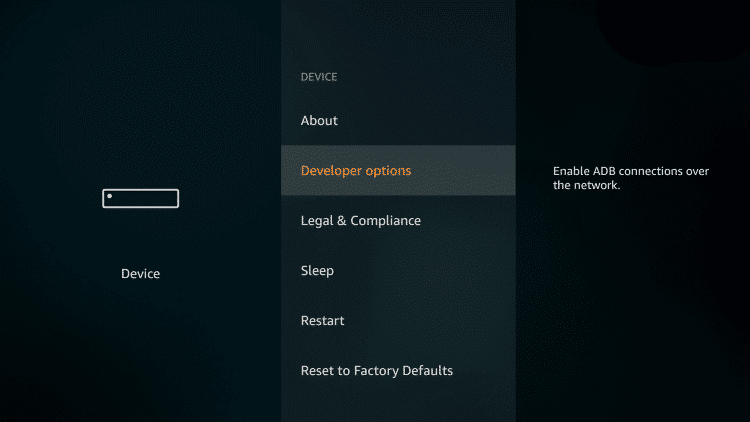
- Click Install Unknown Apps.
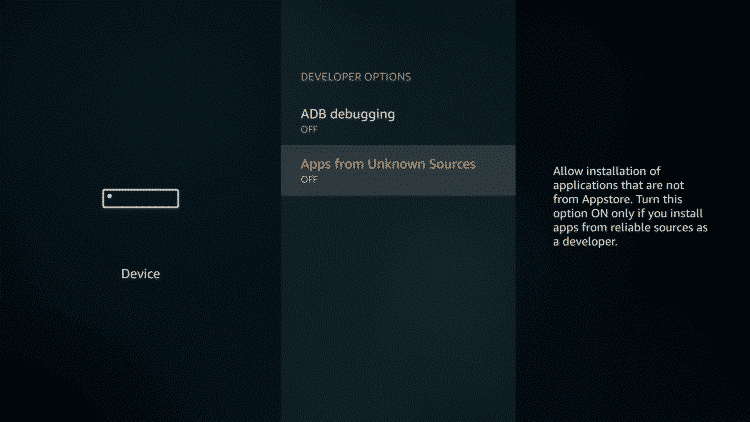
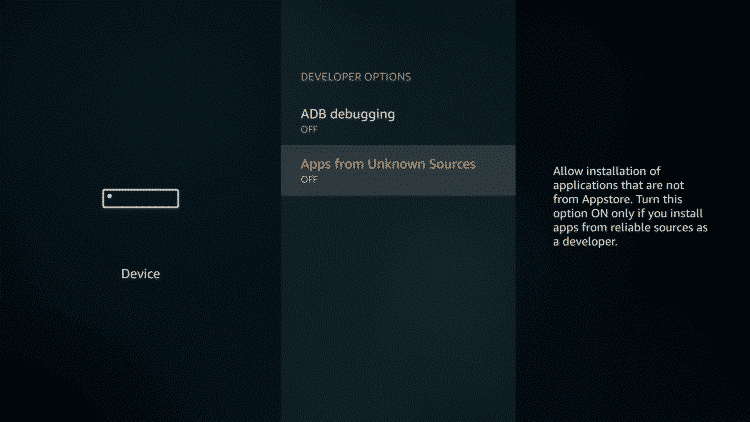
- Now that this is finished let’s begin the installation procedure.
- On the main Downloader screen’s right side, click the URL field.
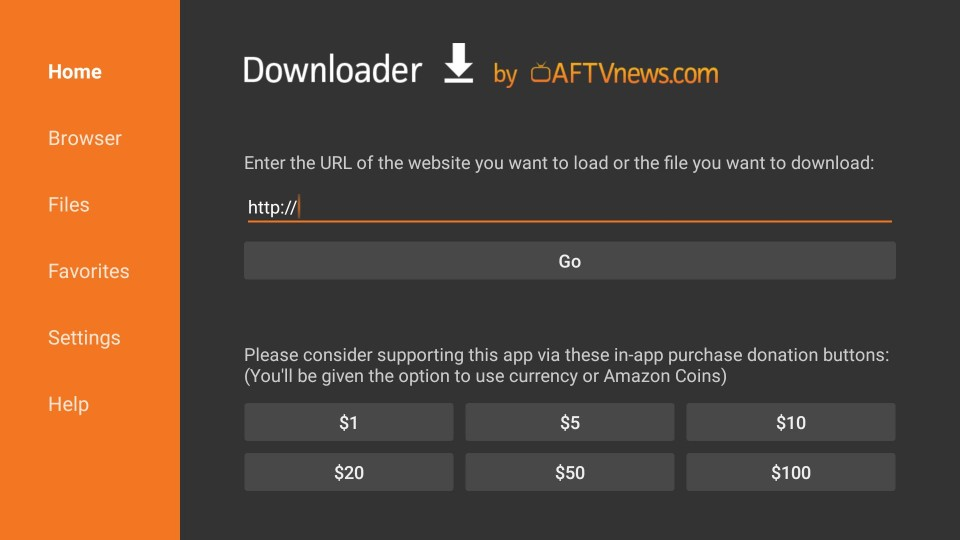
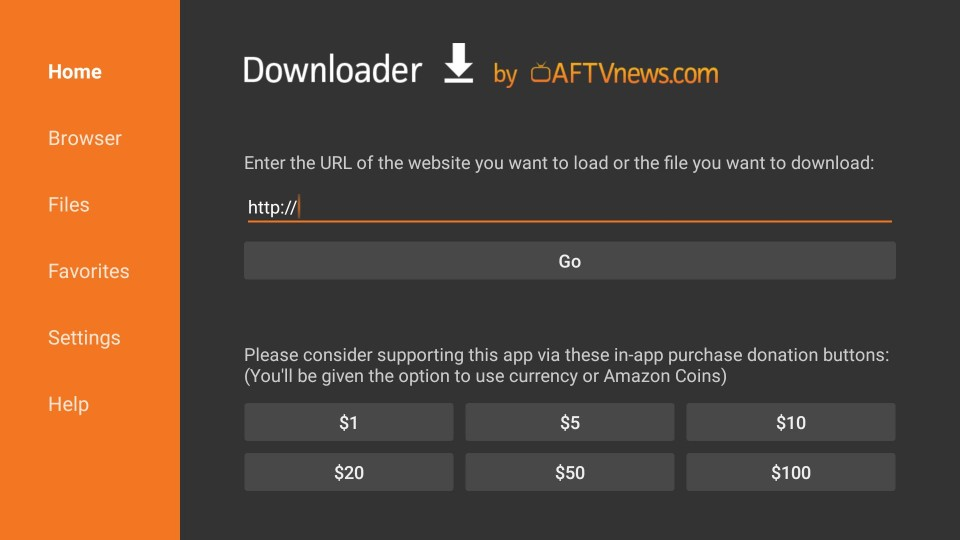
- Type (https://cyberflix.me/cf) into the window that appears when the onscreen keyboard appears, then click GO.
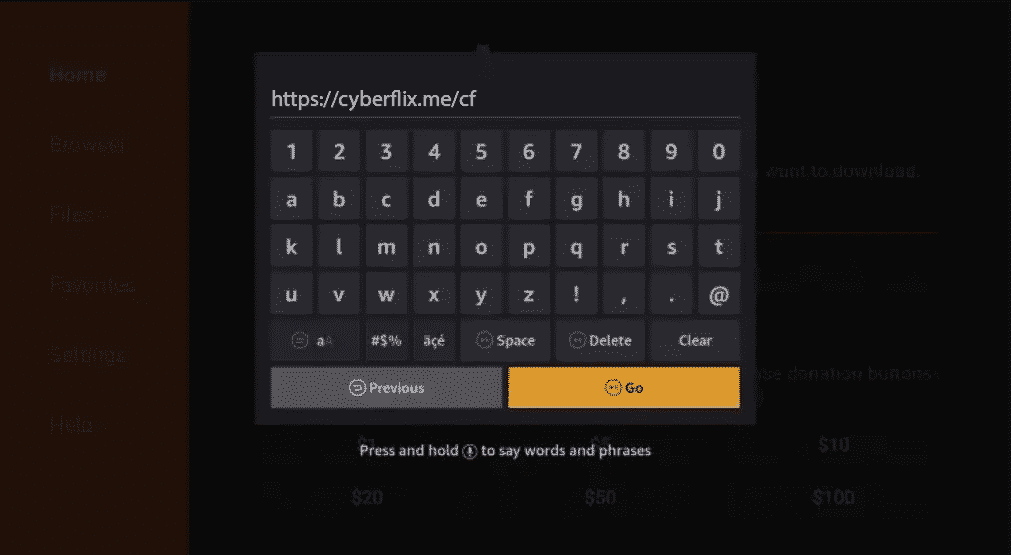
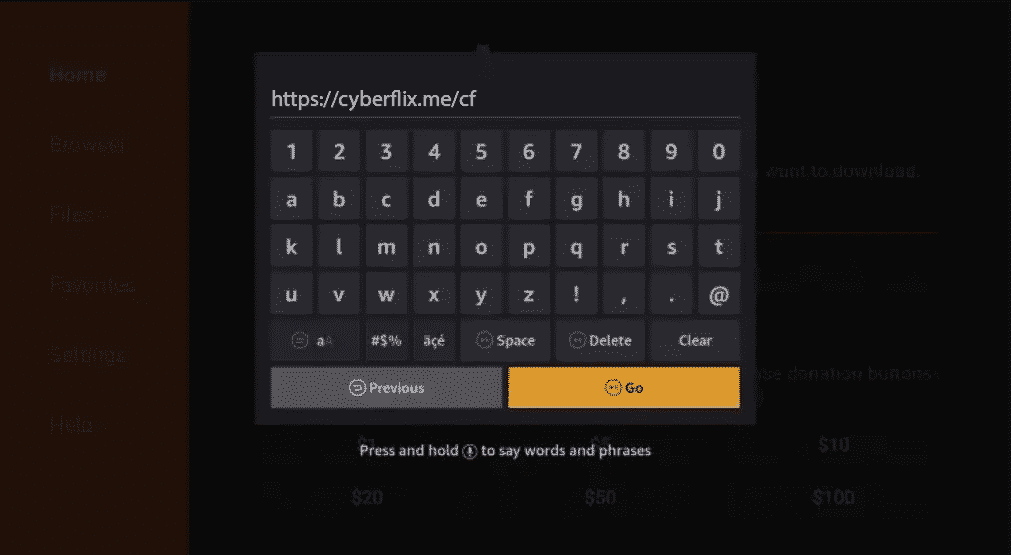
- Immediately as the CyberFlix TV APK download is finished, the downloader will start the installation procedure.
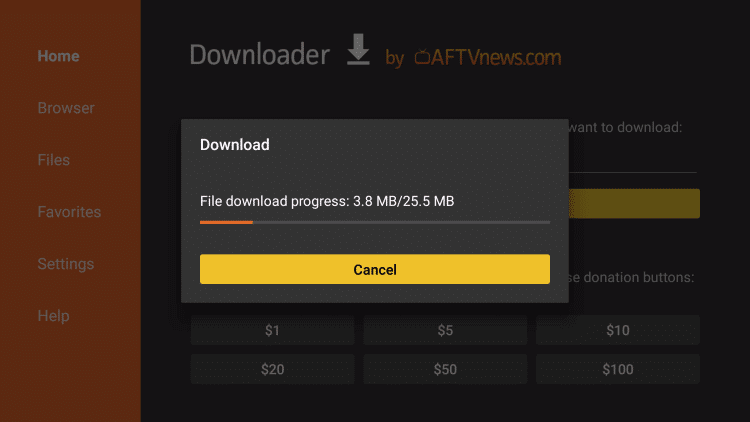
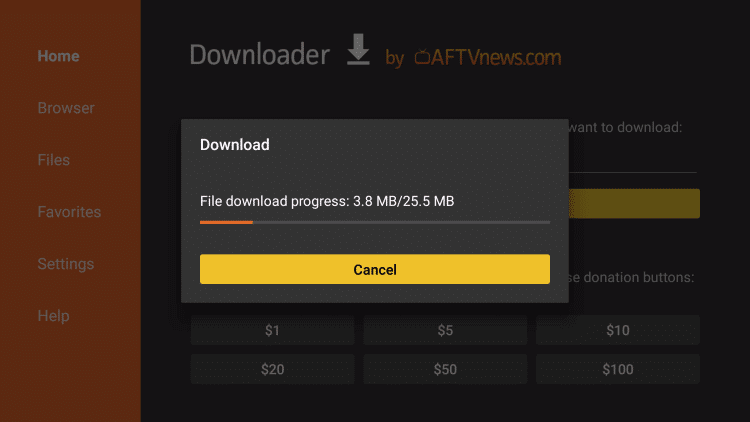
- Select Next on to install CyberFlix TV. When it has been installed then, an app Installed confirmation message appears on your screen.
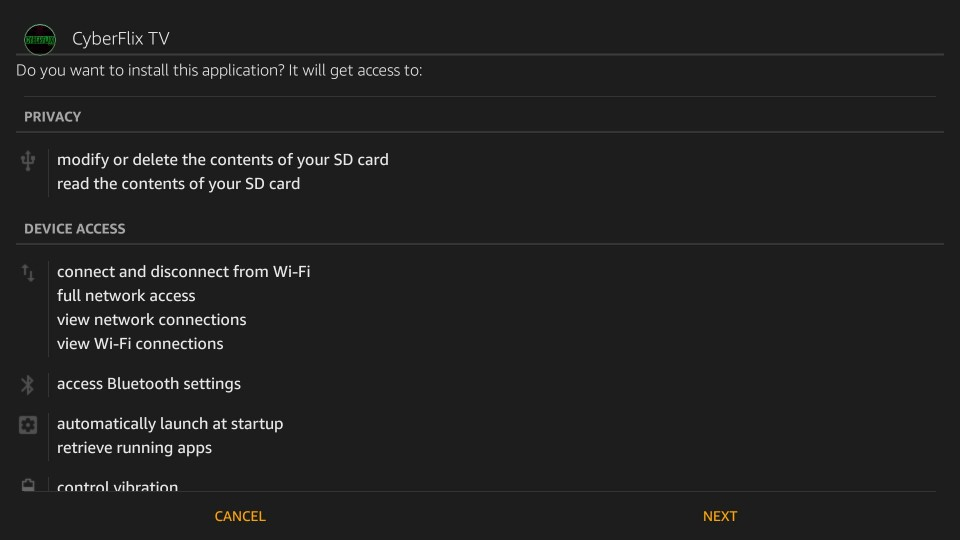
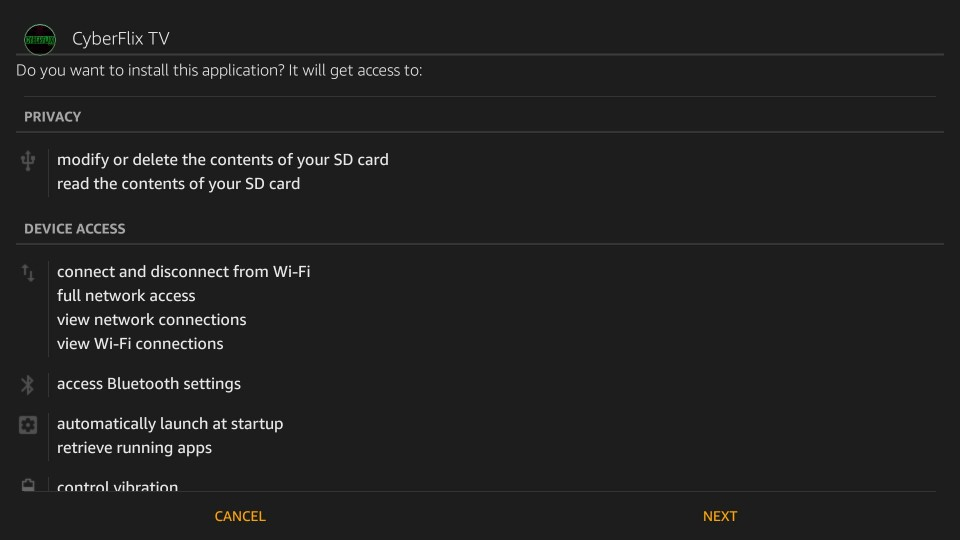
- Proceed to click “Done“.
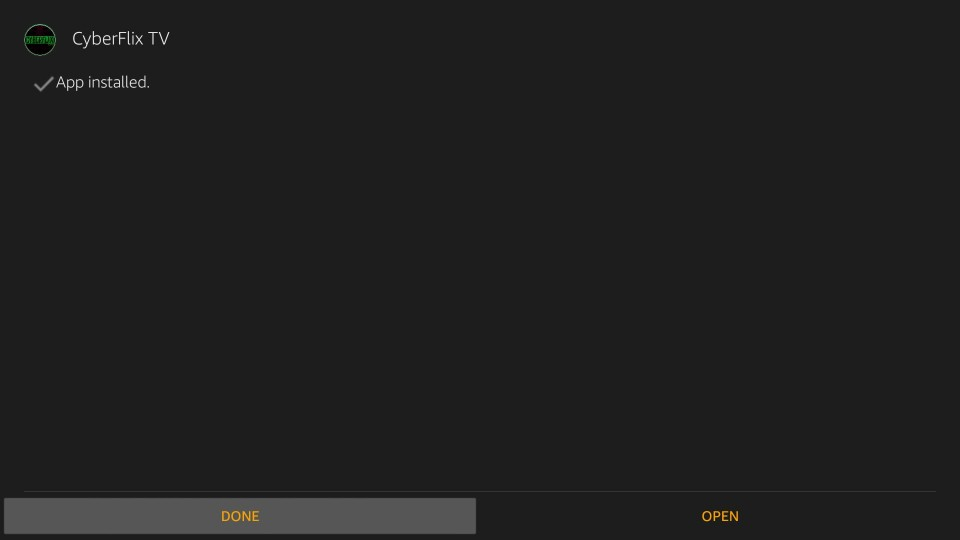
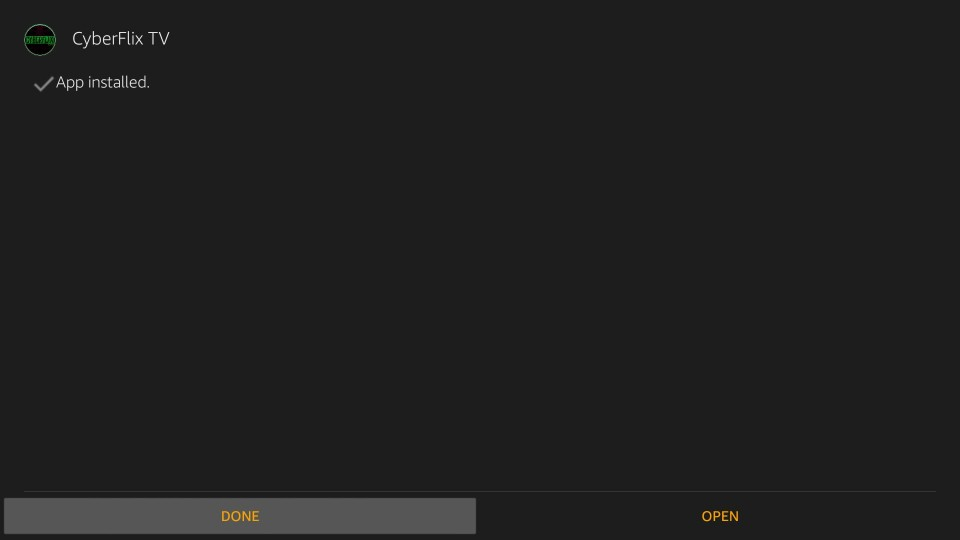
- You have returned to the Downloader application. On the next prompt, choose the Delete option. Although this step is not necessary, it can be done to clear space.
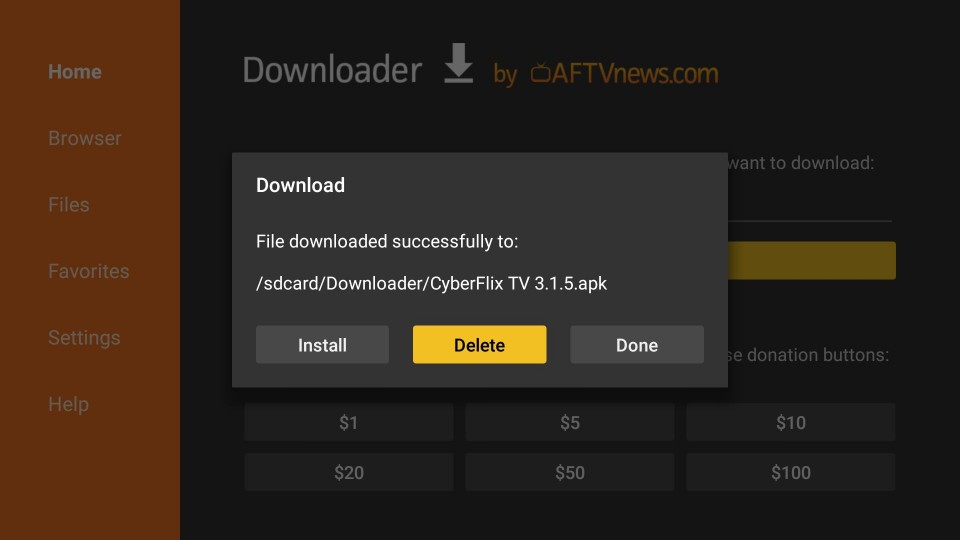
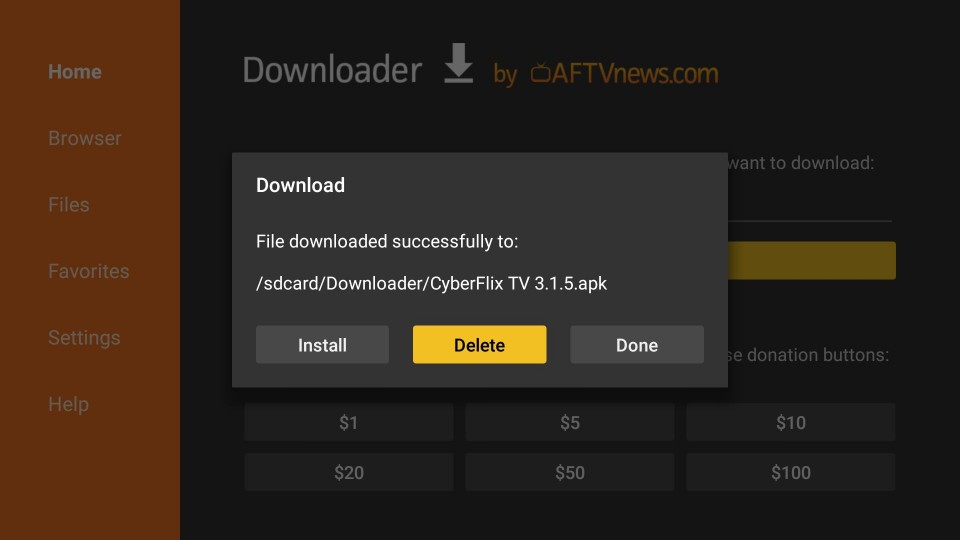
How to Access and use CyberFlix on FireStick?
Once the application has been downloaded, you can move it to the home menu for a handier location. There, you may access all of CyberFlix TV’s entertainment options anytime you want to. For this, you can follow the steps mentioned below:
- Briefly press the home key on your FireStick remote control until the “Click Apps” pop-up menu appears.
- Put the app in the first row for convenience. Return to the home screen after that and launch the app, and select the “Allow” prompt.
How to Download Movies with CyberFlix TV?
You can easily download movies and series on CyberFlix TV to watch content when you are offline. Content can be downloaded by the small icon that appears around movies and series, all of which will be slowly downloaded and stored on your device.
Best VPN to Stream CyberFlix on FireStick?
Due to the constant possibility of being hacked, internet browsing may be quite risky. Additionally, downloading APK files can be harmful and illegal. Hackers often produce identical APK files for legitimate websites, and if you download one by mistake, they could harm your device.
The best strategy to stop malware infiltration when participating in such activities is by using a trustworthy VPN. Even though there are many VPNs on the market, only a few, like ExpressVPN, offer convenience, dependability, and fast speed.
On your Amazon FireStick, the ExpressVPN application is simple to download using the downloader or the app store. You can easily download Express VPN by following the steps mentioned below:
How to Install ExpressVPN on FireStick?
- Get ExpressVPN for FireStick.
- Download & Install the app on your device.
- Launch the app and connect to the US server.
- Launch CyberFlix TV app & start streaming.
Frequently Asked Questions
People may face some issues while getting CyberFlix on their FireStick device. We have answered some commonly asked questions below:
What are the alternatives to CyberFlix TV?
There are various alternatives in the market, such as:
- Titanium TV
- Cinema APK
- CatMouse APK
- Kodi
- TeaTV
- OneBox HD
Why is my CyberFlix TV not working anymore?
People may face such an issue if their APK file is corrupted or outdated, your internet may be facing some issues, or sometimes a certain VPN server can cause this. These problems can be solved by re-installing the application, clearing cache memory, checking the internet connection, or connecting to a different server.


