The Cable TV era is no more relevant. Now we need instant entertainment and for that there are streaming platforms. Media Lounge is one of the most popular and trusted streaming platforms providing users with all the great features included in an IPTV. With Media Lounge, you do not need to go anywhere to watch your favorite content; it is available in one application. It includes movies, TV series, Sports, and Live TV Channels.
You can also watch adult content without having to pay. You can easily get rid of the expensive platforms with Media Lounge. It works by searching and scraping free links from online databases and web pages. The users get to enjoy high-quality content without any buffering through the torrent links provided.
Users prefer it to its ease of use and appealing features. You just require a device and a stable internet connection to use it, and you are good to go.
Always Use a VPN with Media Lounge
When you connect to a VPN, your online identity gets hidden, allowing you to evade the limitations as well as the threats that lurk in cyberspace. With a VPN, you will also remain safe from all legal limitations and troubles. Get ExpressVPN for a secure streaming experience when using third-party apps on FireStick.
Features of Media Lounge
Media Lounge is a popular streaming service with very handy features.
Some of the best features are mentioned below:
- It is available free of cost. Users do not have to register to stream their favorite content.
- It contains a simple and attractive User Interface.
- It has hundreds of TV channels from all around the Globe.
- Users can watch their favorite live TV channels, from sports to news and entertainment.
- Users can set their preferred shows and movies to their favorite manager.
- It includes all the major news and sports TV Channels.
- You can also watch your favorite content on an external video player such as MX Player or VLC Media Player to have a reliable experience.
- The service is available on multiple devices, including android, PC, IOS, Chromecast, Roku, FireStick, etc.
- There is an option for Parental control to keep your kids away from inappropriate content.
- Users can easily integrate real-debris with Media Lounge, which provides high-quality streaming links.
- There is content available in a variety of genres and categories, including comedy, science fiction, mystery, western, kids, etc.
- It has subtitles available in almost all languages.
- The application is constantly updated to have new content for users.
- It is VPN-friendly.
How to Install Media Lounge APK on FireStick?
FireStick is a media device that lets users download their favorite applications on their TV. You can download Media Lounge on your FireStick, but it is not available on the device store. You need to download it through the sideloading method. To do that, you need to enable “Unknown Sources” and download the “Downloader.”
Now follow the below-mentioned steps:
- Press and hold the FireStick remote home button, and the menu will appear—open Apps.
- Choose the Downloader.
- In the search tab, Type the URL https://tiny.one/medialounge and Go.
- The Media Lounge website will open, scroll down and click the download button.
- A new webpage will open, scroll down and click Download APK.
- Wait for it to be downloaded.
- Now select “Install.”
- Click Done.
- Now the Downloader will show you the status of the APK file.
- Click Delete.
- Click Delete again to confirm.
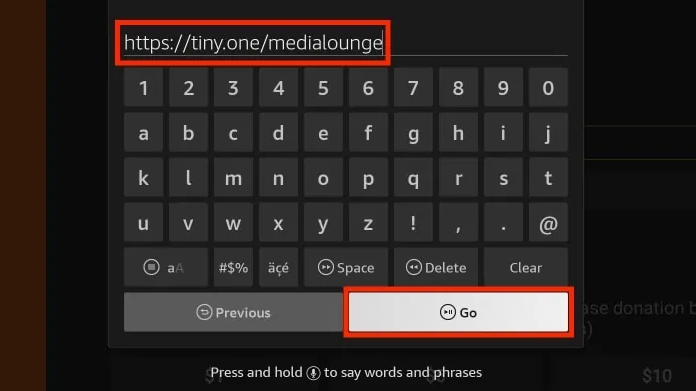
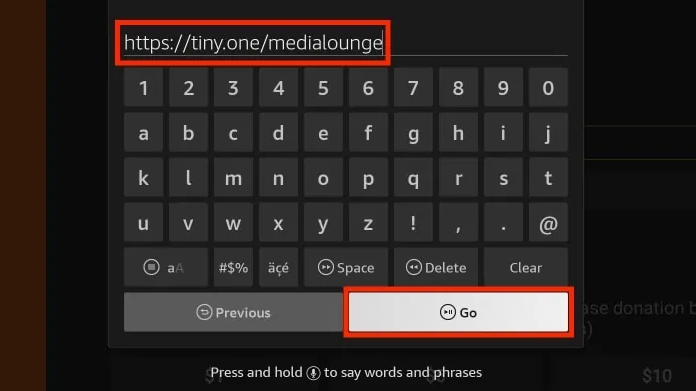
Media Lounge is successfully downloaded on your FireStick. Enjoy watching your favorite content.
Ensure completed safety with ExpressVPN while streaming on Media Lounge.
How to Install ExpressVPN on FireStick?
- Get ExpressVPN for FireStick.
- Download & Install the app on your device.
- Launch the app and connect to the US server.
- Launch Media Lounge & start streaming.
How to Install Media Lounge APK on Android TV?
To install Media Lounge on Android TV, follow these steps:
- Go to the Google play store on your Android TV.
- In the search bar, search for Media Lounge.
- Click on “install.”
- Wait for the application to get installed
- Now you can access it from your Android TV home screen.
How to Integrate Real-Debrid Account with Media Lounge?
First, you need to have a subscription to Real-Debris, as it is a premium service. To do that, visit their official website. To integrate Real-Debrid with Media Lounge, Follow the below-mentioned steps:
- Open Media Lounge on your FireStick.
- Click on the menu button.
- Click Real-Debrid login at the bottom (assuming you already have a real-debrid account)
- Open a web browser and visit “ https://real-debrid.com/device” and type the code written on your FireStick screen.
- You will receive a message and be logged in to Real-Debrid.
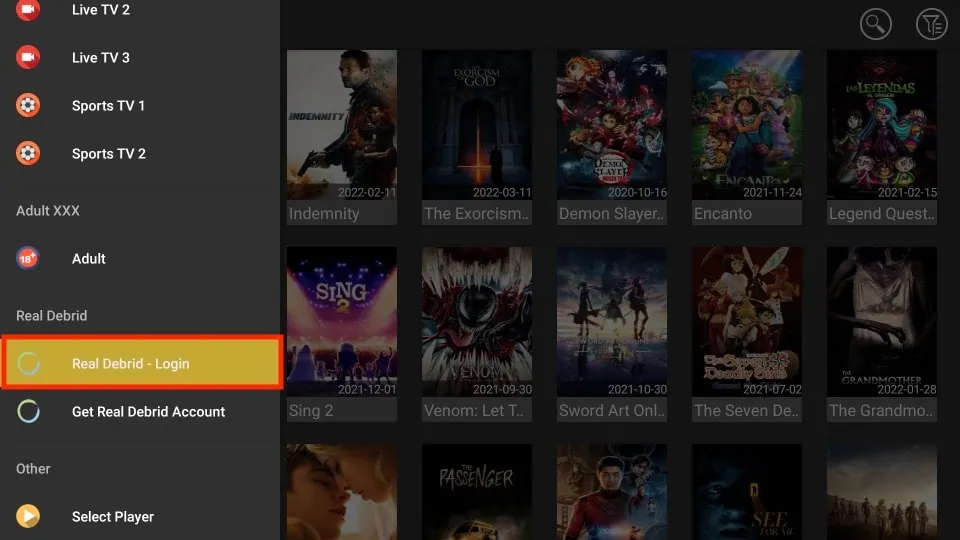
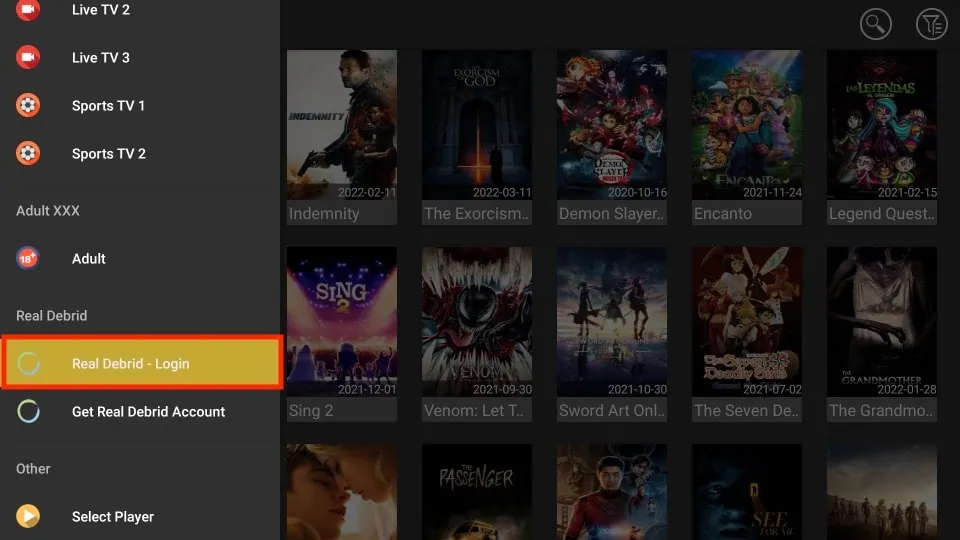
Frequently Asked Questions
Is Media Lounge legal?
Yes, Media Loung is legal but works by searching free links from different web pages. You might end up watching illegal or copyrighted content through those links; therefore, you should watch it by employing a trustworthy VPN that safeguards your security, such as ExpressVPN, which comes with useful features and is affordable.
Why is Media Lounge APK Not Working?
If Media Lounge is not working properly on your device, Check the following:
- Check If your internet is working properly
- Clear the cache of your device
If it still does not work properly, try updating by following these steps:
- Launch the app, then select the menu button.
- You will find an option for “New update available.”
- Click it to update to the newest version.
Conclusion
Media Lounge is a popular streaming service that includes TV channels, movies, TV series, and Adult content in high-quality. If you have not tried it, check it out and enjoy watching your favorite content. Use it with a VPN such as ExpressVPN, so you won’t have to worry about privacy.


