In this article, I’ll guide you step by step on how to watch Stream2Watch, providing a comprehensive guide for your seamless streaming experience.
If you’re looking to watch live sports and TV Channels from all around the world then Stream2Watch is the perfect website for you. Stream2watch offers live and recorded sports footage of various sports like NHL, football, NFL, hockey, baseball, and many others.
In addition, it provides access to more than 200 live TV channels from different parts of the world, including the USA, UK, France, Spain, and many more.
You can easily select the game you want and enjoy watching the sports match live. Stream2watch is available on various devices such as Android, iOS, Android TV, Firestick, Apple TV, and more, making it easily accessible to users.
However, make sure to always use a VPN with Stream2Watch:
Always Use a VPN with Stream2Watch
When you connect to a VPN, your online identity gets hidden, allowing you to evade the limitations as well as the threats that lurk in cyberspace. With a VPN, you will also remain safe from all legal limitations and troubles. Get ExpressVPN for a secure streaming experience when using third-party apps on FireStick.What is Stream2Watch?
Stream2Watch is a website that provides links to live streams of various sports events, as well as TV channels from around the world. The site aggregates links from various sources and makes them available to users for free.
Users can watch live sports events like football, basketball, baseball, hockey, tennis, and more. The site also provides links to news channels, entertainment channels, and other TV shows.
Features of Stream2Watch
Following are some features of Stream2Watch website:
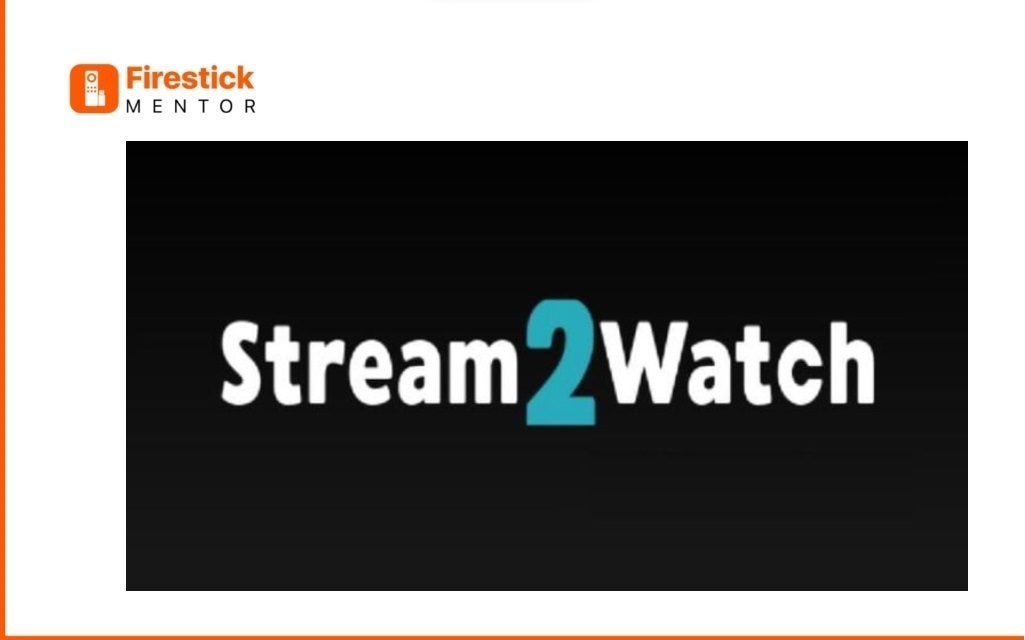
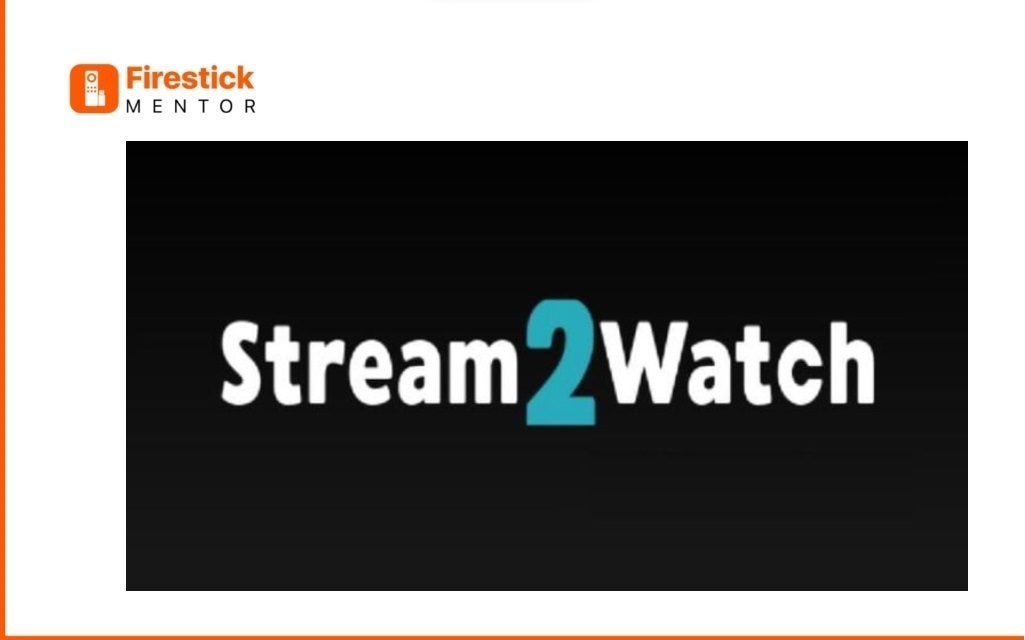
- Wide variety of sports events: Stream2Watch offers a wide range of sports events to watch live, including football, basketball, baseball, hockey, tennis, and more.
- Free access: The website offers free access to live sports events and TV channels from around the world.
- Multiple streaming links: Stream2Watch provides multiple streaming links for each event, allowing users to choose the best quality stream for their internet connection.
- User-friendly interface: The site has a simple and user-friendly interface, making it easy for users to find and watch their favorite sports events and TV channels.
- Availability on multiple devices: Stream2Watch can be accessed on multiple devices, including desktop computers, laptops, smartphones, and tablets.
- Regularly updated: The website is regularly updated with the latest sports events and TV channels.
How to Watch Stream2Watch on FireStick?
As mentioned before, Stream2Watch can be accessed from any internet-connected device. If you are using a Windows PC, Mac, tablet, or mobile device, you can simply visit their website URL in any online browser.
To access Stream2Watch on an Amazon Fire TV Stick or any other Fire TV or Android device, follow these steps:
- Start by navigating to the Home screen on your FireStick.
- From the options available on the Home Screen, Tap on Search
- In the search bar, type “Internet Browser” and select it from the list that appears.
- Launch the Amazon “Internet Browser”
- When prompted, select the Internet icon, then click “Download” and wait for the app to install.
- Allow the download to complete on your FireStick.
- After the download is finished, open the app.
- Upon opening the browser, agree to the terms.
- The Bing search engine will appear.
- Enter the following URL: https://today.istream2watch.com and click on “Go“. Alternatively, you
- Now Begin Watching Strean2Watch on FireStick
- You can now access Stream2Watch and watch hundreds of free channels on your Firestick or Fire TV.
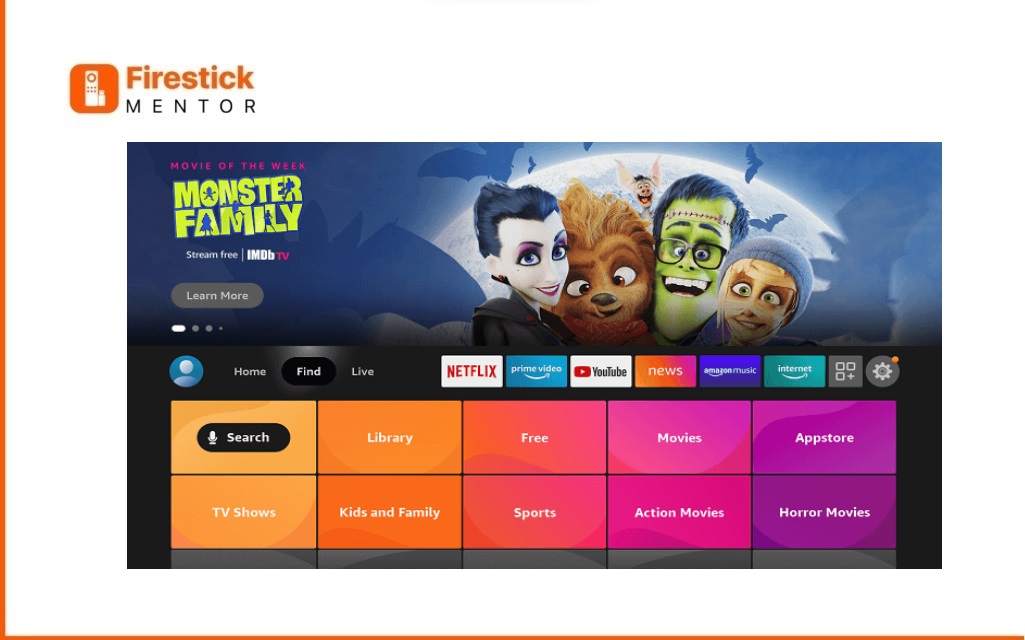
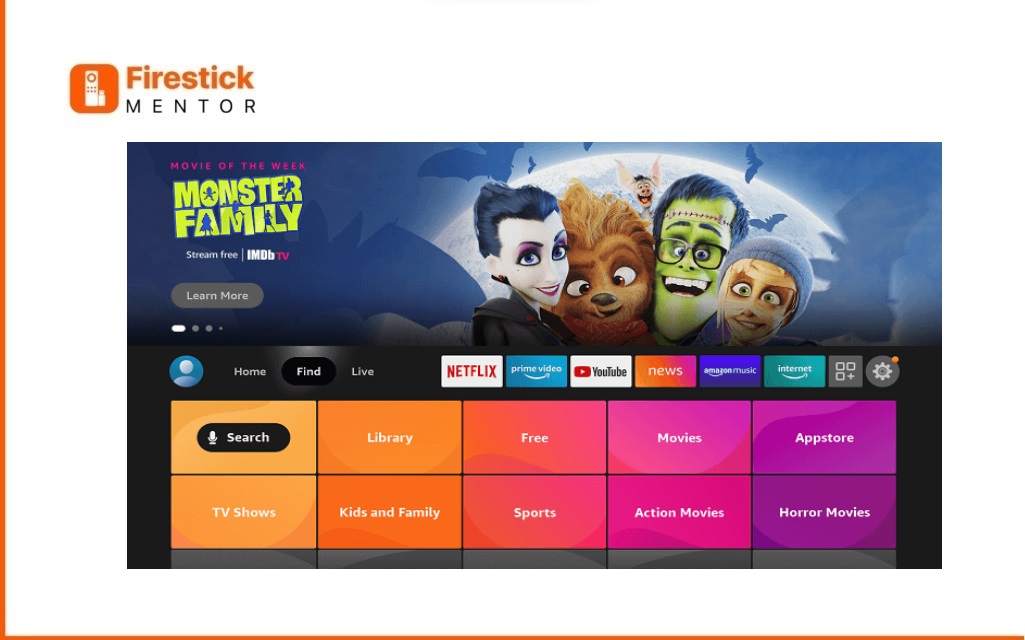
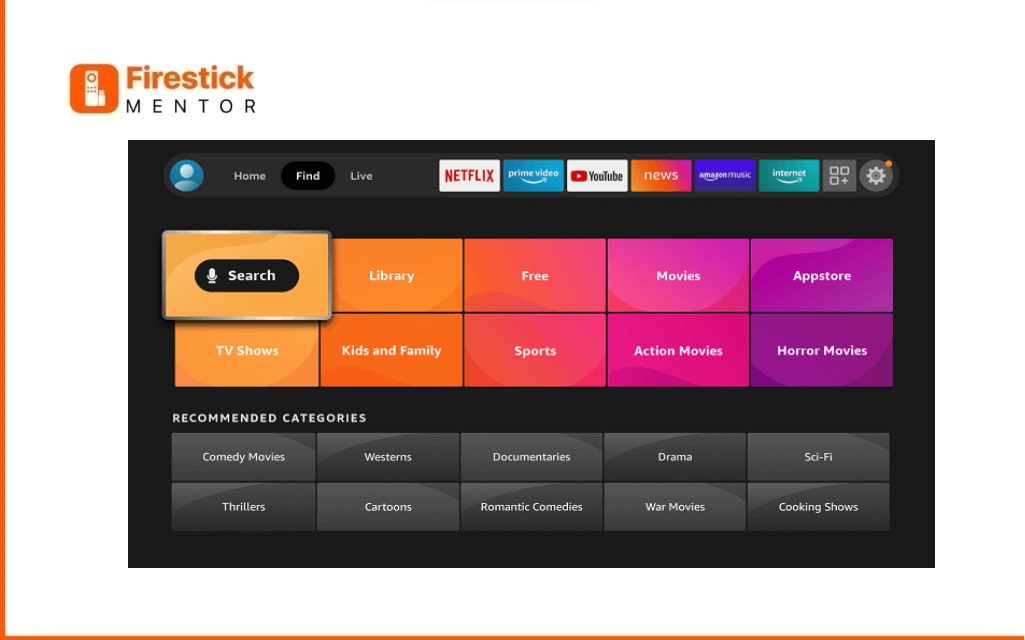
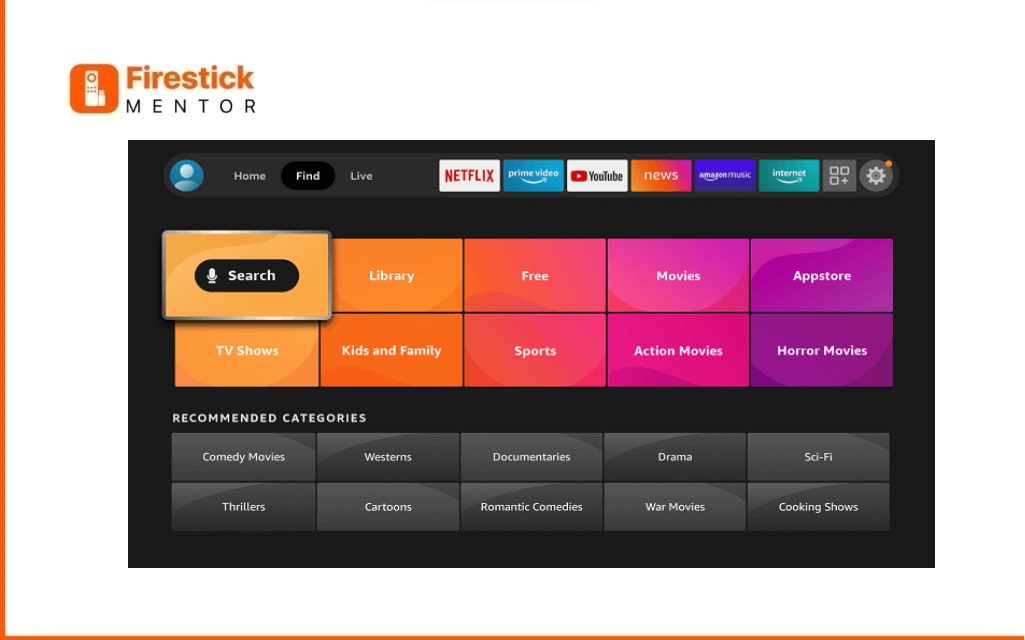
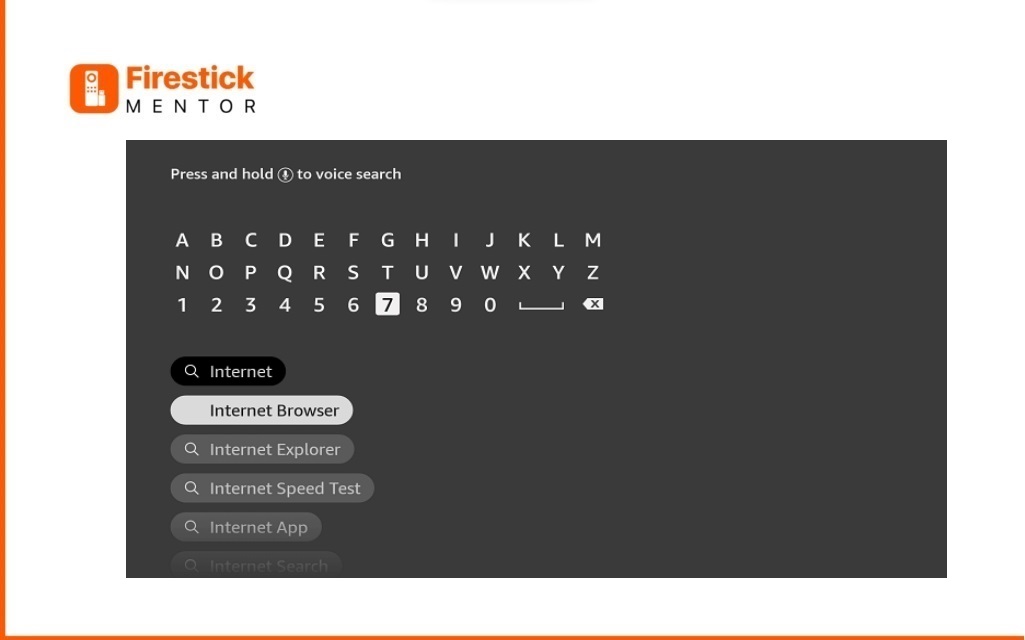
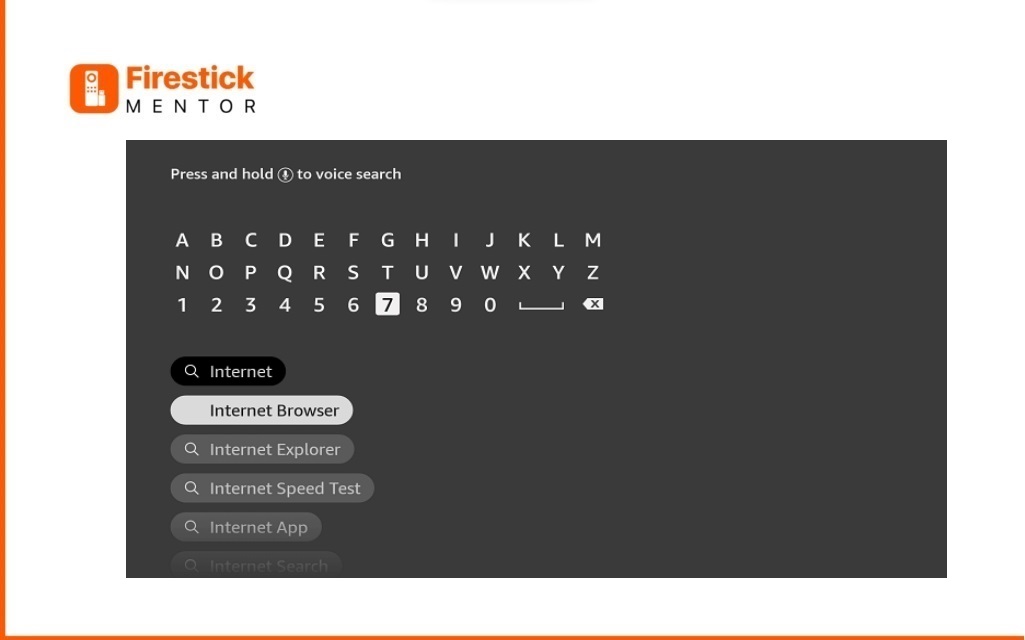
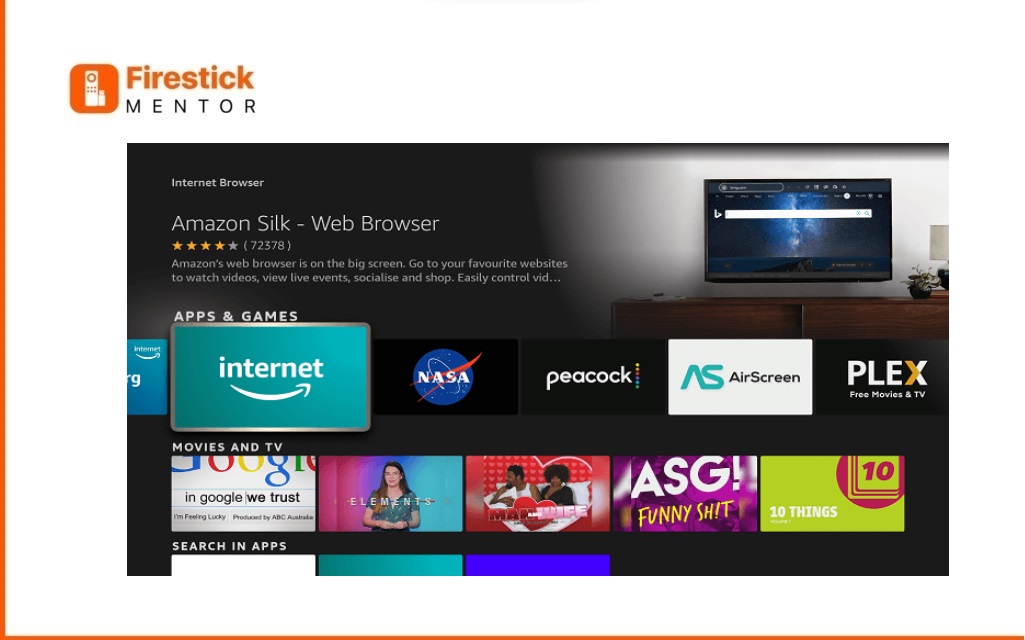
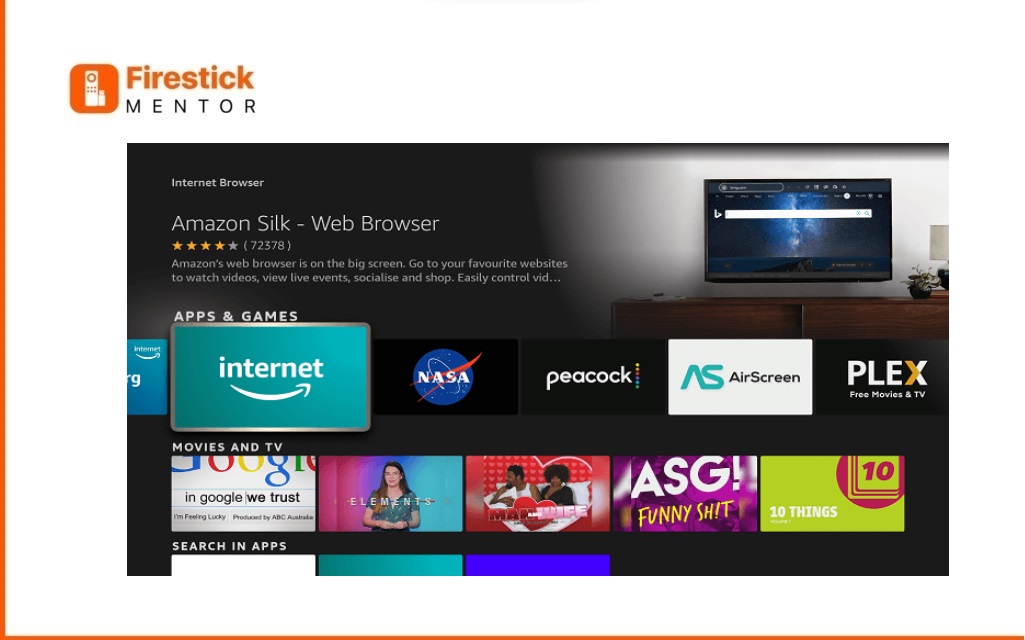
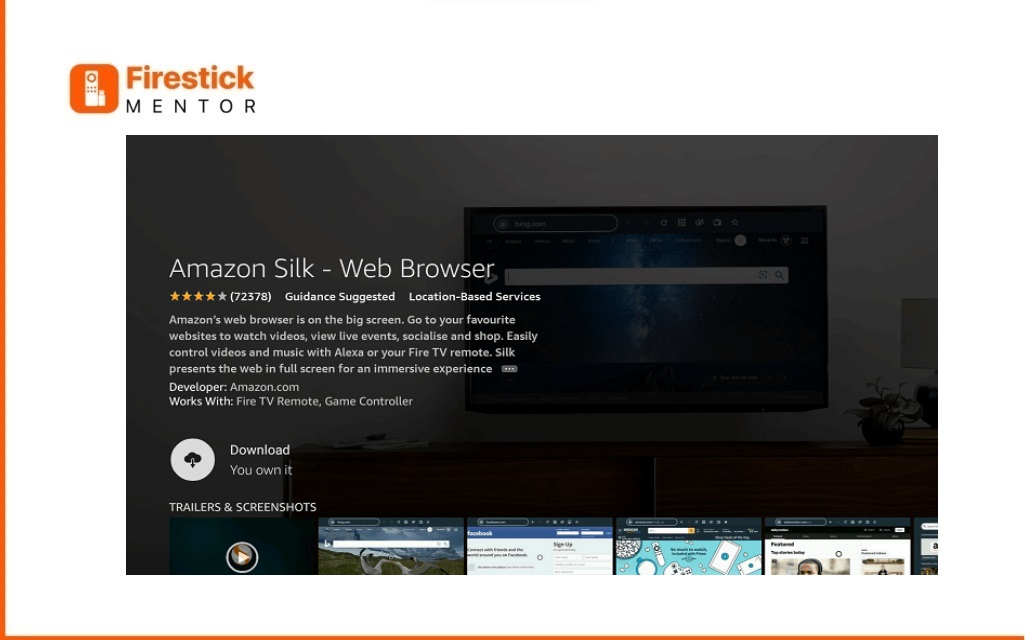
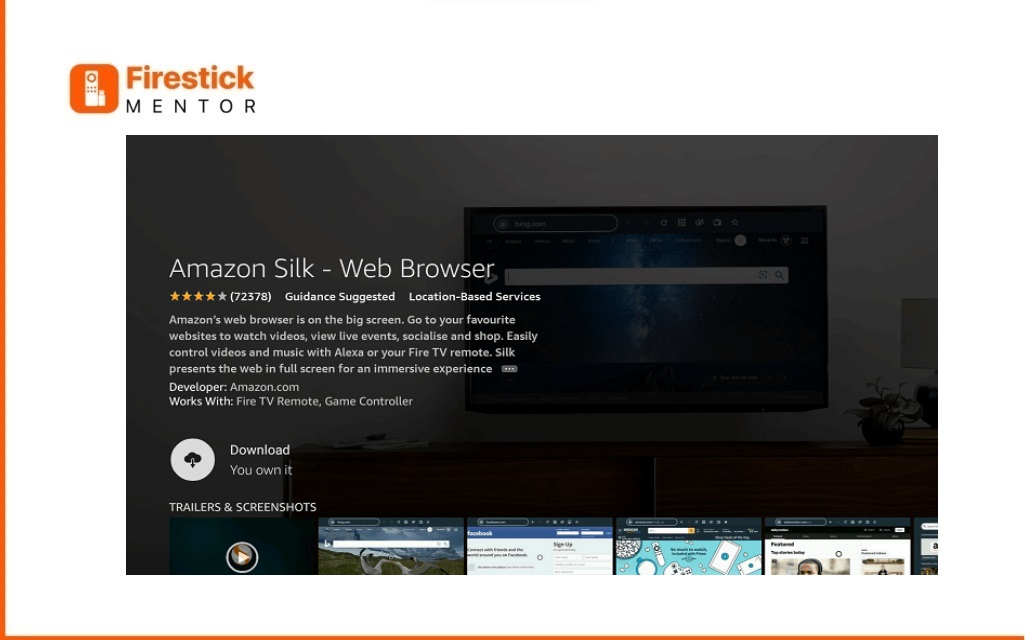
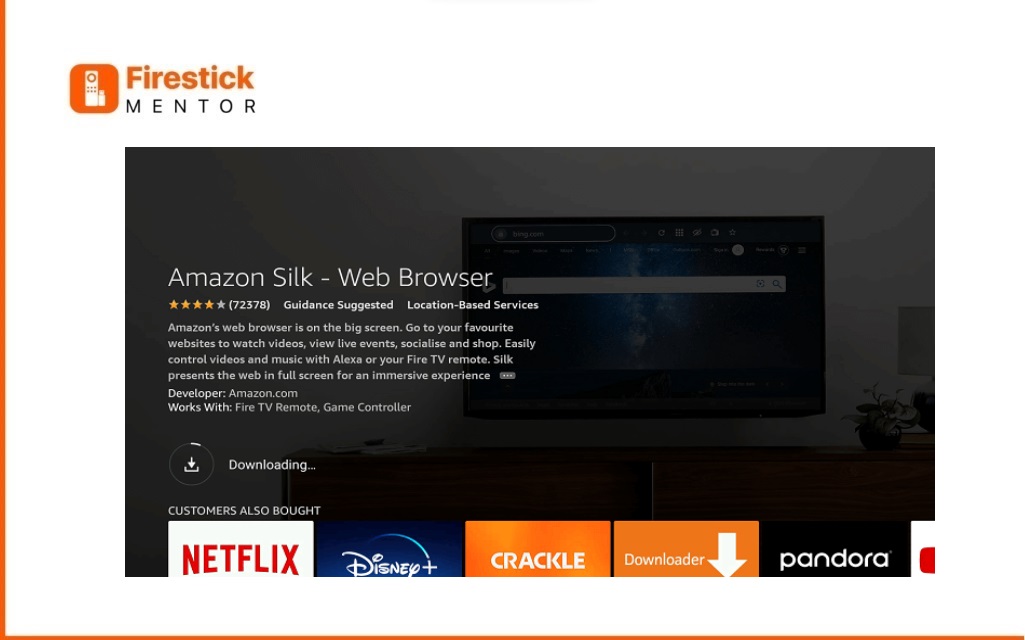
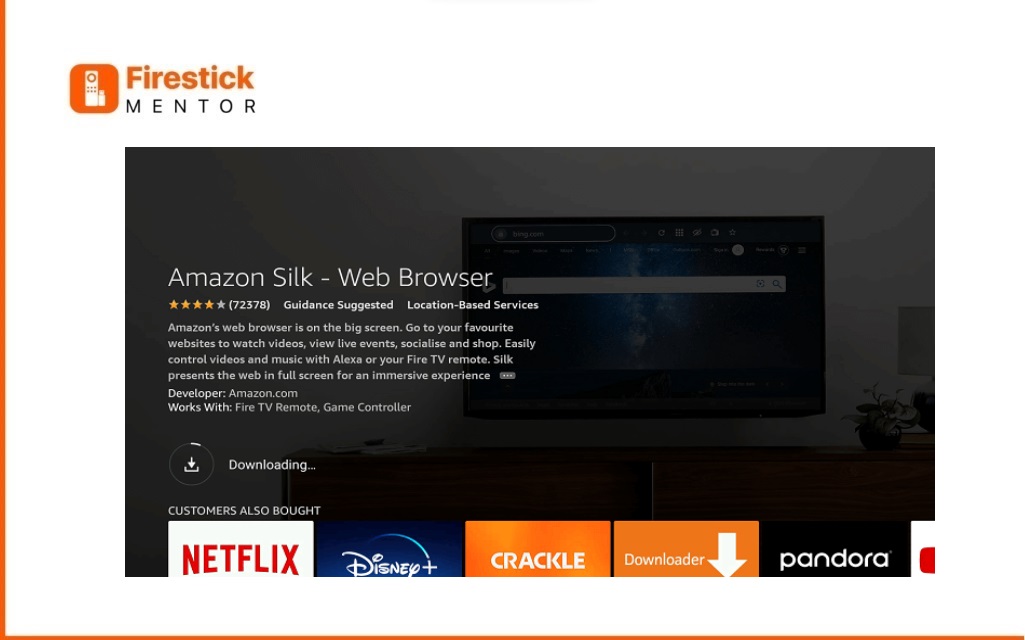
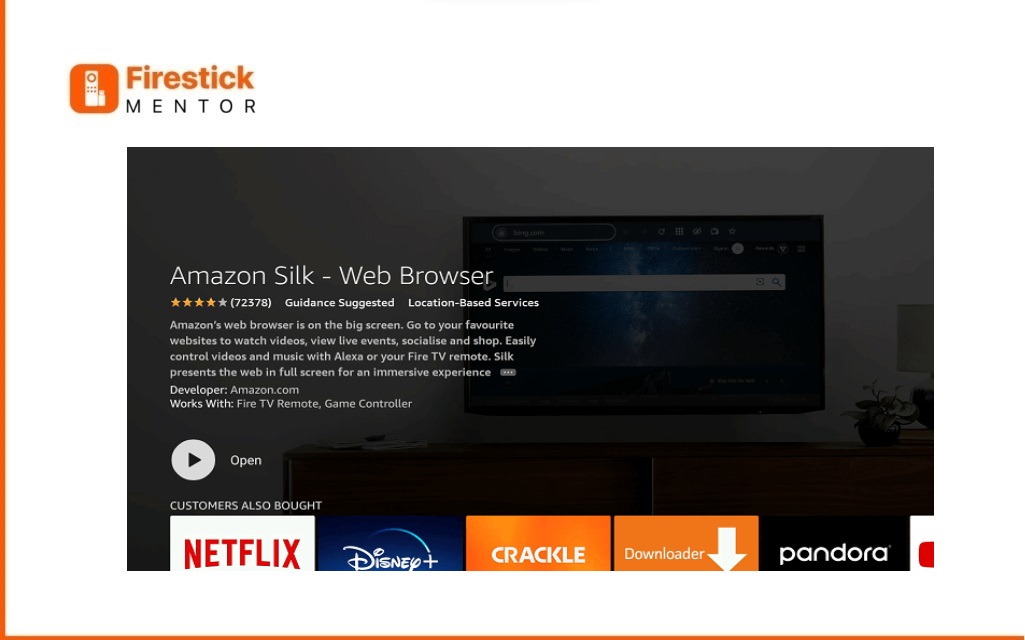
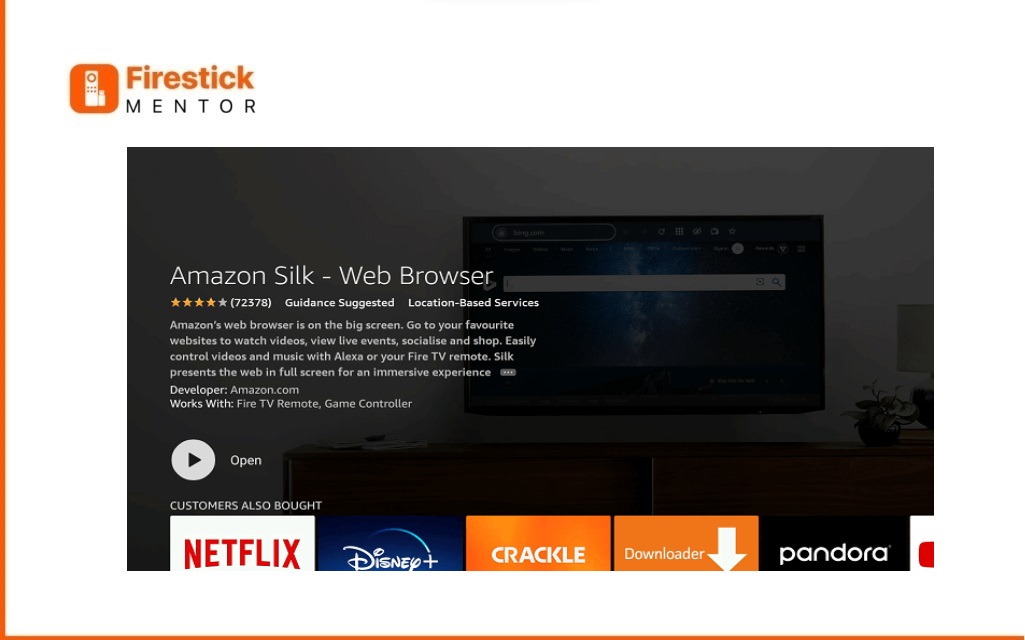
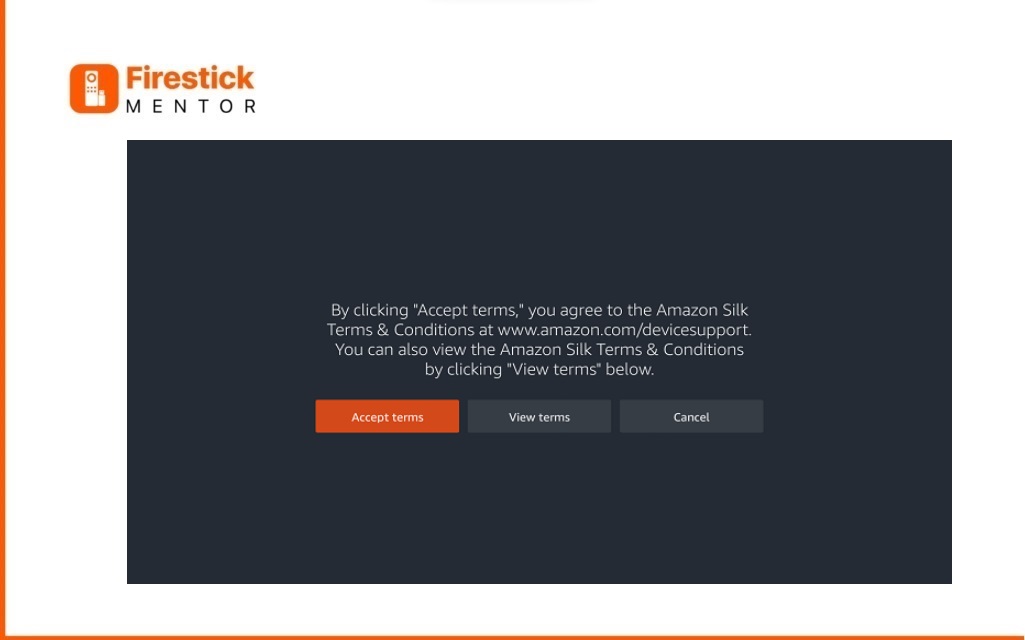
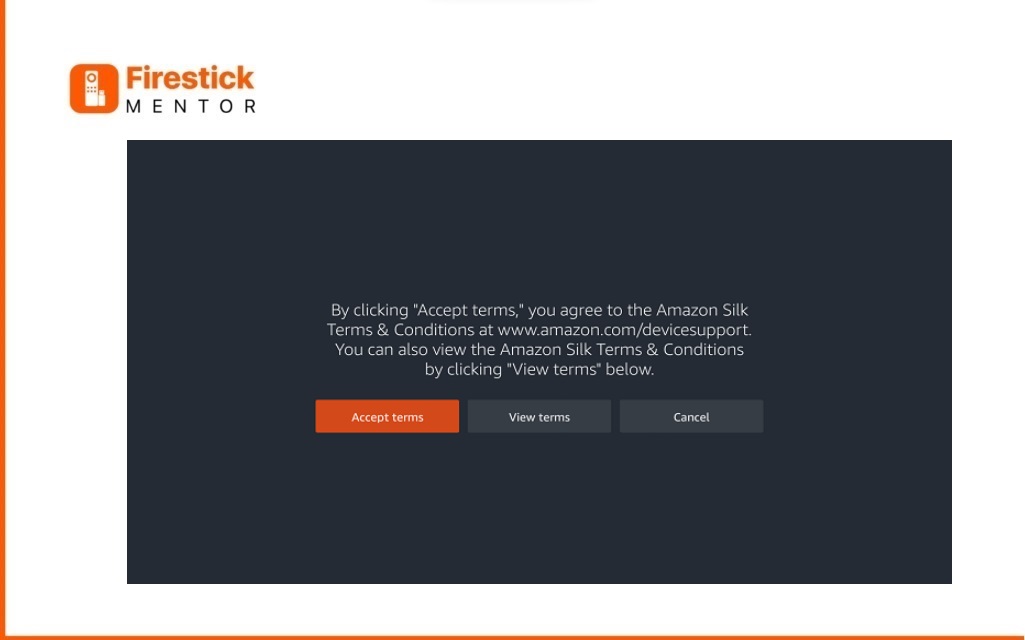
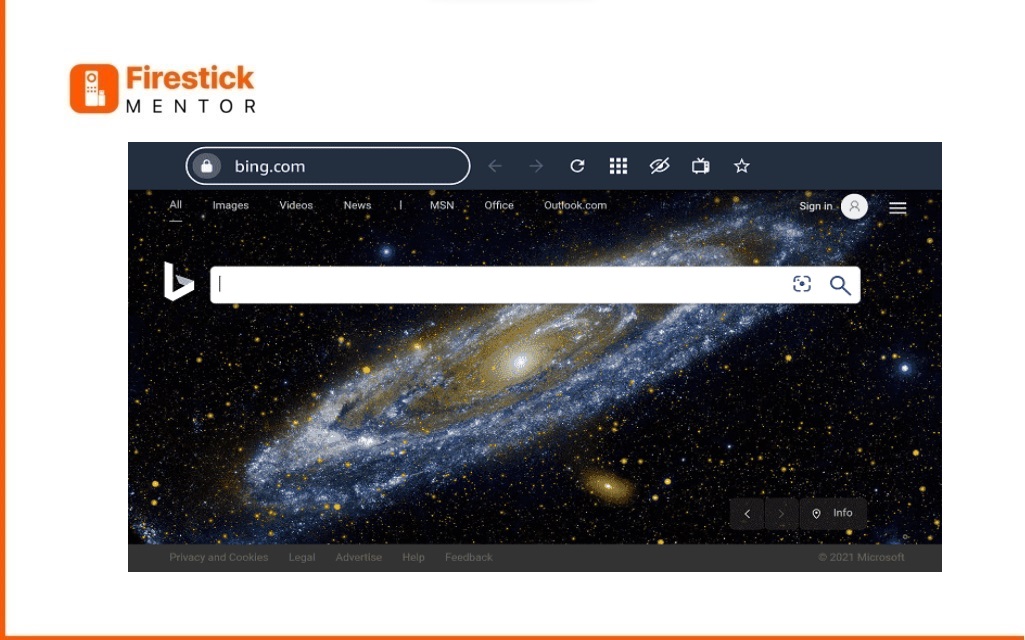
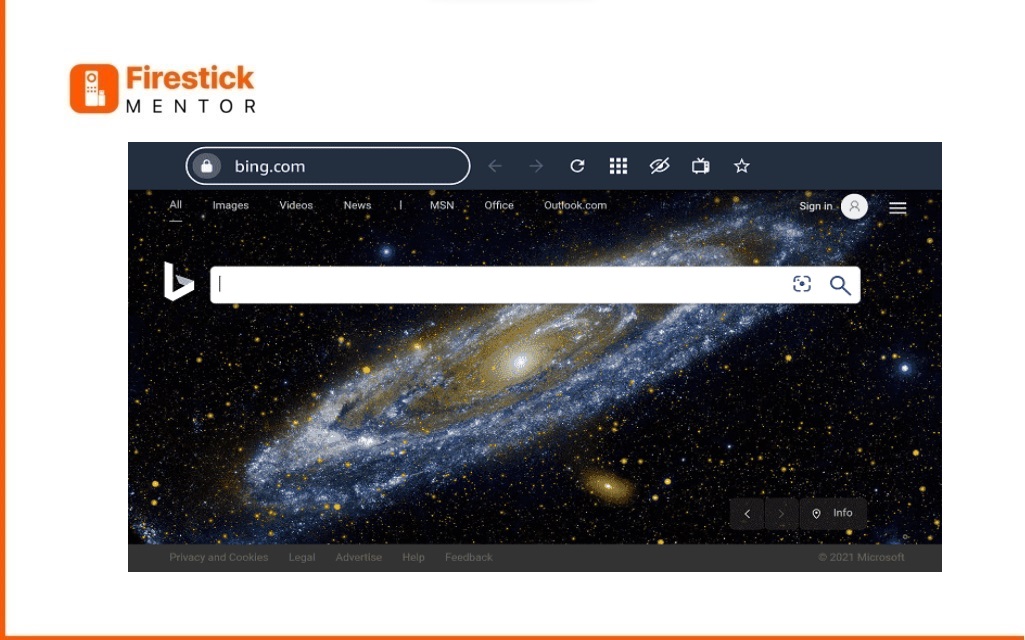
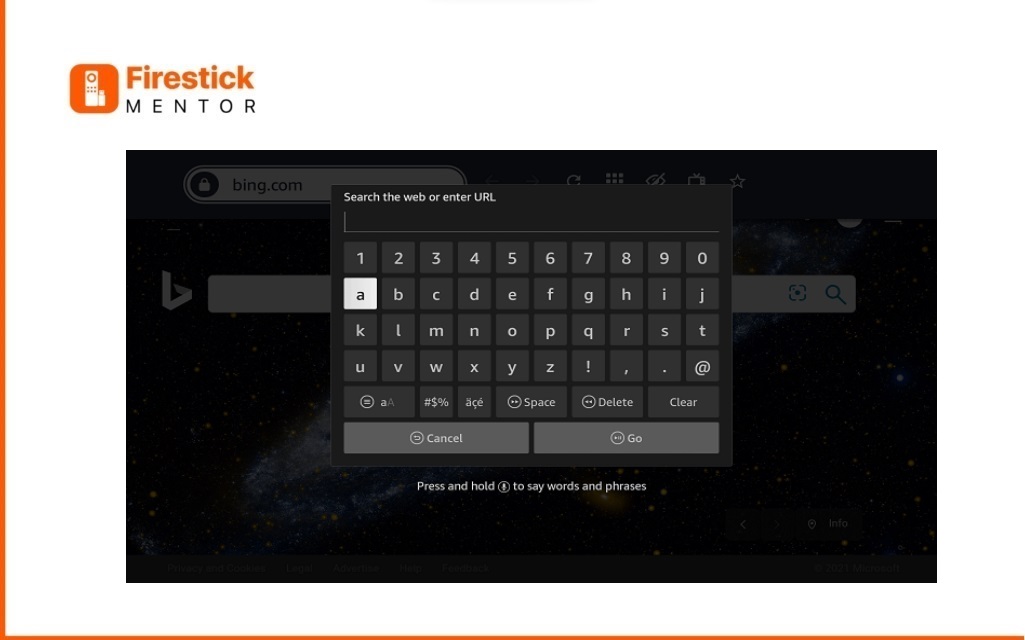
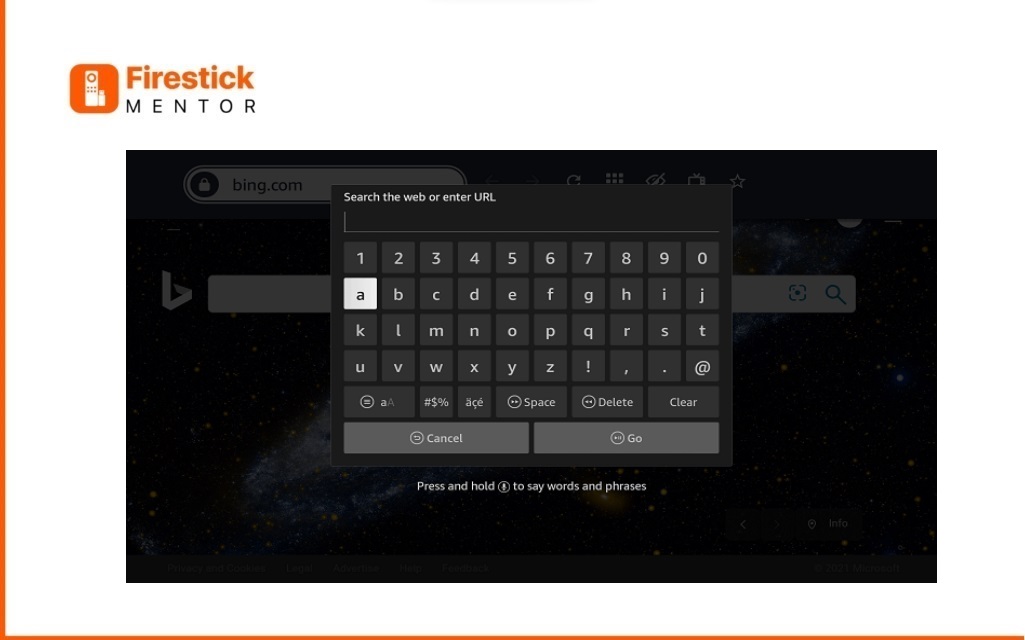
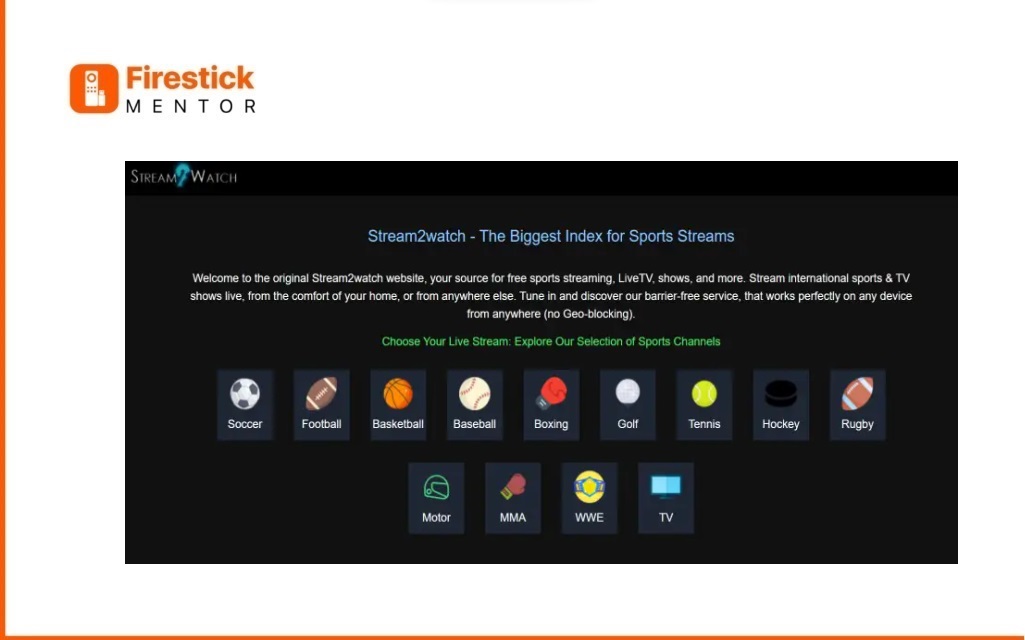
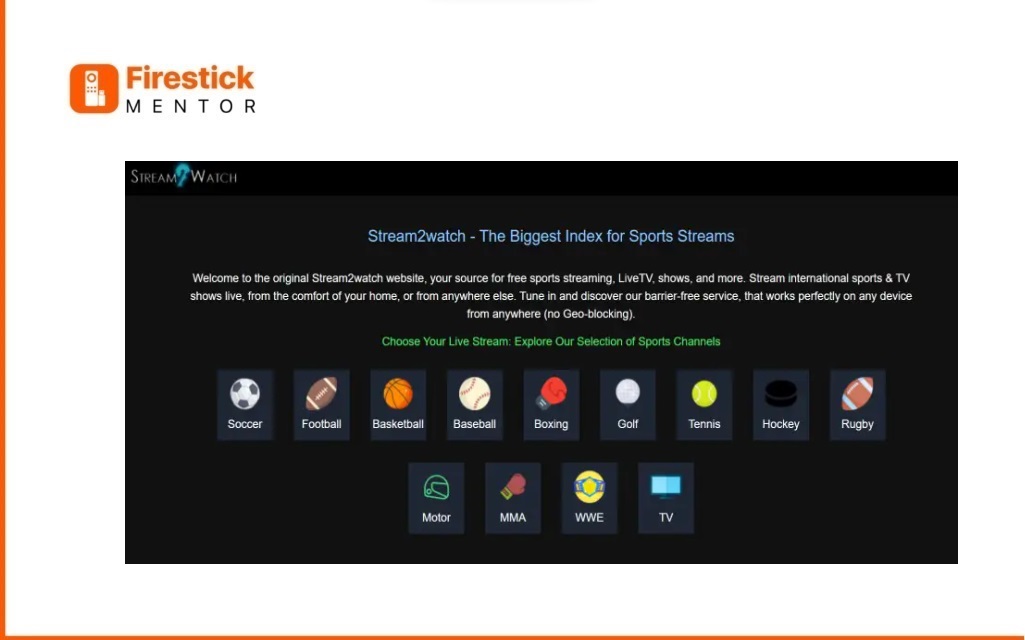
Should I use Stream2Watch with a VPN?
To ensure your privacy and avoid any possible legal consequences while using Stream2Watch, it is recommended to use a VPN service like ExpressVPN. By connecting to ExpressVPN’s DNS server, your online data will be encrypted and securely transmitted, appearing as secure traffic.
When accessing copyrighted material via CloudStream without a VPN, your internet service provider can track your online activity, which may result in restricted or slowed-down internet access, or even legal action.
Using ExpressVPN enables you to mask your online activity from your ISP, change your IP address, and access content that may be restricted in your region. The advanced security features offered by ExpressVPN also provide reassurance that your online activity is secure and private.
In conclusion, using ExpressVPN can protect your privacy and prevent any potential legal issues when streaming online content.
How to Install ExpressVPN on FireStick?
- Get ExpressVPN for FireStick.
- Download & Install the app on your device.
- Launch the app and connect to the US server.
- Launch Stream2Watch & enjoy streaming.
Stream2Watch Alternatives
If you are looking for alternatives to Stream2Watch for streaming live sports events and TV channels, here are some options you might consider:
FAQ’s
Stream2watch Reviews
The website’s security score is currently 74%, as evaluated by various trusted sources, This score is derived from a combination of unique technology and reviews from community experts.
Is Stream2Watch Free
Stream2Watch is a great website where you can watch many sports without paying. It has over 350 channels and is easy to use on different devices. You can enjoy live scores and highlights to make your sports-watching even more fun!


