DAZN is a subscription-based sports streaming service that offers live and on-demand access to a variety of sports content. You can get DAZN on FireStick as well as other devices like smart TVs, smartphones, tablets, gaming consoles. However, it is only available in countries, including the USA, Italy, Spain, Canada, Germany, Austria, Switzerland, Brazil and Japan.
With DAZN, you can watch live events and original programming from various sports leagues, such as NFL, NBA, MLB, NHL, MLS, and more. It also offers a wide range of combat sports, including boxing, mixed martial arts, and professional wrestling. Additionally, DAZN provides a selection of documentaries, highlights, and other sports-related content.
How to Watch DAZN with ExpressVPN on FireStick?
- Get ExpressVPN .
- Download ExpressVPN app on FireStick.
- Launch the app and connect to a US server.
- Launch DAZN app and stream content without any restrictions!
By subscribing to DAZN, you can get access to a large library of sports content, with new events added regularly.
Overall, DAZN is a great option for cord-cutters who enjoy sports and want to watch live and on-demand sports events without the hassle of traditional cable. If you are located in one of the countries where DAZN is available, you can sign up for the service and start streaming your favorite sports events today.
How to Install DAZN on FireStick and Android TV?
Follow these simple steps to download DAZN on your FireStick:
- On your FireStick home, go to Find, then Search.
- Type and Search for DAZN.
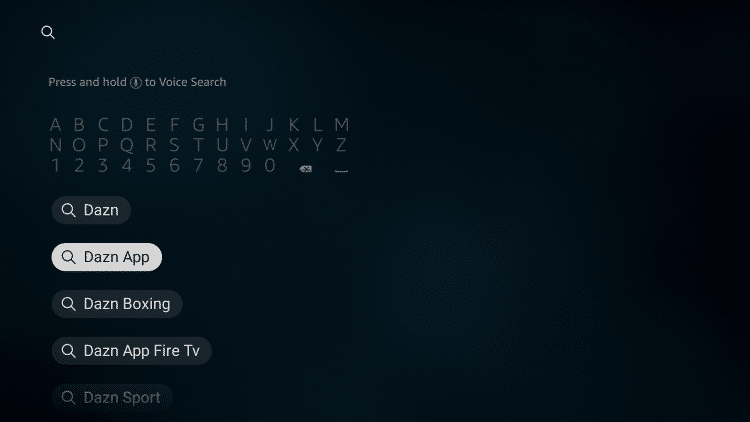
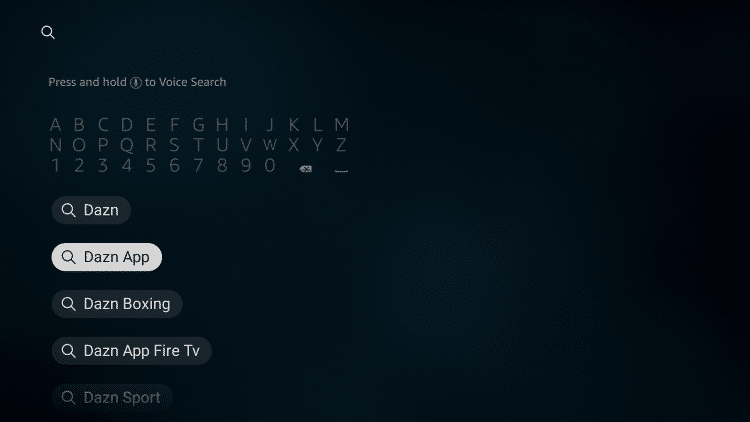
- Select the DAZN app under Apps & Games category.
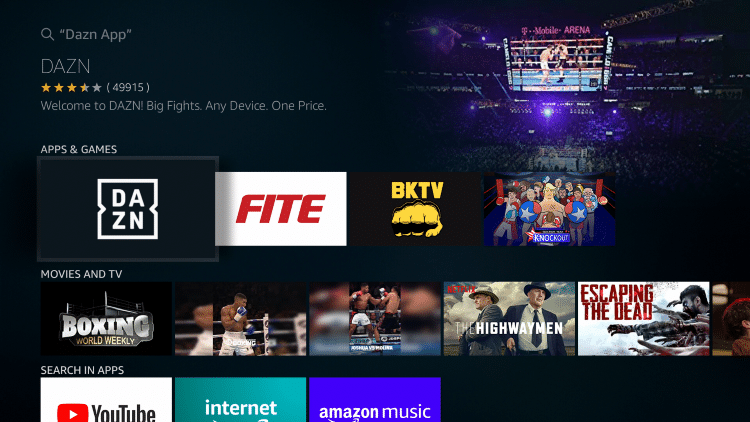
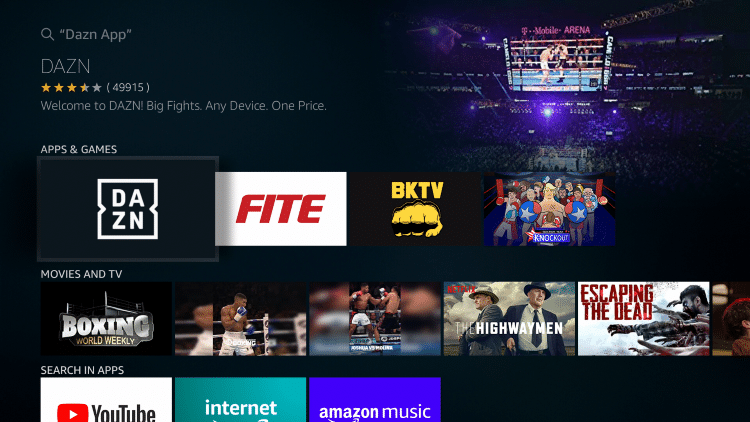
- Click on Download or Get
- After installation, open the app, sign in or sign up to enjoy your streaming.


Follow these steps to install DAZN on Android TV:
- On your Android TV app, open Google Play Store.
- Type and Search for DAZN app
- Click on Install and wait for it to finish.
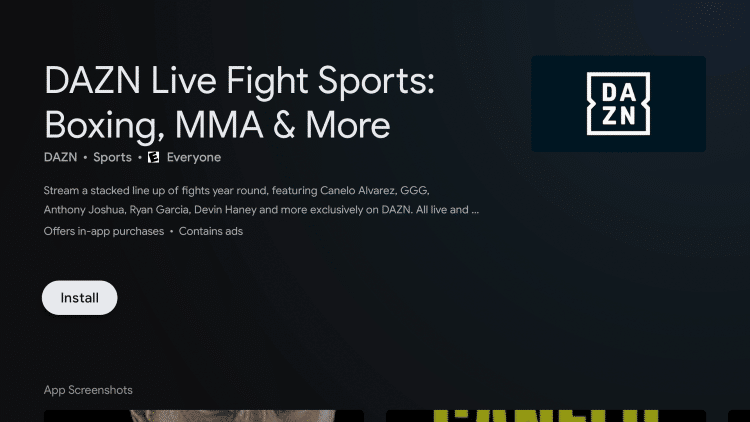
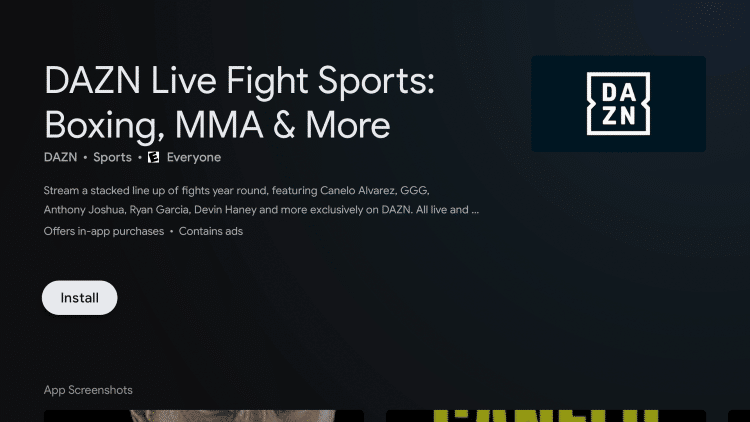
- Log in to your DAZN account.
You can now stream DAZN on Android TV
DAZN Account and Subscription
Signing up on DAZN is fairly easy, All you need to do is:
- Go to DAZN official website
- Click on the SIGN UP NOW button.
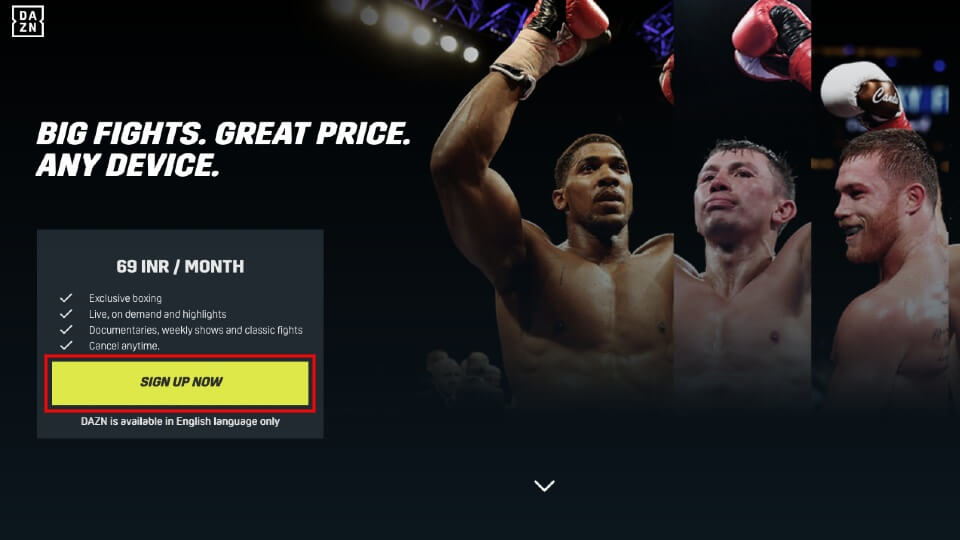
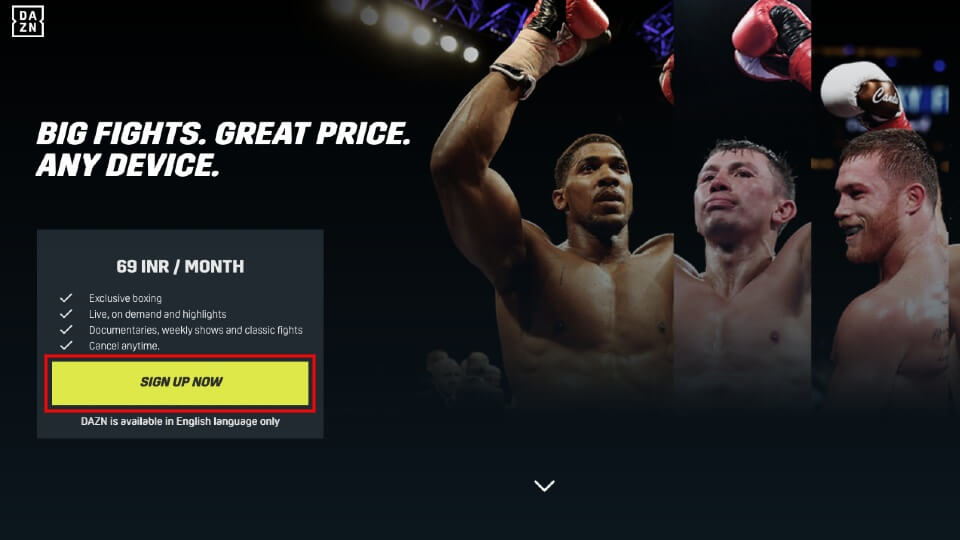
- Enter your unique login credentials.
- Choose a subscription plan your prefer
- DAZN provides two subscription plans, either its $19.99/ month or $99.99/ year.
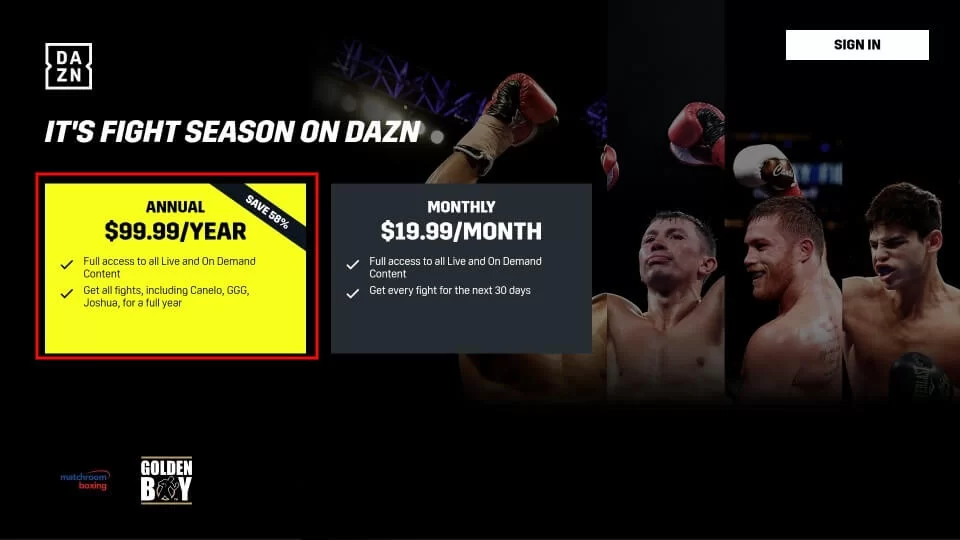
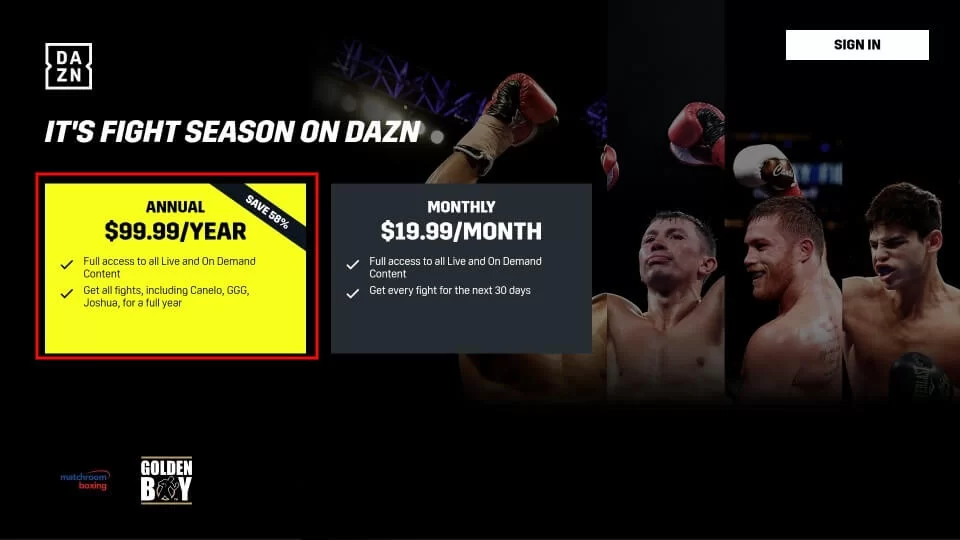
- Choose a payment method and you have successfully signed up for DAZN.
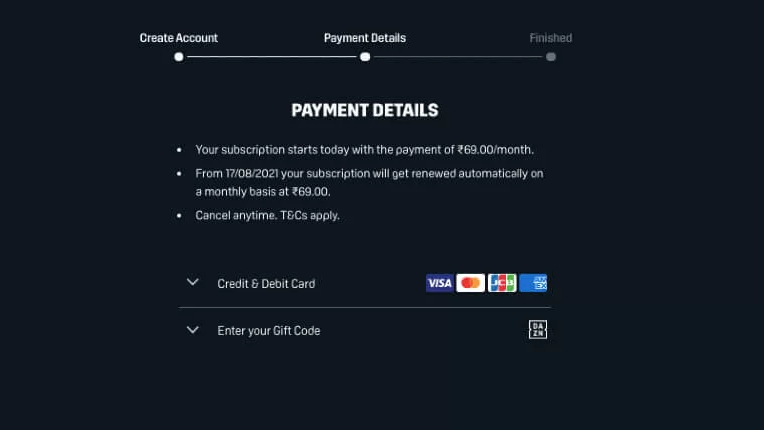
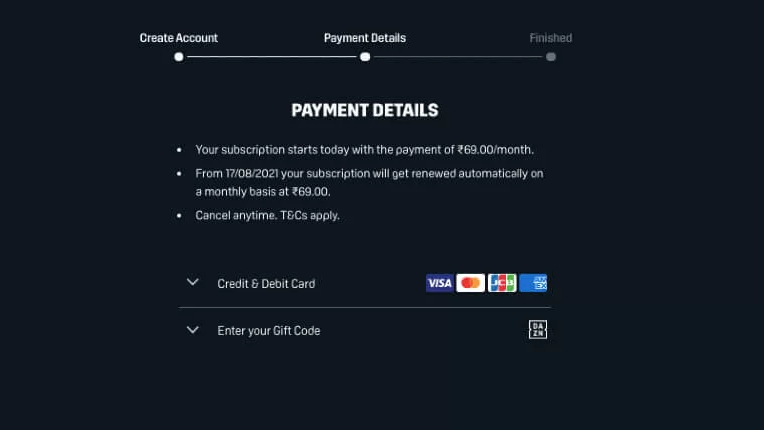
Now you can use this account on up to 5 devices and stream on 2 devices at the same time.
Features of DAZN
The DAZN app offers a number of features to its users, including:
- Live streaming of a variety of sports events.
- Offers a library of on-demand content, including past games, events and highlights.
- Compatible on multiple devices..
- Allows users to customize their experience by creating a personalized watchlist, setting reminders for upcoming events, and more.
- Offers high-quality video streaming, with options for both standard and high-definition playback.
- User-friendly interface makes it easier to navigate.
- Allows users to share their favorite moments and events with friends on social media.
- Allows users to pause, rewind, and fast forward live events.
Overall, the DAZN app provides a comprehensive and convenient way to access live and on-demand sports content, all in one place.
Why do you need a VPN to Stream DAZN on FireStick?
DAZN is only available in a few countries. If you reside outside Italy, Germany, USA, Spain, Canada, Japan or Switzerland you will not be able to access DAZN. And even if you are in one of these countries your content will be limited to that specific country.


To by-pass these geographical restrictions and get access to unlimited content you require a VPN that provides a large collection of Network servers to choose from. One such VPN is ExpressVPN that has network servers in over 90 countries, giving its users access to a wide range of geo-restricted content.
Frequently Asked Questions
Is DAZN available on FireStick in my country?
DAZN is not currently available worldwide. DAZN is a regional service that operates in selected countries. That are: USA, Italy, Spain, Canada, Germany, Austria, Switzerland, Brazil and Japan.
If you are located in one of these countries, you can access the DAZN app and subscribe to the service. If you are located outside of these countries, you may not be able to access the DAZN app or subscribe to the service.
What sports events are available to watch on DAZN on FireStick?
DAZN offers live and on-demand coverage of a variety of sports events on FireStick. The exact sports events available on DAZN may vary by region, but some of the sports leagues and events that are commonly available include:
- NFL
- NBA
- MLB
- NHL
- MLS
- Boxing
- MMA
- Professional wrestling
- UEFA Champions League
- UEFA Europa League
The content available on DAZN is constantly changing, with new events being added regularly.
Keep in mind that the sports events available on DAZN on FireStick may vary depending on your location and the region in which you are accessing the service. However, you can access events or live sports from other regions as well by using a trusted premium VPN service like ExpressVPN. VPN will help you by-pass the geo-restriction and you will be able to watch any sporting event from the available countries.
Can I use my DAZN account on multiple devices?
You can connect up to 5 devices on your DAZN account and can stream on 2 devices simultaneously, signing in to a third device will automatically result in stop streaming from the other device. The registered devices can be managed from your My Account page.
What do I do if I have trouble installing DAZN on FireStick?
If you are having trouble installing DAZN on your FireStick, there are a few steps you can take to troubleshoot the issue:
- Make sure that your FireStick device is compatible with the DAZN app. Some older FireStick devices may not support the app.
- Make sure that your FireStick device is running the latest software.
- Clearing the cache on your FireStick device may resolve any issues with the installation of the DAZN app.
- Restarting your FireStick device may help resolve any installation issues.
- If the above steps do not resolve the issue, try uninstalling and reinstalling the DAZN app.
- If you are still having trouble installing DAZN on your FireStick, you can contact DAZN support for further assistance.
By following these steps, you can help resolve any issues you may be having with installing the DAZN app on your FireStick.


