Sports TV is one of the best IPTV services that give users access to a variety of content, such as Live TV, Sports, and on-demand content, such as movies and TV shows, etc., from different countries such as the USA, Canada, and the UK.
Sportz TV IPTV is a subscription-based service that comes with different packages starting as low as $15.99. It contains many channels, and all the content is available to stream in high quality, including sports, PPV, entertainment, news, international, adult channels, and more. It is available on multiple devices like Windows, Mac, Android, Firestick, and Roku.
With Sportz TV, you can get rid of the traditional cable packages. Users can access all the sports, including Rugby, Baseball, Dirt-Race, Cricket, Badminton, Football, and more. Whether you like sports or love to watch movies, Sportz TV is a great option.
Features of Sportz TV IPTV
Sportz TV IPTV is filled with amazing features such as:
- It delivers users with 6500+ live TV Channels from all around the world.
- Its channels include various categories such as Entertainment, International, Cartoons, PPV, and more.
- It is loaded with content such as movies and TV shows.
- Content is available to stream in high quality from 720p to 1080p and sometimes 4K.
- The user interface is simple and easy-to-use.
- It allows users to use external media players such as VLC or MX player.
- Users can mark their favorite movies to access them later.
- It is simple to use with a VPN.
- It provides access to all the major sports and news channels.
- The service is very cheap, with a standard package starting from $15.99.
- You can pay for this service using Bitcoin and crypto.
- With Sportz TV, you can access all the sports events from around the world.
- Users can replay or watch highlights of sports.
- Users can experience buffer-free streams.
- It includes parental control to restrict your kids from viewing inappropriate content.
- It offers 24/7 customer assistance to users.
- It includes a multi-screen option.
How to Sign Up for Sportz TV?
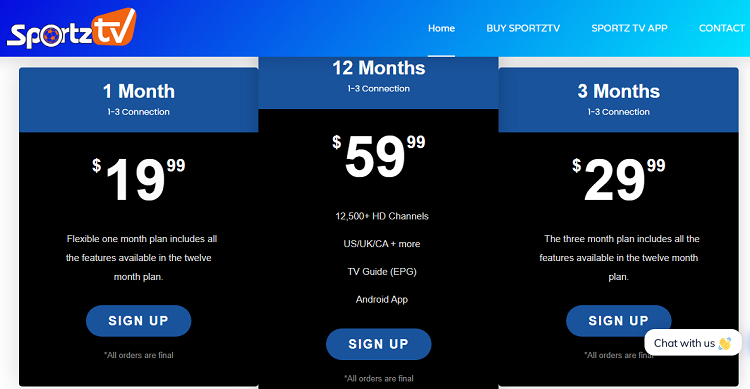
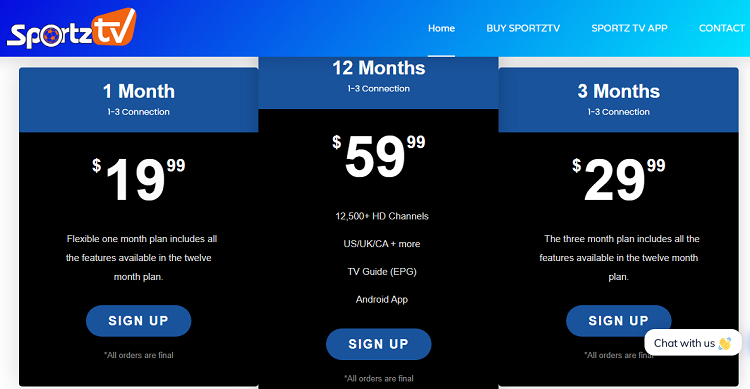
Follow these steps to Sign Up for Sportz TV:
- Visit the Sportz TV official website.
- Choose a plan that suits you.
- Enter the details and select Pay with Crypto.
- Wait till Sportz TV sends you a confirmation email
- Once the Email is received, You can watch it without any hassle.
How to Install Sportz TV IPTV on FireStick?
As Sportz TV is unavailable on Amazon Appstore, you need to download it using the sideloading method. Follow these steps:
- Enable your FireStick and go to the ‘Settings‘ menu.
- Select ‘My Fire TV‘
- Tap “Developer Options” and enable “Apps from Unknown Sources.”
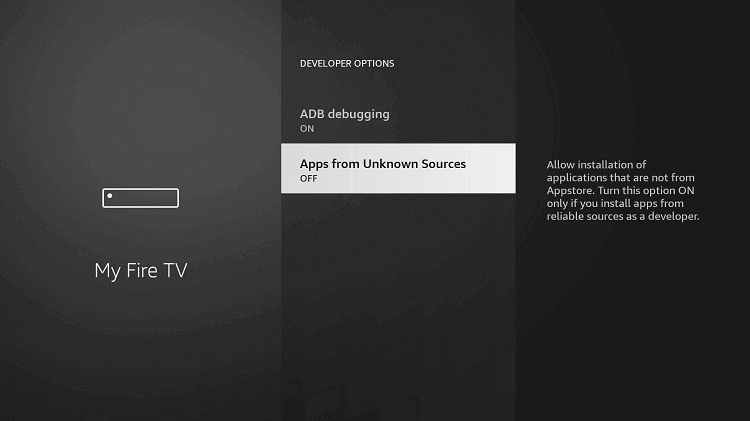
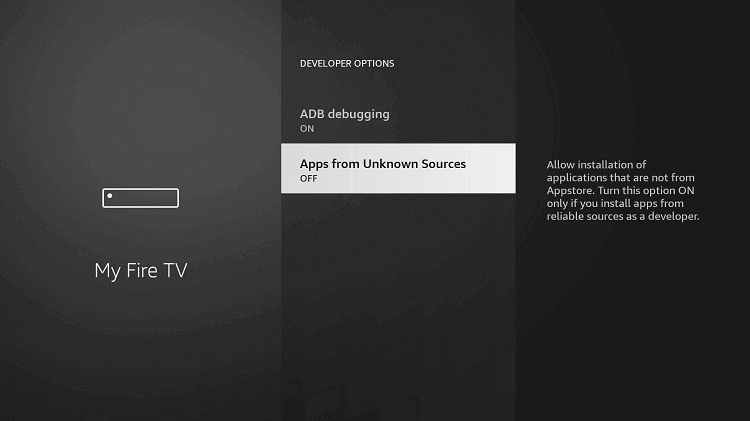
- Tap on the search bar
- Search “Downloader”
- Find the downloader app in the Amazon App Store and install it.
- Launch the downloader app and enter the following URL: https://sportz.vip/install
- Wait while the app downloads and install on your FireStick.
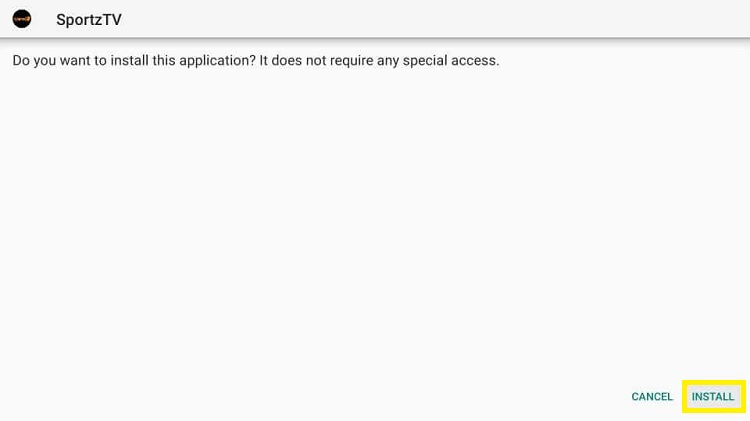
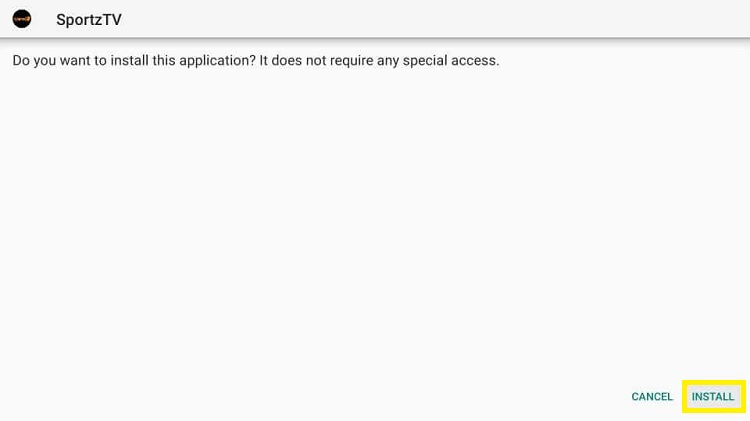
- Once the installation is complete, return to your home screen and select the Sportz TV app from your apps menu.
Read More: Sportz TV IPTV Alternatives.
How to Use the Multi-Screen Feature of Sportz TV on FireStick?
You can watch four streams at once with the Sportz TV Multi-Screen feature. Follow these steps to use it:
- Choose Multi-Screen from the main menu on your Sportz TV home screen.


- Now tap on the + icon to watch your favorite streams.
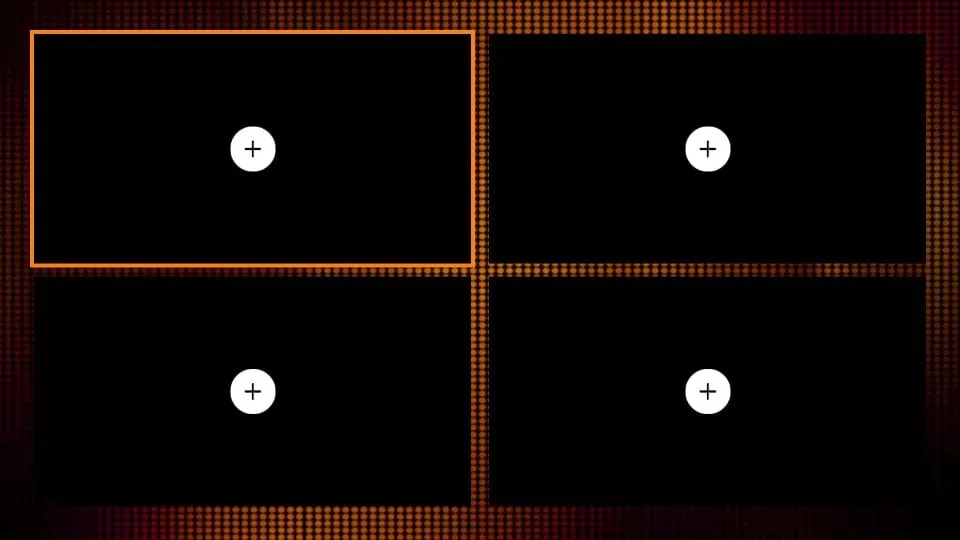
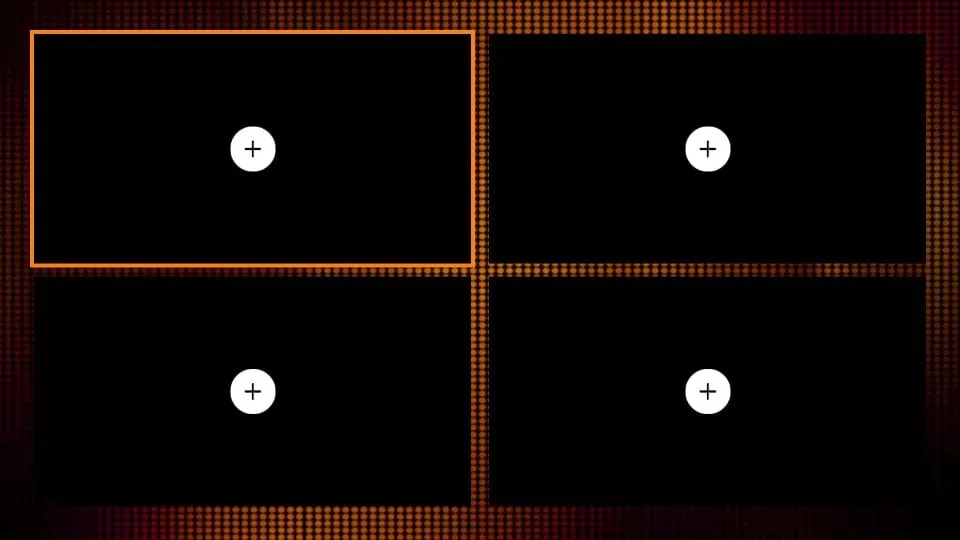
How to Install Sportz TV on Android TV?
Follow these steps to install Sportz TV on your Android TV:
- From your Android TV, Go to the settings.
- Tap on the “Device Preferences” option.
- Go to Security and Restrictions.
- Enable Unknown Sources.
- Now Open the web browser from your laptop or PC.
- Go to the official website of Sportz TV and install it.
- Attach a USB to your computer and copy the IPTV APK file to the USB.
- Unplug the USB and plug it into the Smart TV’s USB port.
- Download and install Sportz IPTV APK on your Android Smart TV.
- Open Sportz TV and enter your login credentials.
- Enjoy streaming your favorite content.
Use of a VPN While Streaming Sportz TV IPTV
Using a VPN like ExpressVPN while streaming Sportz TV can help protect your online privacy and security. When you connect to a VPN, your internet traffic is encrypted and routed through a secure server, which helps protect your online activities from prying eyes.
One of the primary benefits of using a VPN while streaming Sportz TV is that it can help you bypass geographic restrictions. Some content on Sportz TV may only be available in certain regions, and a VPN can help you access that content from anywhere in the world.
Here is how you can get this VPN.
How to Install ExpressVPN on FireStick?
- Get ExpressVPN for FireStick.
- Download & Install the app on your device.
- Launch the app and connect to the US server.
- Launch Sportz TV & enjoy streaming.
Sportz TV Alternatives
Sportz TV IPTV is a premium application filled with a lot of content, but if you are not satisfied with it, you can try out these alternatives:
- fuboTV: fuboTV is a live streaming TV service that offers a wide range of channels, including sports, news, and entertainment. It is a subscription-based service that offers different packages at different prices. Users can stream the service on various devices, including smart TVs, smartphones, and tablets.
- Dynasty TV IPTV: Dynasty TV is an IPTV service that allows users to stream live TV channels and on-demand content from around the world. The service offers various packages at different prices, and users can stream the service on various devices, including smart TVs, smartphones, and tablets.
- Sapphire Secure IPTV: Sapphire Secure is also an IPTV service that provides users with access to live TV channels and on-demand content from various countries around the world. The service offers different packages at different prices, and users can stream the service on various devices, including smart TVs, smartphones, and tablets.
- Apollo Group IPTV: Apollo Group is a streaming platform that offers different packages at different prices, and users can stream the service on various devices, including smart TVs, smartphones, and tablets.
It’s important to note that while IPTV services may offer a wider range of channels and flexibility in terms of streaming on various devices, they operate in a legal gray area. It is important to do thorough research and use caution when using these services to ensure compliance with local laws and regulations. VPN is the best option while using these services.
Frequently Asked Questions
Is Sportz TV IPTV free?
No Sportz TV is not free. It is a premium application that comes with three different plans. You can choose a plan according to your choice.
Is Sportz TV safe to use?
It is not known if it is safe or not. It might run the risk of copyrighted content. Using it with a trustworthy VPN such as ExpressVPN is recommended to be always safe and protected.
Conclusion
If you’re a sports fan looking for a streaming service with everything you need to stay connected to the world of sports, Sportz TV IPTV is worth checking out. Download it and enjoy content from all around the world. Make sure you subscribe to ExpressVPN before using it on your device.


