All sports enthusiasts are familiar with the FuboTV app because of its extensive lineup of sports channels including the NFL, MLB, NHL, NBA, and MLS soccer and much more. It offers 200+ live TV channels, including popular networks like ABC, CBS, FOX, and NBC, as well as 1000+ hours of cloud DVR storage for recording live events and TV shows.
Despite its popularity, FuboTV is only available in the US, Canada and Spain. In this article, we will guide you through the process of installing FuboTV on your FireStick and Android TV even if you’re outside the select regions using ExpressVPN, making it easier than ever to enjoy your favorite sports and TV shows anywhere in the world.
How to Watch FuboTV Outside the US with ExpressVPN on FireStick?
- Get ExpressVPN .
- Download ExpressVPN app on FireStick.
- Launch the app and connect to a US server.
- Launch FuboTV app and stream content without any restrictions!
What is FuboTV?
FuboTV is a Sports-oriented American Streaming service. Even though it markets itself as a sports-first service it has however expanded its programming to include entertainment channels featuring reality shows, premium movies as well as cable news.
FuboTV offers 200+ TV Channels including FOX, NBX, ESPN, AMC, MTV, ABC and CBS. It launched in 2015 focusing on soccer and still retains much of its original taste by being an excellent destination for sports lovers.
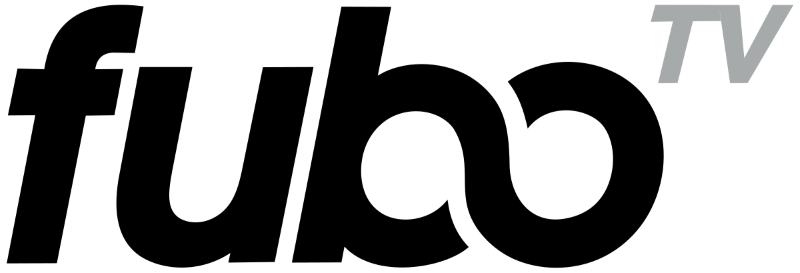
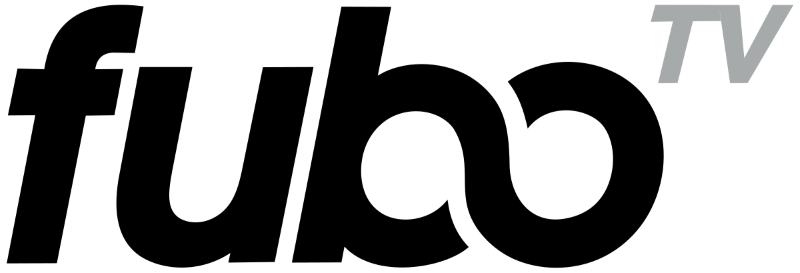
FuboTV is the best choice for sporting fans to watch live games and special events like MLB, NHL, MLS, NASCAR, NBA, NFL, European soccer leagues and much more. Fans not only watch live games but also enjoy reviews, analysis, highlights and sports documentaries etc..
Features of FuboTV
Here are some key features of the FuboTV app:
- Standard plan offers access to more than 200+ channels.
- The channels available include both local and international options.
- Aside from sports channels, it also offers entertainment, lifestyle, and news channels.
- 7-day free trial available.
- Offers a variety of plans that cater to different preferences and budgets, including an $11 per month plan.
- You can enhance your viewing options by adding extra channels through various add-on options.
- The amount of DVR space you can have on fuboTV depends on your subscription and can go up to 1000 hours.
- Depending on your plan, you can stream content on up to three devices at the same time.
- With fuboTV, you can watch live content with a minimal 20-second lag.
- Offers Picture-In-Picture, to watch four live streams at once.
FuboTV Subscription Plans
FuboTV offers three subscription plans ranging from $75/month to $95/month. There are a series of add-ons for you to customize your subscription package. Each of these add-ons feature premium channels starting from $6/month, service upgrading starting from $6/month and channel grouping add-ons starting at $3/month.
Moreover, FuboTV also features a Latino plan for $33/month that specifically services viewers looking for a Spanish option. This plan comes with 47 live Spanish channels, as well as up to 250+ hours of cloud DVR storage space. You also have the ability to watch on two screens simultaneously at a time with this package.
How to Sign Up for FuboTV on FireStick Outside the US?
Like we mentioned above, FuboTV is only available in the US, Canada and Spain. However, you can still Sign up and stream on fuboTv using ExpressVPN by connecting to a US server.


Here’s how you can Sign up for FuboTV outside the US using ExpressVPN:
- Subscribe to ExpressVPN.
- Download and Install the VPN app on your FireStick device.
- Open the ExpressVPN app and connect to a US server from the available servers.
- Open the FuboTV website and click on “sign-in”.
- Click on “sign up”.
- Enter the required information.
- Enter your credit card details and enjoy your 7-day free trial.
How to Install FuboTV On FireStick?
Here’s how you can easily install FuboTV on FireStick:
- Login to ExpressVPN and connect to a US server.
- On your FireStick home, Go to Find, then Search.
- Type and Search for FuboTV.
- Select the first option under Apps & Games category.


- Click on Download or Get.
- Wait for the app to finish downloading then click on Open.
- Once the app opens, click on the Sign in option, this will view a code on your screen.
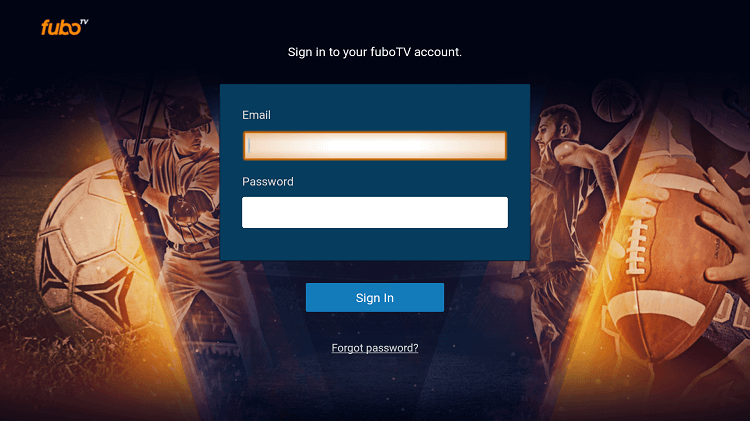
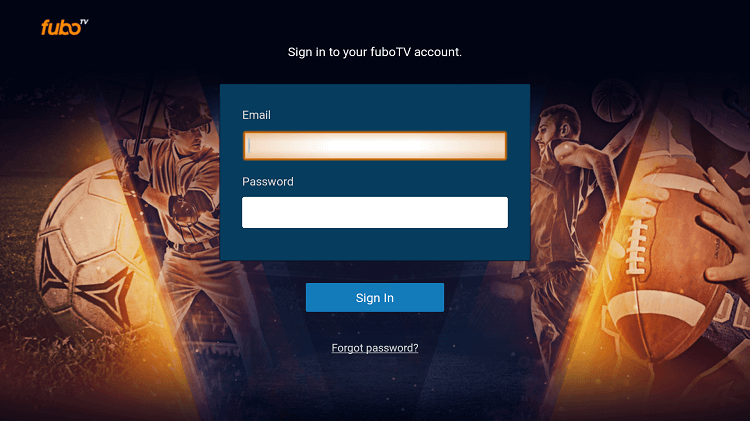
- Now, on your mobile or laptop follow this link fubo.tv/connect login in and enter the code that was visible on your TV.
- After authenticating, you can choose/create profiles as you like and enjoy your streaming experience.
How to Install FuboTV on Android TV?
Follow these quick steps to install FuboTV on your Android TV:
- First sign up for FuboTV.
- After you’ve signed up, go to the Home Screen on your Android TV.
- Launch Play store and search for “FuboTV”.
- Select “Download” to install the FuboTV app.
- Once installation finishes, log in using your FuboTV credentials.
- You can now enjoy streaming FuboTV on Android TV.
How to Cancel Your FuboTV Subscription?
If you don’t want to continue FuboTV service after the 7-day trial, you can cancel your subscription before being charged, follow the steps given below
- Go to fubo.tv on your phone and log into your FuboTV account.
- Click on the drop-down arrow on the top right corner.
- Click on My Account from the menu.
- Then Click on Subscription & Billing.
- Scroll down and select Cancel Subscription.
- Follow the instructions on screen to cancel your account.
- You will receive a Confirmation message when the process is complete.
What Channels to Watch on FuboTV?
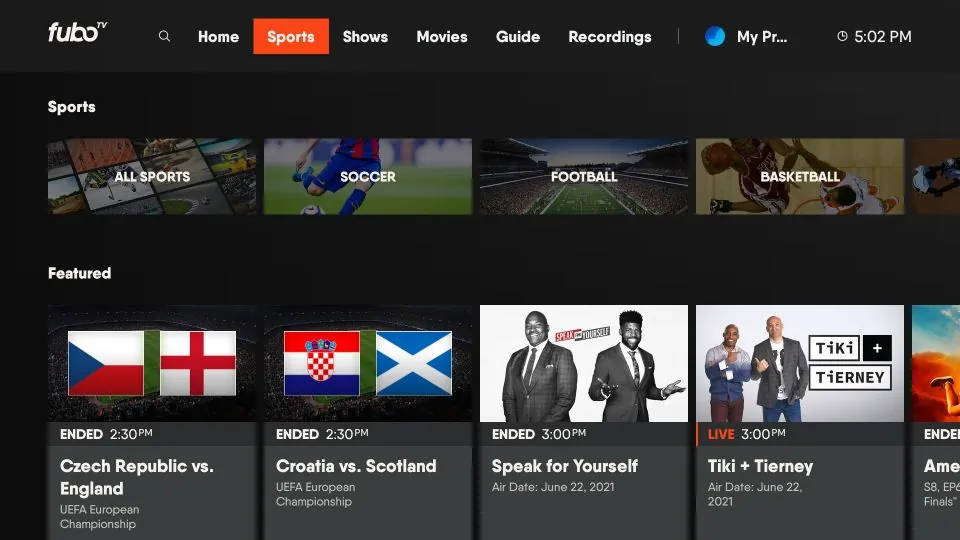
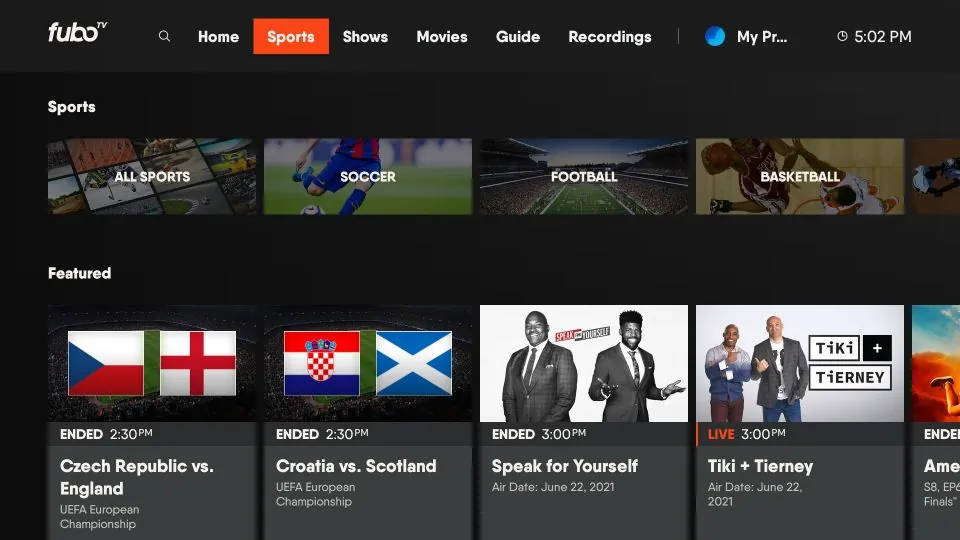
Here’s a list of few Channels available on FuboTV
- ESPN
- FS1
- Bally Sports regional networks
- ACC Network
- Big 10 Network
- NFL Network
- SEC Network
- beIN Sports
- fubo Sports
- Disney XD
- Disney Channel
- Disney Junior
- Animal Planet.
- Hallmark
- Discovery Channel
- Food Network
- HGTV
FuboTV Alternatives
Here are some alternatives to FuboTV:
- DirecTV Stream
- Sling TV
- YouTube TV
- Hulu + live
- DSTV
Conclusion
So to wrap up, FuboTV is an exceptional streaming service for sports fans looking for a variety of live games, special events, documentaries, and analysis. With 200+ channels available, including entertainment, lifestyle, Kids channel and news channels, there is something for everyone.
However, it is only available in the US, Canada, and Spain. By using ExpressVPN, you can still enjoy the benefits of FuboTV outside of these regions. Furthermore, FuboTV offers various subscription plans and add-ons for you to customize your package, and you can cancel anytime with ease.
With our step-by-step guide on how to install FuboTV on FireStick and Android TV, you can enjoy seamless streaming and enjoy your favorite sports anywhere in the world.


