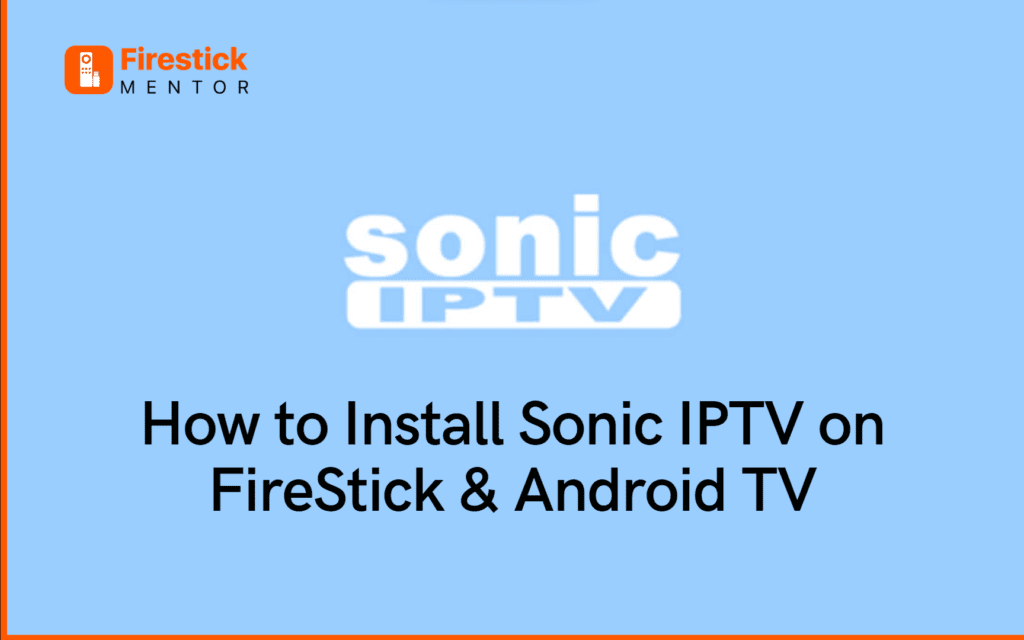Are you also looking for IPTV services? We understand your desire as the internet has become an important part of our lives. We prefer everything to be found on one platform, from shopping to live TV. Sonic IPTV facilitates you in the same way by offering an amazing variety of live TV channels, movies, and TV shows on your FireStick.
Sonic IPTV is one of the most popular IPTV services. So, if you are looking for money-worthy services, this is the one to get. However, streaming online is always risky, it makes you vulnerable to security breaches therefore, it is always recommended to use a reliable VPN like ExpressVPN. In this article, we will shed light on how to install and set up Sonic IPTV on your FireStick and Android TV.
Always Use a VPN with Sonic IPTV
When you connect to a VPN, your online identity gets hidden, allowing you to evade the limitations as well as the threats that lurk in cyberspace. With a VPN, you will also remain safe from all legal limitations and troubles. Get ExpressVPN for a secure streaming experience when using third-party apps on FireStick.
What Is Sonic IPTV?


Sonic IPTV offers more than 18,000 live channels for different subjects of interest. Live TV, movies, and series can be easily accessed simply by using this app. However, you might have a lot of concerns about its safety.
How Much Does Super Sonic Streams Cost?
Sonic IPTV subscription will cost you $34.99/month. This package includes international series, sports, PPV, entertainment, and news channels. However, the basic plan only offers one screen. But you can always request more while registering for Sonic IPTV.
Also, check out other subscription packages and features for Sonic IPTV. You can install it on any device such as FireStick, Android, Fire TV, NVIDIA Shield, etc.
Is Sonic IPTV Illegal?
Since the app cannot be found on the app store. So, it is obvious to question the legality of the app. However, Sonic IPTV is not illegal. It depends on the service’s compliance with copyright infringement laws and broadcast rights. However, the ones with the proper copyrights are always legal to watch. There are 1000+ live channels to choose from.
Channels related to entertainment, movies, music, news, sports, documentaries, children, and food are very popular on the app. You should always use a reliable VPN that can secure your online activity especially when streaming content from third-party sites.
How to Install ExpressVPN on FireStick?
- Get ExpressVPN for FireStick.
- Download & Install the app on your device.
- Launch the app and connect to the US server.
- Launch Sonic IPTV app & start streaming.
Read More: ExpressVPN – Best VPN for IPTV Streaming
How to set up Sonic IPTV on FireStick/Fire TV?
IPTV installation is easy, but the Sonic TV app is not available on the app store. Hence, you need help from some third-party apps.
Sonic IPTV set up Guide
- Navigate to the home screen of your FireStick.
- Go to the settings. Navigate to My Fire TV and then Developer Options.
- Now, enable unknown sources.
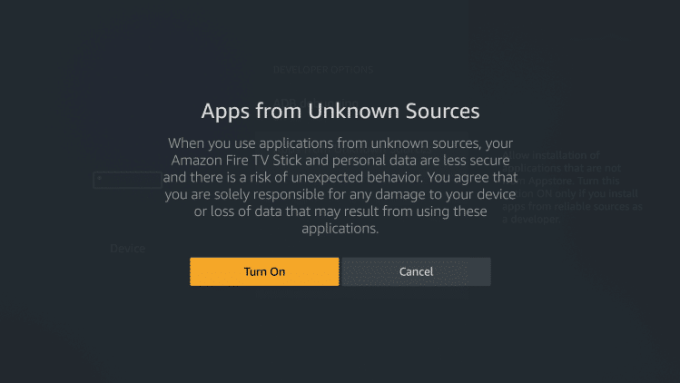
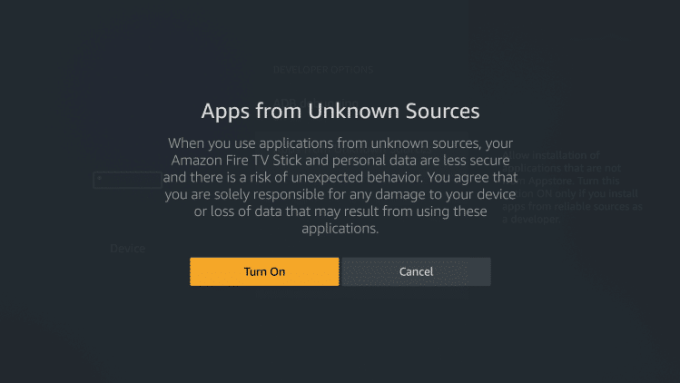
4. Press the Home button
5. Search for a downloader and install it.
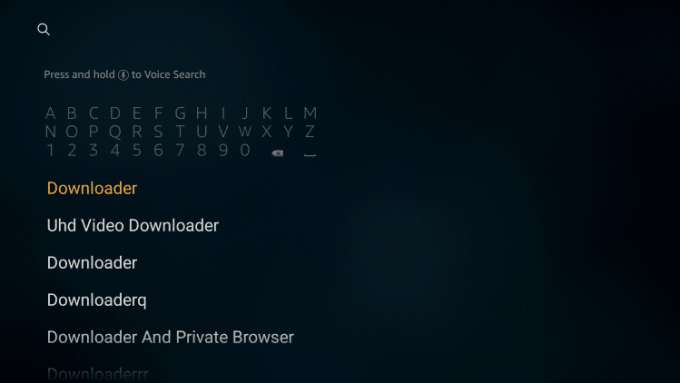
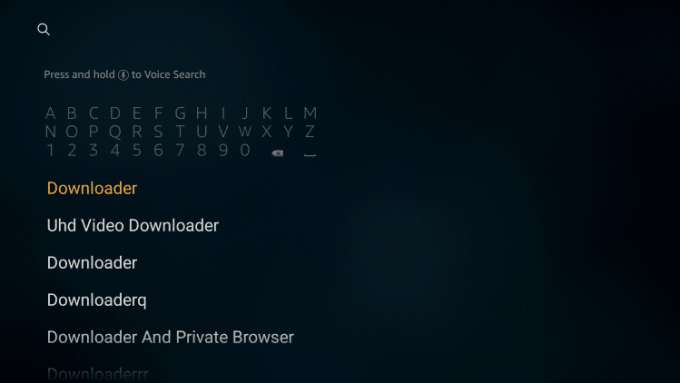
6. Launch downloader
7. Enter the valid URL for Sonic IPTV apk. (www.soniciptv.net)
8. Click GO.
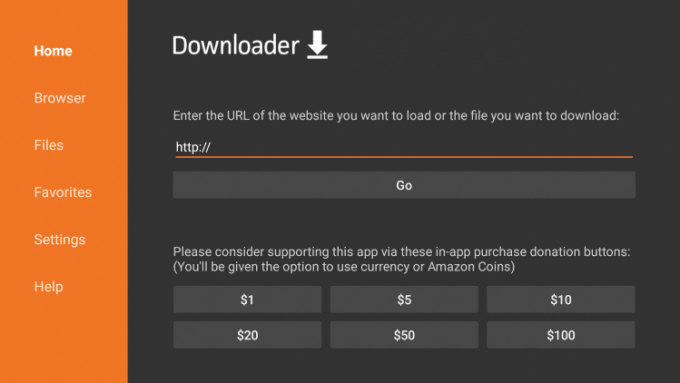
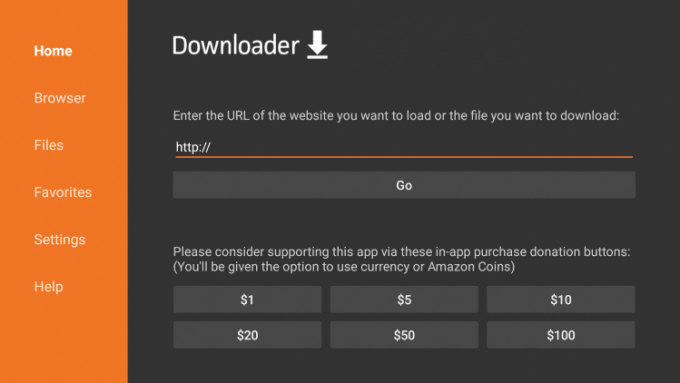
9. Download and open it when it completes the installation.
10. Enjoy Sonic IPTV on Firestick!
If you have not signed up yet, you can go for registration. Subscribe, pay for a suitable package, and then use the app as you need it.
How to Install Sonic IPTV on Android TV?
Android steps are comparatively easier than FireStick. However, you still might need to twerk your settings a little to download unknown apps.
IPTV APK URL:
Use this URL to download the APK for IPTV: https://d.apkpure.com/b/APK/com.soniciptv.soniciptviptvbox?versionCode=61
- Simply visit your browser. Enter the link for Sonic APK or find it on the Google Play store.
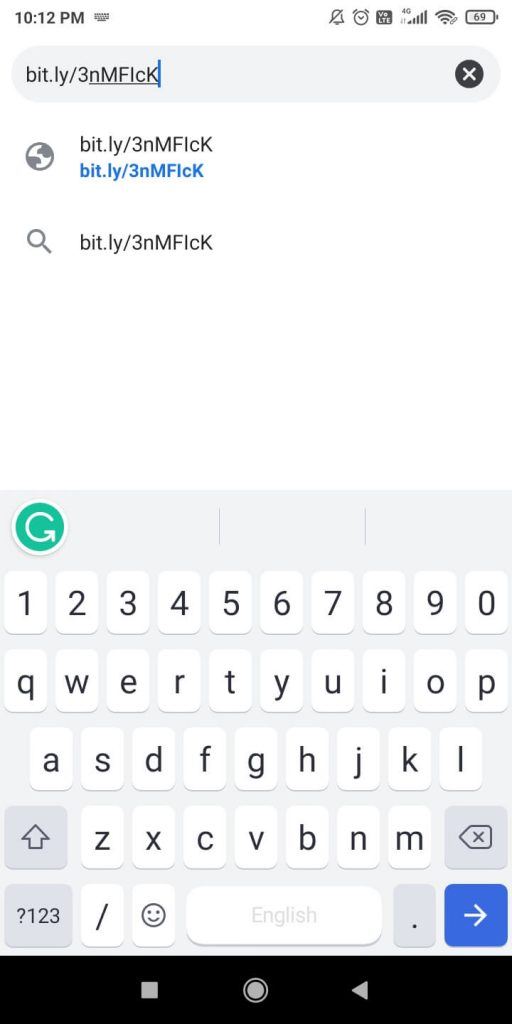
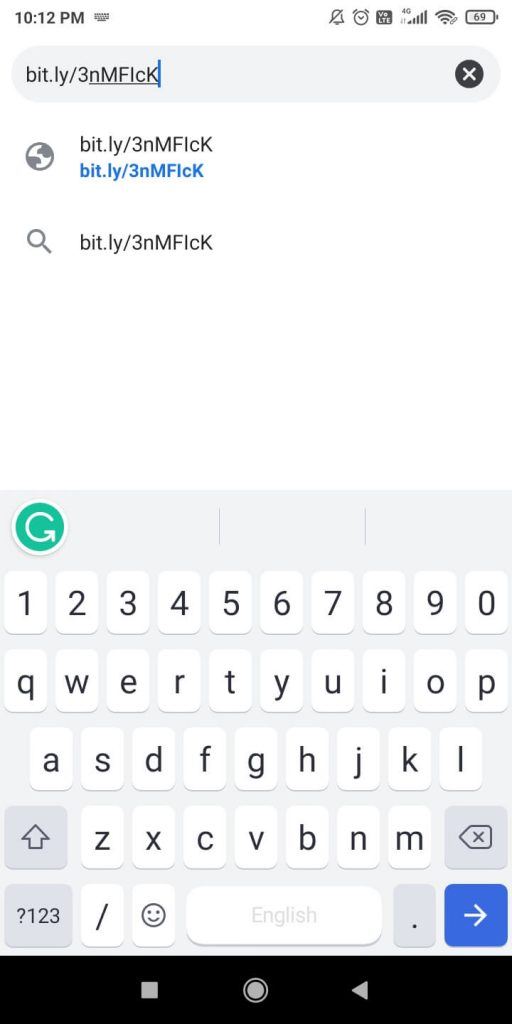
- The APK file will begin to download. Wait for the download to complete then tap the Open button.
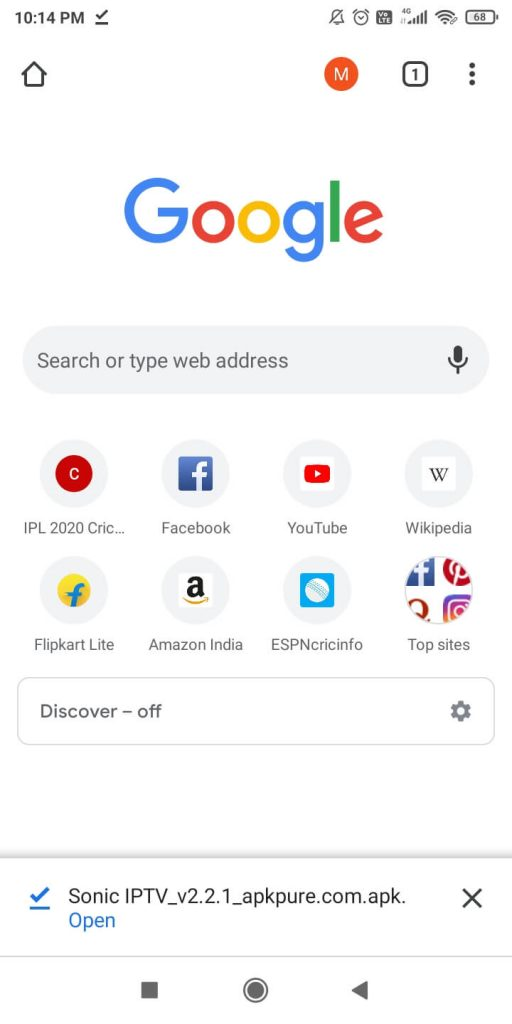
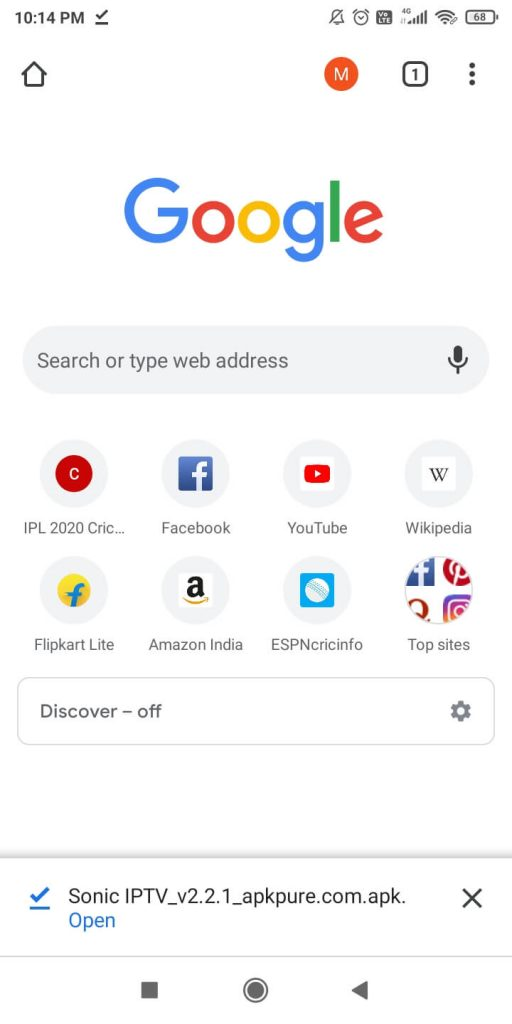
- The installation screen will appear, tap the Install button.


- Once the installation is complete, open the app.
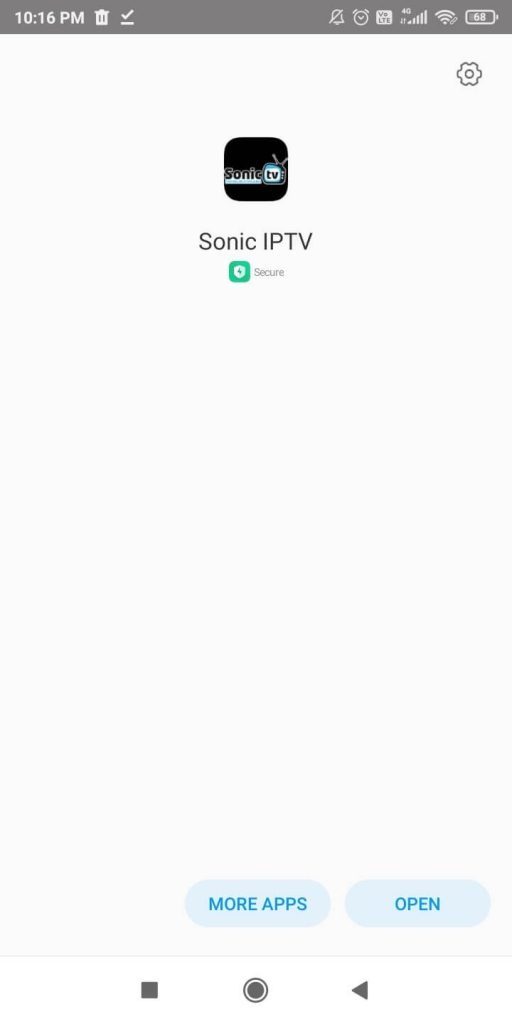
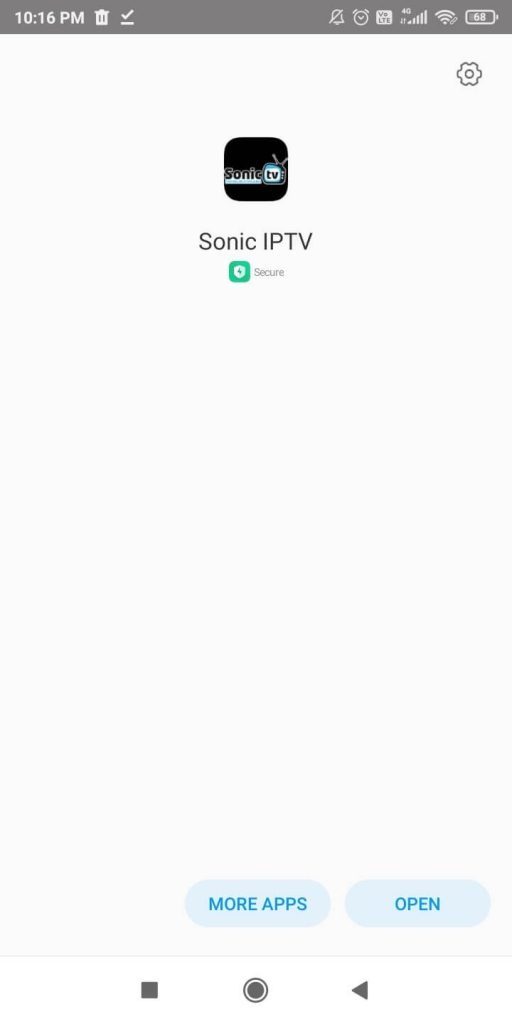
- Enter your credentials sign in with your IPTV account and Enjoy the streaming service.


Sonic IPTV Information & Features
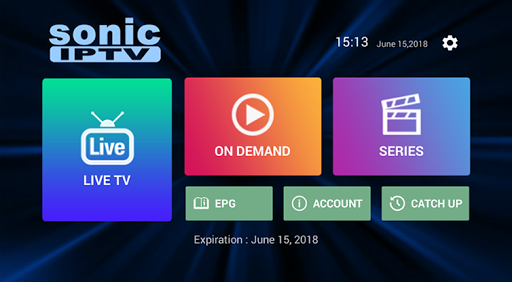
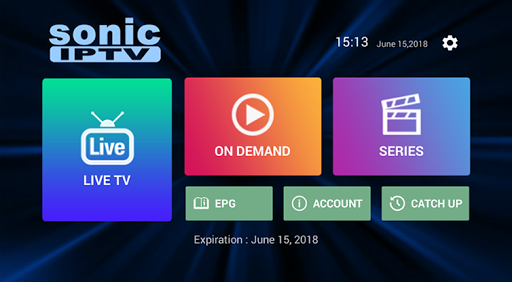
IPTV is a well-known application for enjoying Live TV channels. So, what are the main Sonic IPTV features?
- Sonic IPTV is giving you access to 9,000+ live channels.
- It also gives you a 72-hour free trial.
- The app is VPN-friendly.
- It is not IP location locked.
- You can find all kinds of news channels.
- Manage your favorites easily.
- Access the app anytime as it hosts channels 24/7.
- It also provides external player support.
- You can find international channels.
- Accepts PayPal and Credit/Debit for payment.
- Customer support through their online contact form and email.
- You will get an Electronic Program Guide (EPG).
- It is compatible with popular IPTV Players.
- Get 24/7 customer support.
Frequently Asked Questions
Is it safe to use Sonic IPTV?
As you are accessing the app through unknown apps, it makes sense that it might not be completely safe. So, we cannot be sure about the safety of using this app. Therefore, the recommendation is to connect to ExpressVPN while you are using it.
Can IPTV Work on FireStick?
Yes, IPTV can work on FireStick. FireStick is an Android-based device that supports a variety of streaming applications, including IPTV.
To access IPTV on FireStick, you will need to install an IPTV app from the Amazon App Store or sideload it onto your device. Apart from Sonic IPTV, some of the popular IPTV apps that can be installed on FireStick include IPTV Smarters, Perfect Player, and TiviMate.
Once you have installed the IPTV app, you will need to provide the app with your IPTV service provider’s subscription information to access the content. You can then use the app to watch live TV channels, movies, and TV shows on your FireStick.
Can I use Sonic IPTV with a smartphone or tablet?
Yes, Sonic IPTV is only a download away, and you can access it on any device you use. Just download it using the proper process via its official website: www.soniciptv.net
What devices can Sonic IPTV be installed on?
You can get Sonic IPTV on any device like FireStick, Android, Fire TV, NVIDIA Shield, etc
Is Sonic free on Amazon?
No. Sonic IPTV is a paid service that will cost you around $35 a month.
How much does a Sonic IPTV subscription cost?
The standard plan can cost you around $34.99/month. However, it depends on your plan and the channels you have access to.
What TV channels come with Sonic IPTV App?
You can choose more than 1000 channels by using the IPTV service of Sonic IPTV. It covers almost all interests starting from entertainment, movies, music, news, sports, documentaries, children, and food. As for the Channels, you are getting more than 18,000 channels. So, it must be a great deal.