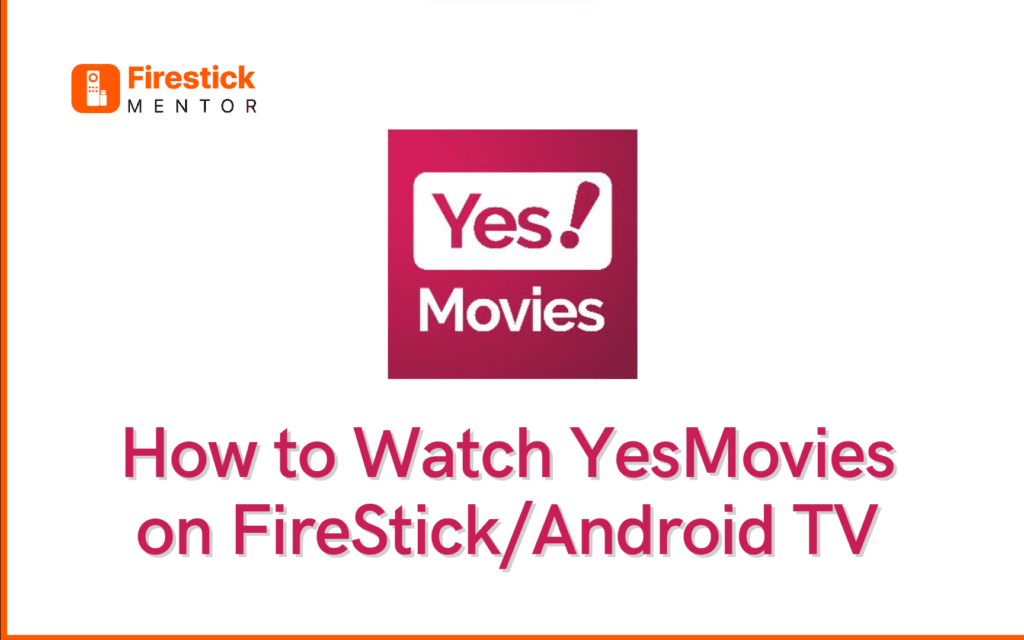YesMovies is a popular streaming website that allows users to watch movies and TV shows for free. However, streaming content from YesMovies on a FireStick device can be challenging as the website does not have an application.
However, there is still a way to stream your favorite movies on YesMovies using Amazon Silk Browser. In this article, we’ll cover how to watch YesMovies on FireStick and Android TV.
Additionally, we will also discuss how to install a VPN to ensure your online activity remains private and secure while using YesMovies on your FireStick device.
Always Use a VPN with YesMovies
When you connect to a VPN, your online identity gets hidden, allowing you to evade the limitations as well as the threats that lurk in cyberspace. With a VPN, you will also remain safe from all legal limitations and troubles. Get ExpressVPN for a secure streaming experience when using third-party apps on FireStick.
What is YesMovies?
YesMovies is a free online streaming website that allows users to watch movies and TV shows for free without having to sign up or register for an account. The website features a vast collection of movies and TV shows from different genres such as action, adventure, comedy, drama, horror, romance, sci-fi, and more. Users can search for movies by title, genre, year of release, and more.
However, it is important to note that YesMovies does not host any of the content it provides, but rather it provides links to third-party websites that host the content. This means that the website’s legality is questionable, and it may not be legal in some countries.
Additionally, using free streaming websites like YesMovies may expose users to security risks and potential malware infections.
Features of YesMovies
Here are some key features of the YesMovies Site.
- Vast collection of movies and TV shows from different genres and countries.
- User-friendly interface with a simple and intuitive layout.
- Multiple streaming options, including HD, Full HD, and SD quality.
- Multiple streaming servers to choose from.
- Search function to find specific movies or TV shows.
- Sort movies and TV shows by popularity, rating, and more.
- Watch movies and TV shows without having to sign up or register for an account.
- Frequently updated with the latest movies and TV shows.
- Option to add movies and TV shows to a watchlist for later viewing.
- Option to request movies or TV shows that are not available on the website.
It is important to note that while YesMovies provides many features, using the website may pose security risks and it may not be legal in all countries. It is always recommended to use a VPN service while streaming on YesMovies.
How to Watch YesMovies on FireStick/Android TV?
Since YesMovies does not have an APK, the only way to watch it on FireStick and Android TV is to use a web browser. In this guide, we will be using the Silk Browser for FireStick and Puffin TV for Android TV boxes. The following steps can be followed to access YesMovies on FireStick using Silk Browser:
- From the FireStick Main Menu, use the Search icon to search for Silk Browser.
- Choose the Silk Browser option under Apps & Games and click Download.


- Wait for the download to complete, and then click Open to launch the browser.
- After you launch the Silk Browser and select Cancel if prompted with a screen.
- Click the Search icon and enter the URL https://yesmovies.ag, then click Go.


- YesMovies can now be used on your FireStick device with Silk Browser.


- If you want to bookmark the YesMovies website, click the star icon that says “Add Bookmark.”
Enjoy streaming movies and TV shows using YesMovies on your FireStick device.
Following these steps will allow you to access YesMovies on FireStick using Silk Browser, and similar steps can be followed for Android TV boxes using Puffin TV. Once you have access to YesMovies, you can browse through their collection of movies and TV shows and start streaming.
Why do you Need a VPN to Watch YesMovies on FireStick?
YesMovies is a streaming website that provides copyrighted content without permission, and using such websites is considered piracy.
While YesMovies may claim to be safe and free from malware, using such websites can pose several security risks. Firstly, since the website is not legal, there is no guarantee that the content provided on the website is safe to stream or download.
Additionally, YesMovies may track your online activity and collect your personal information. This information can then be used for targeted advertising or even identity theft. Your internet service provider (ISP) may also monitor your online activity and potentially take legal action against you for streaming or downloading copyrighted content.
Therefore, if you still want to use such a website it is important to take caution and use a VPN service to help you mask your IP and stream safely. One such VPN service is ExpressVPN, it provides fast connection speed and ensures safety.
Here’s how you can install ExpressVPN on FireStick:
How to Install ExpressVPN on FireStick?
- Get ExpressVPN .
- Download ExpressVPN app on FireStick.
- Launch the app and connect to a US server.
- And start streaming content without any restrictions!
YesMovies Alternatives:
Here are some of the alternatives to YesMovies that you can stream on FireStick. These Websites/Application provide more or less the same features as YesMovies:
Frequently Asked Questions
Which YesMovies website works?
Here’s a list of YesMovies website mirrors:
- www5.yesmovies.net
- yesmovies.ru
- yesmovies.is
- yesmovies.to
- yesmovies.watch
- yesmovies.fun
Is YesMovies Legal?
No, it is not legal to use YesMovies as it provides copyrighted content without permission.
Do you Need a VPN for YesMovies Websites?
Yes, using a VPN is recommended while streaming movies on YesMovies to keep your online activity private and secure.
What are the Best YesMovies Alternatives on FireStick?
The best YesMovies alternatives are, 123Movies and MyFlixer.
Is YesMovies geo-restricted?
Yes, YesMovies is geo-restricted in some countries. The website is known to be blocked in several regions due to copyright infringement issues.
Moreover, even if the website is accessible in your region, the content available on YesMovies may be limited due to licensing agreements.
Therefore, if you want to use YesMovies and access its full range of content, it is recommended to use a reliable VPN service like ExpressVPN that can bypass geo-restrictions and provide access to the website from anywhere in the world.