Xumo IPTV is a streaming service that consists of numerous movies and TV shows. Discovered in 2011, it is free of cost site which is available on a number of platforms and devices.
The reason it has no subscription requirement is that the site creates revenue from online ads.
People living in the United States, Canada, Germany, France, United Kingdom, Italy, Spain, Brazil, and Mexico can only currently access this site. People who are film enthusiasts must not miss out on Xumo IPTV as it has almost all the latest and old movies, series, anime, documentaries, and more.
One of the most used streaming devices in the world is the Amazon FireStick, which has many unique features and is available all around the world.
People usually use the Amazon FireStick with their TV to view Netflix, HBO, and more streaming sites. Xumo IPTV is also available on the FireStick TV, which can be downloaded by following some steps.
Always Use a VPN with Xumo IPTV
When you connect to a VPN, your online identity gets hidden, allowing you to evade the limitations as well as the threats that lurk in cyberspace. With a VPN, you will also remain safe from all legal limitations and troubles. Get ExpressVPN for a secure streaming experience when using third-party apps on FireStick.
More details regarding the procedure of downloading and viewing the Xumo TV on Amazon FireStick TV are explained below:
What is Xumo IPTV?


Similar to other streaming sites, Xumo IPTV can be downloaded and accessed on Windows, Mac, Android, and iOS. You may search among more than 190 streaming channels using Xumo to locate the material you want to watch.
The channel lineup can be filtered so that you can view content from various categories. You can change the channel lineup to display them alphabetically or according to popularity.
Additionally, you can tap or click on the On-Demand section to browse a variety of content categories. Due to regional restrictions, the service is available in some limited countries, but it can be overcome by connecting to a server in the countries it is available.
Xumo’s movie selection changes quite a bit. Consequently, each month’s movie lineup, both on its streaming channels and in its on-demand library, will be different.
There is a wide variety of movies on the service, from dramas to comedies to sci-fi films and independent films. While most of Xumo’s movies are older films, the service has started to dip its toes into offering exclusive original movies.
TV series and movies on Xumo do have advertisements before and during the content in order to finance themselves.
However, compared to broadcast and basic cable TV shows, there are typically fewer ads.
How to Install Xumo IPTV on FireStick?
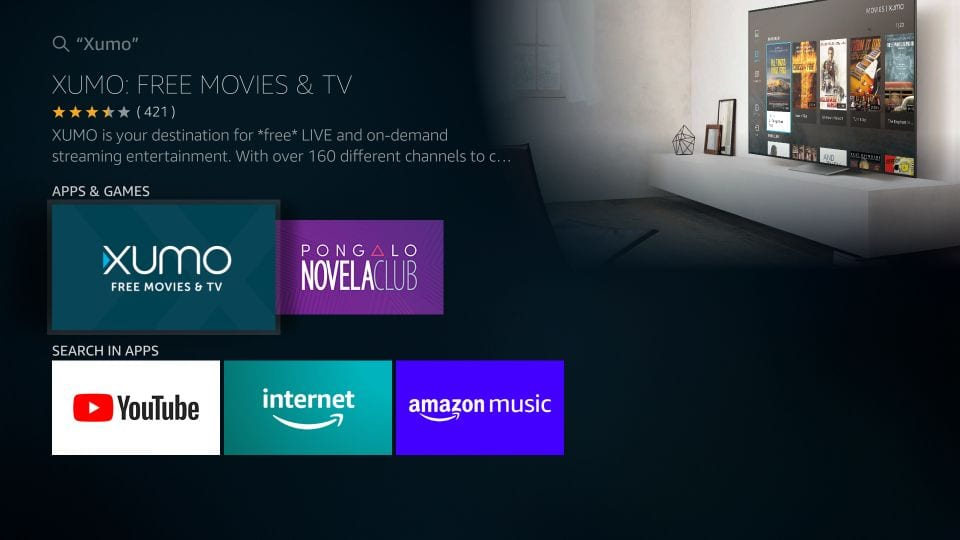
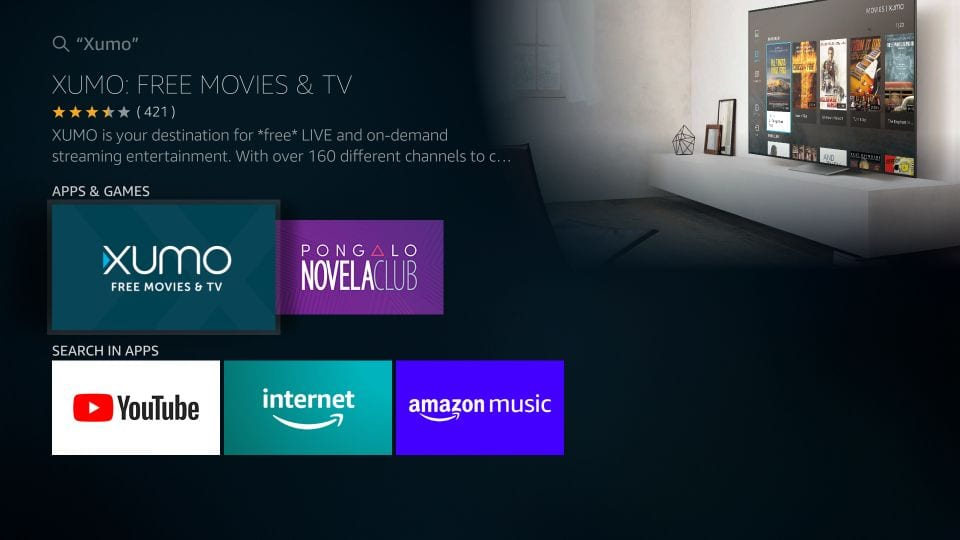
Xumo IPTV is only available in a number of countries, so in the countries it is available, it can be easily downloaded from the Amazon App Store. With the help of a good VPN, you can easily get the Xumo IPTV on your FireStick. ExpressVPN is one of the best in the market, the installation procedure of which is explained below:
- Go to homescreen then search icon to type and select Xumo
- Choose Xumo from the result
- Click the Download option.
- Wait for installation the launch Xumo App and enjoy streaming!
How to Download Xumo IPTV Through a Downloader App?
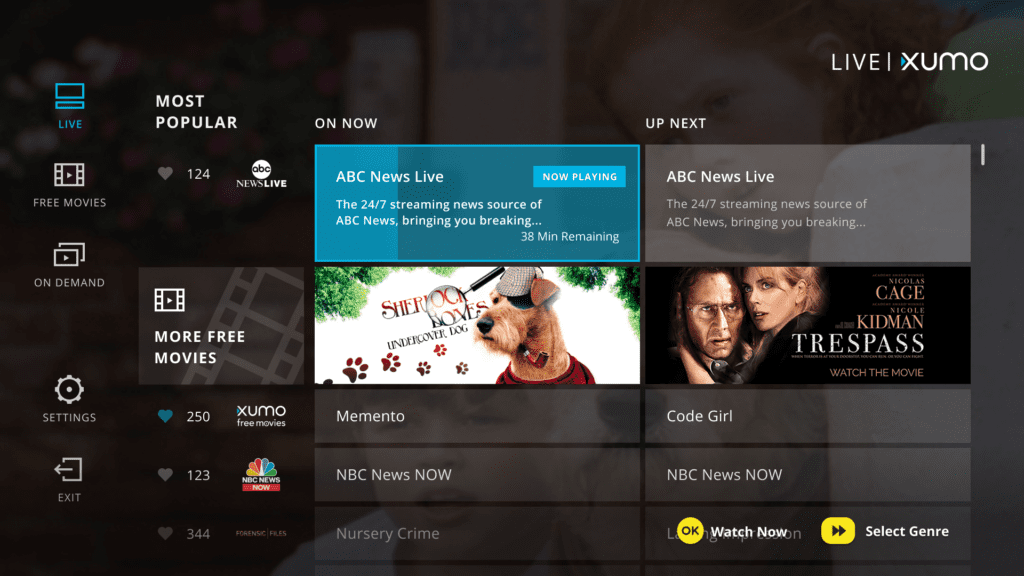
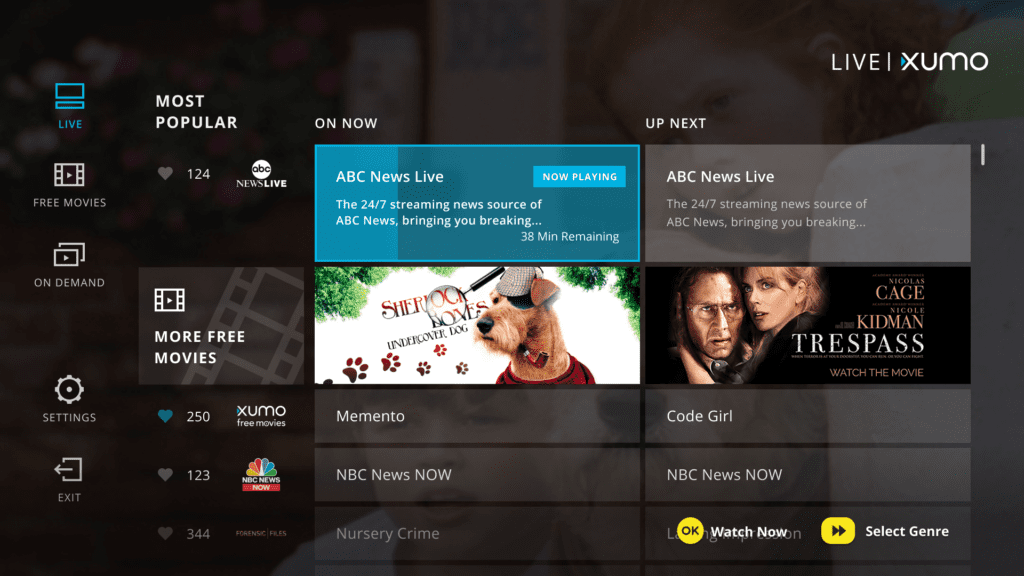
- Go to the downloader app, and type in the URL in the search bar.
- Type in Xumo
- Click the first app that pops up.
- Click the “Get” option in order to initiate the downloading procedure.
- After the installation and downloading of the Xumo app, you can easily access this service from the “your apps” option.
Use VPN to Get Access to Xumo IPTV App
A Virtual Private Network or a VPN can have several benefits, such as protecting your internet surfing history, protecting your data, and allowing you to access geographically restricted content around the world.
For such a service, it is vital to use a VPN that has good bandwidth, reliable servers, ease of use, and numerous servers to choose from. All of these things can be found under one roof, which is ExpressVPN. It is a paid service that offers a great streaming experience to its users, as it has little to no buffering and rarely crashes. Steps to download ExpressVPN on your device are listed below:
How to Install ExpressVPN on FireStick?
- Get ExpressVPN .
- Download ExpressVPN app on FireStick.
- Launch the app and connect to a US server.
- Launch Xumo IPTV app and stream content without any restrictions!
Why you Need a VPN for FireStick?


Usually, the Internet Service Providers (ISP) or the government tries to impose restriction or spy on your online activities. These issues can be resolved by downloading and installing a premium VPN like ExpressVPN.
We can be sure that an app or service is lawful if it is offered on renowned app stores like Google Play or Amazon Play. Whether third parties running unverified applications have the correct licenses for their material is difficult to ascertain.
Potential identification and security hazards, as well as potential legal issues, are the main disadvantages of using unverified services.
Using untrusted apps requires a VPN in order to secure your identity. You might need to be made aware of the fact that many programs for video streaming services are forbidden in some nations due to censorship regulations.
You might be able to circumvent any geographic restrictions on specific live TV providers, applications, or websites by using a VPN for the app.
Best VPN for Amazon FireStick
The excellent capabilities of ExpressVPN allow you to stream safely. Wherever you are, a sophisticated algorithm will select the fastest server for you. Your streaming will be uninterrupted by ExpressVPN’s steady connection, allowing you to keep up with the fastest internet connections.
Even without a VPN connection, you can still protect your privacy by shutting down your WiFi and hiding all your viewing activities from your ISP.


