TVMob Apk is a live TV streaming app offering global video-on-demand content. With diverse categories such as movies, music, news, sports, documentaries, kids’ programming, and food, it originally featured ads. Now, it’s completely ad-free, providing over 700 HD streaming TV channels from the US, UK, Canada, India, and more.
Note: Installing a VPN on your device is strongly recommended because the app is free and offers content prohibited in your country.
Always Use a VPN with TVMob
When you connect to a VPN, your online identity gets hidden, allowing you to evade the limitations as well as the threats that lurk in cyberspace. With a VPN, you will also remain safe from all legal limitations and troubles. Get ExpressVPN for a secure streaming experience when using third-party apps on FireStick.
Features of TVMob
There are many features included with TVMob, some of which were newly added:
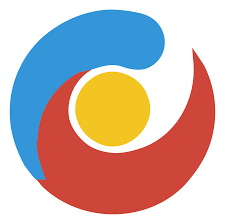
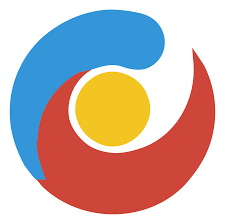
- Categories: You can select channels besides Movies, Music News, Sports, Documentaries, Entertainment, etc., in the menu.
- Numerous TV Channels: The app provides more than 700 live TV channels gathered from all over the globe.
- Brilliant User Interface: TVMob uses the sleek style that TVTap introduced. It is stylish yet straightforward to use.
- Multiple Players: You can select the person you want from Go Player or any other external player under settings.
- Customization of App: You can choose whether a stream should start in mini or full mode and how channels are displayed using the app’s customization features.
- Ad-Free: In addition to all of the aforementioned, TVMob is ad-free. You won’t even need to allow the app to share idle resources.
How to Install TVMob on FireStick?
TV Mob is a streaming application compatible with various devices, including FireStick.
Here we will show you in detail about installing the app on FireStick.
We will tell you the procedure in different steps to make it easily understandable.
Step 1: Install Downloader
1. Go to the Find option on your Home page and select Search.
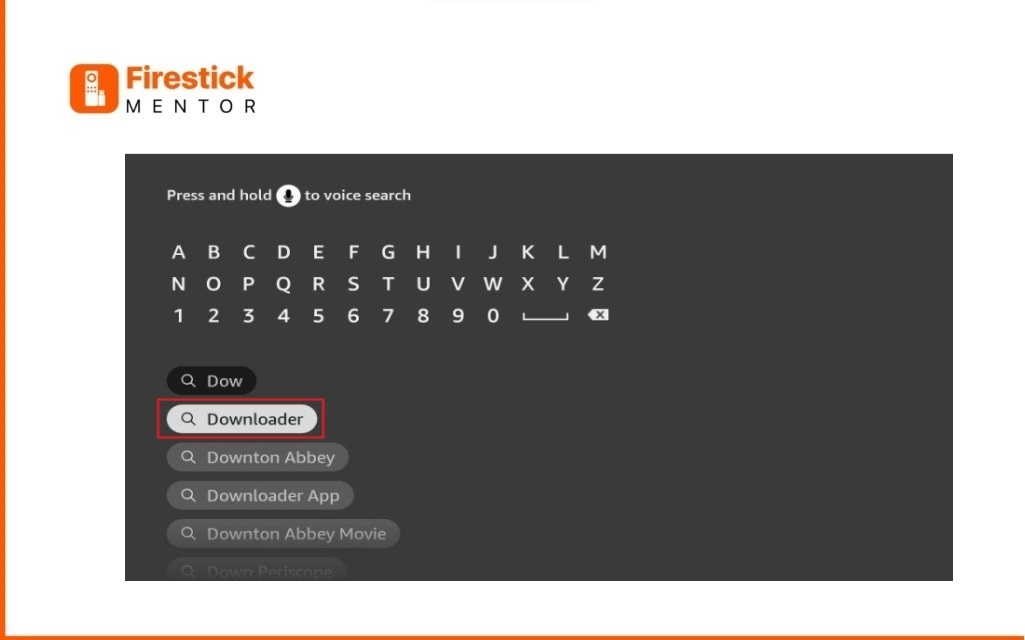
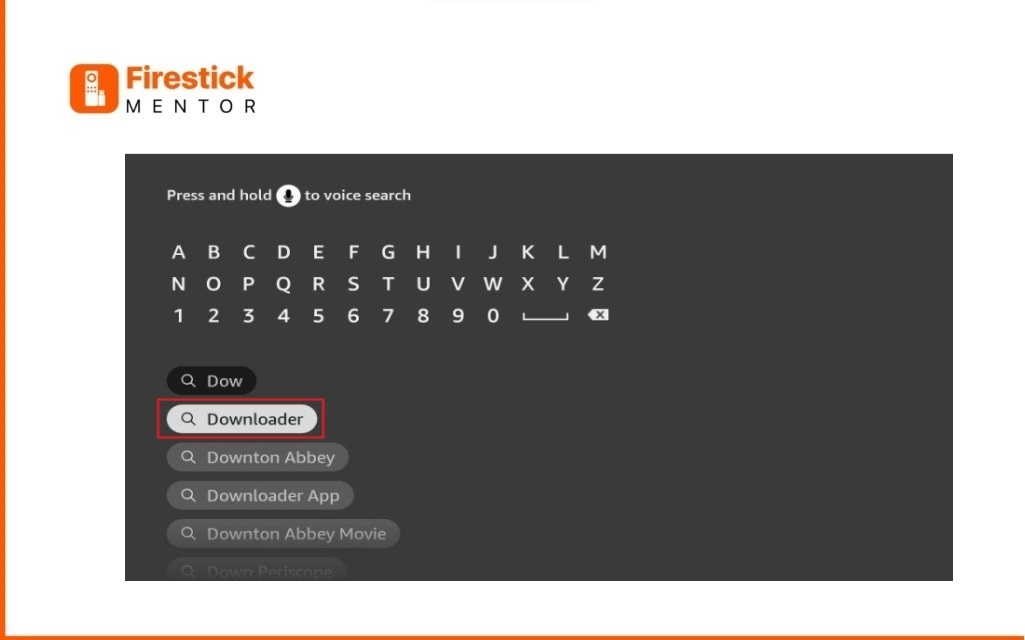
2. Access FireStick Settings and go to the My Fire TV section. From there, choose Developer Options.
You’ll encounter one of the two options below, depending on your FireStick device version:
Option 1 – Install Unknown Apps: Select it and move on to the next step to activate Downloader.
Option 2 – Apps from Unknown Sources: Opt for this option, then click Turn On in the subsequent prompt. Skip the next step.
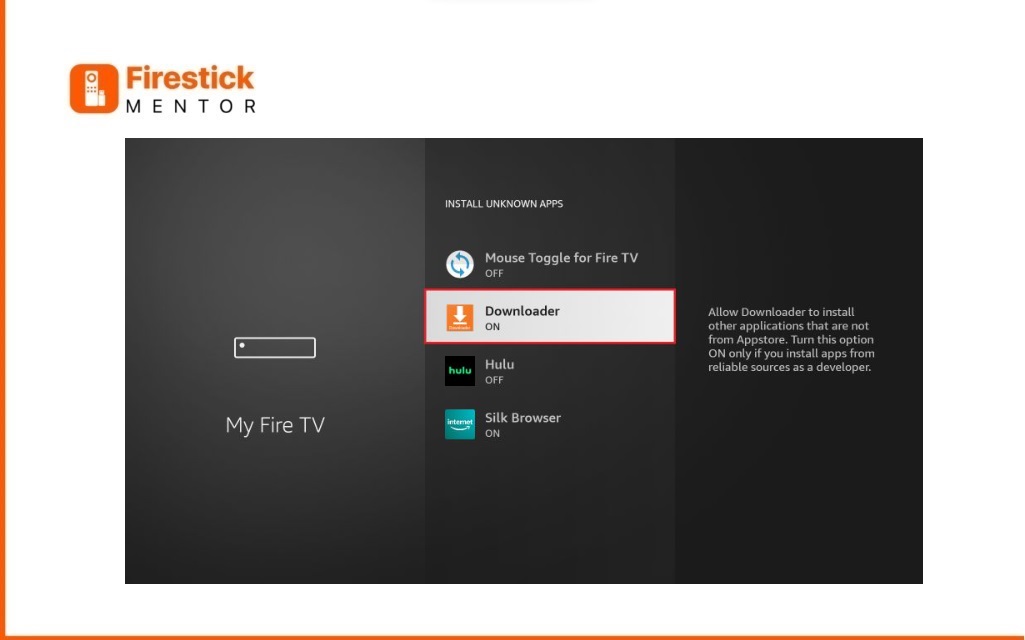
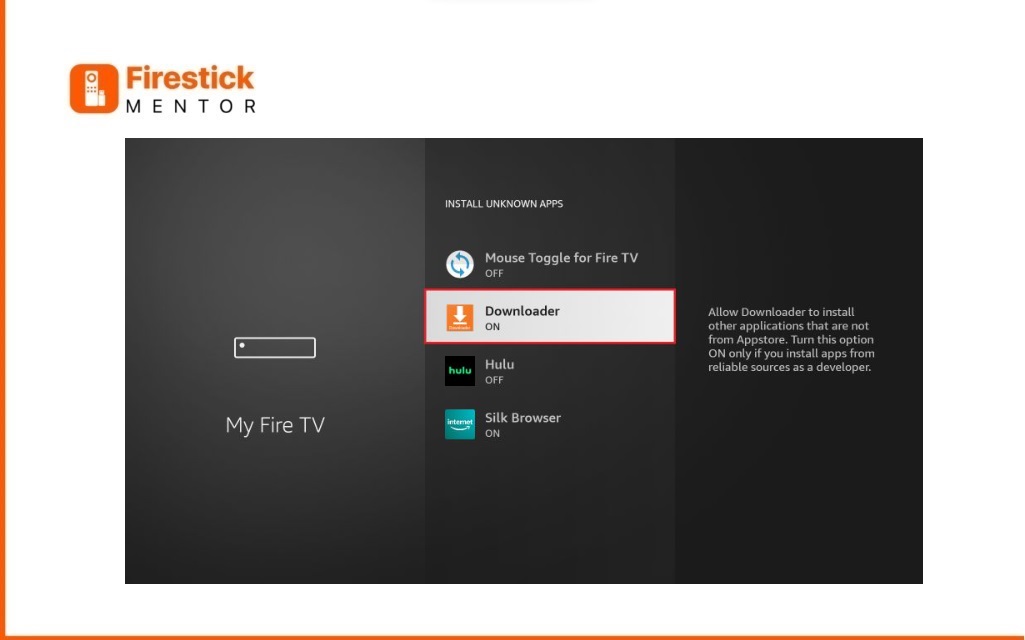
The FireStick is now prepared for sideloading. Let’s move on to the next step.
Step 2: Allow Installation from Unknown Sites
After installing, you must enable your device to run any third-party applications downloaded via Downloader.
1. Begin by navigating to the Fire TV Home screen and selecting the Three Square icon in the top-right corner.
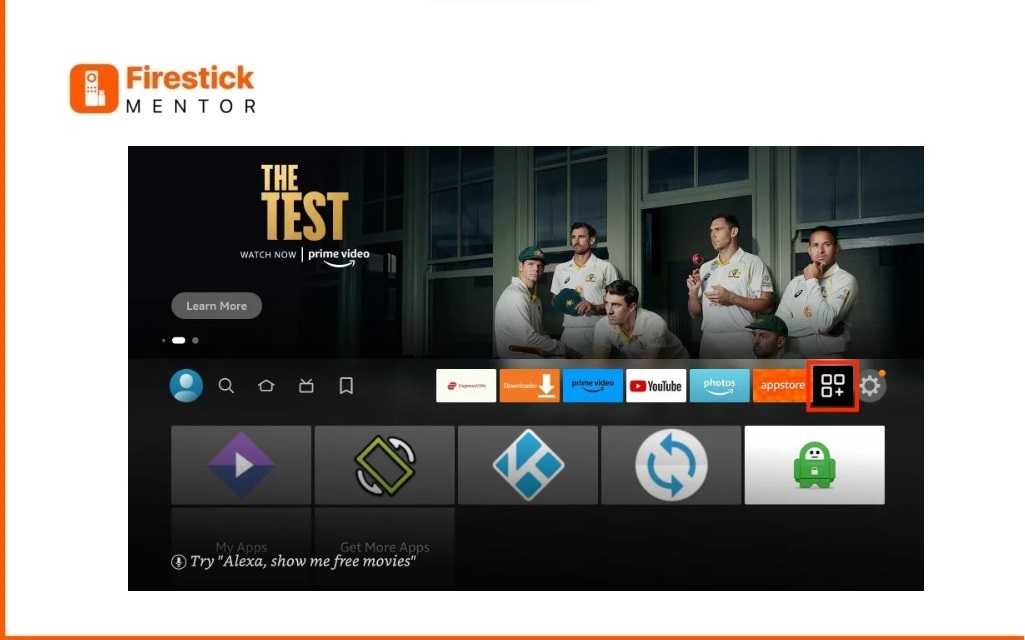
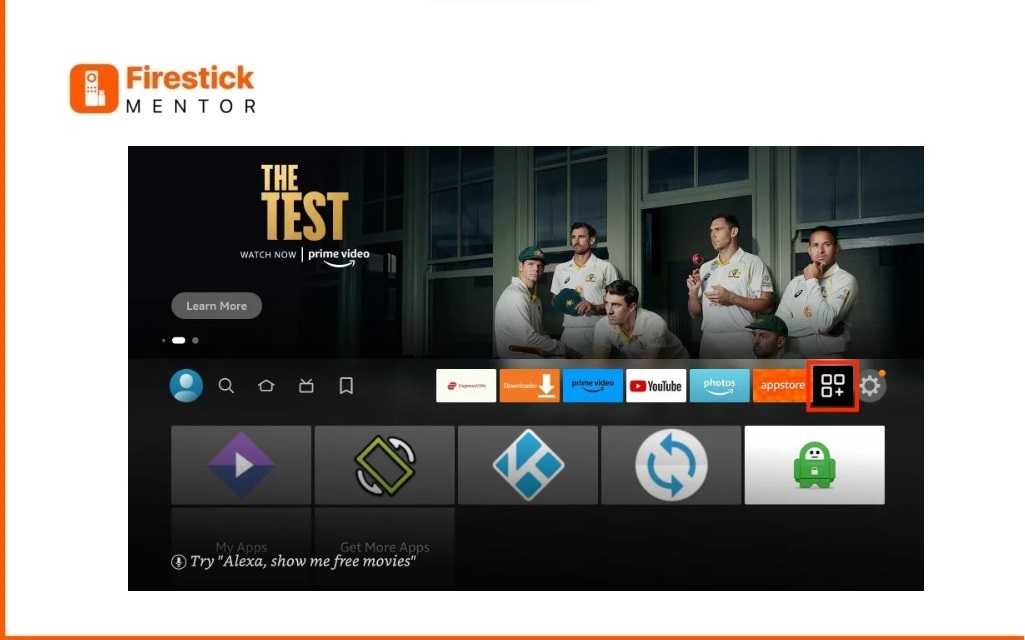
2. Open the Apps & Channels menu and choose the Downloader app from the available applications.
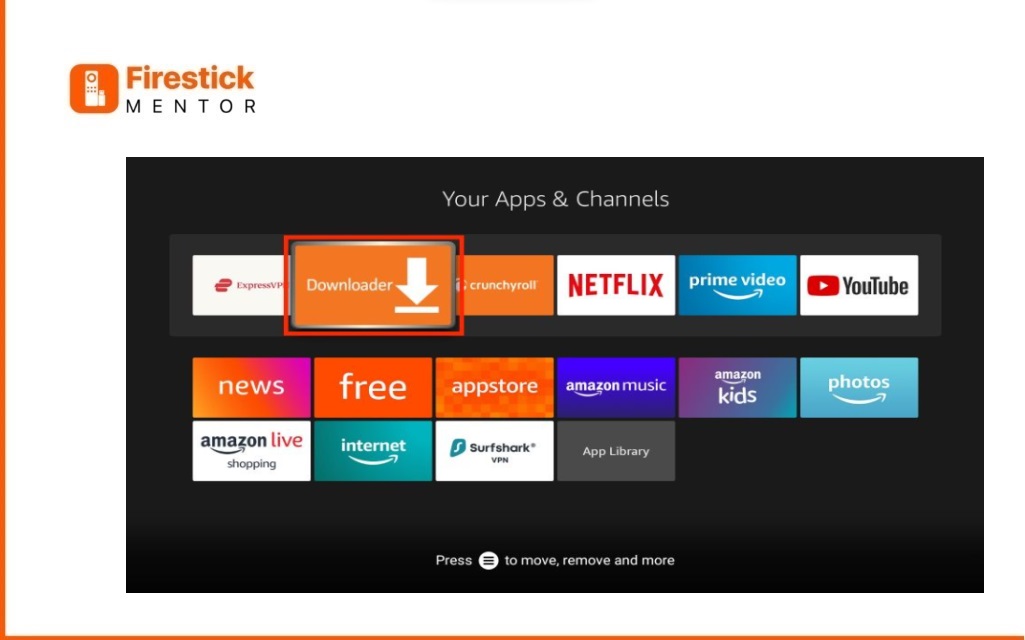
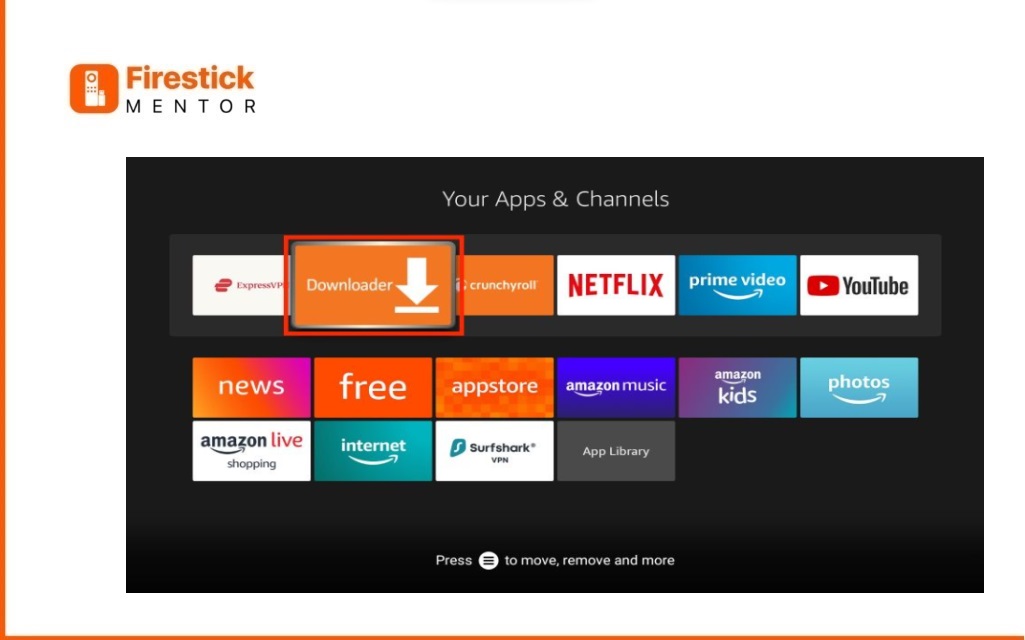
3. The default page is the Downloader Home menu. Select the tab labeled “Enter a URL or Search Term.“
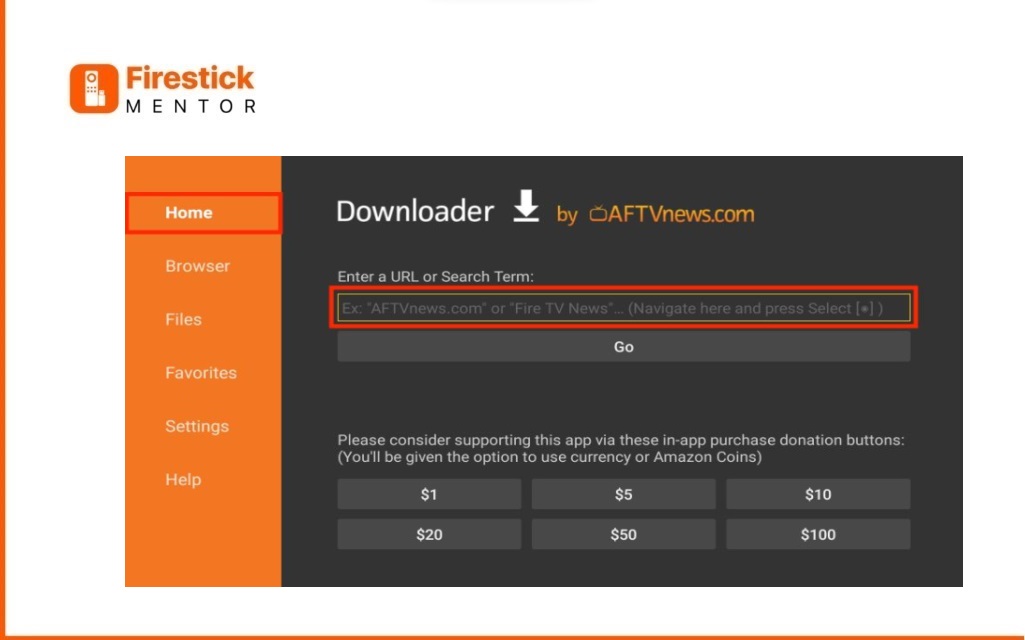
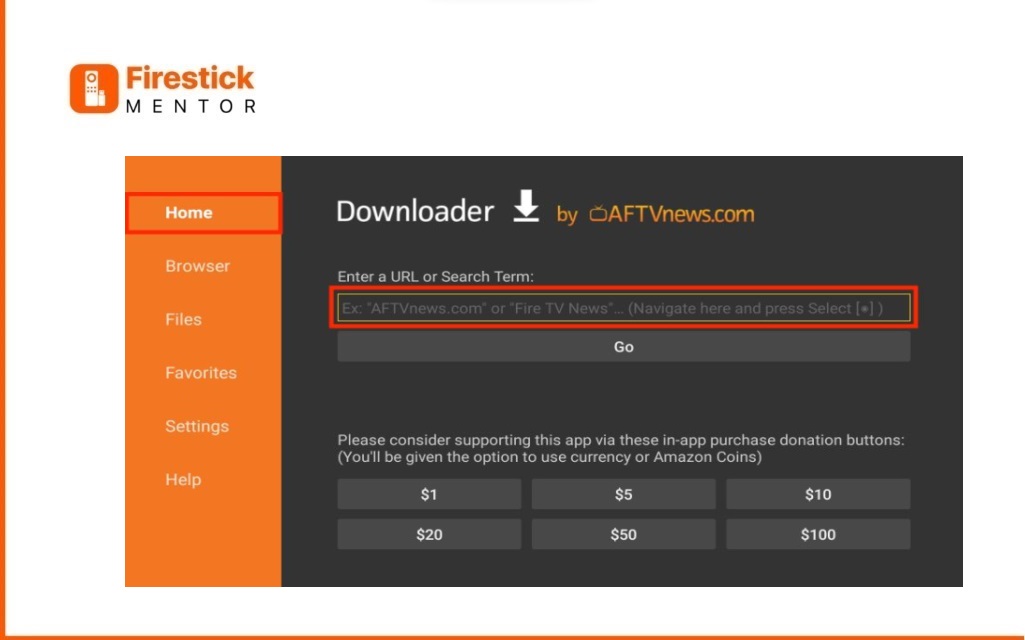
4. Enter tvmob.net/download.php in the search bar and click Go.
Note: FireStickTricks.com does not host this URL. It points to the source where the app is located.
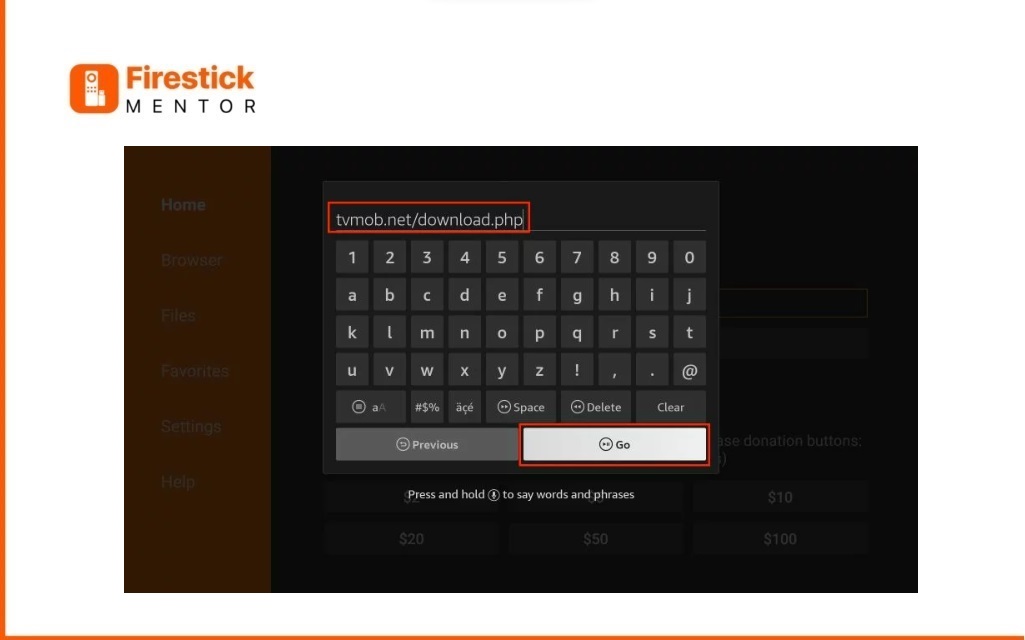
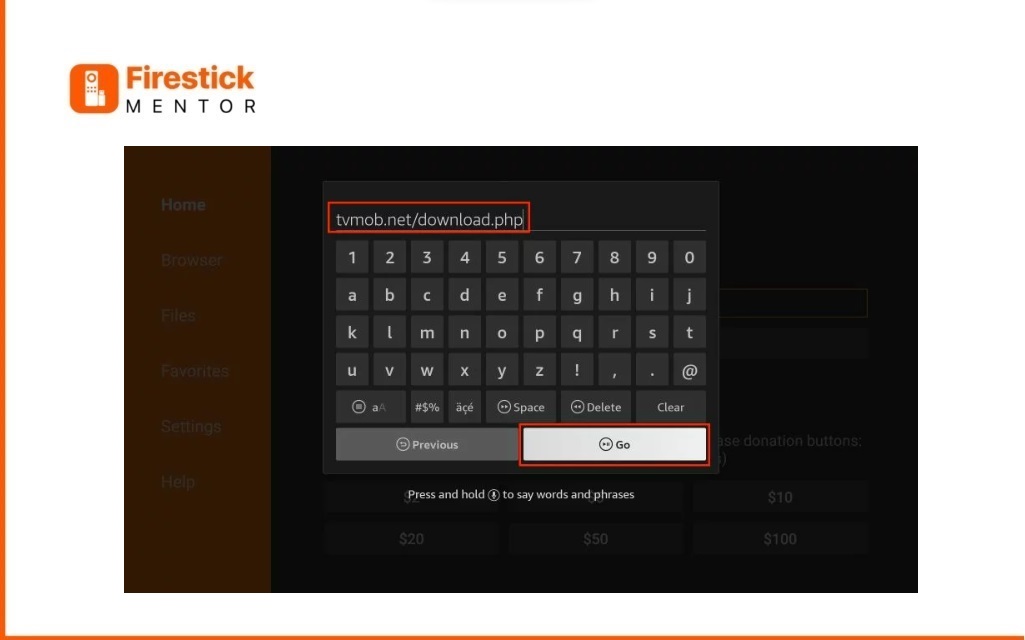
5. The search results for TVMob will appear promptly. Scroll down the screen.
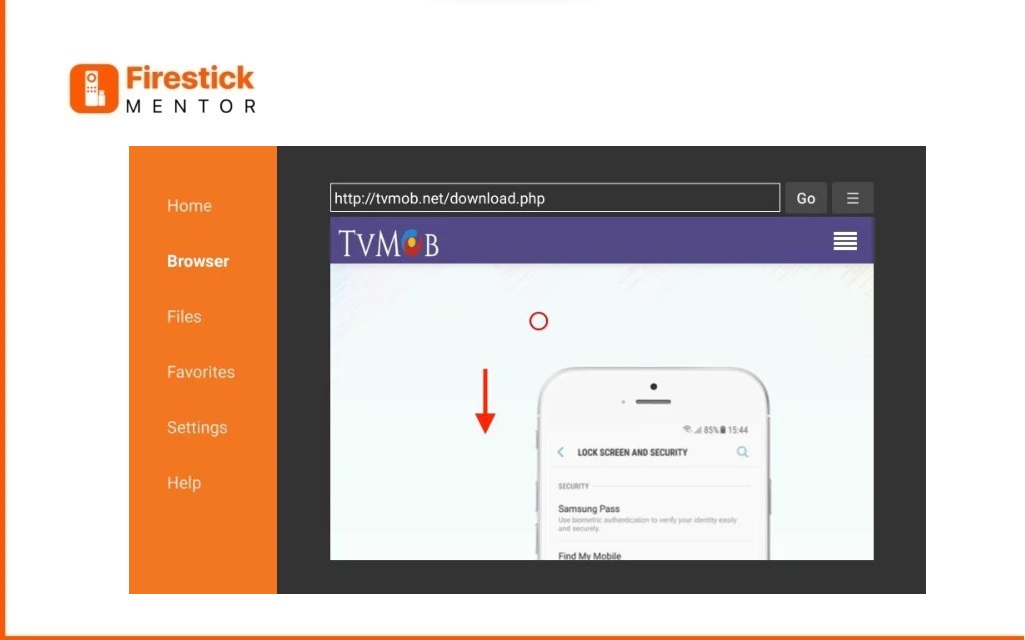
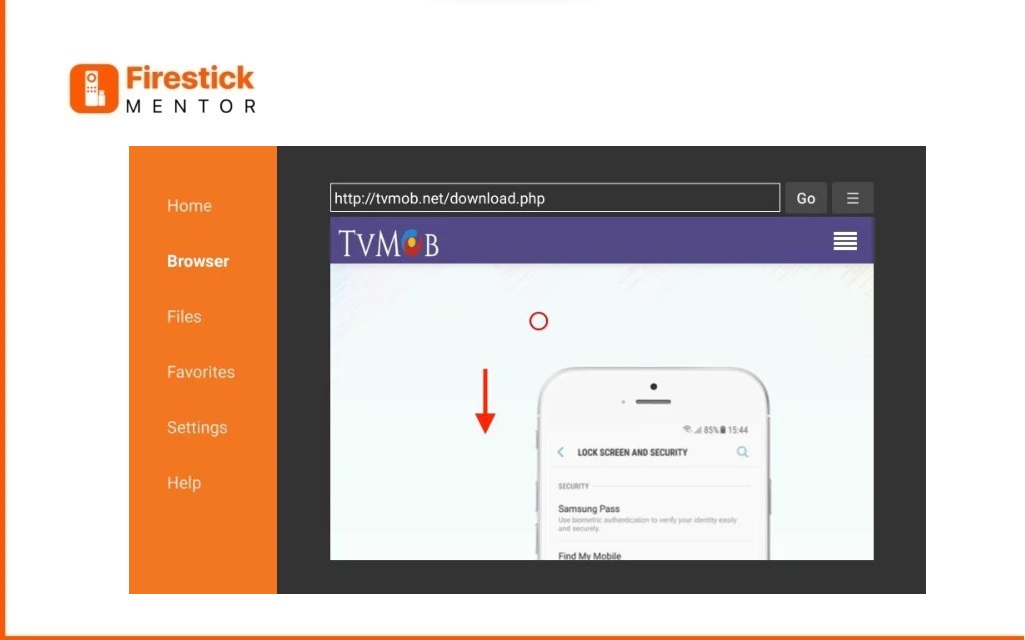
6. Find and click the Download button for FireStick and Android Boxes.
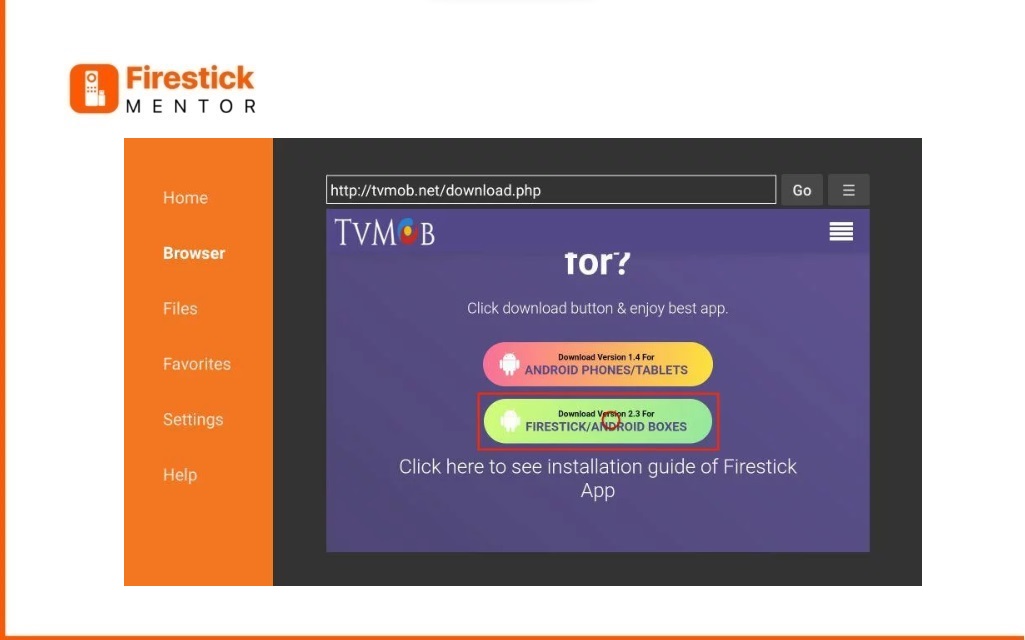
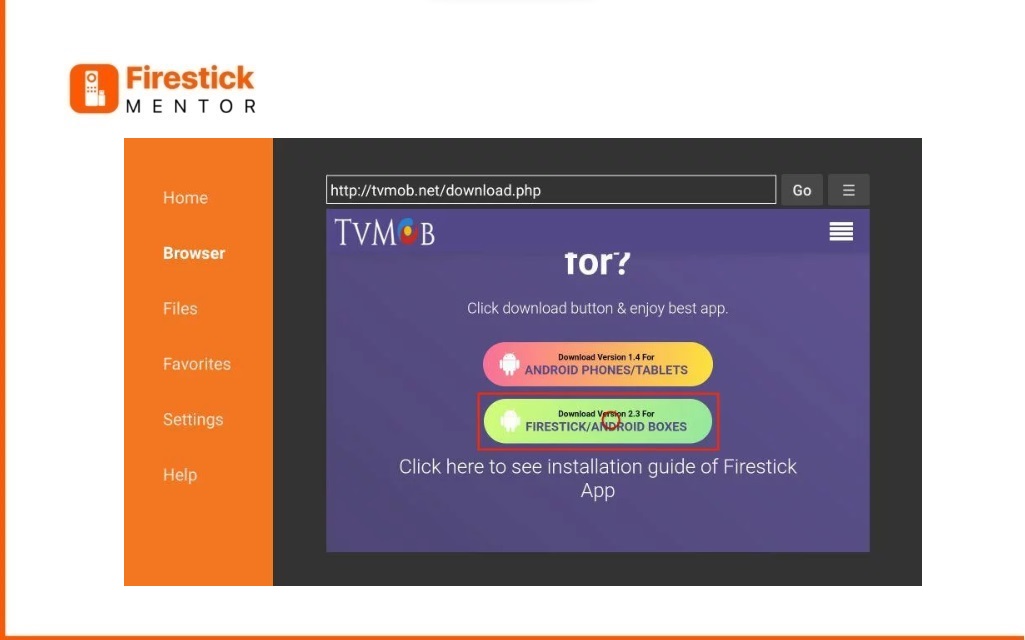
7. The file will begin downloading rapidly. Monitor the Status menu for real-time File Download Progress.
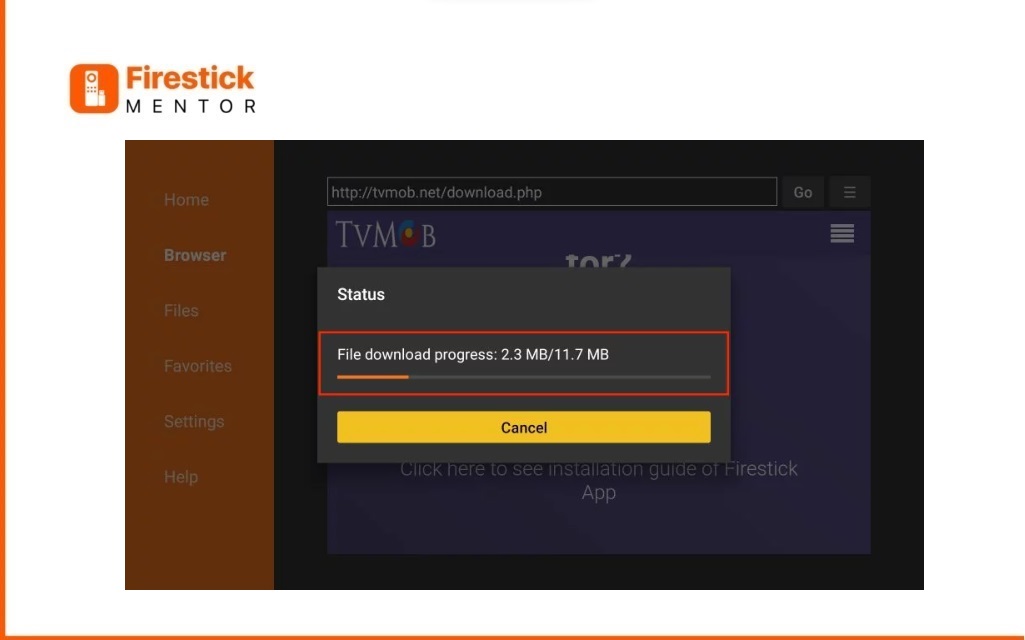
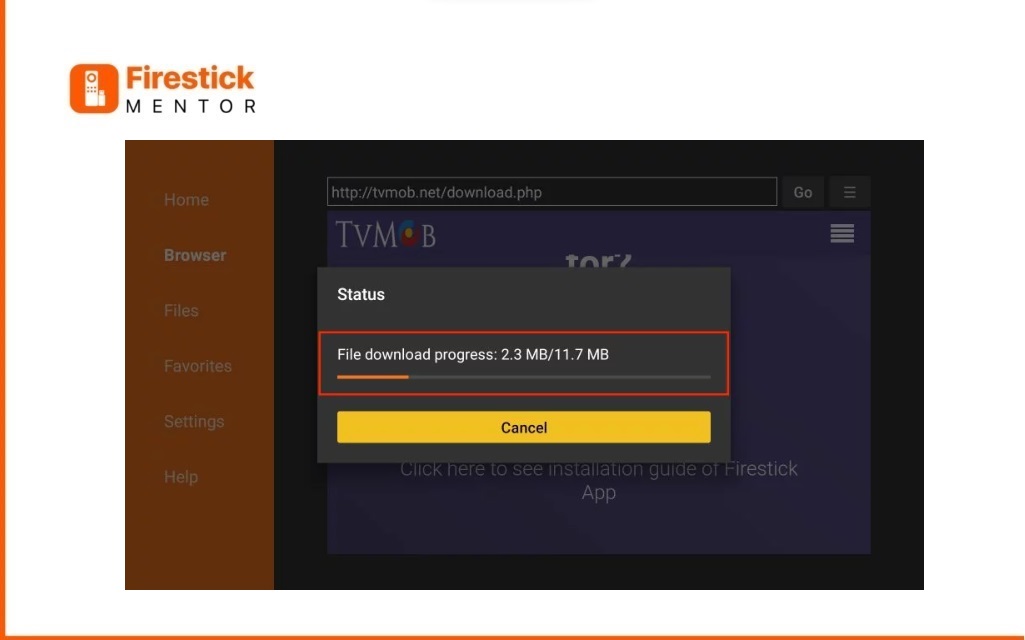
8. Once the download is finished, the installation menu will appear. Click Install to proceed.
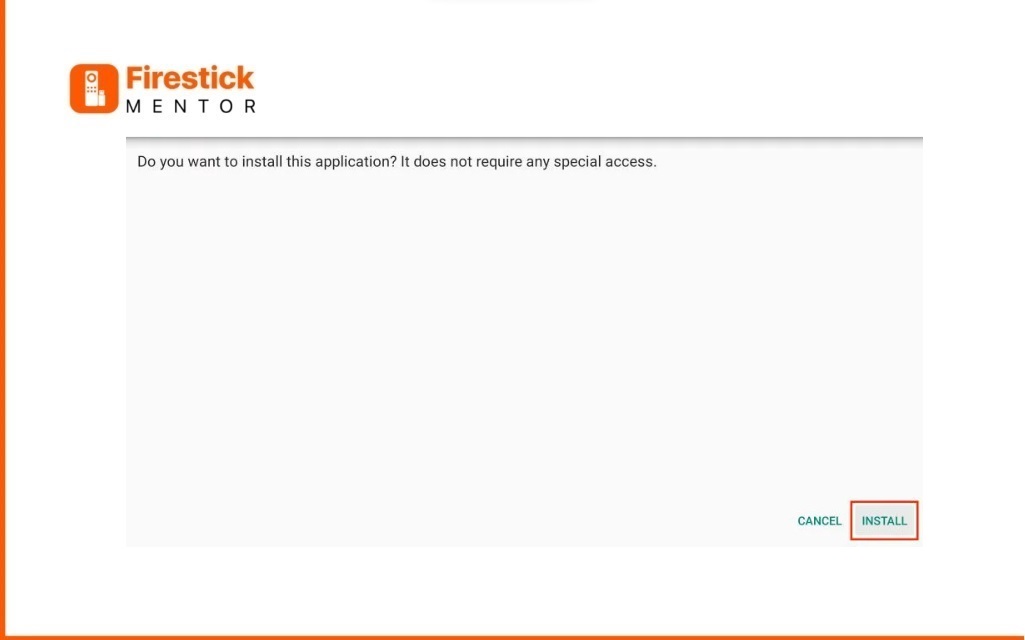
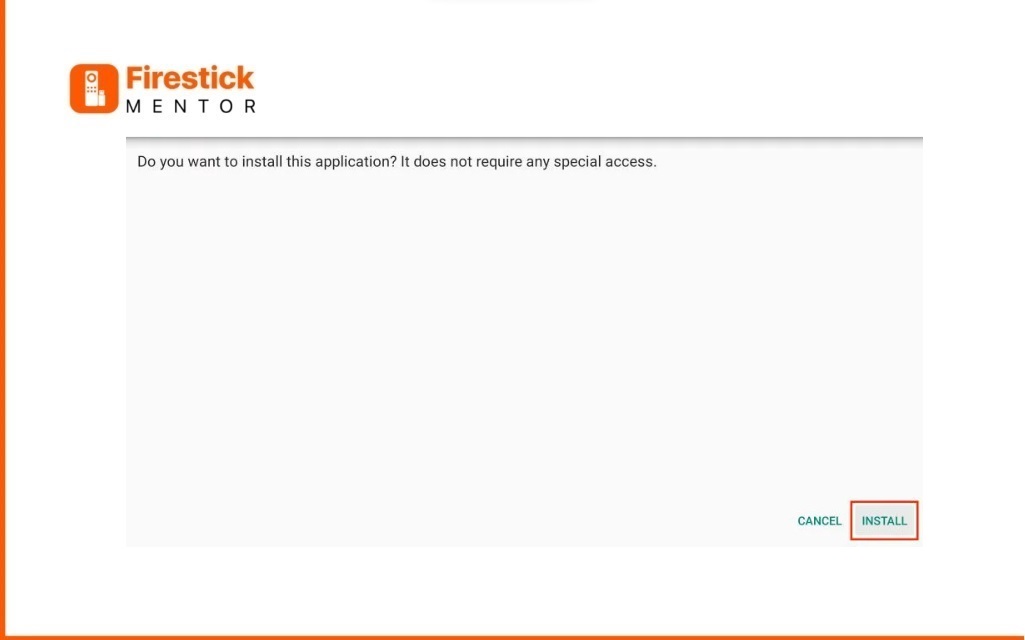
9. After the installation is complete, click the Done option at the bottom of the screen.
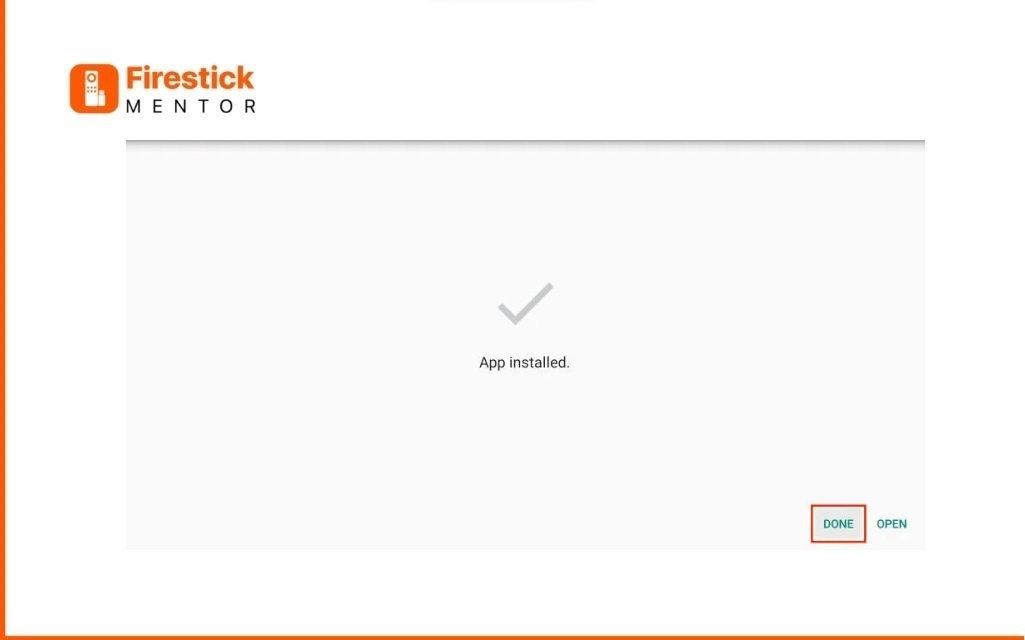
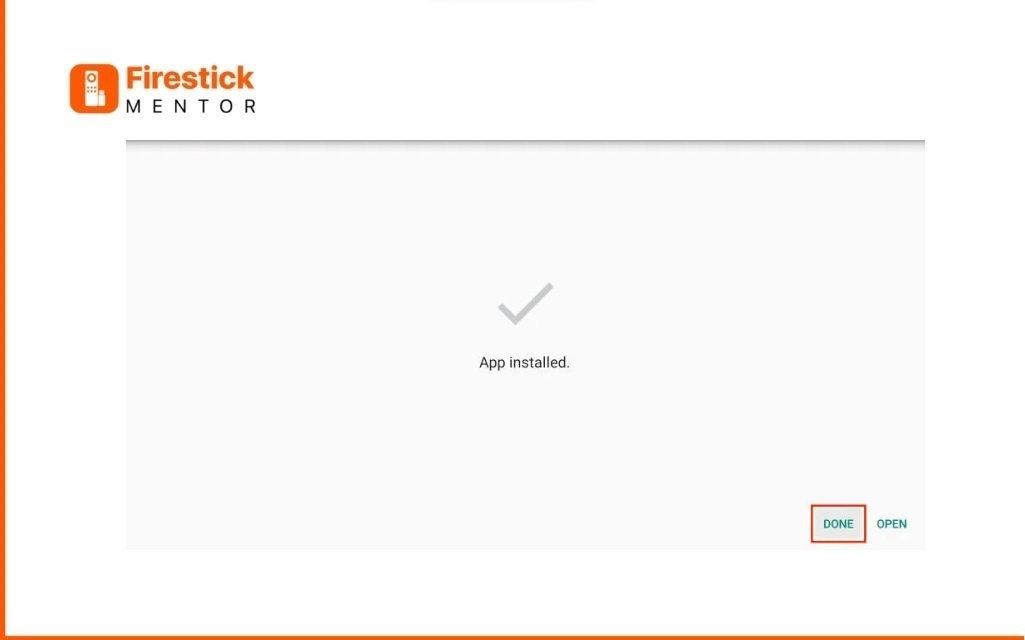
10. You can now delete the APK file for TVMob since the app is successfully installed on FireStick. Click the Delete button in the status menu.
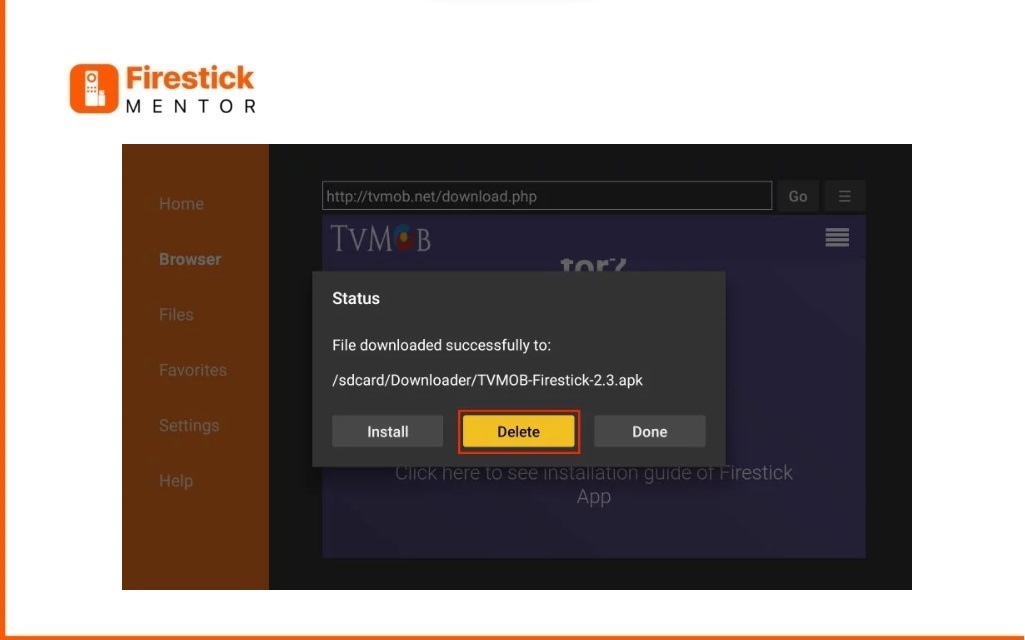
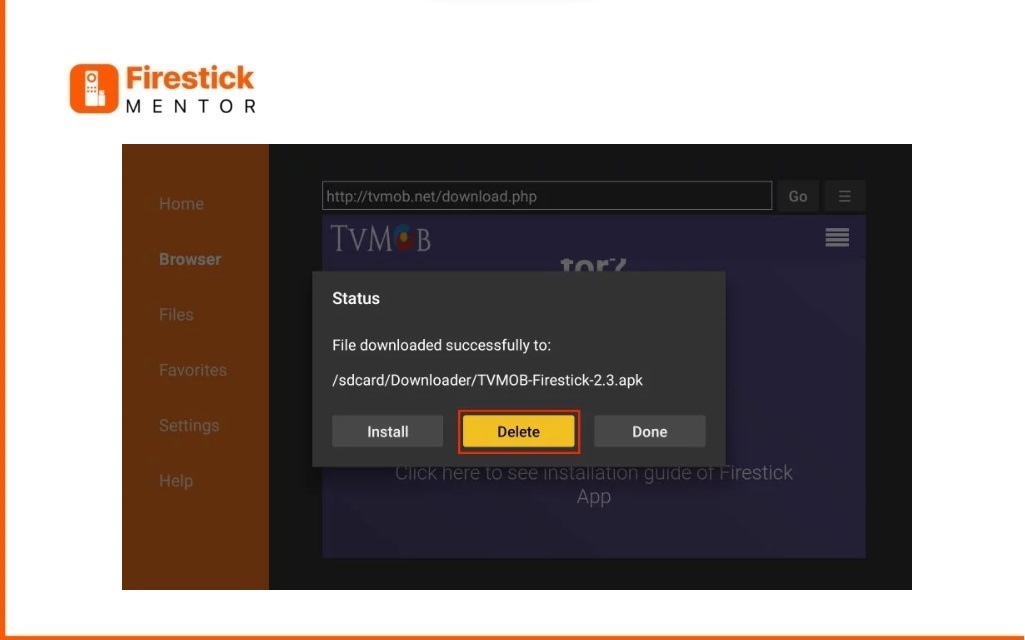
11. Confirm your choice by clicking Delete once again.
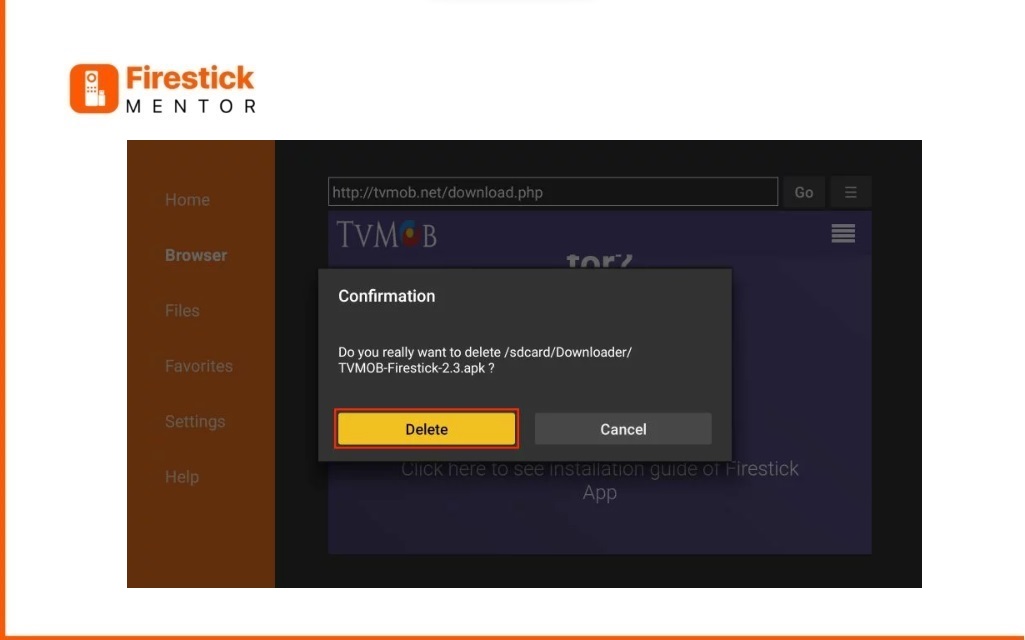
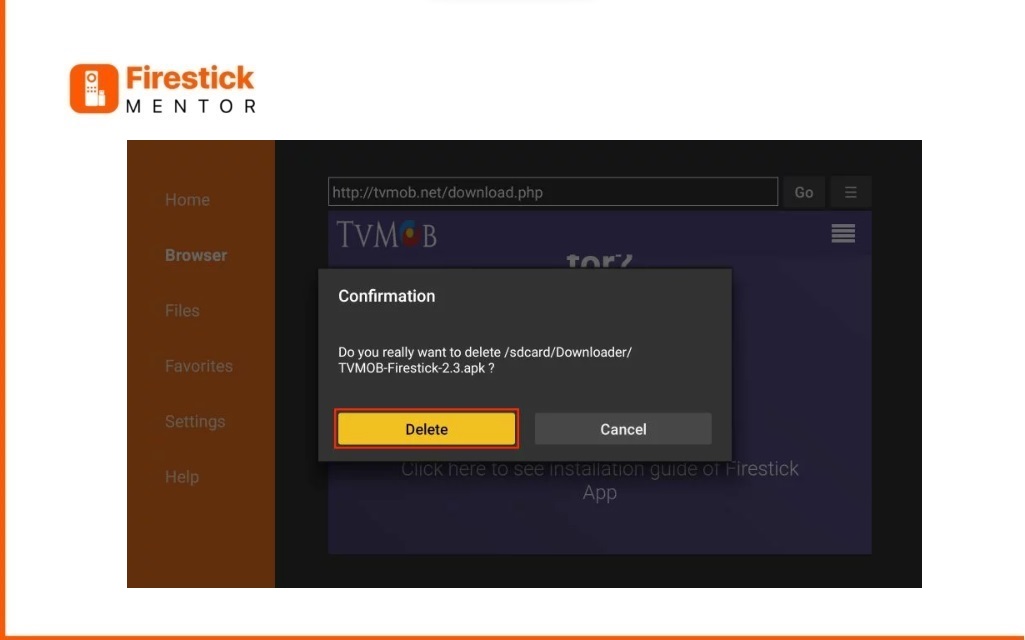
Congratulations! TVMob APK is now installed on your FireStick.
How to Use TVMob on Android TV?
TVMob is like a one-stop shop for entertainment fans. It has everything—movies, shows, sports, and live TV, all in one place. And the best part? It’s all free.
1. To open the TVMob app, navigate to the “Apps & Channels” menu and select the TVMob app from the list.
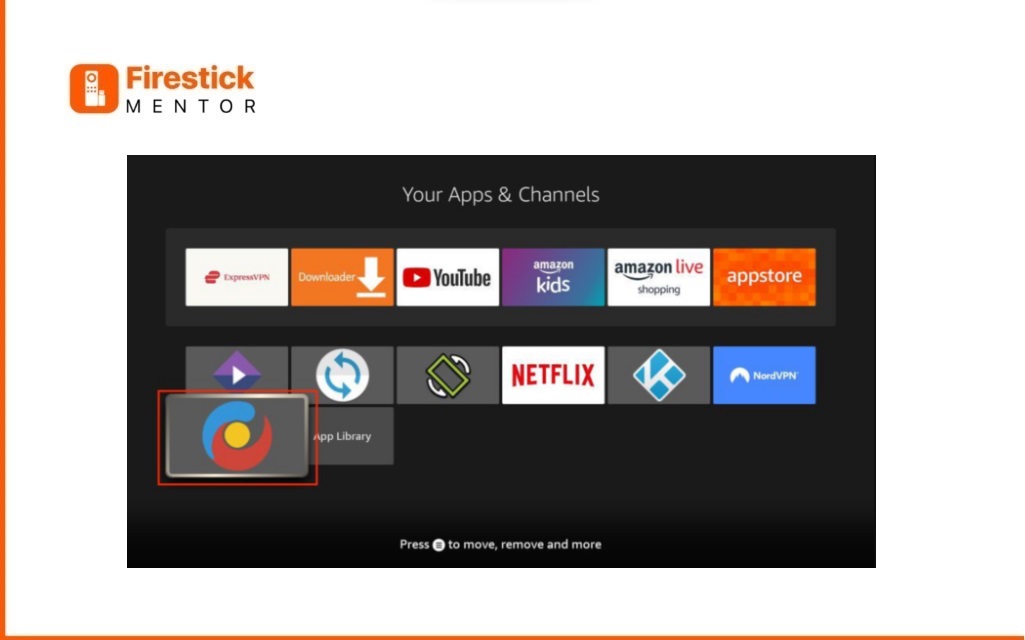
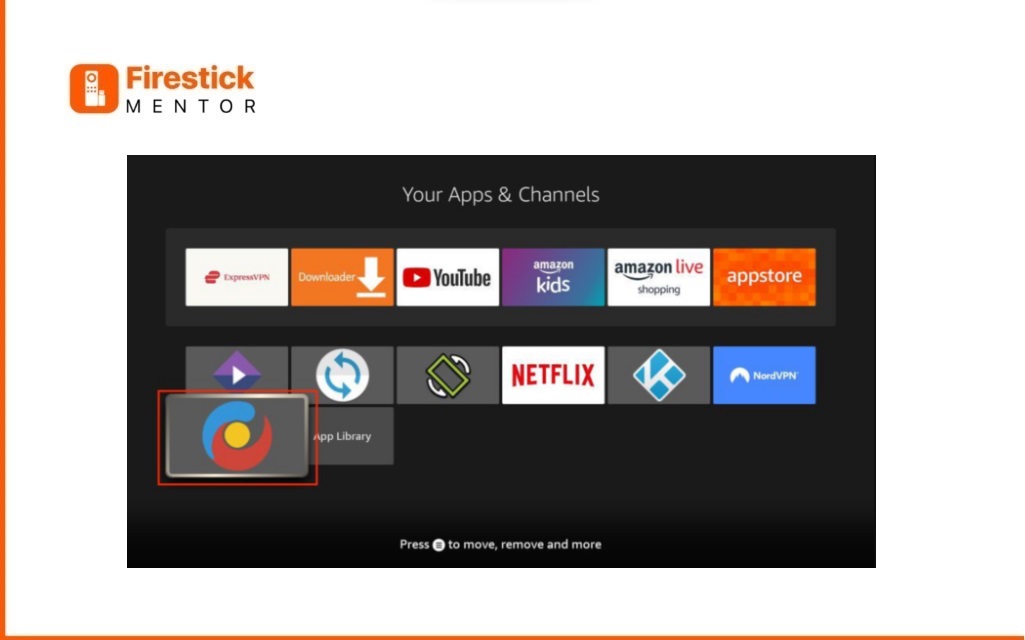
2. A pop-up will appear; tap on “Don’t show it again.“
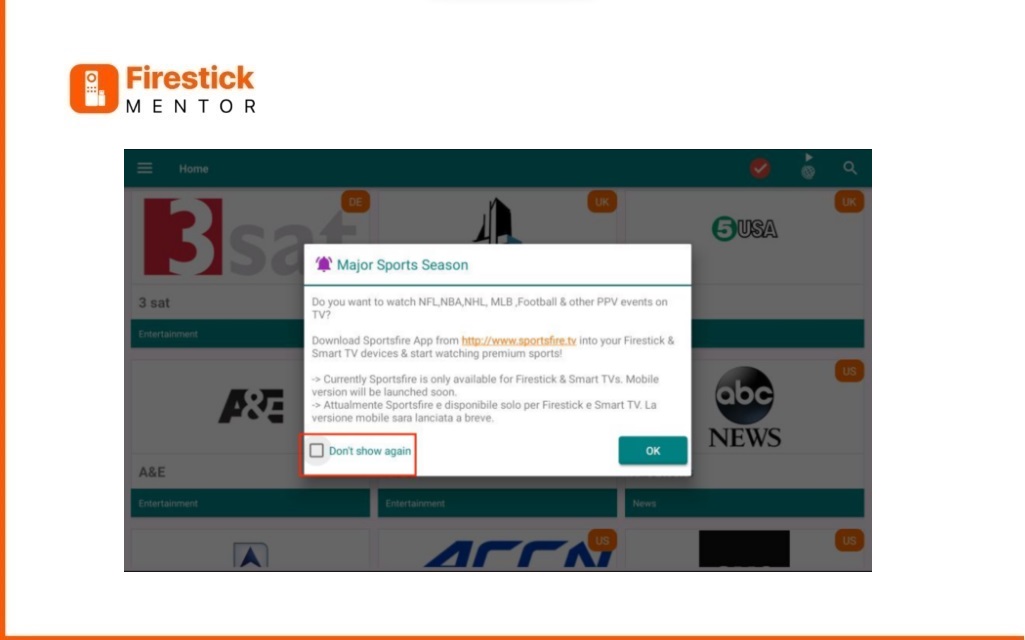
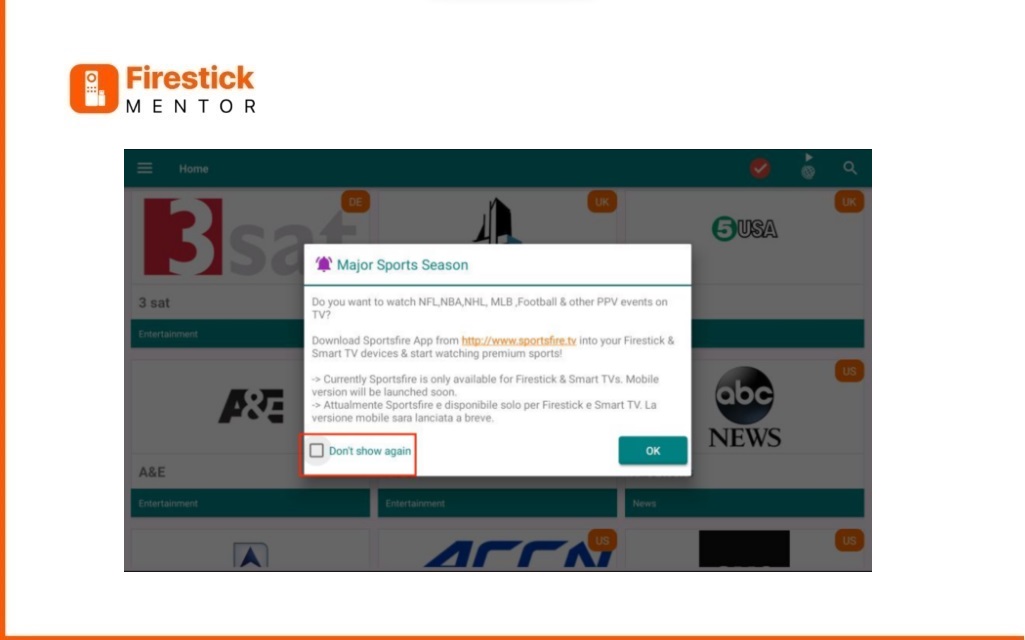
3. Now, click on the “OK” button.
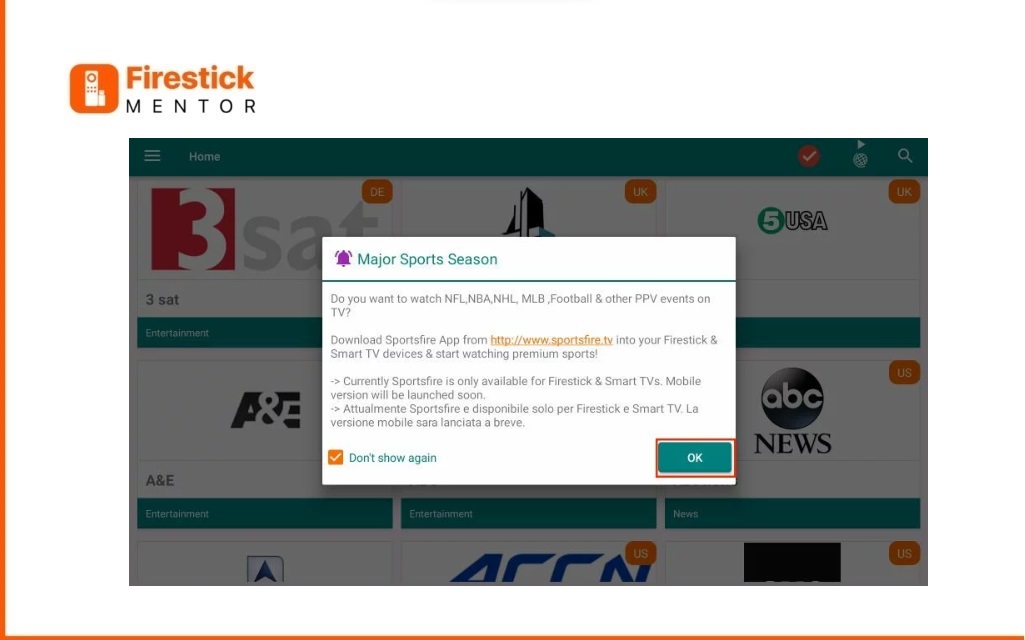
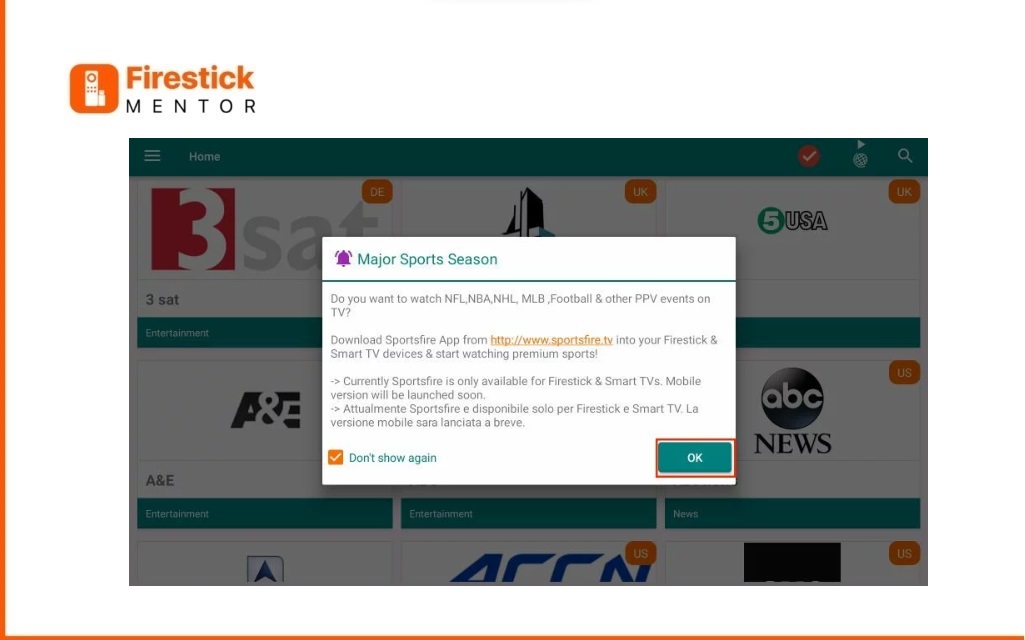
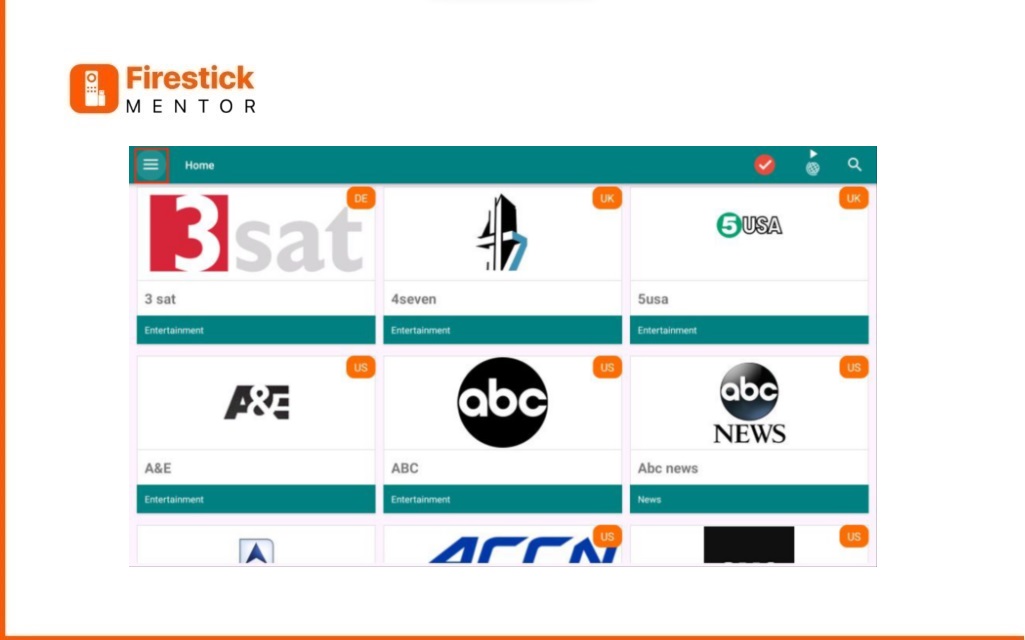
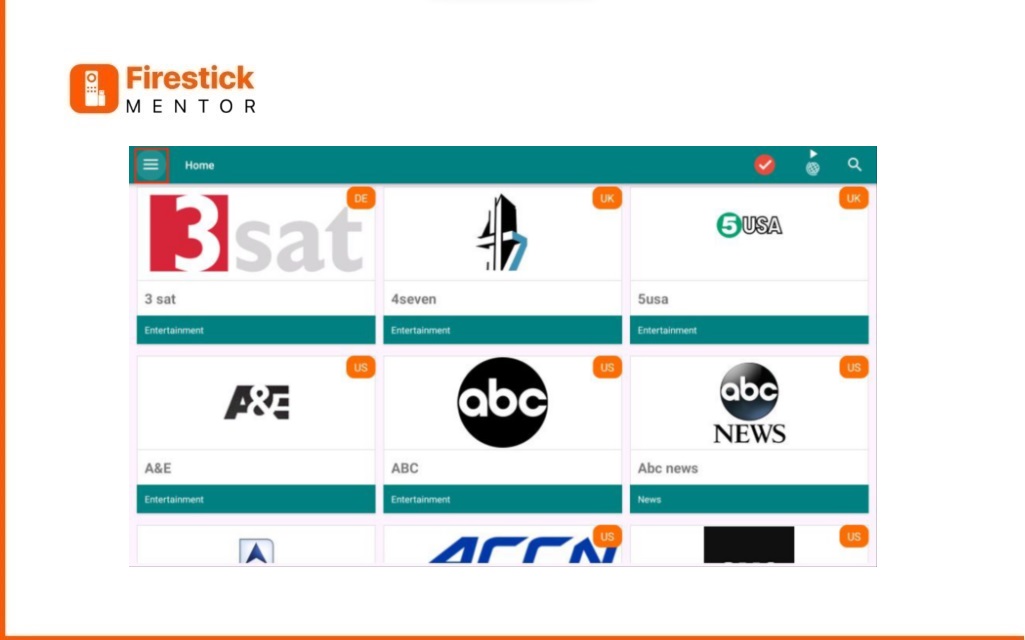
5. Explore additional streaming choices in the side menu, where you can access movies, music, kids‘ content, food shows, sports, documentaries, and more.
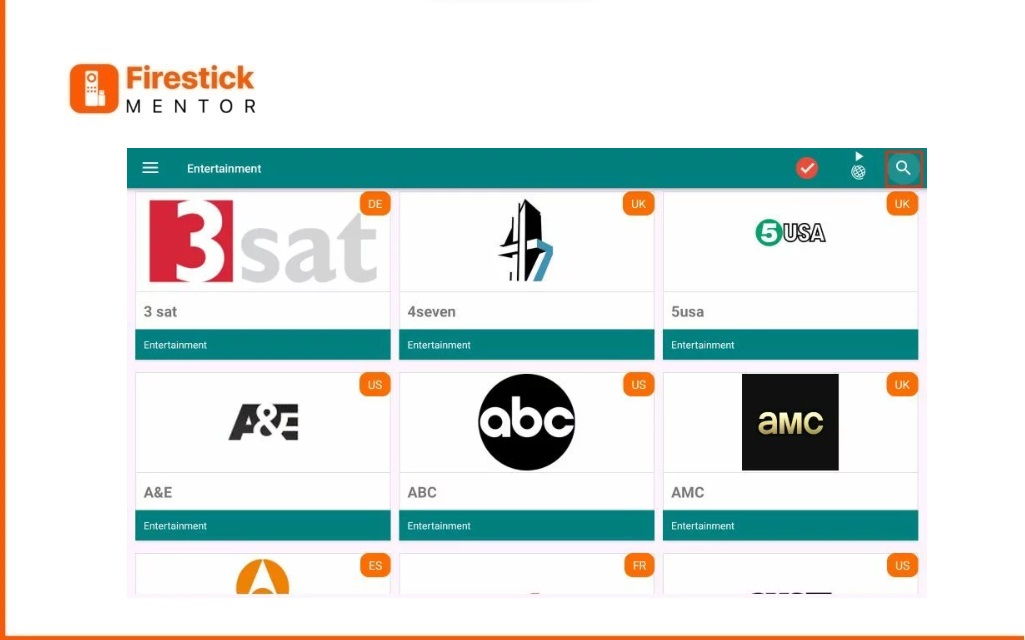
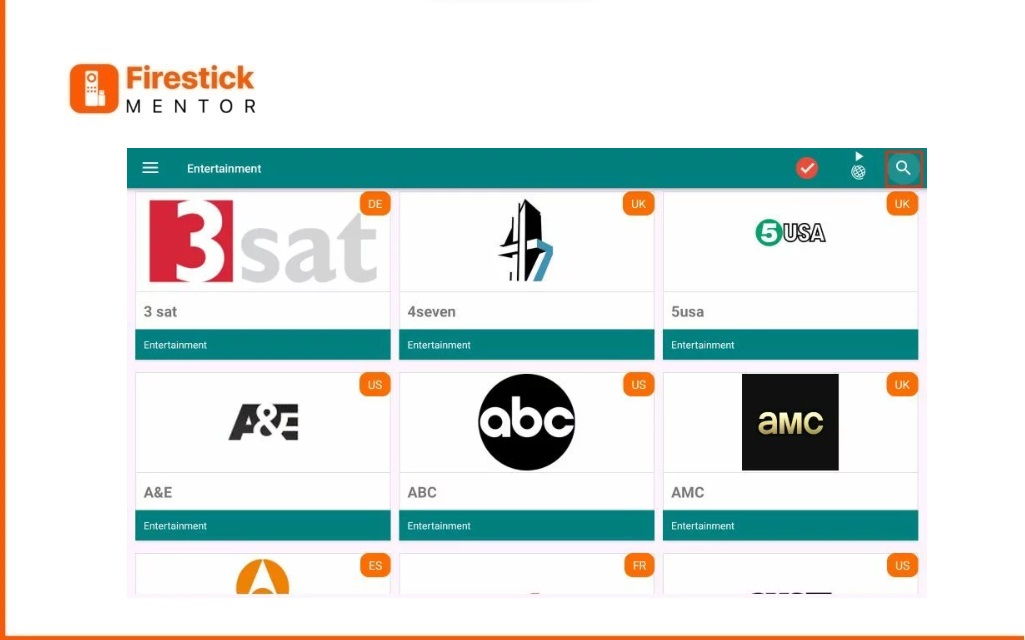
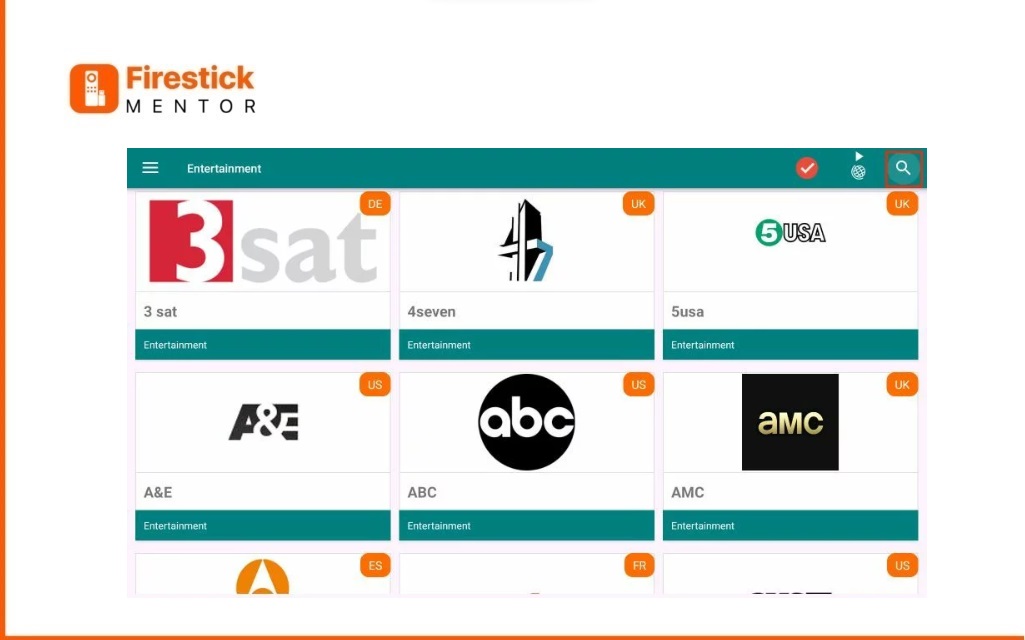
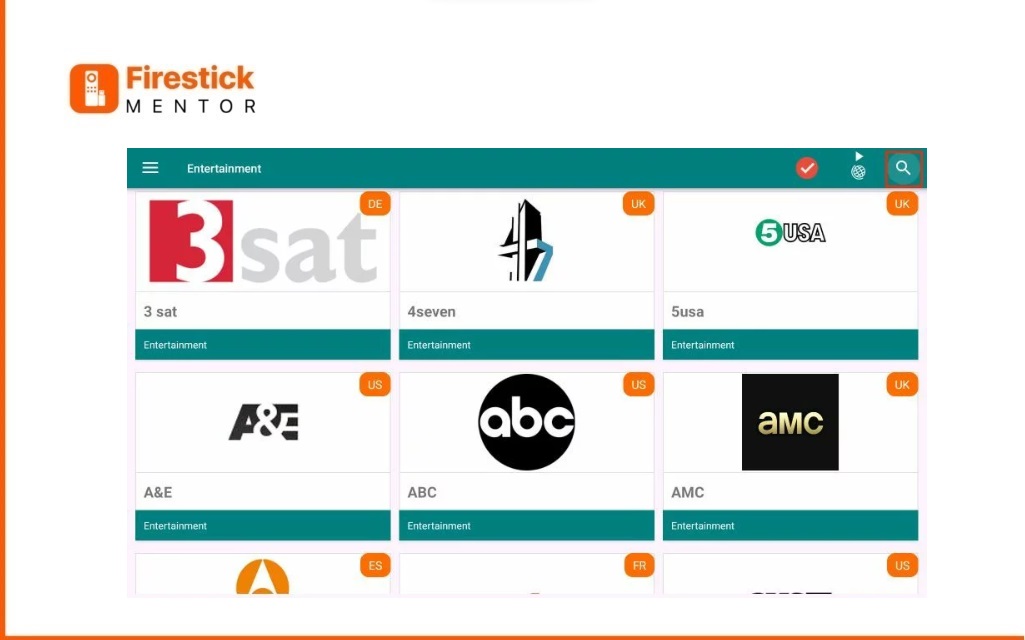
7. The Search menu will appear, allowing you to utilize the on-screen keyboard to search for particular content within the app.
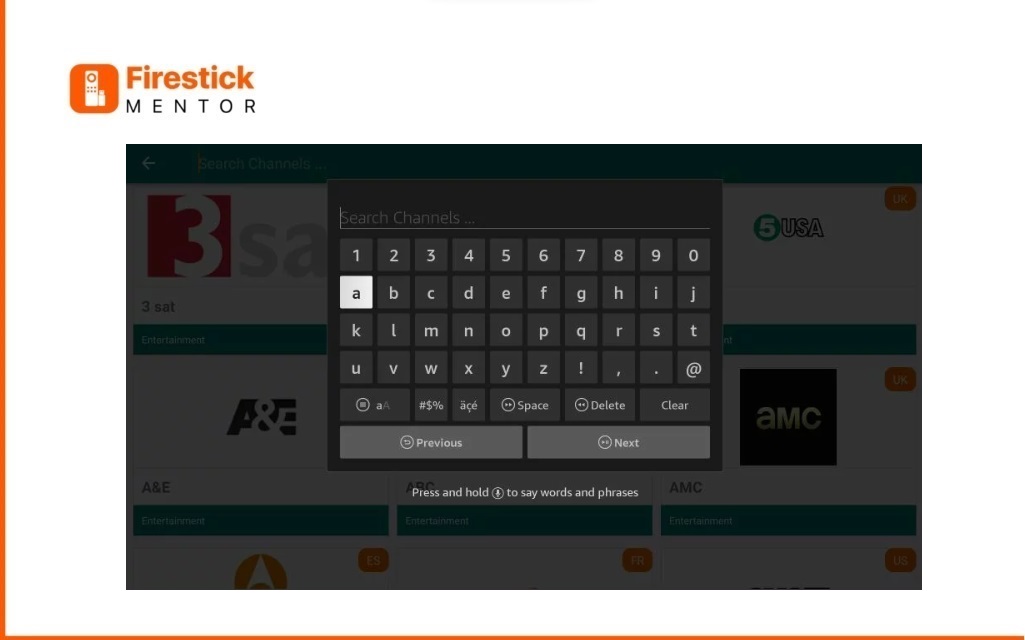
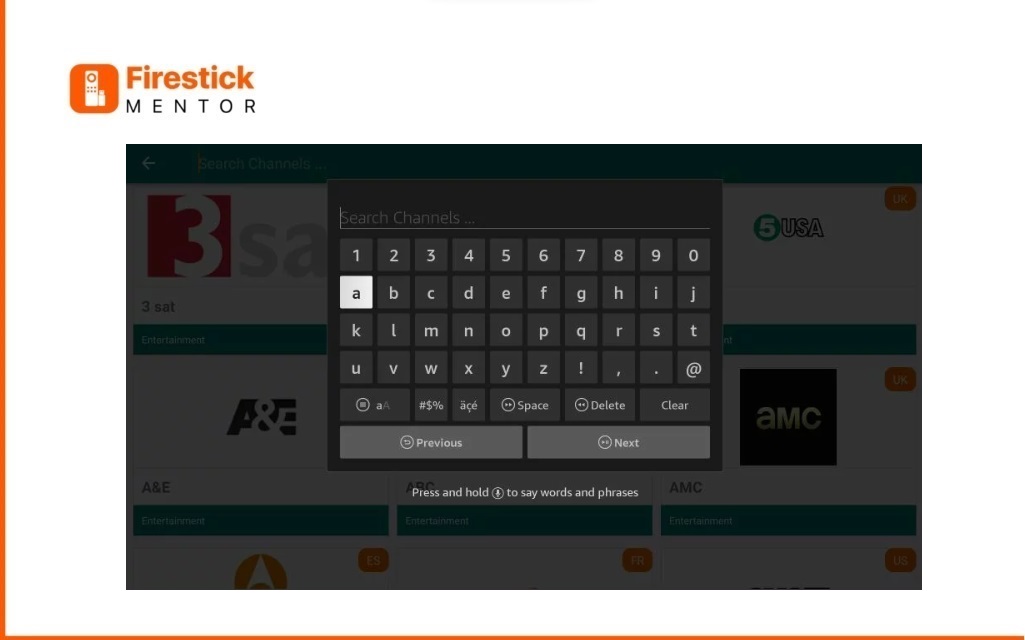
8. Once more, open the side menu and click on the Settings button.
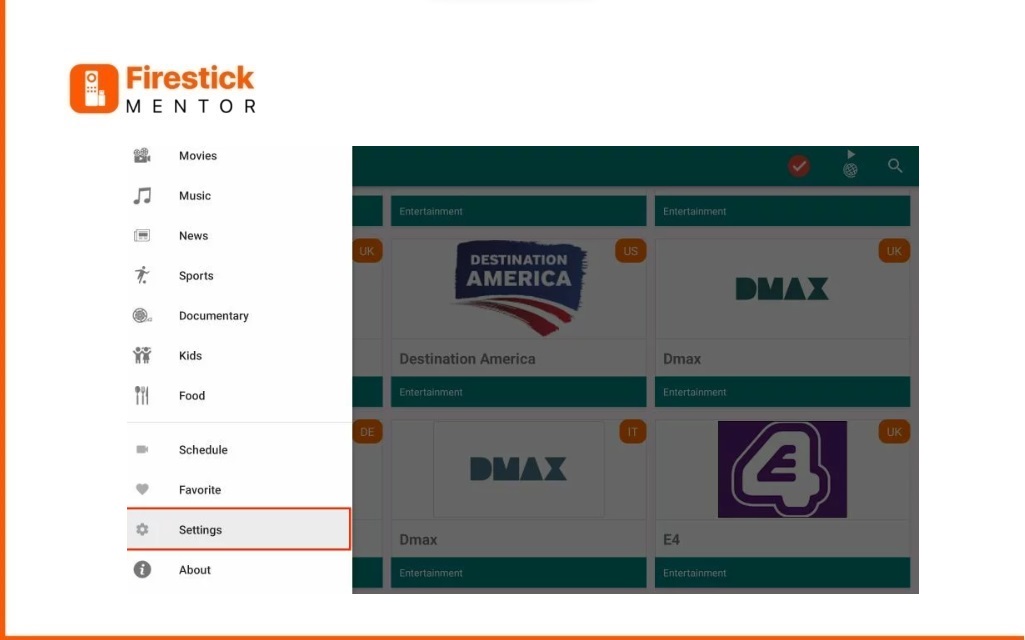
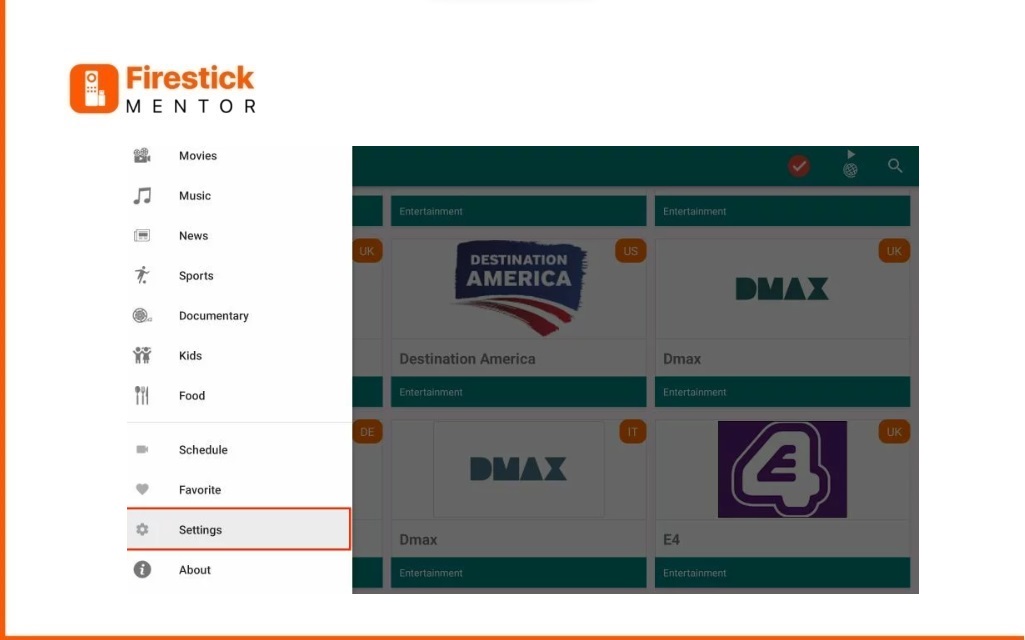
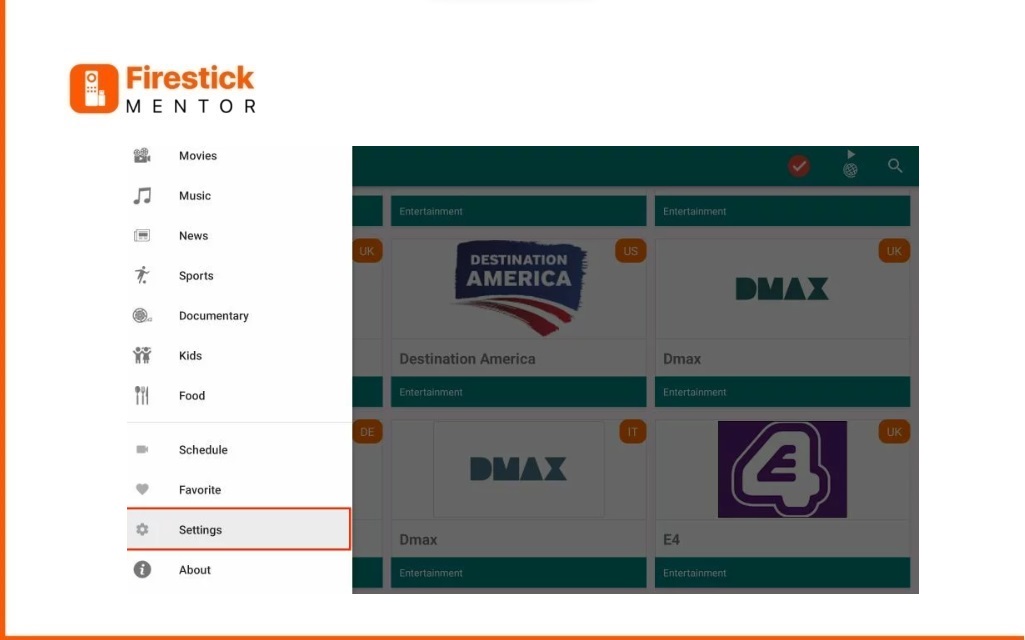
9. Once more, open the side menu and click on the Settings button.
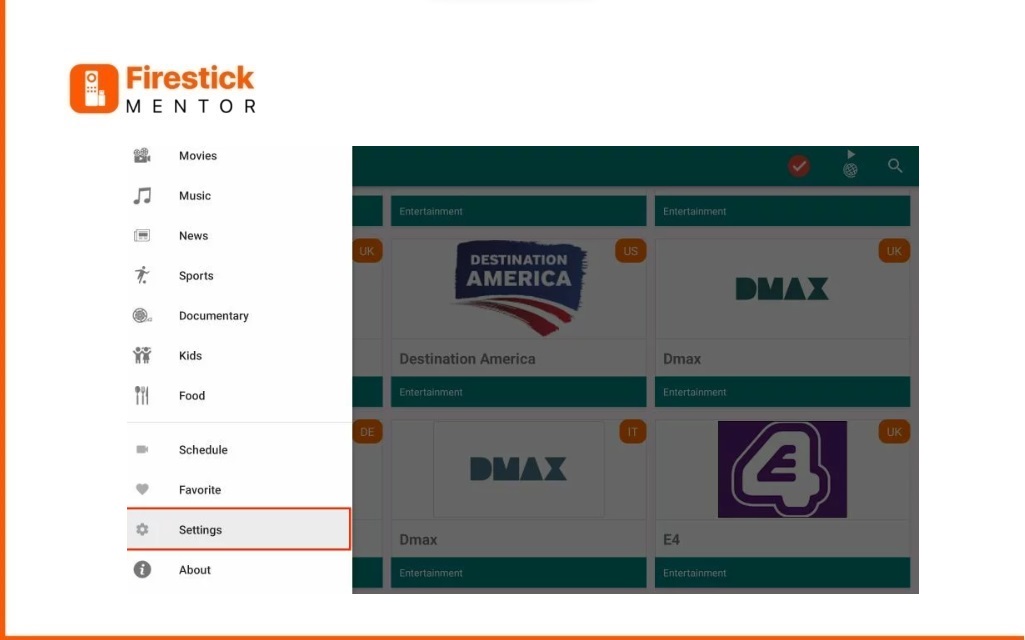
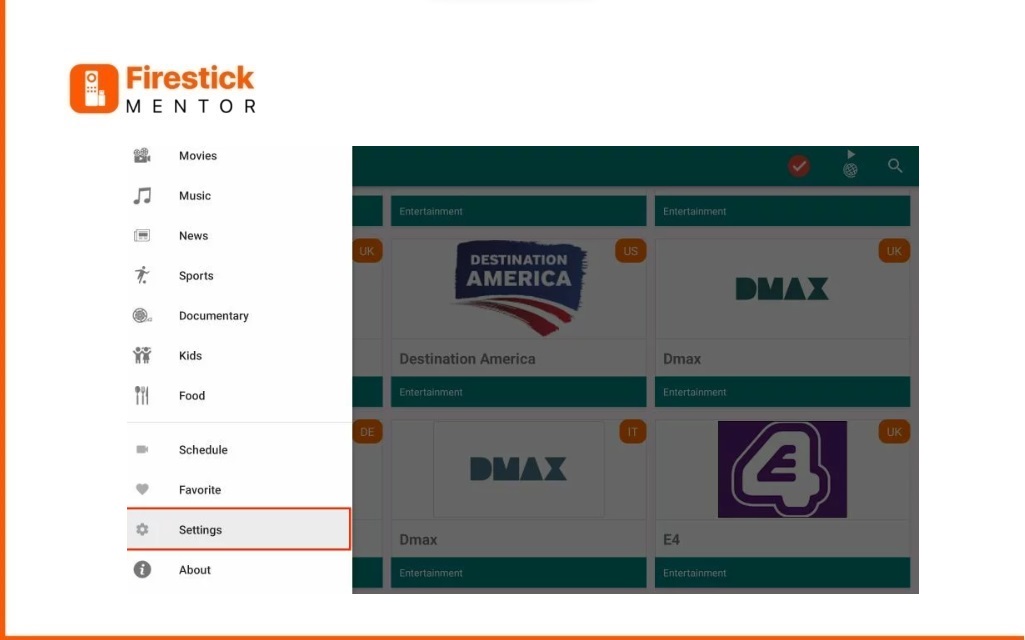
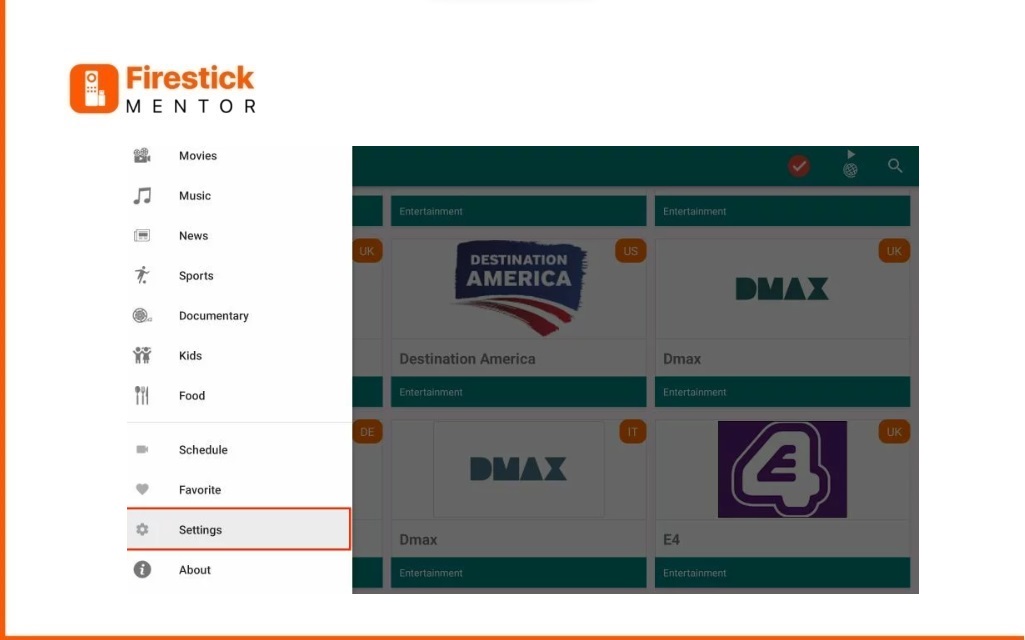
10. You have the option to personalize and modify Player, Display, and Language Settings in the menu.
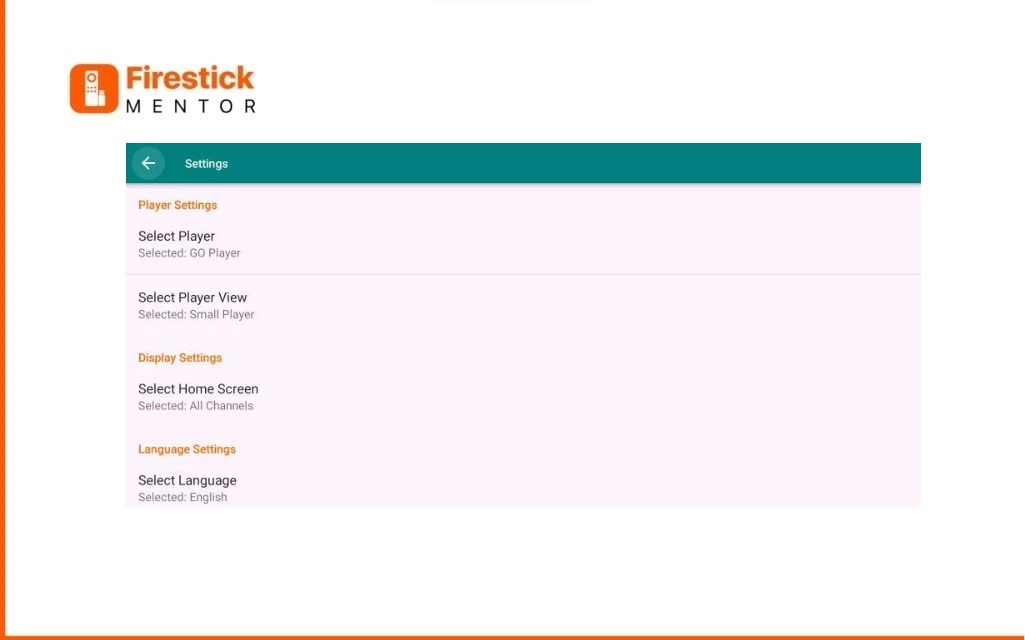
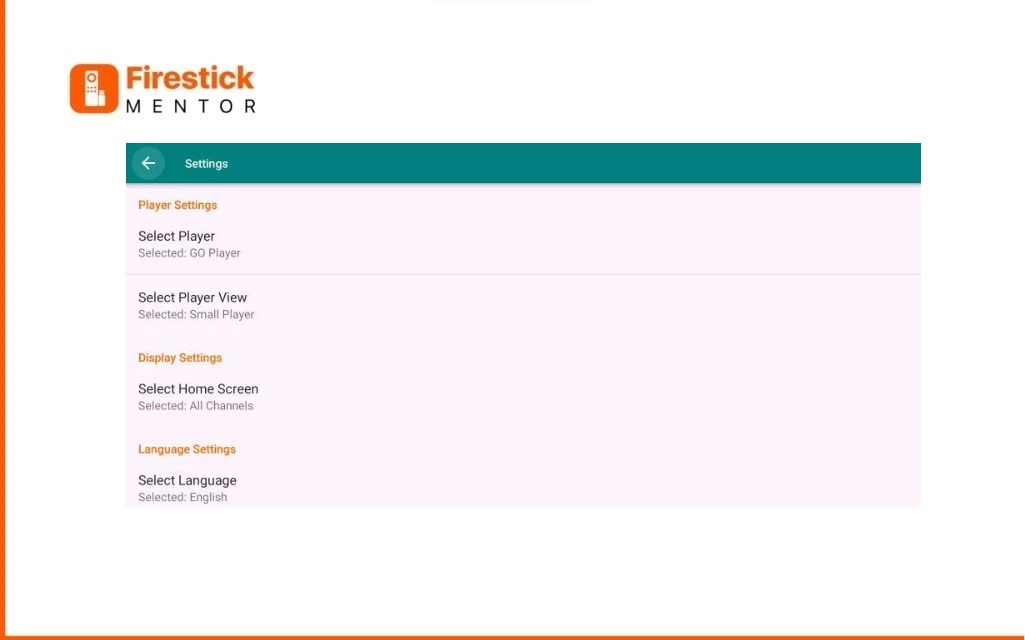
Note: Your FireStick or Fire TV is set up for streaming your favorite content, but it’s crucial to note that your ISP and government can monitor your online streaming activities. Streaming free movies, TV shows, and sports may pose potential legal risks.
I personally use ExpressVPN, a speedy and secure VPN that works seamlessly with various streaming apps. Installing it on a Fire TV or Stick is simple and user-friendly.
How to Install ExpressVPN on FireStick?
- Get ExpressVPN for FireStick.
- Download & Install the app on your device.
- Launch the app and connect to the US server.
- Launch TVMob & start streaming.
Get TVMob APK on Android Device: [Simple Steps]
To install and Download TVMob on Android, follow these steps:
Firstly, Download the TVMob APK from the provided Button.
For TVMob v1.4 APK on Android:
You can Download the TVMob APK v2.3 for Android TV Box & FireStick:
1. Enable the “Allow the device to install APKs from unknown sources” option in your phone settings.
2. Locate this option in Phone Settings -> Lock Screen & Security –> Install APK from unknown sources.
3. Once the option is activated, go to the file manager and access the downloads folder.
4. In the downloads folder, locate the downloaded TVMob APK file.
5. Click on the TvMob APK file to initiate the installation, A Pop will appear below, so Tap Install.
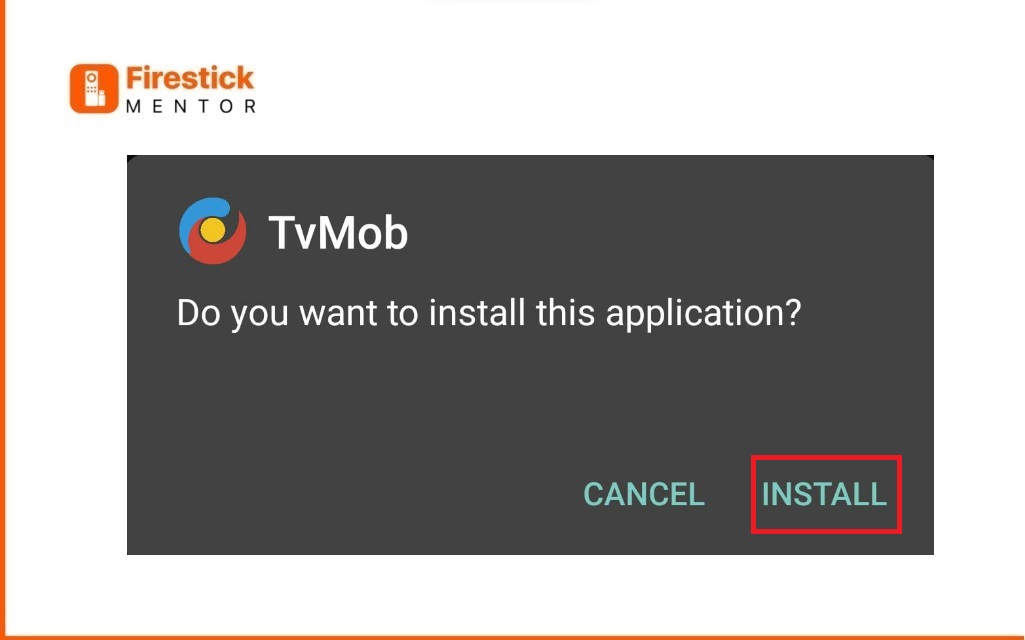
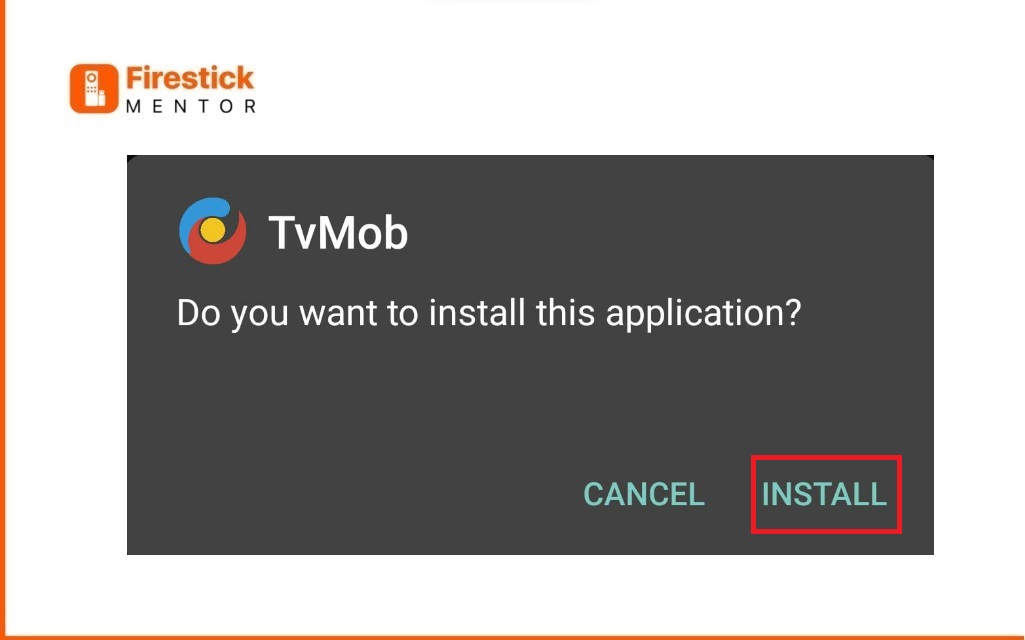
At times during the installation, your phone may display a notification stating, “App installation blocked by Play Protect.” Simply click on the “Install anyway” button in the notification, and the app will be successfully installed.
6. Select Open the application.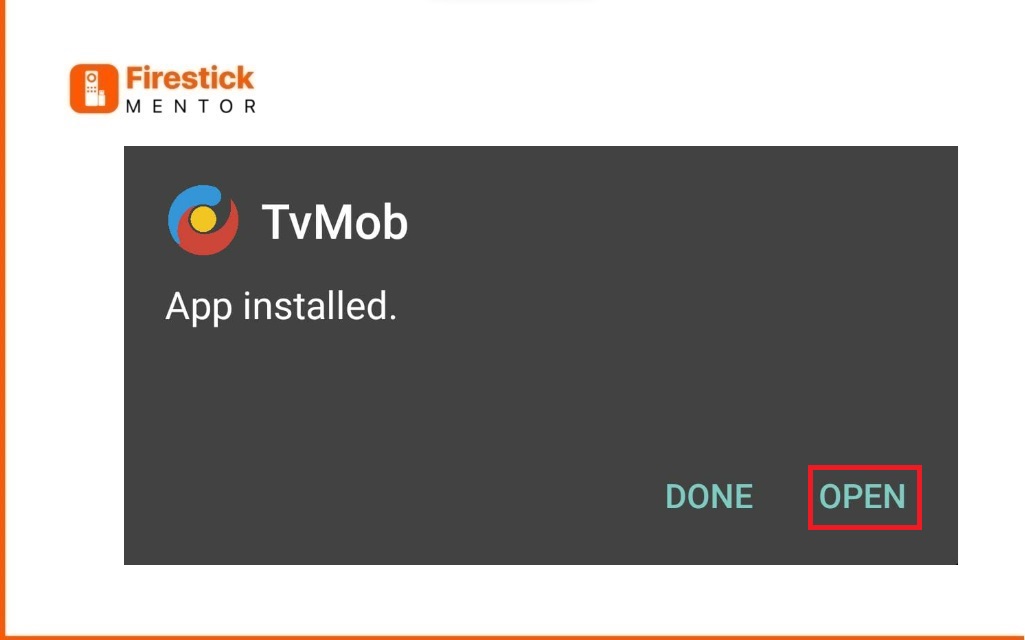
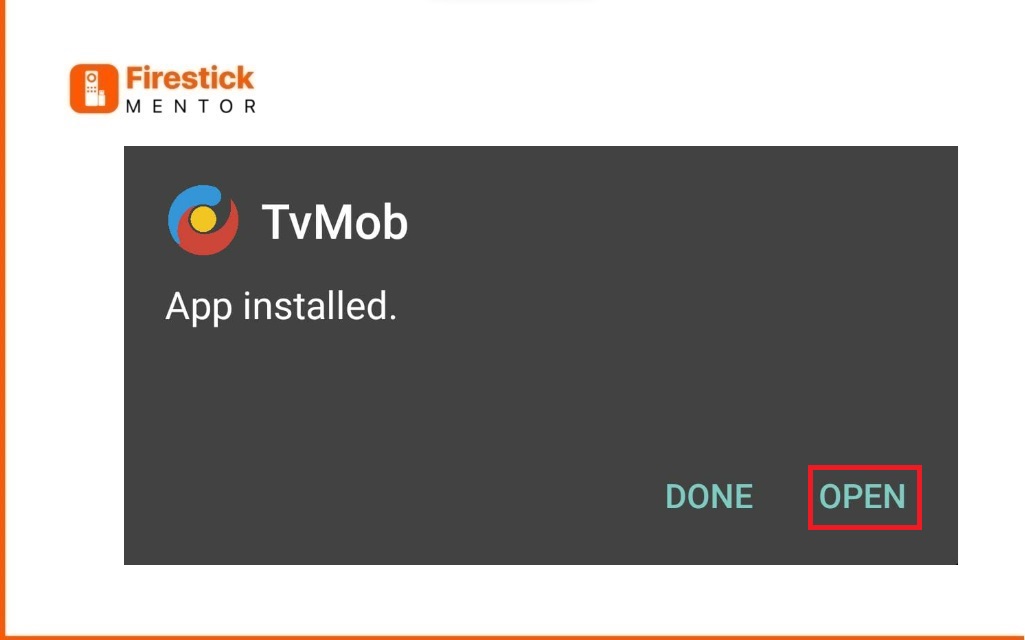
7. You can now open it and begin watching your desired live TV channels.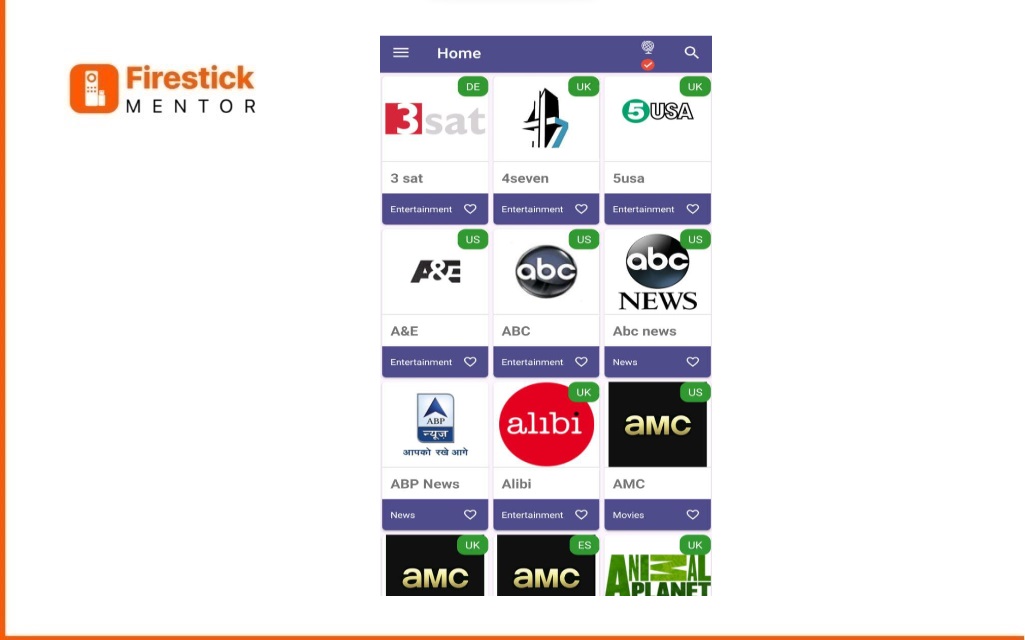
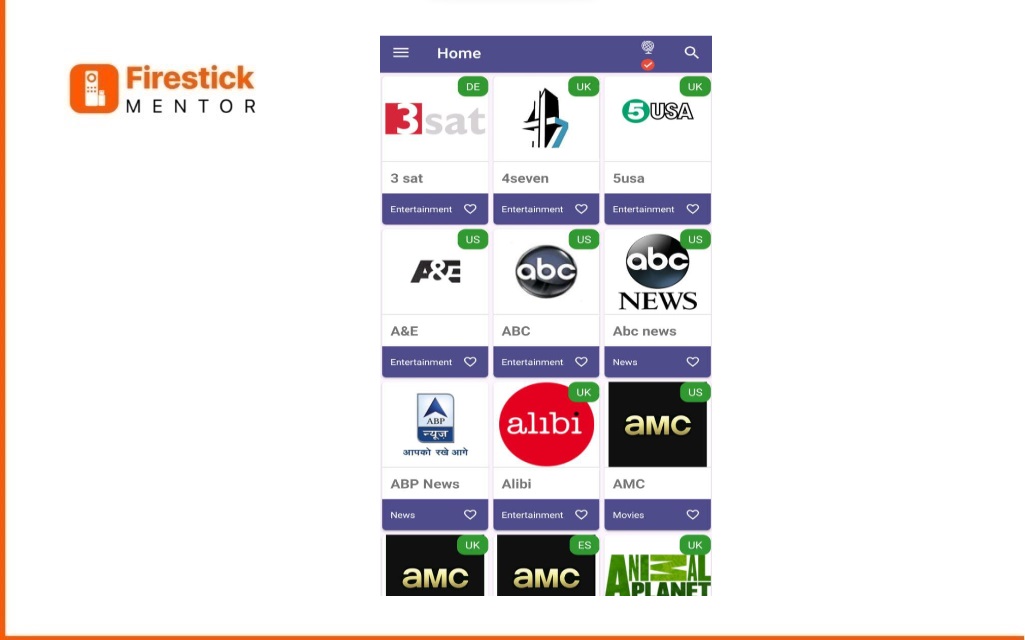
TVMob FireStick Downloader Code
The TVMob Firestick Version Downloader, identified by the short code 545150, streamlines the process of obtaining APKs for the TVMob Firestick Version. While offering ease of use and convenience, users should be cautious due to potential security risks associated with third-party APK sources.
TVMob Pro Installation Guide
Download TVMob Pro Apk: Obtain the latest TVMob Pro Apk from the official website or a trusted source.
Open Device Settings: Access your mobile device settings through the app drawer or by swiping down and selecting the gear icon.
Mobile Permission Settings: Locate and open Mobile Permission settings, often labeled as “Security” or “Privacy.”
Enable Unknown Sources: Toggle on the “Unknown sources” option in Mobile Permission settings to allow app installation from non-official sources.
File Manager: Open the mobile file manager or explorer, typically found in the app drawer or settings under “File Manager.”
Locate and Click APK File: Navigate to the directory with the downloaded TVMob Pro Apk file in the file manager. Click on the APK file to initiate installation.
Install the App: Follow on-screen instructions for TVMob Pro app installation, confirming permissions and agreeing to terms.
Wait for Installation: Allow a few minutes for the installation process to complete.
Access App on Home Screen: Once installed, find the TVMob Pro app icon on your home screen. Open the app and start streaming.
Which Channels are on TV Mob?
Here are a few of the accessible channels. Since there are too many, we only mentioned the most well-known ones.
- 3 sat
- 4seven
- 5usa
- A&E
- ABC
- Animal Planet
- BBC
- Bein
- Boomerang
- BT Sport
- Cartoon Network
- CBC
- CBS
- Cinemagic
- Cinemax and many more
Alternatives of TV Mob
TVMob is a well-known application with an abundance of amazing features. Some alternatives can be used in place of TVMob.
These consist of the following:
A very well-known IPTV service provider, Dynasty IPTV is renowned for offering thousands of live TV channels in complete Full Hd Video Quality from all over the globe. It is a premium IPTV service with affordable pricing for a sizable selection of Live TV channels.
This service offers material in nearly every category, including movies, television shows, sports, news, and much more than you might expect.
Rapid Streamz is a free streaming application that allows you to stream live TV channels from all over the globe. It is a free application that provides a fantastic Live TV streaming experience.
It offers you more than 800 live TV channels from various categories. You can use it as an alternative to the TVMob app.
Another choice to use as a TVMob App alternative is the Spectrum TV App. It offers a tonne of movies, TV shows, and other content. Additionally, it provides more than 250 live TV stations from around the globe.
The service is subscription-based, with a range of subscription options starting at $49.99/month, from which you can select.
Another fascinating application that aids in locating links to movies and television shows that are streaming on various sites is Bee TV.
Users of FireStick and Android TV boxes are constantly looking for the most recent version of BeeTV due to the vast amount of content it offers. You can use it as an alternative to TVMob.
What Devices can the TVMob App be Installed on?
Any Android-powered device can run this IPTV application.
These include
- Amazon FireStick,
- Fire TV,
- Fire TV Cube,
- NVIDIA Shield,
- PCs,
- Android phones,
- Tablets, etc.
FAQ’s
Is TVMob APK safe and legal?
For a secure and legal streaming experience with TVMob APK, consider using ExpressVPN, a reputable virtual private network. Third-party streaming apps like TVMob may involve potential copyright infringement and security risks. Using a VPN adds an extra layer of privacy, ensuring a safer streaming environment. Additionally, it is recommended to opt for authorized streaming services for a lawful viewing experience.
Is TVMob APK FireStick is 100% Free?
Yes, TVMob APK is typically advertised as a free streaming service. Users can access live TV channels and content without incurring subscription fees
Conclusion
Tv Mob is a wonderful alternative to traditional TV cable because it is fast, has a nice user interface and provides you instant entertainment options. But because it is a third party application, the use of VPN is a must.


![Use And Install TVMob on FireStick and Android: [Easy Steps]](https://firestickmentor.com/wp-content/uploads/2023/03/Use-And-Install-TVMob-on-FireStick-and-Android.jpeg.jpg)