In 2023, cable days are not relevant because we do not have the patience to wait for our favorite movies to stream on cable. We need instant entertainment gratification and what can be the better way than using some wonderful platforms? Reelgood on FireStick is a streaming service that allows you to collect and save your favorite movies and seasons. This way Reelgood is extremely time efficient.
The robust and brilliant features of Reelgood allow you to search on all your premium and free services, such as Netflix, Amazon, HULU, etc.
According to the Reelgood website, they track more than 336 streaming services. It is the platform that will take care of all your entertainment needs but remember to ensure complete safety, it’s recommended to use ExpressVPN.
Features of Reelgood
Every streaming platform has its own features, but Reelgood on FireStick has some unique features which make it quite different:
Reelgood Rating System: This is a rating system used by Reelgood to help users find highly rated movies and TV shows. The system uses a combination of user ratings and reviews from various sources, including IMDb, Rotten Tomatoes, and Metacritic, to give an overall rating for each title. Users can filter their search results based on these ratings to find the highest-rated titles in a specific category or genre.


Watch Next Feature: This feature helps users keep track of what they’ve been watching and suggests what they should watch next. It shows a list of titles that the user has started but not finished, and provides recommendations based on the user’s viewing history and preferences.
Reelgood Roulette: It is a fun way for users to discover new titles to watch. It randomly selects a movie or TV show based on the user’s preferences, such as genre or rating, and presents it to the user.
Tracking Feature: This feature allows users to keep track of the movies and TV shows they’ve watched, as well as those they plan to watch in the future. Users can create personalized watchlists and mark titles as watched, which helps them keep track of their progress and avoid watching the same thing twice. Additionally, the tracking feature also notifies users when new episodes of their favorite TV shows become available.
How to Install Reelgood on FireStick?


Unfortunately, the Reelgood app is not available on the Amazon store, so you will have to download the downloader app.
Following are the steps to download the downloader app:
- Go to the FireStick home and select the settings option.
- From here, choose the My Fire TV app.
- Now go to the developer option.
- From here, turn on ADB debugging and enable Apps from Unknown Sources.
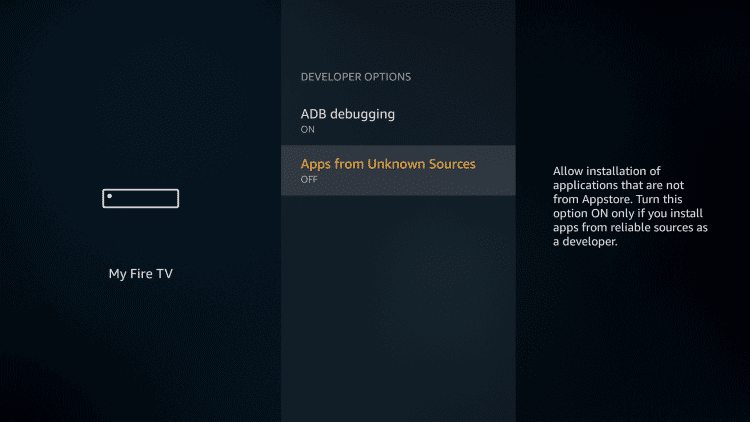
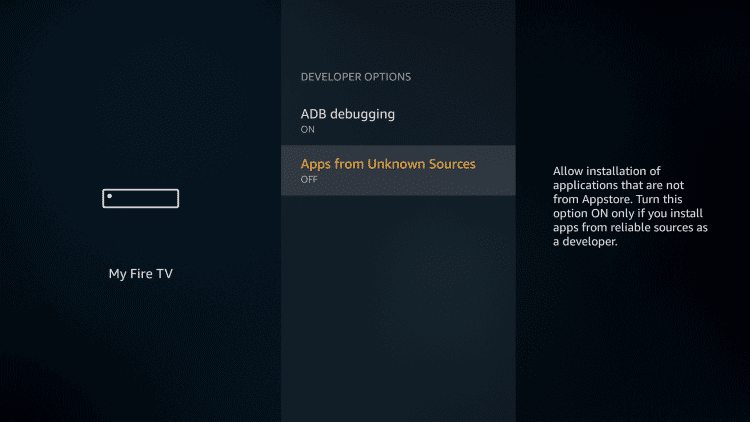
- Now return to the home screen and open search.
- Now search for the Downloader app.
- From there, select the Downloader app, and in the next window, select the Get or Download option.
- Now, wait for the app to install.
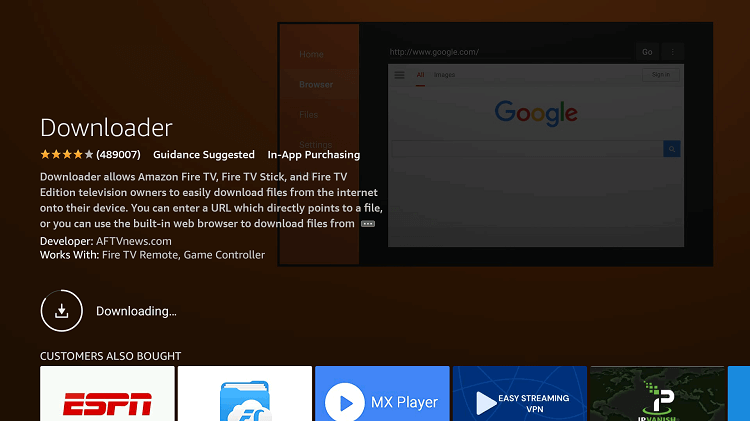
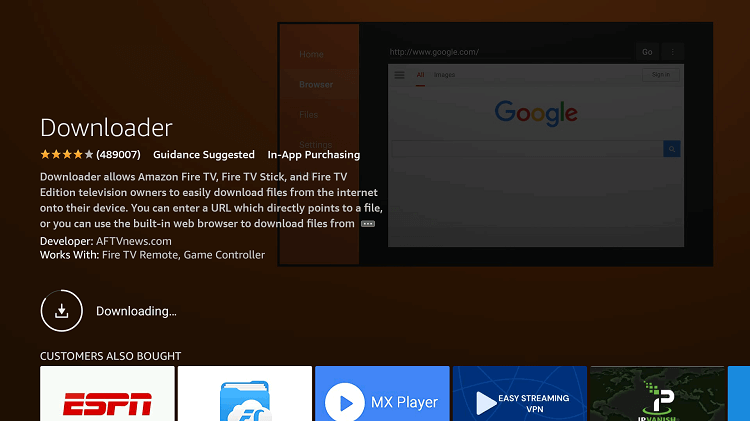
Once the Downloader is downloaded, you can install the Reelgood app.
- Open the downloader app.
- Now you will be presented with an option to select allow.
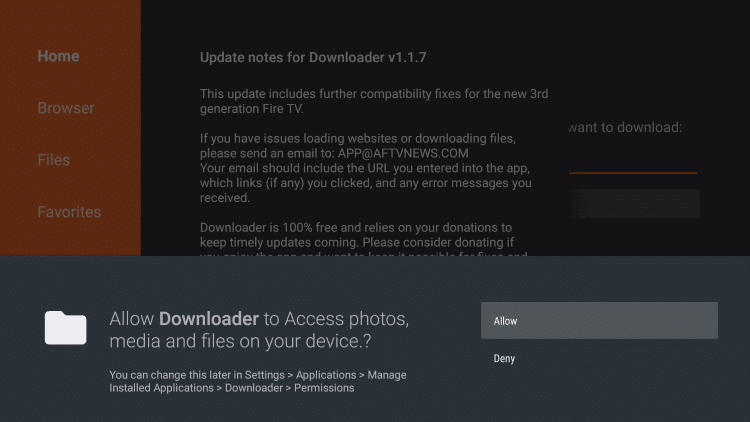
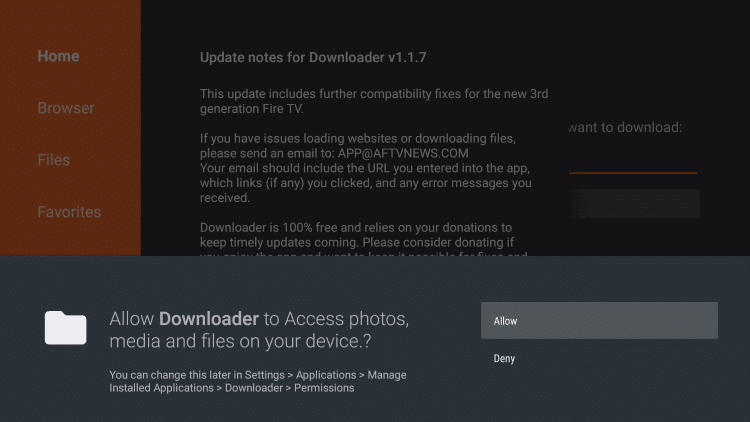
- Then click ok.
- Now a bar will be present type the following URL: https://bit.ly/getreelgood
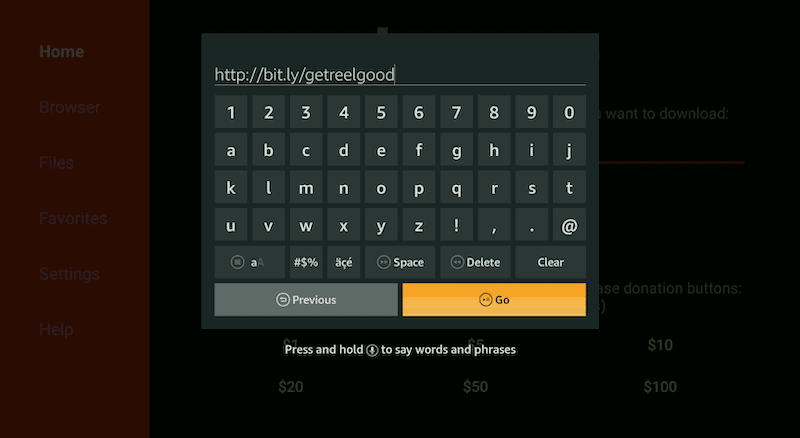
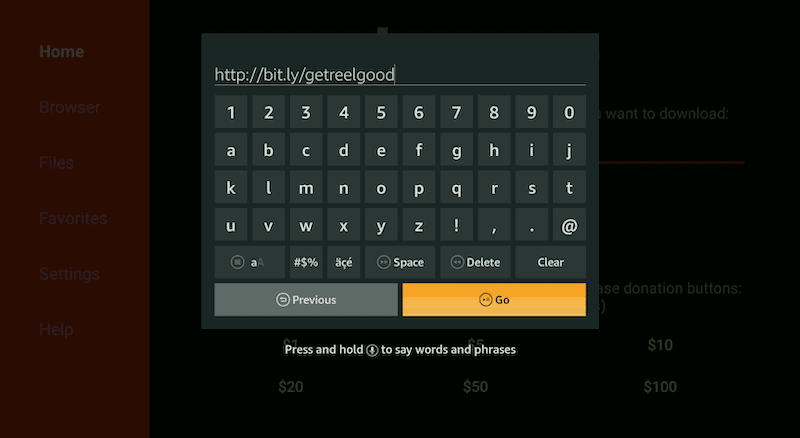
- then click the Go option.
- Wait for the file to download.
- Next, click the Install option then click Done.
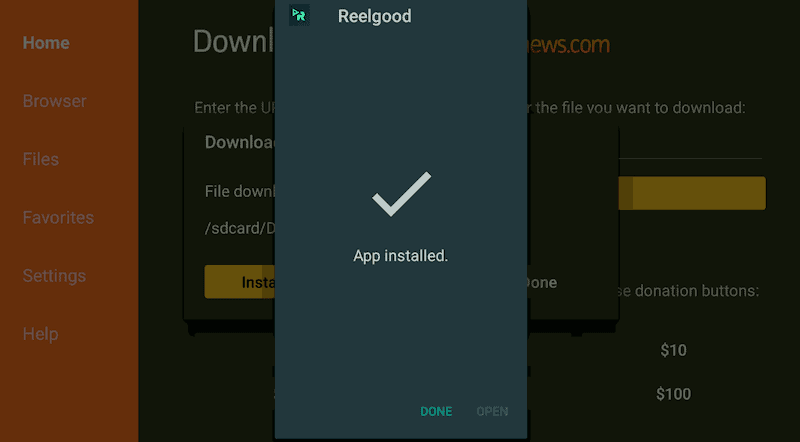
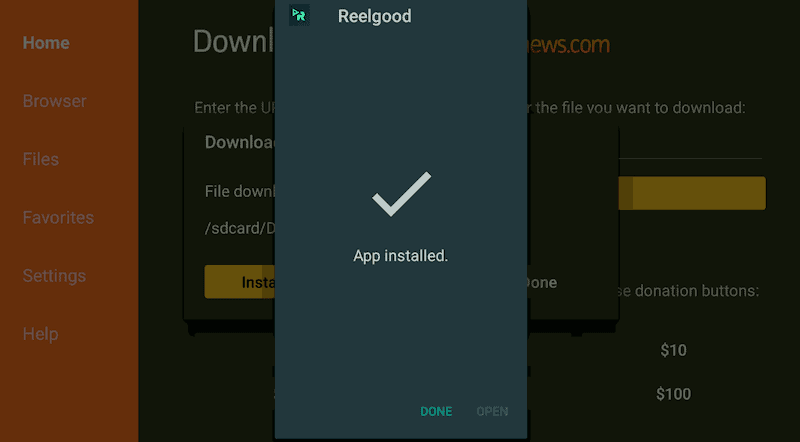
- Select the open option to launch the app.
- After launching Reelgood, Click on Next.
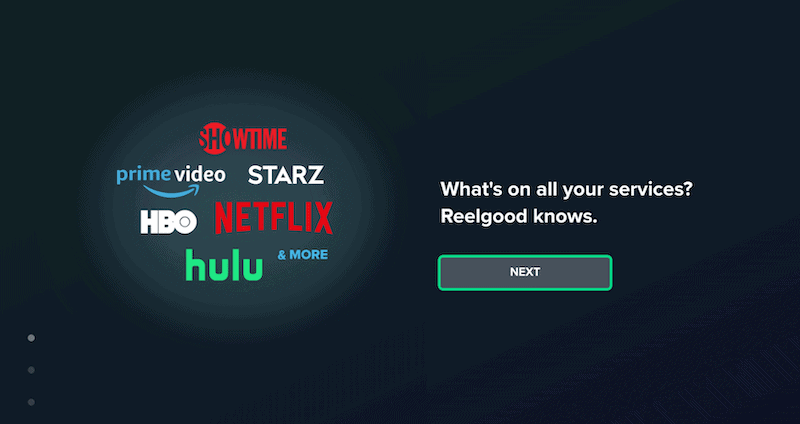
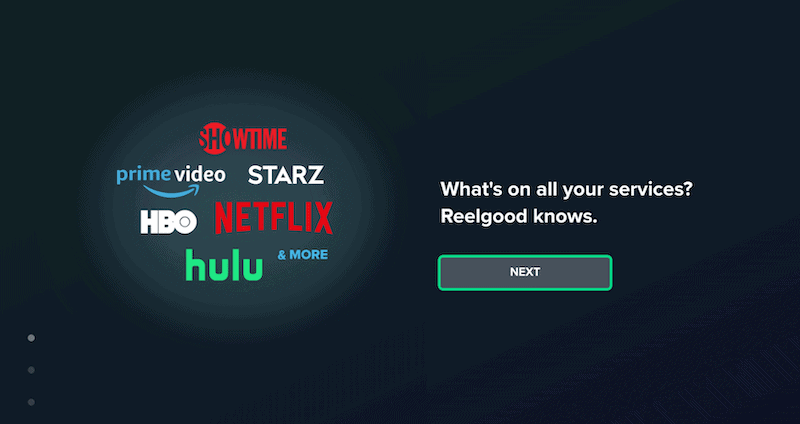
- Now pick your favorites service from the list of services available and click Done.
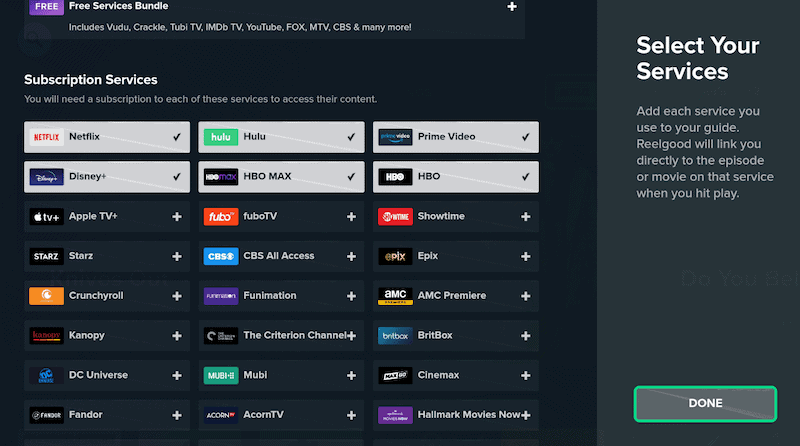
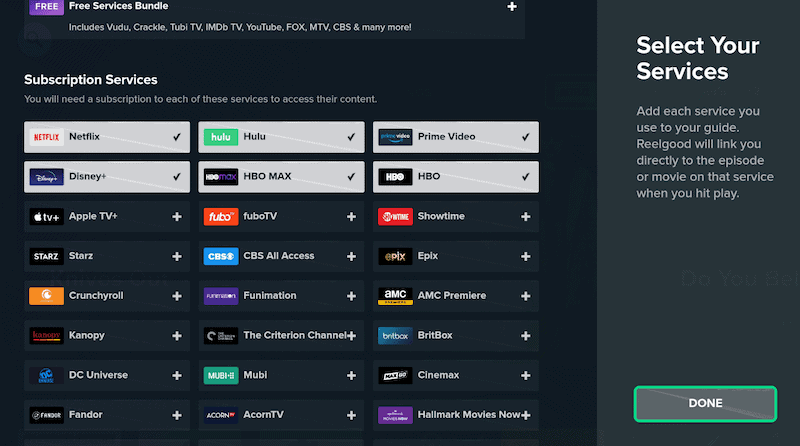
- This is the Reelgood interface. Feel free to explore more by yourself!
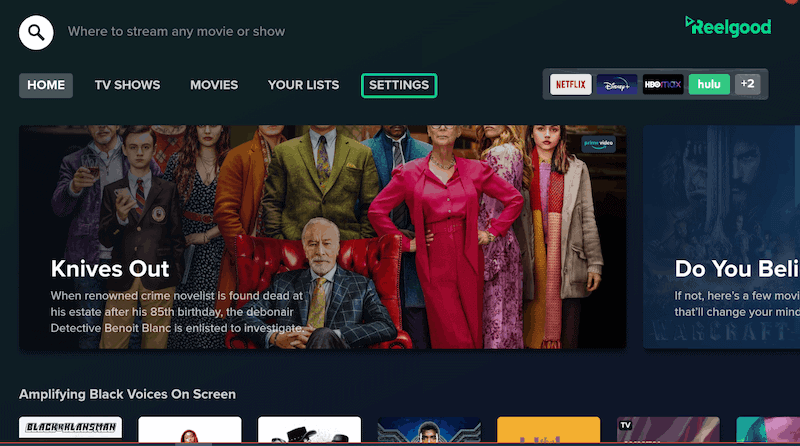
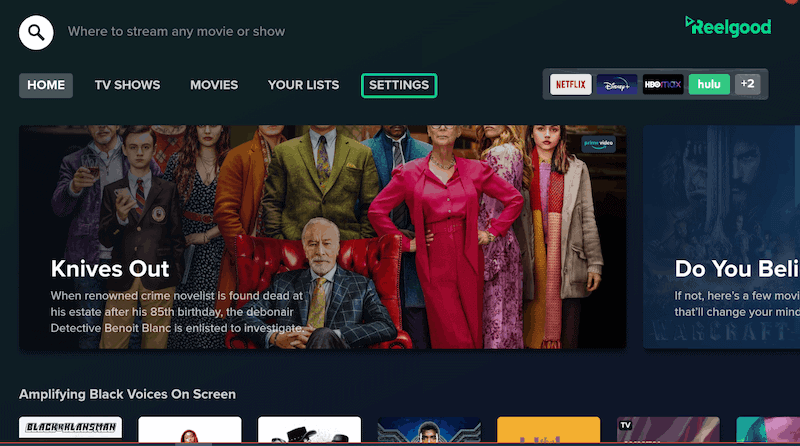
How to Install Reelgood on Android TV?
Reelgood is also available on Android TV. Following are the steps to download Reelgood on Android TV:
- First of all, open the Bluestacks website and download the Bluestacks app.
- Once the download is complete, do install the app.
- Once the installation is complete, open the app and select Play Store. (the play store app is pre-installed in Bluestacks)
- Now search for Reelgood in the store.
- Once the app appears, select it.
- On the next window, select the install option.
- Wait while the app is being installed.
- Once the app is installed, it will be in the menu option of Bluestacks.
Why do I need a VPN for Reelgood?
Reelgood is a great streaming service with amazing features, but it is geo-restricted, meaning you cannot access the content on Reelgood unless you are in the USA. Furthermore, nowadays the internet has become a dangerous place for surfing as there have been multiple cases of data breaches and people having their private conversations and details leaked. This is a major problem, but it can be solved with the help of a VPN.
A VPN is a Virtual Private Network that is end-to-end encrypted and keeps your data protected and secure. There are several VPNs available that can keep your data secure, but ExpressVPN is the best option due to its speed and multiple servers available.
Following are the steps to download the ExpressVPN app:
How to Install ExpressVPN on FireStick?
- Get ExpressVPN for FireStick.
- Download & Install the app on your device.
- Launch the app and connect to a US server.
- Launch ReelGood website & enjoy streaming.
Reelgood Alternatives
Reelgood is a great service as it saves a lot of time and energy and gives you the best content available, but in the end, it depends on the user which app he or she prefers.
Following are some alternatives to the Reelgood app on FireStick:
- JustWatch
- Watchworthy
- Viva TV
- TV Time
- Flixed
- Indie Film Hustle TV
- Stremio
Frequently Asked Questions
Is Reelgood free?
Yes, Reelgood is completely free to download and use, but the best feature of Reelgood is that it allows you to connect to other streaming platforms, such as Netflix and HULU, which are not free and require a subscription. If there is a platform giving you free content that is connected to Reelgood, then it is free of cost.
Is Reelgood better than JustWatch?
JustWatch is another great platform to organize your content library and has been compared to JustWatch a lot, but it is considered that Reelgood is better and easy to use as compared to JustWatch due to the interface.
The interface of Reelgood is extremely user-friendly and allows you to access your genres and playlist easily, but in JustWatch, it is difficult due to its difficult interface.
How to use Reelgood on FireStick?
At first, it might look difficult to use the Reelgood app on firestick, but it can become easier by using the following steps:
- Go to the home screen of FireStick.
- Now launch the Reelgood app.
- Now select the streaming service you are subscribed to on the Reelgood app.
- Once you have selected the services now, you can browse and stream any content available on those services.
- Once you select a movie or season, you can directly play it on the service it is available on, or you can stream it on the Reelgood app.
Can I use a free VPN?
Yes, there are many free VPNs available, and you can connect to those VPNs, but it is not recommended because, in the past, there have been many cases in which free VPNs have been involved in selling users’ information to a third party.
Conclusion
Overall Reelgood is a great streaming service that gives you a lot of benefits and great service. The service is not only extremely easy to use, but it also saves a lot of users’ time and energy. Furthermore, it is also considered one of the best of its type. Make sure to use ExpressVPN to ensure complete safety.


