Installing the Peloton app on your FireStick can provide you with a convenient and immersive fitness experience right from your TV screen. Peloton offers a wide range of live and on-demand workout classes, including cycling, running, yoga, strength training, and more.
By following the steps outlined below, you can enjoy the Peloton app on your FireStick device, allowing you to engage in high-quality workouts from the comfort of your own home.
What is Peloton?
Peloton for Firestick is an app that allows you to use your Amazon Fire TV device to stream classes. You can access Peloton classes through the app by logging in with your Peloton account credentials. The app provides a variety of Peloton content, including live classes, recorded classes, and instructor-led rides. You can also use the app to access your Peloton profile, view your progress, and see leaderboard rankings.
Install Peloton on Firestick
The Peloton for Firestick app is available for free from the Amazon Appstore. To install the app, you will need to have an Amazon Fire TV device that supports apps. You can find the Peloton for Firestick app in the Amazon Appstore by searching for “Peloton.”
1. The first step is to Launch your fire stick device
2. Sign in with your credentials and go to the Firestick homepage
3. Choose the search option
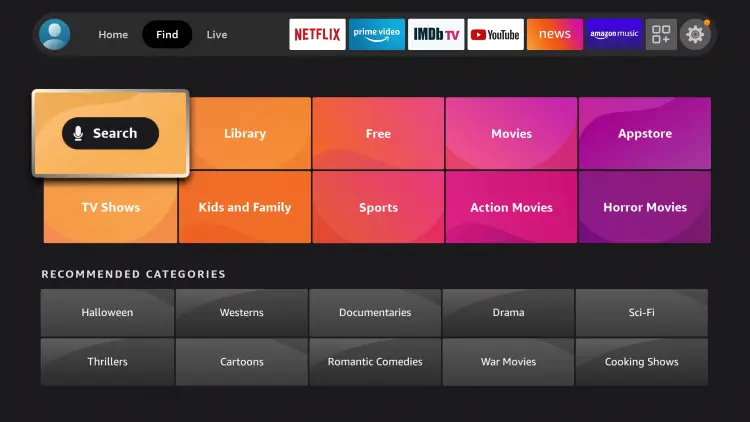
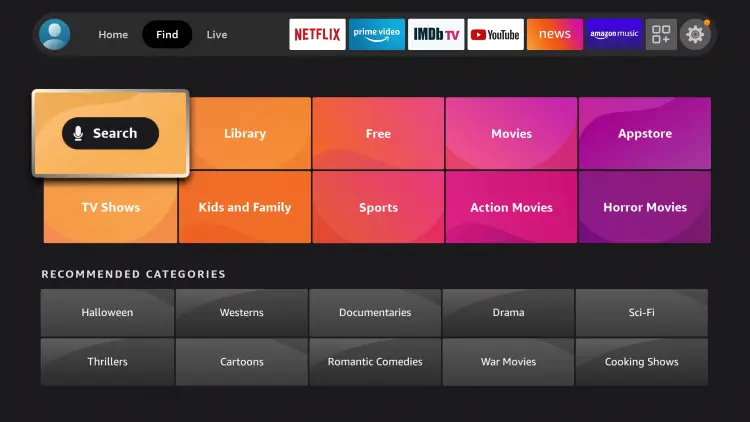
4. Type Peloton App on the search bar
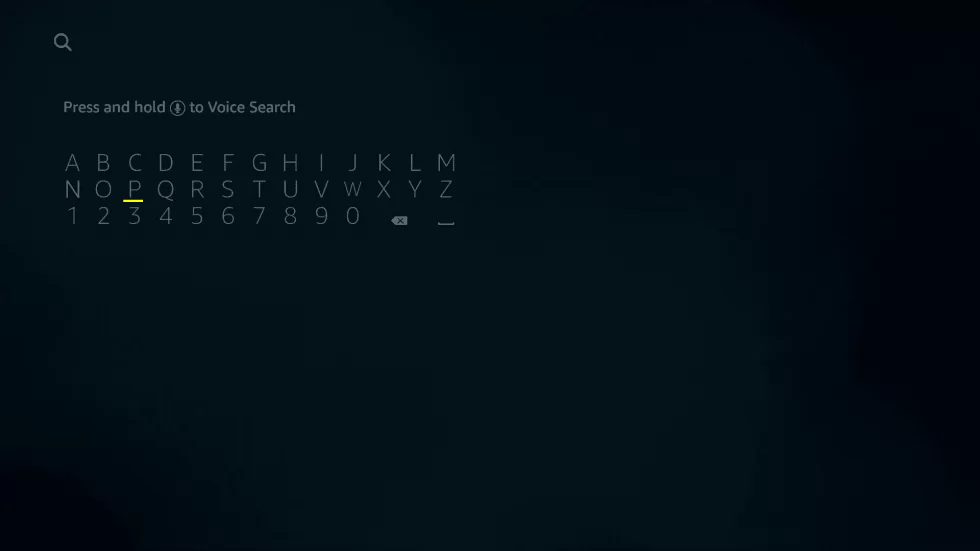
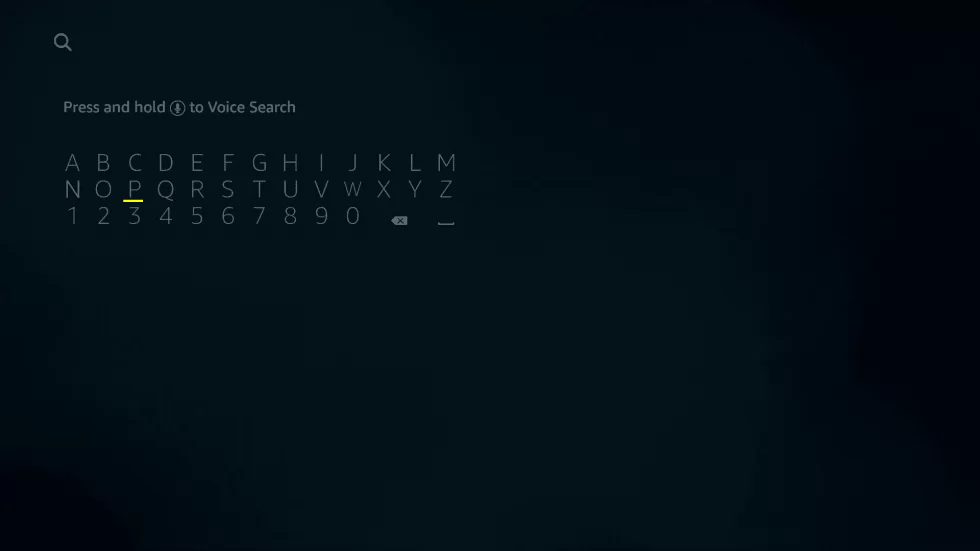
5. Hit the Find tab from the home screen. Then, select the Search tile.
6. Choose the app and select the download button
7. Once the app is downloaded, Launch it on your firestick device
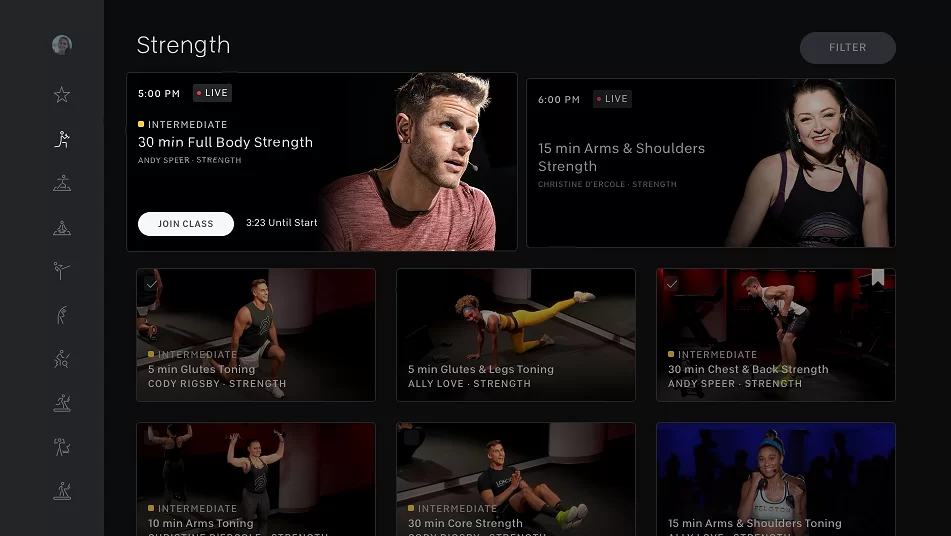
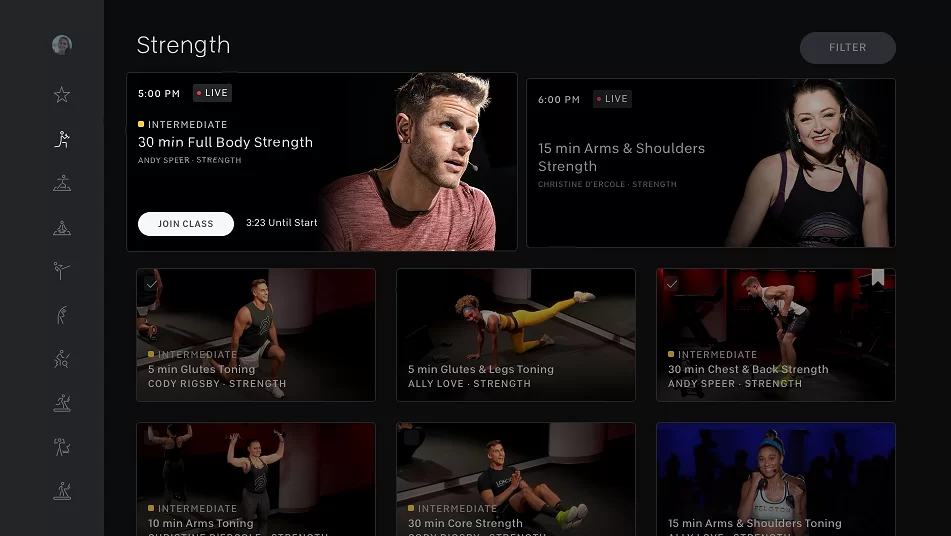
Once you have installed the Peloton for Firestick app, you can log in with your Peloton account credentials and begin streaming Peloton classes. You can also use the app to access your Peloton profile, view your progress, and see leaderboard rankings.
Peloton app not working on Firestick
If you’re having trouble using the Peloton app on your firestick, there are a few things you can try. First, make sure that you have the latest version of the app installed. If you’re not sure, you can check for updates in the app store.
Next, try restarting your firestick. To do this, press and hold the Select button on your remote for 5 seconds. A menu will appear on the screen; select Restart from this menu.
If you’re still having trouble, try uninstalling and reinstalling the app. To do this, go to Settings > Applications > Manage Installed Applications. Find Peloton in the list of apps and select it. Select the Uninstall option and confirm. Once the app has been uninstalled, go back to the app store and reinstall it.
If you’re still having trouble after trying all of these steps, contact Peloton support for help.
How to cast Peloton to Firestick
If you’re a Peloton fan, you know that the best way to get your spin on it is with the Peloton app. But what if you want to watch your favorite classes on your big-screen TV? That’s where casting comes in.
Casting is a way of mirroring your phone or tablet’s screen onto another display. So, if you have the Peloton app on your phone, you can “cast” it to your TV using a compatible device like a Chromecast or Amazon Fire Stick.
Here’s how to do it:
1. Make sure your phone or tablet is connected to the same Wi-Fi network as your Chromecast or Amazon Fire Stick.
2. Open the Peloton app and start playing a class.
3. Tap the “Cast” icon in the upper right-hand corner of the screen.
4. Select your Chromecast or Amazon Fire Stick from the list of devices.
5. Your Peloton class will now appear on your TV.
That’s all there is to it! Now you can enjoy your favorite Peloton classes on the big screen.
Alternative Way to Stream Peloton
If you’re a Peloton fan, you know that the Peloton app is only available on iOS and Android devices. But what if you want to use Peloton on your Amazon Fire TV?
Luckily, there’s an alternative way to stream the Peloton app on Firestick. All you need is a VPN and an Android device.
Here’s how to do it:
1. Download and install a VPN on your Android device.
2. Connect to a server in the United States.
3. Download the Peloton app from the Google Play Store.
4. Open the Peloton app and sign in with your account.
5. Enjoy streaming Peloton on your Amazon Fire TV!
With a VPN, you can stream the Peloton app on Firestick from anywhere in the world. So if you’re traveling outside of the US, you can still access your favorite workout classes.
A VPN will also protect your privacy while streaming. Peloton tracks your data and sells it to third-party companies. But with a VPN, your data is encrypted and Peloton can’t see what you’re doing.
If you’re looking for a way to stream the Peloton app on Firestick, we recommend using a VPN. With a VPN, you can get started with a free trial. So why not give it a try today?
Conclusion
So, there you have it! You can now install the Peloton app on your Firestick. Whether you’re a cycling enthusiast or just looking for a new way to get in shape, Peloton offers an immersive experience that is perfect for any fitness level.
With thousands of on-demand classes and the ability to compete with other riders around the globe, Peloton has something for everyone. Give it a try today!
FAQ
Is Peloton Available on Amazon FireStick?
Yes, you can find the Peloton app on Amazon Fire Stick. You can use the app to access your workout content and track your progress.
Why can’t I find the Peloton app on FireTV?
The Peloton app may not be available on FireTV if your device is not compatible with the app. Check the requirements for the Peloton app before downloading.
Can I install the Peloton app directly from the Amazon Appstore on FireStick?
No, Peloton does not have an official app available in the Amazon Appstore for FireStick. However, you can sideload the app using a workaround.
Is sideloading the Peloton app on FireStick safe?
Sideloading apps involves installing them from unofficial sources, which may pose certain risks. While the method mentioned earlier is generally considered safe, it’s essential to exercise caution, ensure you download the app from a trusted source, and have proper antivirus protection on your FireStick device.
Will I be able to access all the features of the Peloton app on FireStick?
Sideloading the Peloton app on FireStick allows you to access the app’s features and workout classes. However, since it is not an officially supported method, there may be some limitations or potential issues with compatibility or stability.


