Are you looking for a way to watch movies and TV shows on your FireStick or Fire TV? The AMC plus app might become your favorite go-to place for all your entertainment needs. The app has a ton of features and allows you to access a huge content library without the hassle of cable TV operators or a satellite subscription.
So, are you ready to install possibly the best streaming app on your FireStick? Let’s get started!
What is AMC Plus?
AMC+ is a premium streaming service that offers its customers an advanced and highly fluent watching experience. The homepage contains dedicated sections for trending and popular movies. Depending on your streaming setup and bandwidth, you can also choose from multiple audio and video quality options.
it also gives behind-the-scenes clips and interviews with casts. AMC Plus app is the best way to enjoy your favorite movie shows.
So, if you’re looking for a premium movie channel that offers a fluent streaming experience, you must check out AMC+.
Read More : How to use an ad blocker for FireStick


AMC Plus app Features
The AMC Plus app is not jam-packed with features. But it offers all the necessary features and options that provide you with a decent streaming experience.
- No Ads
- Early Access to New Episodes
- Bonus Content
- Premium Channels
With AMC+, you can watch your top shows without getting distracted by ads. That means no waiting for those boring advertisements to complete before you resume streaming.
AMC+ subscribers will get early access to new episodes of well-known shows, so you can be quick to catch up with what’s new before the spoilers start trending on social media and other online forums.
In addition to regular episodes, you’ll be allowed to get additional content like behind-the-scenes footage, cast interviews, etc.
AMC+ also allows multiple selections of premium channels like HBO, SHOWTIME, and STARZ.
Sign up for AMC+ today and start enjoying all the best features it offers.
Read More: How to Download HBO Go on FireStick
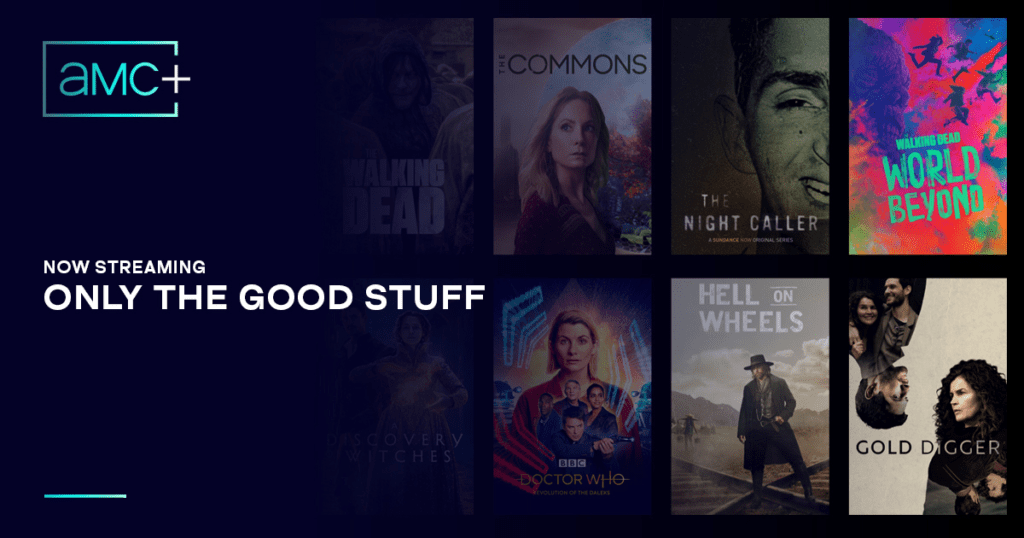
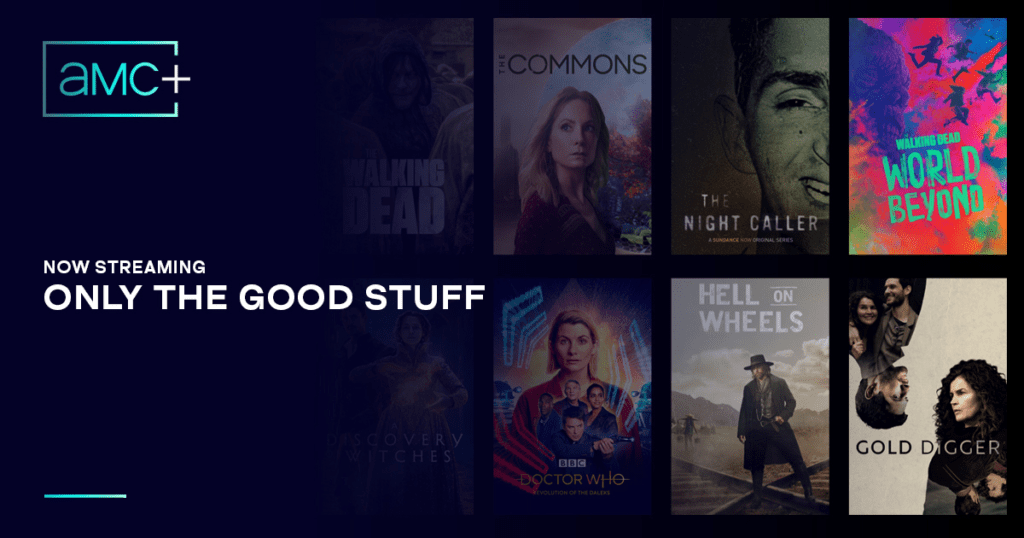
How to Install AMC+ on FireStick?
To install AMC+ on your FireStick, follow the steps mentioned below:
- Go to the Amazon App Store and search for “AMC Plus.”
- Select the AMC+ app and click “Install.”
- Once the installation is complete, Start the AMC+ app.
- Sign in with your AMC+ username and password.
- Start streaming your favorite AMC+ content!
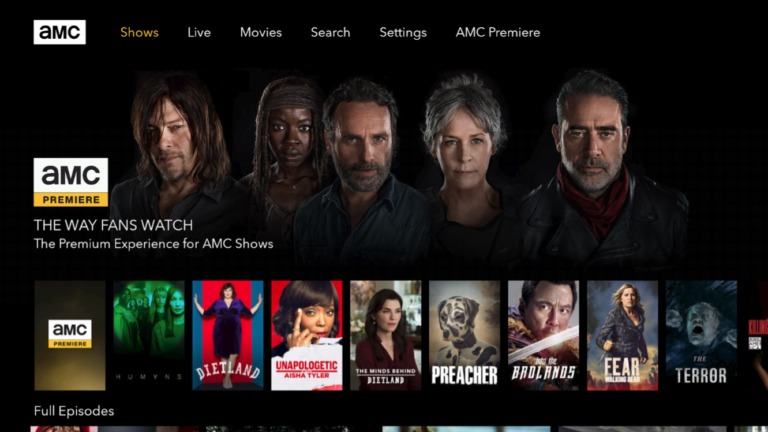
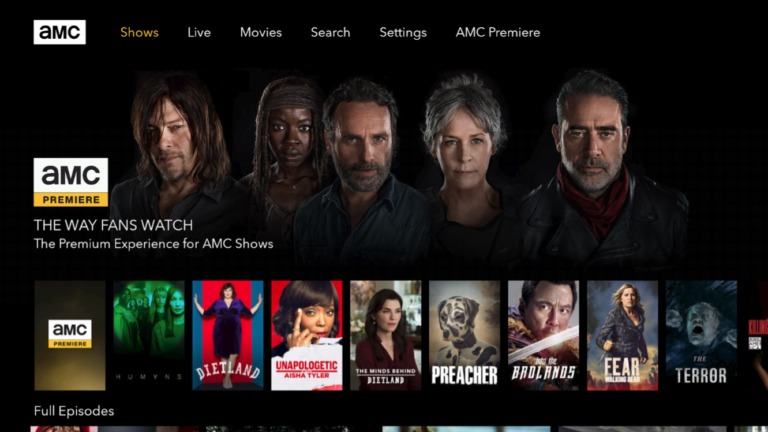
How to Activate AMC+ on FireStick?
If you’re a cord-cutter, there’s a decent opportunity you’re utilizing a streaming device like the Amazon FireStick to watch your #1 shows and films. Furthermore, if you’re searching for significantly more content to watch, you may be considering how to activate AMC+ on your FireStick.
Well yeah, it’s easy to do. Just follow the guidelines here below:
- Open the Amazon App Store on your FireStick and search for AMC+.
- Select the AMC+ and click “Install.”
- Once the installation is complete, Start the AMC+ app.
- Open your AMC+ app, an activation code will be required.
- Visit (www.amctheatres.com/activate) to get the code.
- Submit your activation code as shown below.
- After inserting the activation code, Click CONTINUE to sign in.
Now you have access to all of the content AMC Plus app has to offer.
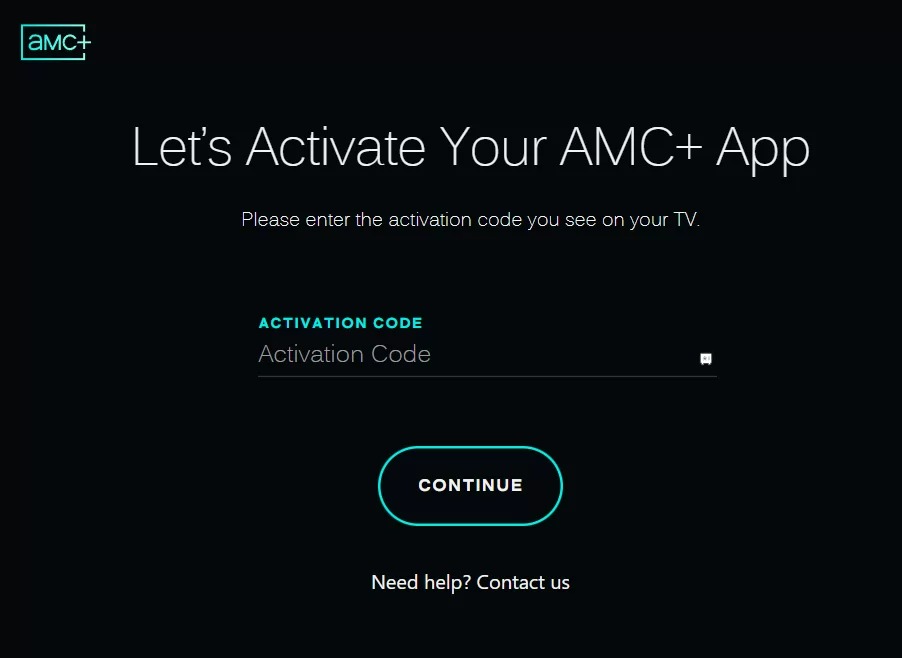
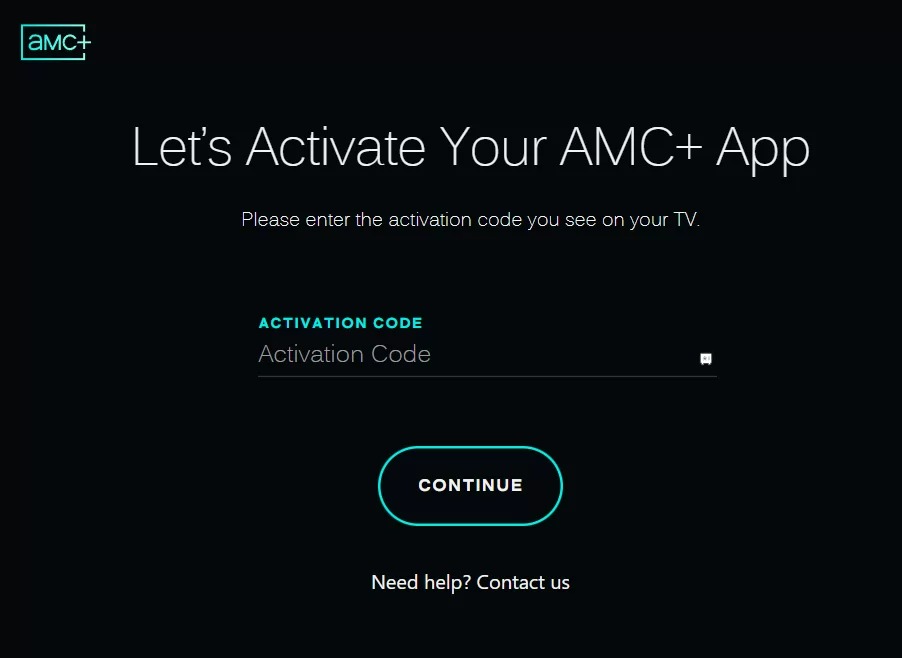
AMC Plus app not Working on FireStick – Troubleshoot
If you’re having trouble getting AMC+ to work on your FireStick, there are some techniques you can apply.
- First, be sure to have the latest version of the AMC app installed. For this go to the App Store and look for AMC. If the app needs an update, do that first.
- You can also clean the app’s cache if updating the app did not resolve your issue. Go to Settings > Applications > Manage Installed Applications. Select AMC and then choose Clear Cache.
- If you’re still facing issues, try uninstalling and reinstalling the AMC app. Go to Settings > Applications > Manage Installed Applications. Select AMC and then choose Uninstall. Then, go to the App Store and install the AMC app again.
- After all these above methods if you’re still facing issues, you must contact AMC customer support for help. https://www.amctheatres.com/contact


Alternate Ways to Stream AMC on FireStick Without a Cable
If you want to watch AMC on your FireStick and not use any cable tv subscription, there are a few ways of getting it done. You can utilize a web-based feature like Sling television or AT&T television. Now, both offer AMC as a component of their channel bundles.
You can lease or purchase episodes or times of AMC that appears through Amazon Prime Video, iTunes, or Google Play. If you have a cable login, you can utilize the AMC application to watch AMC shows on your FireStick.
Watch Sling Television on FireStick, it’s quite possibly the most well-known web-based feature out there, and for good reason. It’s reasonable, beginning at just $35 each month, and offers an extraordinary determination of channels, including AMC. You can pursue Sling television here.
AT&T television Currently is one more well-known web-based feature that offers AMC as a component of its channel setup. It currently begins at $4.99 each month, yet you can get a discount if you sign up for a longer-term subscription.
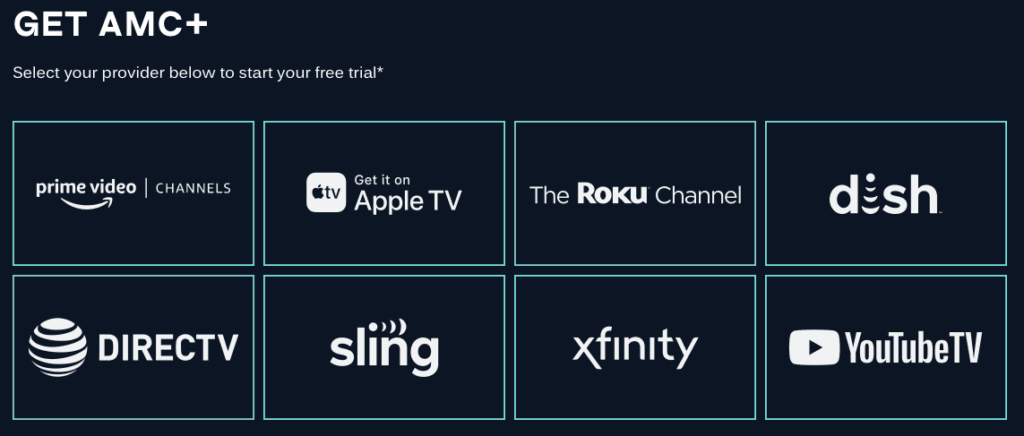
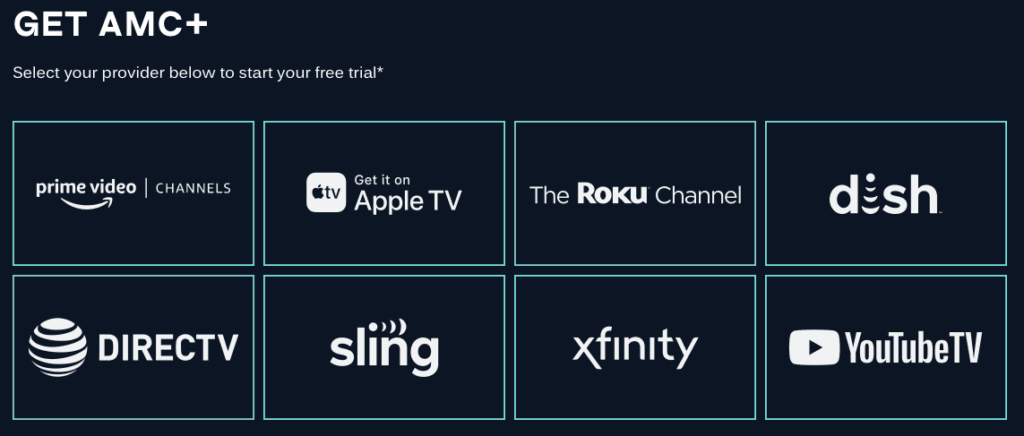
Why do you Need a VPN to Watch AMC+
AMC+ is a great streaming service but with limited availability. It is only available for direct access in the US, Canada, Australia, and New Zealand through the AMC plus app, and through third-party distributors in India and Spain. If you are living outside these regions, you will not be able to access AMC+ unless you change your virtual location with a VPN.
If you are looking for a great VPN that you can use to access AMC+ or any other streaming app that is not available in your region, you should get ExpressVPN. Both AMC+ and ExpressVPN offer a 7-day trial so you can fully test out the service before making any long-term commitments.
How to Watch AMC+ with ExpressVPN on FireStick?
- Get ExpressVPN .
- Download ExpressVPN app on FireStick.
- Launch the app and connect to a US server.
- Launch AMC+ app and stream content without any restrictions!
Frequently Asked Questions
Is AMC plus app available on FireStick?
Yes, AMC+ is available on FireStick. You can subscribe to the AMC+ channel through the Amazon Prime Video app.
Is AMC free on Amazon Prime?
No, AMC is not free on Amazon Prime. However, you can subscribe to the AMC+ channel through the Amazon Prime Video app.
How to get AMC Plus on FireStick?
You can subscribe to the AMC+ channel through the Amazon Prime Video app.
Does AMC+ allow you to stream on multiple devices?
As mentioned on the AMC+ website, you can simultaneously sign into multiple devices of the same platform but your TV provider may restrict the maximum number of allowed devices for concurrent streaming.
How to cancel AMC plus subscription on FireStick?
You can easily cancel your AMC+ subscription using your FireStick. Just follow the steps given below.
- Visit the Amazon App Store
- Sign in with your details
- Find the subscription named AMC+
- Head to Options
- Now choose to cancel the subscription
How to fix if the AMC app is not working on FireStick?
If you’re having trouble with the AMC app on FireStick, you can try restarting your device or contacting AMC customer support.
Conclusion
AMC plus is an extraordinary method for watching your #1 TV programs without stressing over ads. In addition to the fact that it permits you to observe promotions free, it gives you access to other content that must be found on the AMC network.
Assuming you’re searching for a simple method for streaming every one of the most recent episodes of The Walking Dead, Better Call Saul, or some other shows on AMC+, then, at that point, we propose subscribing to the AMC+ to the membership plan. It’s speedy, simple, and best of all – it’s free!


