Are you tired of wandering around in search of the perfect streaming platform that can offer you a sea of movies to binge-watch? If you are nodding as you read away, your hunt ends right here. This blog will introduce you to an online streaming service that can put an end to all your worries and it’s known by the name – Sofa TV. It is the new talk of the town among entertainment lovers as it offers the best selection of movies in HD quality.
The best news is yet to come, which is that now, you can install Sofa TV on FireStick without paying a penny. Sounds interesting?
Read on and learn how to download Sofa TV on FireStick and Android TV smoothly.


Sofa TV features
Below are some of the features of the Sofa TV mentioned:
- A simple and highly user-friendly interface.
- Updated movie collection.
However, there is still some room available for improvement if Sofa TV wants to elevate more in the market against the competitors. The developers could work on adding Trakt integrations, and integration of external video players such as subtitles, etc.
How to install Sofa TV on FireStick
In this age, there is a pool of different streaming services available. However, Sofa TV is a type of streaming platform that is not a FireStick native app. It is because users can not find this app on the FireStick App Store. Many new users initially struggle with finding the app and then downloading it on their FireStick. Well, we have got more than one solution for you, so there is no reason to fret.
Install Sofa TV App on Firestick via Downloader app
Downloader is an app that is used to download third-party applications that you can not otherwise find on Amazon App Store. Usually, users find the Downloader pre-installed on their FireStick through which they can install any third-party app. However, if that is not the case with you, here is a step-by-step guide on how to install Sofa TV on FireStick via Downloader:
- Find the Downloader app on the Firestick App Store. Install it and then launch the app.
- Once the app is launched on Firestick, tap on Allow option available on the prompt.
- Now, enter the URL for Sofa TV App and then tap on Go.
- Wait until the download finishes, which might take a few minutes.
- Once the download is complete, click on Install, this will initiate the installation process.
- You will be notified when the installation is complete. Then, the only thing left is to tap on Open, which would launch the app on Firestick.

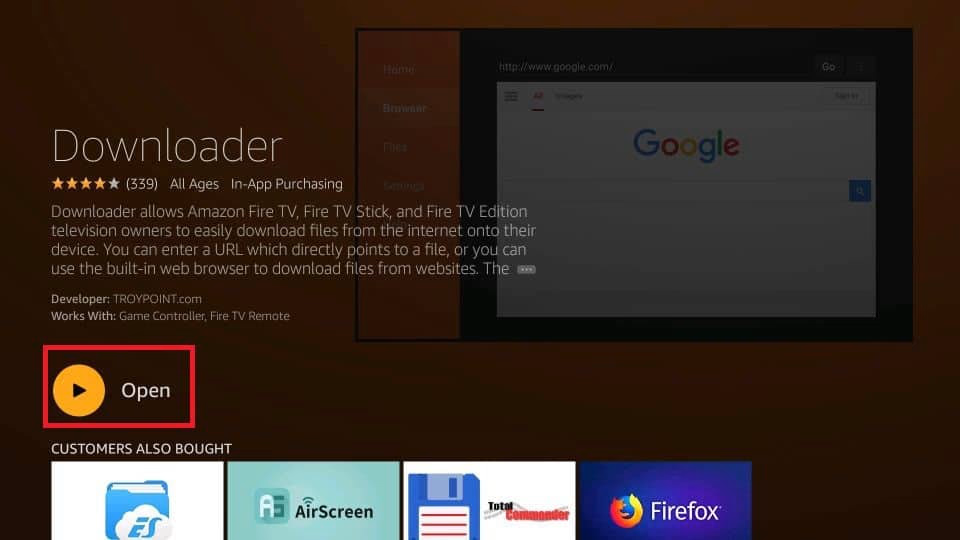

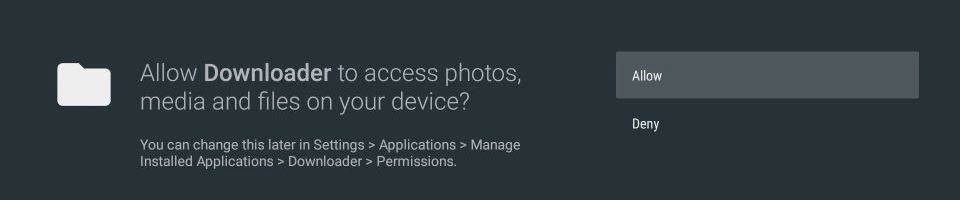

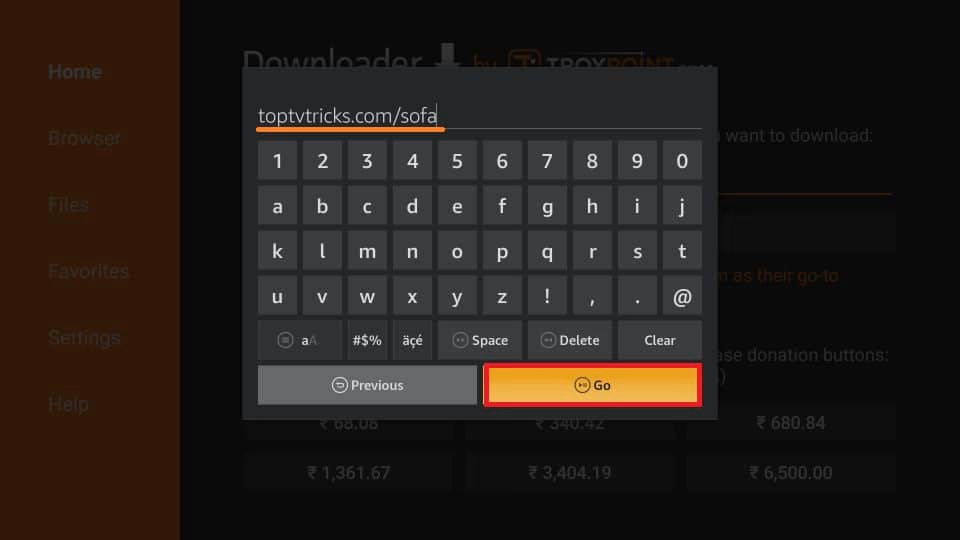

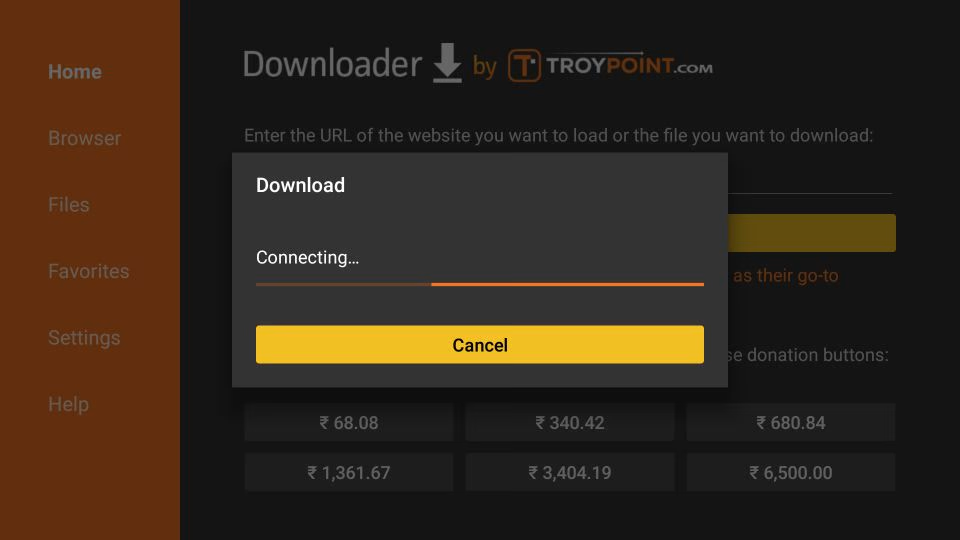

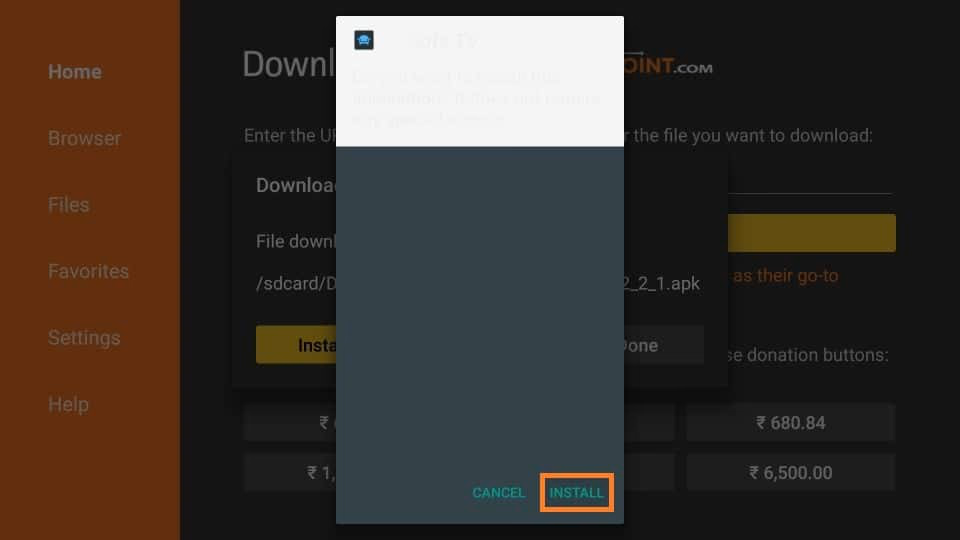

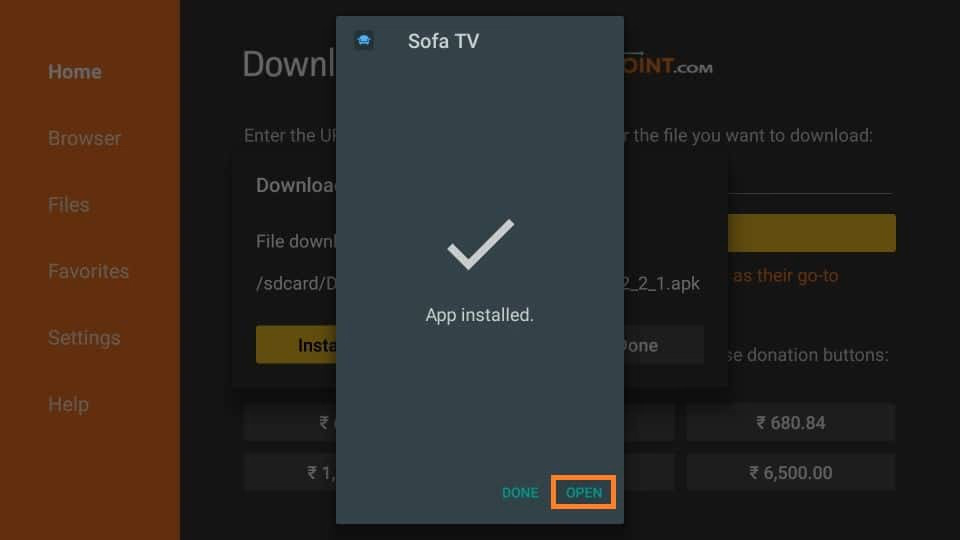
Install Sofa TV on Firestick via ES File Explorer
In case you are not comfortable with the idea of installing the Sofa TV via Downloader, you can opt for another medium, which is through ES File Explorer. It is a reliable alternative and can support the download and use of third-party apps on FireStick.
Here are the guidelines on how you can successfully download Sofa TV on FireStick via ES File Explorer.
- First, search ES File Explorer on the Amazon App Store and download it.
- When the app is installed, click Open and let the app launch.
- On the right side of the screen, find the Downloader icon and click on it.
- Then, at the bottom of the app screen, tap on the +New button.
- A small bar will appear. There you will see a space where you can enter the URL for the Sofa TV APK. Enter the name “Sofa TV” on the path field as well.
- Now, tap on Download Now. The app will start downloading.
- Wait until the download is complete.
- Then, click on the Open File option.
- Tap on Install.
- When the app is fully installed, click Open.
- Now, just wait for Sofa TV to launch on your FireStick.

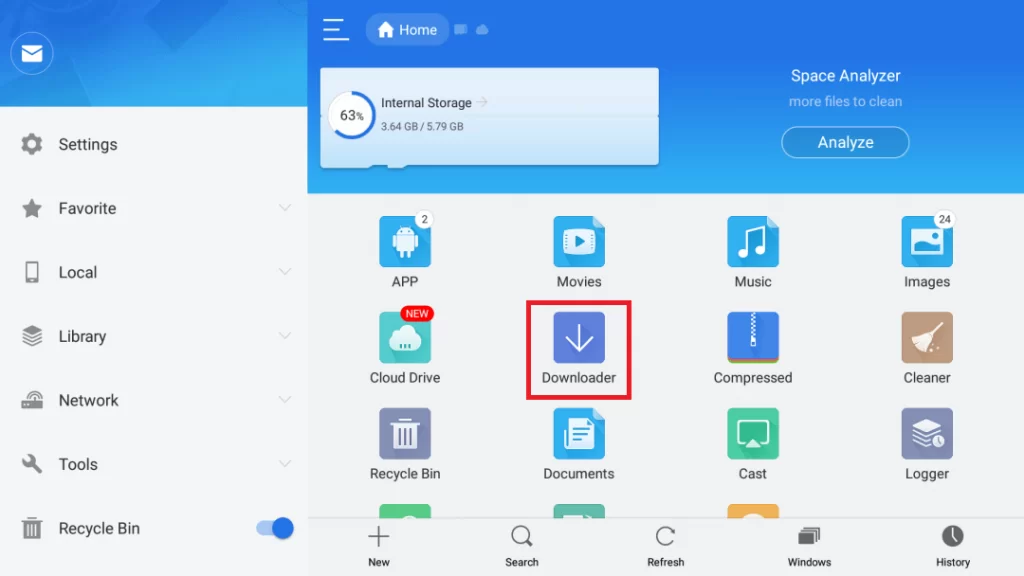

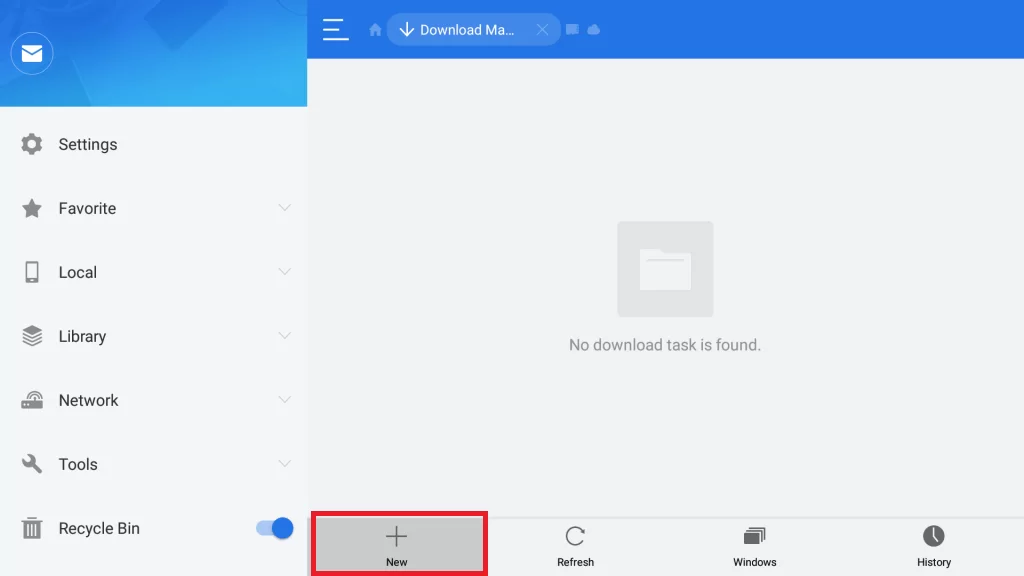

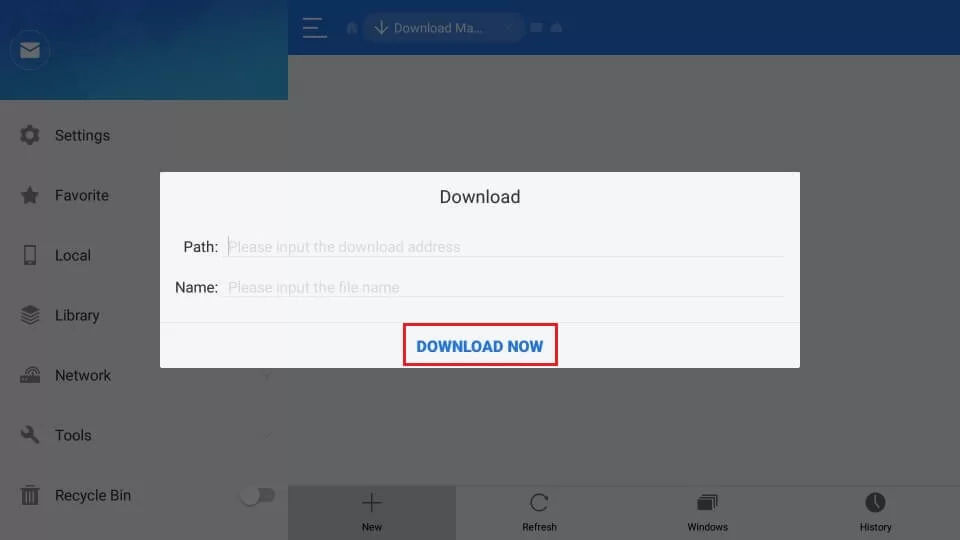
How to install the Sofa TV app on Android TV Box
Many new users also struggle with installing the Sofa TV app on their Android TV Box. But there is no reason to worry anymore. Here is an easy way of downloading the Sofa TV app on Android TV Box without stressing much:
- Navigate your way towards the Homepage of the Android TV Box. Then click on Apps.
- Tap on Get More Apps.
- When you hover over the Search Bar, type Downloader.
- From the drop-down, select Downloader.
- Then, tap on Install.
- Go back to Home Screen.
- Tap on Settings.
- You will see an option: Security and restrictions. Click on it.
- Then, click on the toggle beside Unknown Sources. It will enable the action of Unknown Sources for the usage of the Downloader.
- Go back to Apps again through the Home screen.
- Open the Downloader app.
- Hover over the area where it is written: http://
- Enter the following URL address: toptvtricks.com/sofa
- Now click on the Go button.
- Tap on Install.
- Once the installation is complete, all you need to do is tap Open.
Frequently asked questions
Is Sofa TV legal?
As long as you are planning to watch copyright-free content, Sofa TV is completely legal to use.
How to download from Sofa TV?
Sofa TV doesn’t offer the option of downloading movies yet.
Can I install the Sofa TV APK on other devices?
You can install Sofa TV APK on Android TV Box, Android Smart TV, Mi Box, Nvidia Shield, and more.
Conclusion
If you consider yourself a movie lover, the Sofa TV app is just made for you. Now that you know how to download the app on your FireStick, the only job left is to act on the instructions and make your life much easier than before. It is high time you stop paying hefty amounts for buying streaming services when you can leverage apps like Sofa TV and watch your favorite movie from the comfort of your home.


