While many applications let you sideload third-party apps onto an Amazon FireStick, only a few let you manage and update them. App Starter is one of these.
Similar to the launchers you use on your Android devices, App Starter is a third-party app that performs similarly by using specific codes for specific applications.
It is one of the best-looking and cleanest Android TV launchers for FireStick. This article will show you how to install App Starter on your FireStick and how to keep your streaming experience safe with the help of a VPN.
How to use ExpressVPN on FireStick
- Get ExpressVPN .
- Download ExpressVPN app on FireStick.
- Launch the app and connect to a US server.
- Browse and stream with complete online privacy!
What is FireStarter App?


App Starter is designed to manage your FireStick apps and easily and effectively deploy Kodi and SPMC. Additionally, you can use it to update any app on your Amazon FireStick to the most recent version, saving you the hassle of seeking for APKs or updates.
Its functionality is comparable to that of an Android device’s third-party launcher. This app for FireStick proved to be one of the best Android TV launchers.
However, you may use any Android TV launcher from the Play Store if you do not like how Android TV shows your available apps.
Customization Options on App Starter
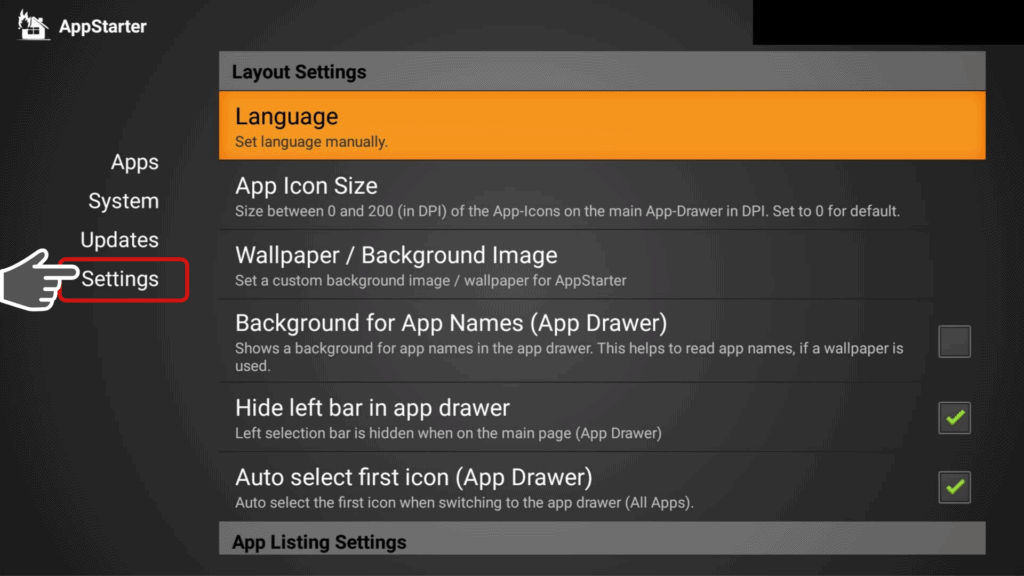
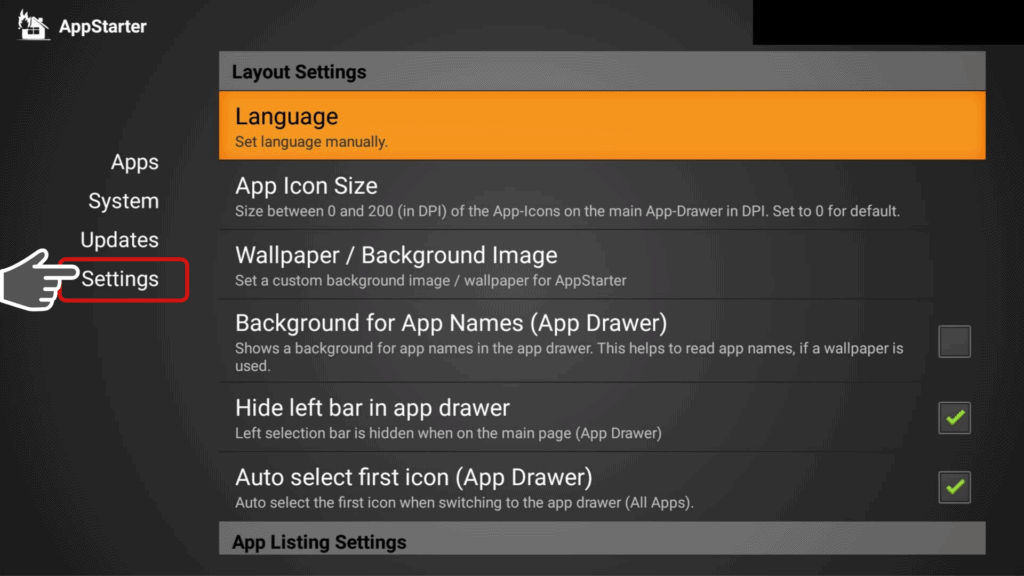
This launcher doesn’t have many customizable features. Your applications cannot be categorized so that you can quickly access the most current or commonly used apps. The size of icons can be altered, ranging in DPI from 0 to 200. Four app icons may be shown vertically at 200 DPI.
Fire TV’s home screen backdrop or wallpaper may be changed as well. Moreover, the left-side app drawer can be displayed or hidden. Additionally, system programs can be hidden.
Latest Version of App Starter and its Features
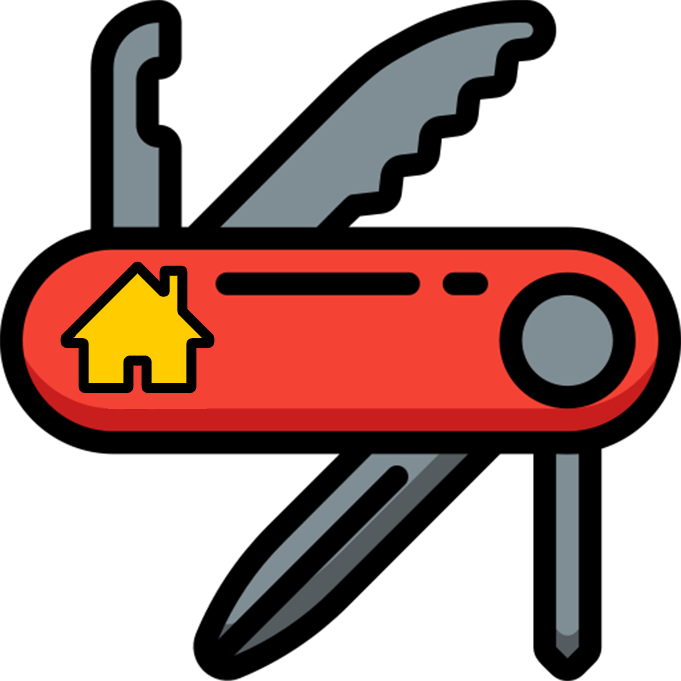
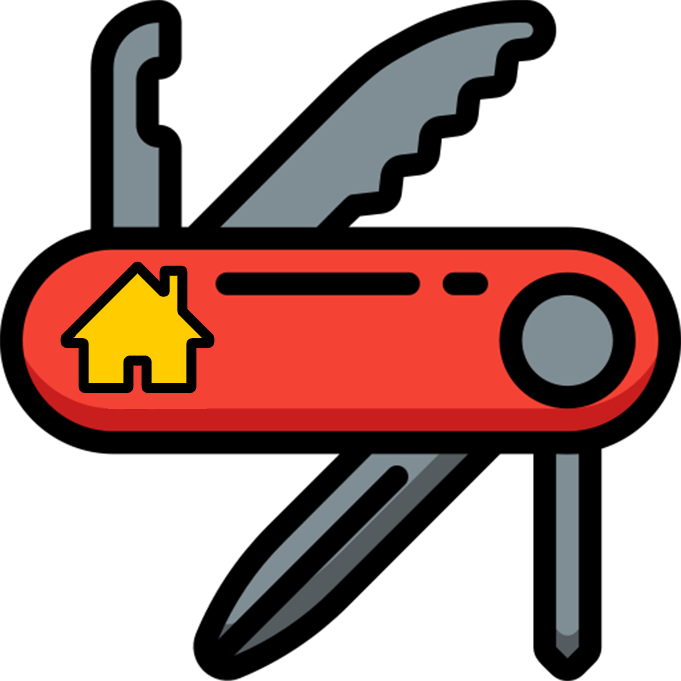
The Latest Version, 4.0 App Starter, has the following features:
- Kodi and SPMC can be installed and updated instantly in under a minute.
- As the Fire TV sleeps, you may modify the time of no action.
- Possibility of importing and exporting settings.
- Ability to display details about systems and devices, such as the Android version.
- Allows for automated mechanism updates.
- Your device does not have to be rooted.
-
FireStarter v4.0 DOWNLOAD FireStarter v2.7.2 DOWNLOAD
How to Install App Starter on FireStick?


There is no requirement for rooting while using the App Starter app. If you already have the Google Play Store app, all you have to do to start using the program is download the most recent version.
Before downloading the app, however, FireStick has to be permitted to launch unapproved apps.
The following steps can do this:
- Go to Settings
- Open the Device option
- Select Developer Options
- Switch “Apps from Unknown Sources” on.
How to use FireStarter App on FireStick
- Press the Home button once to activate FireStarter.
- Navigate using your remote with directional buttons, select, and back buttons.
- Launch apps by clicking on their icons.
- Customize the main screen by adding your preferred apps.
- Optionally, access Kodi by holding the select button on an app icon and choosing “Launch with Kodi.”
- Further, customize FireStarter by rearranging app icons and exploring additional options like themes and backgrounds.
For a visual guide, check out the video demonstration.
Method 1: Sideload via APK
App Starter APK: https://apkpure.com/app-starter/com.xalahub.appstarter
- Using ES File Explorer, install App Starter on your Amazon Fire TV.
- By typing “ES File” into the Fire TV’s search bar, you can find the ES File Explorer.
- The first choice or search result displayed should be downloaded and installed.
- Include the ES File Explorer on the device’s Favorite menu.
- To download the app, open explorer and provide the URL for App Starter APK.
- Add the program APK to your favorites in ES Explorer after saving it.
- Likewise, just like you did with the ES File, add the App Starter app to the Fire TV’s favorites.
- Select the newly created App Starter file by expanding the favorites menu on FireStick.
- The right-hand pane will reveal AppStarter-v4.0.zip. Click to start the downloading process.
- Install the launcher by selecting Open File.
- Set up the App Starter application by completing the following:
- Include sideloaded or ADB-installed programs in its list of installed apps.
- Use the settings button or click, drag, and drop applications to organize and arrange them quickly.
Read More: How to Install ES File Explorer on FireStick
Method 2: Use FileSynced App
Users of the app FileSynced may quickly access several APKs by entering a single code. This allows access to features such as download lists, trending codes, and prior codes.
To install FileSynced on FireStick and use it to download App Starter, follow these steps:
- Navigate to the URL field in the Downloader app. After entering 61020, select Go.
- A window will appear, asking you to install the app as it begins to download. Press Install.
- Click Done after the installation has finished.
- You can now delete the file to save space. Click Delete again after the first time.
- Launch FileSynced. Give the program the permission it requests to access the storage.
- To install the application, use the App Starter Code: 11111111.
- Once the store is opened, click Install.
- The app will be downloaded to your Downloads folder. From there, you may install it on your device.
Best App Starter Alternatives
Some of the best alternatives to App Starter are as follows:
- Bubble
- Zeroqode
- Kodika.io
- Form
- Fliplet
Always use a VPN with App Starter
The app is prohibited in several countries. Nevertheless, it is usually fine to use a VPN together with the app. There might be a fundamental reason why you need the app. Thus, using a VPN for using the FireStarter app is essential. Not only can it protect you from any legal issues, but it can also keep your data safe and get you to pass any geo-restrictions while you are streaming.
Best VPN for App Starter
ExpressVPN is free from data retention laws and provides VPN servers in over 30 nations. Additionally, ExpressVPN provides a vast array of file-sharing and streaming services.
Along with the option to select which connections go via the VPN and which don’t, this covers P2P and other file-sharing apps’ dedicated servers.
If your VPN connection drops, a kill switch blocks unencrypted internet traffic. Furthermore, it offers DNS leak prevention, prohibiting the disclosure of your DNS requests even while you are connected to VPN.
Another benefit is that ExpressVPN’s TrustedServer technology eliminates the need for hard drives, formerly used to store and erase data.
Instead, it uses “volatile memory,” which doesn’t save any data and reduces the likelihood of hacking. Thus, ExpressVPN is the best choice if you own smart TVs or streaming devices like FireStick.
FAQ’s
Fix FireStarter not Launching as Default Home Screen on FireStick
- Confirm FireStarter as default: Check in Settings > My Fire TV > Developer Options > Launcher Apps.
- Disable “ADB Debugging”: Prevent interference by ensuring it’s turned off.
- Restart FireStick: Unplug, wait a minute, then plug in to resolve glitches.
- Reinstall FireStarter: Address issues by uninstalling and reinstalling using the initial method.
- Update FireStarter: Keep it current to avoid compatibility problems; check for newer versions.
Is Appstarter Not Working After Reset?
Possible Causes:
- Settings: Incorrect launcher settings after a reset.
- Corrupted Data: FireStarter app data corruption due to the reset.
- Conflicting Apps: Interference from another app with FireStarter.
- Outdated Version: Use of an outdated FireStarter version.
Solutions:
- Check Launcher Settings:
- Go to Settings > My Fire TV > Developer Options > Launcher Apps.
- Ensure “FireStarter” is the default launcher.
- Reinstall FireStarter:
- For adbFire installation, connect FireStick to your computer.
- For ES File Explorer installation, download the latest FireStarter APK from a trusted source and install using ES File Explorer.
- Update FireStarter:
- Open FireStarter, check for updates in settings, and install if available.
- Clear FireStarter Data:
- Navigate to Settings > Applications > Manage Installed Applications.
- Select FireStarter and click “Clear Data” to resolve data corruption.
- Check for Conflicting Apps:
- Temporarily uninstall recently installed conflicting launchers or apps.
- Factory Reset (Last Resort):
- Erase all data and settings on FireStick, including FireStarter. Use this as a last resort, ensuring you’re comfortable with data backup and FireStick setup. Go to Settings > My Fire TV > Reset to Factory Defaults.


