FileSynced- a renowned third-party app store alternative that allows users to download Android apps conveniently for their Fire TV devices was recently shut down. Since then, the market has introduced several options that operate similarly. One of the most popular applications is FileSynced.
FileSynced operates just like FileLinked. You can use it as a downloading tool by adding numerical codes- also known as FileSynced codes, to gain access to different applications, instead of having to write the complete URL code for each application.
If you want to leverage this app to its fullest, you need to have know-how about its codes. This guide will provide a complete list of the best FileSynced codes for 2022.
When you connect to a VPN, your online identity gets hidden, allowing you to evade the limitations as well as the threats that lurk in cyberspace. With a VPN, you will also remain safe from all legal limitations and troubles. Get ExpressVPN for a secure streaming experience when using third-party apps on FireStick.
What Is FileSynced?


FileSynced is a FileLinked alternative that allows users to easily access different APKs by submitting a single code. However, this application provides users with more features, including trending codes, previous codes, and download lists. Users can also take advantage of the app’s panel of stores that offer the likes of Kodi, Cinema APK, MX Player, Pluto TV, and Aptoide, among other third-party applications. However, users must use a quality VPN while using FileSynced to ensure maximum privacy and security while accessing the application.
Is FileSynced Legal and Safe?
Yes, FileSynced is completely legal and safe. You can legally install and use the services it provides. However, there may be some content on the platform that could be deemed illegal, therefore, you must only watch movies or TV shows that fall under the public domain. Additionally, you must also use a VPN while accessing the application to safeguard your personal data from third-party app developers.
Once you have connected to a VPN and launched FileSynced, you will see the following screen. Type in your desired code and click the Enter Code button. Once it loads up, you will be able to see all the apps included in the repository.
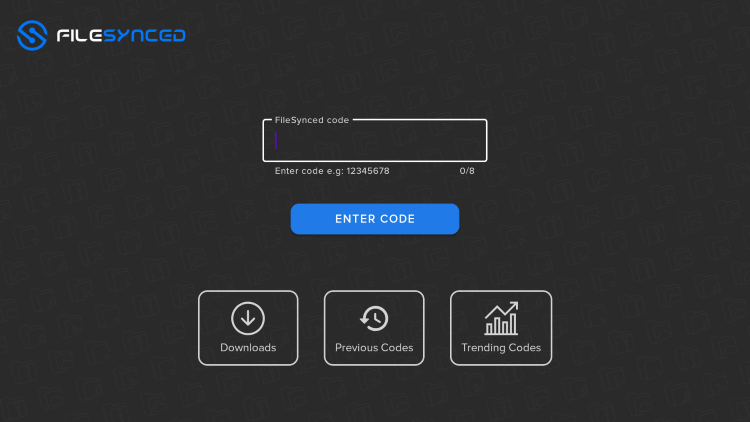
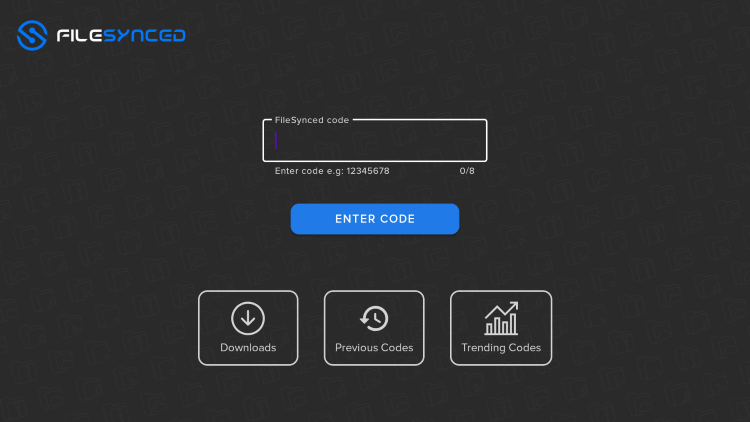
Install ExpressVPN on FireStick
- Get ExpressVPN .
- Download ExpressVPN app on FireStick.
- Launch the app and connect to a US server.
- Stream content without any restrictions!
Best FileSynced codes
The codes for FileSynced are often subjected to change, while some codes go offline. Keep a check on what is trending by clicking the Trending Codes button. For your ease, this FileSynced codes list includes the most updated FileSynced codes for 2022.
-
FileSynced Code: 10000017

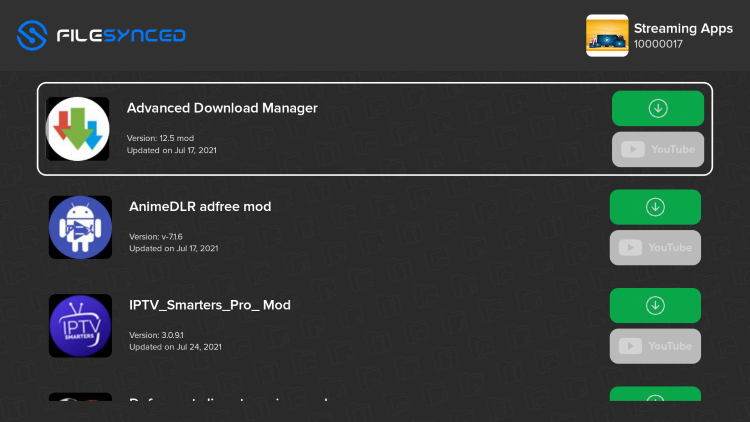
This code is for one of the most wide-ranging stores available on FileSynced. By submitting this code, you can access over 100 applications and stream an exhaustive amount of content, including TV shows, movies, and live TV. With this code, you can access Cinema HD, Bee TV, Smart YouTube, Kodi, VLC Player, CyberFlix, and IPTV Smarters, along with numerous utility tools.
-
FileSynced Code: 51829986
This code developed by Stream & Tech Now has no PIN code requirement either. It packs some of the most convenient sports applications. It is also loaded with an assortment of apps offering more services outside the sports world.
If you are also a movie enthusiast, this code has got you as well. Some of the sports apps you will get here are Oreo TV, Cuco TV, Mobdro, Airy TV, ZiniTevi, Sofa TV, and Live NetTV. Extra apps available include OneBox HD, 123 Movies, JetBox, Cinema HD, Netflix, Pocket TV, Flex TV, TV Zion, Ola TV, and Kingo TV. The code additionally gives you access to modded versions of apps like ad-free Bee TV.
-
FileSynced Code: 98766969

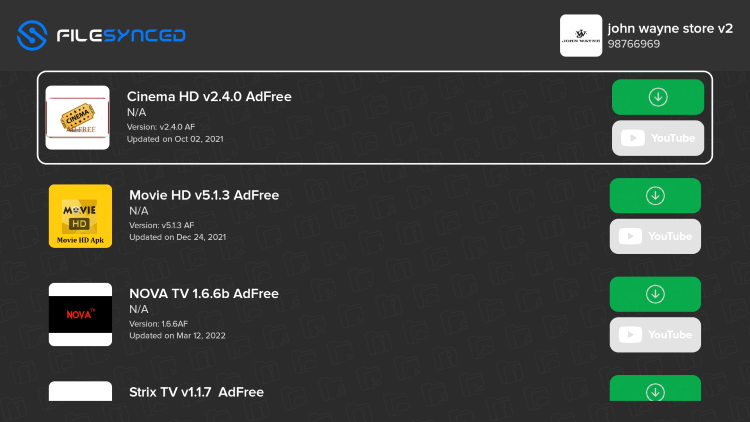
This code also provides you access to over 100 applications and streaming options. You can find multiple streaming options, including TV shows, movies, and live TVs, along with access to the file manager. With FIleSynced code 98766969, you can find Live Net TV, Flixoid, Cinema HD, BeeTV, Swift Streamz, Tubi, FilmPlus, Movie HD, Strix, Viva TV, and several other applications.
-
FileSynced Code: 84415042
The Adult Zone store focuses on adult content applications. Therefore, the access is PIN-protected (see below for the PIN code). The store offers a huge number of adult content apps.
Unfortunately, it might happen that some files are missing. As a matter of fact, media-sharing websites are witch-hunting adult APKs. Those kinds of files and apps are continuously taken down, so you might experience some issues from time to time.
Pin: 6464
-
FileSynced Code: 67664537
StreamItAll is a top-rated FileSynced store among FireStick / Fire TV and Android TV users. It is known to host a great selection of streaming apps as well as adult content apps that allow you to watch your favorite movies and TV shows.
At first glance, users tend not to find the adult section in the StreamItAll store. That is because these specific applications are not on the top of the list.
Instead, they are located away from prying eyes at the very end of the store. So, if you already have this store but couldn’t find said apps, just try scrolling down the list!
-
FileSynced Code: 73748207
Bujiki (or Bujiki FileLinked Depot) is a big FileSynced store that hosts more than 300 apps. It offers one of the best selections and contains virtually everything you need and want. The key point of Bujiki is its clever organization.
The apps are bundled in different categories, including Adult Content and Adult Kodi Addons sections. This feature makes it so easy to find what you are looking for.
Note that some adult apps require a VPN to work. Once you turn on your FireStick VPN, you won’t experience any issues. In addition, Bujiki also contains a whole section for VPN services.
-
FileSynced Code: 11039868
The NxtLvLTech is one of the most popular FileSynced stores. It is also one of the oldest. If you are a new FileSynced user, you will likely encounter this store in every best FileSynced store’s list.
The NxtLvLTech store contains more than 300 apps in which you can find a good selection of adult content. In addition, the store gives you access to various-purpose apps ranging from streaming movies and TV shows to emulators and ROMs.
If needed, you even have premium services apps. To help you get straight to the point, this store features a tidy and organized interface.
-
FileSynced Code: 88888888

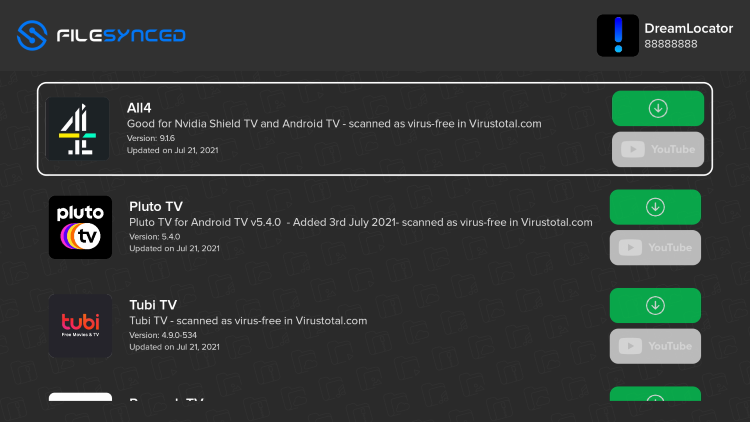
This code provides access to the DreamLocator store, which has a panel of official apps that obligate a user subscription. This code is ideal for users who want to access apps that are out of their geographical vicinity. With this code, you can access more than 30 apps, including the likes of BBC iPlayer, Tubi TV, Peacock TV, Pluto TV, ITV Hub, Sling TV, Hulu TV, CBS, and DAZN. The best part about this store is that the applications are arranged in alphabetical order, making it easier for you to find your desired application.
-
FileSynced Code: 10000042

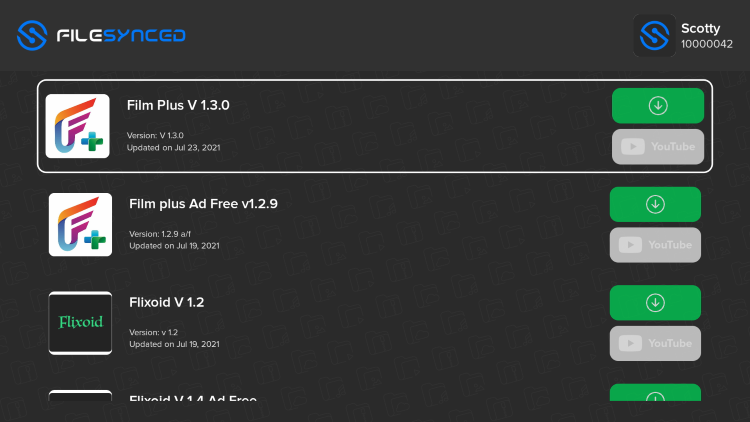
This code will give you access to the FileSynced store Scotty, which includes over 50 applications. This includes streaming content, such as Anime, TV shows, Live TV, and movies. This code will give you access to Bee TV, Cinema HD, Cartoon HD, CyberFlix, Film Plus, and other such applications.
-
FileSynced Code: 55555555

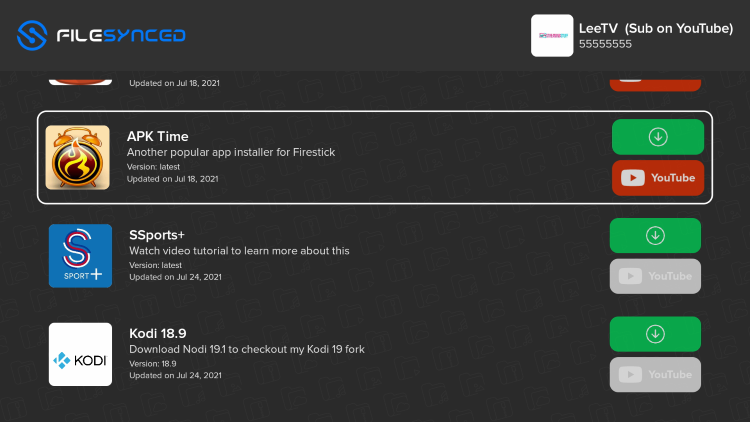
This code is developed by a YouTuber that goes by name of LeeTV. FileSynced empowers YouTubers and previous FIleSynced code creators to tailor their codes to produce unique outcomes. Therefore, this code enables users to watch TV and movies through the application offered on the app. Unfortunately, the store is relatively smaller, offering you less than 15 apps. However, you can access popular apps, including the likes of Aptoide TV, Kodi, Peacock TV, Mouse Toggle, and APKTime.
-
FileSynced Code: 20212021

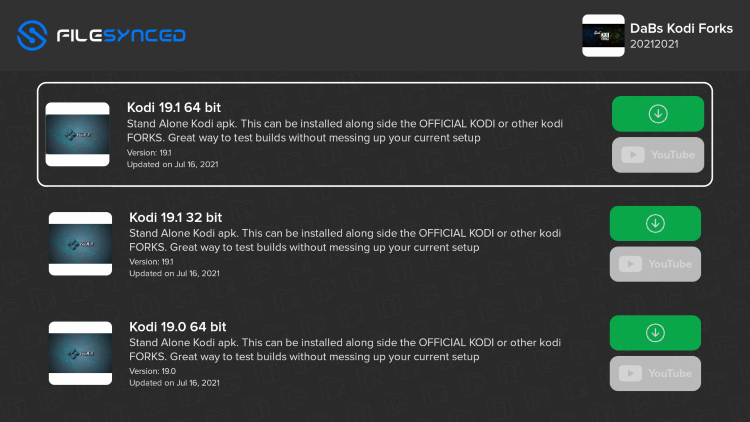
This code is designed exclusively for Kodi-enthusiasts. DaBs Kodi Forks FileSynced Store provides several Kodi Forks. In this store, you will find more than 18 Kodi forks that you can use to test out different Kodi versions. This code will give you access to Slamious Kodi Fork, Green Monster Media Center, and The Crew Media Center Kodi Fork. The best part is that all forks come in 32-bit and 64-bit versions.
-
FileSynced Code: 10000013

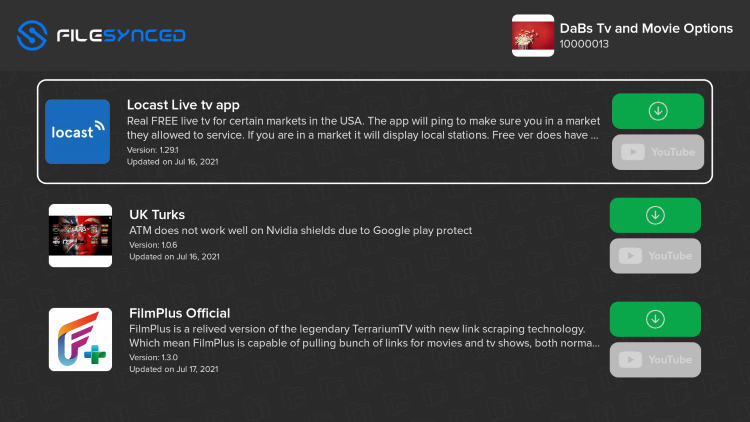
This code provides access to Dabs TV and Movie Options, which is a small store with around 8 applications. However, this code will give you access to unique apps, including UK Turks, Bee TV, Cinema HD, FilmPlus, and Pluto TV. One of the greatest advantages of using this is that all the apps provide free-of-cost streaming.
-
FileSynced Code: 10000014
This code also only holds a few APKs but provides useful apps for your FireStick devices such as App stores, media players, file managers, and Kodi. The APKs that you can find in this code are APK Time, Aptoide TV, ES File Explorer, Kodi 18.9, Mouse Toggle for Fire TV, MX Player, Set Orientation, and VLC Player. This code will make things easy for you as the apps are listed alphabetically. And hopefully, more useful apps will be added to this code in the future.
-
FileSynced Code: 10000008

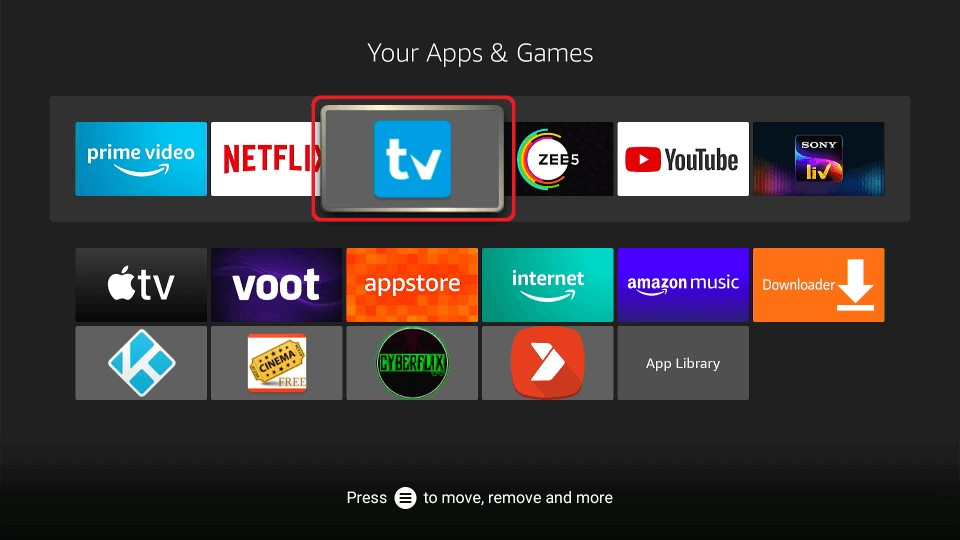
If you love Tivimate, this code is for you. It extends a single app that you can easily use by adding this code.
-
FileSynced Code: 56001333

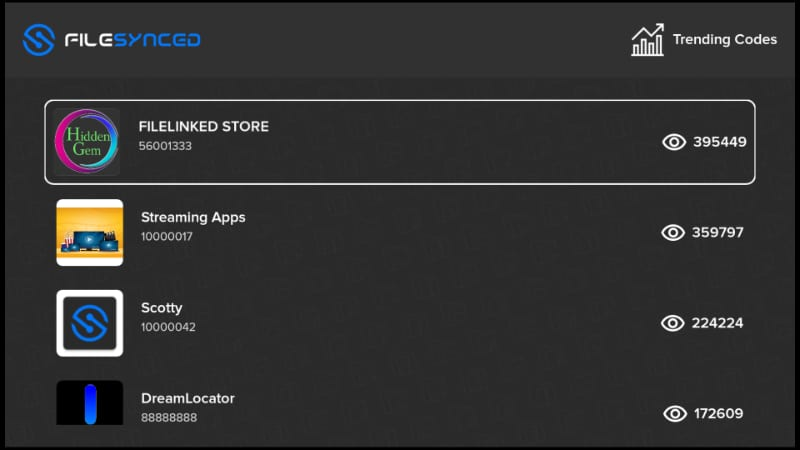
-
FileSynced Code: 88888888
If you are looking for a repository that has all the best live TV apps, this is the one for you. It’s called DreamLocater and allows you direct download apps that host content from Channel 4, Pluto TV, Tubi TV, and much more.

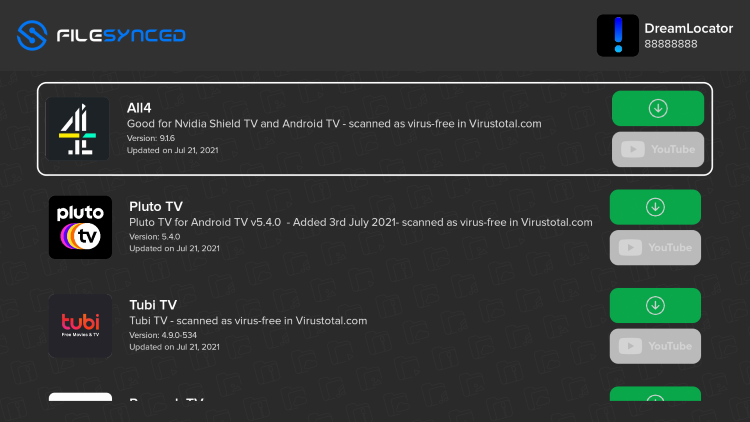
How to install FileSynced on FireStick
You can easily download FileSynced on FireStick by following these steps:
- Install Downloader by navigating the FireStick search option.
- Once you have installed the downloader app, launch it and type the following URL in the search box. https://bit.ly/fl-firetv. Then click Go.
- Select the Downloader app from the search results and then wait for the download and install to complete.
- Click the prompt to install the FileSynced app once the download is complete.
- Launch the app and grant the application access to storage when prompted.
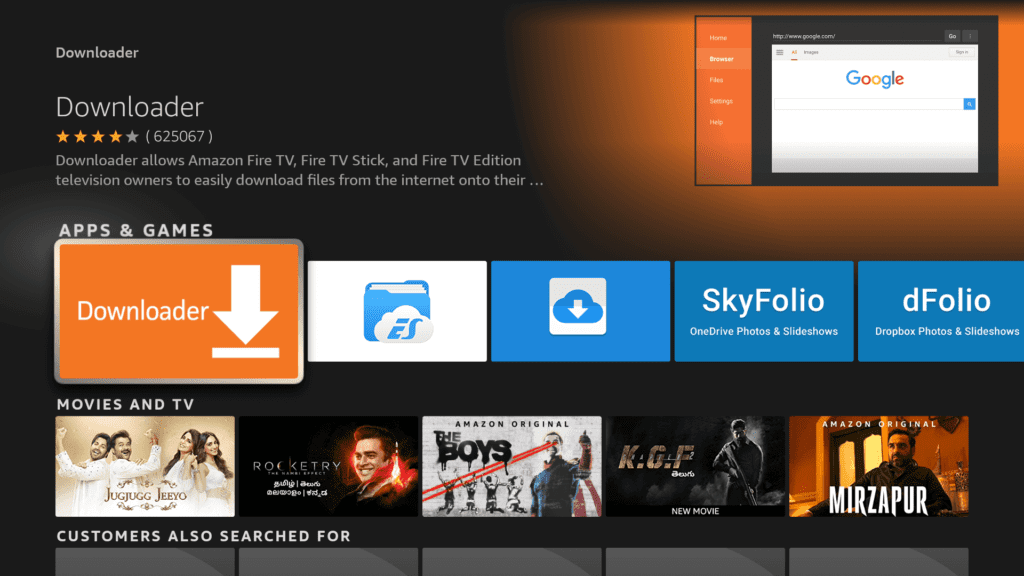
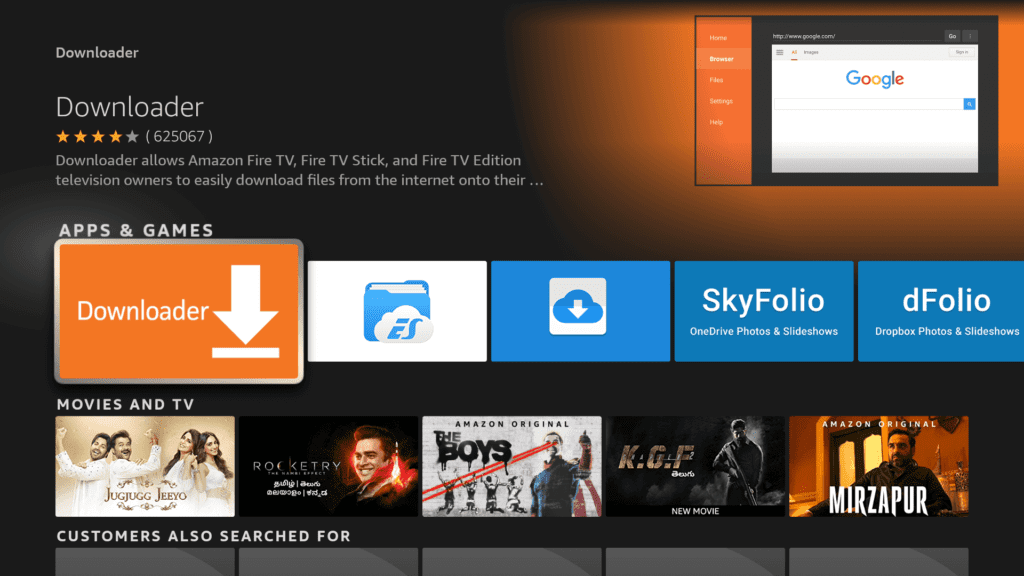
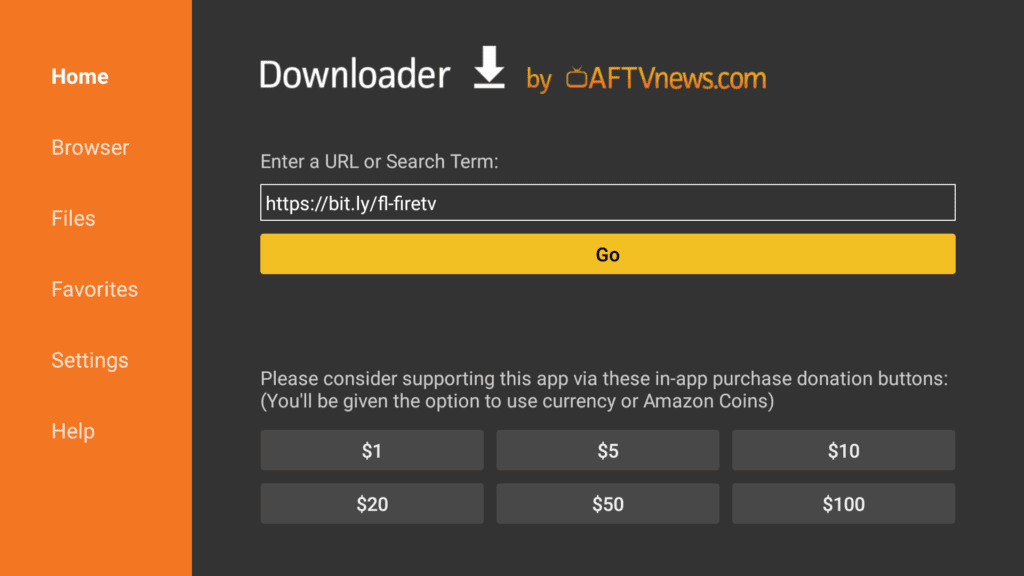
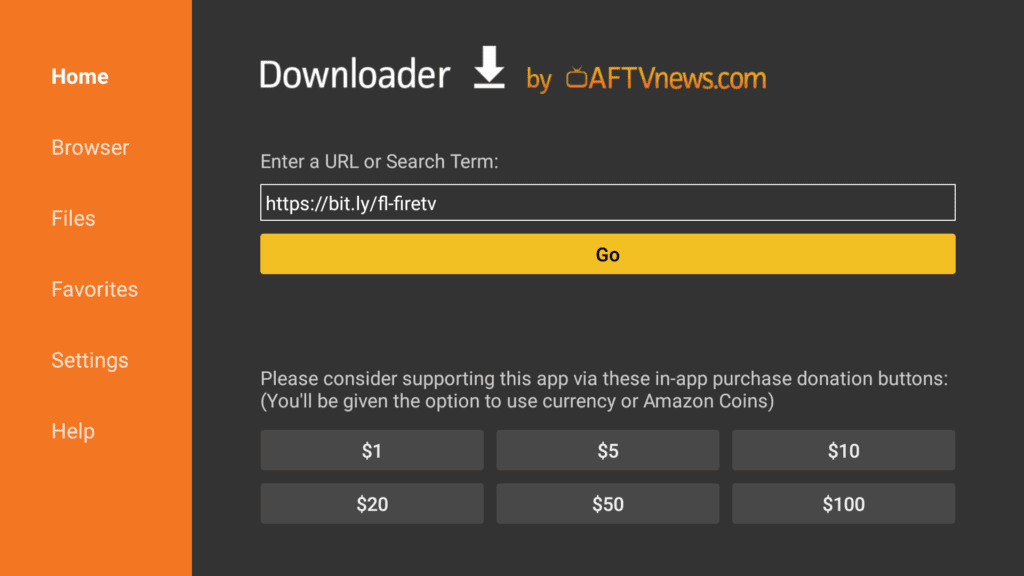
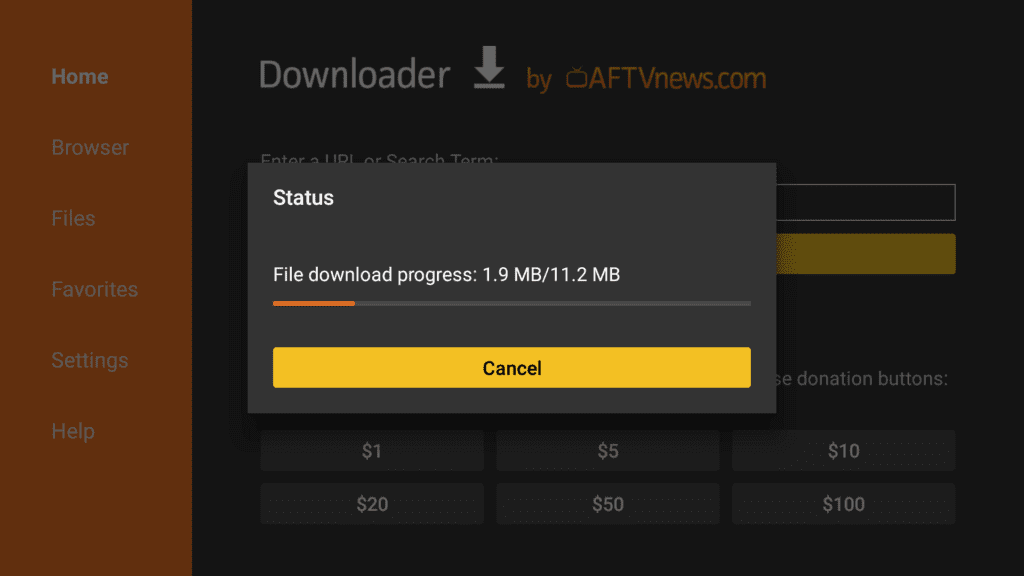
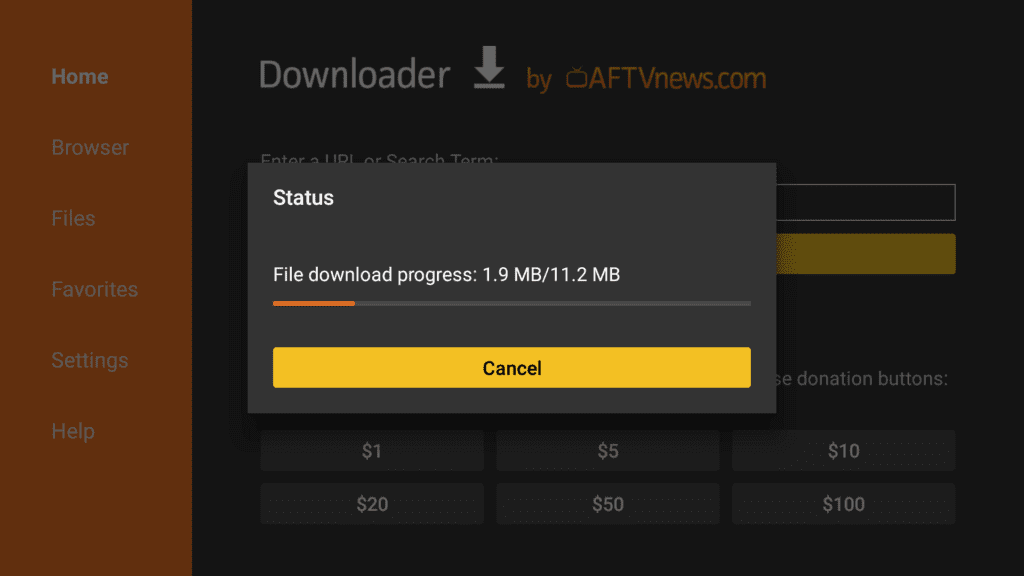
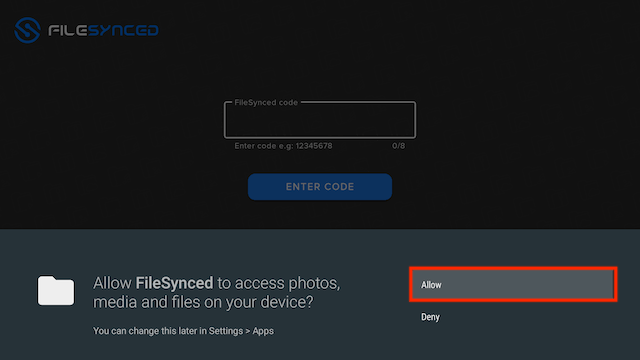
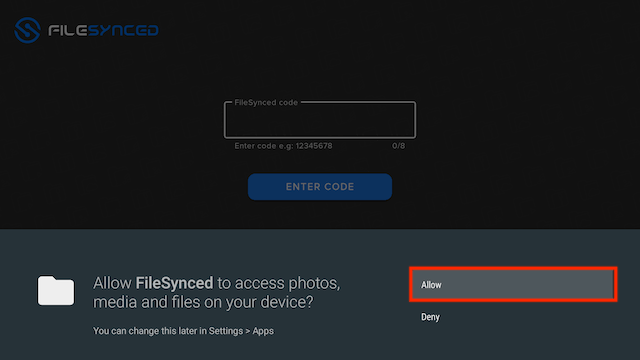
You can now use FileSynced. Just enter any of the codes mentioned above and access all the apps included in the repository.
FileSynced Features
FIleSynced provides users access to several popular applications, including Cinema APK, Aptoide, Kodi, MX Player, and Stremio, among others. It also offers users the feasibility to create their own codes to facilitate the swift installation of the best streaming applications.
Frequently Asked Questions
-
How do I get FileSynced on my FireStick?
You can simply download FileSynced by installing the downloader app, enabling the installation of third-party apps through the downloader, and subsequently, installing FileSynced on your FireStick.
-
What are the alternatives to FileSynced?
FileSynced alternatives include AppLinked and Unlinked APK.
-
How to install and use FileSynced on FireStick?
Unfortunately, FileLinked has been discontinued. However, you can install FileSynced to perform similar functions by following the steps mentioned in the article above.
-
What devices can FileSynced be installed on?
You can install FileSynced on numerous devices, including Amazon FireStick and other Android devices.
-
Is FileSynced free?
Yes, FileSynced is completely free to install and use.


