CBS Sports airs various sporting events and it has built a solid reputation despite the presence of many other sports streaming applications.
For sports lovers, CBS Sports is a well-liked platform that provides the best way to stream premium content and live sporting events.
A vast content of sports that is simply accessible is available on CBS Sports. Your TV subscription may take advantage of CBS Sports’ complimentary service. You may stream all the major sporting events, including FIFA Soccer, NFL, Tennis, NBA, NCAA Basketball, etc., using CBS Sports.
Key characteristics of CBS Sports:
CBS Sports has several great features, including device compatibility and the ability to stream games to your preferred screens.
The latest updates about the newest in sports are all available on the CBS Sports app. You can live stream sporting events with the quickest access to leaderboards, live scores, and other information.
You can follow your preferred teams, leagues, etc., on CBS Sports and receive their news and updates.
Additionally, it allows users to watch sports events in one location, from local to international.
What to do to install the CBS Sports app on FireStick
Most devices, including Android devices, iPhones, Fredrick, and more, support the installation of this app. This program helps cord-cutters who have problems accessing sports events and highlights on local stations without utilizing an OTA Antenna.
You can follow this instruction manual to set up the CBS Sports app on the FireStick:
- To install the CBS sports app on your Firestick, move your cursor over the search symbol on your device’s home screen and type CBS Sports, and then click.
- In the following step, select CBS Sports from the list of Apps and Games
- Now on the download page for the app, choose the Get/Download option.
- Once the installation of the app has begun, wait for the complete download and then select the “Open” option to launch the CBS sports app.
- However, before opening the CBS sports app, it is advisable to press the home button on your remote control and tap “Apps.”
- Now select “Move” by hovering over CBS Sports and put CBS Sports anywhere you want in your Apps and Channels.
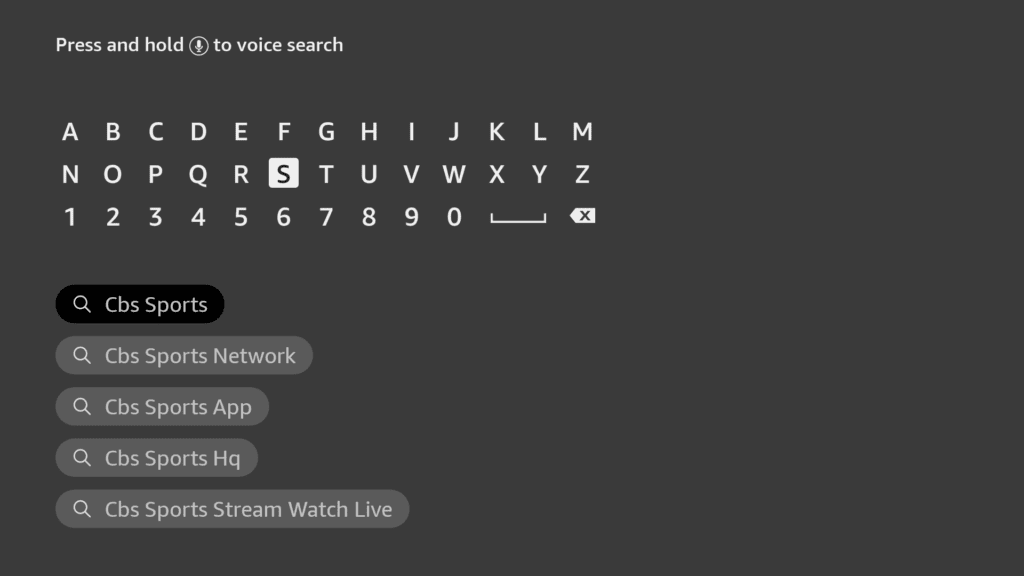
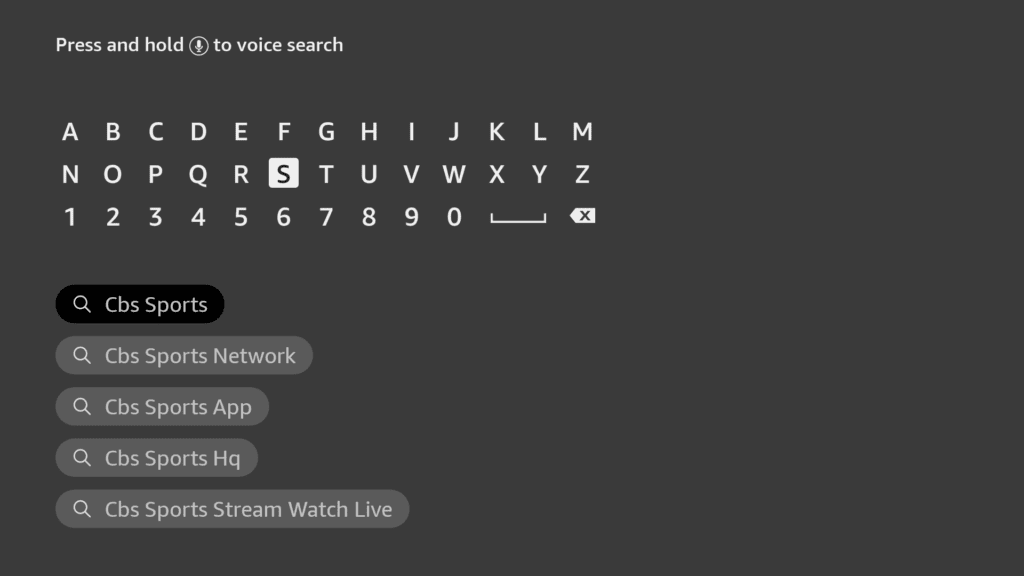
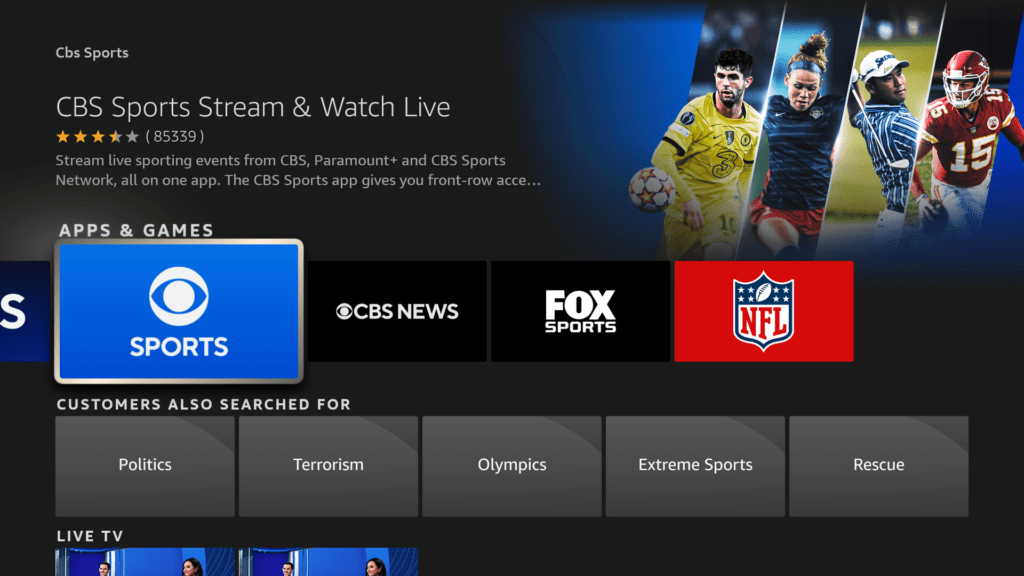
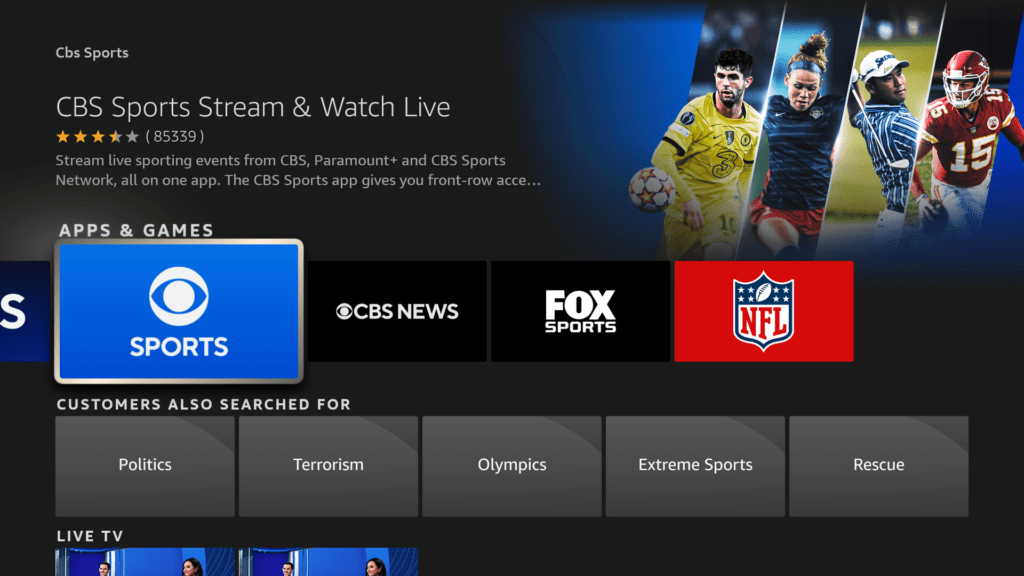
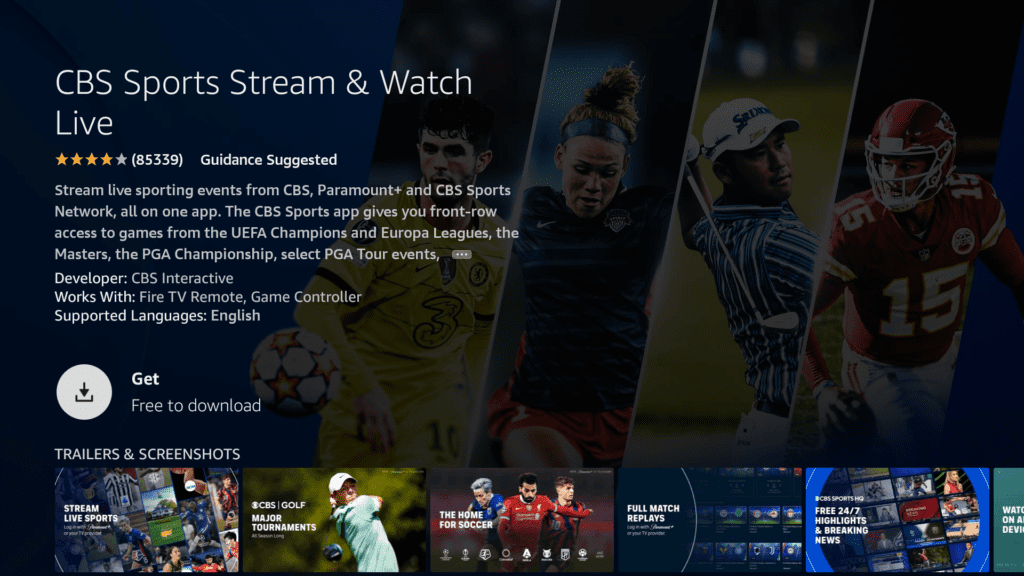
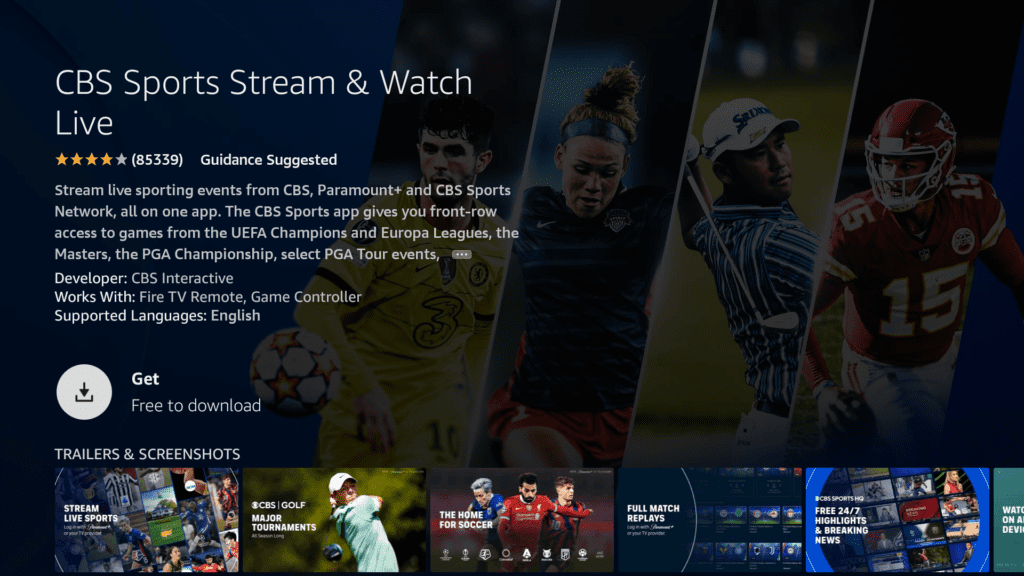
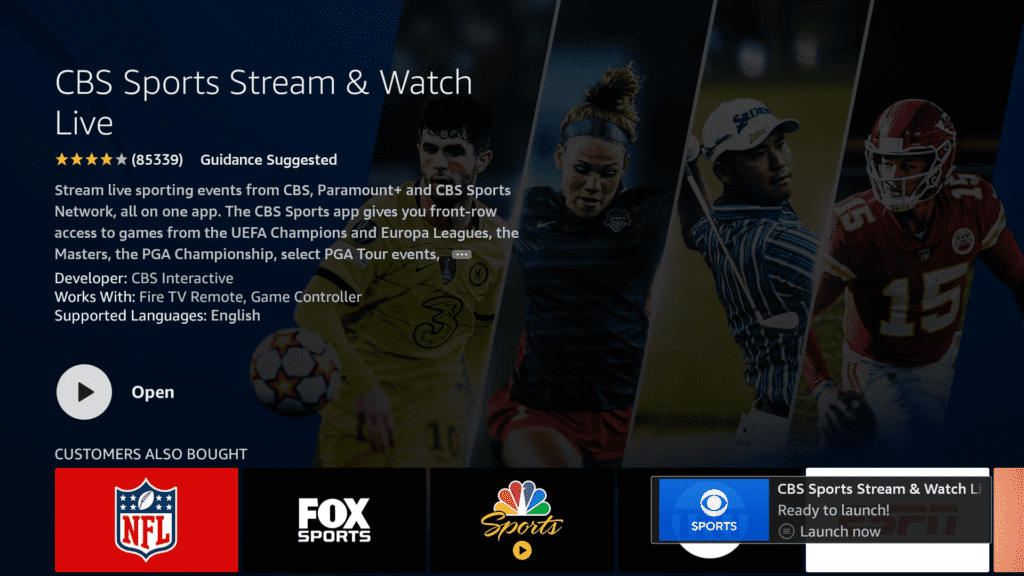
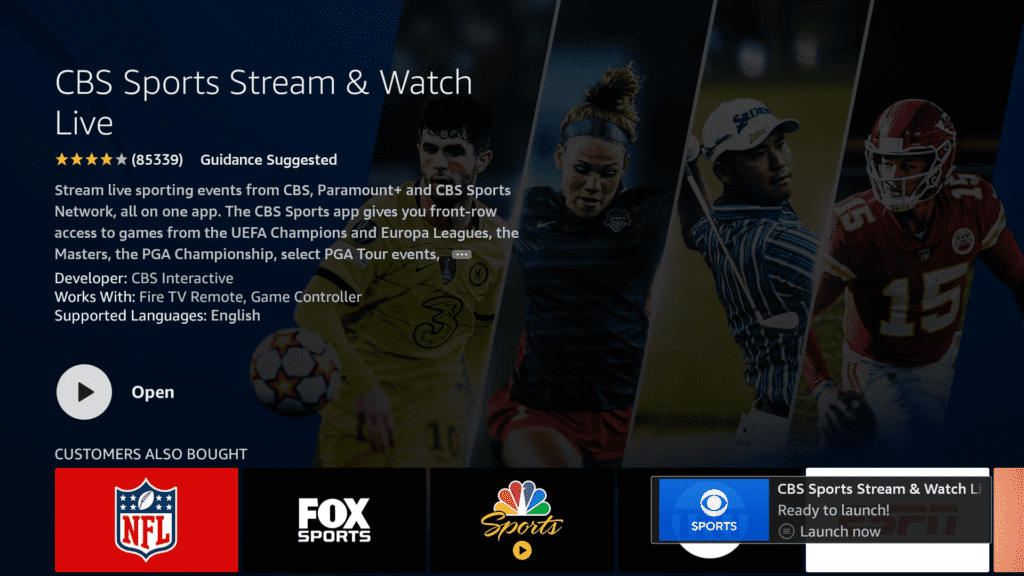
And finally, you are done with the installation procedure of the CBS sports app and can enjoy the latest sports with pleasure from a broad range of categories
A different way to install CBS Sports on FireStick
If the CBS sports app is unavailable in your area, there is another way to install CBS Sports on FireStick. You can download anything from the internet to your device using the software Downloader. The Downloader App lets you set up both official and unofficial Firestick apps.
Similarly, you can use this Downloader App to install CBS Sports on Firestick. It comes with a built-in internet browser that you can use to look up the things you want to download. Additionally, you can download a file by entering its URL. You have to follow some simple steps and are ready to go.
- Start by visiting the FireStick homepage and looking for the gear or cog icon (Settings) in the top left corner of the window.
- Go to ” Settings” Then tap Device/My Fire TV
- choose Developer from the menu and select Apps from Unknown Sources.
- Now, enable the option for “Apps from Unknown Sources.” Go back to the homepage now and click the Search button.
- The details page may be accessed by searching for Downloader App and selecting the app’s icon. Once you’ve pressed the Get/Download button, wait a bit for the downloading process to be completed.
- Next, go to the home page by opening the Downloader App after its installation, and then insert the CBS Sports website’s URL (http://bit.ly/2KBxbLJ) into the search bar.
- After pressing “Go,” choose “Next.” After the file has finished downloading, select “Install.” Press the open option to launch the app after the installation is complete, and you can enjoy the latest sports updates and feedback from the CBS Sports app.
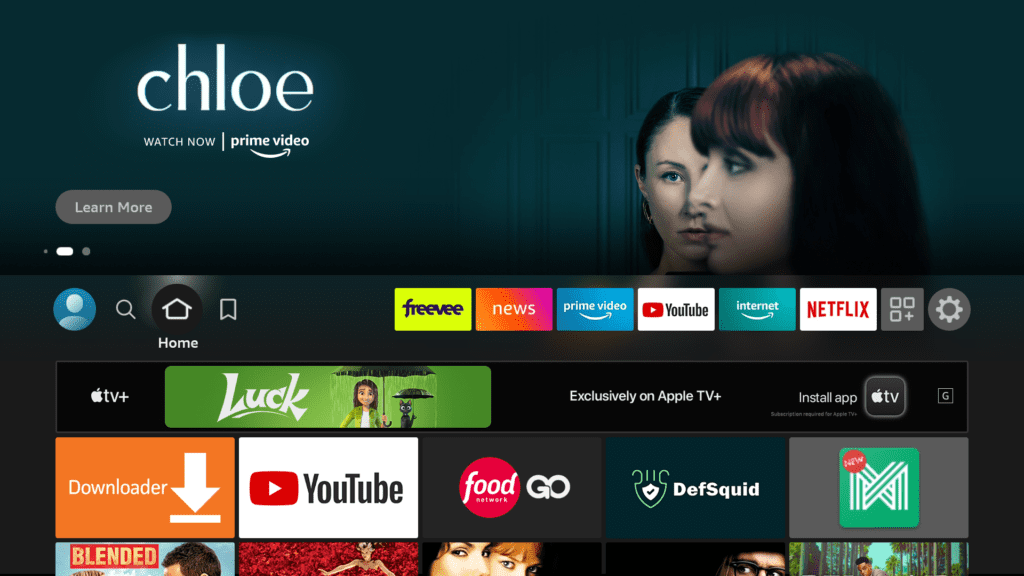
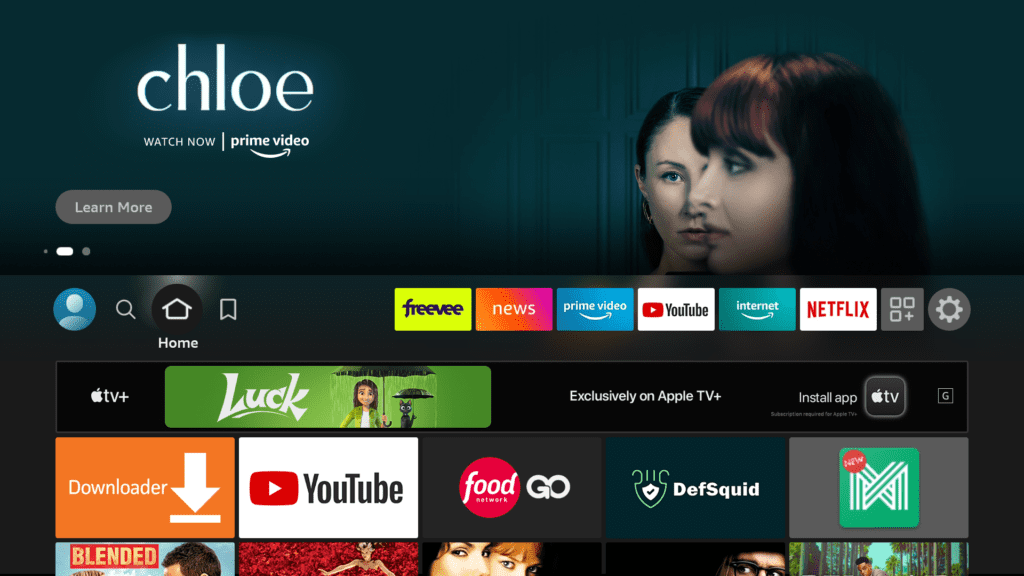
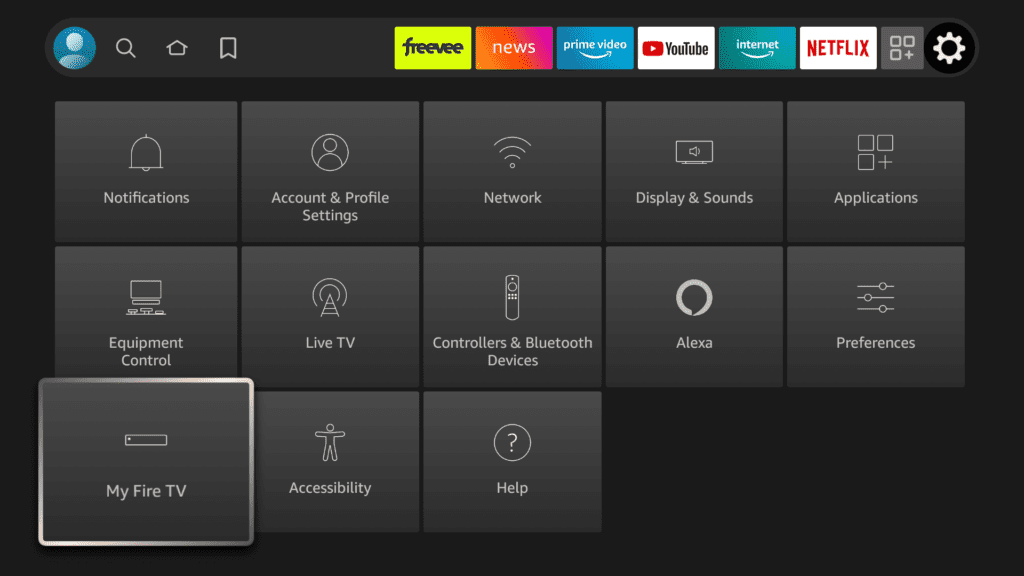
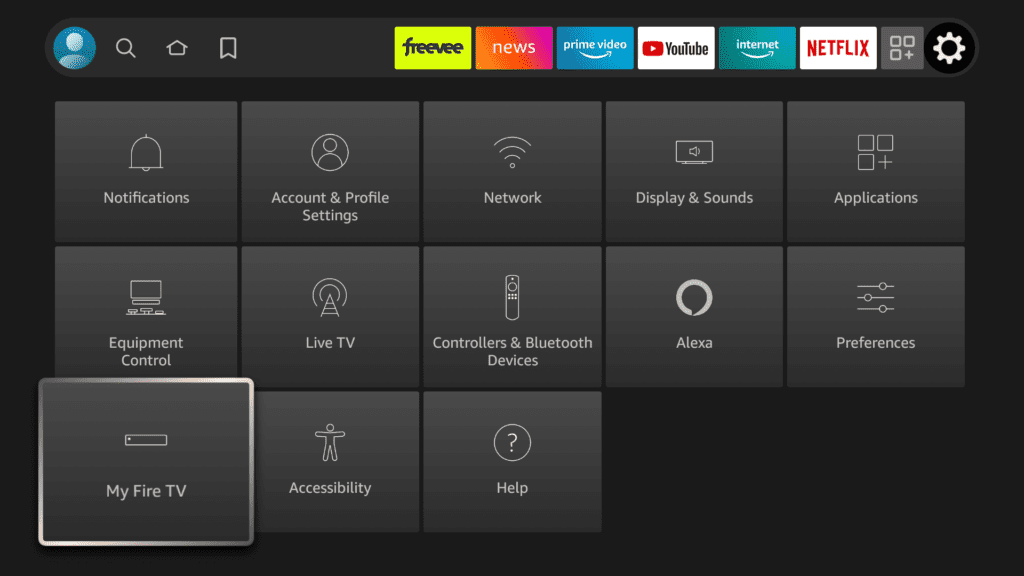
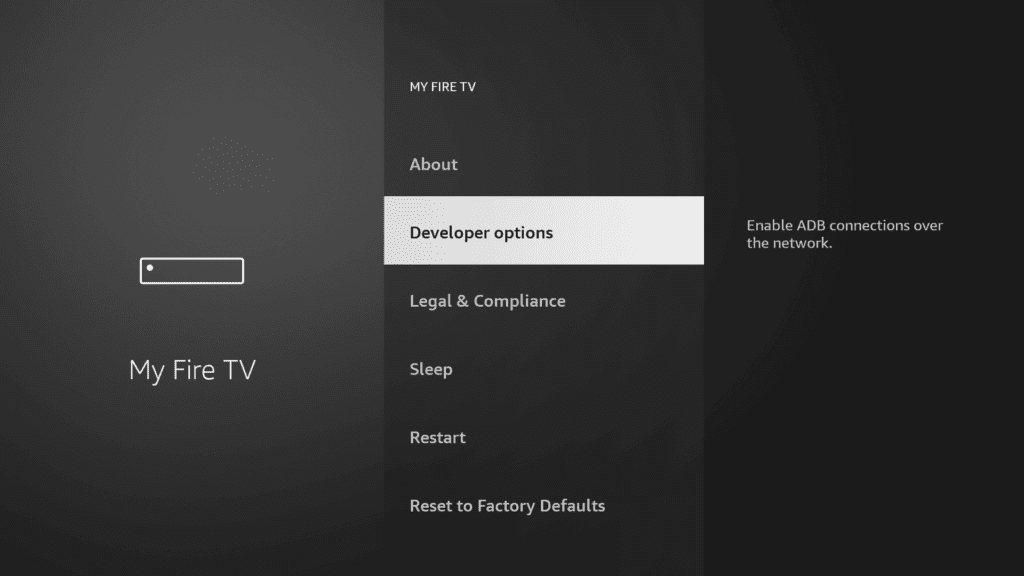
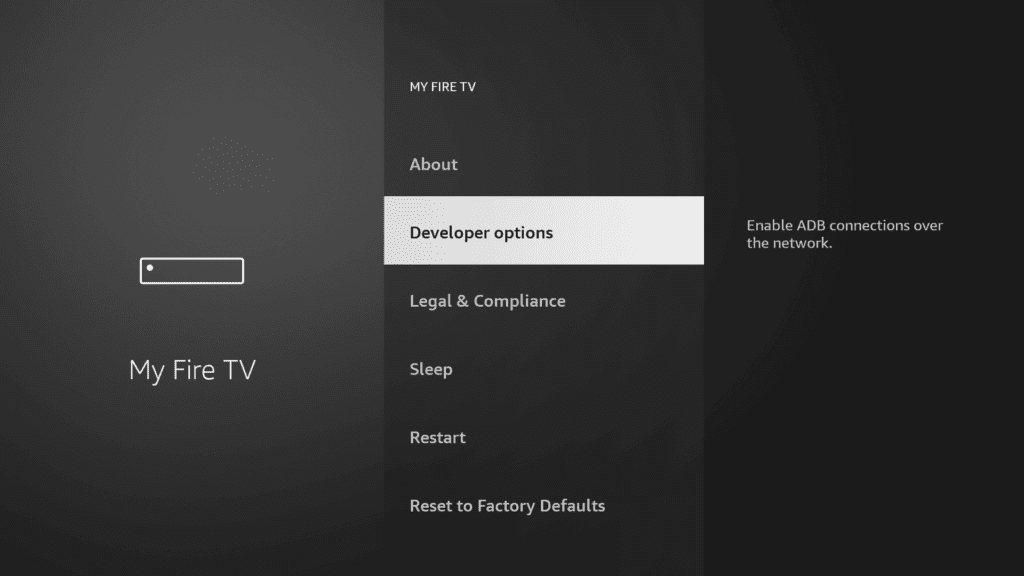
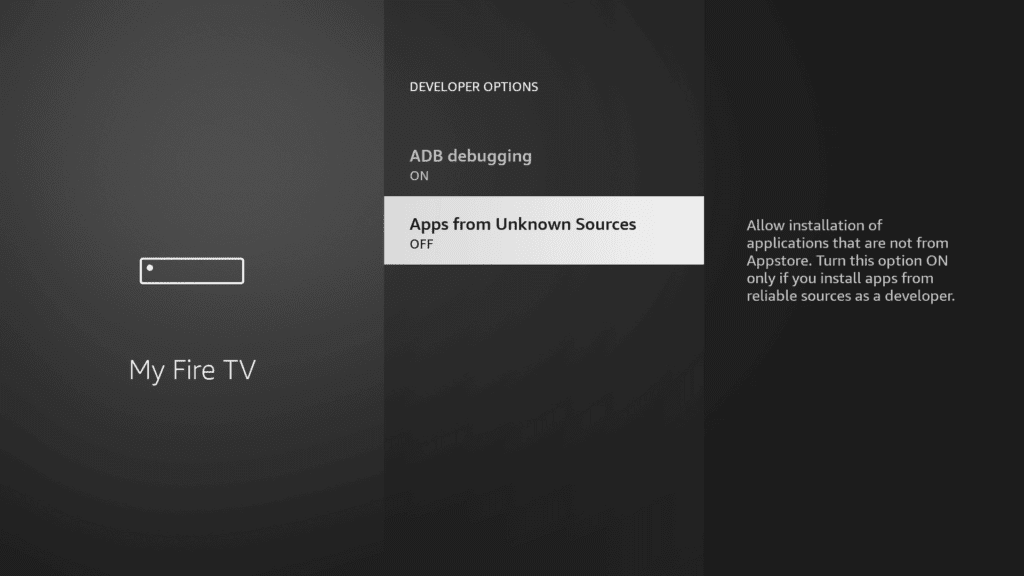
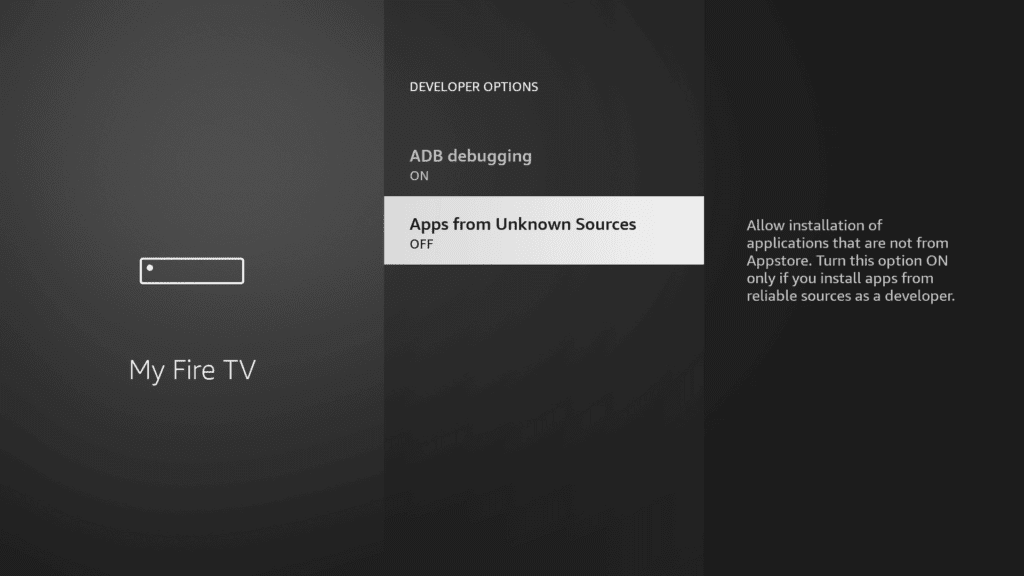
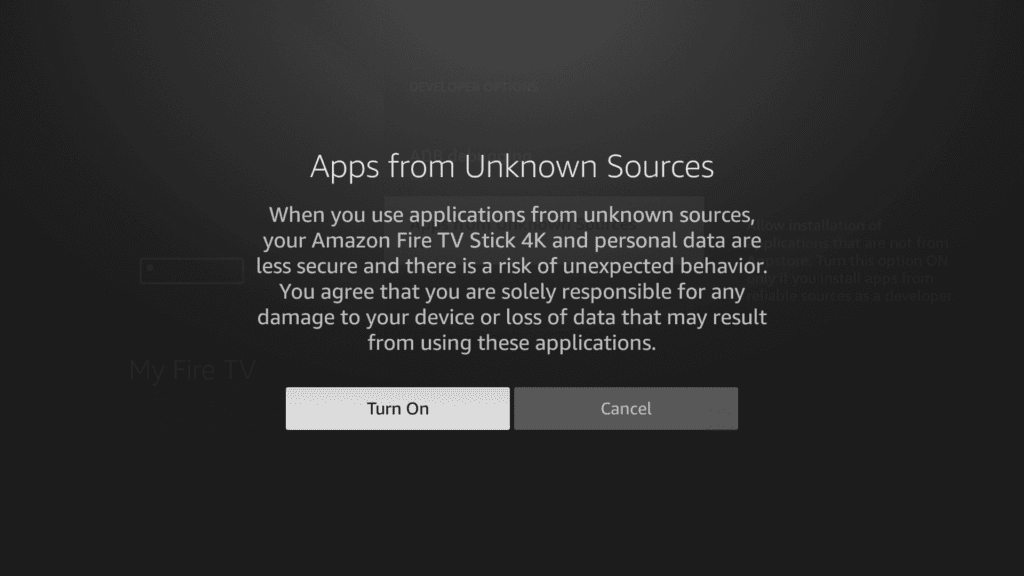
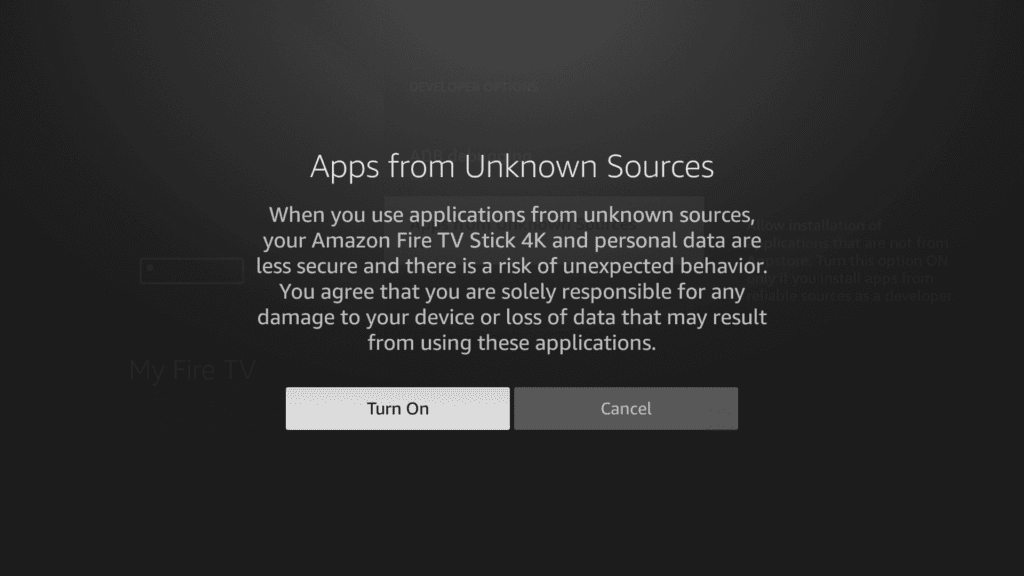
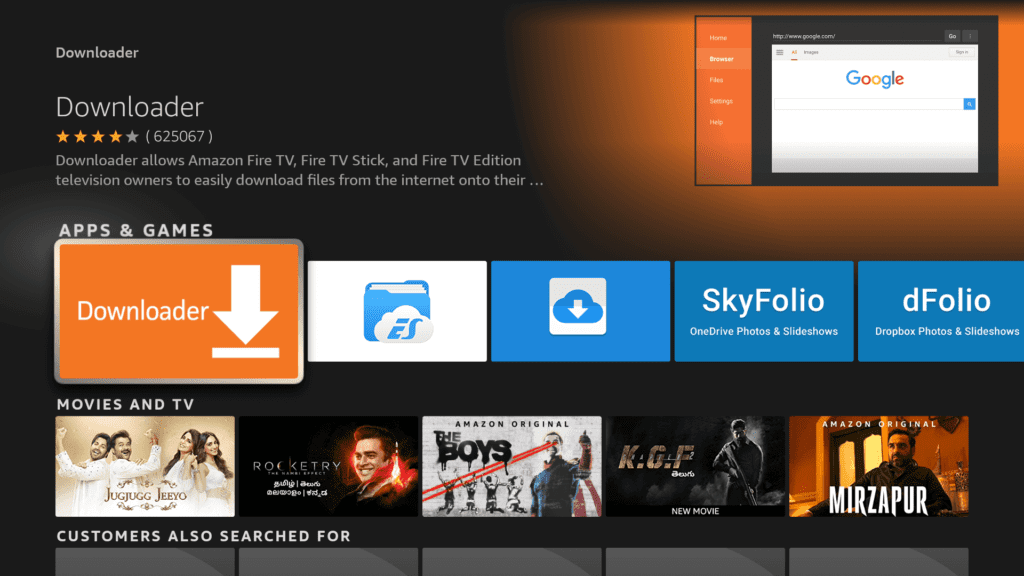
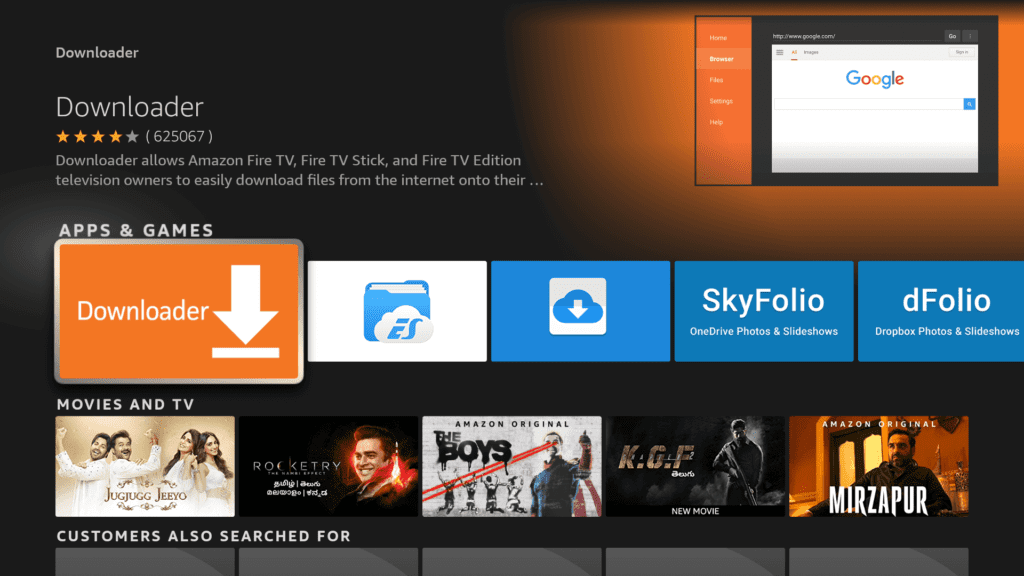
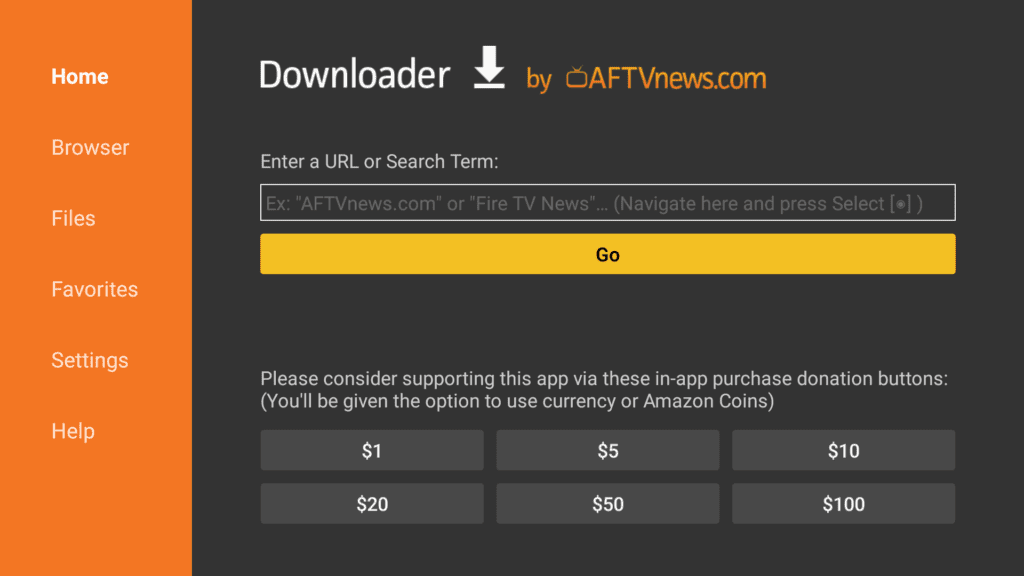
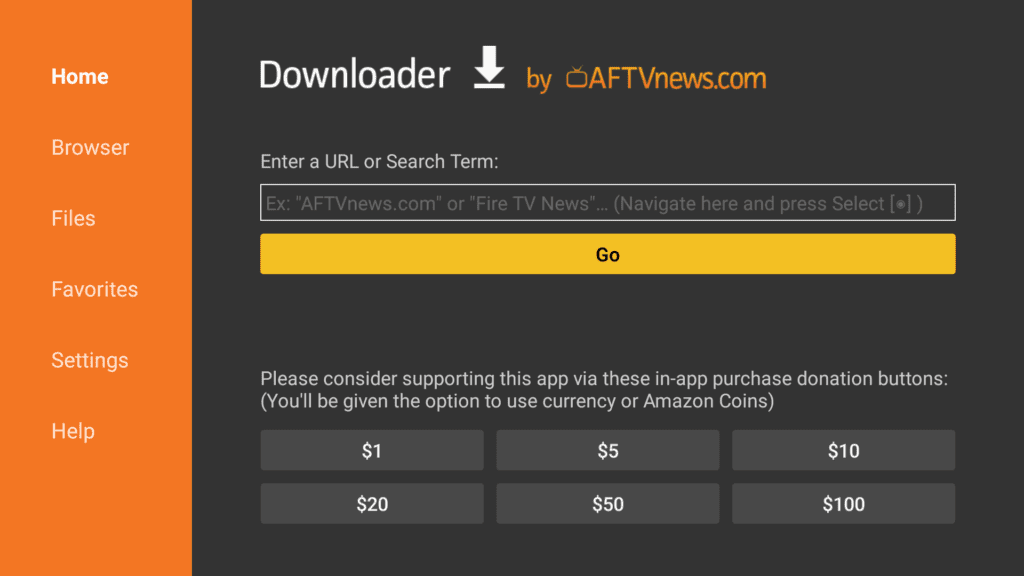
Why is a VPN recommended before watching the CBS Sports app
To access the CBS Sports app in the geo-restricted areas outside the US, you must have a VPN connection. While streaming, a VPN can help secure your anonymity and privacy. Also, the users are strongly advised to connect to a VPN because your ISP and government officials may be able to see everything you watch on CBS Sports.
Therefore, it may cause serious problems if you are using copyrighted material. Using a VPN makes it simple to avoid government and ISP monitoring. First, get a VPN membership, install it on your device, and then select the VPN server we want to link. Now you can make use of your internet and stream whatever you like.
Conclusion
The FireStick is a great streaming device that offers you the key to joining the enormous entertainment world. It lets users stream your preferred media, including sports, entertainment, and news. Similarly, FireStick is the ideal device for watching CBS Sports. With the amazing software CBS Sports, you may view the most recent, high-quality sports updates.
The option to stream sports to your choice screens and gadget compatibility are just two of the fantastic benefits of CBS Sports. Just make sure to use VPN and enjoy the streaming without the fear of being monitored. VPN makes you protected and anonymous, hiding your ISP address. Moreover, you can access the restricted content of your area and enjoy it at your leisure


