What is Freeview?
Freeview is a UK-based Digital Terrestrial Television (DTT) offering over 85 TV channels, 26 digital radio channels, 10 HD channels, and more, with no contracts or subscription fees. It provides 30,000+ hours of streaming, including popular channels like BBC iPlayer and ITVX.
The Freeview app is ideal for FireStick users, offering easy streaming through sideloading the APK or using web browsers like Amazon Silk. However, accessing Freeview outside the UK requires a VPN.
It should be noted that accessing Freeview outside the UK requires a VPN.
Always Use a VPN with Freeview
When you connect to a VPN, your online identity gets hidden, allowing you to evade the limitations as well as the threats that lurk in cyberspace. With a VPN, you will also remain safe from all legal limitations and troubles. Get ExpressVPN for a secure streaming experience when using third-party apps on FireStick.
Features of Freeview
Following are some key features that the Freeview app offers:


- 70+ SD channels and 15 HD channels for live streaming.
- 30,000+ hours of streaming which is almost 95% of the UK’s favorite TV shows and movies.
- Built-in TV guide provides the complete schedule of upcoming TV shows.
- Freeview HD recorder can pause, record, and replay live streaming.
How to Install and Watch Freeview on FireStick?
Freeview APK URL:
Use this URL to download APK for FreeView: bit.ly/3J2W4f8
1. Start by launching your FireStick on the home screen.
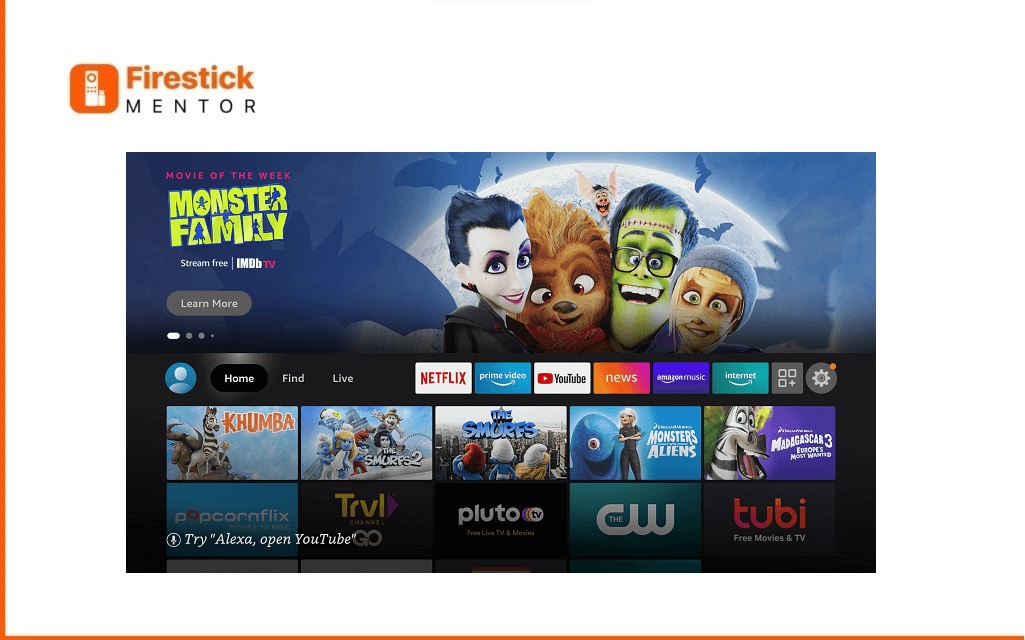
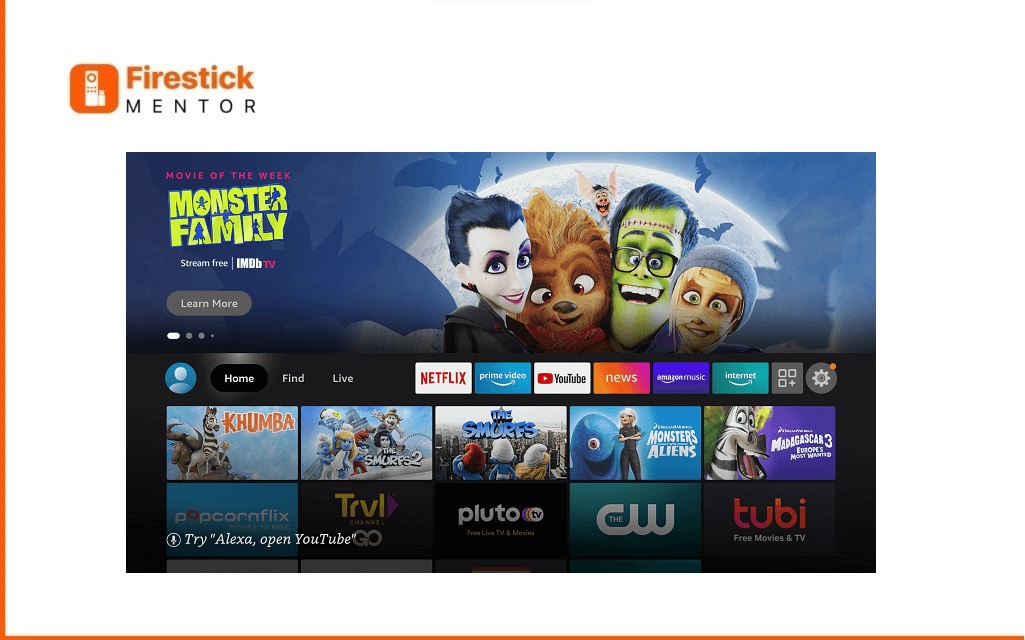
2. Click it to open the settings on the Home screen.
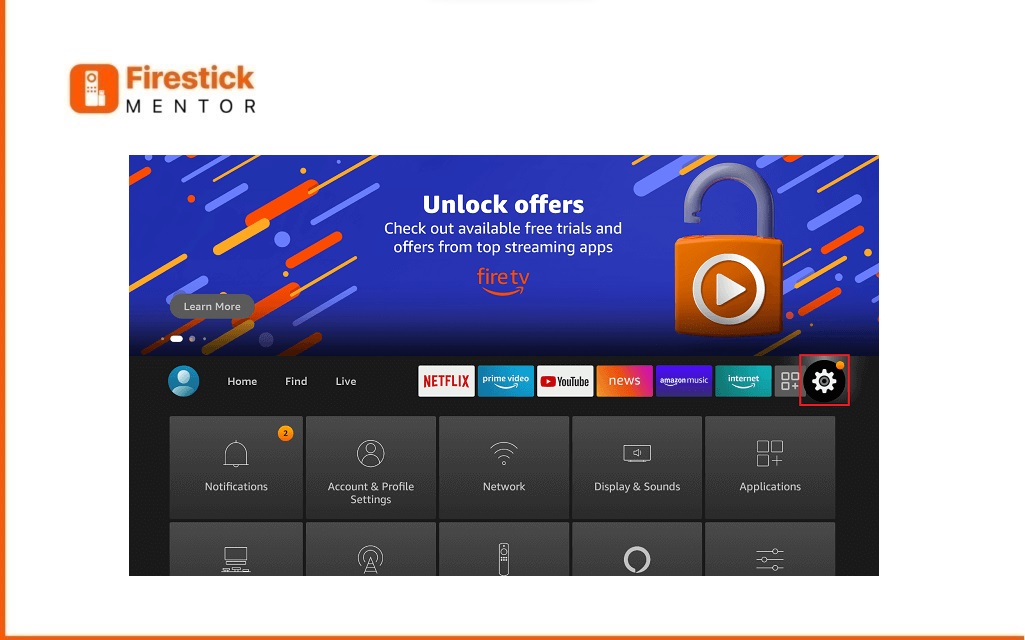
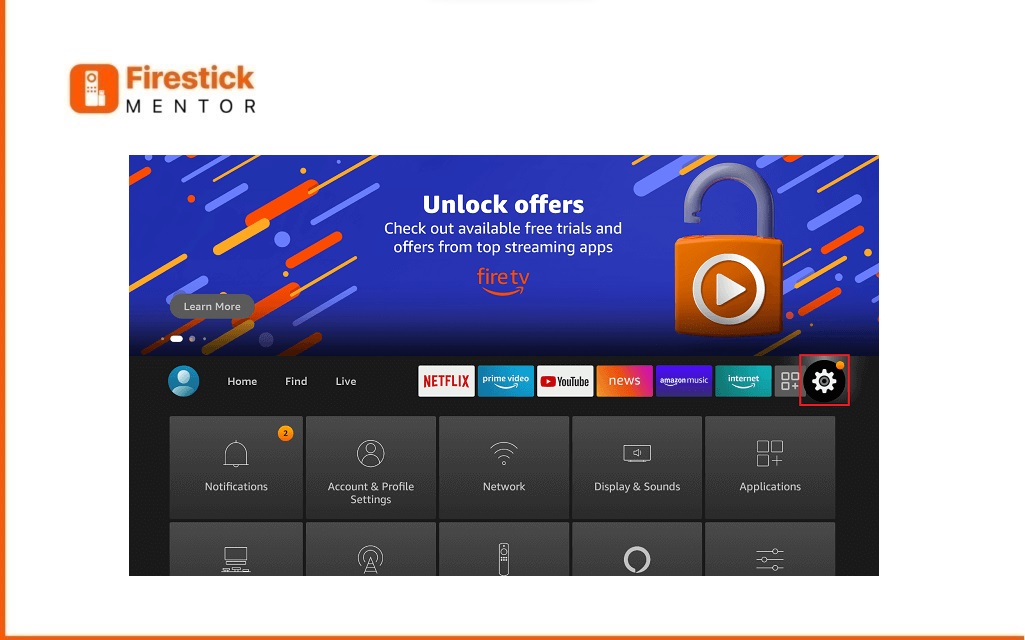
3. Scroll down and tap My Fire TV.
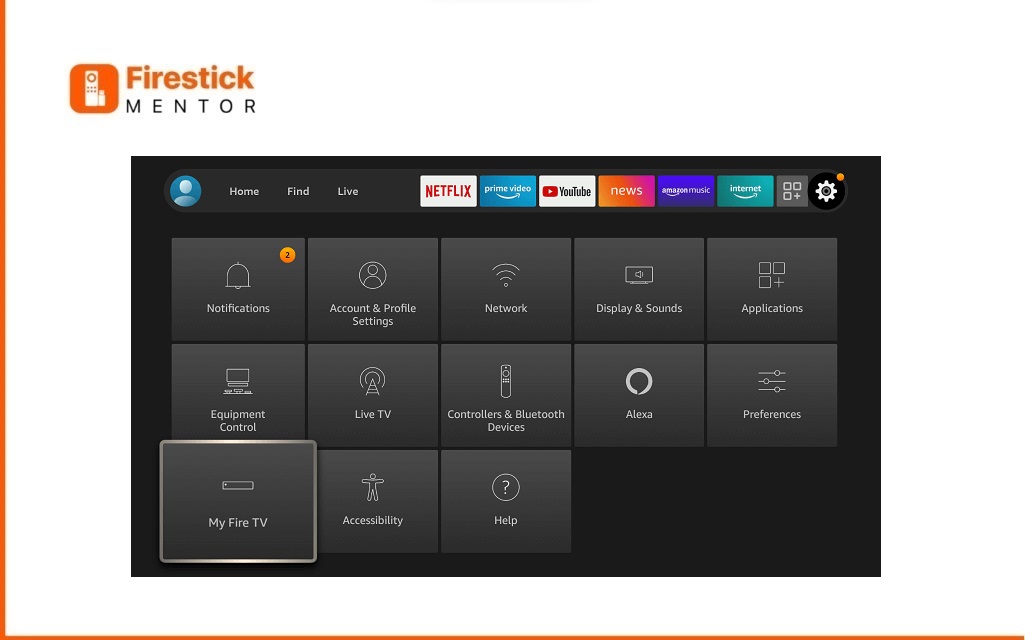
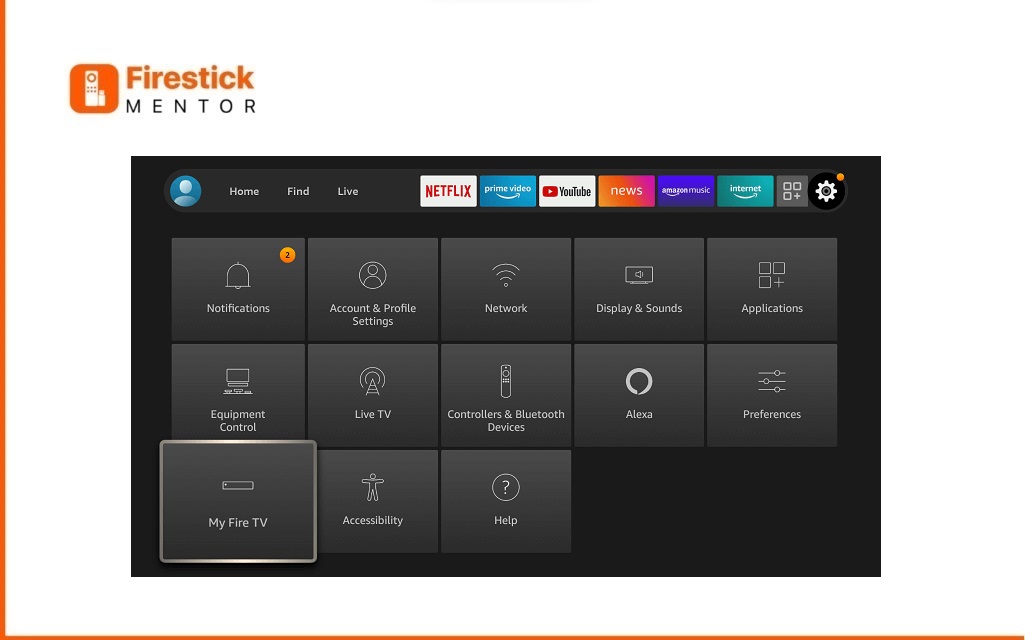
4. Can’t find Developer Options? Then Click on About Section
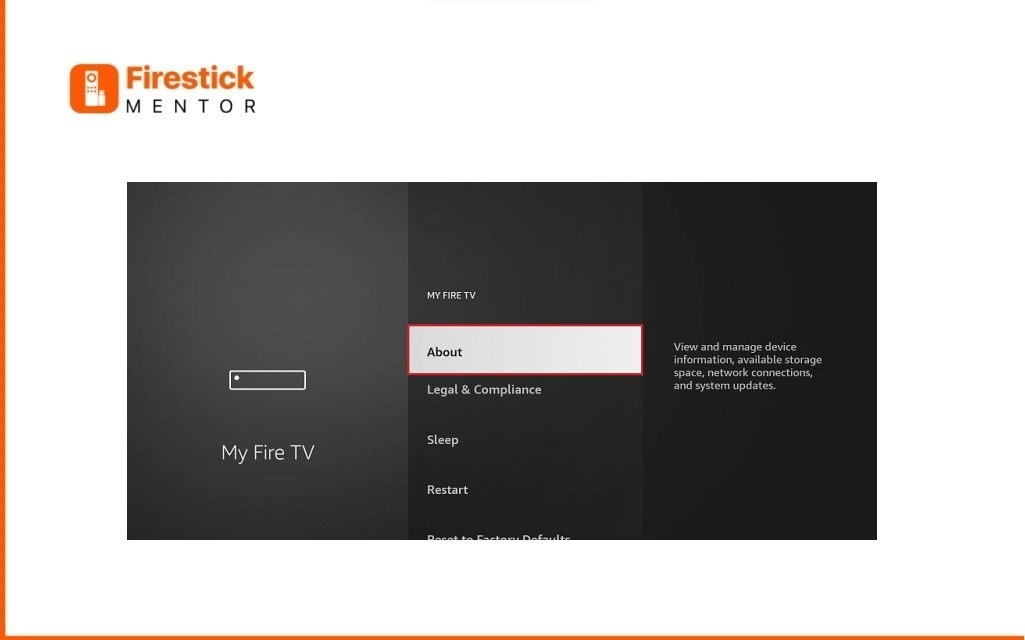
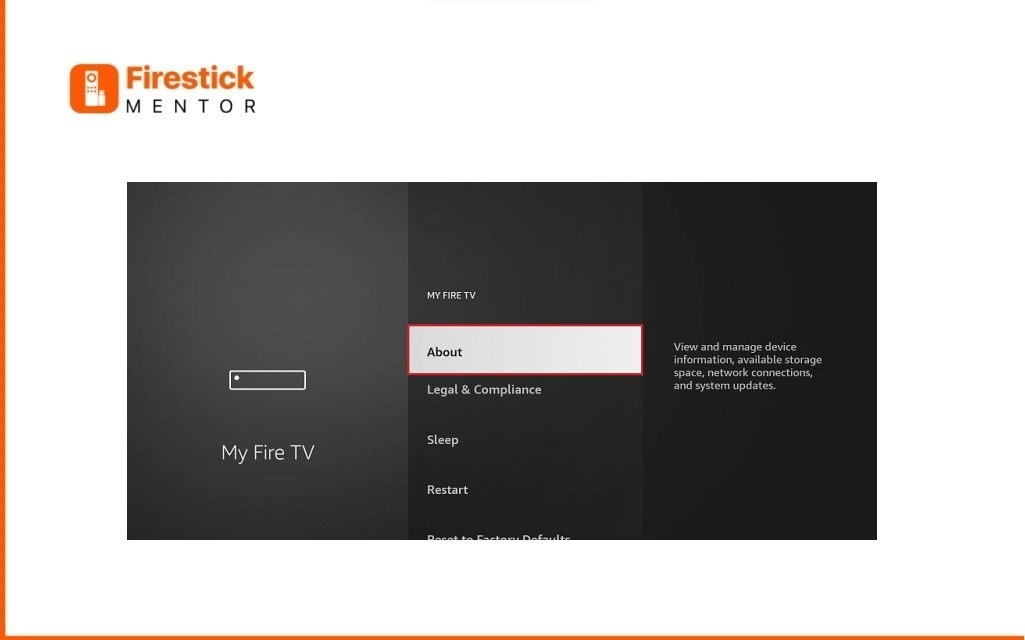
5. Tap your Fire TV Stick Lite seven times.
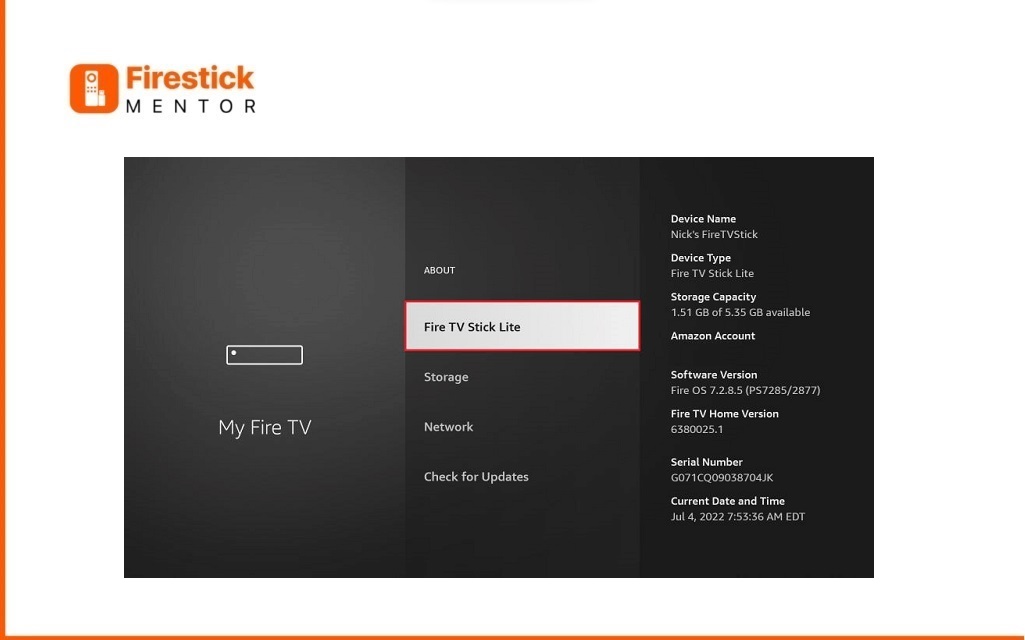
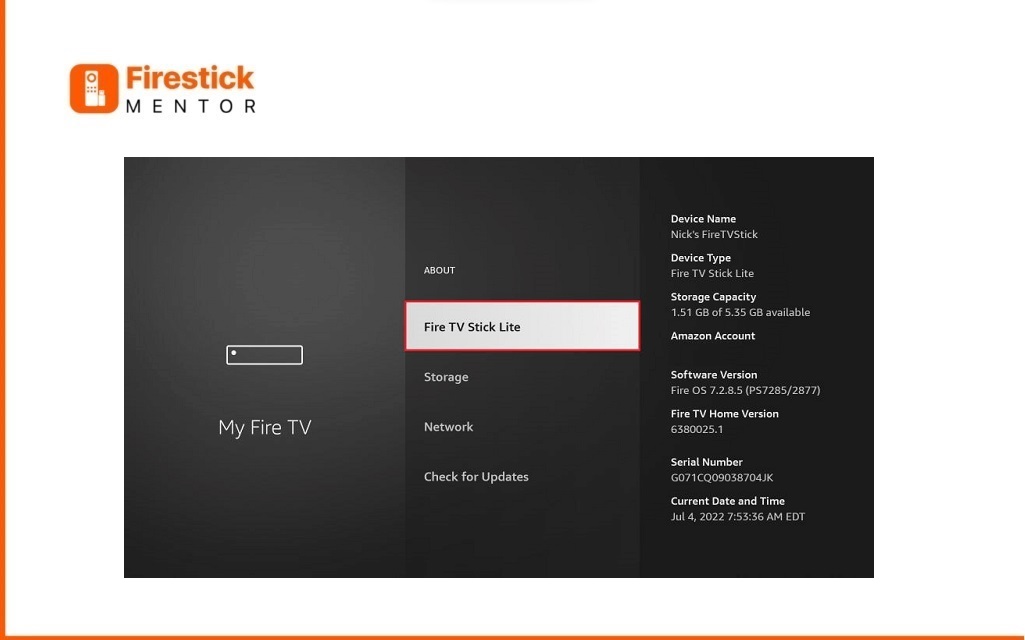
6. A message will appear No need, you are already a developer.
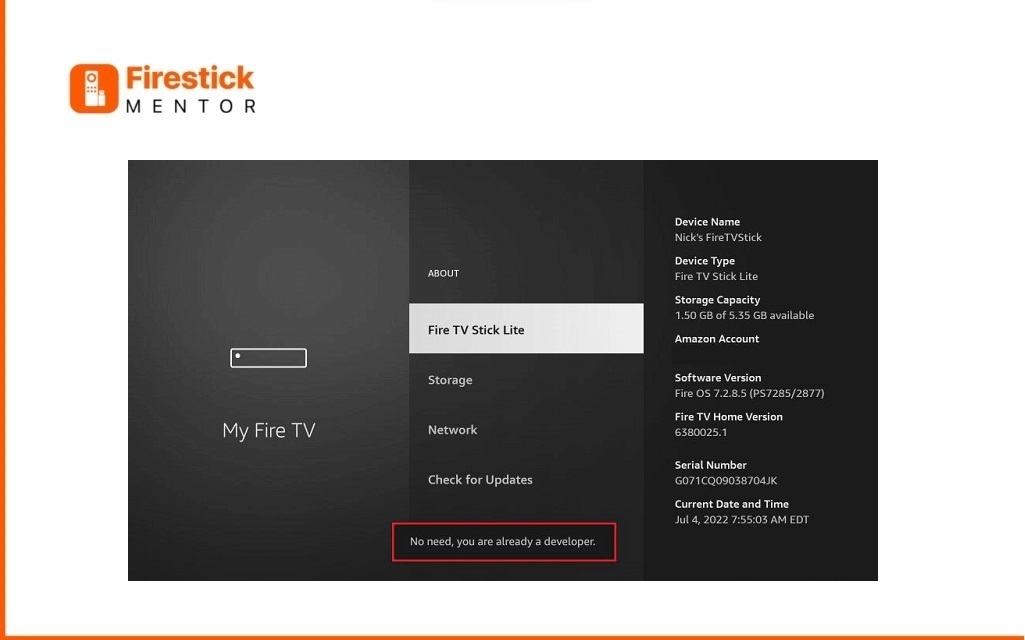
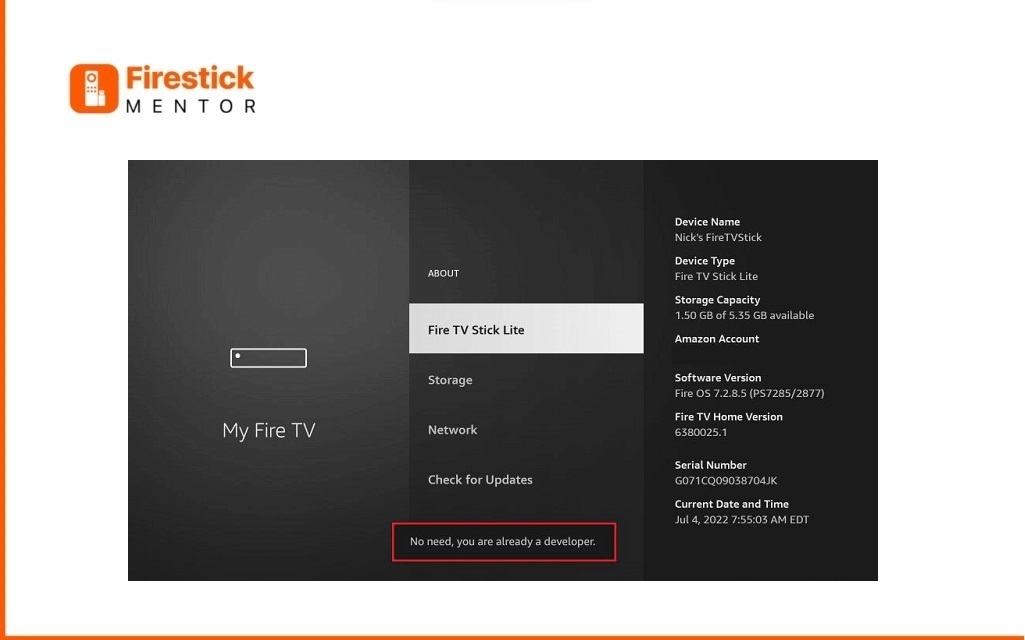
7. Tap Developer Option.
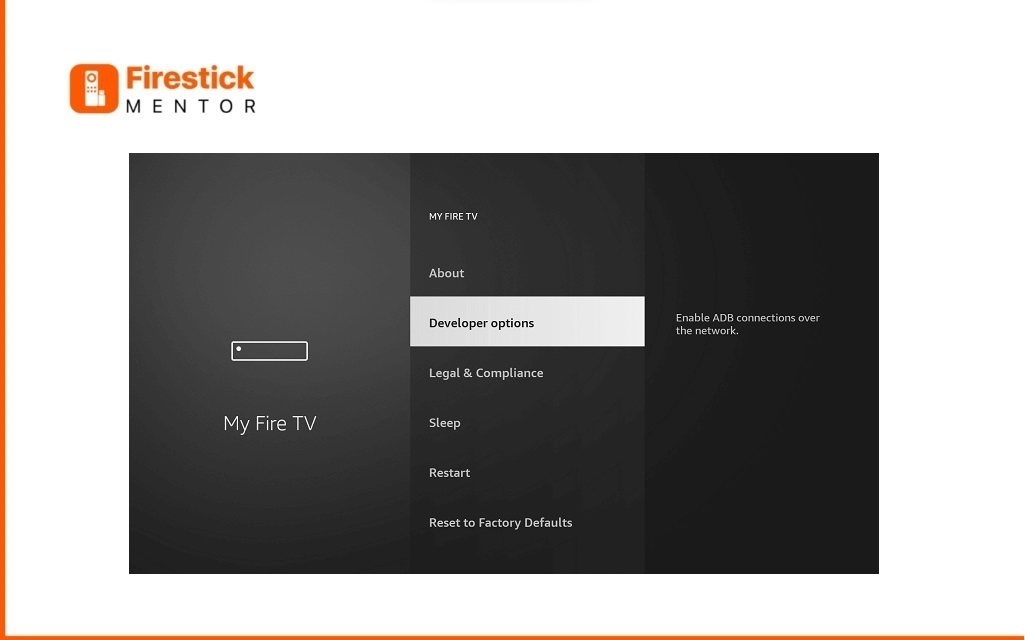
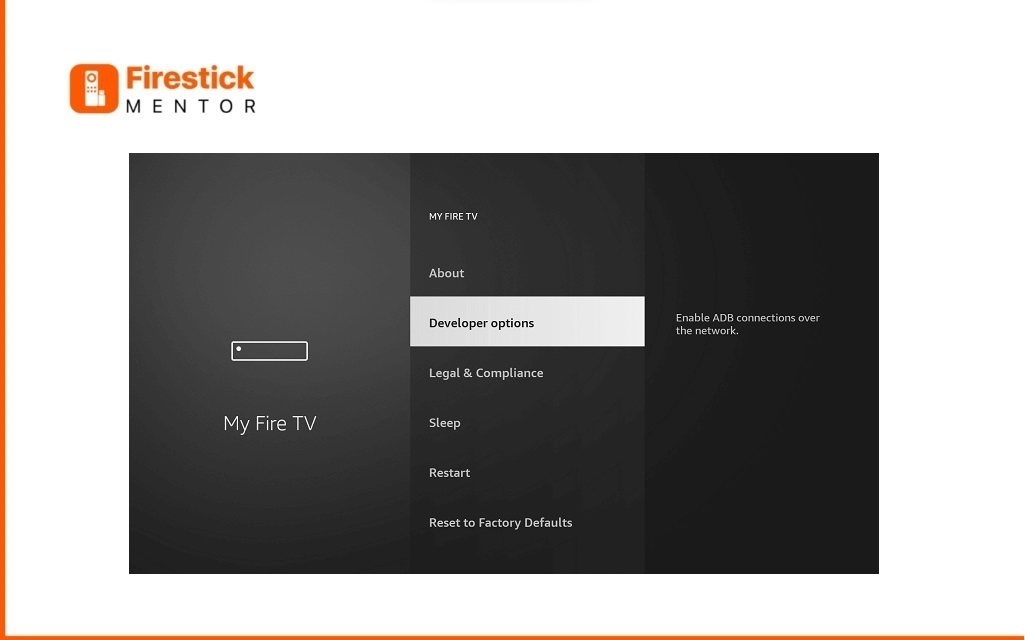
8. Enable Apps from Unknown Sources
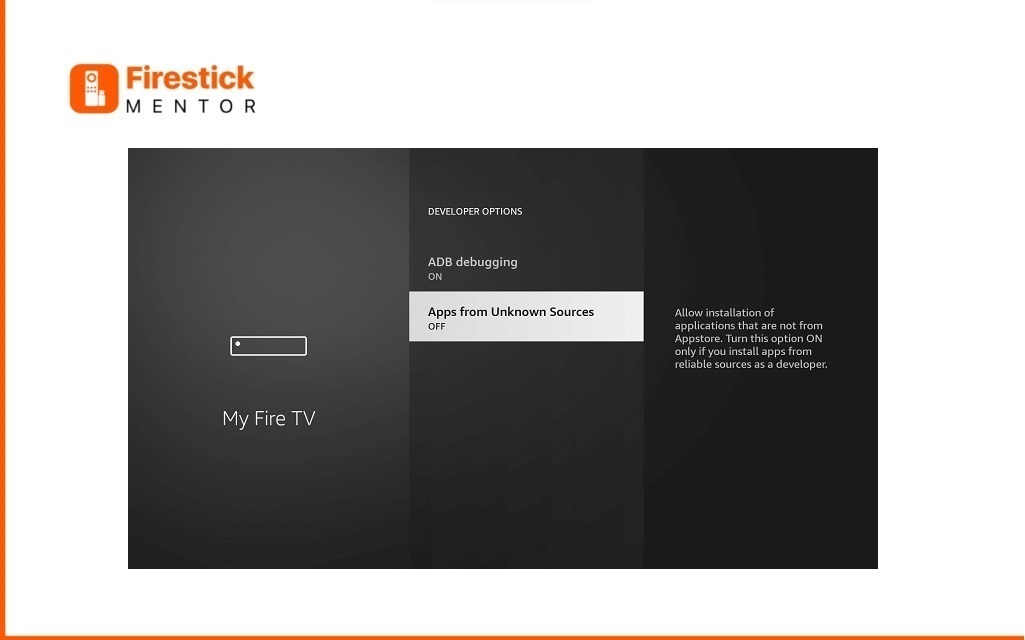
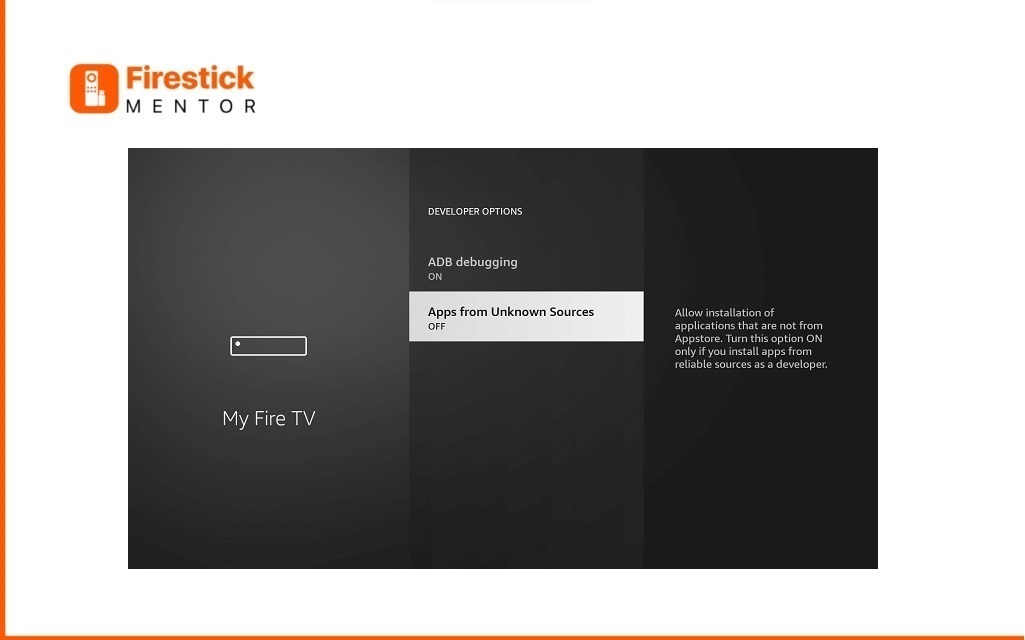
9. Activate the Settings by tapping on Turn On
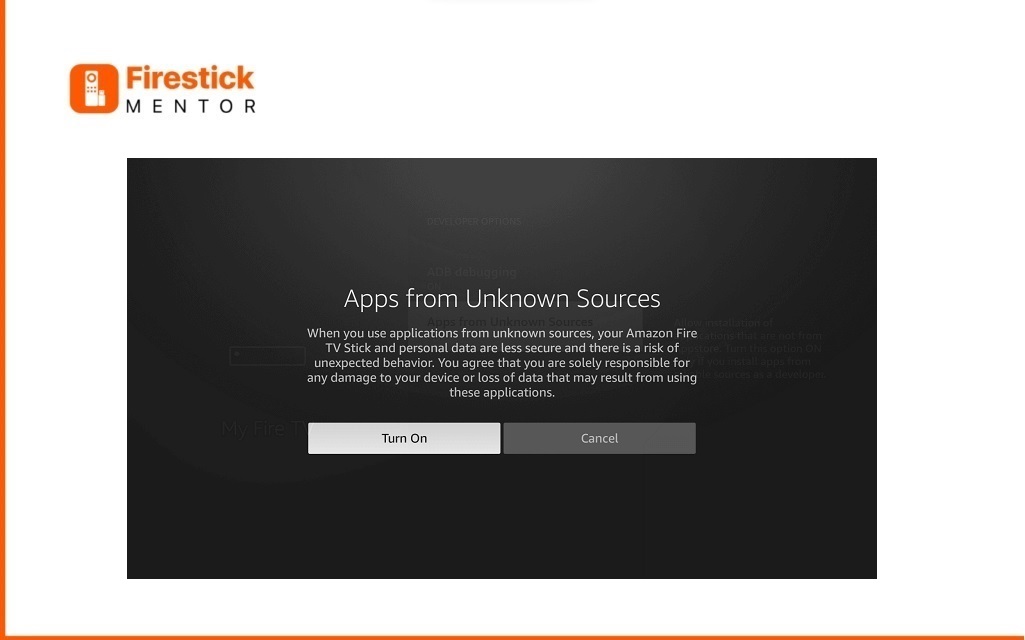
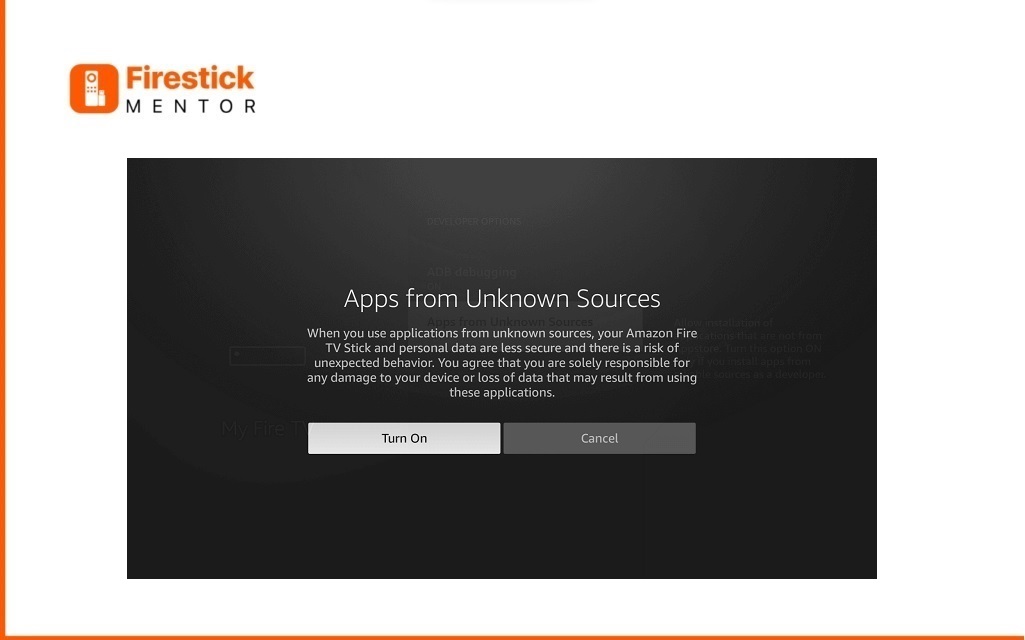
10. Return to FireStick Home Screen: Navigate back to the home screen of your FireStick device.
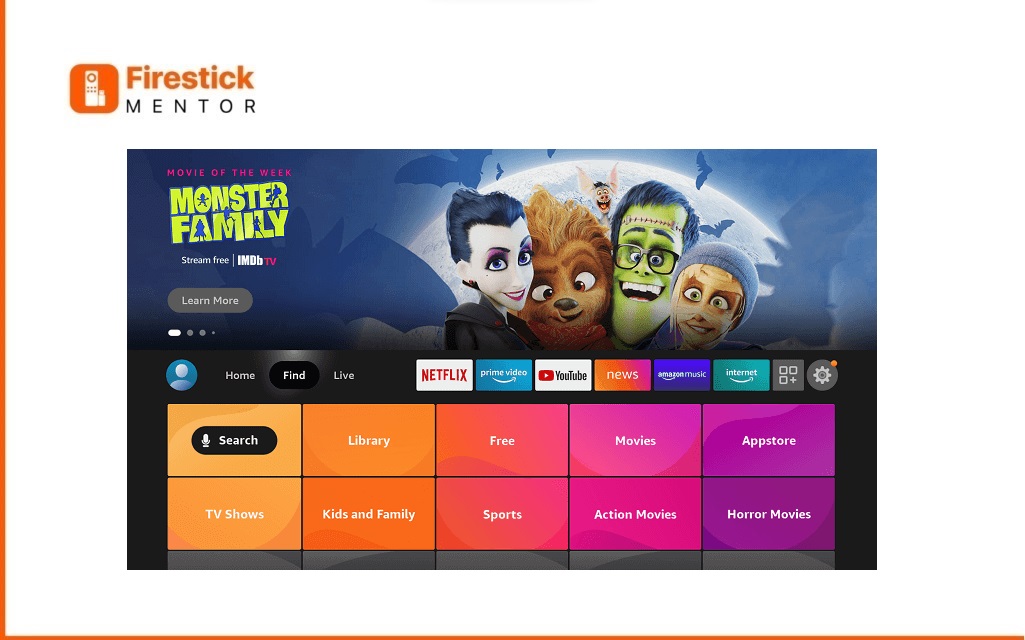
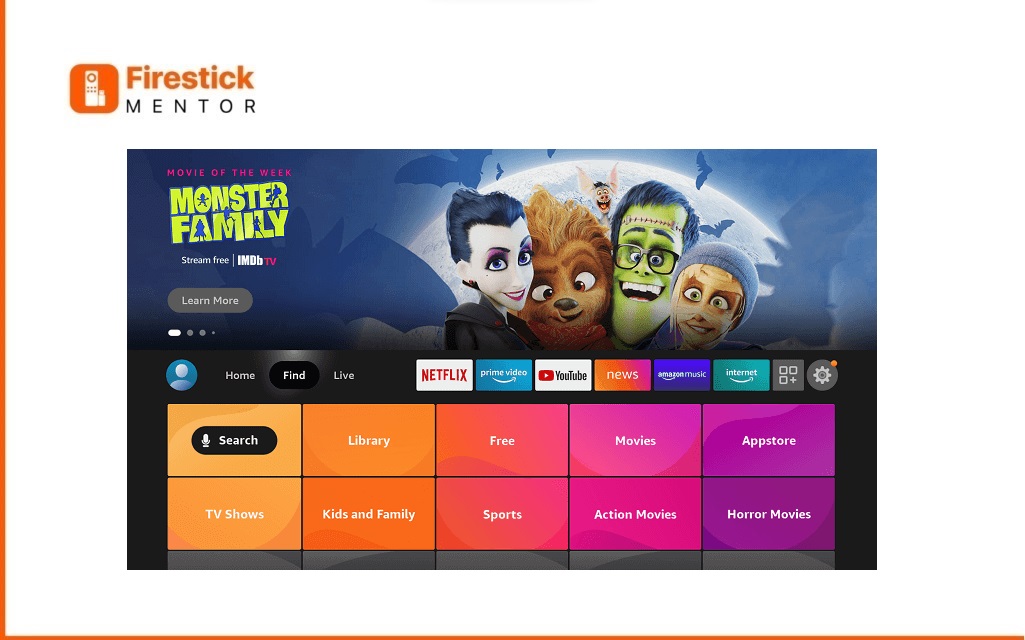
11. Access the Search Option by tapping on the “Find”
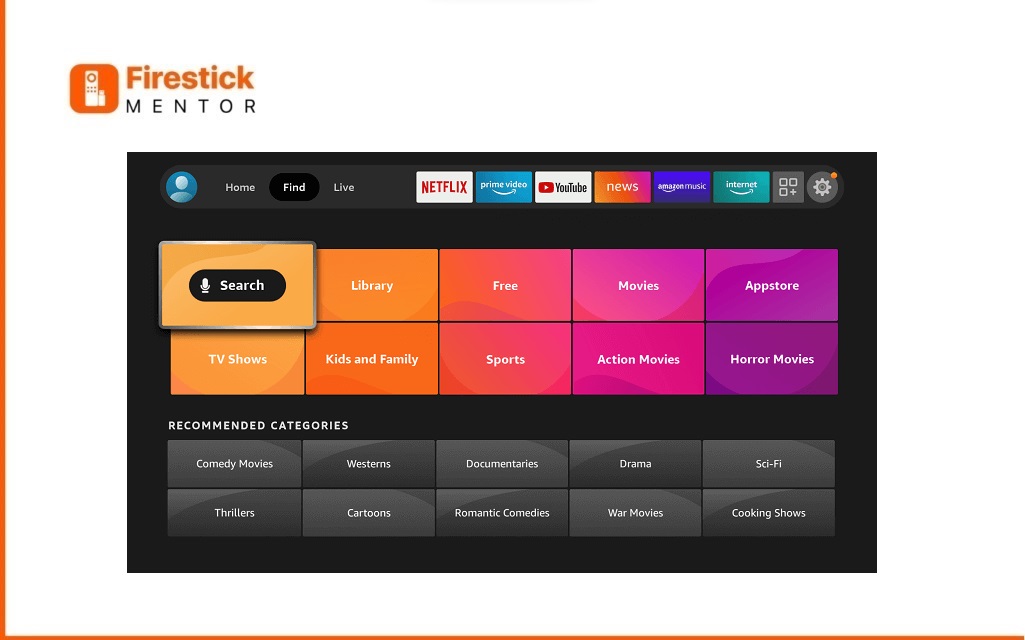
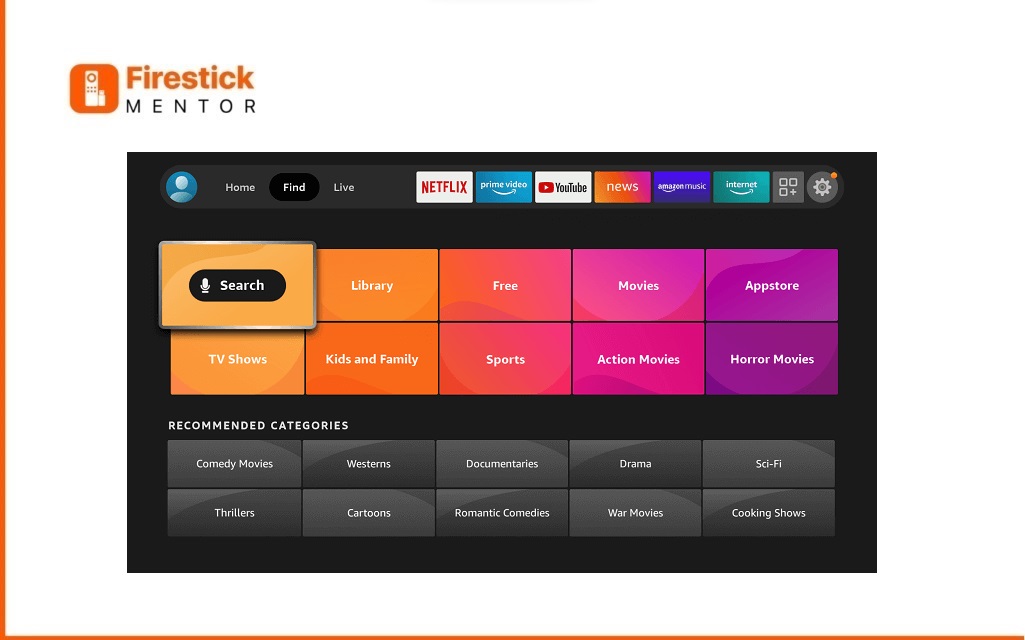
12. Search for Downloader by tapping on the search button.
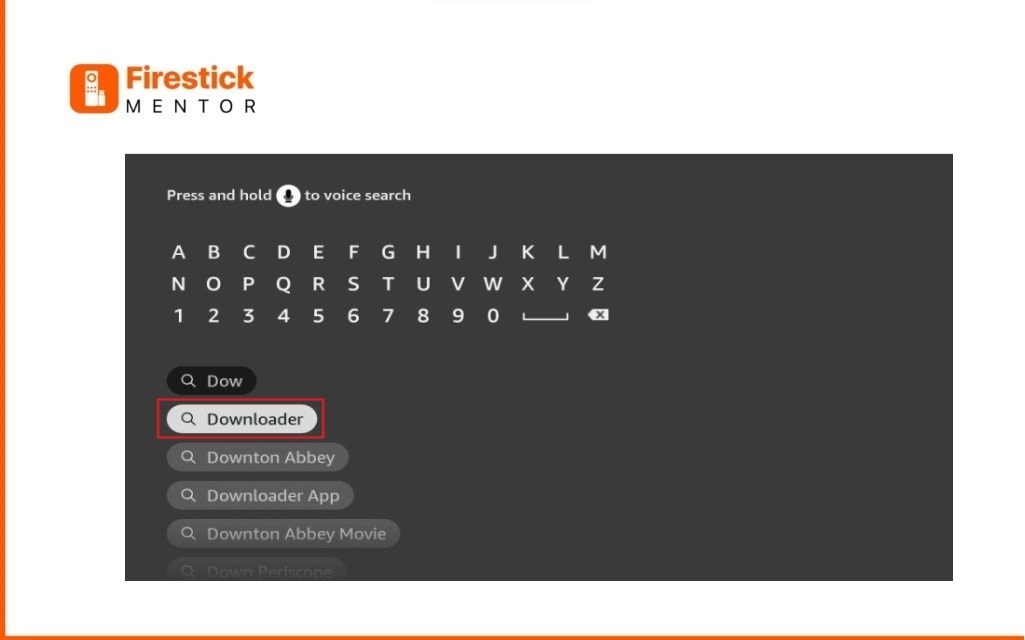
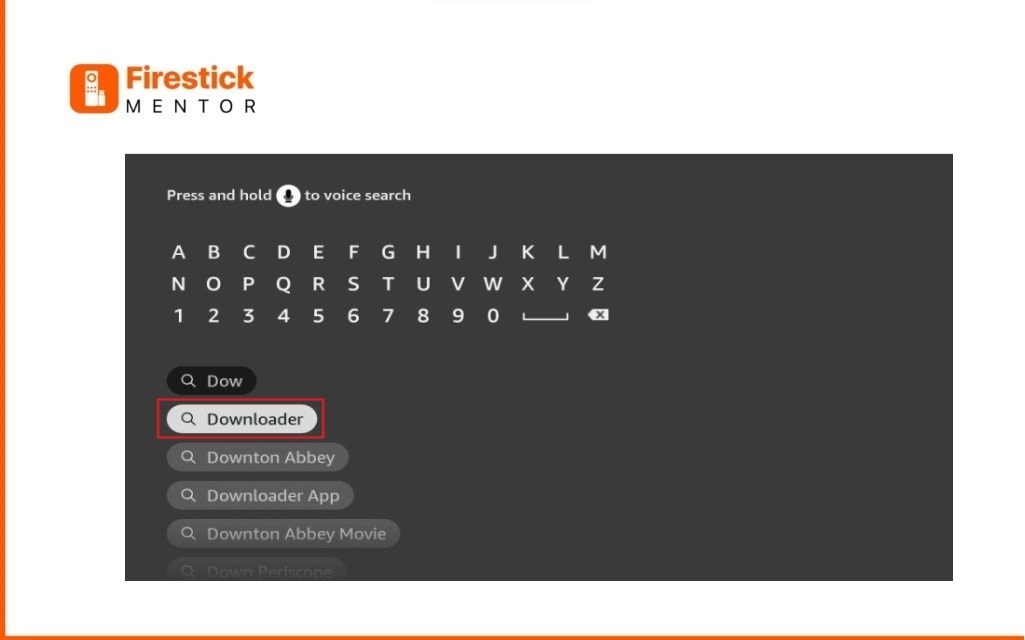
13. The Downloader icon is located in the Apps & Games section.
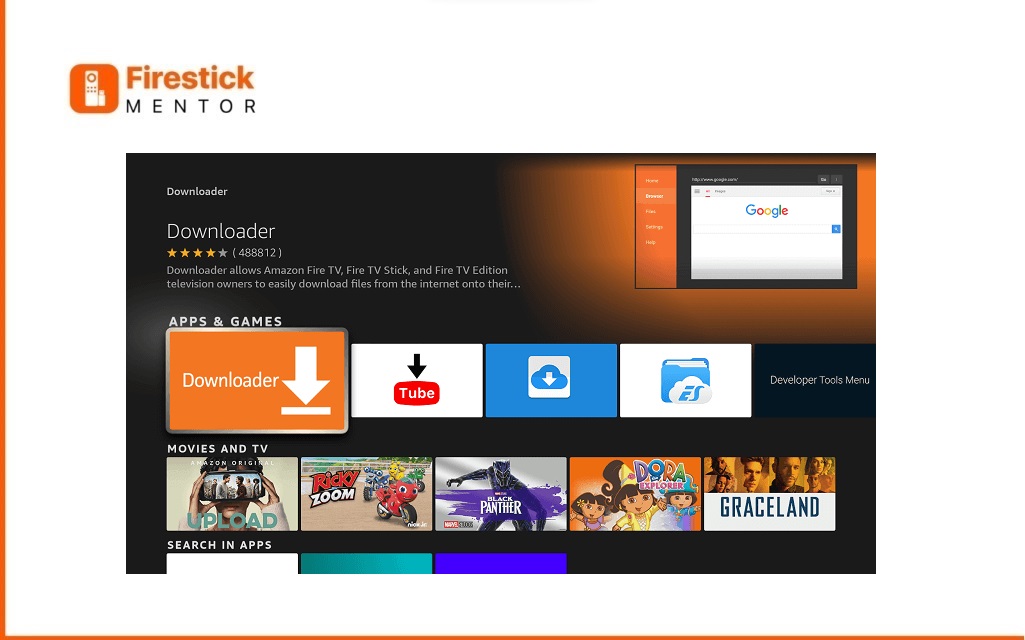
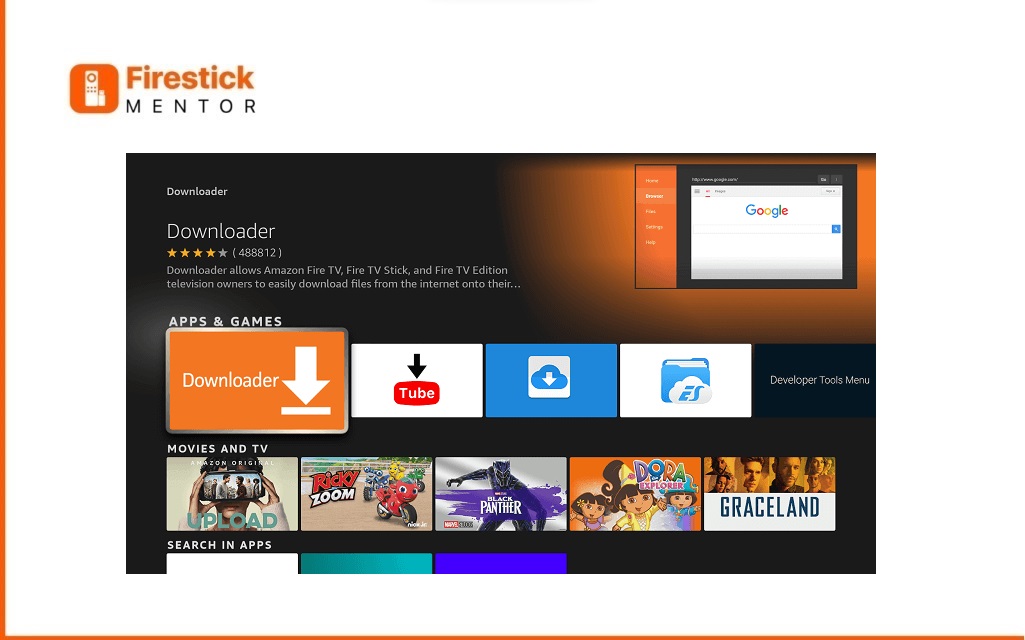
14. Tap on the Download or Get option.
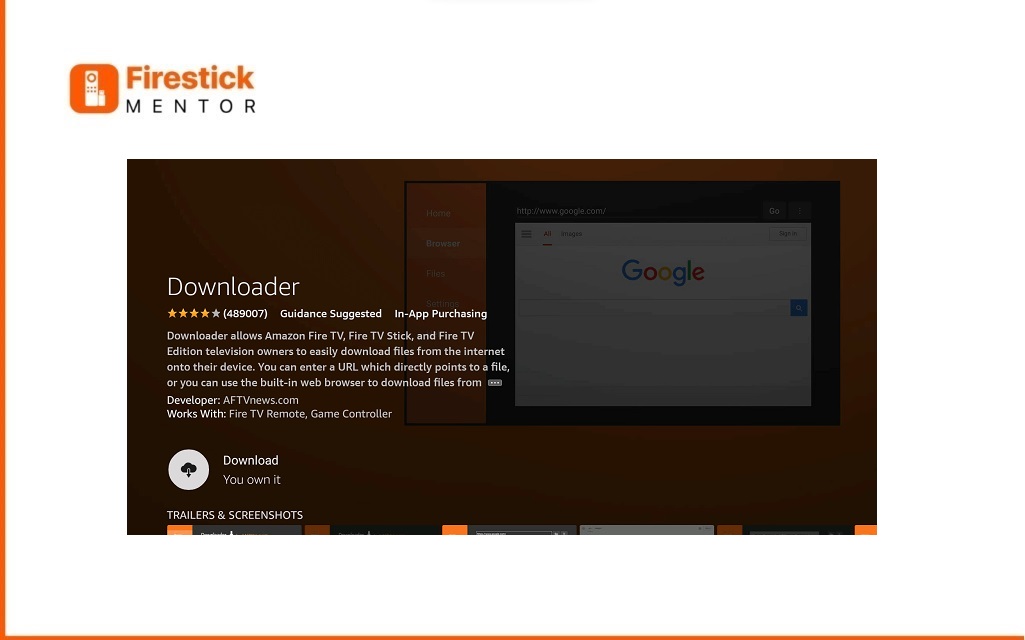
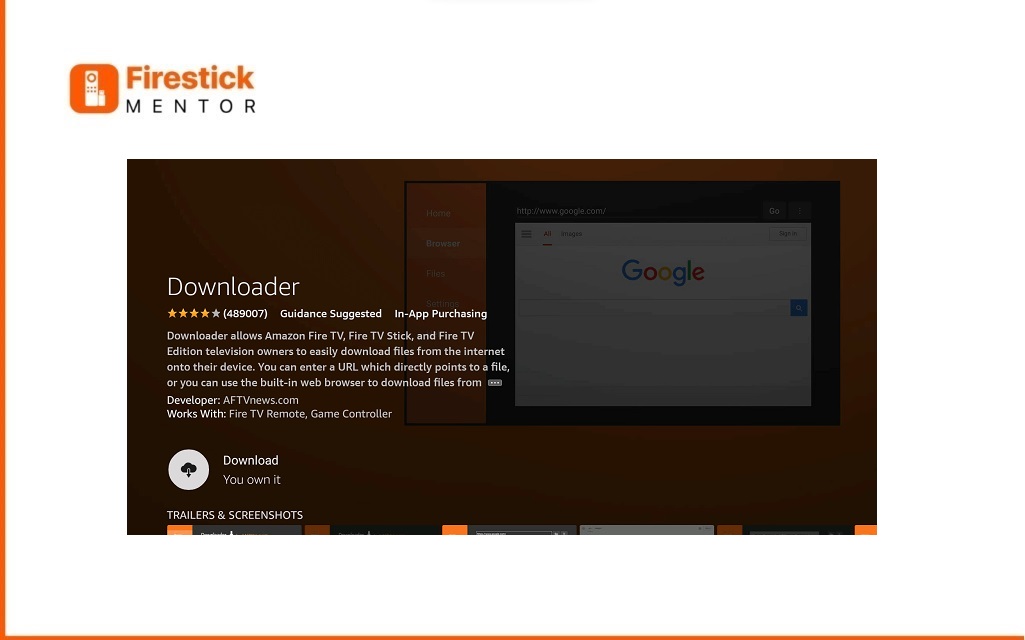
15. Wait for the Application Installation to be Completed.
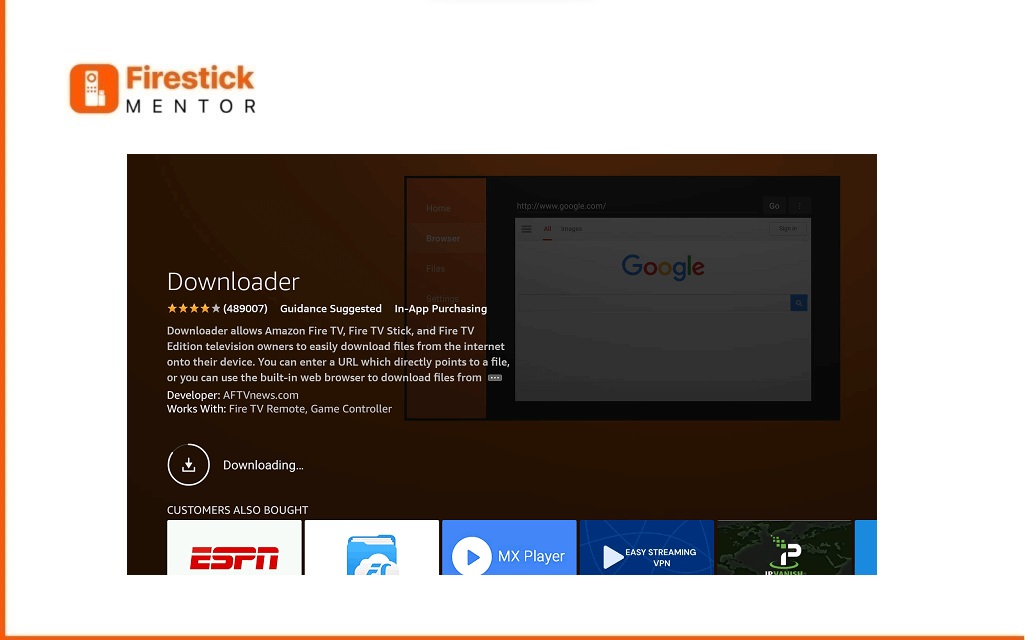
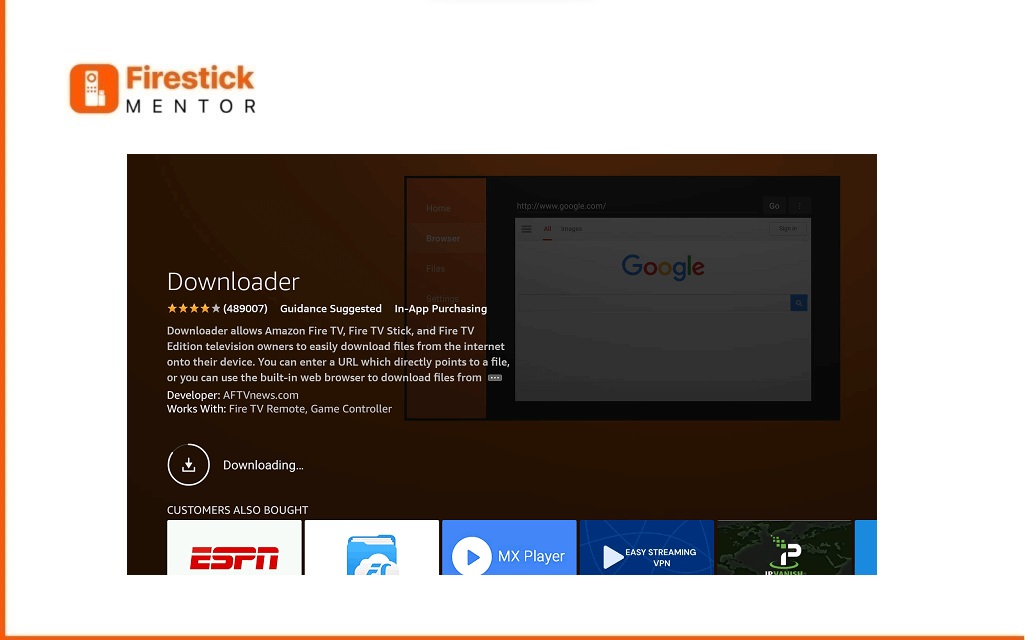
16. Open the Downloader App.
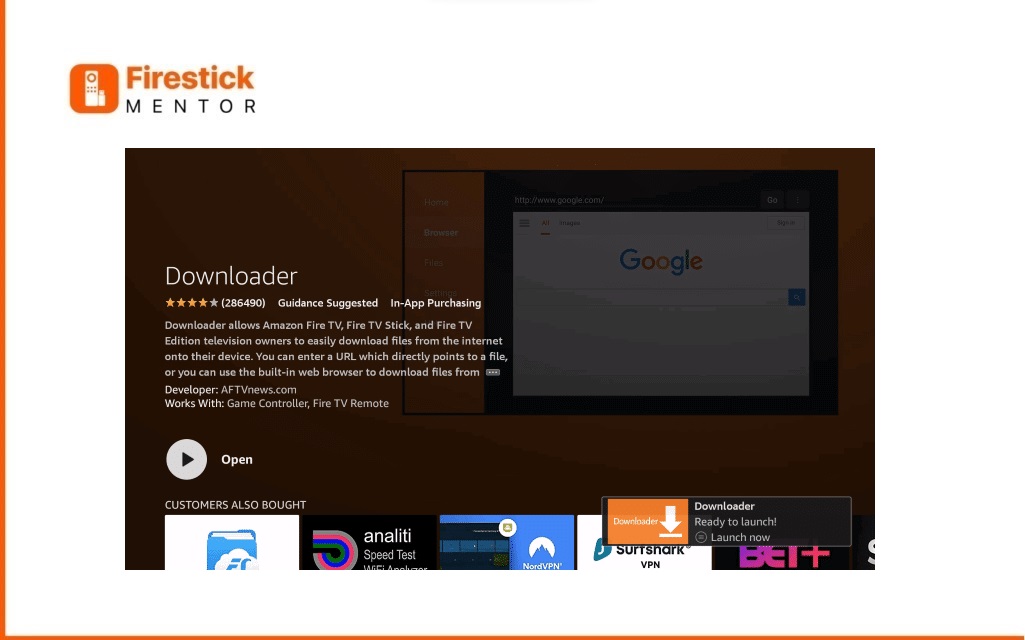
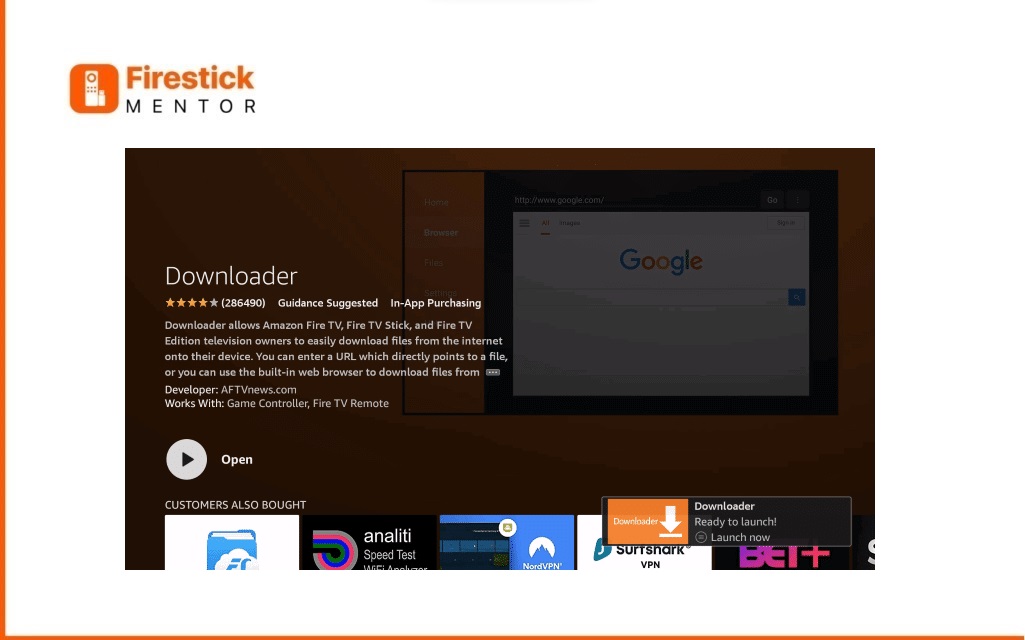
17. Respond to Prompt If prompted, click OK.
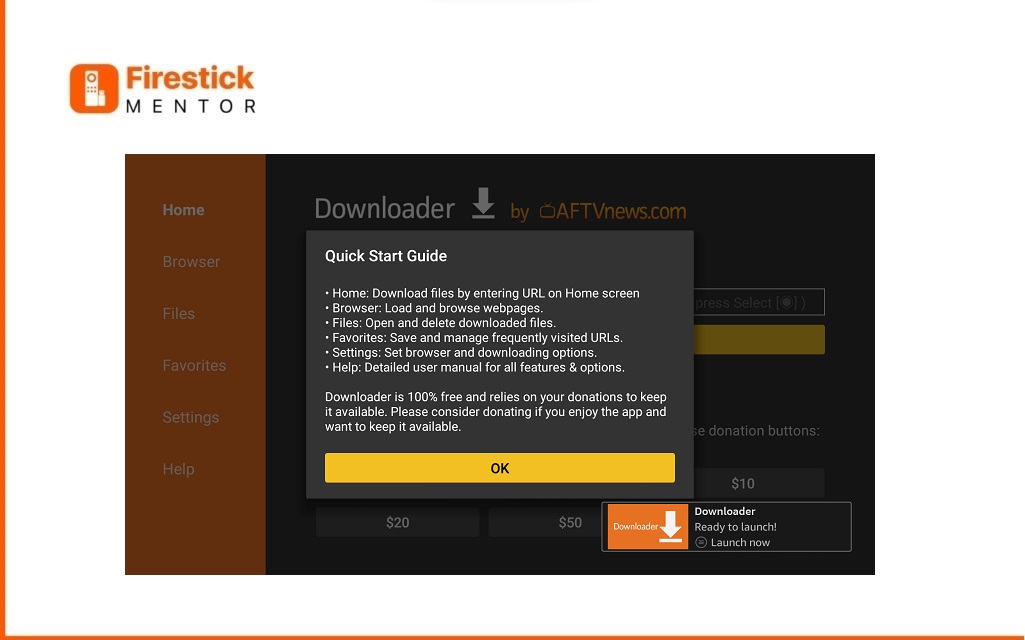
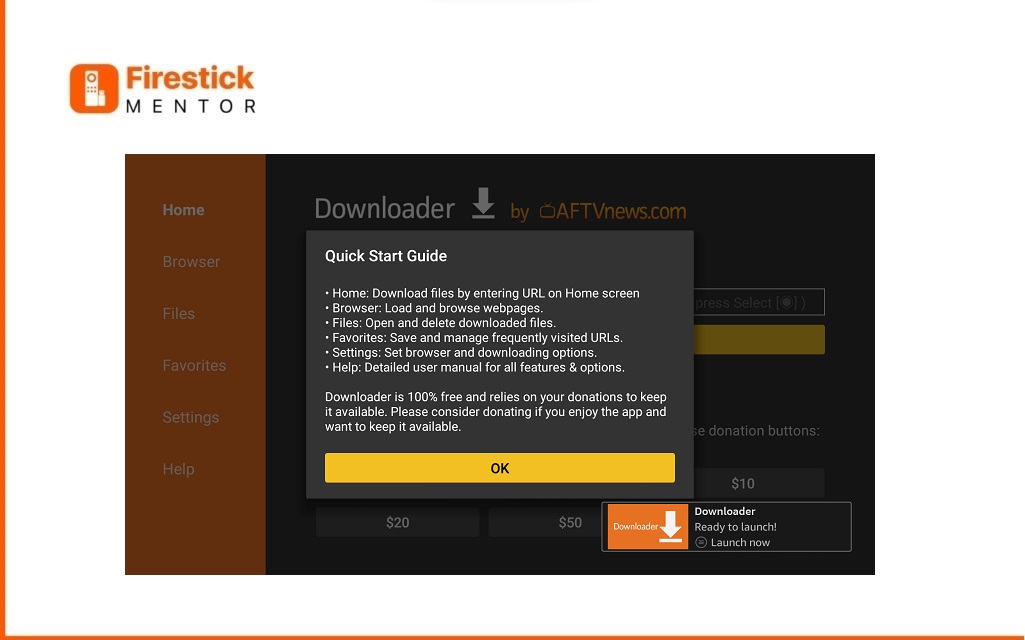
18. Grant Permissions Click Allow.
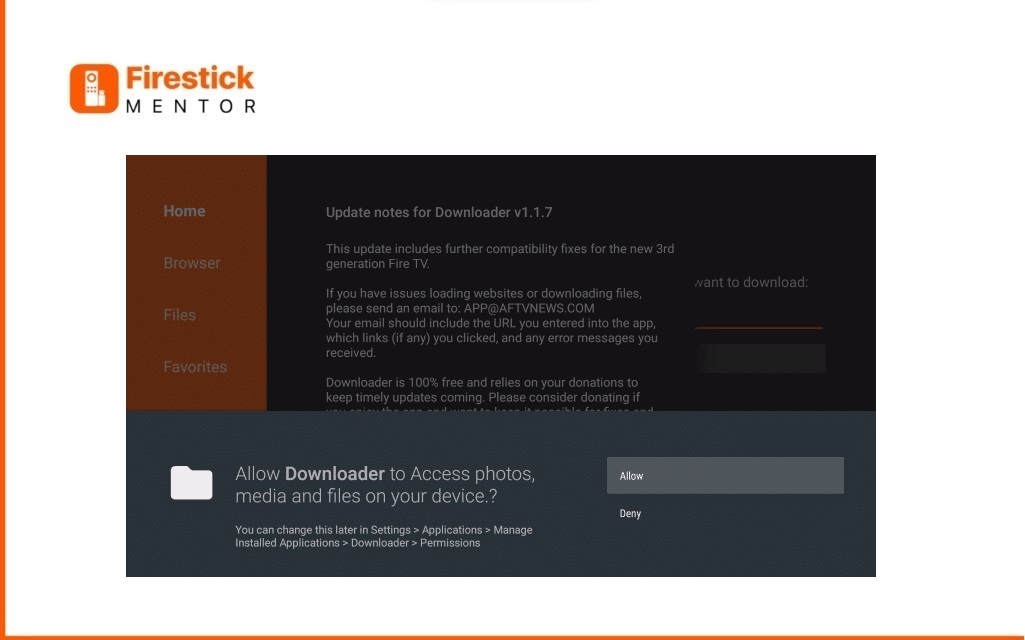
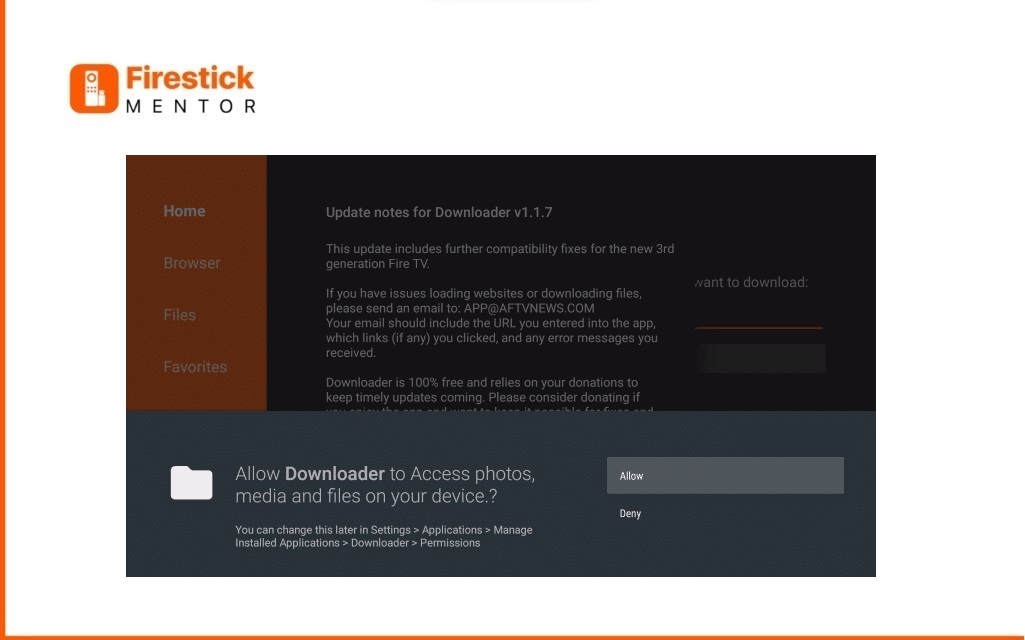
19. Go to the Downloader app’s URL bar.
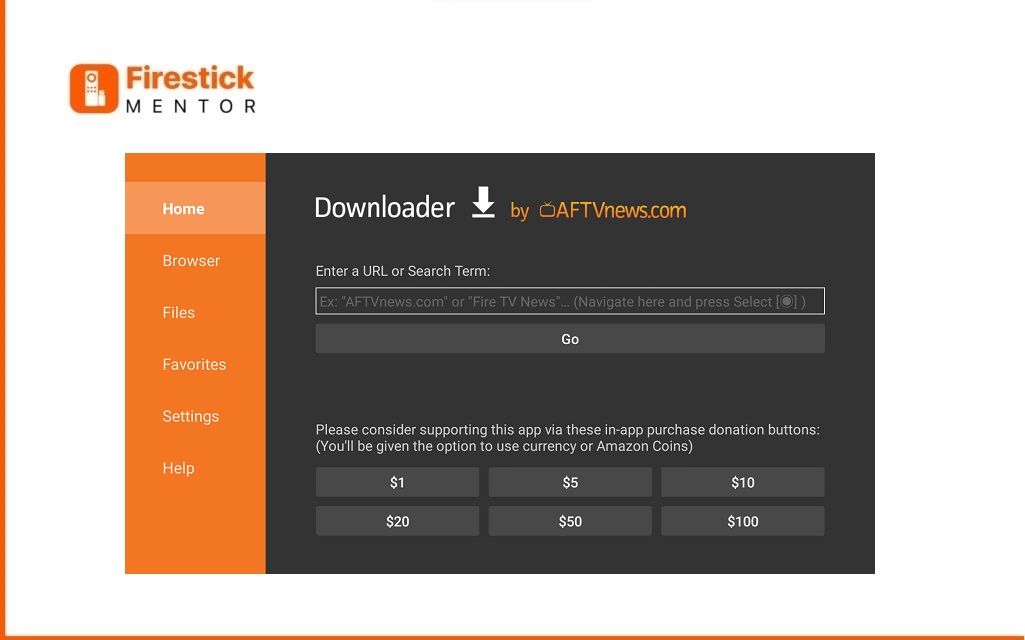
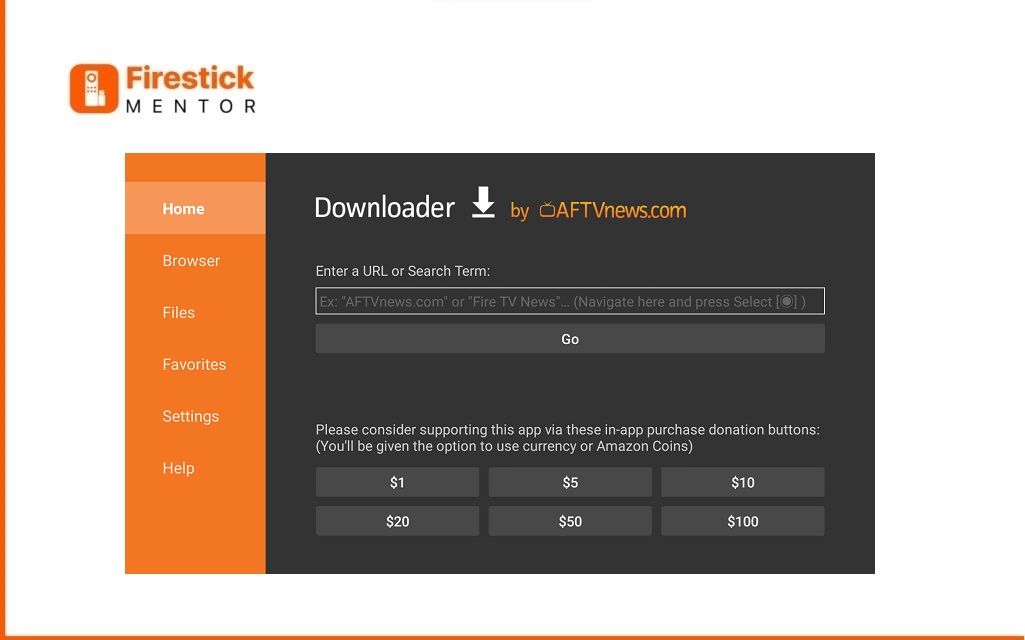
20. Enter URL or Code Type bit.ly/4552552 or Freeview Downloader CODE 855472 and click GO.
to Download the Updated version of Freeview V2.1.7 APK.
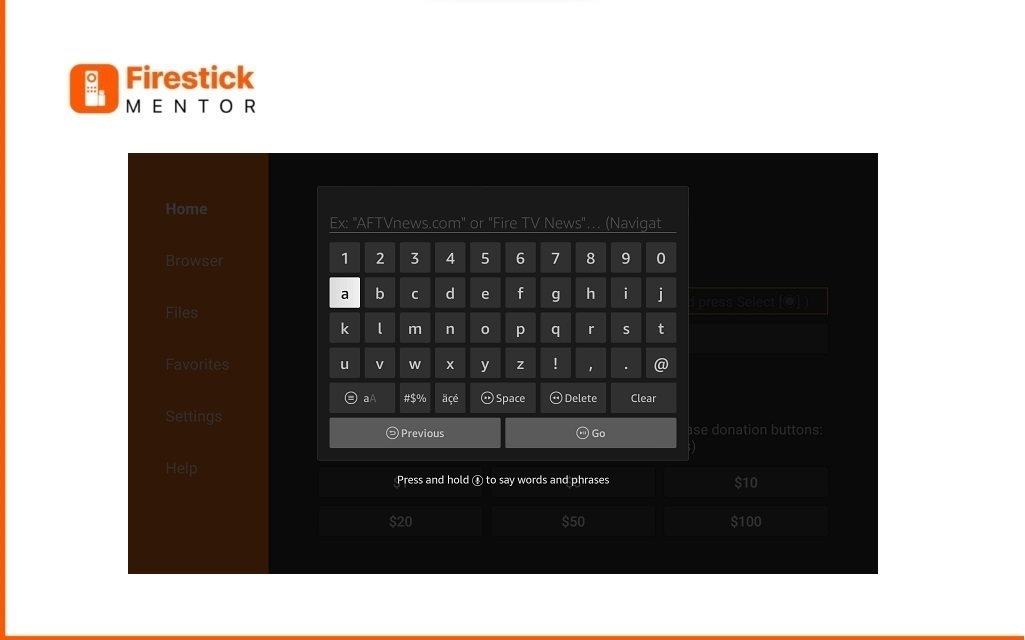
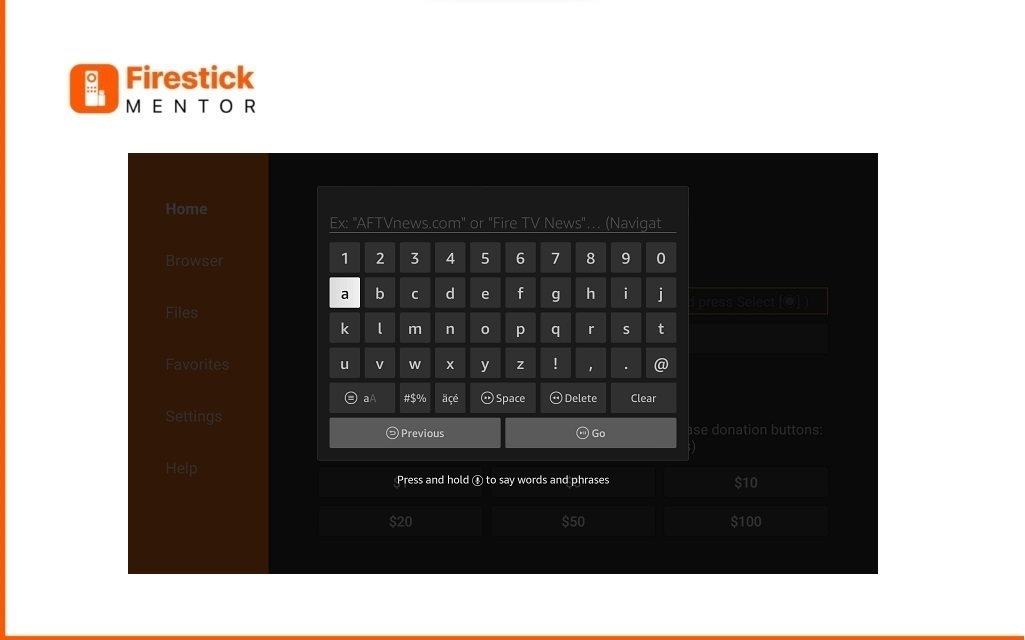
21. Scroll down and tap to Download.
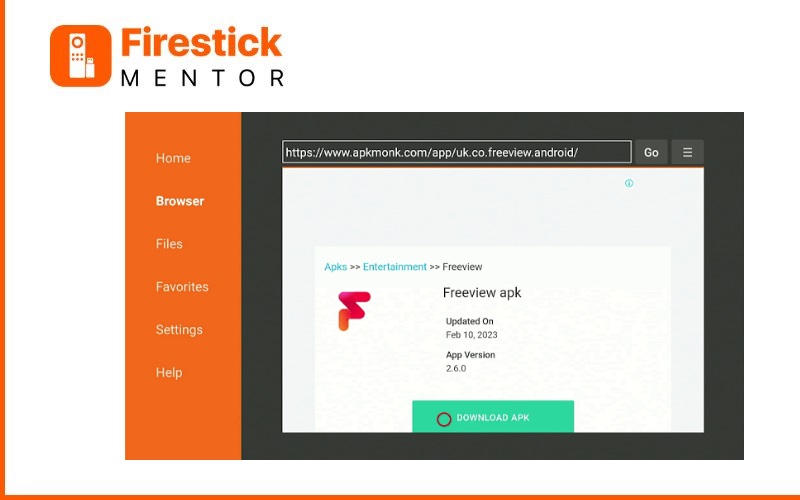
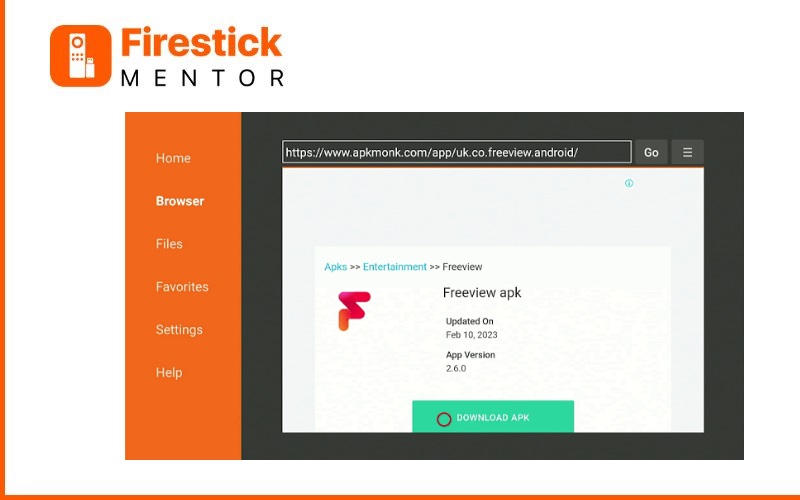
22. Allow the APK to download.
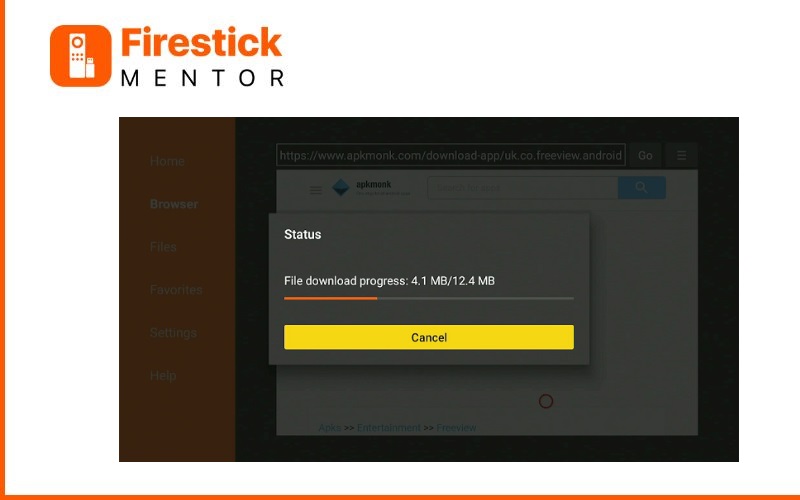
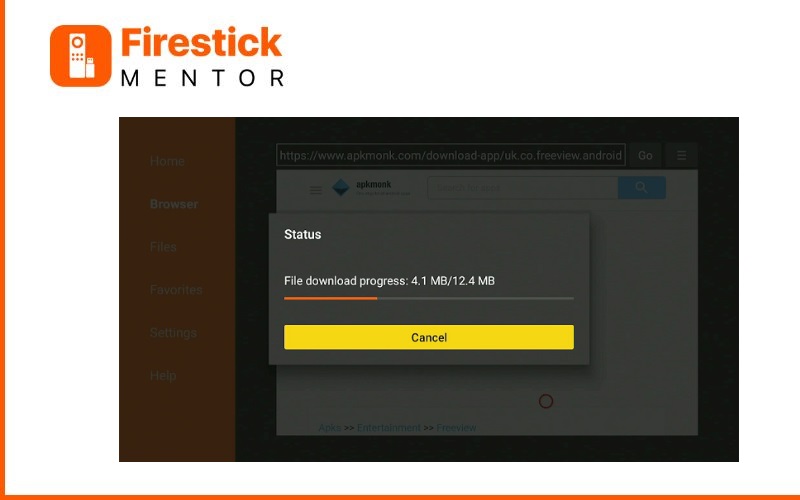
23. Installation Process Click Install.
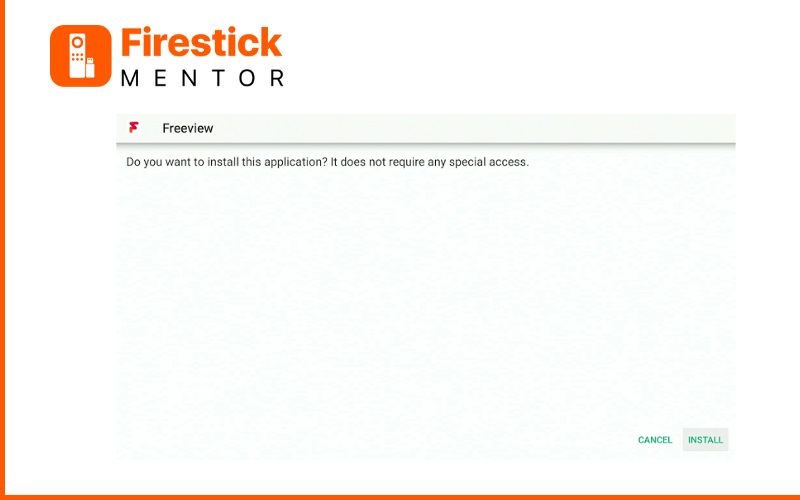
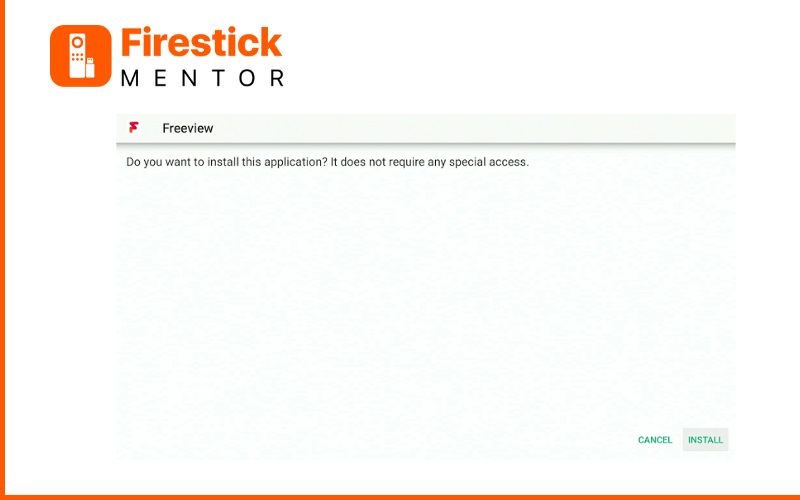
24. Wait until the installation process concludes.
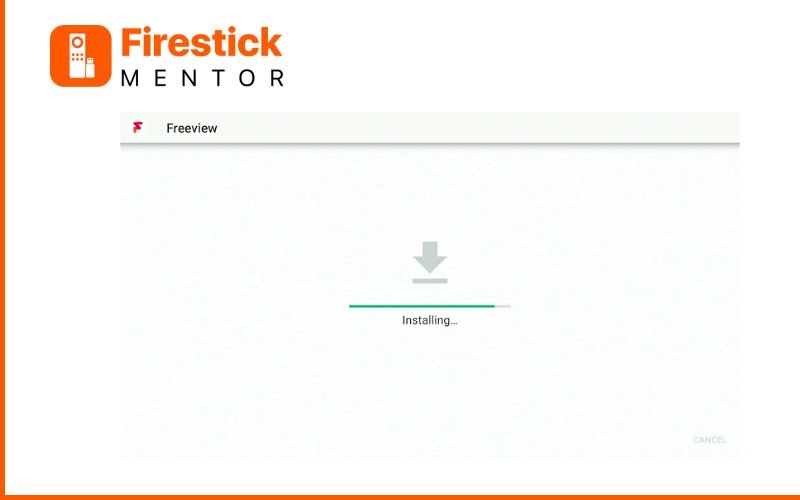
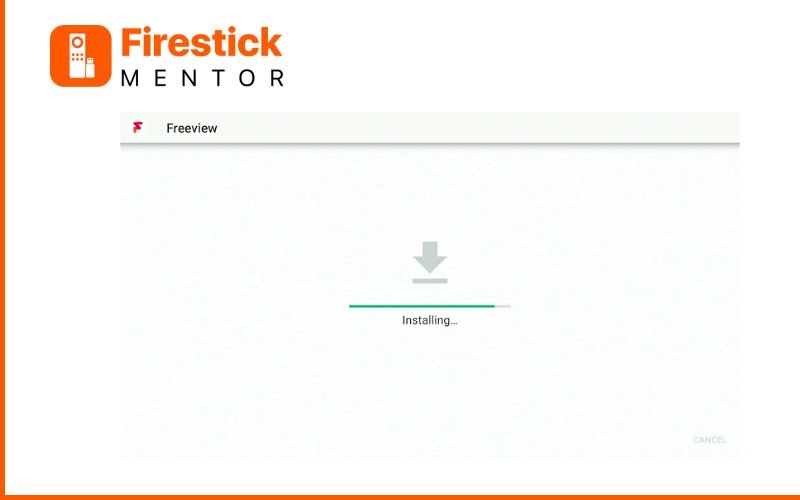
25. Click Open to launch the application.
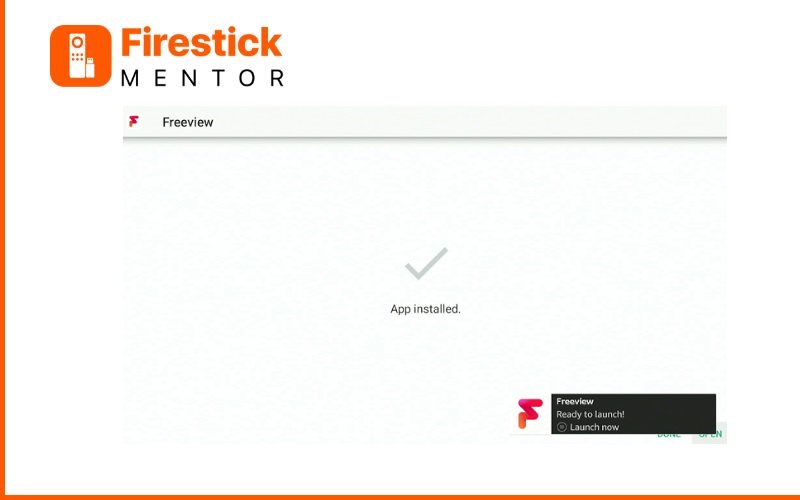
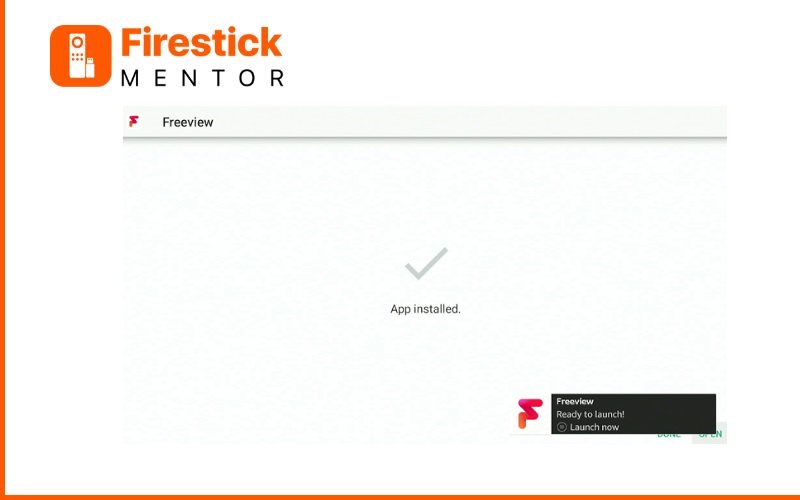
26. The application is now launching.


27. Accept Terms Click Accept & Continue.


28. Accept All to provide the app with complete access.


29. Specify the UK region postal code opt for the use postcode option to Select UK.
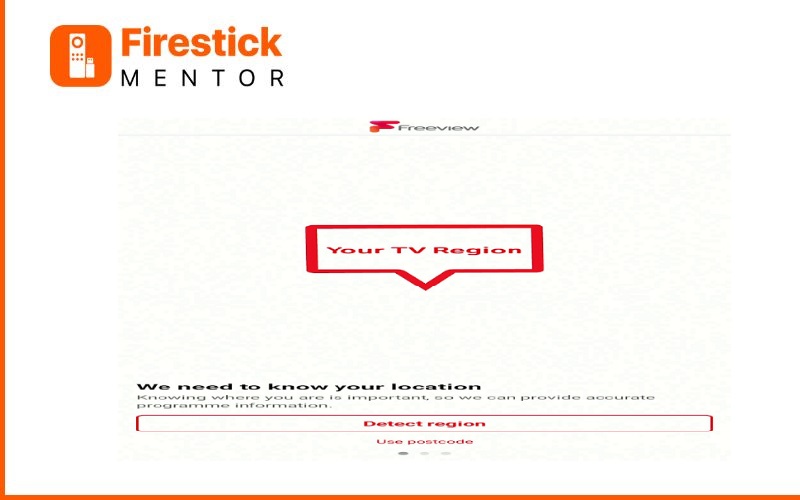
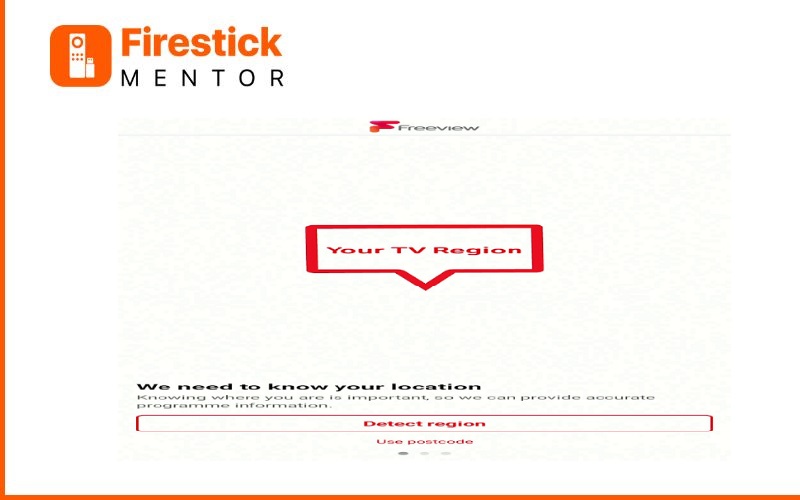
30. Input the code, such as SE 16, click Continue, and then select Detect Region.
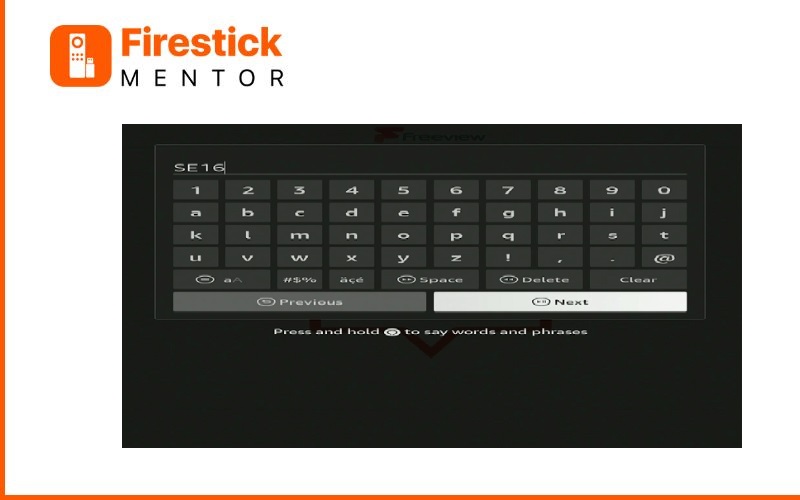
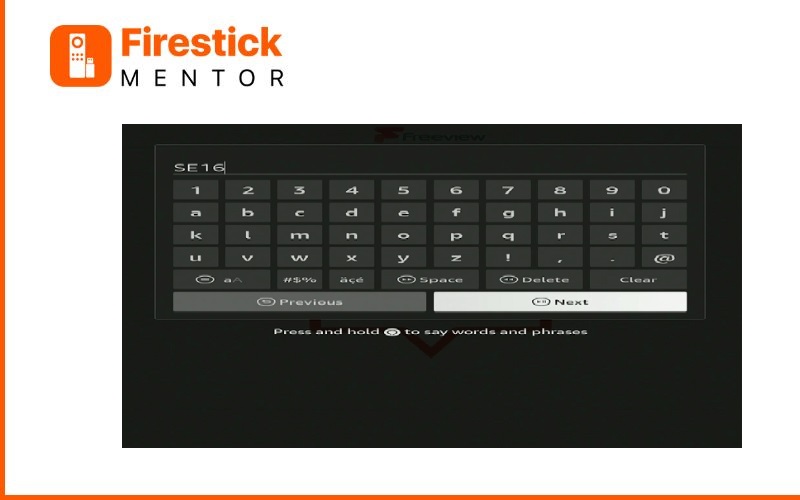
31. A message will confirm the region as Greater London click OK.
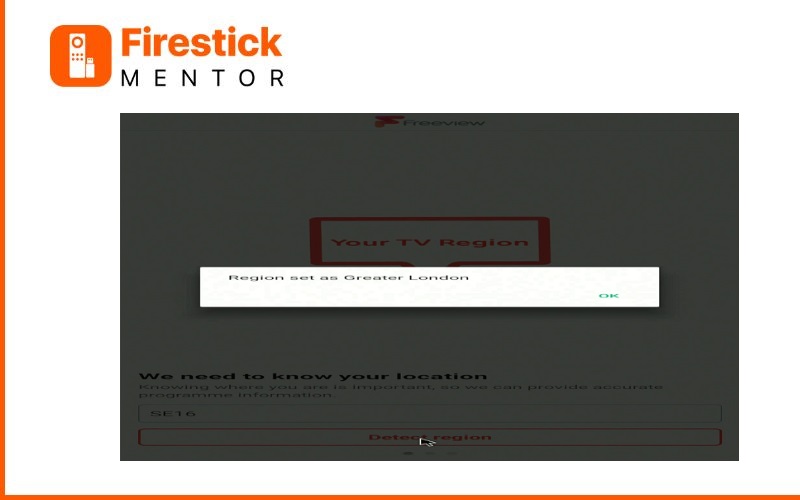
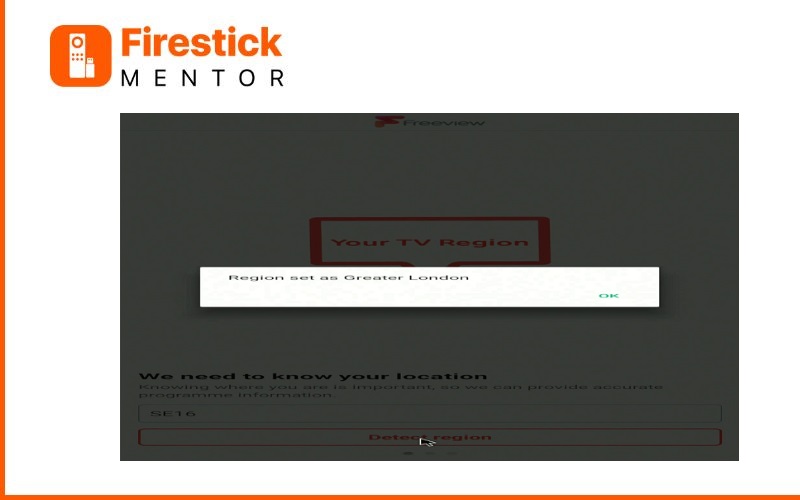
32. The Freeview service is now ready to use click Next.
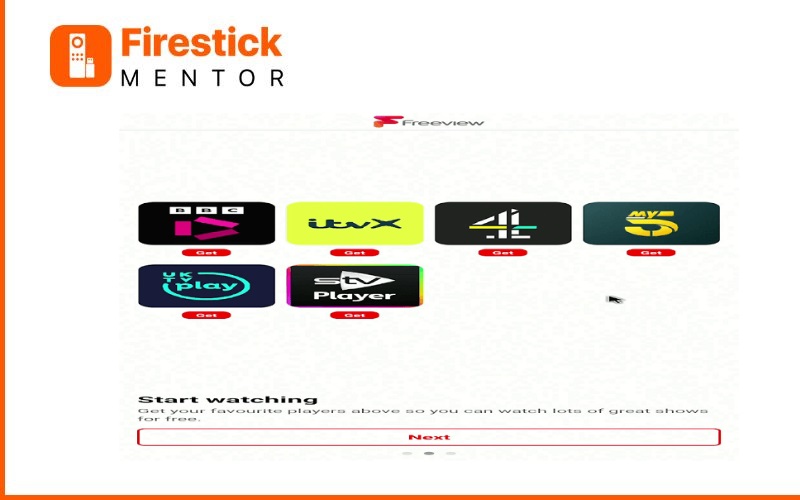
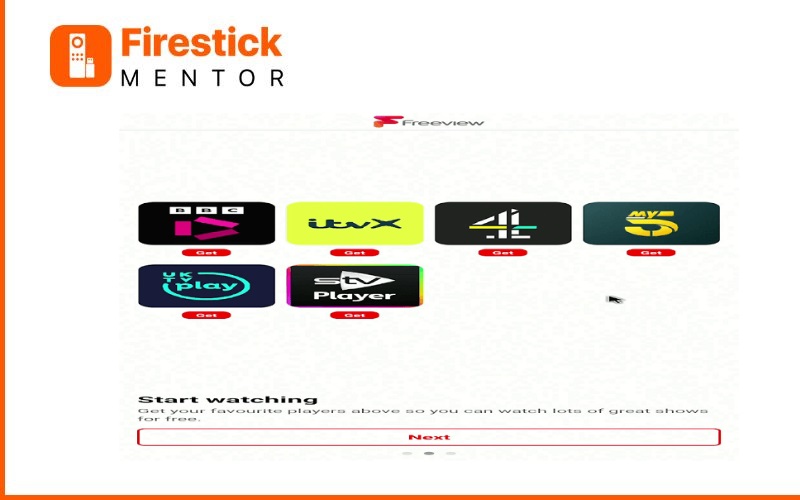
33. Click on Start Browsing.
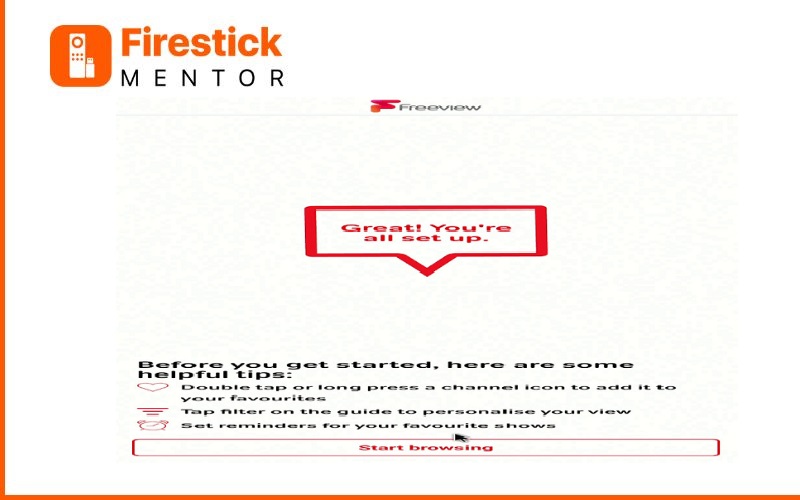
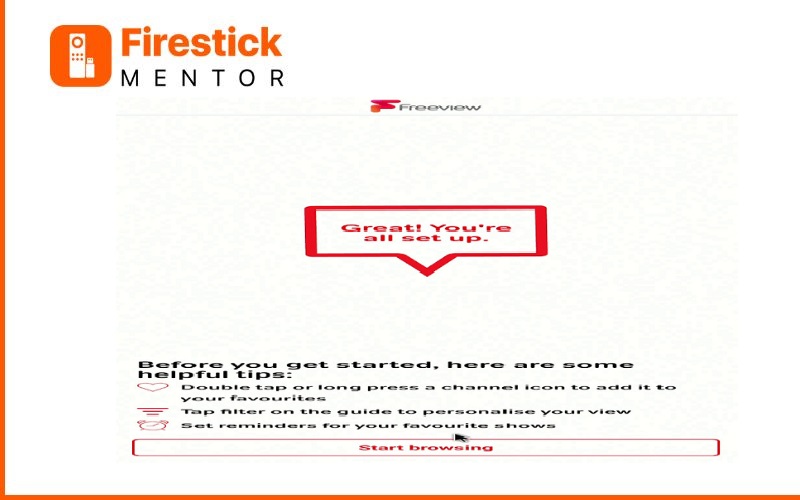
34. Explore the refined interface of the Freeview app.
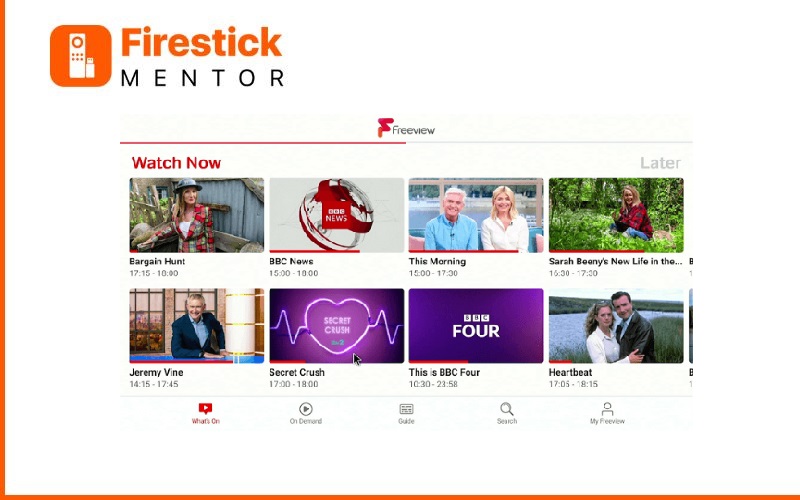
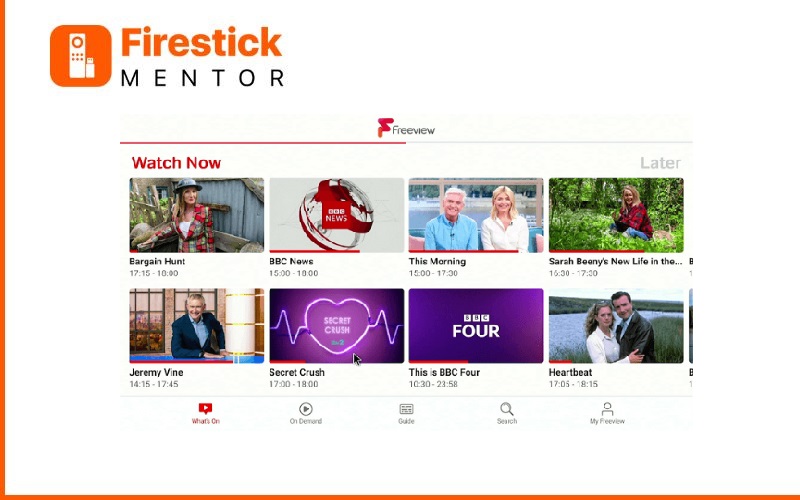
35. Choose content and commence streaming.
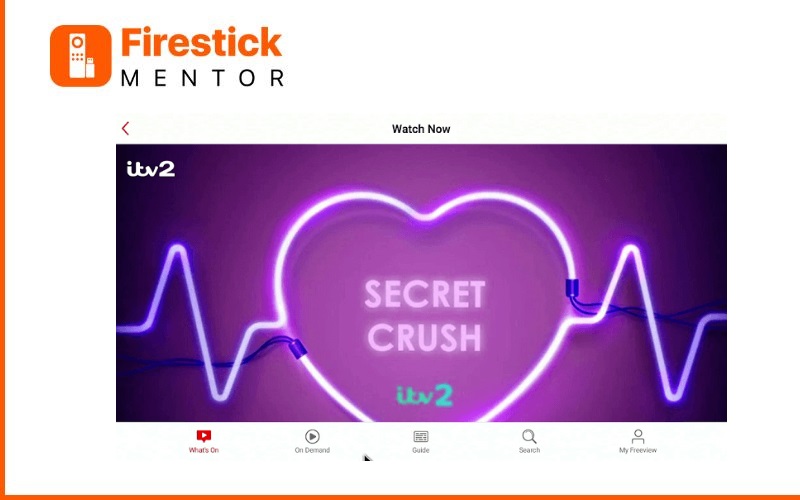
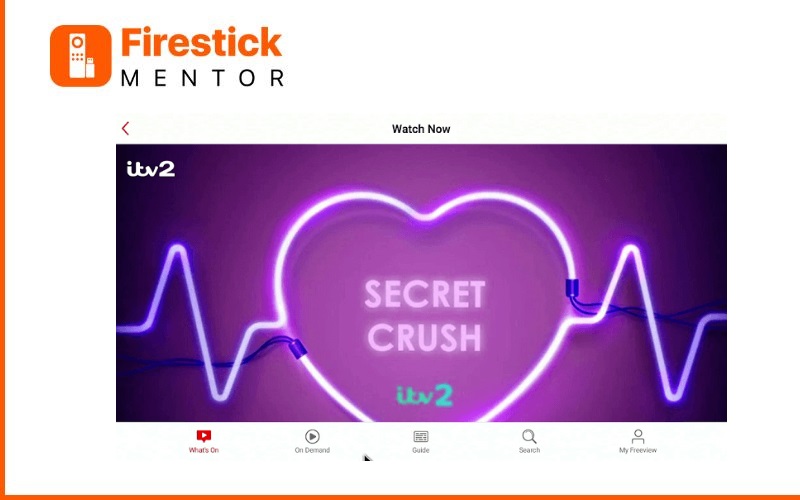
Read more – If you’re looking for an alternative to Freeview on FireStick.
How to Watch Freeview on FireStick via Amazon Silk Browser?
The other way to stream content on Freeview is through Amazon Silk Browser. Here’s how you can do that:
- First, Sign in to ExpressVPN on your FireStick and connect to a UK server.
- Then on the home screen, go to Find, then Search.
- Type and Search for Amazon Silk and download the app.
- After installation, open the app.
- Type this URL (www.freeview.co.uk)in the URL bar and click Go.
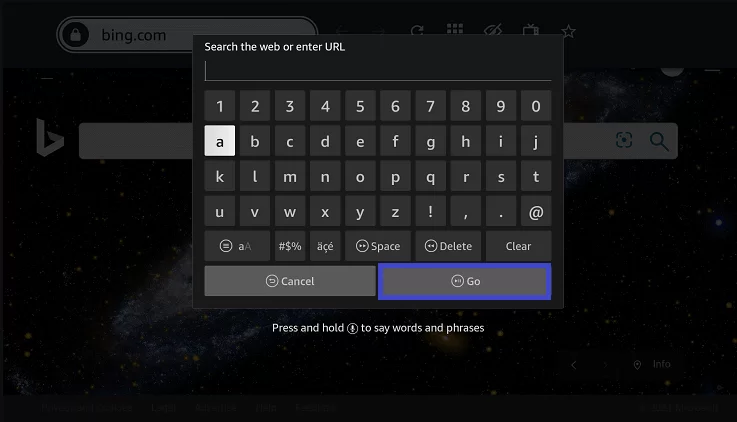
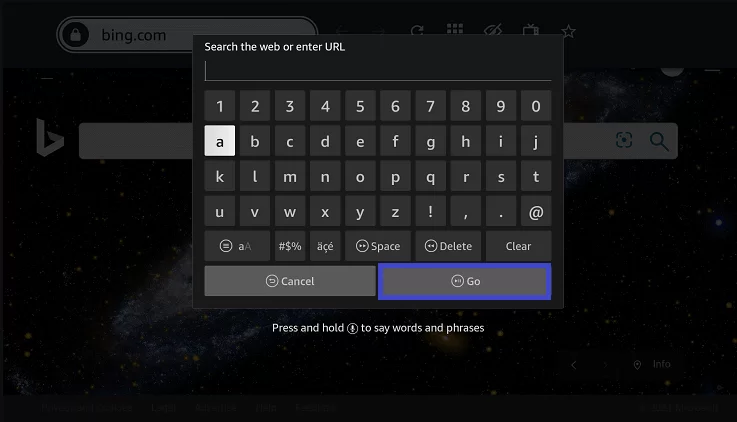
- Freeview official website will open, here you need to click on “Watch Now“.
- Now, select anything you wish to watch from you favorite streaming services and enjoy.
How to Access Freeview on FireStick Outside the UK?
Freeview is a UK based streaming service therefore it will not be available in any other region due to geographical restriction. In order to get past the geo-restriction and access Freeview outside the UK you will need a trusted VPN that provides a large collection of Network servers to choose from.
We recommend ExpressVPN since it is one of the best in the market and has network servers in 164 cities and 90+ countries, giving its users access to a wide range of geo-restricted content as well as a 30 day money back guarantee.
Here’s a quick guide to install ExpressVPN on FireStick:
How to Install ExpressVPN on FireStick?
- Get ExpressVPN for FireStick.
- Download & Install the app on your device.
- Launch the app and connect to the UK server.
- Launch Freeview & start streaming.
Frequently Asked Questions
What is Freeview app?
Freeview app gives you live shows and on demand content, all on one platform and free. With 70+ TV channels, 15 HD channels and 10 on-demand players.
What should I do if the Freeview app is not working on FireStick?
Try restarting your Fire TV stick, clear the app cache or try reinstalling the app to fix Freeview app.
Is Freeview free?
Freeview is free of cost and allows streaming of live TV and movies for free.
Can I watch Freeview on FireStick in Australia?
Yes, Freeview can be available for streaming in Australia using ExpressVPN.
Final Words
Freeview is a UK-based digital terrestrial television platform that provides free access to live TV channels and on-demand content. It offers over 70 SD channels and 15 HD channels for live streaming, along with more than 30,000 hours of on-demand content. Freeview also has user-friendly features that allow users to pause, record, and replay live streaming.
To install the Freeview app on FireStick, users need to sideload the app through a downloader app since it is not available on the Amazon app store. The article provides step-by-step instructions on how to do this.
However, it should be noted that accessing FreeView outside the UK requires a VPN that provides a large collection of network servers to choose from. ExpressVPN is recommended since it has network servers in 90+ countries.


