Amazon Fire Stick is one of the most famous devices right now in terms of entertainment. Even the companies like Amazon claim that it adds tens of thousands of TV channels to your television. So, yes, you might want to try it.
There is no doubt that no matter how much access we have to the entertainment, it never seems to be enough, but what if your Firestick is stuck in a loop of restarting? Don’t worry; just know that you are not alone in it.
So, tell us, is your Firestick disrupting your entertainment plan? And you are sick and worried that why does my Firestick keep restarting? Or why does my Firestick keep turning off and back on?
Looks like a lot of problems, but where are the solutions?
Well, you are in luck today as we are going to answer the question and discuss the possible solutions for it. Common causes can be:
- The issue with the power block
- Damaged Remote of the device
- Cables are the problem (wrong or damaged cables)
- Fire Stick is overheating
6 Ways to fix the restarting loop of a Firestick
We understand that you are now worried and searching for “why does my firestick keep going back to the home screen?” Let us help you!
We are simply going to discuss a few possible solutions to help you get your fire stick functioning right.
See Also – Reset Fire Stick without remote
1. Use an accurate power block


One thing that you probably need to ensure is that you are using the right power block for the amazon firestick. We are saying it because this is one of the most common reasons Amazon Firestick gets stuck in a restarting loop.
How to ensure it?
- Check the adapter. Usually, it is faulty and causes problems with any device you attach to it. Test it on additional Micro-USB devices to be sure. If it doesn’t charge them, the issue is most likely with your adapter. So, it would be better if you replaced it.
- Secondly, remember that a 2AMP power adapter is recommended for a firestick. If you don’t want any future problems with your Firestick, get the recommended one. Indeed, the best option is to purchase it from the manufacturer.
2. Use official cables
Replace any damaged cables. Check your power cable, as well as any other cables you’re using for tear wear. Replace them if necessary. You can even replace any cables that appear in good condition to check if that is the problem.
How to ensure it?
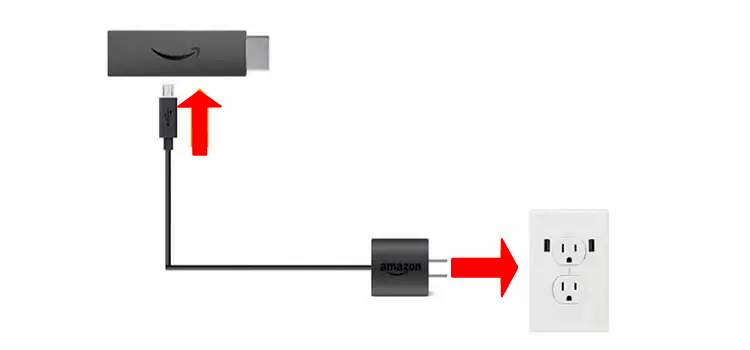
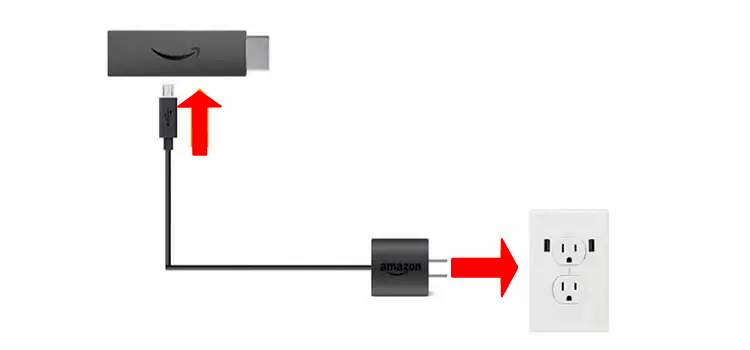
- Unplug the cable for at least 20 seconds. Reconnect and check if it works. If it doesn’t function again, get rid of the cable.
- If you’ve attached your Fire Stick to a USB or other extension to move it away from your TV, the extension could be the cause. Connect your Fire Stick directly to your TV to determine whether this fixes the issue.
3. Overheating the Fire Stick
This might not be the cause of restarting the Firestick, but it can be problematic in many other ways. Just to be sure, check it.
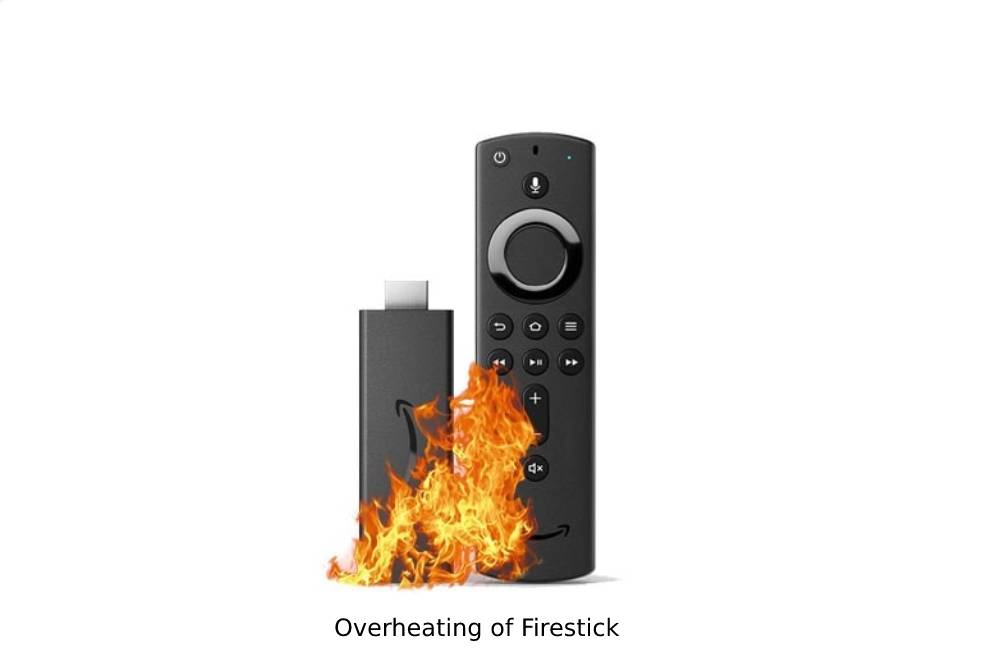
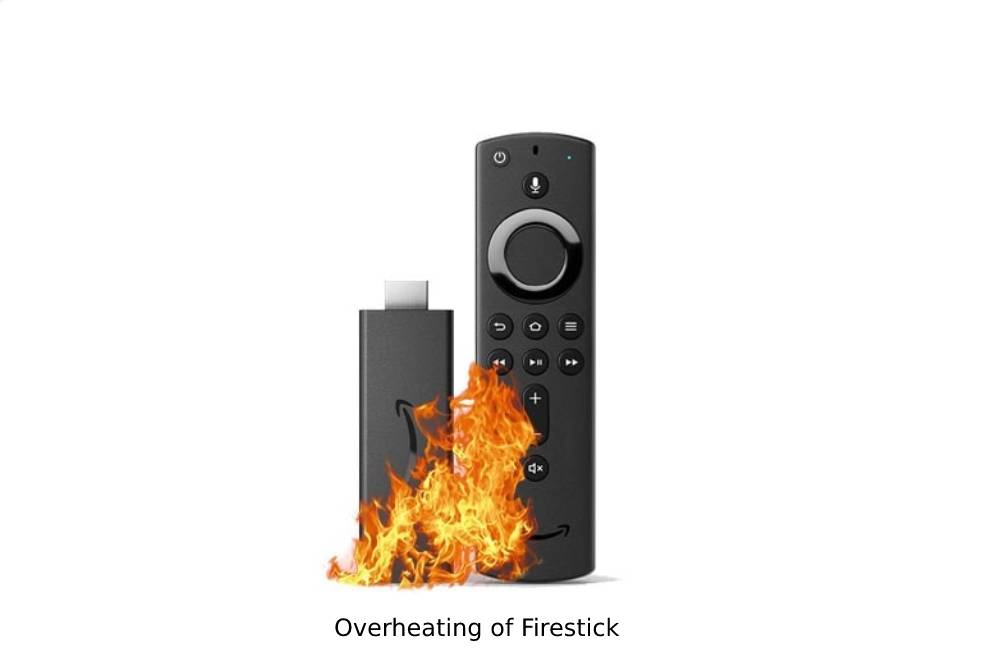
How to fix it?
- Place the device in a cool place. Allow the Fire Stick to cool down after unplugging it. If your Fire Stick is acting up and you suspect it’s due to overheating, the first step is to let it cool down. Please remove it from your television and its USB power supply, and place it somewhere with good ventilation. Also, you can plug it back in and continue after it has cooled off.
- Replace Hardware. If keeping the device in a cool place doesn’t work, you need to replace the hardware immediately.
4. Disconnect gadgets with HDMI port


Most televisions have two or more HDMI ports, making it simple to connect two or more devices via HDMI. When two or more devices are attached to a single television, the power supply to each device may be insufficient.
Remove any other HDMI-connected devices or plug them in one at a time to determine which one is causing the problem.
See Also – How to change time on Amazon Fire Stick
5. Replace the batteries from the remote
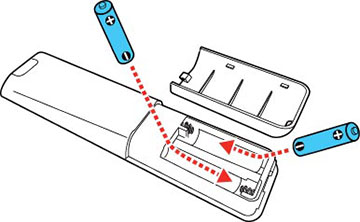
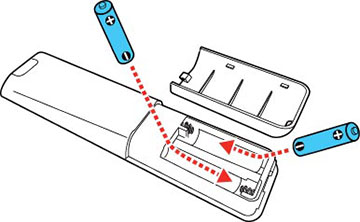
It is unlikely to happen, but low battery power in the Firestick remote can also cause the remote to glitch and send a restart signal to your Firestick.
So just replace the batteries in your remote with new, fresh ones and then see if the problems persist or not.
6. Format Amazon Fire Stick


This is the final suggestion. There are a few other ways to factory reset or format the device, but this simple method may be the best option for everyone.
Select “My Fire TV” from the “Settings” menu. Select Factory Reset from the drop-down menu. After the factory reset is finished, you must erase all of the apps from the Fire TV.
Why does my Firestick keep blinking off and on?


If your Fire Stick keeps on and off, just keep in mind that it’s not the same as being trapped in a restart cycle. The LEDs on the Fire Stick could be flickering off and on, indicating an issue with the video signal, the HDMI connection, or the refresh rate or quality.
In that time, replace your HDMI cable, and make sure your Fire Stick is connected to the internet. Else, change your Fire Stick’s resolution settings to make them suitable for your TV. Navigate Settings > Display and Sounds > Display > Video Resolution to change the settings.
Blinking lights may signal that your Fire Stick is in setup mode, and the lights will cease flashing once you’ve finished the process.
FAQs
If your fire stick keeps restarting and optimizing system storage, you might find the solution above. But what if you have more questions? We got you covered.
-
Why has my Firestick just stopped working?
There are many reasons that your Fire Stick has stopped working. As discussed, all problems have solutions too. However, to fix the problem, you need to diagnose it. So, If your Firestick is not working, check the remote and its batteries.
Moreover, it can also be a problem with the Wi-Fi connection. You will need to restart the Wi-Fi or unplug it for a minute and then plug it in again. See if it works. Else, you might want to check for other problems, and if nothing fixes them, you need a new fire stick.
-
How do I restart my Amazon Fire Stick?
Other than the restart loop, you might also be facing the device turning itself off. Most people face the problem when the Amazon fire stick turns off by itself. In this case, disconnect the power cord or adapter for three seconds before reconnecting it.
Go to Settings to restart your device from the menu. Select “Restart My Fire TV'” and you are done.
-
Why does my Firestick keep freezing?
Try restarting the fire stick if it keeps freezing. Otherwise, this might be a problem of connection.
So, how to restart the Firestick when frozen?
Simply disconnect and reconnect the Firestick in most circumstances. Working your device in this manner is quite efficient and effective. This is a well-known method of correcting errors.
There are a few additional ways to restart firestick devices, and you must focus on power control throughout the procedure. Besides, if all else fails, you need to try a “factory reset,” too.
-
How does a Firestick work?
A simple fire stick such as Amazon allows you to add a lot of channels to your television. Since the streaming media is trending, Netflix, amazon prime, Disney Plus, Vudu, and approximately access to 5000,000 movies and TV shows from both paid and free streaming services, including music channels.
When you attach your Fire TV device to your TV’s HDMI port, it will automatically connect to your Wi-Fi network. You’ll then finish the setup and sign in to your account. Finally, you only need to download applications to watch your favorite episodes and movies.
For example, if you purchase an Amazon Firestick – any digital music or videos you’ve purchased from Amazon will be immediately available when you log in. Images stored on your Amazon Cloud Drive will also be accessible.
-
Why does my Firestick keep glitching?
File system error, overheating of the device, unnecessary apps, and more can cause the fire stick to glitch. However, you can solve it by rebooting the device. Many issues, including buffering or glitching, can be resolved by rebooting a Firestick.
Rebooting will turn off all currently operating programs and services, giving you a fresh start. A quick reboot should be your first call for practically any Firestick issue.
Takeaway
Hopefully, you got the answer to why does my Firestick keep restarting? And also the solution for the firestick restart loop. All of the ways can help you troubleshoot your fire stick. Still, if the problem doesn’t go away, you can contact the tech support of a manufacturer. If everything fails and the Firestick keeps restarting, you might need to replace the Firestick itself.


