Watchfree is a popular online streaming platform that offers a diverse collection of movies and TV shows. We will give an overview of Watchfree in this article. We will also talk about it’s highlights, features. We will even discuss the reasons behind its unavailability outside of the US. And we will rovide guidance on signing up for Watchfree outside the US using ExpressVPN.
Features of Watchfree
- Extensive Library: Watchfree boasts an extensive library of movies and TV shows, ensuring there is something for every viewer’s preference.
- User-Friendly Interface: The platform features a user-friendly interface, allowing users to navigate and explore the available content easily.
- High-Quality Streaming: Watchfree offers high-quality streaming, allowing viewers to enjoy their favourite movies and TV shows in excellent visual and audio quality.
- Genre Variety: Watchfree covers various genres, including action, drama, comedy, romance, and more, catering to diverse viewer preferences.
- Search and Filter Options: It provides search and filter options, enabling users to quickly find specific movies or TV shows.
- Subtitles and Language Options: The platform supports subtitles and offers content in multiple languages to cater to a global audience.

How to Install Watchfree on FireStick
Installing Watchfree on FireStick is a simple process. Here’s a step-by-step guide:- Go to the FireStick home screen and navigate to “Settings.”
- Select “My Fire TV” or “Device” (depending on your FireStick version) and choose “Developer Options.”
- Enable “Apps from Unknown Sources” and confirm your selection.
- Return to the home screen and search for the “Downloader” app in the search bar.
- Install the Downloader app and launch it.
- Enter the URL of the Watchfree APK file in the Downloader app and download it.
- After downloading, select “Install” to install the Watchfree app on your FireStick device.
- Once the installation is finished, select “Open” to launch Watchfree on your FireStick.

How to Use Watchfree on FireStick
Using Watchfree on FireStick is a straightforward process. Here’s a brief guide to get you started:- Open Watchfree from the “Your Apps & Channels” section on your FireStick home screen.
- Search for particular movies or TV shows using the search function or explore the available categories to find something you like.
- Select the desired content to access its details page.
- On the details page, you can play the content, view additional information, or add it to your watchlist.
- Select “Play” to stream the selected movie or TV show.
- Use the playback controls to pause, resume, fast-forward, or rewind.
- Enjoy a seamless streaming experience with Watchfree on your FireStick device.
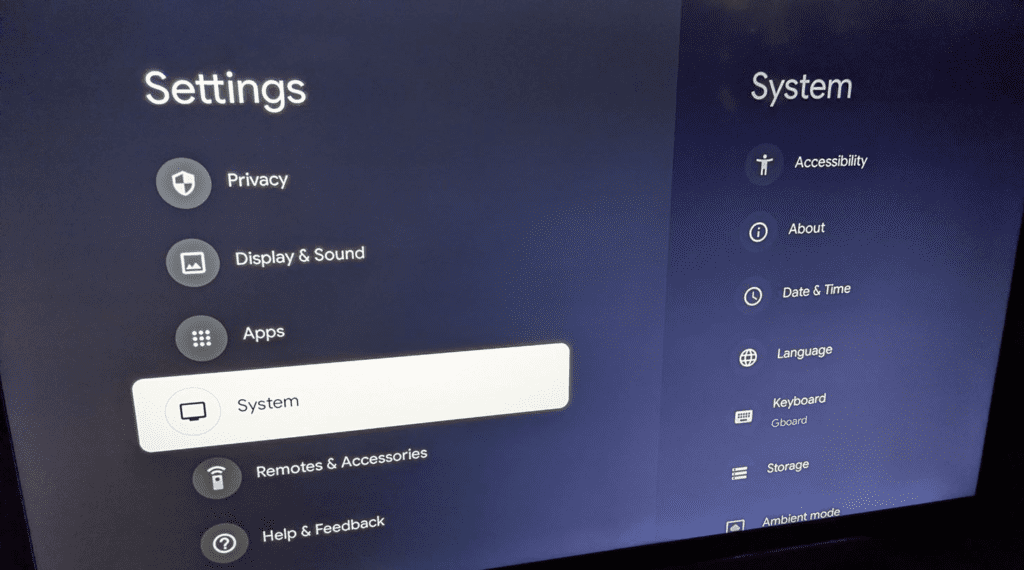
Why is Watchfree Unavailable Outside of the US?
Watchfree may be unavailable outside the US due to regional restrictions and licensing agreements. Streaming platforms often have licensing agreements that limit content distribution to specific regions or countries. As a result, Watchfree may not be accessible outside of the US without ExpressVPN.How to Sign up for Watchfree Outside of the US with ExpressVPN
To sign up for Watchfree outside of the US, you can follow these steps using ExpressVPN:- Subscribe to ExpressVPN by visiting their official website and selecting a suitable subscription plan.
- Download and install the ExpressVPN app on your device.
- Launch the app and log in using your ExpressVPN account credentials.
- Connect to a US server location from the available server options.
- Once connected to a US server, visit the Watchfree website.
- Click on the sign-up or create an account option.
- Fill in the required details, including your email address, password, and other necessary information.
- Complete the registration process as prompted.
Why is Express VPN a must?
ExpressVPN is essential for streaming movies on WatchFree, especially if you’re outside the US. You can get around geographic limitations and access WatchFree everywhere using ExpressVPN. Here’s why ExpressVPN is a must-have for streaming on WatchFree:- If you’re outside the US, it allows you to access WatchFree: WatchFree may have limited availability outside the US due to licensing agreements and regional restrictions. However, by using ExpressVPN, you can connect to VPN servers located in the US. This allows you to mask your IP address and appear to be accessing WatchFree from within the US, bypassing the geographical restrictions and enjoying free streaming.
- With ExpressVPN, you can stream movies from anywhere in the world: ExpressVPN provides a secure and private internet connection for streaming movies on WatchFree. It encodes your internet activity and hides your IP address, making it hard for third parties to monitor your online activities. This ensures you can stream movies from WatchFree with peace of mind, regardless of location.
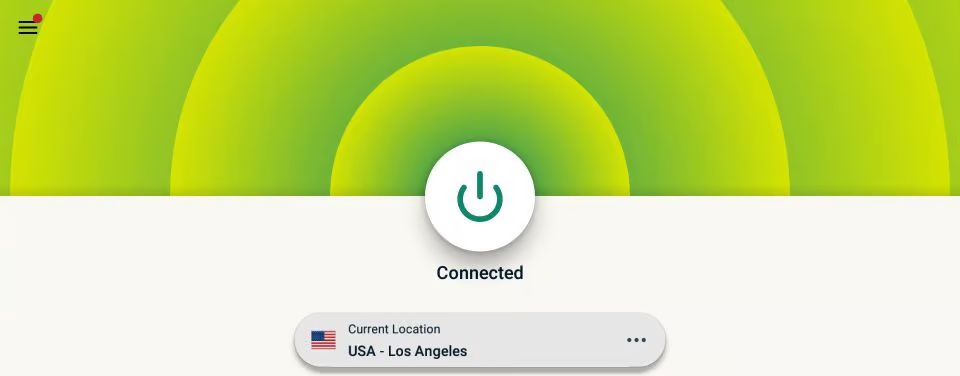
Frequently Asked Questions
-
Can I create multiple profiles on Watchfree?
Watchfree does not have an official feature for creating multiple profiles. However, it’s important to note that streaming platforms may update their parts and functionalities over time, so it’s recommended to refer to the official Watchfree website or contact their customer support for the most accurate and up-to-date information regarding profile creation. -
Does Watchfree offer original content or exclusive shows?
Usually, The WatchFree provide the Online Conetnt with Ads, and sometimes content quality was not upto par. -
Does Watchfree offer content in different languages?
Watchfree is a popular streaming site offering various genres of movies and TV shows. However, the language availability depends on the content provider. Some content providers offer multiple language options, while others may only provide content in a single language. You can check the language options available for a particular movie or TV show by searching for it on the website and checking its description. Alternatively, you can use the filters to select your preferred language. -
Is there a parental control feature on Watchfree to restrict access to certain content?
Yes, Watchfree has some parental controls to restrict access to certain content. You can use the parental control feature in your VIZIO television to block certain programs based on program ratings or other rules.


