What is Uzzu TV?
Uzzu TV is like your go-to buddy for watching sports – baseball, basketball, hockey, football, MMA, boxing, and more. They’ve got you covered for big events, too, like NBA, NFL, NHA, and more, all live on Uzzu IPTV.
Now, here’s the cool part – they offer over 100 live channels for all these sports. It’s a fancy service, and the shortest plan you can get is $6.99 per week.
Uzzu TV says it’s super smooth, with no lags or buffering. They owe it to being powered by Amazon CloudFront, a strong streaming helper.
Uzzu Tv Pricing
Uzzu TV offers subscription plans ranging from $6.99 to $129.99. They have Weekly, Monthly, and Yearly options, all with 1080p quality and 100+ live channels.
Weekly: $6.99/week, packed with premium features.
Monthly: $19.99/month, a better deal than the weekly plan.
Yearly: $129.99/year, the most cost-effective if you’re in it for the long haul. Be cautious with long-term plans, as things can change with IPTV services.
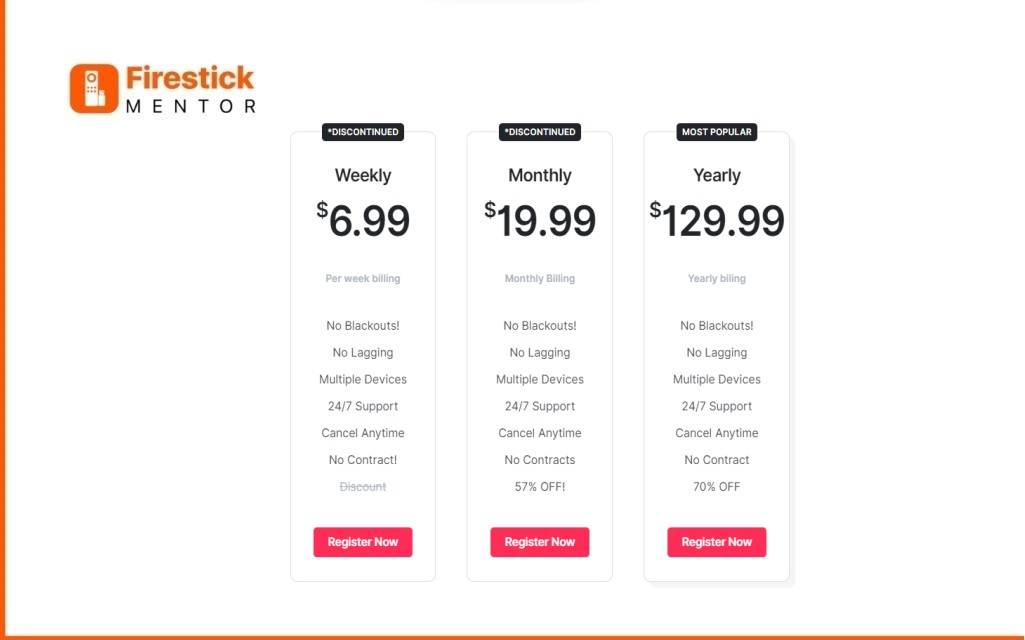
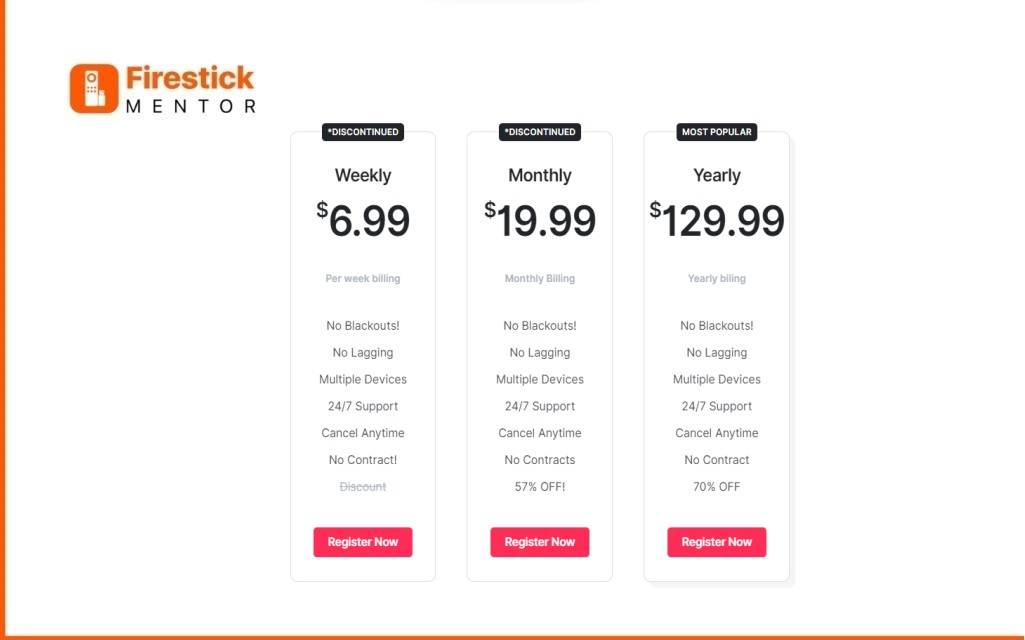
Features of Uzzu TV
Uzzu TV is a great option for watching live sports. You can stream all the games in HD quality, and there are no annoying ads to interrupt the action. Plus, the streams are lag-free so that you won’t miss a beat.
- Enjoy your favorite sports in crystal clear HD and 1080p quality.
- No more annoying ads interrupting your viewing experience.
- Experience smooth, uninterrupted streaming without buffering issues.
- Stay updated on upcoming games and live events with the Game Schedule section.
- Watch your favorite sports on the go with dedicated apps for Android TV, Roku, Fire TV, and more.
How to Install Uzzu TV on FireStick
Here’s how you get Uzzu TV on your FireStick in two easy steps:
- Getting Fire TV Ready for Uzzu TV
- Sideloading Uzzu TV on FireStick
Getting FireStick Ready for Uzzu TV
To get Uzzu TV on your FireStick, you need another app called Downloader. So, for the first part of setting up, we’ll talk about how to install Downloader on your device and get it all ready. It’s like getting the tools ready, so Let’s get to it.
Here’s a simple way to do it:
1. Go to your FireStick Home screen
2. Find the Search option.
3. Look for Downloader and install it by following the instructions that appear on your screen.
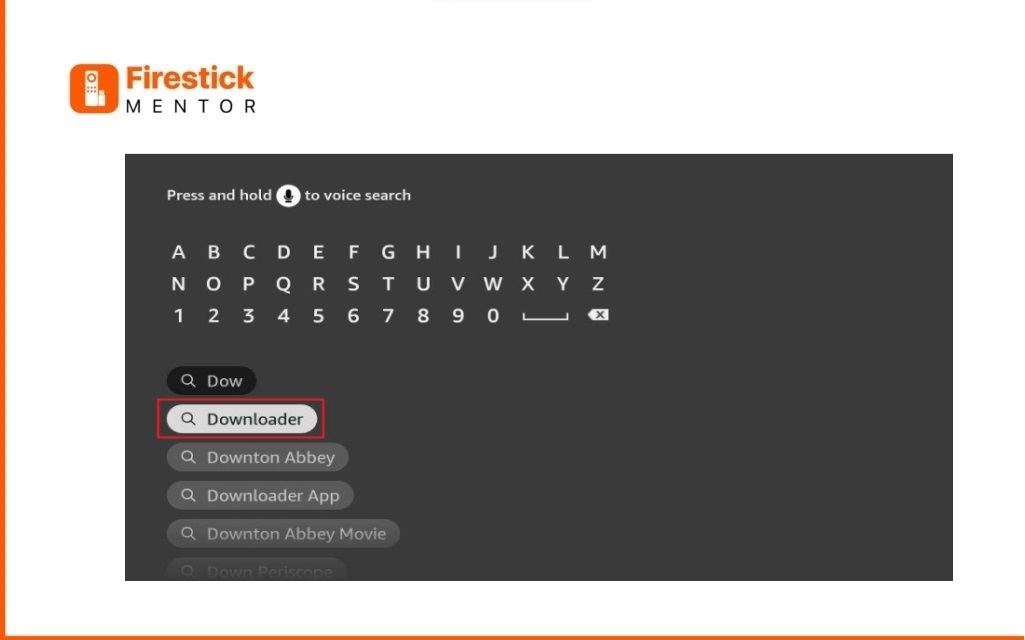
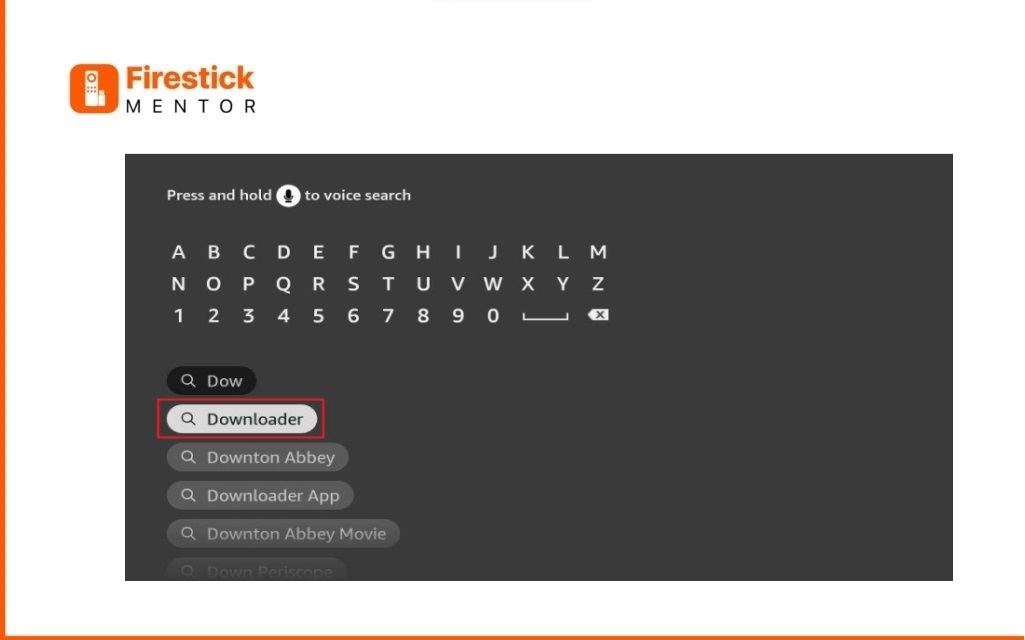
4. Next, go to the Fire TV Settings menu. Click on My Fire TV and then choose Developer Options. Look for the part that says Install Unknown Apps. Now, scroll down to the Downloader tab and switch it on.
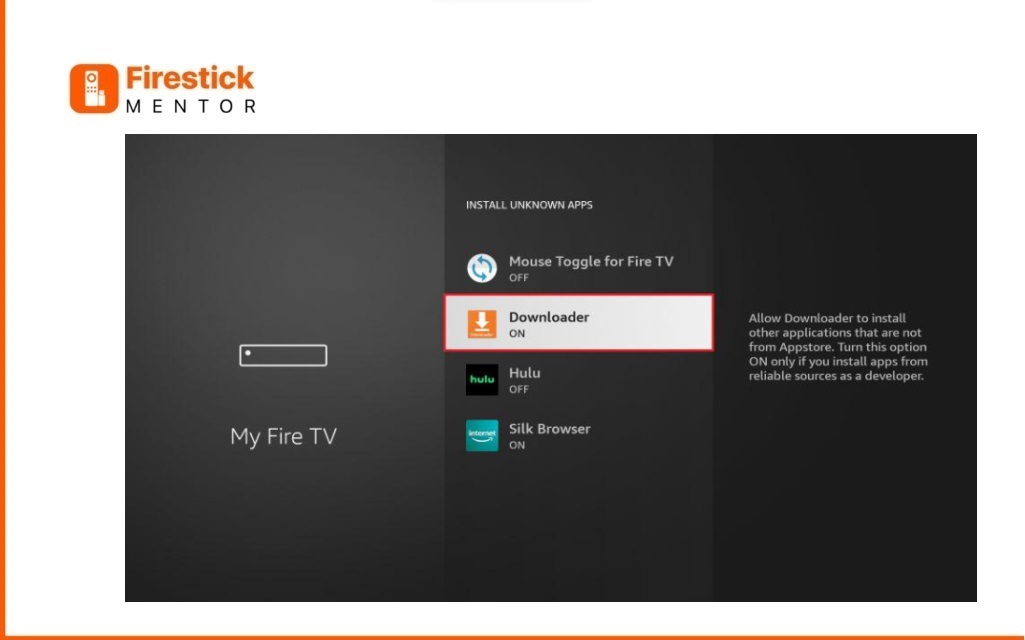
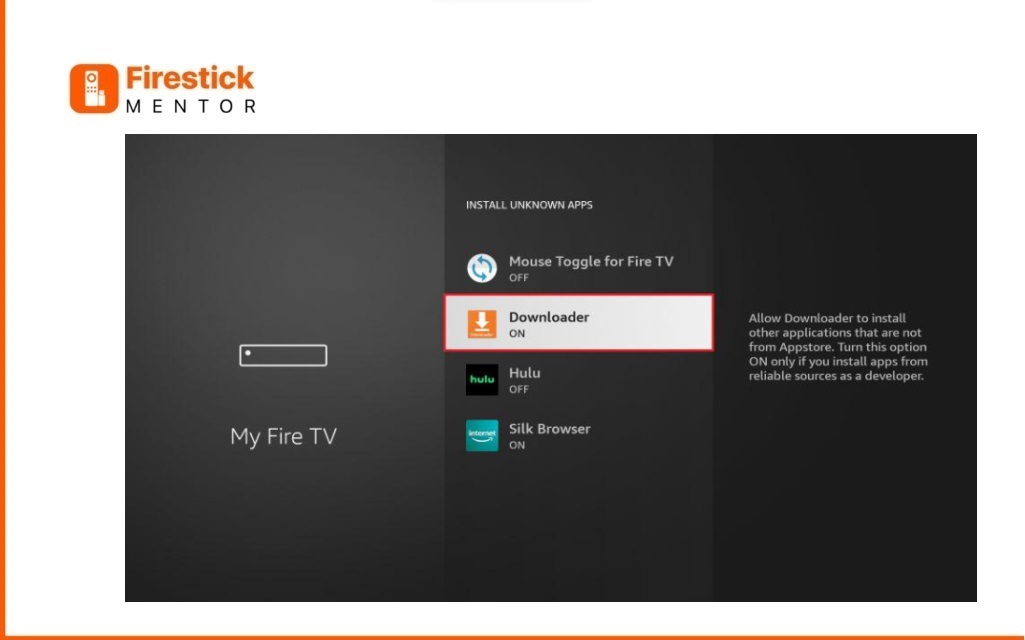
Note: You might need to switch on the option that says “Allow Apps from Unknown Sources” instead of choosing Install Unknown Apps. It’s just a different way to say the same thing, If you can’t find Developer Options, go to Settings > My Fire TV > About. Click on Fire TV Stick about 7 times to enable Developer Options.
Sideloading Uzzu TV on FireStick
Now that you’ve got Downloader ready let’s move on to installing the Uzzu TV app. It’s pretty easy. Check out these steps:
1. Go to Apps & Channels on your Fire TV Home. Find and open the Downloader app.
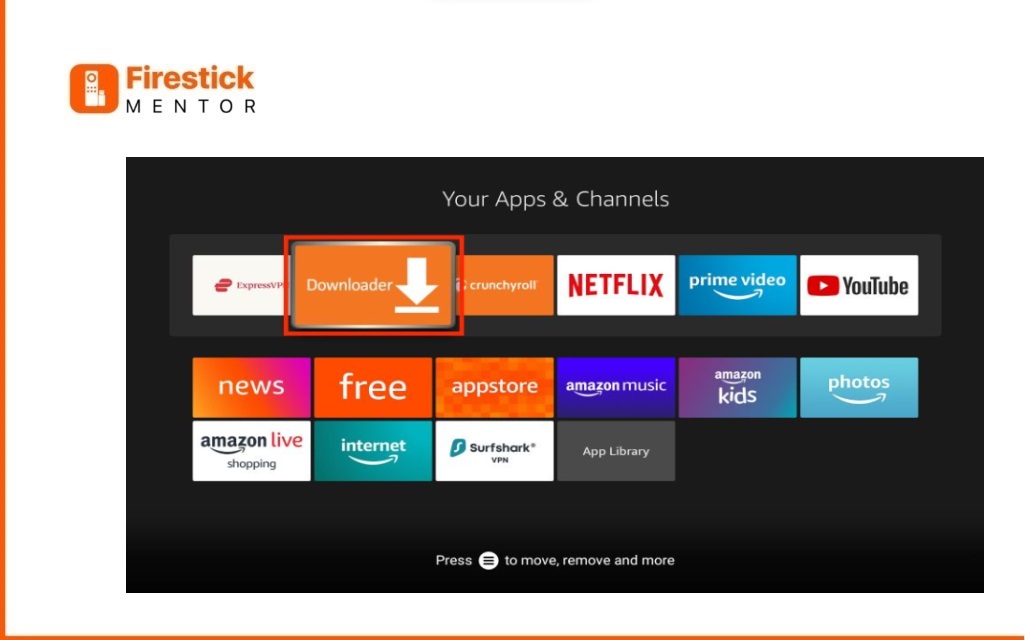
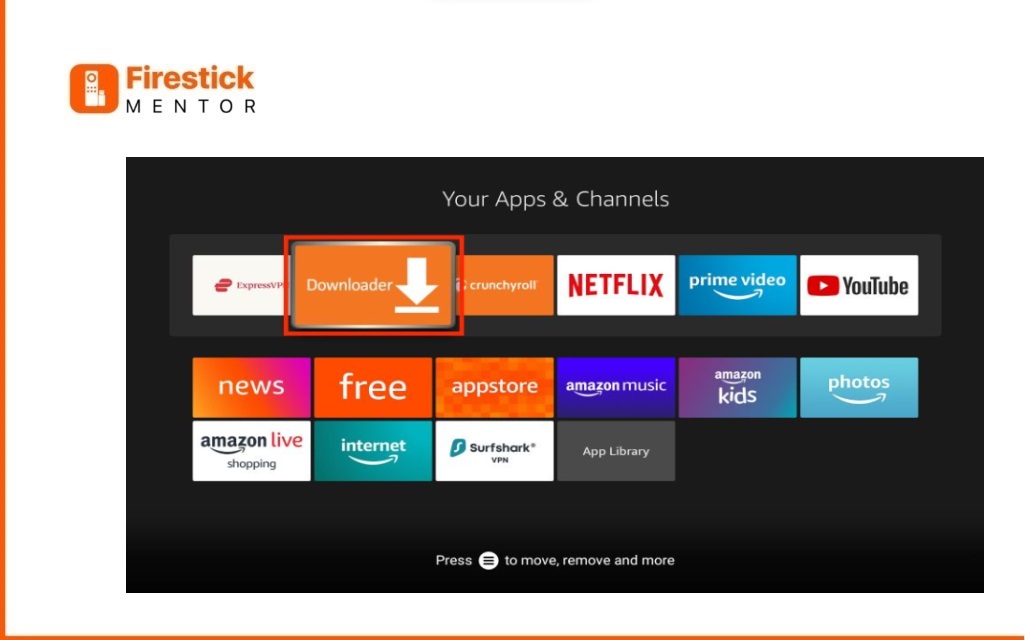
2. Once you’re in the app, go to the Home page. Then, click on the tab that says Enter a URL or Search Term.
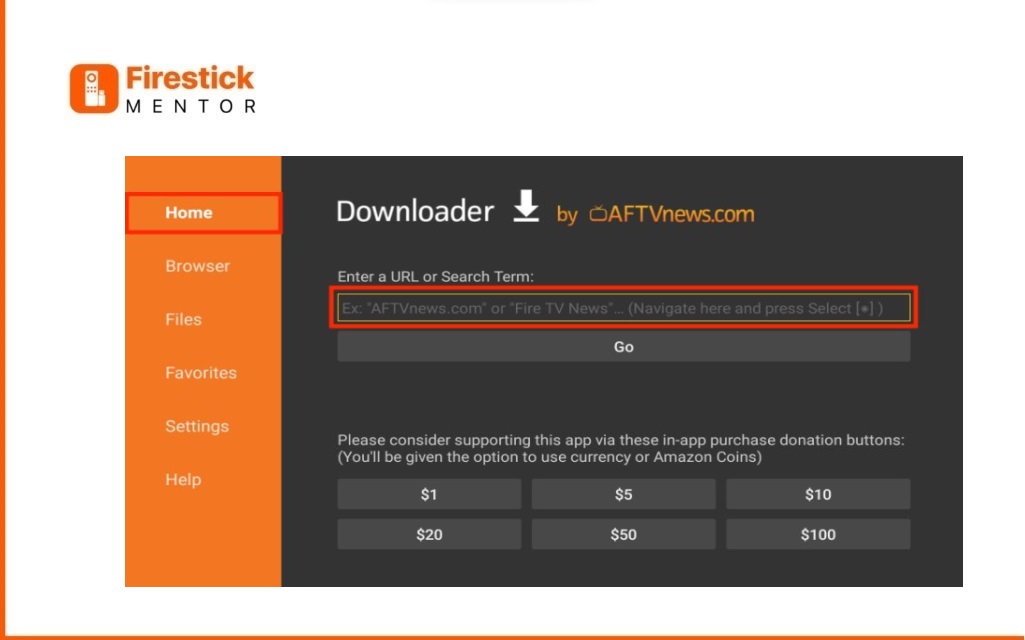
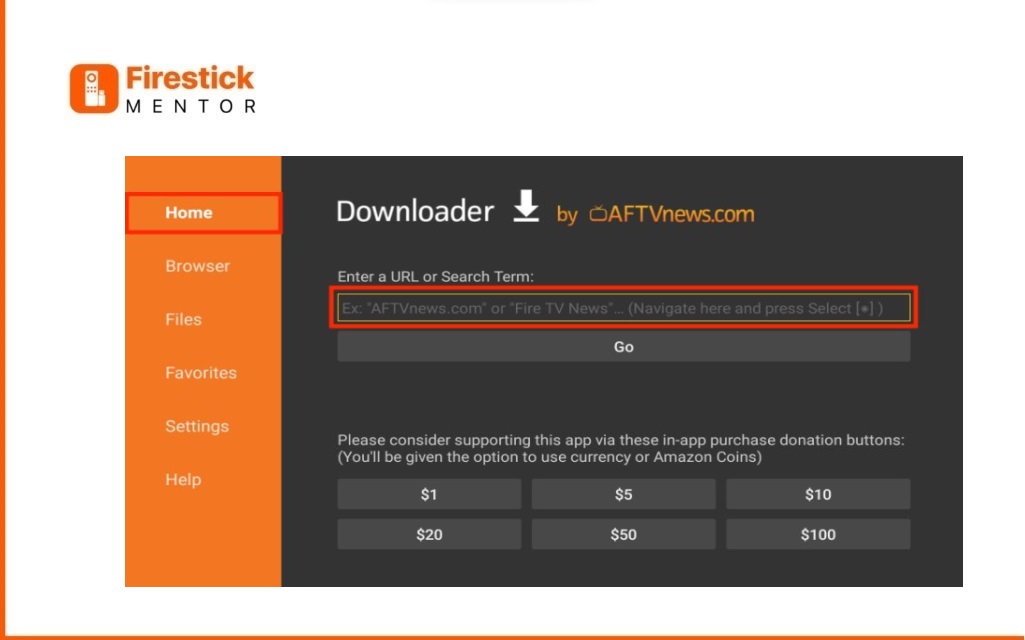
3. On the screen, use the keys to type uzzu.tv/apps/firestick.apk in the search bar. After that, Select Go.
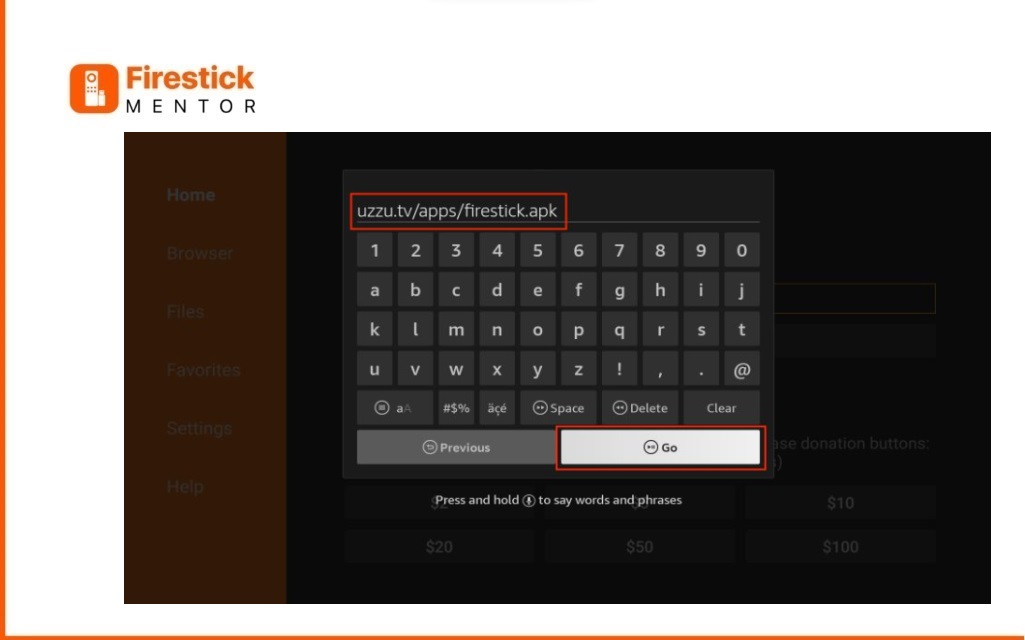
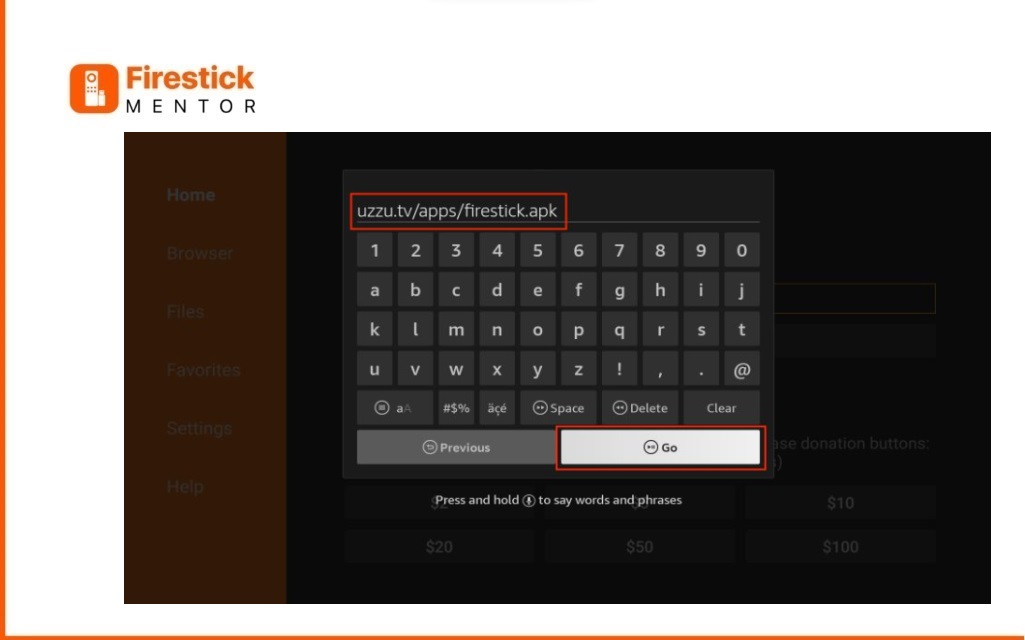
4. The APK file will download fast, and you can track the progress in the Status menu.
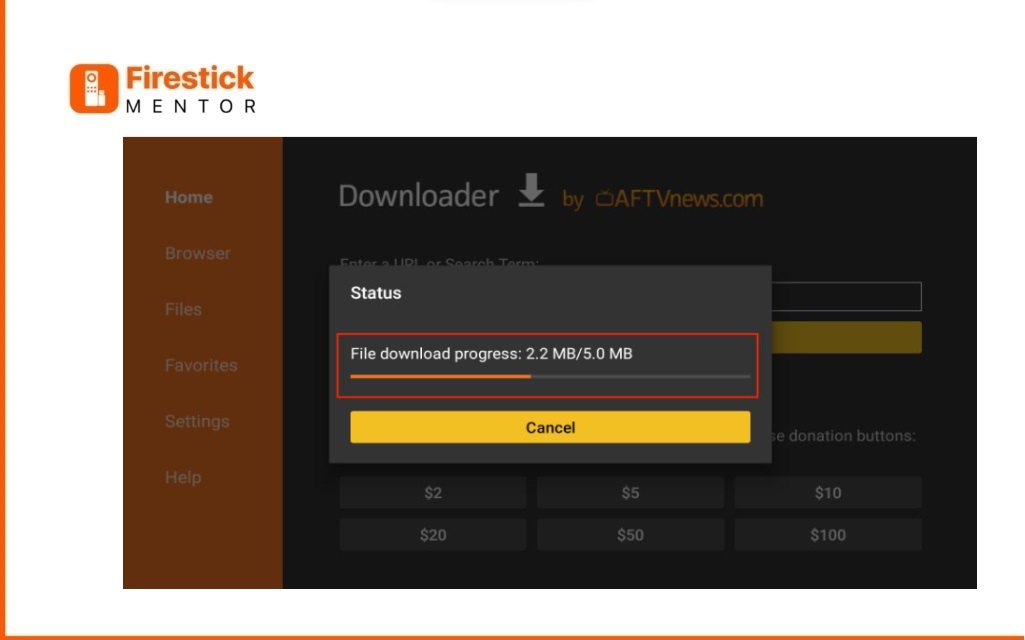
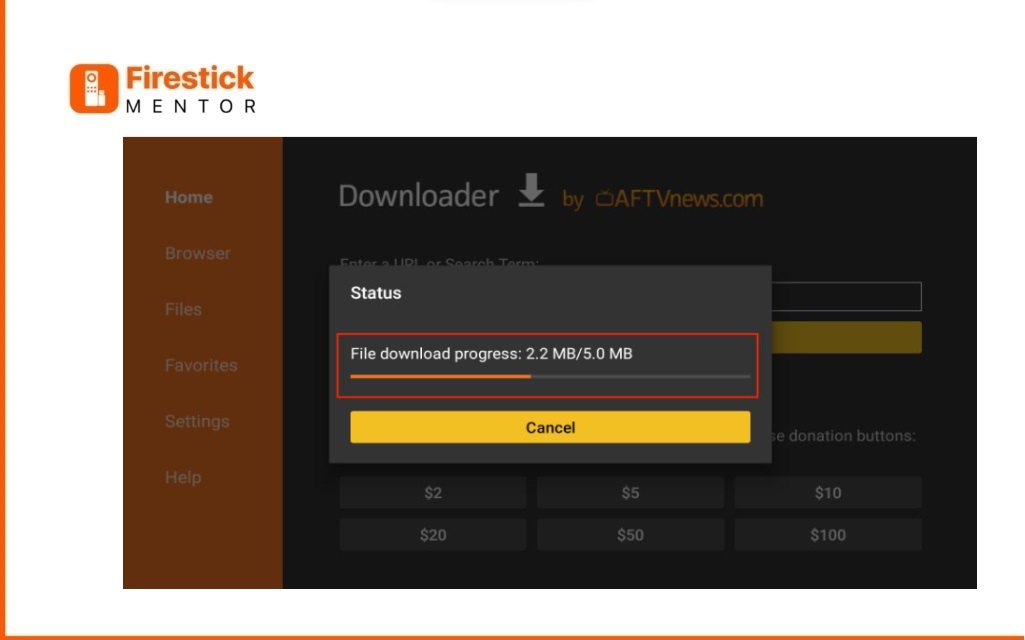
5. Once the Download wraps up, a menu will pop up for installation. Click Install to kick off the process.
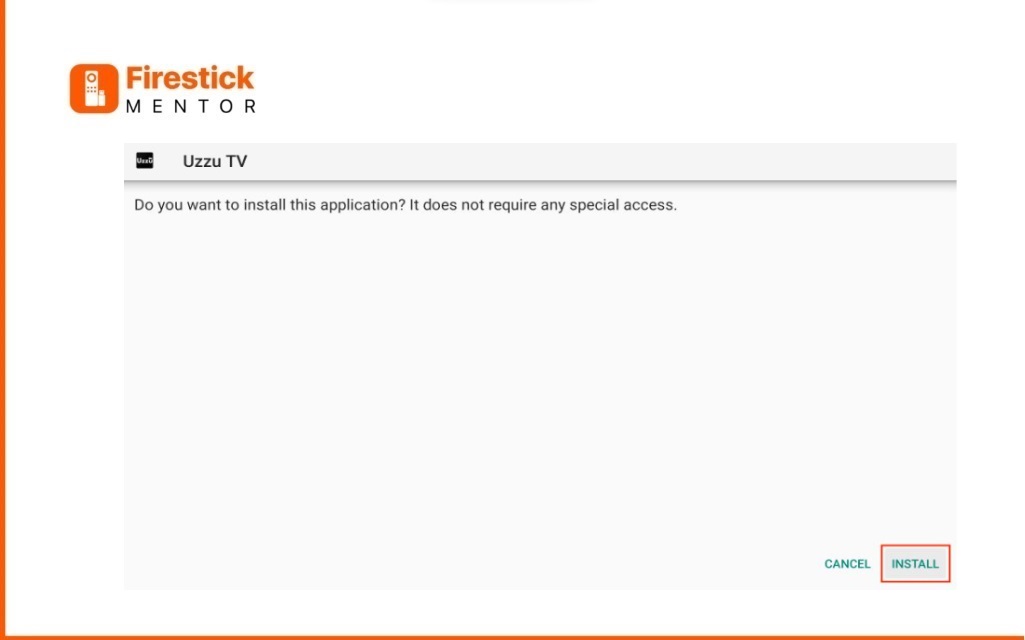
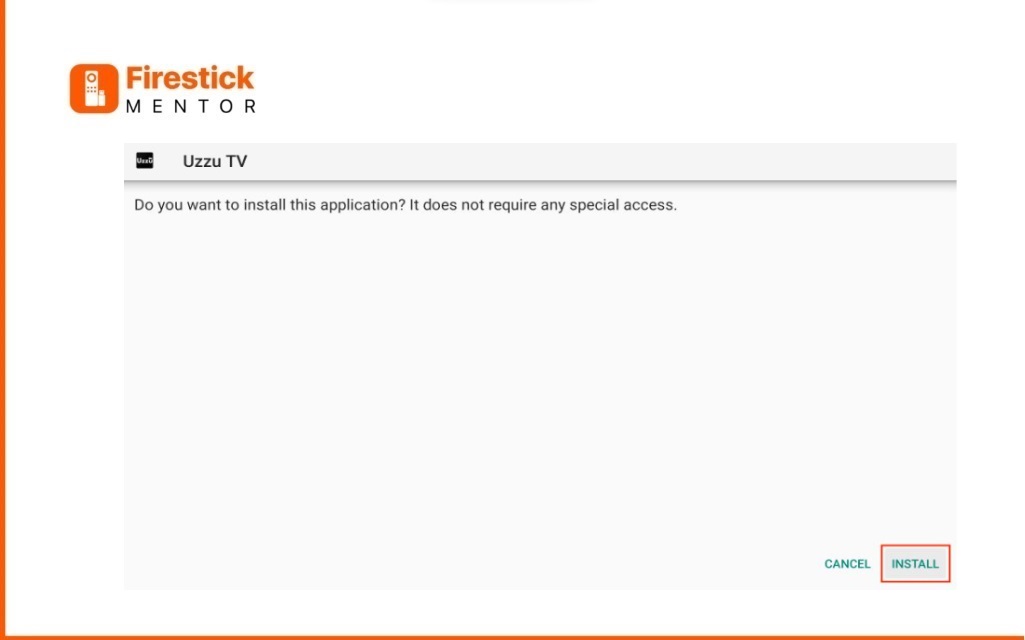
6. Patience, my friend! Wait for the App installed sign to show up. Once it does, hit Done.
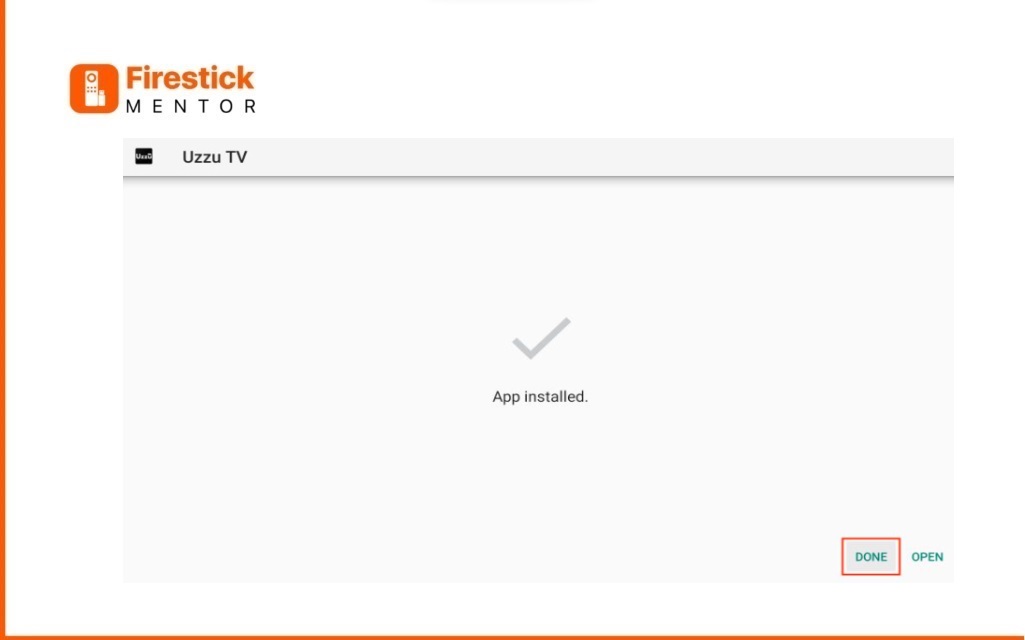
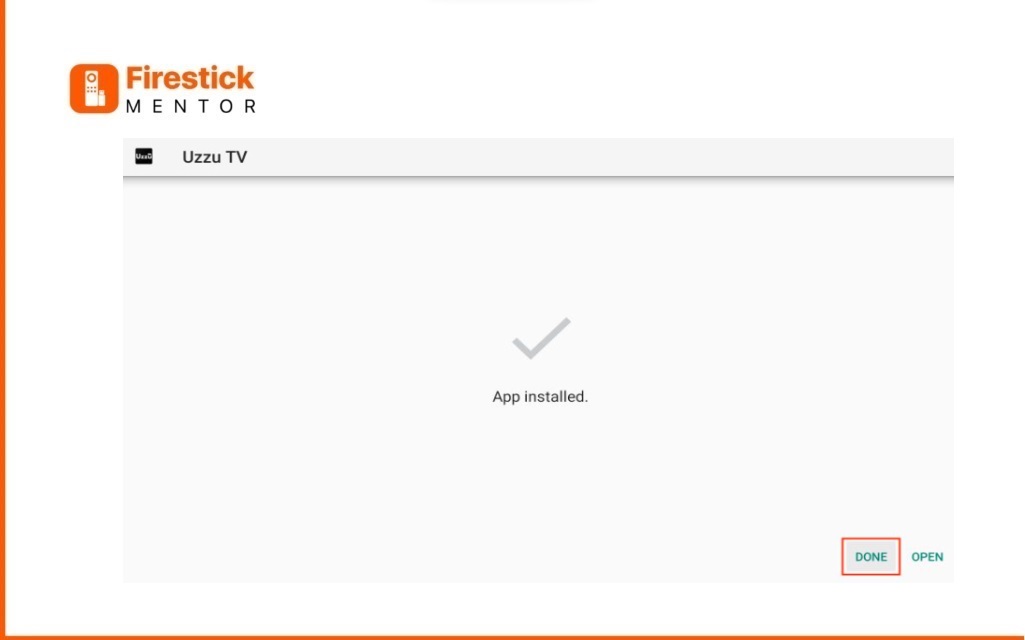
7. Now that the Uzzu TV app is on your FireStick device, let’s clean up. Press Delete in the Status menu to remove the APK file.
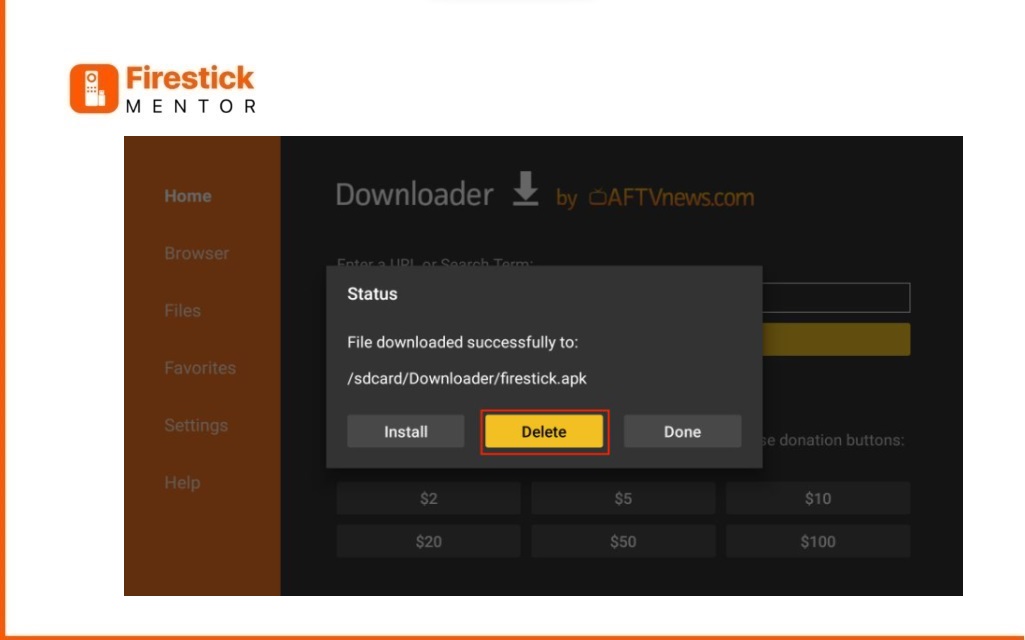
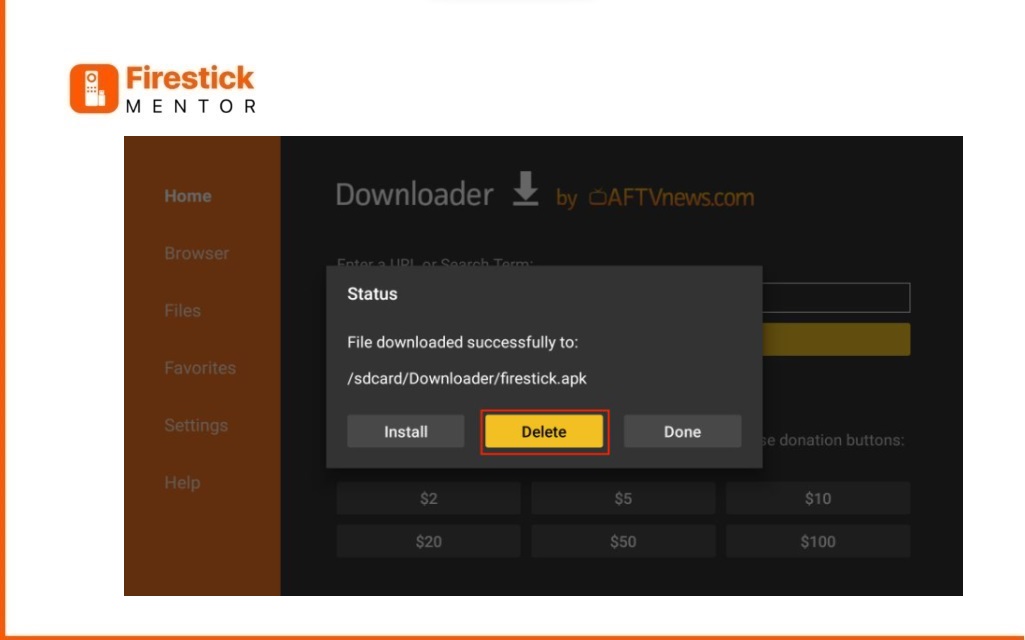
8. Confirm by pressing Delete again.
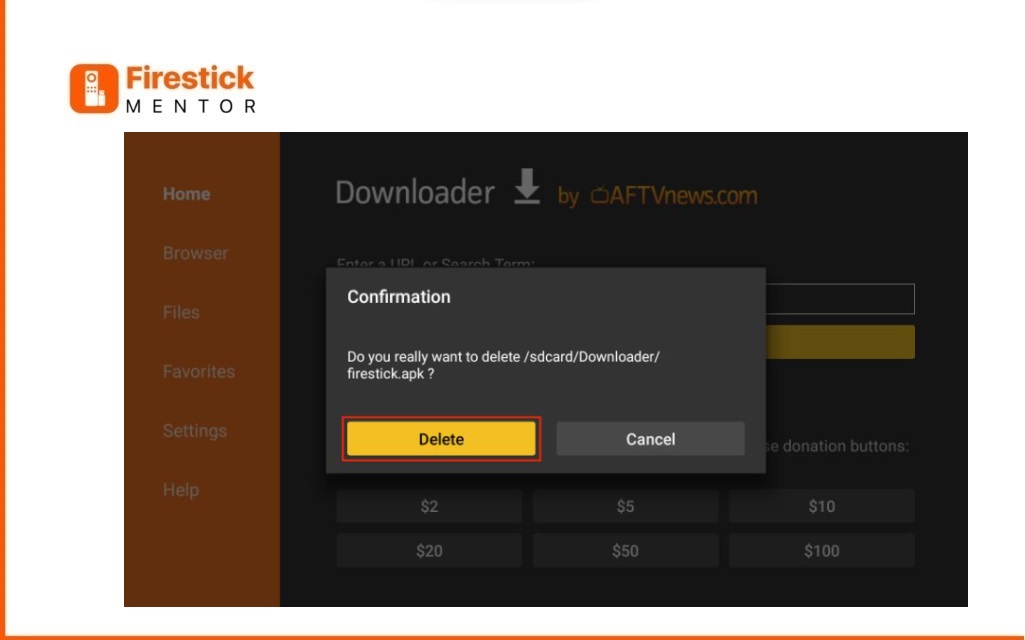
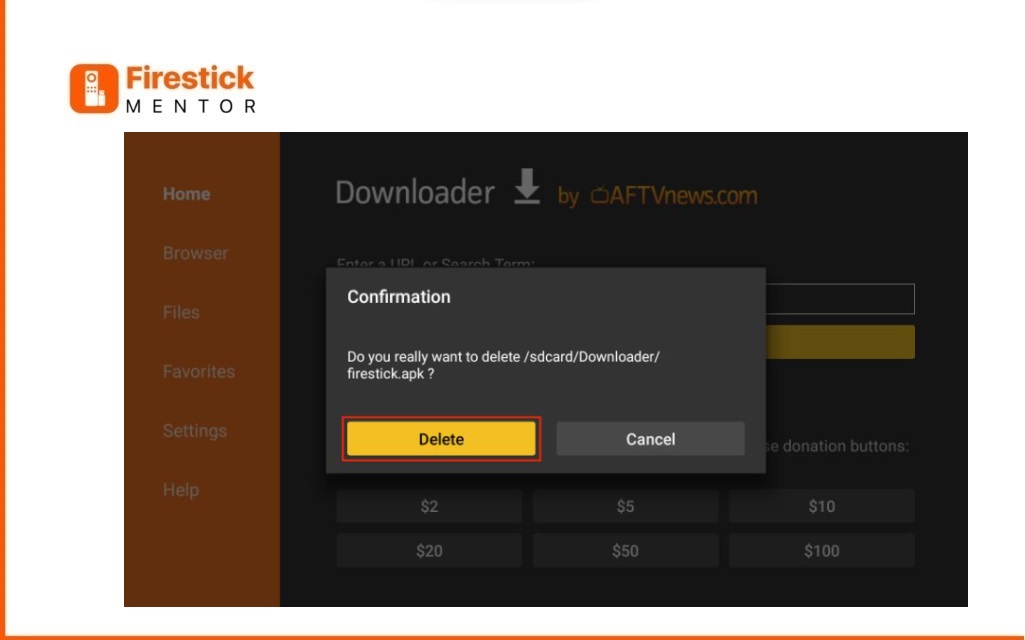
This is how you Install Uzzu TV on FireStick.
How to get Uzzu TV on FireStick using Android
Now that you’ve figured out how to download Uzzu TV on FireStick by using two different ways let’s do the same on Android. But here’s the deal – there’s no Uzzu TV APK for Android Device. So, first off, get yourself an IPTV Player and link your Uzzu TV account to get things going. Simple.
- Carefully follow each step to finish the process smoothly. First up, let’s get the UV IPTV Player from the Google Play Store.
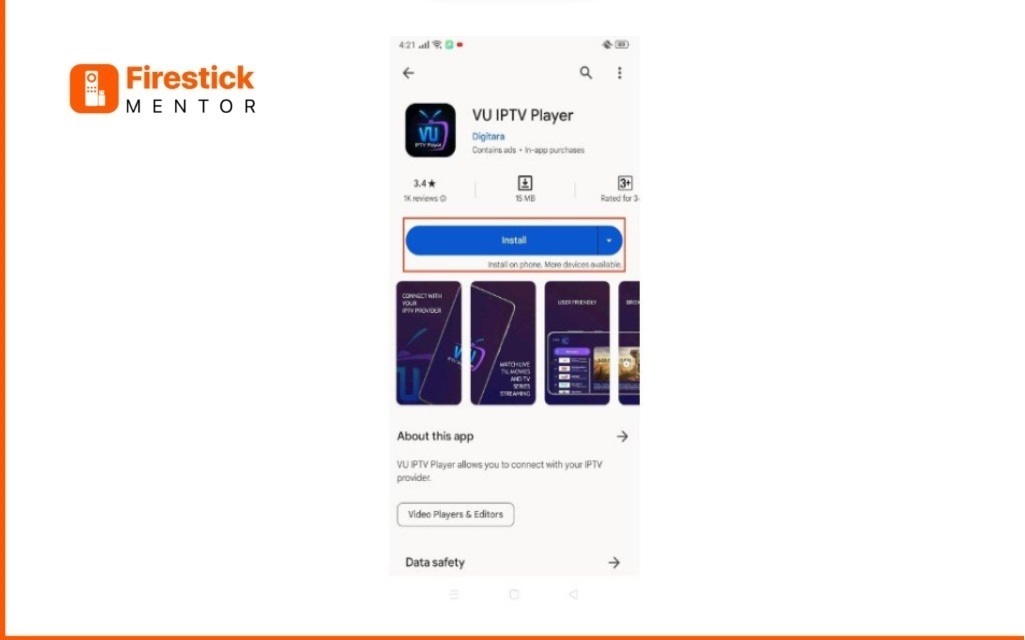
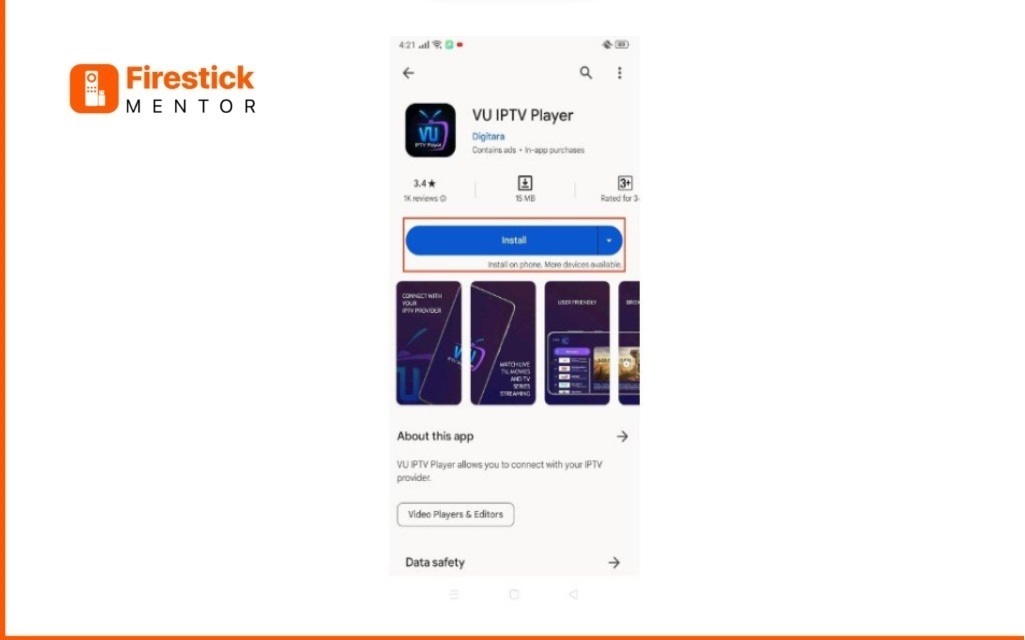
- Once it’s all installed, tap Open to start the VU IPTV Player.
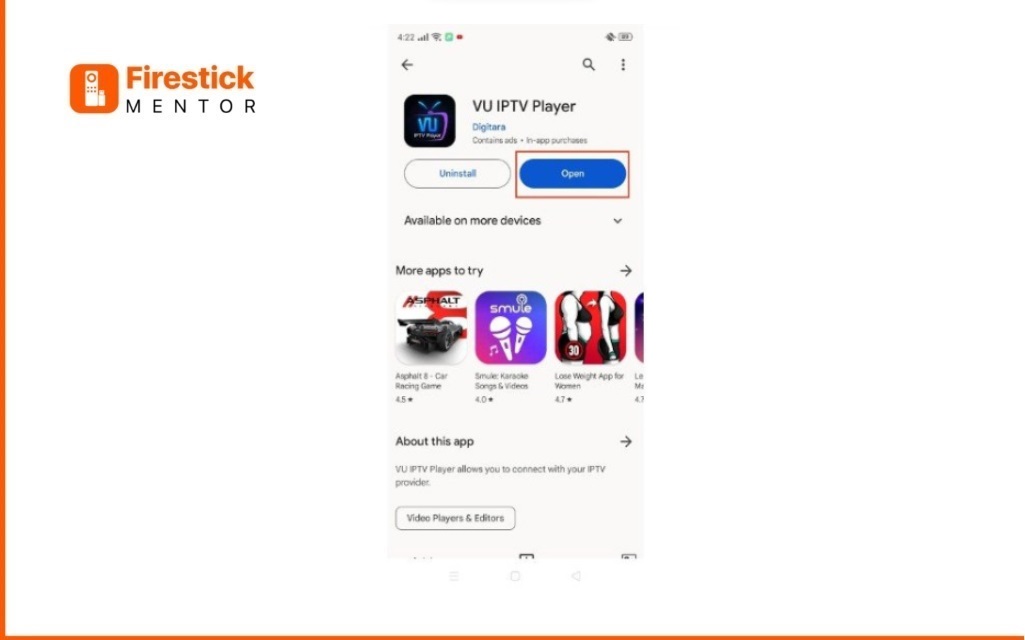
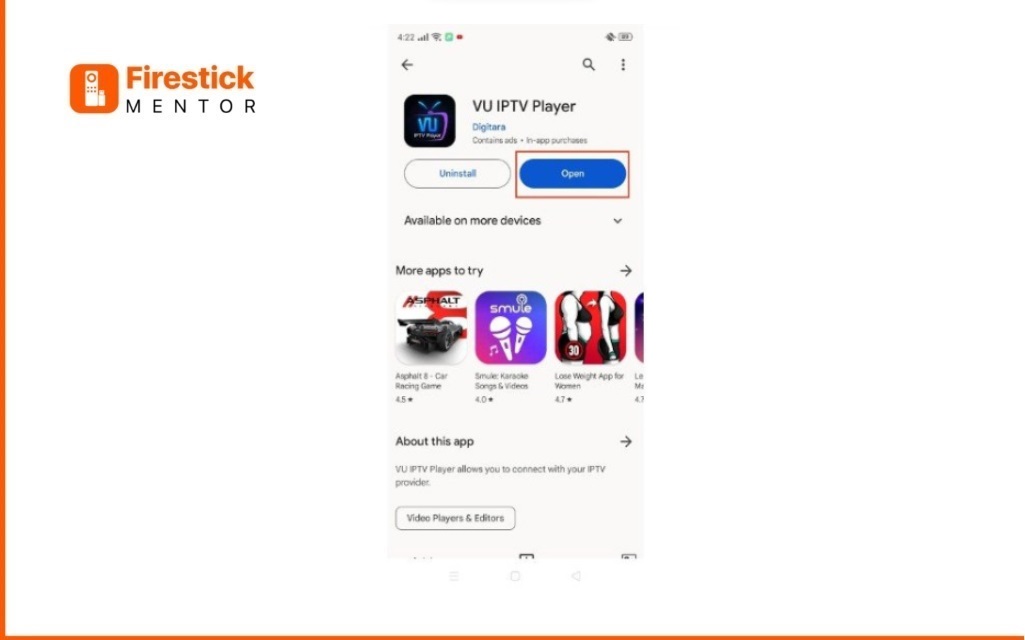
- Before it starts, the VU IPTV Player will ask to access your device’s photos, media, and other files. Hit ALLOW to move ahead.
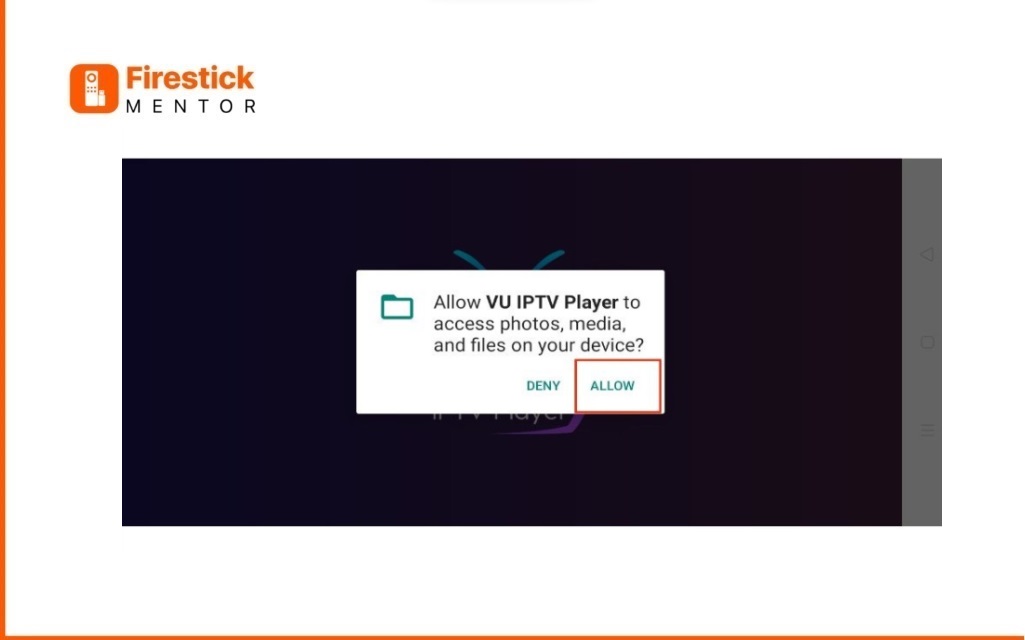
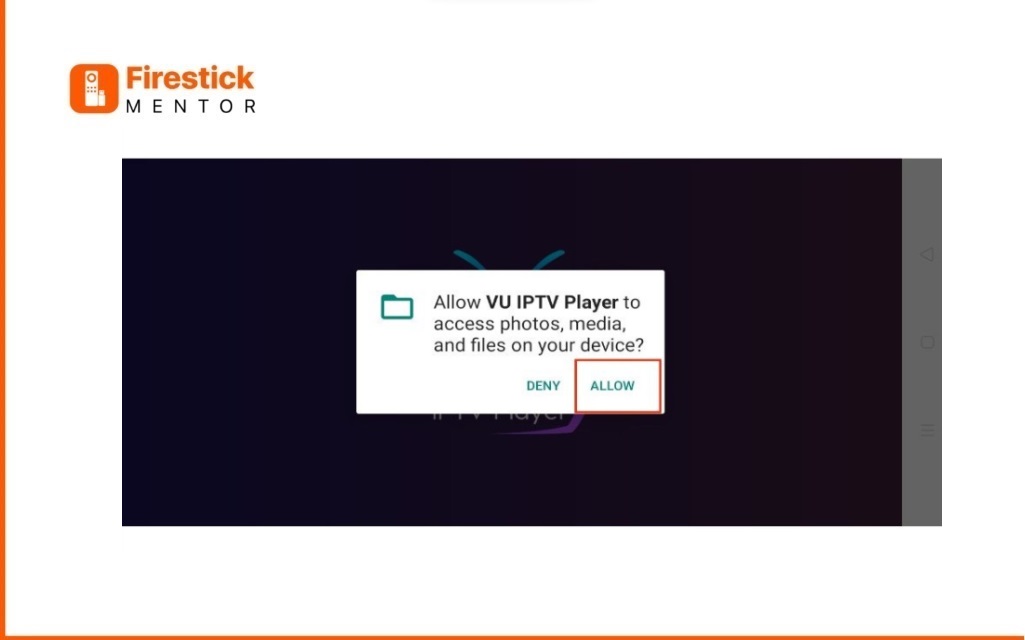
- Wait for the VU IPTV Player’s Home screen to show up. You’ll see options like Enter M3U URL, Login With Xtream Codes API, Browse Your Playlist, and Connect with MAC ID tabs. Click on Enter M3U URL.
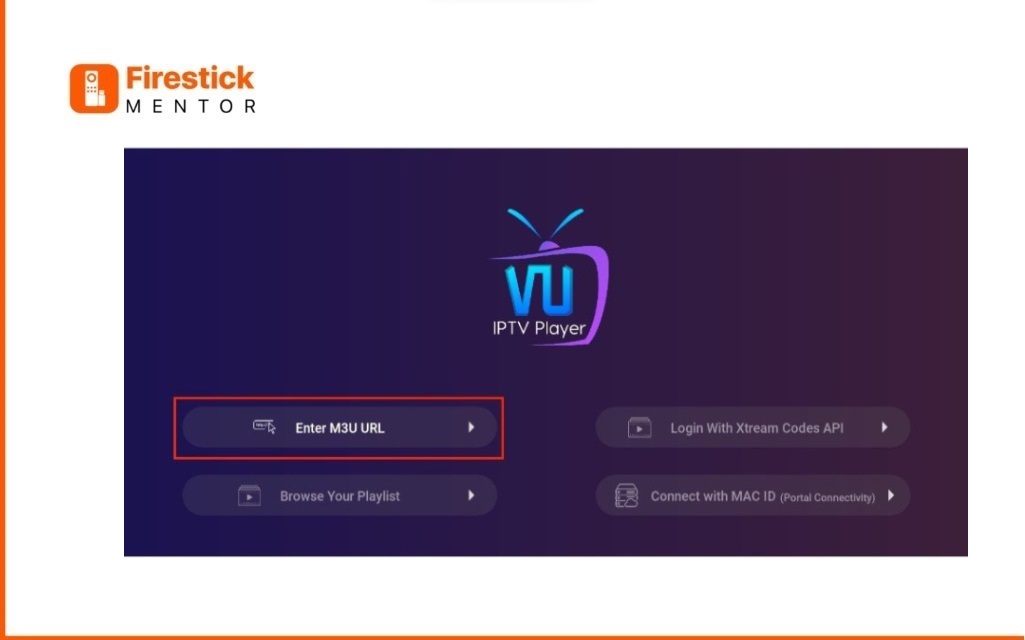
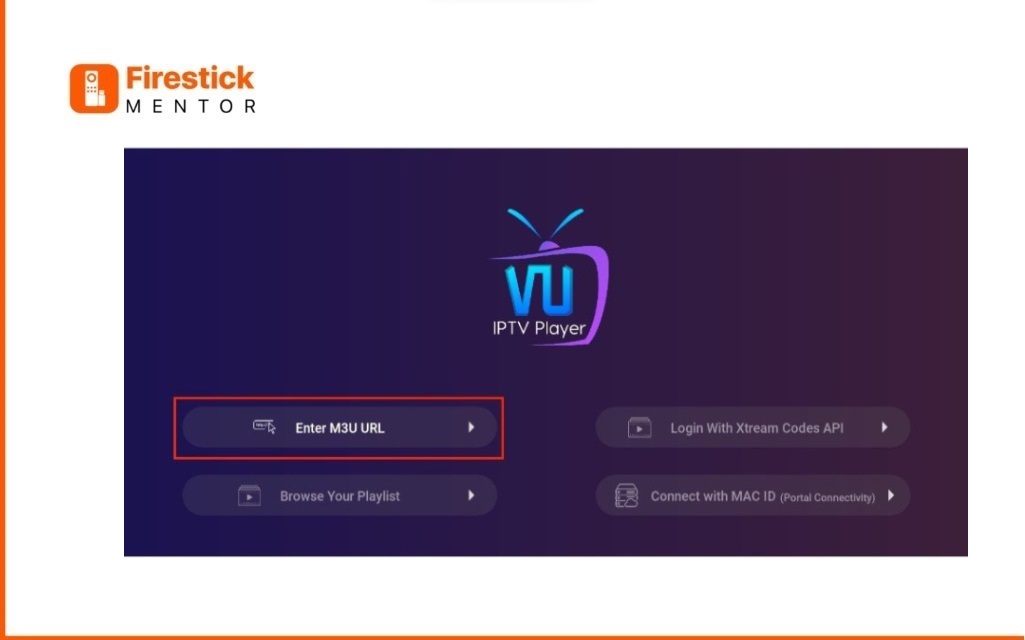
- The section for entering your login details will open. First, pick the Name tab.
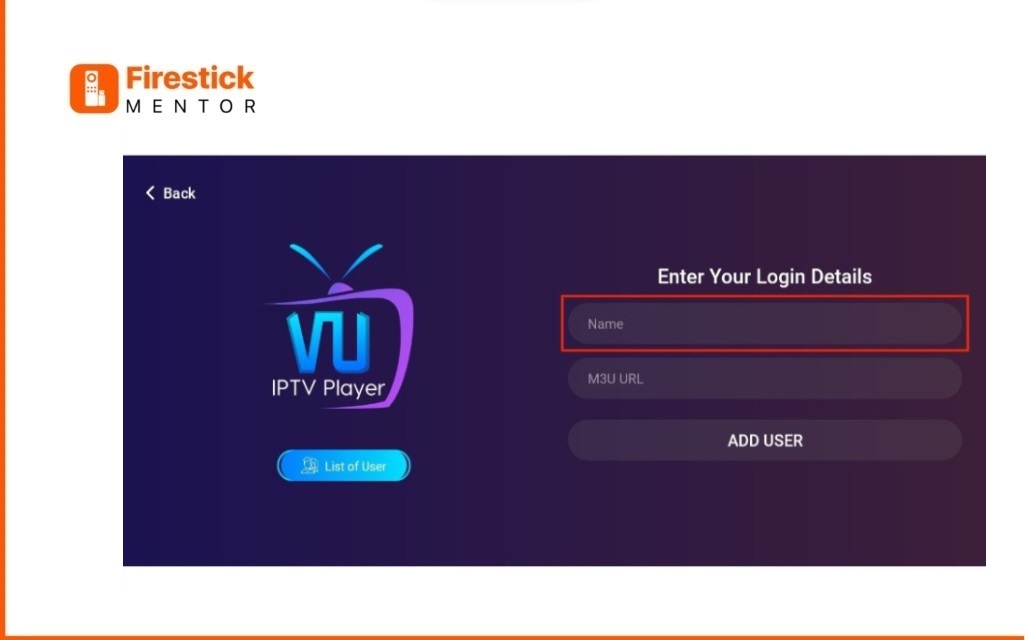
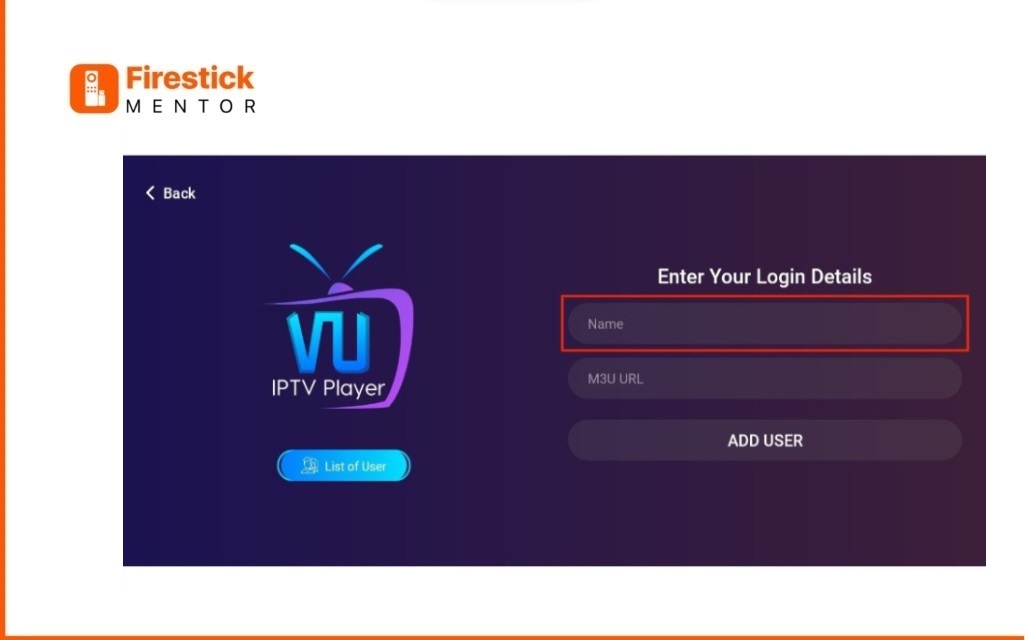
- Type in Uzzu using the virtual keypad.
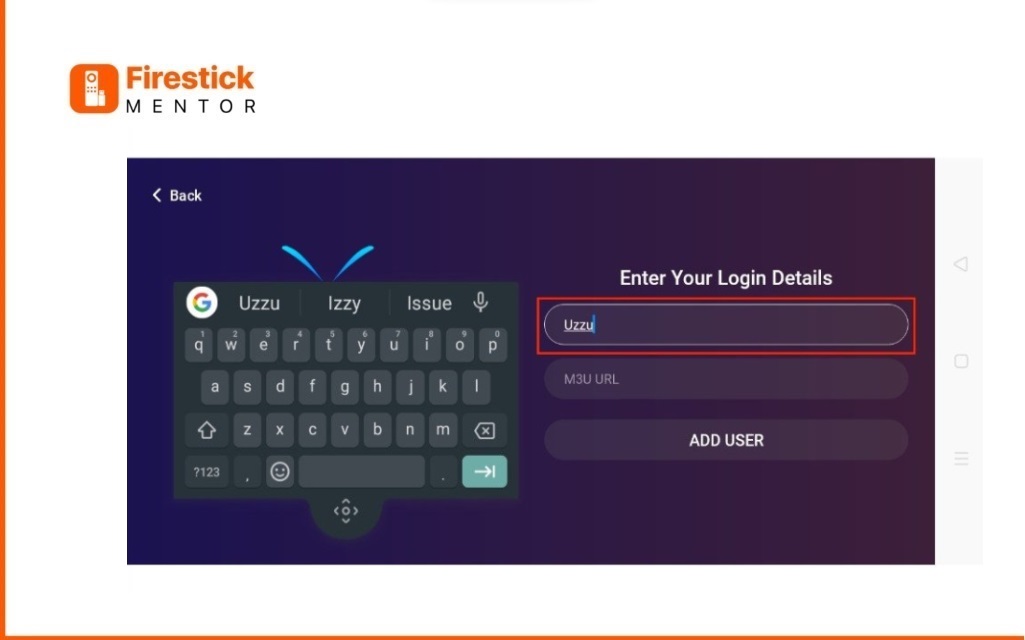
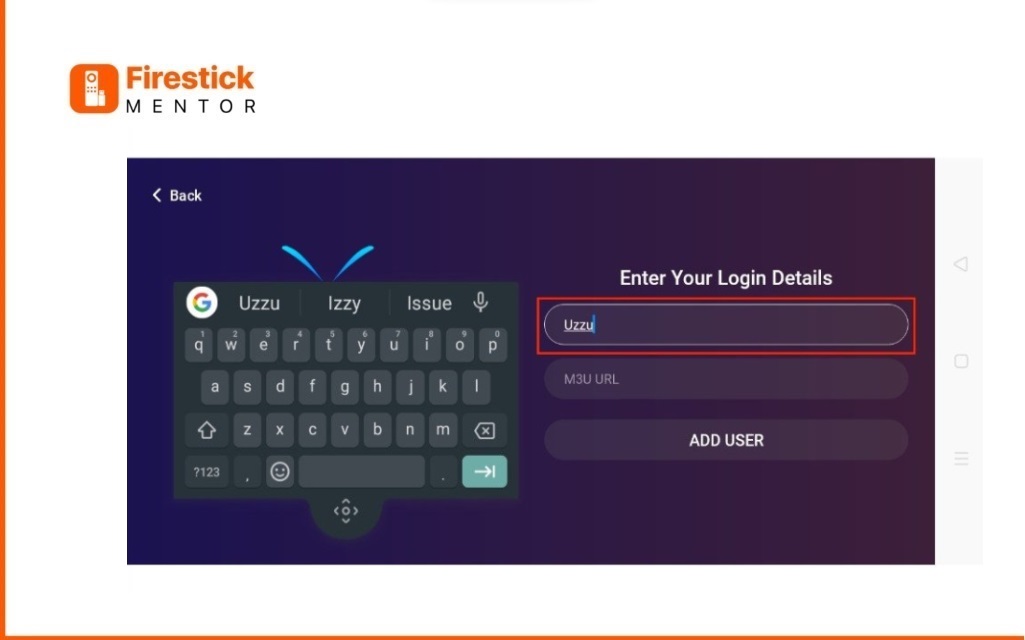
- Next, put in the M3U Link for Uzzu and tap ADD USER. That’s it
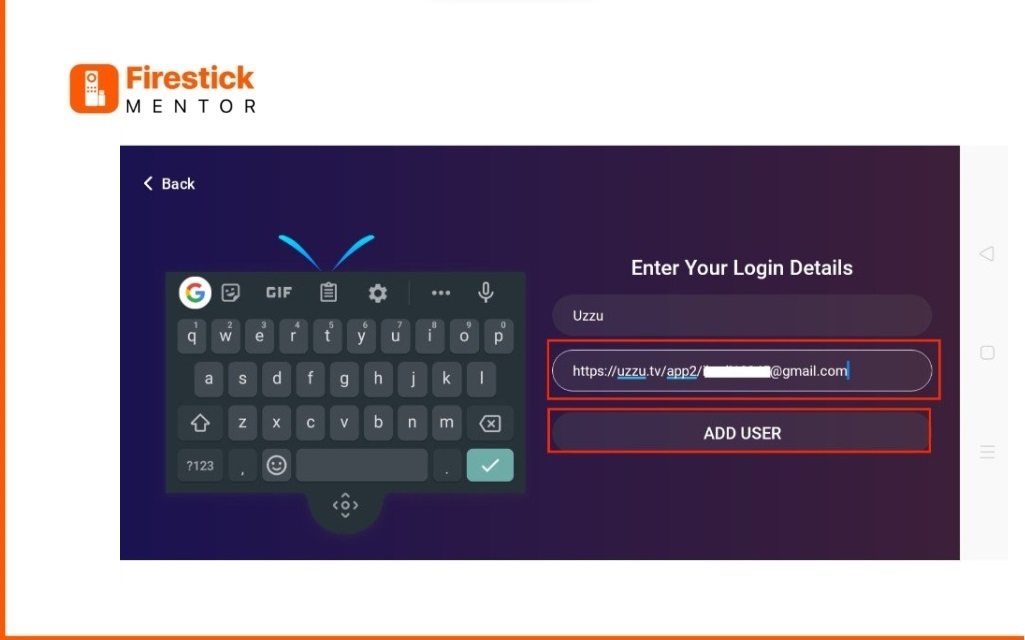
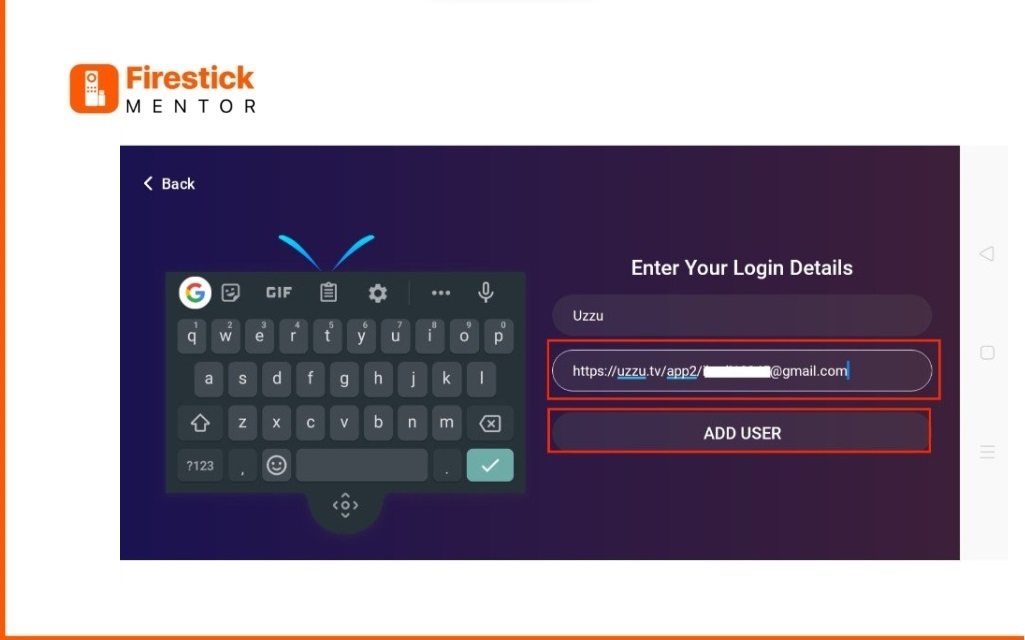
How to Use Uzzu TV on FireStick?
Using Uzzu TV IPTV is easy. The app is made to be simple and user-friendly. But, before you start using Uzzu TV on FireStick, remember to create a shortcut on the Home screen. This way, you’ll always see Uzzu TV right in front of you.
To do this, first, press the Three Square icon on the Fire TV Home to get to the Apps & Channels menu. Then, scroll down and pick the Uzzu TV icon. Easy, right?
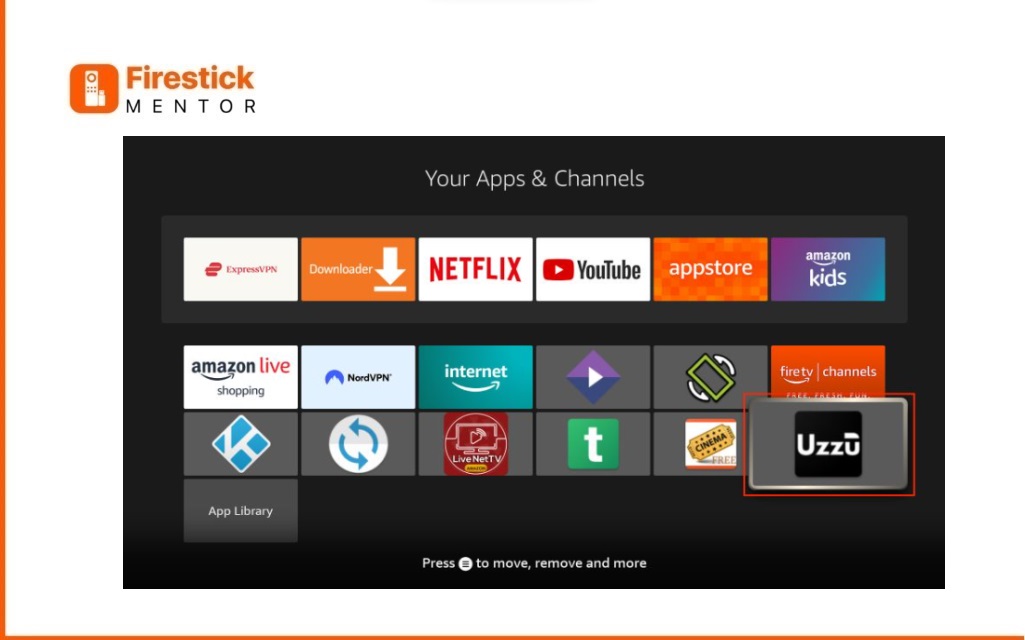
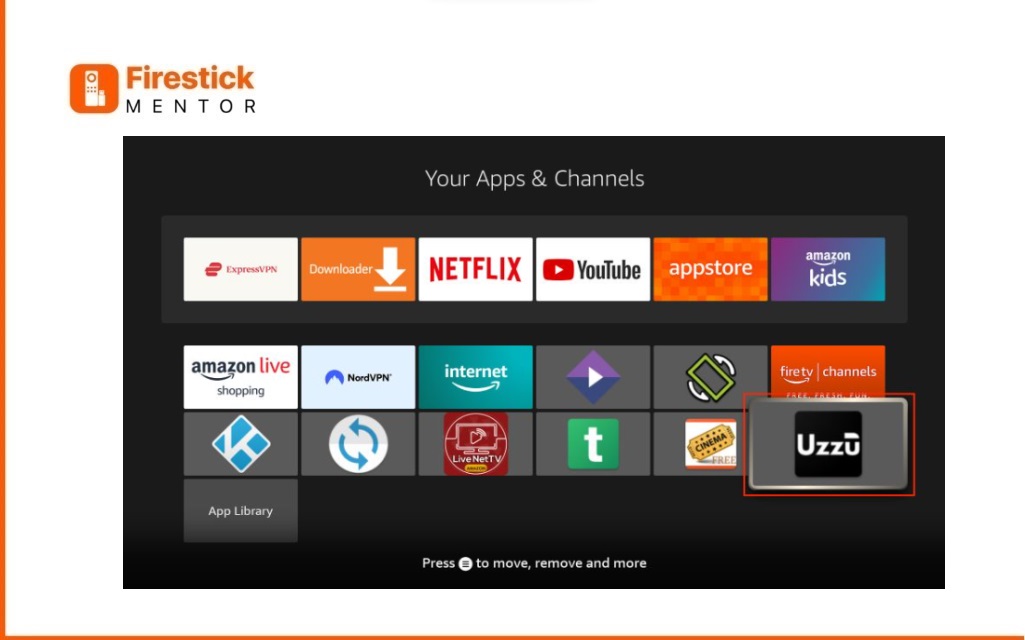
The app will load fast. But before you can start watching, make sure to sign up. Just follow the instructions on the screen, and you’ll be good to go.
Head to https://uzzu.tv/member/link in a different web browser. Put in your login details and Account code to finish signing in.
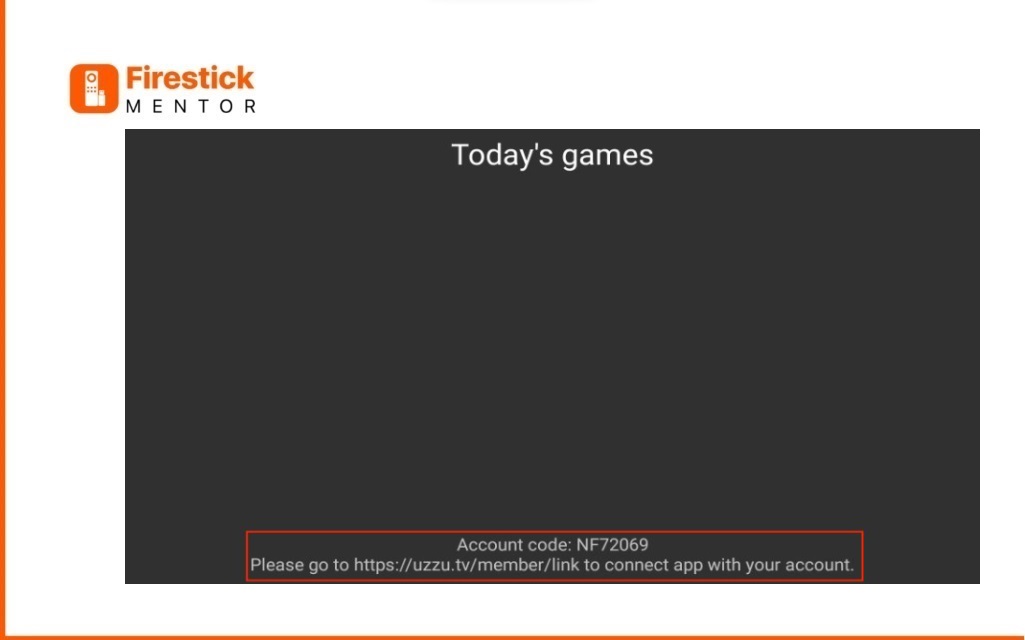
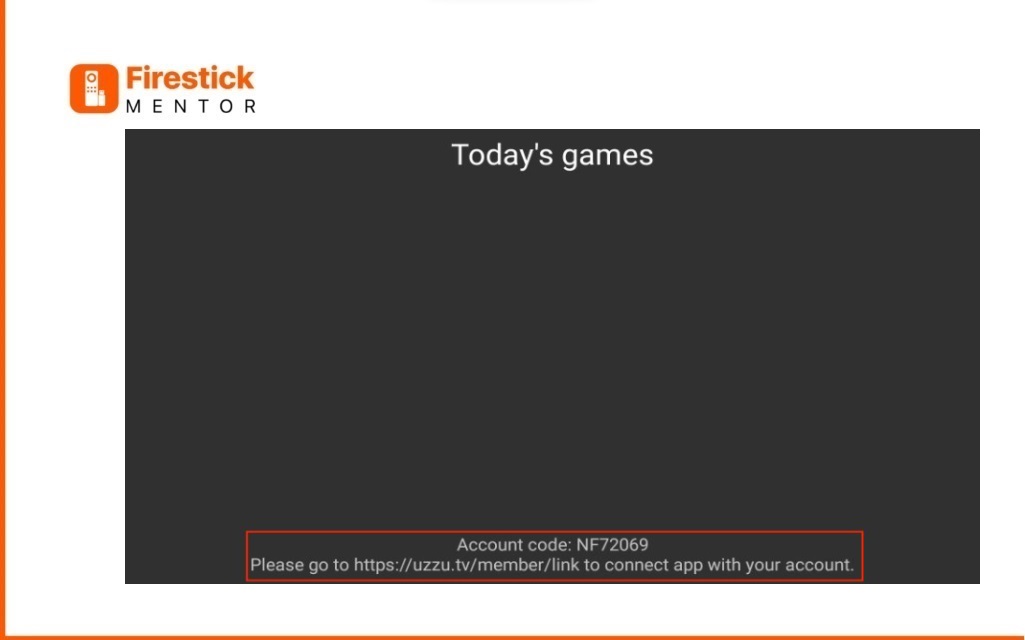
Now, You can enjoy a bunch of live streams and sports events right on your big screen.
Conclusion
So, we’ve dived deep into Uzzu TV IPTV for FireStick. It’s a budget-friendly and user-friendly gem, especially if you’re a sports fan. The cool part? You can spice up your FireStick with the Uzzu TV app – imagine watching all those games on the big screen. Ready for some sports excitement? Uzzu TV has got you covered.
FAQ’s
Uzzu TV channels list on FireStick
Uzzu TV IPTV offers a lineup of 100+ live channels featuring daily streams of sports like basketball, baseball, football, MMA, and hockey. Plus, catch live events, including NHL, NBA, NFL, and more. The starting plan is $6.99/week, granting access to all channels.
Is Uzzu TV safe to use on FireStick?
As of now, we haven’t encountered any issues with Uzzu TV on FireStick. However, it’s essential to exercise caution, considering the safety and legality of IPTV services can vary. Some services might unknowingly stream pirated content.
Uzzu TV Compatible Devices
Uzzu TV is a well-liked IPTV for watching live streams of different sports events. Plus, you can use it on various devices like Fire TVs, FireSticks, Androids, Roku, iOS, and more.
Schedule Game on Uzzu tv on fireStick
On Uzzu TV, there’s a part called Game Schedule. It shows the schedule and names of different games, along with their planned times. You can also check if Uzzu TV has live streams for them.


