If you’re looking for a way to watch your favorite UK TV shows, look no further than UkTVNow. This app allows you to stream live and on-demand content from channels like BBC, ITV, and Sky Sports. Best of all, it’s available for Firestick devices. Here’s how to install it on your device.


Install UkTVNow on Firestick using Downloader
If you’re looking for a great way to watch UK TV on your Firestick, then UkTVNow is a great option. In this guide, we’ll show you how to install UkTVNow on Firestick using the Downloader app.
- Go to My Fire TV from setting.
- Go to Device and choose Developer Options.
- Click Install unknown apps and allow it.
- Search for “Downloader”.
- Install the Downloader app on firestick and launch it.
- First, open the Downloader app and enter the following URL: http://get.uktvnow.com.
- Once the file has been downloaded, open it and install the UkTVNow app.
- Once the installation is complete, launch the UkTVNow app and sign in with your account details.
- You should now see a list of available channels. Select the channel you want to watch and enjoy!
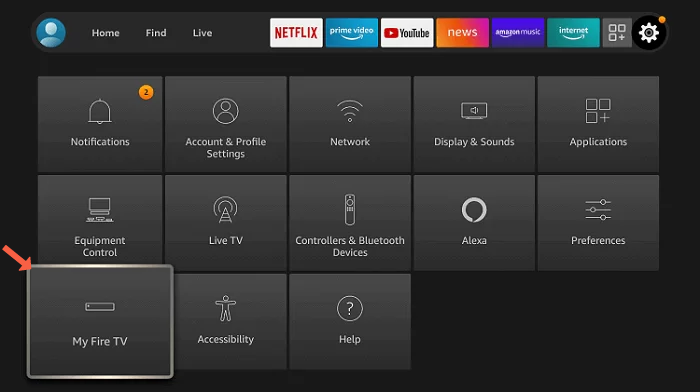
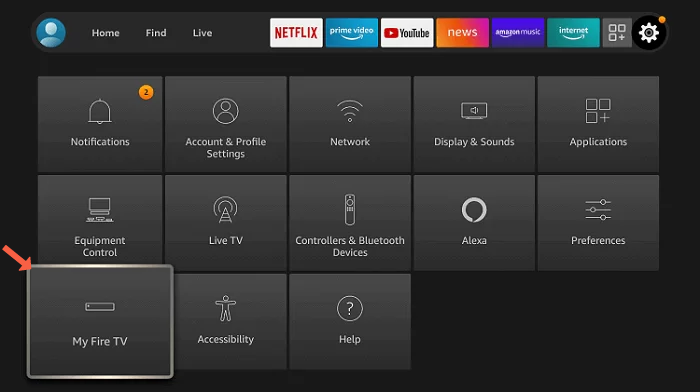
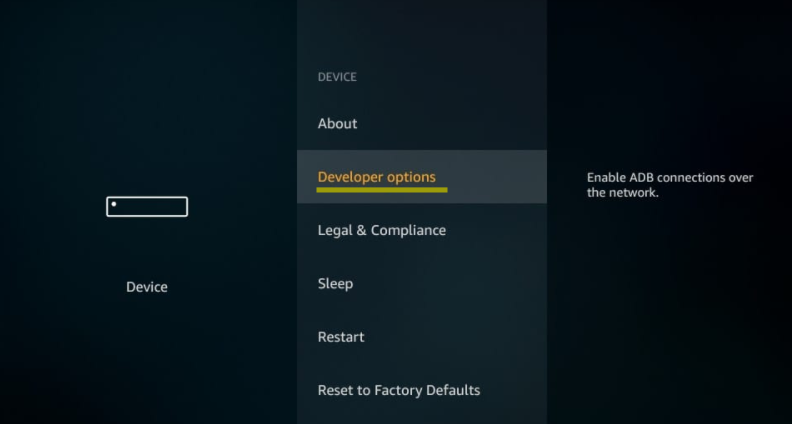
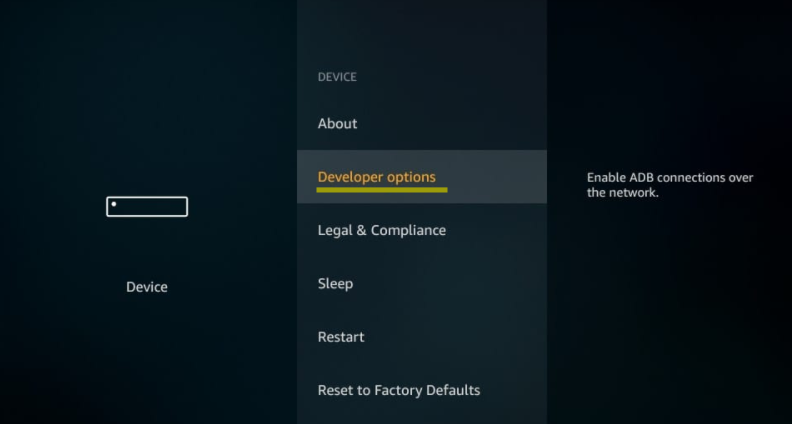
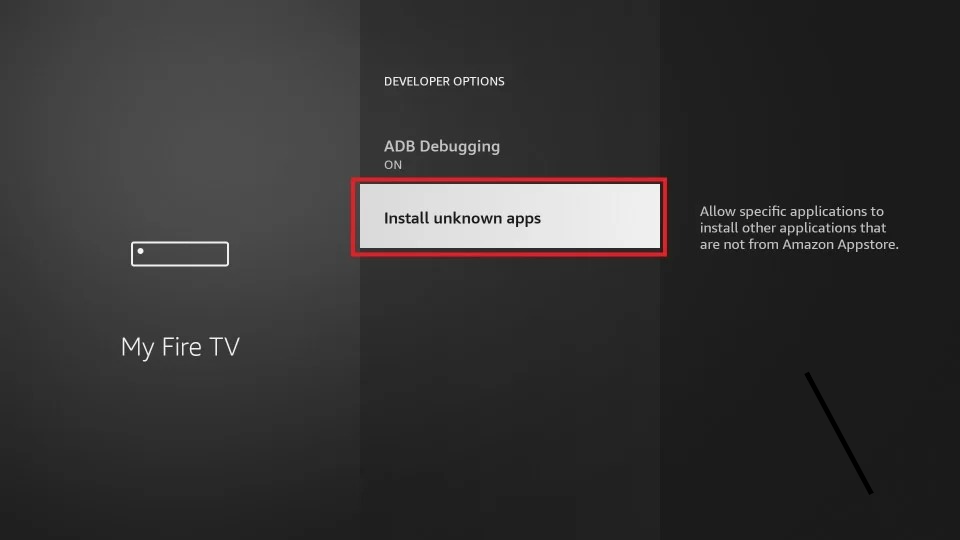
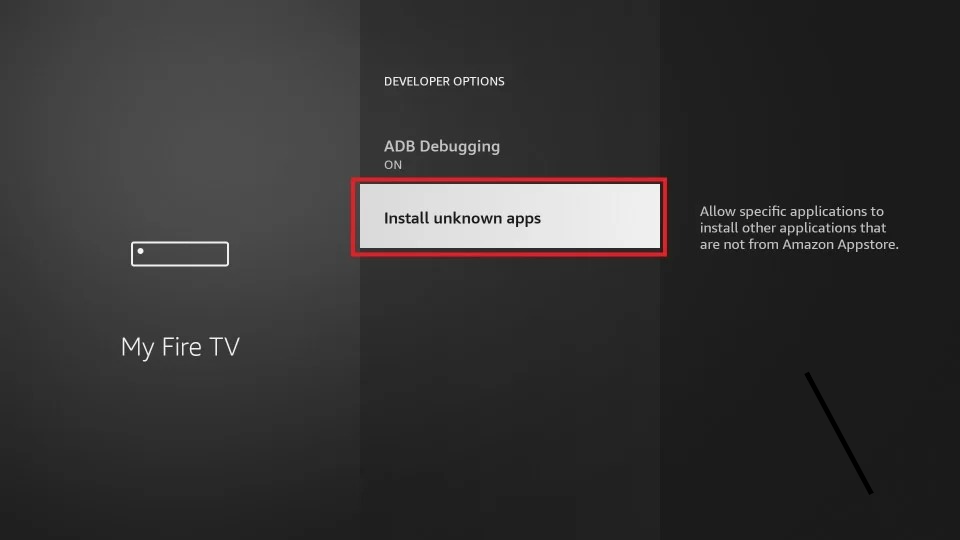
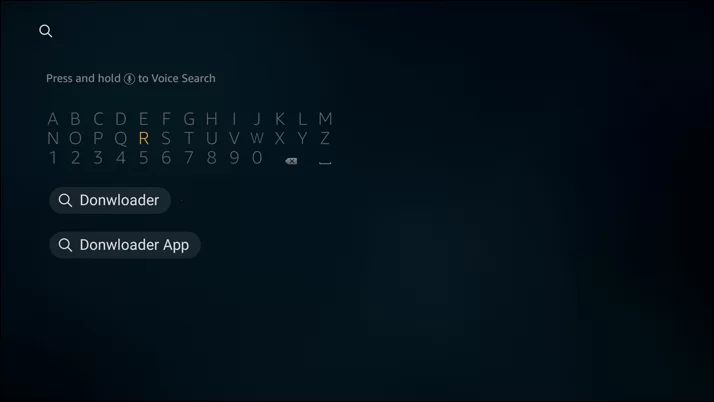
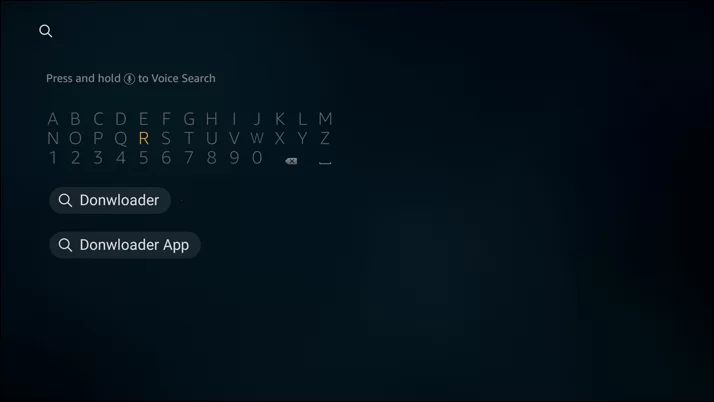
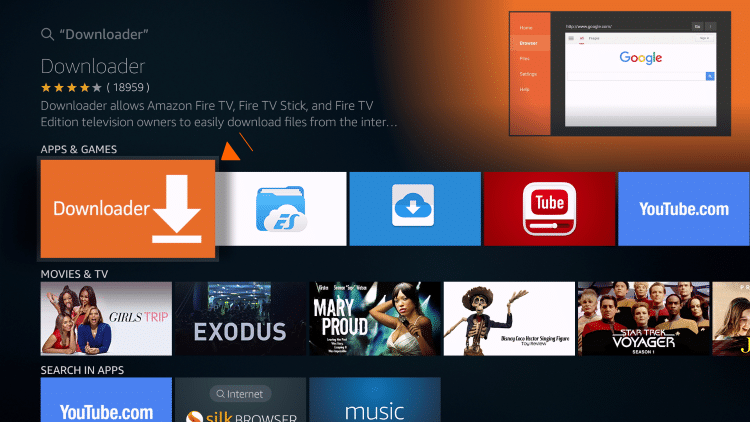
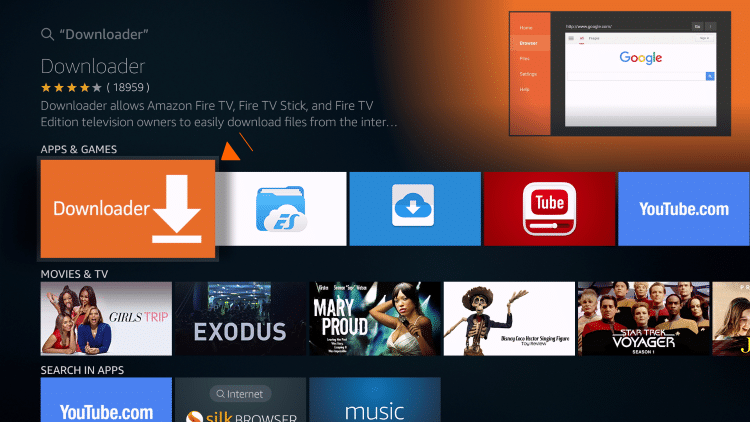
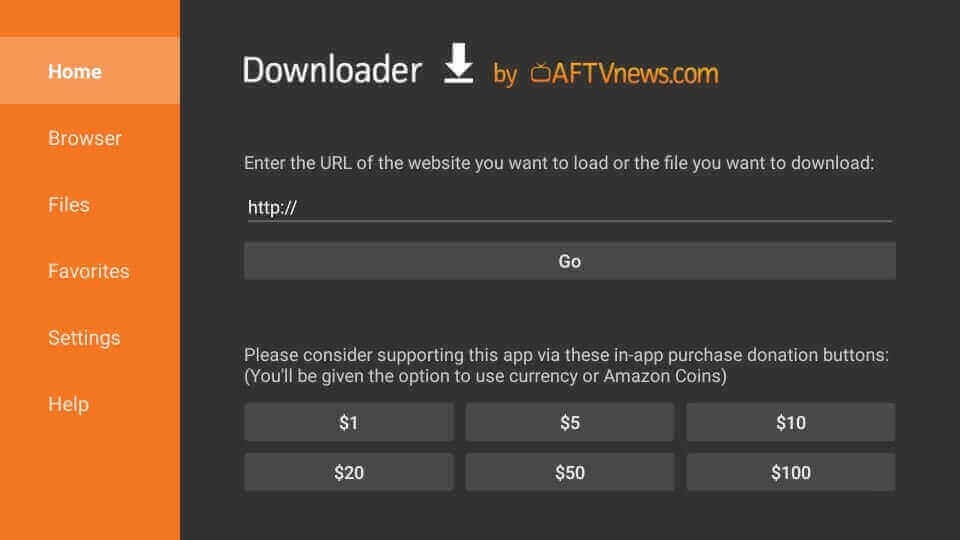
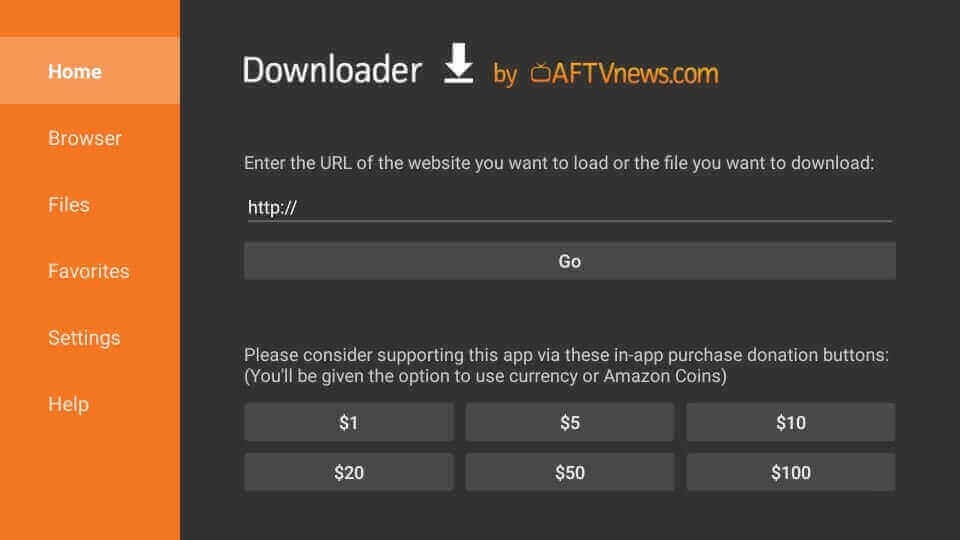
Install UkTVNow for Firestick using ES File Explorer
With UkTVNow, you can watch live and on-demand UK TV right on your Firestick. Plus, there’s no need to worry about geo-restrictions or VPNs. Simply install the app and start watching.
Just follow the simple steps below and you’ll be up and running in no time!
- Open ES File Explorer and head to the ‘Tools’ menu. Select ‘Download Manager’ from the list of options.
- Click ‘+ New’ and enter the following details:
- Name: UkTVNow.
- Path: http://bit.ly/2x8VCnM (This is the download link for UkTVNow)
- Click ‘Add’ and then ‘OK’. The download will now start automatically.
- Once the download is complete, open the ‘Local‘ menu and select ‘File Manager.’
- Navigate to the ‘Downloads’ folder and click on the ‘uktvnow-v8.16.apk’ file.
- Click ‘Install’ and then ‘Open’.
- UkTVNow will now launch and you’re ready to start streaming!
Features of UkTVNow :-
UKTVNow is a live streaming app that gives you access to your favorite UK TV channels. It’s free to download and use, and it’s available on a range of devices including Android, iOS, Windows, and Mac.
UKTVNow has a simple user interface that makes it easy to find and watch the channels you want. You can browse by channel or genre, and you can search for specific shows.
The app includes a range of features that make it even easier to watch your favorite shows. For example, you can set up favorites so that you always have quick access to the channels you watch the most. And if you miss a show, you can use the built-in catch-up feature to watch it later.
UKTVNow is a great way to stay up-to-date with the latest UK TV, and it’s free to use. So why not give it a try today?
UkTVNow Not Working on Firestick – Troubleshoot
If you’re having trouble getting UkTVNow to work on your Firestick, there are a few things you can try.
First, make sure that you have the latest version of UkTVNow installed. If you don’t, try updating it and see if that helps.
Second, check your internet connection. UkTVNow requires a stable internet connection to work properly, so if your connection is spotty or unreliable, that could be the issue.
Third, try restarting your Firestick. Sometimes all it takes is a restart to get things working again.
Fourth, clear the cache and data for UkTVNow. To do this, go to Settings > Applications > Manage Installed Applications > UkTVNow. Select Clear Cache and Clear Data, then try launching UkTVNow again.
Finally, if none of those solutions work, you can always contact UkTVNow support for help. They should be able to troubleshoot the issue and get you up and running again in no time.
FAQs
What is UkTVNow?
UkTVNow is a free online streaming service that offers live and on-demand TV programming from UK channels. It has an extensive selection of channels, including BBC One, BBC Two, ITV, Channel 4, and Channel 5, among others.
How does UkTVNow work?
You can watch UkTVNow on your computer, phone, or tablet by visiting the website and logging in with your account details. Once you’re logged in, you’ll be able to browse the selection of channels and select the one you want to watch. The channel will then start playing in your browser window.
What devices are compatible with UkTVNow?
You can watch UkTVNow on any device that has an internet connection and a web browser. This includes computers, laptops, smartphones, and tablets.
How much does UkTVNow cost?
UkTVNow is a free service. There are no subscription fees or charges for watching TV through the website.
What channels are available on UkTVNow?
There is a wide selection of UK channels available on UkTVNow, including BBC One, BBC Two, ITV, Channel 4, and Channel 5. For a full list of channels, visit the website.
Can I watch live TV on UkTVNow?
Yes, you can watch live TV on UkTVNow. Simply select the channel you want to watch from the selection on the website and it will start playing in your browser window.
Can I watch on-demand TV on UkTVNow?
Yes, in addition, to live TV, UkTVNow also offers a selection of on-demand TV shows and movies. To watch on-demand content, browse the selection on the website and select the show or movie you want to watch. The On-Demand player will then start playing the selected content.
How do I sign up for UkTVNow?
Visit the website and click on the “sign up” button. Enter your email address and create a password. Once you’ve completed these steps, you’ll be able to log in and start watching TV.
I forgot my password. How do I reset it?
Click on the “Forgot your password?” link on the website’s login page. Enter your email address and you will receive an email with instructions on how to reset your password.
Is UkTVNow free?
Yes, UkTVNow is a free service. There are no subscription fees or charges for watching TV through the website.
Conclusion
So there you have it! Two methods for installing UkTVNow on your Firestick. And if you still have questions after reading this article, be sure to check out our FAQ section. We hope you enjoy watching your favorite UK shows and movies on UkTVNow.


