Football, cricket, mixed martial arts, the NBA, the NBA, and the NHL are just a few sporting activities that can be seen in high definition (HD) on SportsBay.
Being known as among the world’s best live streaming platforms for sports, Sportsbay.org provides high-definition live streaming on various top-notch servers without requiring a monthly fee.
This article will guide you on how to watch SportsBay on your FireStick device.
Always Use a VPN with SportsBay
When you connect to a VPN, your online identity gets hidden, allowing you to evade the limitations as well as the threats that lurk in cyberspace. With a VPN, you will also remain safe from all legal limitations and troubles. Get ExpressVPN for a secure streaming experience when using third-party apps on FireStick.
What is SportsBay?
SportsBay is one of the most well-known websites for free internet streaming of sports and other programming worldwide. This streaming service offers a huge selection of live sports feeds, including football, cricket, baseball, basketball, boxing, MMA, soccer, and many more.
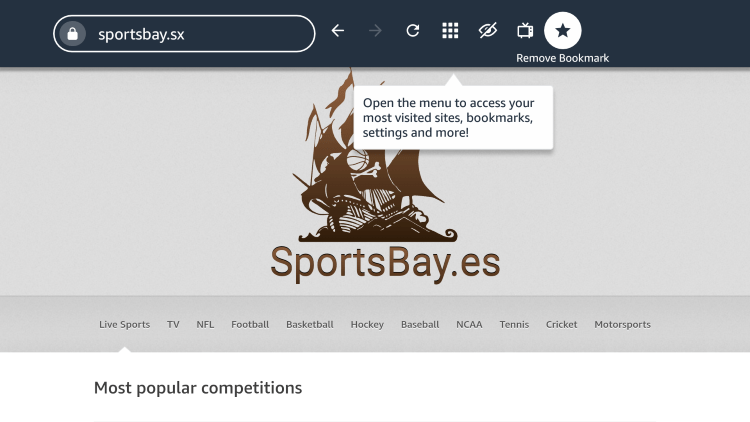
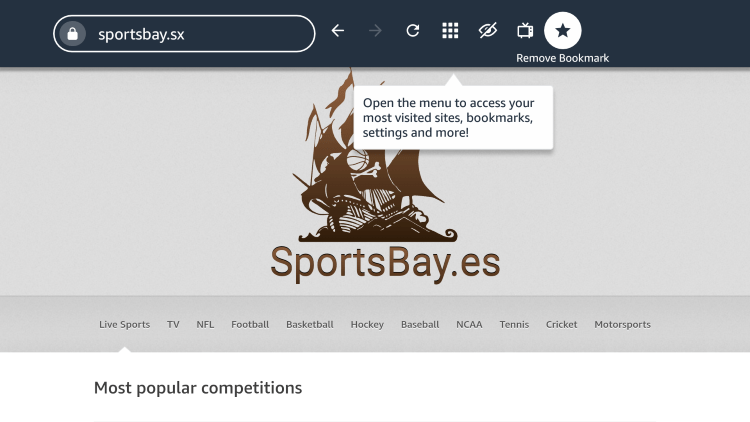
Even full schedules for different leagues are available on the channel. Any device connected to the internet, including the Amazon FireStick or Fire TV, Windows PC, Android, Mac, tablets, smartphones, and more, may access SportsBay.
Because of its inexpensive pricing and jailbreaking capabilities, the Amazon FireStick is the most famous device on the market right now.
How to get SportsBay on Firestick?
Any device that has an internet connection may access SportsBay. You can visit the website using any web browser, whether a FireStick, Mac, Windows PC, smartphone, tablet, etc.
Following are the steps to access SportsBay using the Amazon FireStick to watch sports events on your device.
You can use the website on any version of your Fire TV device.
- Hover your cursor over Find in the main menu of your FireStick homepage.
- Click Search
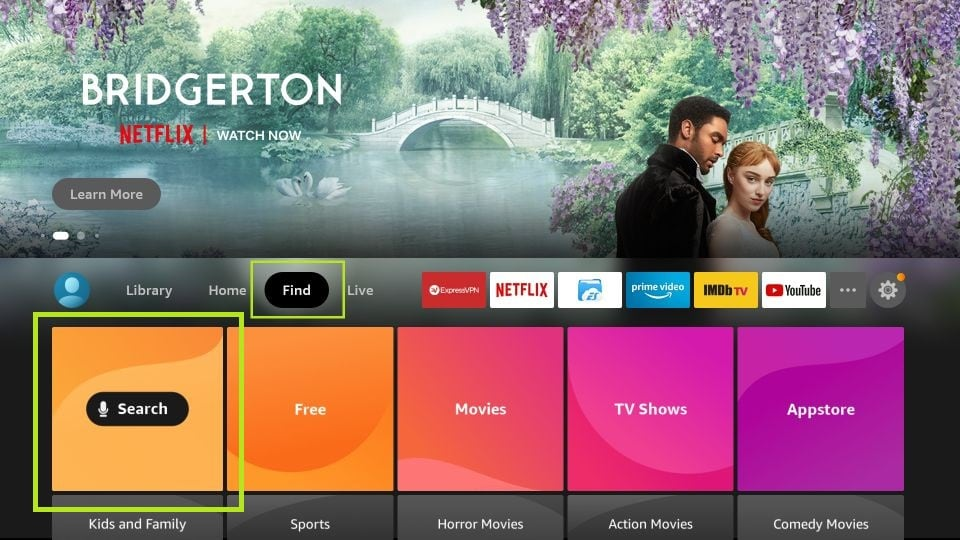
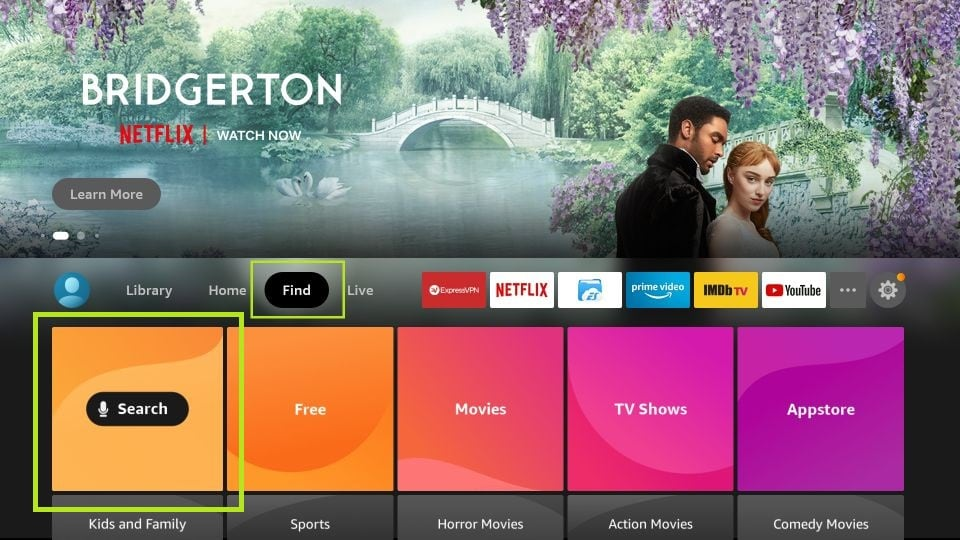
- Type “Silk Browser.” Select the first result that shows up.
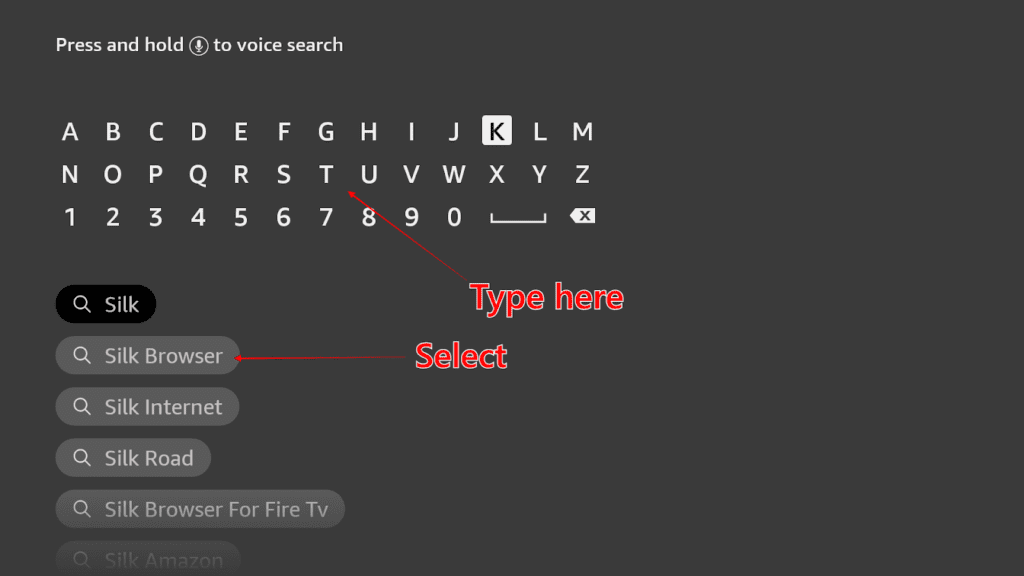
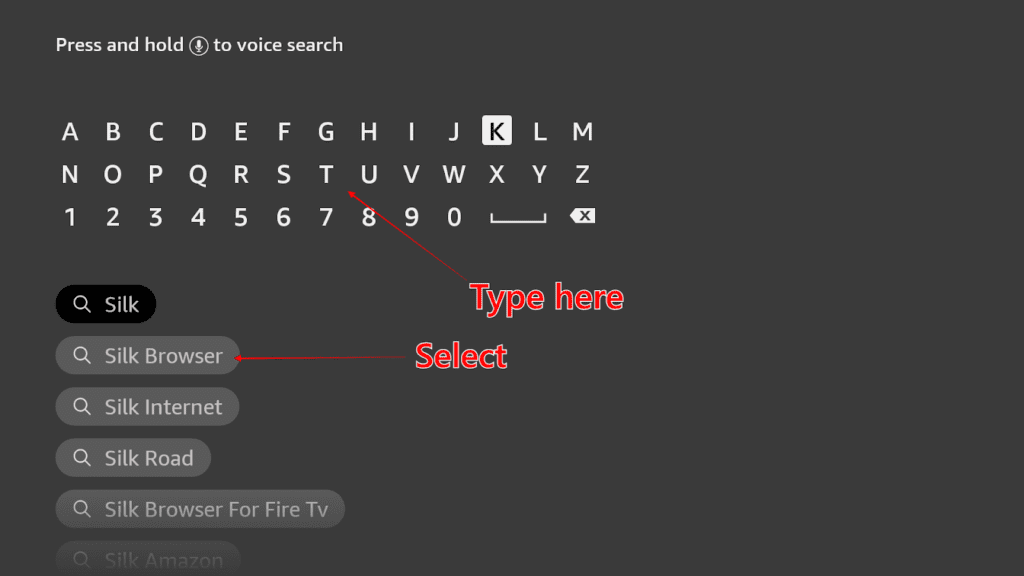
- Tap “Download.”
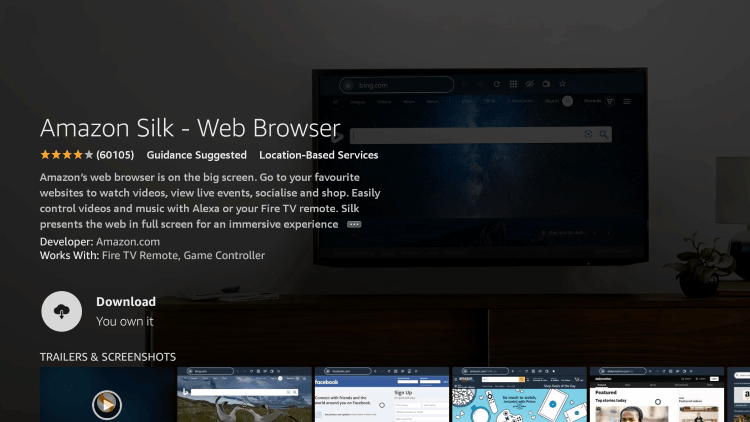
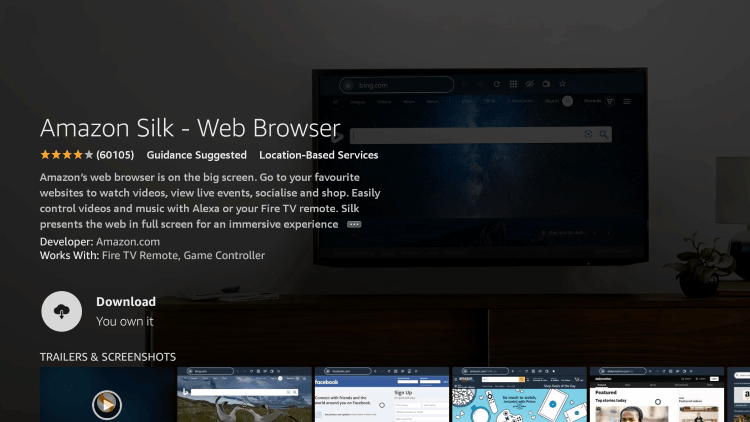
- After the brief installation period has been completed, click Open to launch the Silk Browser.
- Open the Silk Browser, then click on the search bar.
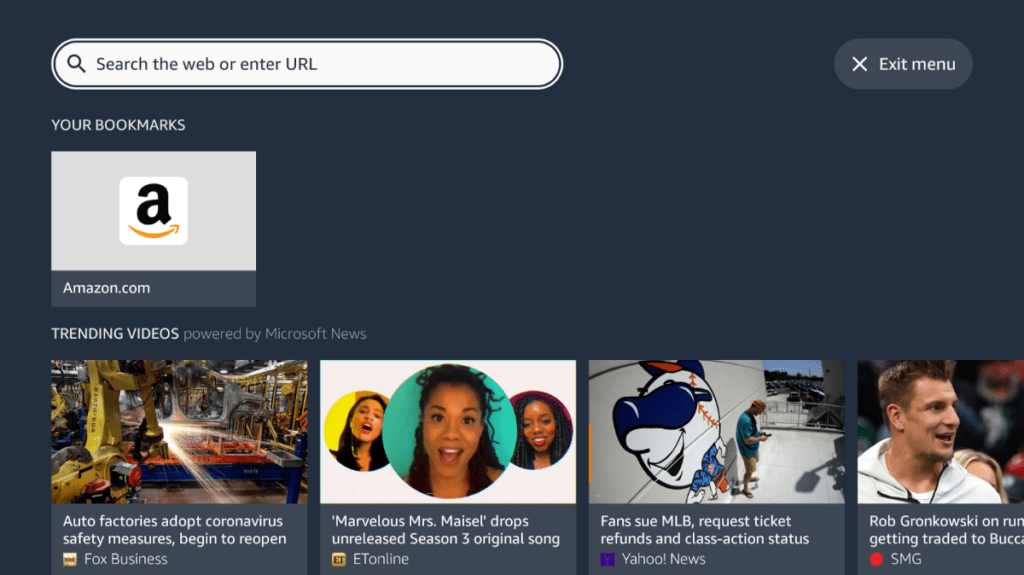
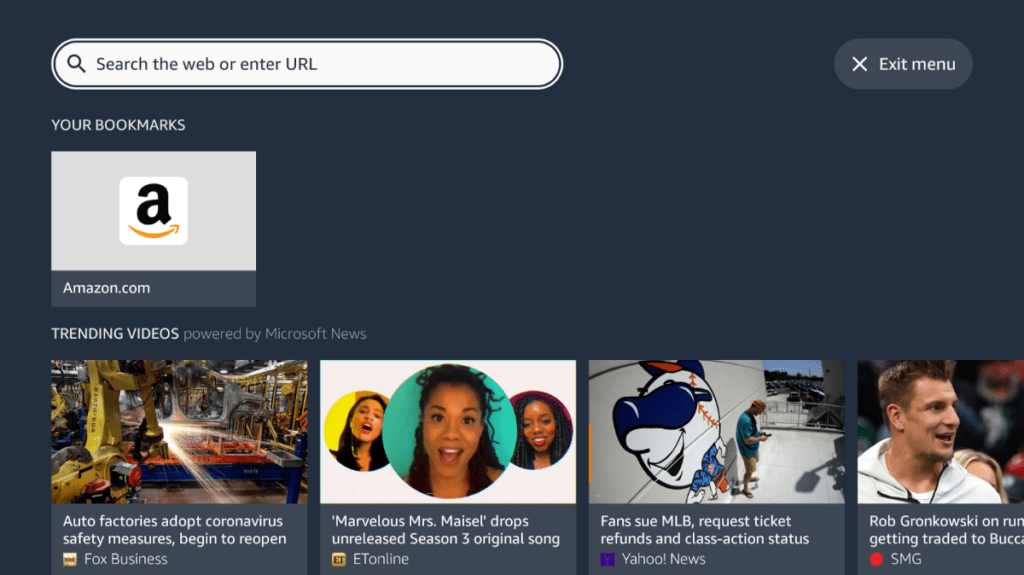
- Type https://www.sportsbay.es into the address bar and press Go.
You’re done! You can enjoy a wide range of sports events for free using SportsBay on your FireStick device.
Always use a VPN on FireStick
If a website or service is available through a reputable website store like Amazon Play or Google Play, we can be confident it is legal. On the other hand, unverified websites that are operated by third-party companies make it difficult to determine whether they have the proper permissions for broadcasting the content they are offering.


The main drawbacks of using unverified services are the possible legal issues and identification and security hazards. Therefore, a VPN is necessary to protect your identity while using unreliable IPTV providers.
You may need clarification on the fact that some countries have censorship regulations that prevent some video streaming services from being used. By using a VPN, you may get past any territorial restrictions on certain live TV providers, or websites.
It’s critical to be aware that most internet service providers (ISPs) impose restrictions on particular services, leaving you with little choice, except to use a VPN and regain access. When you use a VPN, your internet connection becomes encrypted, making it harder for your ISP to monitor and limit access to the websites you visit.
How to Watch Live Sports on SportsBay for Free?
Football, UFC, Cricket, FQ, NFL, NBA, NHL, and more are available in Full HD on On SportsBay, considered one of the best live-streaming websites for broadcasting sports events worldwide.
The platform allows you to watch football, cricket, UFC, FQ, the NFL, NHL, NBA, and more sports in the Full HD version. Since the channel has several servers to enable live streaming in HD quality, there are no monthly fees.
SportsBay provides several links to watch every match from any sporting event live, securely, and for no fee. They provide the greatest HD streaming for all sports, including tennis, boxing, Formula 1, Formula 1 basketball, and Formula 1.
SportsBay not Working? Try These SportsBay Alternatives.
- VIP League
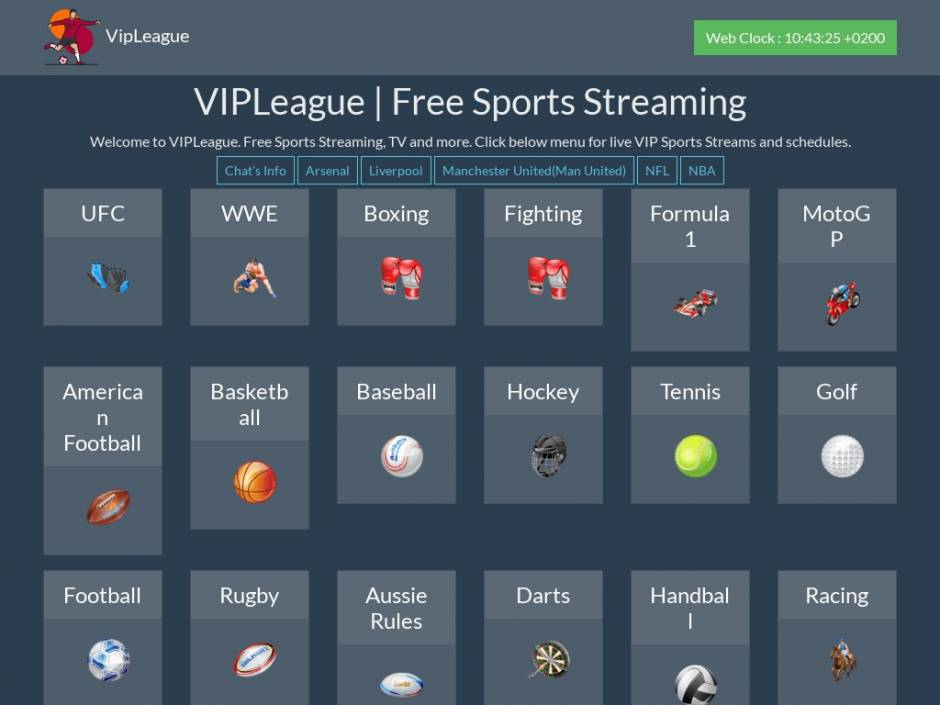
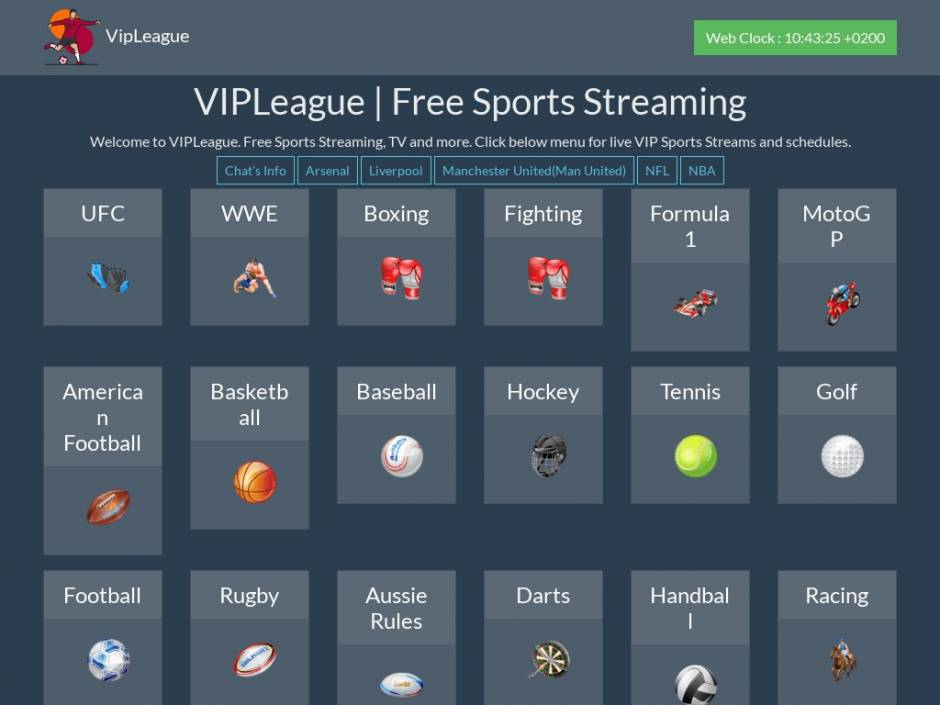
As long as VIP League is free, it’s one of the greatest sites to watch sports online. It is also one of the few websites that broadcast sports events. This website is perfect for you if you want to watch your favorite basketball, baseball, or football game on time and for free.
- VIPRow
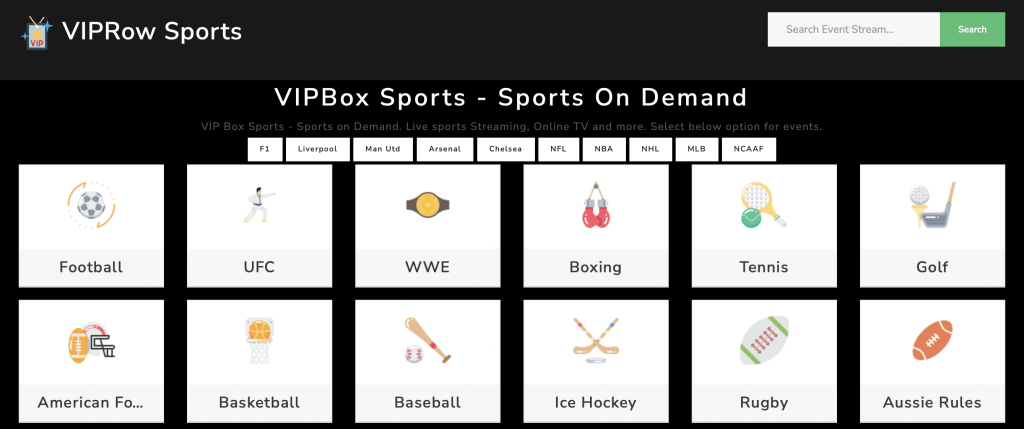
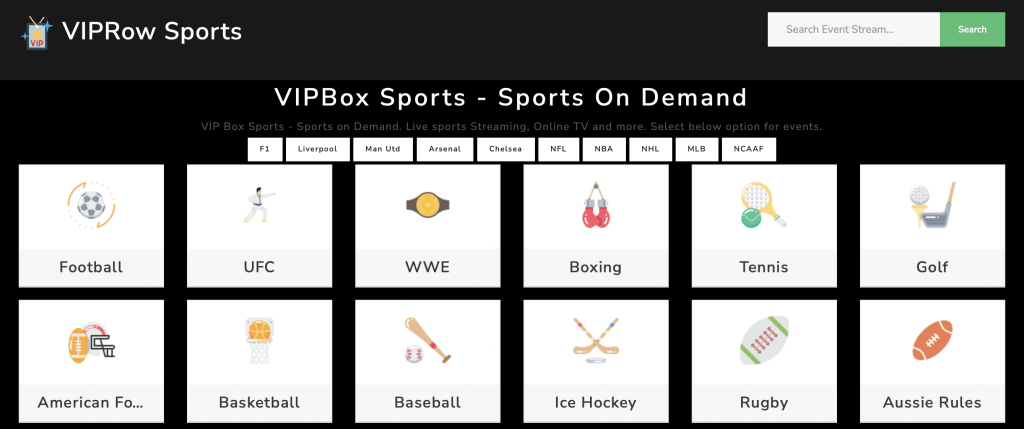
You can watch VIPRow Sports if you’re a sports fan. It has a variety of insightful information for sports fans. There wouldn’t be any issues regarding the platform with how well it performs, how great its streaming quality is etc.
- Sportsurge
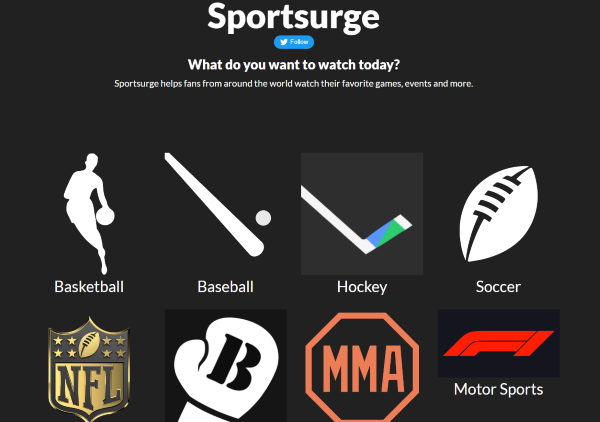
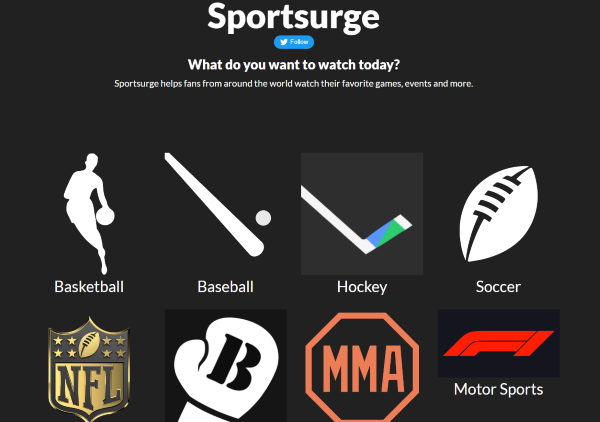
SportSurge is a live-streaming website for sports where Users may view any live athletic event using it. Users may get a wide variety of live sports links on this website that streams sports in real-time. Furthermore, you can access the website using a browser to view a live sports feed.
- StreamCast.live
Streameast. Live is among the best websites to visit if you want to watch free sports online.
- Sportlemon
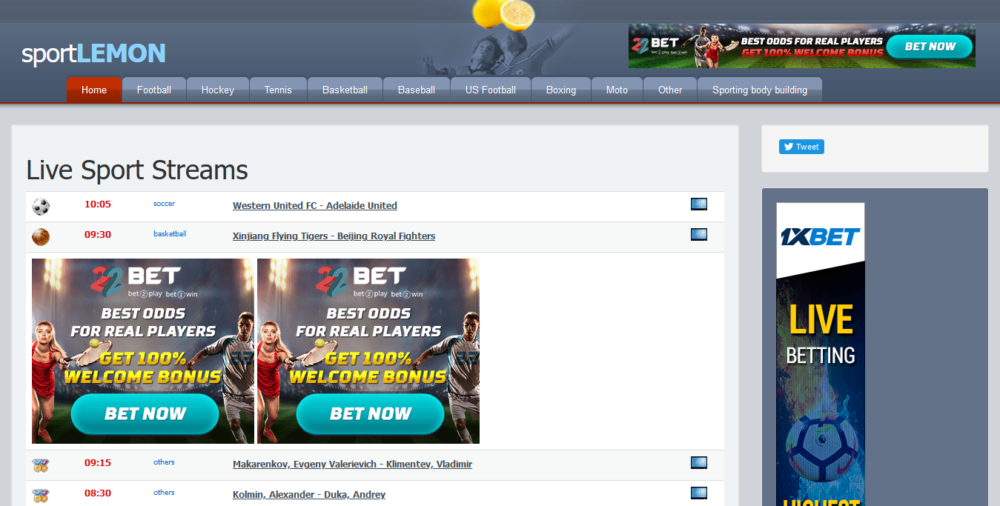
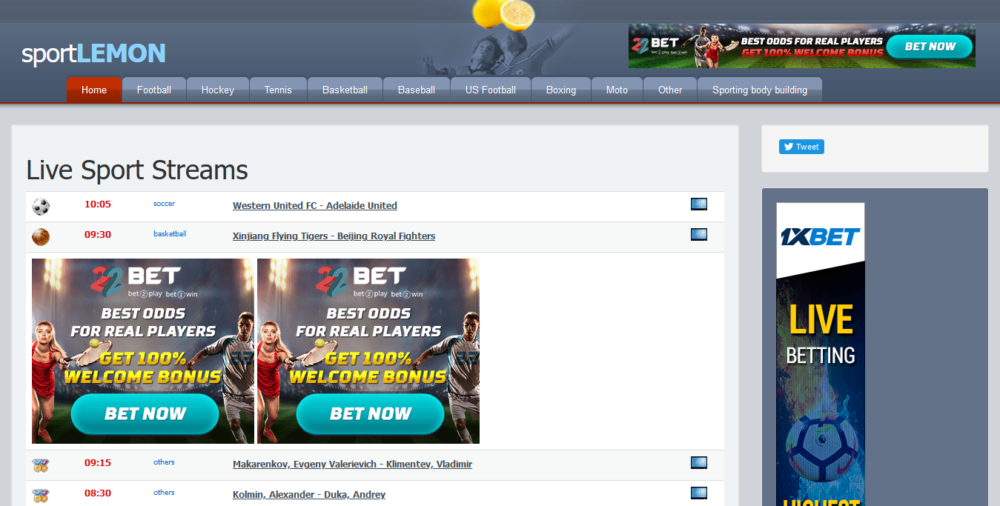
Sportlemon offers a wide range of sporting events, such as racing. When you visit the website, you must select the match or sport and choose the stream.
Best VPN for FireStick
With the excellent VPN capabilities of ExpressVPN, you can enjoy safe streaming. The smart algorithm chooses the quickest server for you, no matter where you are.
ExpressVPN allows you to keep streaming at the fastest possible speeds during the unlikely event of a service outage, you can continue to protect your privacy. Here’s a quick an easy way to get ExpressVPN.
How to Install ExpressVPN on FireStick?
- Get ExpressVPN for FireStick.
- Download & Install the app on your device.
- Launch the app and connect to the US server.
- Launch SportsBay app & start streaming.
Frequently Asked Questions
What channels does SportsBay have?
Numerous sports, such as football, baseball, basketball, soccer, and more, are available on SportsBay.
Is SoprtsBay IPTV free?
Yes. Using SportsBay IPTV on any streaming device is completely free.
What devices can SportsBay IPTV be used on?
Any device that is connected to the internet may utilize SportsBay IPTV. This covers smart TVs, Android devices, Macs, Windows PCs, smartphones, tablets, etc.
Conclusion
If you are a sports fan then there is no reason to miss SportsBay. We have listed some methods through which you can watch this wonderful channel on FireStick. To make sure everything is working fine for you, subscribe to ExpressVPN before the process.


