Mobdro is one of the most well-liked and free live TV streaming applications. Users of the app are hooked to their seats thanks to its selection of live channels. Online media on Mobdro includes sports, news, live TV, music, documentaries, and movies.
Most streaming devices, including FireStick, PCs, Android, and iOS smartphones, are compatible with the software. The Mobdro app offers free access to the most recent web material and is regularly updated.


Users of Mobdro may access free material from the US, the UK, Germany, Canada, Italy, France, and more. This article will guide you on how to get Mobdro on your Amazon FireStick.
Always Use a VPN with Mobdro on Firestick
When you connect to a VPN, your online identity gets hidden, allowing you to evade the limitations as well as the threats that lurk in cyberspace. With a VPN, you will also remain safe from all legal limitations and troubles. Get ExpressVPN for a secure streaming experience when using third-party apps on FireStick.
How to Install Mobdro on FireStick
Here are the steps you need to follow to install Mobdro on FireStick.
-
Step 1: Downloader App

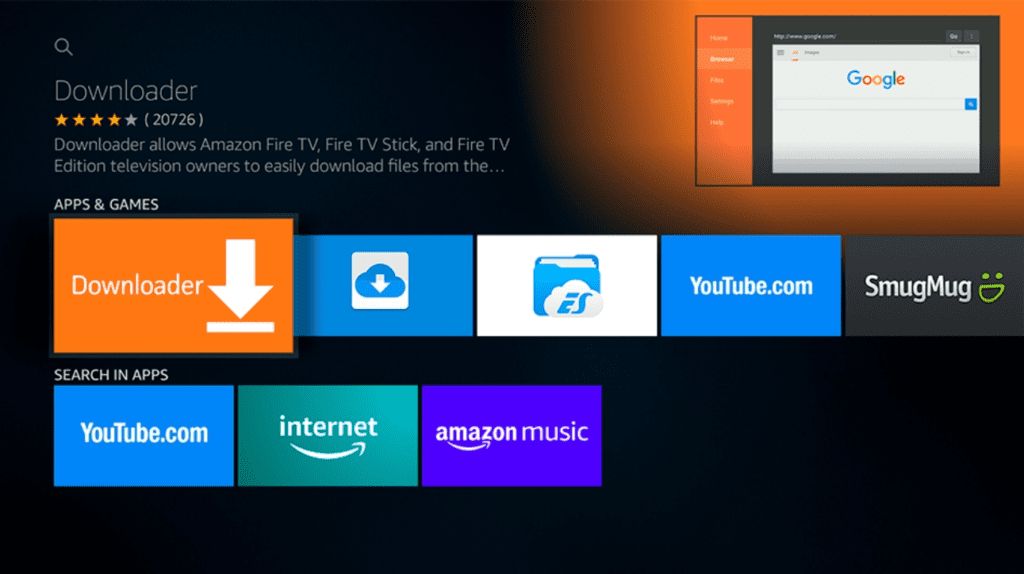
The downloader app is the most popular app for sideloading APKs on FireStick
- Select Find on the home screen and then click Search.
- Enter “Downloader” in the field.
- Select the Downloader app after it appears in the search results.
- On the following page, choose the Downloader icon to start the app’s download and installation.
-
Step 2: Enable Unknown Sources

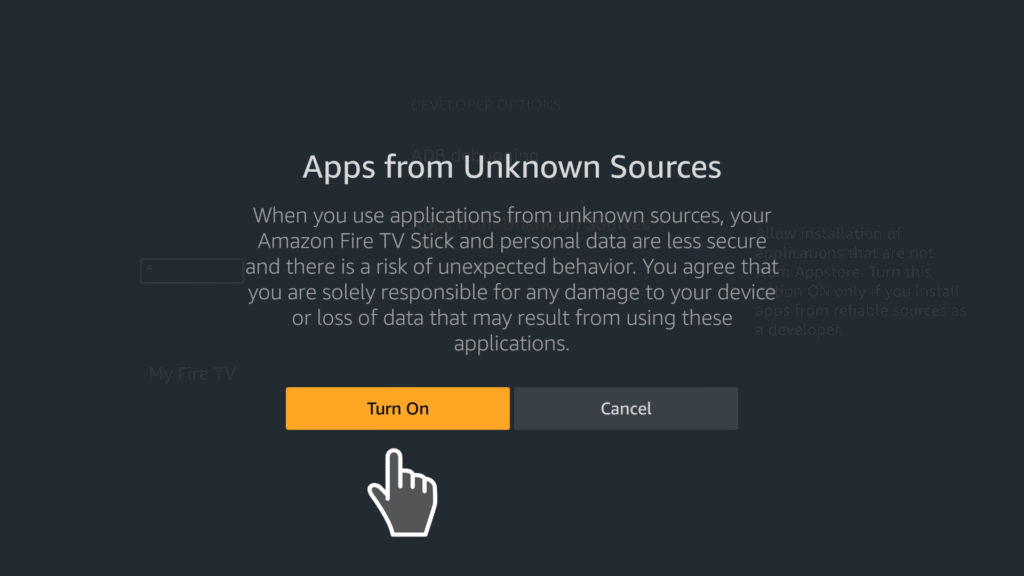
- Navigate to Settings, and choose “My Fire TV.”
- Select “Apps from unknown sources” under the “Developer options” tab.
- You will be prompted by the FireStick device to confirm the activity.
- To proceed, turn it on.
-
Step 3: Sideload Via APK

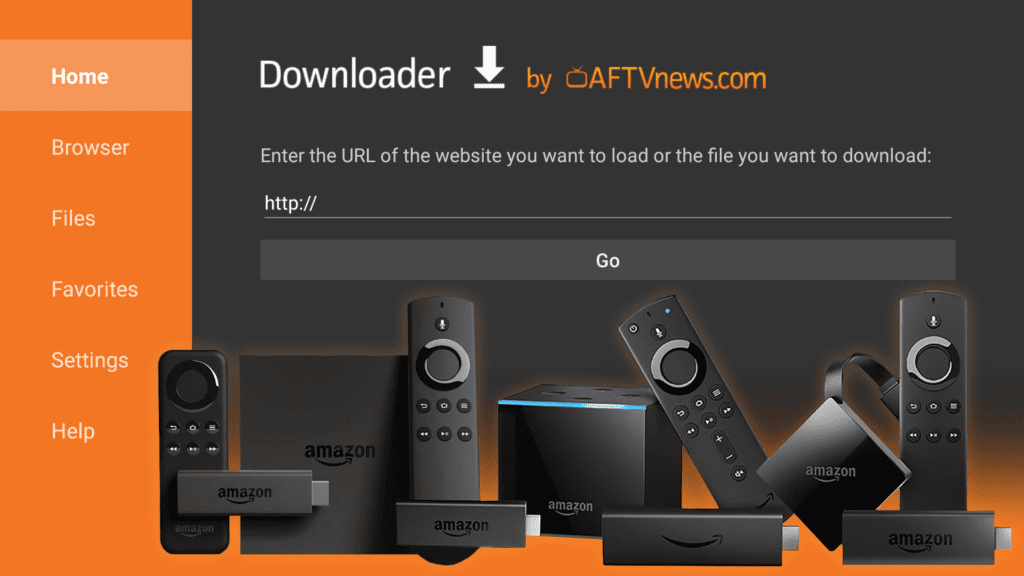
Mobdro APK URL: https://bit.ly/3qzujkd
- Launch the downloader app.
- Select “Allow” then click OK.
- Choose “Choose Browser” and open the Search tab
- Here, type Mobdro APK URL and click Go
- Select Download.
- After the app has been downloaded, choose “Install.”
- Click the Mobdro app in the downloader file and open the menu tab.
- Click Delete (This would free up space in the device).
You may now use the Mobdro app to access the streaming services. It is recommended that you use the app with a quality VPN service to guarantee your safety.
A VPN provides limitless streaming enjoyment while protecting your data from attackers, ISPs, and the government.
Why is Mobdro Not Working on FireStick
If Mobdro is not functioning after you install the application or it suddenly stops working, the following may be some causes:
- WiFi Signal Issue: If FireTV doesn’t get sufficient WiFi signals, it may stop functioning as it normally should. Nevertheless, a strong WiFi signal and an adequate internet connection can resolve the buffering problem, so before trying any other fixes, make sure your network is strong.
- Channels Not Available: On occasion, you might experience channel availability issues. This might be because the link needs to be fixed or the media are prohibited in your area. When you get into a situation like this, try using a VPN to conceal your location. You can then check the channel’s functionality; if it is still unavailable, you may have to contact customer support directly.
- Outdated Version: Most users continue to use an older version of Mobdro, another frequent problem contributing to their non-operational issues. They periodically enhance their apps and include a few new features in the most recent iteration. This issue can arise if you continue using the outdated version, so remove it before downloading the most current version.
Always Use a VPN with Mobdro
If a user doesn’t exercise prudence, free streaming is extremely constrained. Particularly when copyright regulations are altered, it attracts legal issues. ISPs, the government, and other authorities continuously watch over all internet activities.
They can impose severe penalties, shut down services, or issue warnings to users who interfere with copyright policies or protected content.
ISPs and the authorities are shielded from seeing your online activities thanks to VPN software. A reliable VPN may be used to conceal your identity, location, and IP address. Investing in a paid, high-quality VPN service is better to avoid any possible troubles.
Best VPN for Mobdro on FireStick
If you’re searching for a VPN service, especially one for an Amazon FireStick, ExpressVPN is among the best. You can use ExpressVPN to stream safely, thanks to its amazing features. The smart algorithm will pick the fastest server regardless of where you are.


You can continue streaming on the most immediate internet connection with ExpressVPN owing to its speedy 20Gbps connection. You may still safeguard your privacy if the VPN connection is lost by immediately turning off your WiFi and masking all of your viewing histories from your internet service provider and other authorities and third parties.
How to Get ExpressVPN on FireStick
You can get ExpressVPN on your Amazon FireStick through the following steps.
- Subscribe to ExpressVPN.
- Open FireStick Home.
- Select the Search menu.
- Enter ‘ExpressVPN‘ and open the first result in the list.
- Select ‘Download.’
- After completing the installation, you can click the VPN app to launch it.
Top Mobdro Features
Here is why you need to have Mobdro on your device.
- No Demand for Add-Ons
Mobdro does not need the installation of any third-party add-ons, unlike other video streaming applications. You may access anything you want from various online sources using this application.
Following the app’s installation on your FireStick, you may instantly begin browsing material based on several categories. You may get several live streams, and news channel feeds as well.
- Access to All Content Categories
You may get all kinds of material from various online sources thanks to Mobdro. This refers to the fact that some of the content you could access through the app may infringe on someone else’s copyright. Still, the good news is that Mobdro has access to one of the biggest and most comprehensive collections of video streaming material.
- Friendly User Interface
Unlike other applications, Mobdro’s UI is more like that of YouTube, making it simpler for consumers. If you aren’t specifically looking for any material, you can browse the various categories, such as Tech or gaming, and select your preferred material. This is particularly helpful if you enjoy streaming videos and completely random themes.
- Discover HD-Quality Content
You may adjust the video’s quality when you broadcast it using Mobdro. When streaming videos, you may select between 320p and full HD.
Nonetheless, you should be aware that the quality depends on how quickly your Internet access is. Your video buffer rate may subsequently slow down as a result. You can also download videos to enjoy them offline later.
Top Mobdro Alternatives in 2023
Some of the popular alternative video streaming apps instead of Mobdro are as follows:
- Sling TV
- Xumo TV
- Pluto TV
- Redbox Free Live TV
- Live Net TV
- Airy TV
- Ola TV
- AOS TV
Frequently Asked Questions
-
Is Mobdro Safe to Use?
This app can be downloaded via authorized distribution platforms such as the Google Play Store since it is open-source. The APK file for this program is only available via websites on the Internet.
You have to ensure that you download it from a reliable and secure source to protect the security of your device’s security and your private data.
-
Is Mobdro Legal?
Yes. It is legal to download and set up the application on your device. Nevertheless, Mobdro disclaims liability for any third parties that broadcast illegal video content.
Thus, always utilize a VPN when using the software to avoid legal trouble. In this manner, the software will safeguard the IP address of your device while it is in use.


