Gone are the days when people would wait for their favorite TV show or movie to air on a TV channel. In the last decades, the entrainment industry has shifted almost entirely toward streaming. There are hundreds of streaming services that offer on-demand content. Each service varies in its offering pricing, and most importantly, availability.
Unlike Netflix, which is available around the world, there are many other services that are only available in a few selected regions, despite their global popularity. One such service, Paramount+ was only recently launched, and it has gained a lot of popularity since.
How to Watch Paramount+ with ExpressVPN on FireStick
- Get ExpressVPN .
- Download ExpressVPN app on FireStick.
- Launch the app and connect to a US server.
- Launch Paramount+ app and stream content without any restrictions!
What Is Paramount Plus?
Paramount+ was launched in early 2021 by Paramount Global Network. It comes as a replacement for CBS All Access, allowing users to now get access to 30,000+ episodes and movies from BET, CBS, MTV, Comedy Central, Paramount Pictures, Smithsonian Channel, Nickelodeon, and more.
You can also watch sports, news, live programs, and on channels such as CBS station, CBSN, CBS Sports HQ, and ET Live, all of which are included in the subscription.
Will you get CBS if you have Paramount Plus
Yes, if you subscribe to Paramount+, you get access to CBS content. Paramount+ is an expansion of CBS All Access, which means it includes not only the library of CBS shows and classics but also offers additional exclusive originals and a variety of content from various platforms.
According to the company’s statements, Paramount+ is an extension of CBS All Access, allowing you to continue enjoying popular CBS shows, classic programs, and live TV. Additionally, Paramount+ provides exclusive original content and a plethora of diverse content from multiple sources.
Paramount Plus Subscription Plans
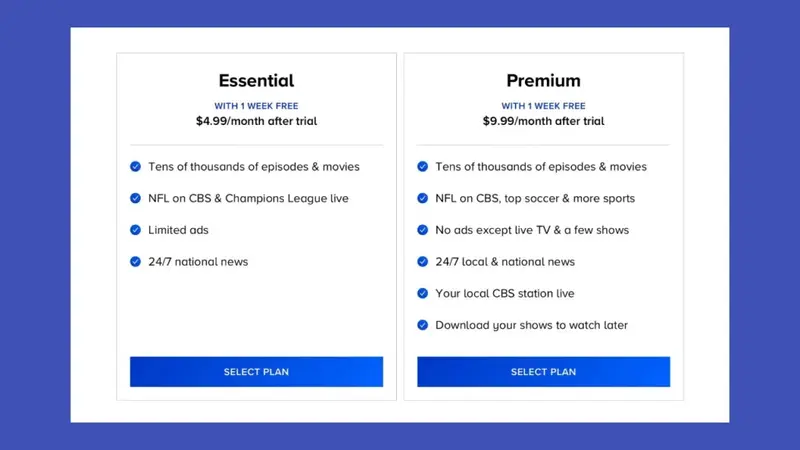
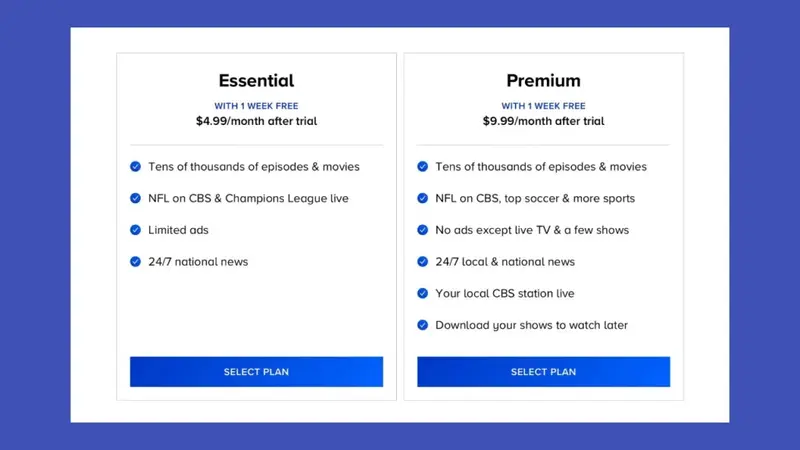
Paramount+ is offering two pricing plans at the moment.
Essential
Priced at just $4.99/month, you can get access to almost all of the hosted content including the local live CBS channels. However, you will not be able to enjoy an ad-free experience. If you subscribe for a full year, you will pay $49.99, which will cost about $4.17 a month.
Premium
The premium plan comes at $9.99 a month and gives you all access to all the TV shows, movies, and live channels without any ads to interrupt your on-demand video streaming experience. Unfortunately, the live tv channels will still feature ads. Get the 12-month plan for just $99.99 a year and it will cost you only $8.33 a month.
Paramount+ is Blocked in most Countries
Paramount+ is only available in a few countries such as the US, Canada, Australia, and some countries in South America. If you live outside these regions, you will be unable to access the streaming service.
This is due to the regional limitations and restrictions on Paramount+. When you try to access Paramount+, your IP address reveals your location to the Paramount+ servers. Upon detection, Paramount+ servers will ban your request to access its content.
With the right streaming tool such as a VPN, you can change your IP address and your virtual location. When you change your location to the US or any other country where Paramount+ is available, you will be able to access it too.
Why do you Need a VPN to Access Paramount Plus on FireStick?
When choosing a VPN to access your favorite streaming service that is not available in your country, such as Paramount+ be sure to subscribe only to a premium VPN that has been optimized for use with streaming services. ExpressVPN is the best streaming VPN with dedicated tools and features for streamers.
When you connect to VPN, you can switch your location to any country, and access the content that is specifically available in the region of your choice.


For example, in this case, when you connect to a server in the US or Canada, your IP address will be replaced with a new VPN assigned IP address, based in Canada or the US, depending upon the choice you made.
With features such as a dedicated IP address and split tunneling, millions of streamers continue to enhance their streaming experience by connecting to VPN.
How to Install Paramount Plus App on FireStick?


Ensure that you are connected to a US server before you proceed with this step. If you are connected to a US server, or if your VPN connection is not configured properly, you may run into some errors.
- Navigate to Find from your FireStick home screen.
- Click Search.
- Start to type in Paramount Plus. When it shows up, select Paramount Plus from the suggestions list.
- Click Paramount+ in the APPS & GAMES section, then click the Download or Get button to install it.
How to Subscribe to Paramount+
To be able to access all the premium content that is there on Paramount+, you will need to subscribe to one of its paid plans. It is important to note that since Paramount+ is only available in a few countries, one can only sign up for Paramount+ from within those countries. Therefore, just like how one needs a VPN to access Paramount, a VPN will also help in signing up.
Connect to VPN and sign up for the streaming service using the in-app option. Once you have signed up, you can enjoy streaming your favorite TV shows, movies, or live TV channels from anywhere in the world with a VPN on Paramount+.
Frequently Asked Questions
Is Paramount Network free on Amazon Prime with FireStick?
Yes, you can. There is a small setup that you need to do before you can watch Paramount Network content for free on Amazon FireStick. Follow the instructions given below.
- Click on the Find tab on the home screen.
- Click on Search.
- Type Amazon Silk – Web Browser using the virtual keyboard and select it from the search result.
- Hit the Download button to install the Amazon Silk – Web Browser.
- Hit Open to launch the web browser.
- Type (https://www.paramountnetwork.com/live-tv/eb0kku) on the address bar and hit the Go button.
- Select Start 24-Hour Pass option.
- Enter your Email address and password.
- Edit your date of birth.
- Hit the Start button.
You will now be able to watch Paramount Plus content on your FireStick free for 1 day.
How to Cancel Paramount Plus Subscription?
Go to the Paramount+ website and sign in to your account. Once you have signed in, navigate to the Your Account Overview option. Click on your display picture on the top right and then click on account. Now you will see an option to cancel your subscription. Hit that and wait for the process to complete. Upon successful cancellation, you will see a confirmation message on your screen.
Why does Paramount Plus keep Freezing on FireStick?
If your Paramount Plus apps keep freezing on your FireStick, it could be due to one or multiple reasons. Some of the most common reasons and their fixes are listed below.
- Outdated app or operating system
Check for updates for your app and your operating system. If there are any available updates, install them right away. After installation, restart your device.
- Corrupted app installation
Sometimes a corrupted APK file can result in improper installation which can lead to freezing issues. Simply reinstall the app from a fresh source.
- Insufficient space on the FireStick
If your device is running out of storage space, you will face freezing issues while streaming. To resolve, free up some space on your device by deleting the files that you no longer need.
- Poor internet connection
If your internet connection is not stable, and the bandwidth keeps fluctuating, it could result in freezing issues on your device. Contact your ISP to resolve connectivity-related issues. Once the ISP has resolved the issue, your FireStick should work fluently like it is supposed to.


