You have decided to install NOW TV on FireStick and need an easy way to do it. Well, you have come to the right place. We will outline how to get Sky’s NOW TV subscription working on your FireStick 4K, Fire TV devices, as well as Fire TV Cube.
However, NOW TV is online available in the UK. So, if you’re trying to access it from another country then make sure to use a premium VPN service like ExpressVPN to get past geo-restrictions and also to keep your IP address secured.
Always Use a VPN
When you connect to a VPN, your online identity gets hidden, allowing you to evade the limitations as well as the threats that lurk in cyberspace. With a VPN, you will also remain safe from all legal limitations and troubles. Get ExpressVPN for a secure streaming experience when using third-party apps on FireStick.
Streaming Services in Europe
Right now, Europe is seeing massive growth in new streaming subscriptions. This is because users are waking up to the fact that their cable set-top box contracts are prohibitively expensive, especially when compared to streaming plans. Streaming is an attractive option for consuming content.
The problem is that Europe does not have live streaming TV services. For example; BT, Sky, and Virgin Media continue to be the top three cable TV providers in the UK.
An increasing amount of people no longer want to pay for a cable TV connection. For them, the best option is NOW TV by Sky. NOW features live channels as well as on-demand content from partner networks and proprietary Sky channels. Talk about having the best of both worlds, and at a fraction of what you could pay for cable TV.
What is NOW TV?


Basically, NOW TV is a UK-based streaming service that bundles Sky Network’s burgeoning content library of movies, TV shows, and sports channels at your fingertips. Instead of signing up for long-term contracts, NOW TV offers a variety of different TV passes for its subscribers. You can pay for these passes on a monthly basis (with one exception).
Judging by your needs, NOW TV offers five different TV passes:
- Entertainment
- Sky Cinema
- Kids
- Hayu
- Sky Sports
Note: All passes are monthly, save for the Sky Sports one. You can avail it for one day or a week depending on your requirement!
NOW TV Passes
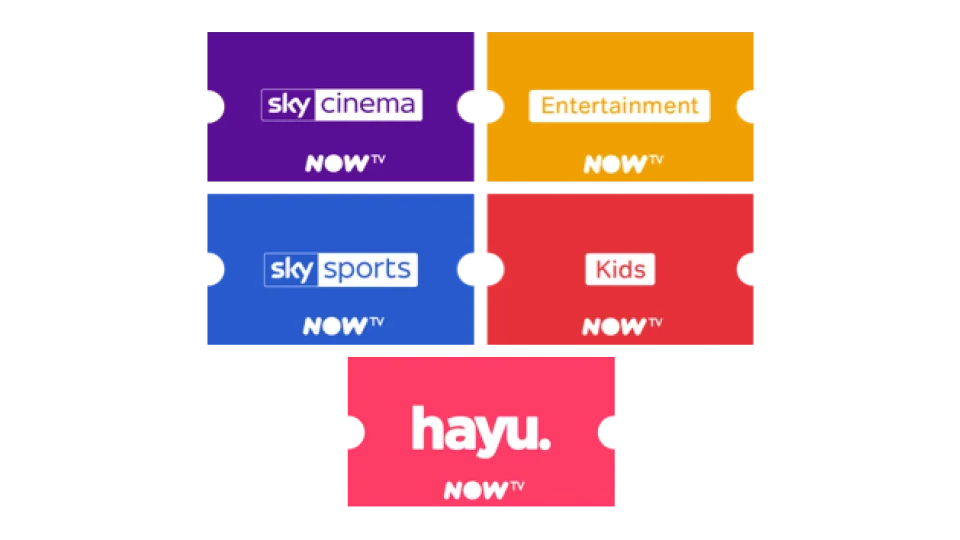
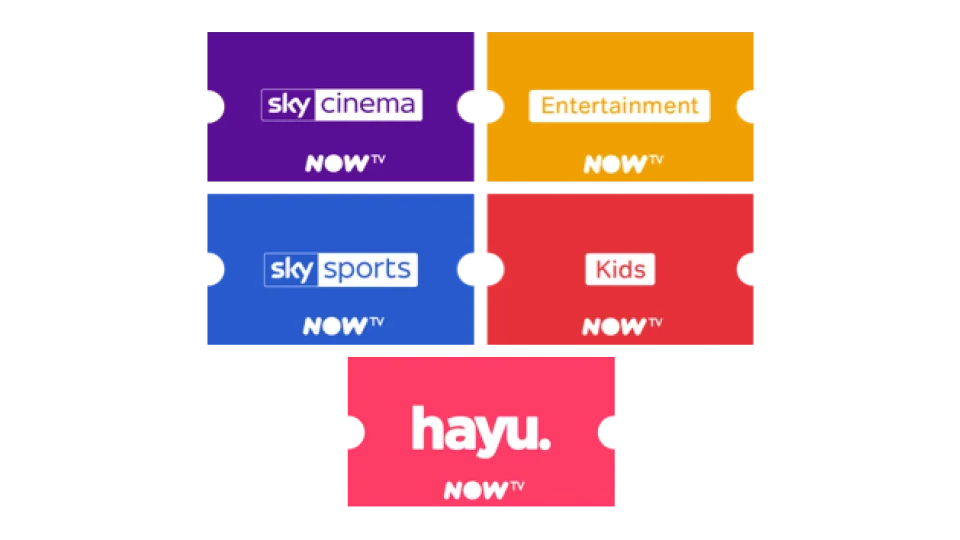
Let us now go into detail about what is included in NOW TV passes:
- Entertainment Pass
You get the latest shows from Sky Atlantic, Sky One, Sky Crime, Comedy Central, Sky Witness, Sky Comedy as well as HBO, Fox, Discovery, MTV, etc. All in all, you get access to 300+ box sets.
Price: £8.99/month.
- Sky Cinema Pass
You get 1000+ movies on demand in addition to 11 Sky Movies channels.
Price: £11.99/month.
- Kids Pass
You get Nickelodeon, Sky Kids, Cartoon Network, Boomerang, and Cartoonito channels for the kids.
Price: £3.99/month.
- Hayu Pass
You get 5000+ episodes of famous reality TV shows in America on-demand.
Price: £4.99/month.
- Sky Sports Pass
You get 11 live sports channels streaming from Sky, with News, Mix, Arena, Action, and more. Watch the Premier League, Cricket, F1, Golf, and any major sports events straight with the Sports Pass.
Price: £33.99/month.
Price: £14.99/week.
Price: £9.99/day.
Note: You can add the NOW TV Boost add-on for £3 for additional benefits. You get an additional stream, 1080 and 50fps with Dolby Digital 5.1 sound support. You can also use your NOW subscription on three devices instead of the standard two-device limit.
Why get NOW TV?


These compelling features make a good case for why NOW TV streaming subscription is the better deal:
- Instead of paying for channels, you don’t like, you have control over what kind of content you want on-demand.
- Ad free streaming
- Stream on 3 devices at a time.
- Full HD 1080p resolution for Sky Sports streams with 5.1 Dolby Digital surround sound.
- Say no to long-term contracts. Enjoy live and on-demand content at NOW TV today.
- Get a free 7-day trial for every pass (except the Sports one). You can cancel any time during the trial.
How to Sign up for NOW TV?
In order to use the free trial, or get the complete streaming package that’s suitable for your needs, you need to sign up, for NOW, TV first.
To sign up:
- Navigate to Nowtv.com from a web browser.
- Look for a Join NOW TV text on the top bar of the website.
- Select your preferred TV pass bundle from the page.
- Checkout from the site.
- Fill out the required personal information for registration of your NOW TV account. Enter your payment details.
- You can now choose to avail either the free trial or the plan. Don’t forget to tick the box for ‘NOW TV Terms of Use’.
How to Install NOW TV on FireStick?
Sky has ensured that the NOW TV app is compatible with as many streaming devices as possible in the market today. NOW TV is supported on Android, iOS, Apple TV, Roku, smart TVs from Samsung/LG/Hisense, PlayStation, Xbox, Chromecast, Windows and Mac iOS platforms.


To start using NOW on your FireStick, you need:
- A NOW account with any one or more TV Pass Membership. Sign up for one if you haven’t.
- Minimum download speed of 2.5 Mbps on broadband, or 180Kbps on 3G/4G.
- The NOW TV app.
To install the NOW TV app, follow these instructions:
- Go to the Home Screen on your FireStick.
- Use the Search icon and type ‘NOW TV’ in the text field.
- Install the NOW TV app.
In case this doesn’t work, the app isn’t available on your official Amazon App Store. This can happen if you are browsing the store from an unsupported country.
How to Install NOW TV on FireStick via Downloader?


Nevertheless, you may want to look into sideloading the app unofficially. Here’s how you can do so:
- Enable “Install apps from an unknown source” from settings. It is under Developer Options.
- Install the Downloader app. This file manager allows you to open unknown apps.
- To download it, type “Downloader” in the Search field.
- Let the app finish downloading. Then click the Open button.
- Allow it to access media on your device.
- In Downloader, type the URL of an app and press Go button.
- Install it.
That’s it. You can now use the NOW TV app.
Make sure to use a VPN if you’re trying to access NOW TV from anywhere outside of the UK. You might not be able to access it due to the geo-restrictions.
How to Watch NOW TV with ExpressVPN on FireStick?
- Get ExpressVPN .
- Download ExpressVPN app on FireStick.
- Launch the app and connect to a UK server.
- Launch NOW TV and stream content without any restrictions!
Frequently Asked Questions
How can I get free NOW TV?
NOW TV is a paid streaming service that you need to sign up for and select a pricing plan. However, you can also sign up for a one-month free trial. Alternatively, if you have a working subscription of Sky TV in the UK, you can access NOW TV for free.
Can I watch NOW TV on FireStick?
Even though it is usually offered as a paid subscription, NOW TV recently reached an agreement with Amazon. Now, the app is offered for free on the Amazon App Store and users can watch anything on it without paying for anything or signing up for unnecessary plans and subscriptions.


