The Blerd Vision-Hosting Internet Protocol Television is offered through IPTV. Among other IPTVs, it is regarded as one of the finest services.
Over 4,500 channels from various nations worldwide, such as the US, the UK, the UAE, Latin America, Spain, and Canada, are available on it.
Moreover, several devices such as Android phones, iPhone, Android Box, iPad, Fire TV Xbox, FireStick, Nvidia Shield, etc., support Blerd Vision-Hosting IPTV. It also streams various channels for news, comedy, sports, children’s shows, documentaries, drama, entertainment, etc.


The following article will explain how to stream Blerd Vision-Hosting IPTV on Amazon FireStick devices.
Features of Blerd Vision
- It is an IPTV service without a contract, and there are no cancellation or activation fees.
- With this IPTV package, you may view PPV and important sports channels.
- Plug-and-play technology is supported.
- All other subscription plans support the Adults section.
- You may find any coming show and its timings, along with EPG.
- The Favorites area allows you to add channels and watch movies immediately.
- External video players are supported by it.
- A two-day free trial is available.
- PayPal is an accepted method of payment for the subscription.
Subscription plans
You may test out Blerd Vision IPTV’s service and features during a free trial. You can choose from its membership options if you are happy with IPTV.
- For one connection, the monthly fee is $5.
- 3 connections for $10 each month.
- $30 gets you three connections over three months.
- $60 for three connections over six months.
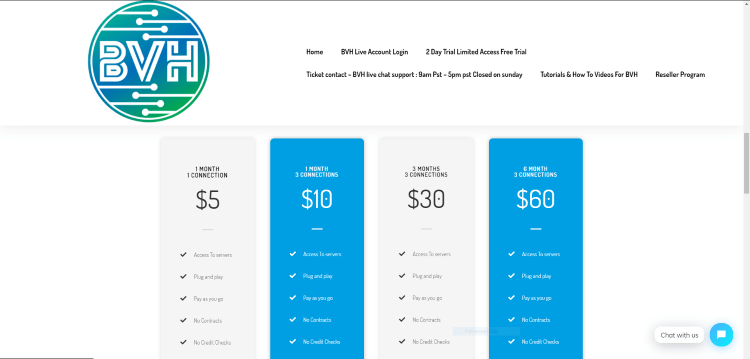
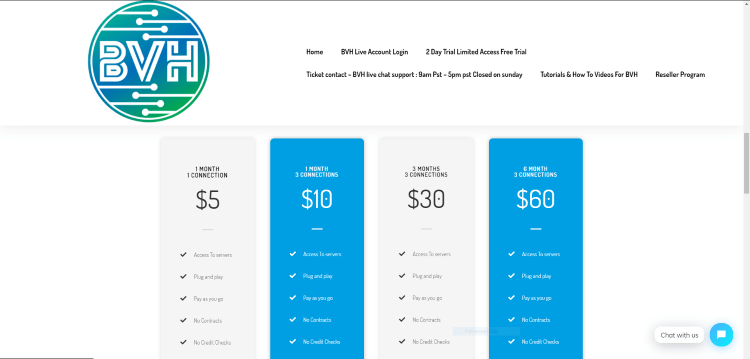
Channels on Blerd Vision
Blerd Vision TV offers VOD and hundreds of broadcasting channels. You may opt to stream channels with a subscription that falls under sports, pay-per-view, entertainment, news, and kids, among others.
MTV Classic, TLC, BET, BBC, Travel Channel, Newsy, MSNBC, CBS, and other channels may be found on the BVH APK.
Watch Blerd Vision IPTV on FireStick
You can download and stream Blerd Vision to your FireStick device by simply following these quick and straightforward steps.
It is easily accessible using Filelinked. Therefore, you have to download Filelinked first after downloading the Downloader app.
The steps are provided as follows:
- Open Settings from the Home Screen of your FireStick.
- Select “My Fire TV” from the menu.
- Choosing Developer Options
- Choose the option for “Install Unknown Apps” to enable unknown applications to be downloaded on the device.
- Click Turn On.
- Open your device’s Home Screen. Type as Downloader in the search bar.
- Select the icon of the Downloader application and press Get or Download when the search result displays.
- Open it if it has already been downloaded. You will receive an alert when the app installation is complete.
- Select OK on the pop-up window.
- Open Settings and turn JavaScript on.
- Once more, a pop-up would appear. Select “YES.”
- Enter https://filelinked.com in the search box and press Go to install Blerd Vision IPTV.
- Select Filelinked APK download to continue.
- Select Install after the download has been completed.
- Upon installation, select Open.
- After that, select Delete to delete the APK file.
- Enter the code and press the Continue button.
- Enter the PIN on the next page.
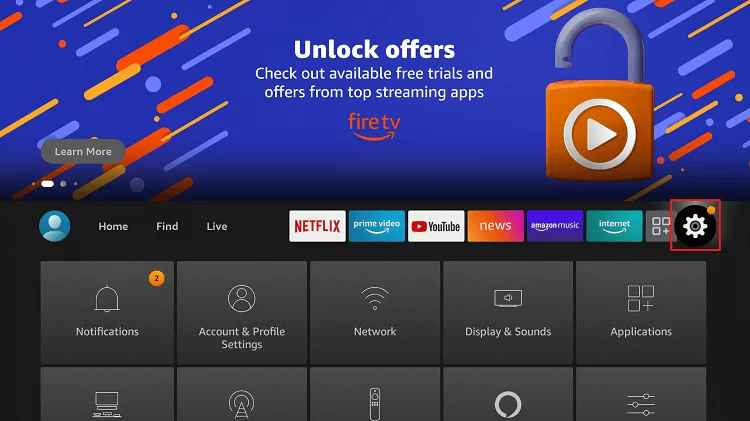
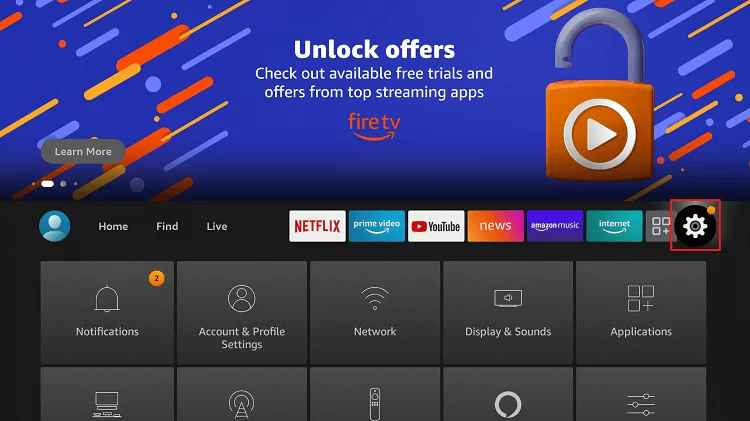




Your FireStick device is ready to download the Blerd Vision app now.
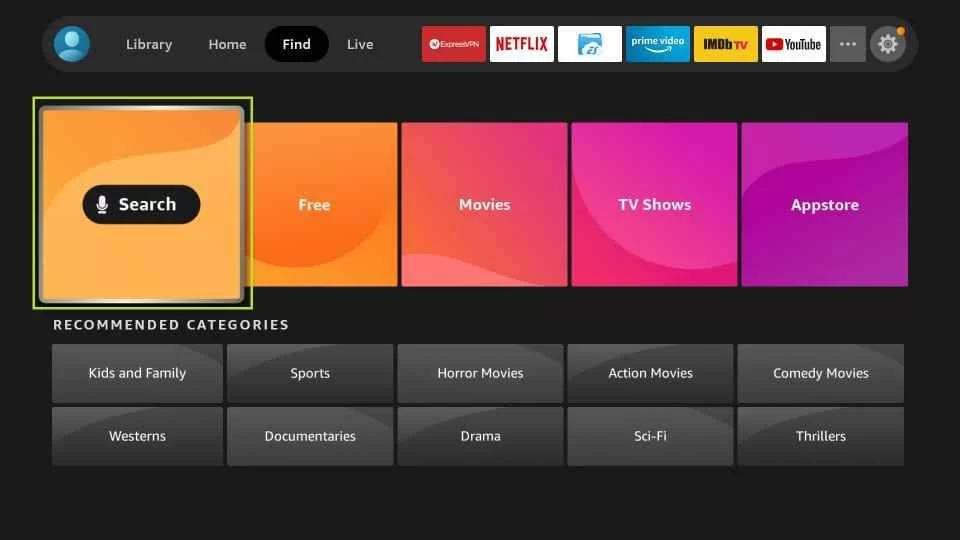
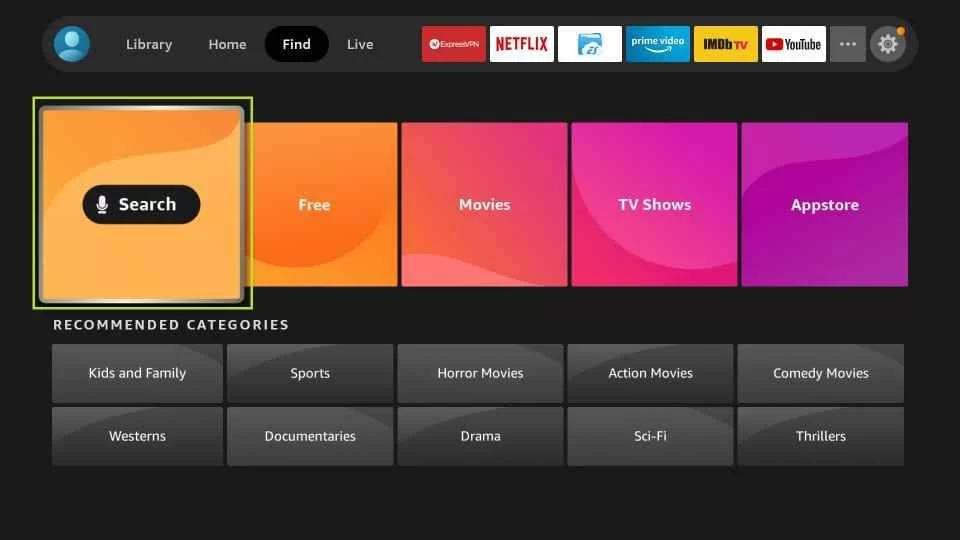
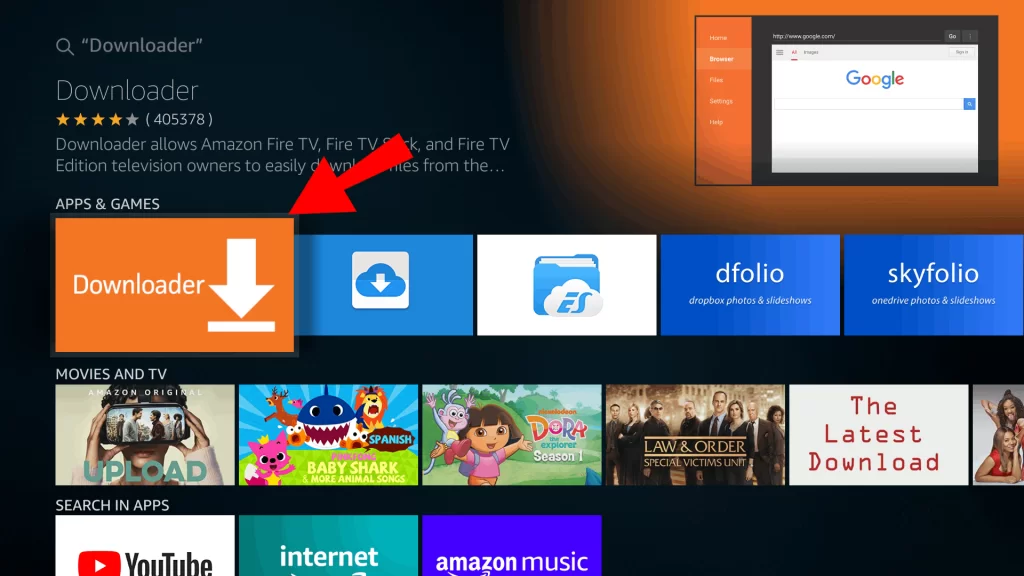
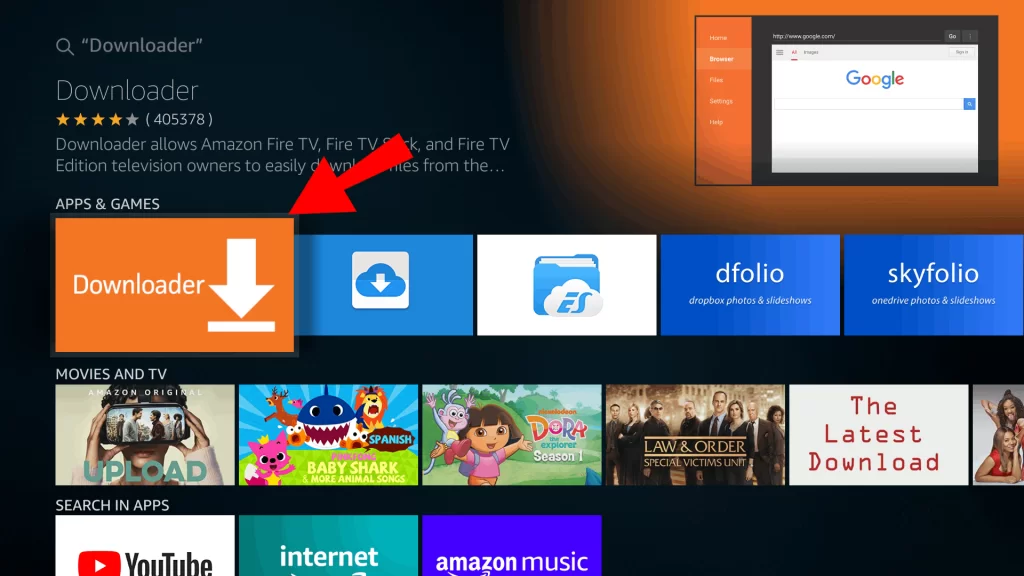
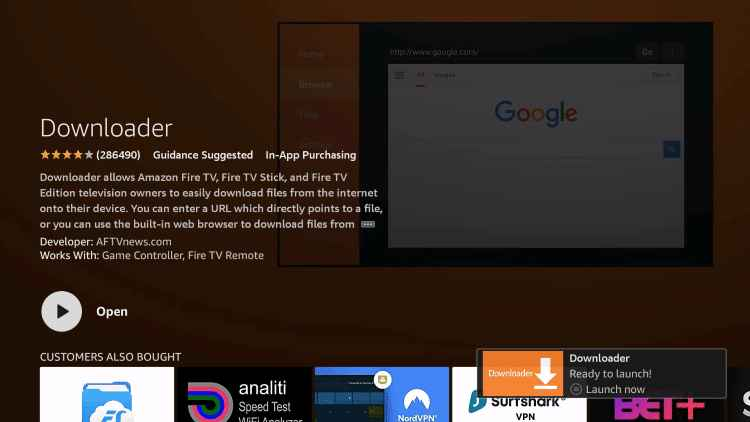
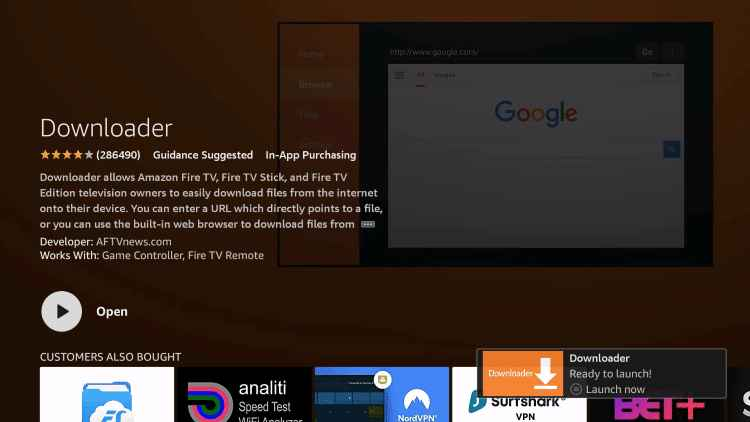
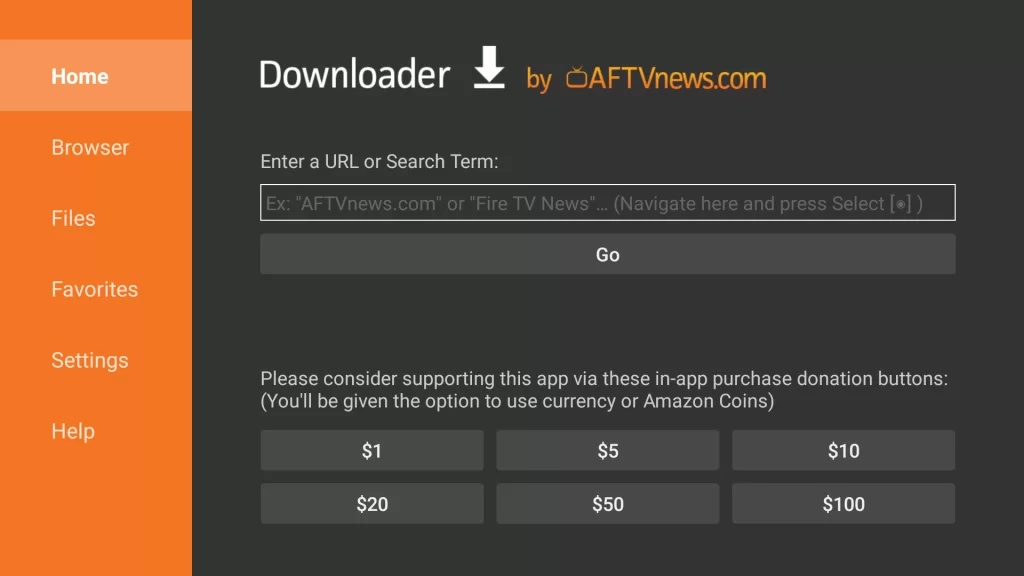
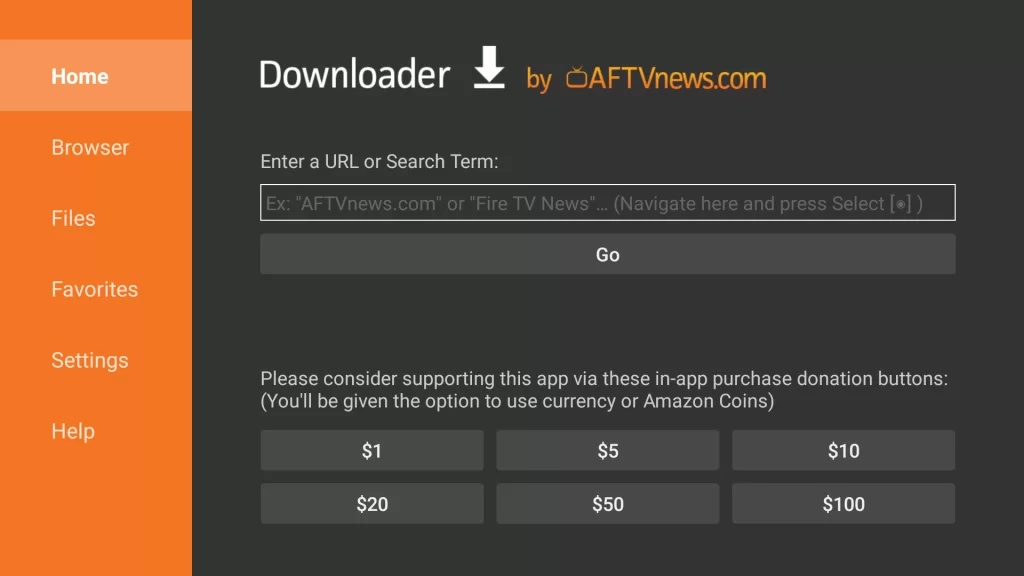
FAQS
If Blerd Vision-Hosting IPTV isn’t working, what should you do?
Update the app to the most recent version and confirm that you are connected to a reliable internet connection.
-
Is Blerd Vision still available?
Yes, Blerd Vision’s more than 2,000 live channels and on-demand material stream flawlessly.
-
Is using Blerd Vision secure?
If you want to safeguard against phishing websites, you can use a VPN service.


