A Kodi build combines multiple Kodi add-ons and repositories into one for fast access to Kodi. Using a build is one of the best methods to stream movies, TV shows, live TV, and other content. The Kodi build’s options can be customized to meet your unique requirements.
You can locate the desired content by installing a build rather than every add-on. With just one fast installation, you can get a ton of Kodi Add-ons, tools, and more.
Additionally, it will give you a user-friendly interface that makes browsing simple. Installing Kodi Builds on a FireStick or Fire TV is the most widely used method to get all the entertainment in one place.
Make sure you subscribe to ExpressVPN before you install any Kodi Build. A VPN will help you with safety and security.
How to Install ExpressVPN on FireStick?
- Get ExpressVPN for FireStick.
- Download & Install the app on your device.
- Launch the app and connect to a US server.
- Launch Kodi & enjoy streaming.
Best Kodi Builds
You can avoid the hassle of dealing with settings and downloading add-ons by installing a Kodi Build. However, finding the ideal Kodi build like No Limits Magic Build can be difficult because there are so many to choose from. You should always give the add-ons time to install after launching any build. It might take a while.
The Best Kodi Builds for 2023 will be listed in this article. And all the builds on this list are completely secure, easy to use, and have fun content.
Planet Diggz


Planet Diggz is a Kodi 20 Build that includes video-on-demand content, live streaming, and much more. It is a comprehensive Kodi Build from the Diggz Repository comprising some of the most well-liked builds currently accessible. It makes use of numerous top-notch add-ons.
Planet Diggz supports real-debrid for HD material, including links in 1080p and 4K that play without interruption or buffering. The Planet Diggz Kodi version runs flawlessly on Android devices, including the Amazon Firestick, Fire TV, and Android TV Boxes. This Build needs to be downloaded from an outside source because it is unavailable on the official Kodi repository.
Support Add-ons: Yes
Categories: Sports, Music, Movies, TV shows, Trakt, EPG, etc.
Installation URL: https://diggz1.me/diggzrepo
Diamond
The Diamond Kodi Build is a sizable build that provides excellent functionality across any device. This Build brings fantastic links without buffering and comes preloaded with many top-notch video add-ons. For a wonderful streaming experience, you can now connect your Real-Debrid account with it.


You can stream live TV, on-demand movies and television programs, sports content, and more with this one. Any renowned streaming device performs excellently with Diamond. Its absence from the main Kodi website raises suspicions.
Therefore, if you want to stream without worrying about getting discovered breaking the law, you must use a VPN like ExpressVPN. Installing builds is simple, but be sure to follow each instruction thoroughly.
Support Add-ons: Yes
Categories: Movies, TV Shows, IPTV, Kids, Free, Sports, Favourites, and more.
Installation URL: http://diamondbuild.xyz
Mad Dragon
Kodi has been modified to become Mad Dragon. It enhances Kodi’s appearance and experience. It has many add-ons already loaded in it. Similar to other Kodi versions, Mad Dragon is streaming-centric, which means it places a strong emphasis on simplifying the streaming process.


It displays the streaming-related categories, such as Movies, TV Shows, Live TV, Sports, and more. Any device that uses Kodi 19 Matrix can be used to run the Mad Dragon build. Installing this version will update Kodi’s user interface. When using the pre-installed add-ons with the Mad Dragon make-to-view videos, though, you must exercise caution.
It is due to the possibility that the add-ons’ streaming URLs come from unreliable third-party providers. So, it may get you into some legal trouble. Thus, it is strongly recommended to use ExpressVPN to ensure everything is clear.
Support Add-ons: Yes
Categories: Cave, Dungeon, Duel, Dwelling, Lair, Wizard, Settings, and more
Installation URL: http://cmanbuilds.com/repo
MadFlix
In the well-known Funstersplace wizard repository, MadFlix is a brand-new build. It is a library for films, TV programs, kid’s shows, live TV shows, and many other types of content. This Build scrapes HD streaming files from various sources. It has a user-friendly interface that is very simple for anyone to explore.
Another great feature of the Madflix Kodi Build is that it generates meta descriptions for each movie, which can assist watchers in understanding the precise subject matter of the film.
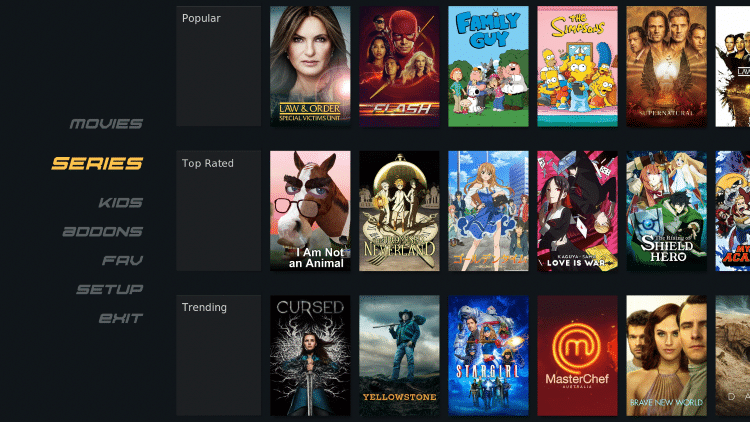
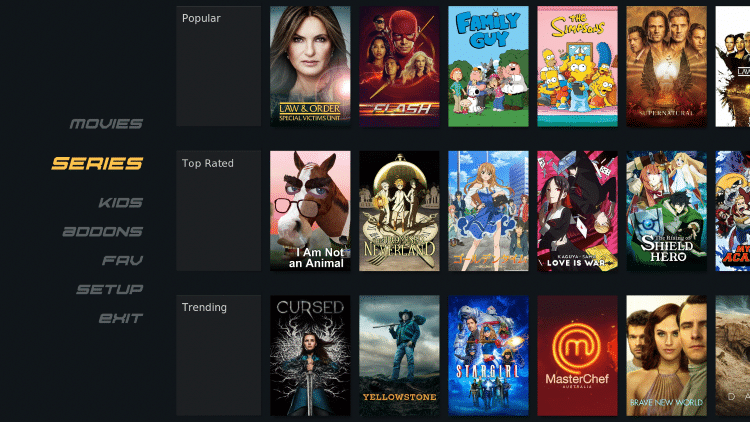
Additionally, Madflix is frequently upgraded with new features. The Crew, Ghost, Numbers, Seren, and Shadow are a few of the more well-known add-ons accessible by Madflix.
Overall, Madflix is a superb Kodi version that functions flawlessly on all well-known streaming devices. Additionally, it works well on minimal memory gadgets like the Firestick, etc.
Support Add-ons: Yes
Categories: Movies, Series, Add-ons, Kids, Fav, Setup, and Exit
Installation URL: https://team-crew.github.io
Flix
The Kodi Flix Build is a feature-rich build that contains a variety of add-on categories and subcategories with both free and paid entertainment options. This Build offers a sizable library of add-ons with free streaming links for a wide range of content, including documentaries, movies, music, kids’ programs, live TV, anime, cartoons, and much more.
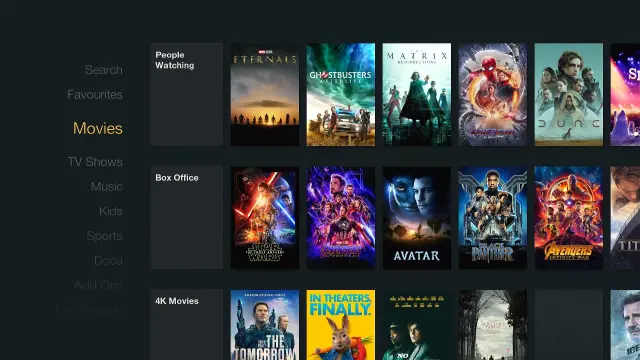
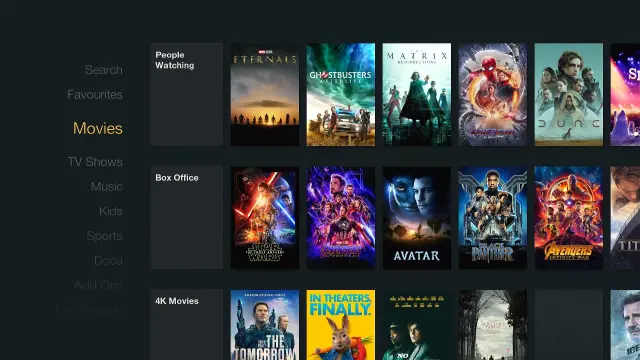
You can choose between a manual update and an automatic update setting for Kodi Flix Build. Tablets, laptops, desktop computers, smartphones, MAC, Chromecast, Roku, and Amazon FireStick, are just a few examples of streaming devices that are interoperable with Flix Build.
The popular running systems Windows, Linux, Android, iOS, Firesticks powered by Amazon, and many more are all compatible with Kodi Flix Build. This Build features a standard layout, a well-organized interface, and simple navigation.
Additionally, this Build includes utility areas for tools, search, weather, and wizards.
Support Add-ons: Yes
Categories: Movies, TV Shows, Add-ons, Wizard, Settings, and more
Installation URL: http://thechains24.com/ChainsRepo/
The Atomic Matrix
The Atomic Matrix Kodi Build is a new build in the Misfit Mods Repository. You must use the third-party repository to obtain it because it does not correspond to the main Kodi repository. Many video add-ons are pre-installed, and when you launch Kodi for the first time after installing the Build, these will immediately download.


All operating systems, including Windows, Mac, iOS, and Android, are compatible with the Build. Additionally, it functions well on various devices, including the Android TV Box and Amazon FireStick TV 4K.
Also, it has a lovely color scheme and a theme with optimized content for fast streaming search. The Build’s primary categories are Sports, Series, Movies, Music, R-D (Real Debrid), Add-ons, Kids, Library, and System.
Support Add-ons: Yes
Categories: Movies, TV Series, Real-Debrid, System, Power, and more
Installation URL: http://misfitmods.com/mmwiz/repo
Kingdom
Kingdom Kodi build offers you a large content selection and a distinct set of category options. It provides various media to view, including high-quality streaming links for movies, TV shows, sports, and more.


This Build also uses a variety of well-known add-ons to provide you with a wealth of content. Asgard, Odin, The Oath, Goto, Venom, and others are a few of the famous preloaded add-ons; these add-ons also function as the major categories.
It also works well on Kodi 19.5 Matrix and has a straightforward, user-friendly UI. You have to download it from third- party resource because it is not available on the official Kodi repository.
Support Add-ons: Yes
Categories: The Oath, KodiVerse, Asgard, Free, Sports, Add-ons, Settings, and more
Installation URL: http://cmanbuilds.com/repo
How to Install a Kodi Build?
We are sharing a step-by-step instruction manual to install Planet Diggz Kodi Add-on for your better understanding. All kodi builds have the similar steps of installation.
- Open Kodi.
- Press the Settings icon.
- Using the System menu, select Add-ons.
- Then, enable the Unknown Sources.
- Your screen will display a caution notification. Select “Yes.”
- To return to the System screen, press the back button on the remote.
- select File Manager.
- click “Add source.”.
- Select “None“.
- Click OK after entering the URL exactly as it appears here: https://diggz1.me/diggzrepo.
- Add a name for this media source.
- Click OK after entering “diggzrepo” or any other name you want to use to recognize this source.
- You can return to the System page by pressing the back button on your keyboard or remote control.
- Choose Add–ons.
- Select Install from Zip File.
- Select “diggzrepo” or another name you had written previously.
- Pick the zip file – Diggz_Repo.zip.
- Look for the notification saying “Diggz Repository Add-on installed.”
- Tap Install from the repository.
- Choose The Diggz Repository.
- Move to Program Add-ons.
- Select the Chef Nexus Wizard option.
- Press “Install“.
- The notification “Chef Nexus Wizard add-on installed” will then appear.
- When prompted, select Close and then select Yes.
- Pick the Planet Diggz Kodi Build.
- The Planet Diggz Kodi Build will begin to install once you click Continue.
- To see the Planet Diggz Kodi Build installed, restart the program.
Conclusion
Kodi builds are not always illegal. However, the legality of a Kodi Build relies on the user’s behavior and goals when using the program. Before installing or using any Kodi build, users must be conscious of the copyright infringement laws in their own country. And using ExpressVPN is recommended so that you are safe from any legal action, hackers, or malware.


