A VPN or Virtual Private Network is an encrypted connection between a device and a network via the Internet. It can provide you access to geographically restricted content in other nations. Clients frequently use them to access international streaming content unavailable in their home country.


Windscribe VPN is a Canadian-based VPN, exceptionally speedy, and offers outstanding value for the money. Windscribe VPN is a well-known VPN that enables you to hide your location, get around censorship, and stop trackers and adverts on websites you often visit.
Windscribe VPN provides free and premium services to assist customers in connecting to the Internet more securely. It allows users to connect to any number of devices.
The key features of Windscribe VPN are mentioned below:
No Log Policy: Windscribe VPN doesn’t store logs and does not share user information over the Internet.
Large Server Network: Windscribe VPN has a large server network in over 60 countries and 110 cities.
Kill Switch: Windscribe VPN has a kill switch to keep your activities anonymous when your VPN connection unexpectedly breaks:
Anonymous Browsing: Windscribe VPN establishes a secure internet connection, with the VPN server serving as a mediator between you and the Internet.
DNS Leak Protection: With Windscribe VPN DNS leak technology, your private information is always protected.
AES 256 Encryption: The privacy feature of Windscribe is its robust industrial design. 256-bit AES encryption.
Unlimited Connections: There are no annoying limits on simultaneous connections.
Cookie Monster: Once you exit your browser tab, Windscribe VPN deletes your cookies.
Split Tunneling: Windscribe VPN allows you to route some of your device or app traffic through the encrypted VPN tunnel.
Read More: Best VPN for FireStick
Windscribe VPN Pricing
Windscribe is a versatile VPN with choices for monthly and yearly plans. Windscribe pricings are as follows:
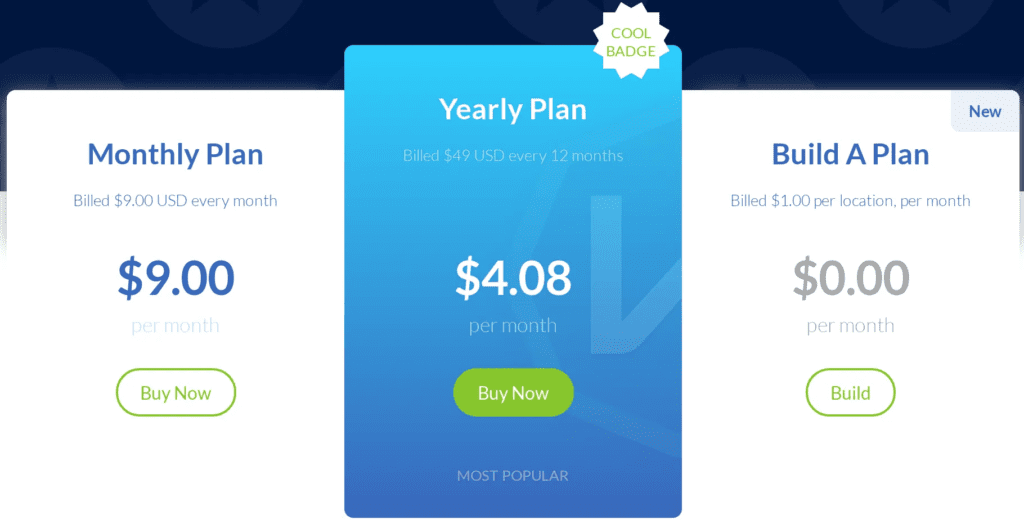
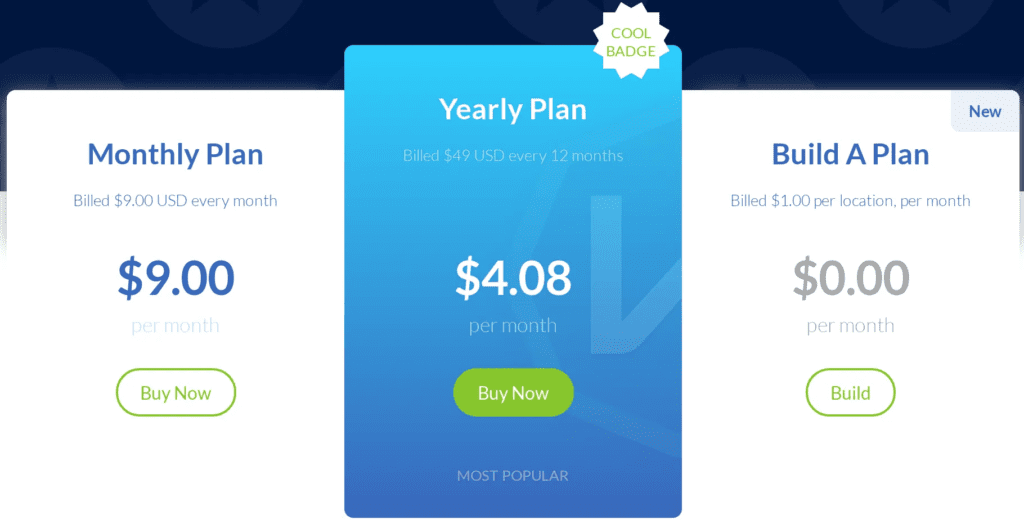
Additionally, you can “create a plan,” where you can pay $1 per month for every server location, but a minimum purchase of $3 is necessary.
There is a return policy for Windscribe VPN. However, it has a limited time frame of three days. Windscribe VPN is ideal for people or small enterprises who desire the dedicated IP feature.
You can purchase Windscribe VPN through:
- Bitcoin
- PayPal
- Visa
- Mastercard
- American Express
- Paymentwall.
Windscribe VPN Apps and Supported Devices


Windscribe VPN supports the following devices:
- Operating systems: Windows, Linux, macOS
- Mobile platforms: iOS and Android
- Web browsers: Chrome, Firefox, and Opera
- TV devices: Amazon FireTV, Nvidia Shield, and KODI
- Routers
How to Use Windscribe VPN on FireStick
A popular media streaming device called the Amazon Fire TV Stick makes your TV smart, being plugged into your TV’s HDMI port.
To use Windscribe VPN in your FireStick, follow these steps:
- Register and Choose Your Plan for Windscribe VPN.
- Launch your FireStick
- Download and Install Windscribe on your FireStick
- Open the Windscribe VPN app
- Select the fastest server to use
- Stream anonymously and have fun.
How to Download Windscribe VPN on FireStick
Windscribe VPN has native Android and Amazon Fire TV apps, so it’s relatively easy to download on your FireStick.
Follow these steps to download Windscribe VPN on your FireStick:
- Sign up for a Windscribe account.
- Type “Windscribe” into the FireStick’s search bar.
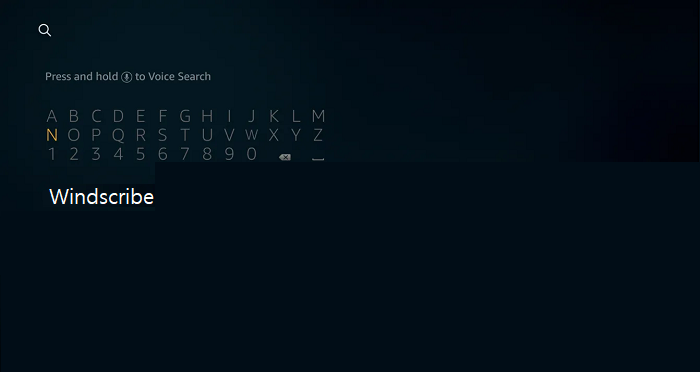
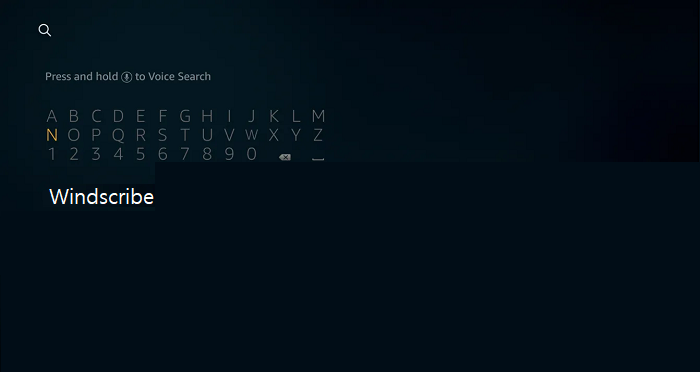
- Choose the top result and install Windscribe VPN.
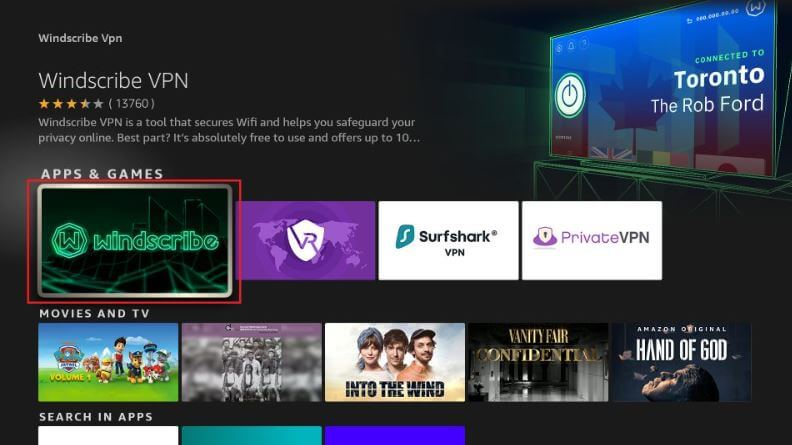
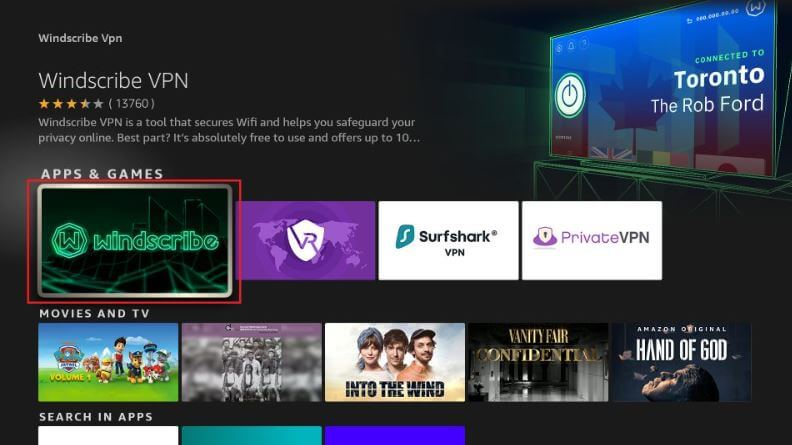
- After installing the Windscribe application, select Open.
- Type in your username and password and hit login.
- Connect to a server
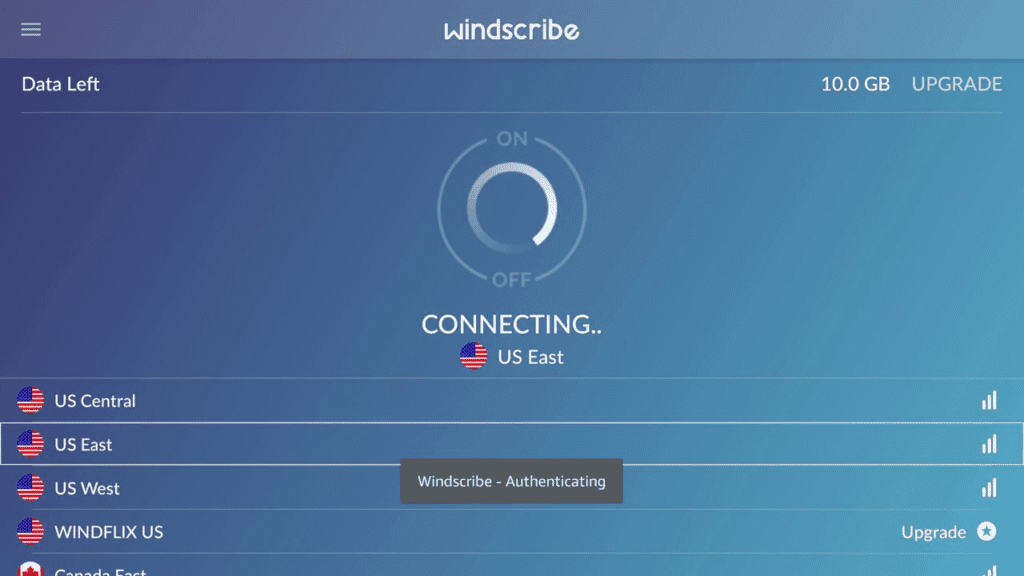
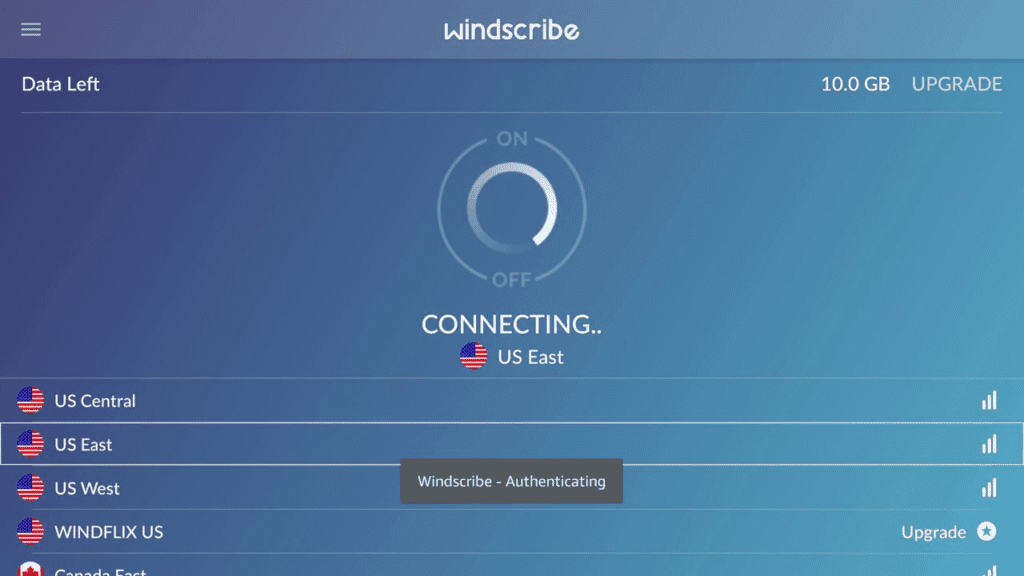
How to Install Windscribe VPN on FireStick
The Windscribe app is available for immediate download from the Amazon App store. No additional apps from third parties are required.
Follow the steps mentioned below to install Windscribe VPN on your FireStick:
- Subscribe to Windscribe VPN
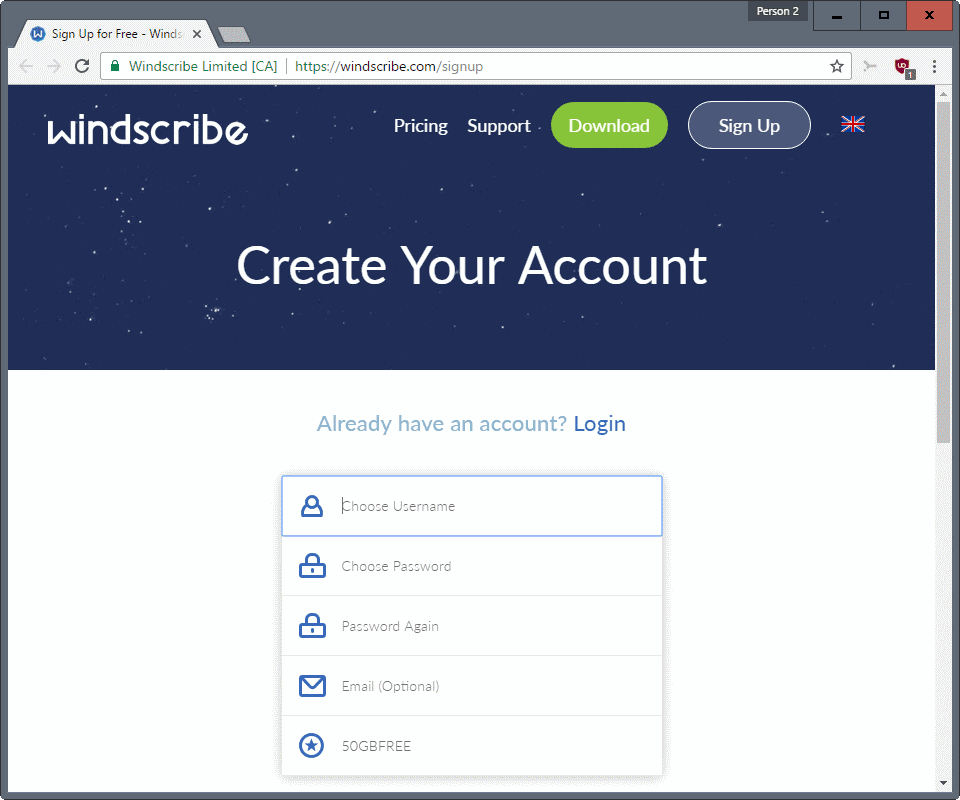
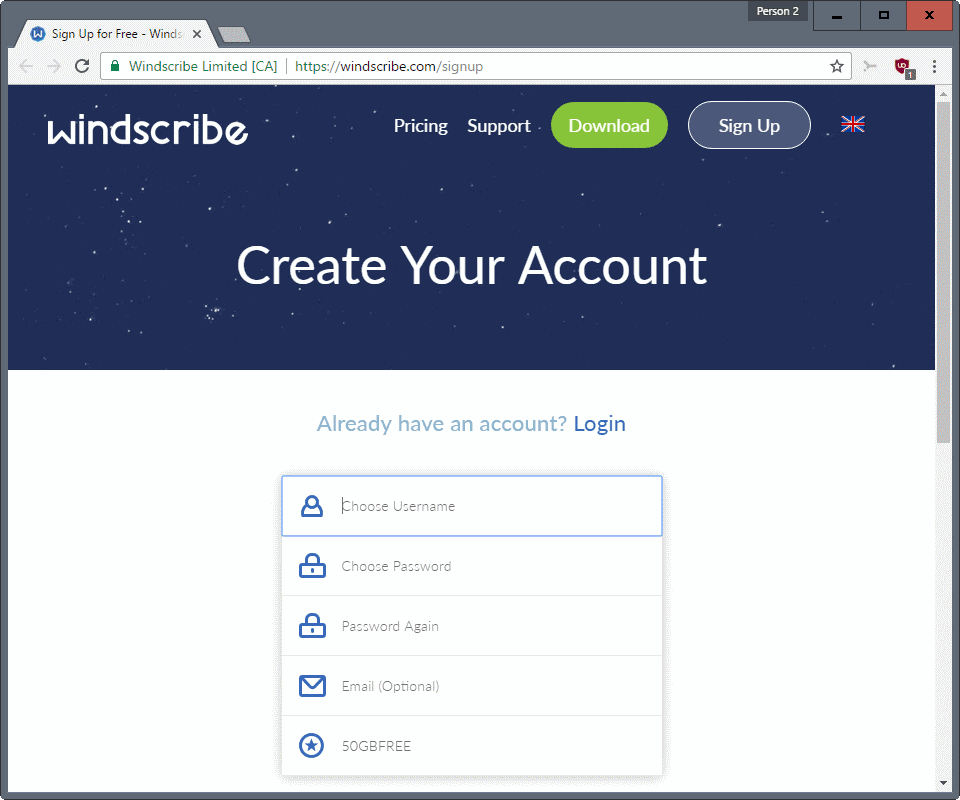
- Launch your FireStick
- Under the Find title, click the Search box.
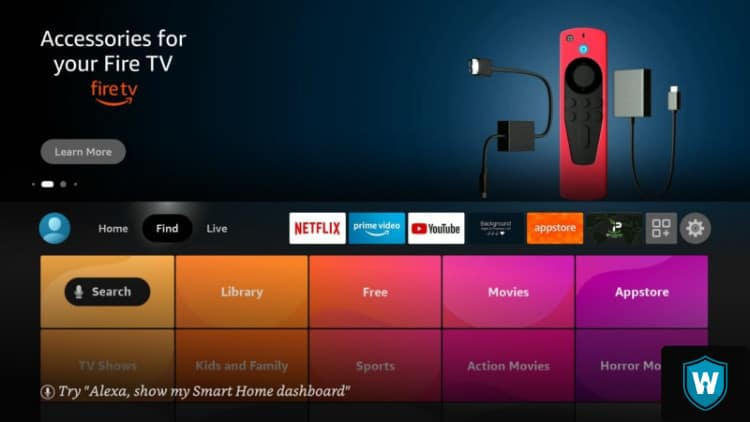
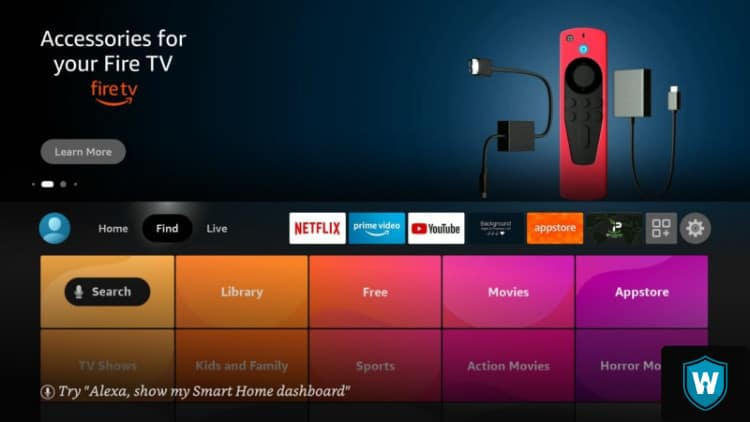
- Type Windscribe VPN and click on it from the search results.
- Click “Get” or “Download” to install Windscribe VPN on your FireStick.
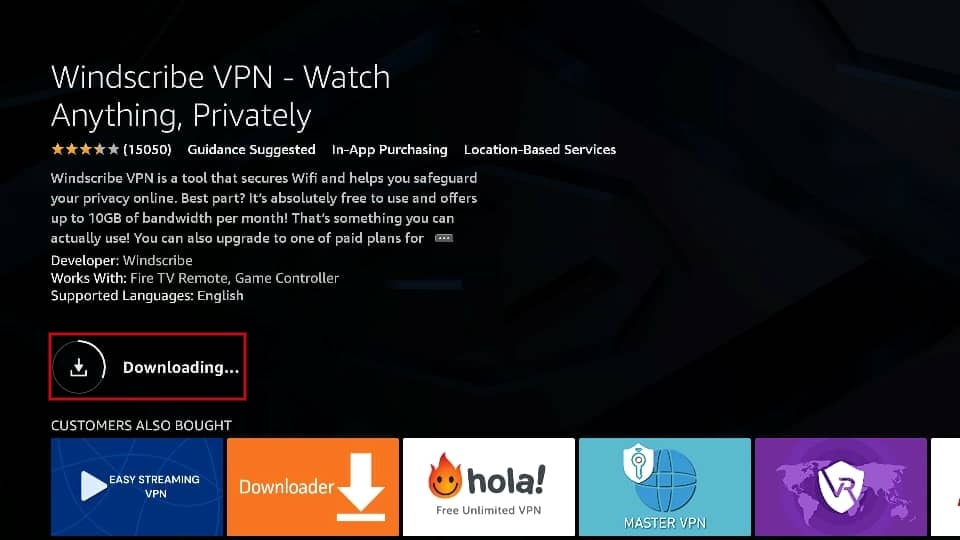
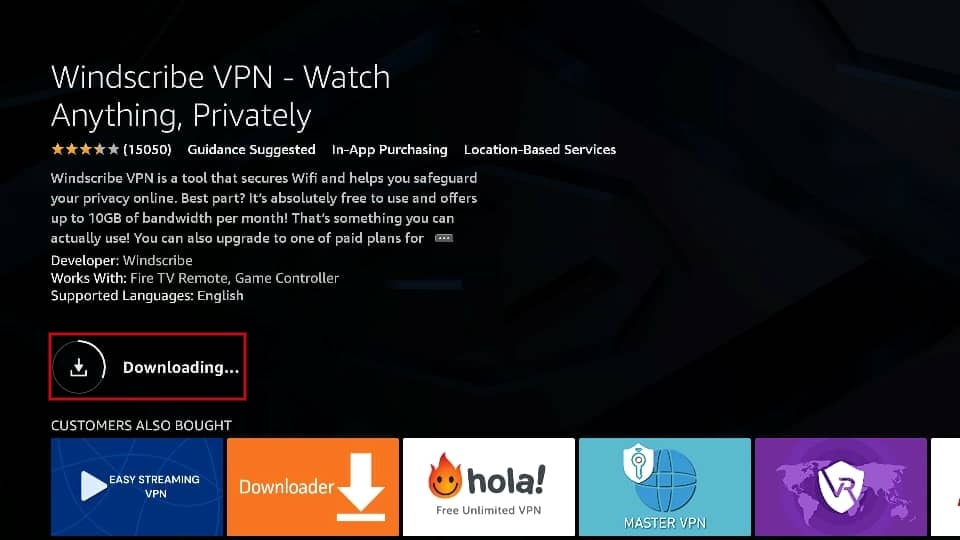
- Once installed, launch the Windscribe VPN app
Always Use a VPN with FireStick
You would need a VPN because:
- You don’t want anyone to be able to access the information you enter online.
- You do not want your Internet Service Provider to be aware of and keep a record of your online activities.
- You do not wish for various government agencies to monitor your online.
You can also access geo-restricted content in other nations by using a VPN. Many users use them to obtain international streaming content unavailable in their native country.


