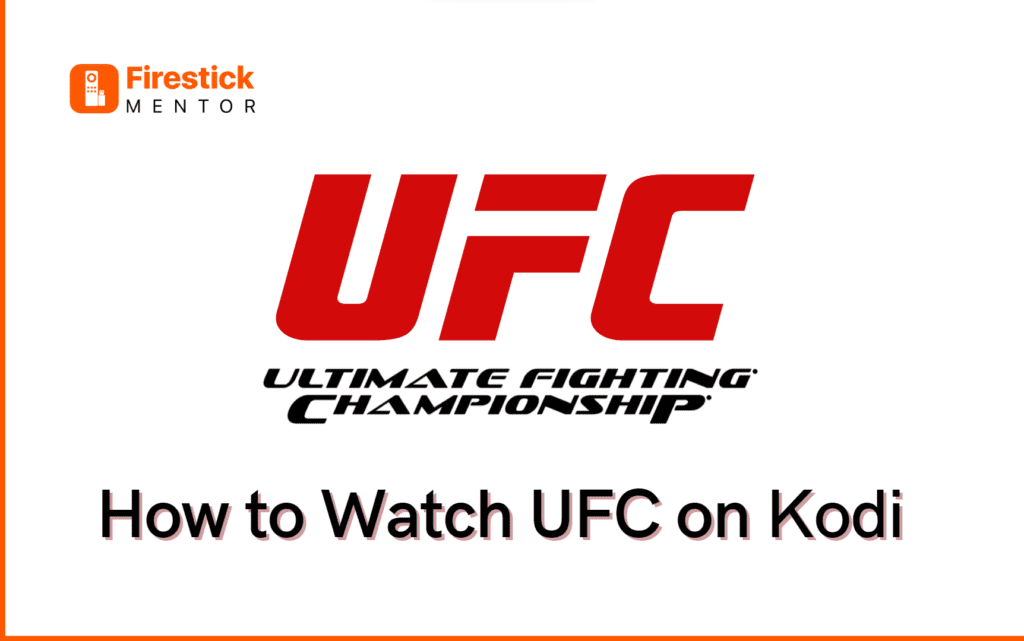UFC is the most popular mixed martial arts (MMA) sport in the world with over 300 million fans. Elite fighters compete in the octagonal ring using multiple martial arts techniques. UFC fighters compete according to their weight classes. There are 12 weight divisions currently, 8 for men and 4 for women.
UFC also has an online streaming service called UFC Fight Pass, which allows fans to watch live events, access a library of past fights, and watch exclusive content. The Fight Pass has a monthly $9.99 subscription fee.
However, there are several Kodi add-ons that can allow you to watch all that exclusive content without having to pay a single dollar. Continue reading to find out how:
Always Use a VPN with Kodi Add-ons
When you connect to a VPN, your online identity gets hidden, allowing you to evade the limitations as well as the threats that lurk in cyberspace. With a VPN, you will also remain safe from all legal limitations and troubles. Get ExpressVPN for a secure streaming experience when using third-party apps on FireStick.
3 Things to Consider Before Downloading Kodi Add-ons:
- Make sure you have a stable and fast internet connection to ensure buffer free streaming.
- These third-party add-ons come with their own potential hazards and in some cases legality issues. Since UFC fights aren’t broadcasted on the internet for free, you must ensure that you use a reliable VPN like ExpressVPN in order to mask your online identity and ensure safe streaming.
- Lastly, make sure your Kodi software is up to date and compatible with the add-on.
Kodi Add-ons to Watch UFC:
1. Fight Club Add-on to Watch UFC on Kodi
Fight Club Kodi Add-on lets you watch UFC and other MMA sports. You will have to download the Add-on from the repository.
Fight Club Kodi Add-on Repository:
Use this URL to download Fight Club Kodi add-on from the repository: http://streamarmy.co.uk/repo
Here’s how you can do it:


1st Step: Enable Unknown Sources:
To download Add-ons from third-party repositories you need to give access first. If you have already done this, then move on to the next step.
- On Kodi home, Click the Settings icon and then click System.
- Select Add-ons on the right menu and click the Unknown Sources on the right.
- Choose Any Repository.
2nd Step: Install Stream Army Repository:
In this step you will be downloading the repository hosting the Fight Club add-on.
- Go to the settings menu and select File Manager.
- Click Add Source and click <None>
- Now, Type this link http://streamarmy.co.uk/repo and click OK
- Stream Army Repository from which the Fight Club addon is installed.
- Enter a name for this media source, type the name of the repo.
- Go back again to the Settings, this time Click on Add-ons.
- Click on Install from the zip file. Click Yes if prompted.
- Click on the source name you chose earlier like (StreamArmy)
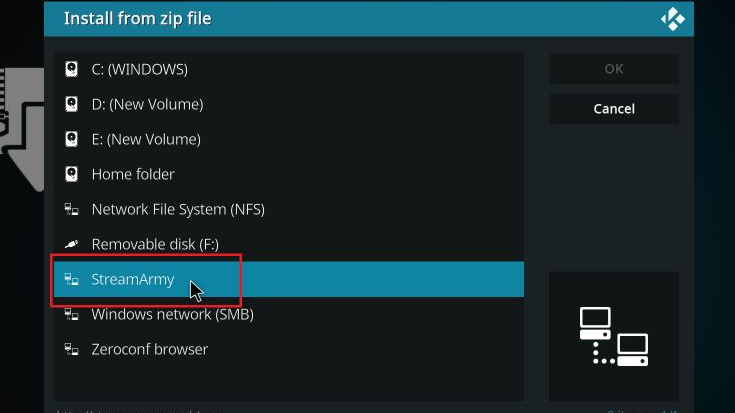
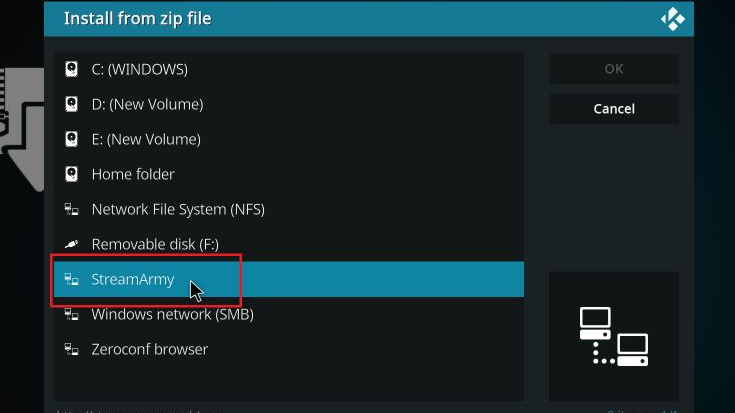
- Click the zip file named repository.StreamArmy.
- Wait a few seconds until you see the Stream Army Repo installation notification.
3rd Step: Install Fight Club Kodi Add-on
The last step is to finally install the Fight Club Kodi add-on from the Stream Army Repo.
- Go to Kodi Settings > Add-ons > Install from repository.
- Click Stream Army Repo.
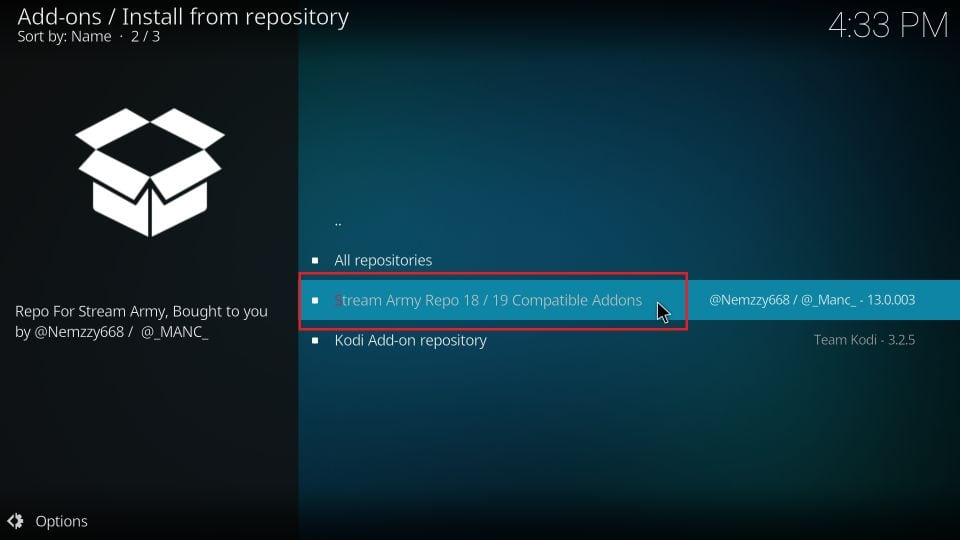
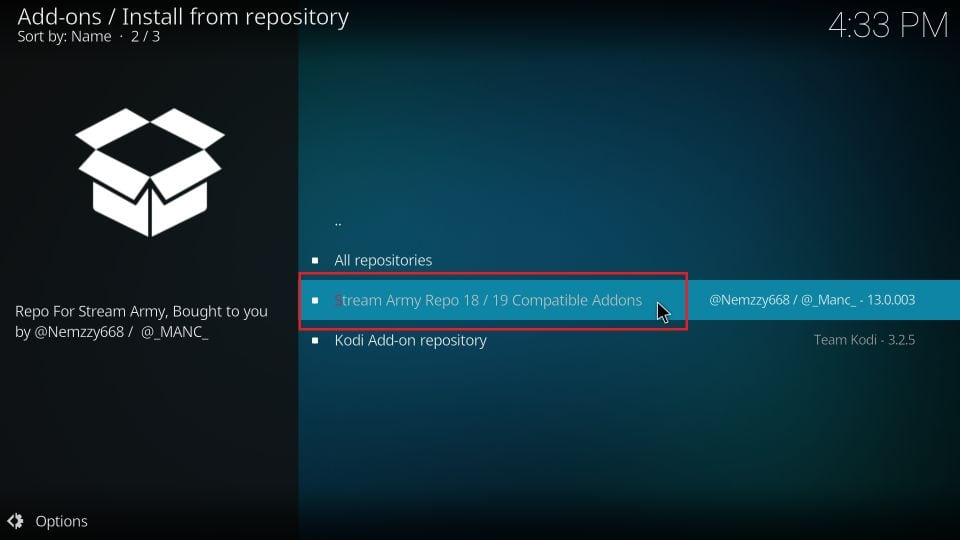
- Click Video add-ons and select Fight Club.
- Click Install in the bottom-right.
- Wait a bit until you see the Fight Club Add-on installed notification in the top-right corner.
Now, you have installed the means to watch UFC on your Kodi.
2. SportsDevil Add-on to Watch UFC on Kodi


The SportsDevil Kodi add-on is also a good option for almost every sport, including Tennis, motorsport, baseball, darts, rugby, snooker, golf, ice hockey, football, etc. It hosts content from major sports leagues, including UFC, NFL, NBA, and others.
This add-on can only be installed with the help of the SportsDevil repository.
Here’s how you can install this Kodi add-on.
Conclusion:
This article covers how to watch UFC on Kodi through two popular Kodi add-ons: Fight Club and SportsDevil. It highlights the importance of using a reliable and trusted VPN like ExpressVPN. While UFC Fight Pass is a paid streaming service, these Kodi add-ons will provide access to exclusive content without any cost. However, users must be cautious of potential hazards and legality issues associated with third-party add-ons.