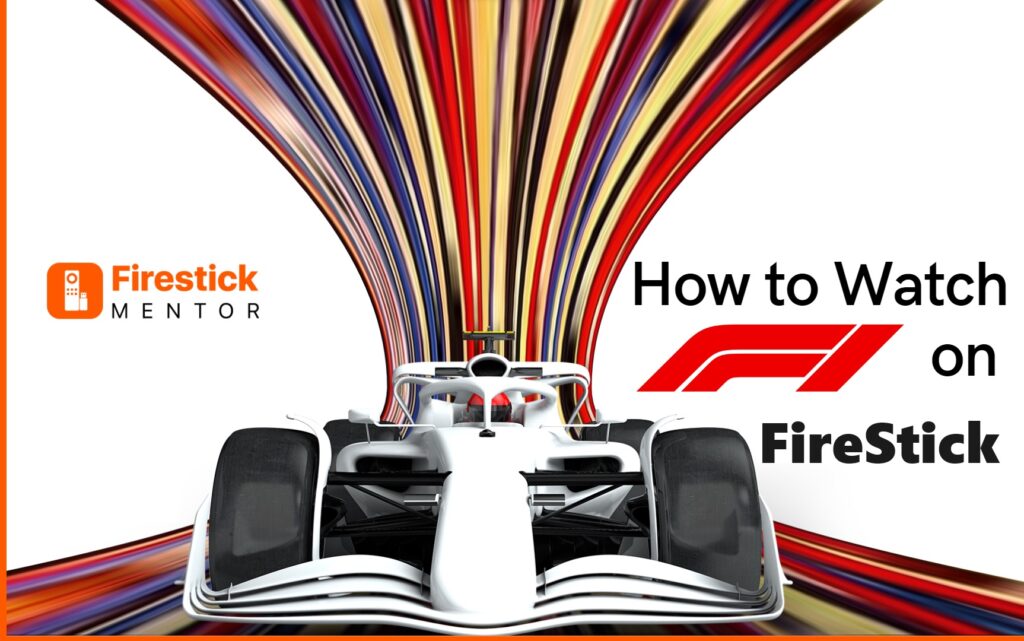To watch Formula 1 on your Firestick, start by searching for the F1 TV app in the Amazon App Store and install it. Once installed, create an account and choose between the two available plans: F1 TV Pro for live races, qualifying, and practice sessions, or F1 TV Access for live timing, radio, and race/session replays. Ensure you have a reliable internet connection for smooth streaming, and if you’re outside your home country, consider using a VPN due to geo-restrictions. The F1 TV app offers a user-friendly interface to easily access the content you want to watch, but stream quality may vary based on your internet speed. Enjoy Formula 1 action right on your Firestick with these steps!
Who Will Be Yours Supporting Team Formula 1
Our 2024 line-up in all its glory! 😮💨
Who will you be cheering on next season? 👀#F1 pic.twitter.com/yAoAPYVGhR
— Formula 1 (@F1) December 30, 2023
Pre-requisite for watching F1 live on Firestick
To watch Formula 1 on your Firestick, you’ll need a high-speed internet connection and a subscription to a streaming service that offers Formula 1 coverage. Options include F1 TV Pro for comprehensive access to live races, qualifying, and practice sessions, ESPN in the US and Canada, and Sky Sports in the UK. Hulu + Live TV and FuboTV are also viable choices, providing access to Formula 1 content via various channels like ESPN and Sky Sports. If you plan to watch Formula 1 on your Firestick outside your home country, a VPN is necessary due to F1 TV’s geo-restrictions. This versatile streaming device, available for purchase on Amazon, can transform your TV into a Formula 1 entertainment hub.
Always Use a VPN with FireStick
When you connect to a VPN, your online identity gets hidden, allowing you to evade the limitations as well as the threats that lurk in cyberspace. With a VPN, you will also remain safe from all legal limitations and troubles. Get ExpressVPN for a secure streaming experience when using third-party apps on FireStick.
Setting Firestick
Once you have all of the necessary equipment and subscriptions, you can follow these steps to watch Formula 1 on Firestick:
- Install the streaming service app on your Firestick.
- Create an account and subscribe to a plan.
- Open the streaming service app and sign in to your account.
- Find the Formula 1 content and start watching.


Installing streaming Apps and binge watch F1 on firestick
StreamEast IPTV
StreamEast IPTV is a cutting-edge streaming service designed for Firestick users, offering a wide range of television content via the internet. Its user-friendly interface and extensive channel lineup have made it a popular choice for accessing shows, movies, sports, and more on Firestick devices.
Net IPTV
Net IPTV is a versatile streaming application designed for Firestick, offering a wide range of entertainment options over the internet, including live TV channels, movies, and series. Its user-friendly interface and seamless integration have made it a popular choice among Firestick users looking to expand their entertainment horizons.
Tivimate IPTV
Tivimate IPTV is a versatile and customizable streaming application designed to elevate your Firestick into a comprehensive entertainment center. It offers a diverse range of internet-based television content, including live channels, movies, and series. With its sleek and user-friendly interface, Tivimate has gained popularity among Firestick users seeking a tailored and smooth streaming experience.
Read more: How to install Tivimate IPTV on firestickMega IPTV
Mega IPTV is a dynamic streaming application designed for Firestick users, offering a wide variety of internet-based television content, including live channels, movies, and series. Known for its user-friendly interface and extensive content library, Mega IPTV has gained popularity among Firestick enthusiasts seeking an immersive streaming experience.
Read more: How to install Mega IPTV on firestick


Kodi
Kodi is a renowned media player software that can transform your Firestick into a robust entertainment hub. It enables users to efficiently organize, stream, and enjoy an extensive multimedia library, including movies, TV shows, music, and photos, directly on their TV screens. Kodi’s open-source nature and extensive add-on library have made it a popular choice among Firestick users seeking a customizable and enriched media consumption experience.
Read more: How to setup Kodi on firestickPlex IPTV
Plex IPTV is a user-friendly media streaming platform designed for Firestick users, offering seamless access to a vast media library, including movies, TV shows, music, and photos, all from a centralized location. In addition, Plex integrates live TV and IPTV, enabling the streaming of live television channels and a wide range of content directly to your Firestick.
Read more: How to setup Plex IPTV on firestickCrackStreams on FireStick
CrackStreams is a renowned sports streaming platform tailored for FireStick users, offering direct access to live sporting events spanning football, basketball, baseball, MMA, and more. It has garnered a substantial following among sports enthusiasts seeking a cable-free, dependable way to enjoy their favorite games and matches.
Read more: How to setup CrackStreams on firestickNOW TV on FireStick
NOW TV is a highly regarded streaming service for FireStick users, offering an extensive range of entertainment options, including movies, TV shows, and sports. Known for its flexibility, NOW TV allows users to select from various passes like Entertainment, Cinema, and Sports, tailoring their viewing experience to their liking.
Read more: How to setup NowTV on firestick


Scheduling and Calendar
| Date | Grand Prix | Circuit |
|---|---|---|
| Feb 29 – Mar 2 | Bahrain | Sakhir |
| Mar 7-9 | Saudi Arabia | Jeddah |
| Mar 22-24 | Australia | Melbourne |
| Apr 5-7 | Japan | Suzuka |
| Apr 19-21 | China | Shanghai |
| May 3-5 | Miami | Miami |
| May 17-19 | Emilia Romagna | Imola |
| May 24-26 | Monaco | Monaco |
| Jun 7-9 | Canada | Montreal |
| Jun 21-23 | Spain | Barcelona |
| Jun 28-30 | Austria | Spielberg |
| Jul 5-7 | United Kingdom | Silverstone |
| Jul 19-21 | Hungary | Budapest |
| Jul 26-28 | Belgium | Spa |
| Aug 23-25 | Netherlands | Zandvoort |
| Aug 30 – Sep 1 | Italy | Monza |
| Sep 13-15 | Azerbaijan | Baku |
| Sep 20-22 | Singapore | Singapore |
| Oct 18-20 | USA | Austin |
| Oct 25-27 | Mexico | Mexico City |
| Nov 1-3 | Brazil | Sao Paulo |
| Nov 21-23 | Las Vegas | Las Vegas |
| Nov 29 – Dec 1 | Qatar | Lusail |
| Dec 6-8 | Abu Dhabi | Yas Marina |
Grand Prix Formula 1 2024 Schedule
| Round | Date | Grand Prix | Location |
|---|---|---|---|
| 1 | 29 Feb – 02 Mar | Gulf Air Bahrain Grand Prix | Bahrain |
| 2 | 07-09 Mar 2024 | STC Saudi Arabian Grand Prix | Saudi Arabia |
| 3 | 22-24 Mar 2024 | Rolex Australian Grand Prix | Australia |
| 4 | 05-07 Apr 2024 | MSC Cruises Japanese Grand Prix | Japan |
| 5 | 19-21 Apr 2024 | Lenovo Chinese Grand Prix | China |
| 6 | 03-05 May 2024 | Crypto.com Miami Grand Prix | United States (Miami) |
| 7 | 17-19 May 2024 | MSC Cruises Gran Premio dell’Emilia-Romagna | Italy |
| 8 | 24-26 May 2024 | Grand Prix de Monaco | Monaco |
| 9 | 07-09 Jun 2024 | Grand Prix du Canada | Canada |
| 10 | 21-23 Jun 2024 | Aramco Gran Premio de España | Spain |
| 11 | 28-30 Jun 2024 | Qatar Airways Austrian Grand Prix | Austria |
| 12 | 05-07 Jul 2024 | Qatar Airways British Grand Prix | Great Britain |
| 13 | 19-21 Jul 2024 | Hungarian Grand Prix | Hungary |
| 14 | 26-28 Jul 2024 | Rolex Belgian Grand Prix | Belgium |
| 15 | 23-25 Aug 2024 | Heineken Dutch Grand Prix | Netherlands |
| 16 | 30 Aug – 01 Sep | Pirelli Gran Premio d’Italia | Italy |
| 17 | 13-15 Sep 2024 | Qatar Airways Azerbaijan Grand Prix | Azerbaijan |
| 18 | 20-22 Sep 2024 | Singapore Airlines Singapore Grand Prix | Singapore |
| 19 | 18-20 Oct 2024 | Pirelli United States Grand Prix | United States |
| 20 | 25-27 Oct 2024 | Gran Premio de la Ciudad de México | Mexico |
| 21 | 01-03 Nov 2024 | Lenovo Grande Prêmio de São Paulo | Brazil |
| 22 | 21-23 Nov 2024 | Heineken Silver Las Vegas Grand Prix | United States (Las Vegas) |
| 23 | 29 Nov – 01 Dec | Qatar Airways Qatar Grand Prix | Qatar |
| 24 | 06-08 Dec 2024 | Etihad Airways Abu Dhabi Grand Prix | Abu Dhabi |


Watching Live Races on Firestick
Here’s a summarized step-by-step guide to streaming live Formula 1 races on your Firestick in bullet points:
- set up a Firestick device.
- Install/Open the streaming app on your Firestick.
- Launch ExpressVPN on Firestick.
- Launch the streaming app and log in.
- Access live Formula 1 content, including races, qualifying, and practice sessions.
- Enjoy watching Formula 1 on your Firestick, but verify service availability in your region.


Common issues and solutions while streaming F1 on Firestick
- Buffering or Playback Issues:Solution: Check your internet connection speed, restart your Firestick, close background apps, and ensure no other devices are heavily using the same network. You may also want to reduce video quality settings in the app settings to reduce buffering.
- App Crashes or Freezes:
Solution: Clear the app cache and data, restart your Firestick, and ensure you’re using the latest app version. Uninstall and reinstall the app if the problem persists. - Sound or Video Out of Sync:
Solution: This issue can be app-specific. Try restarting the app or Firestick, adjusting audio and video settings within the app, or checking for updates. - Firestick Overheating:
Solution: Ensure your Firestick is adequately ventilated, and there’s no physical obstruction around it. Avoid placing it in enclosed spaces or near heat sources. - Remote Control Problems:
Solution: Replace the remote batteries if it’s unresponsive. If it still doesn’t work, try pairing the remote again. You can also control your Firestick via the Fire TV app on your smartphone. - Wi-Fi Connection Problems:
Solution: Move your Firestick closer to the router, use a wired Ethernet connection if possible, restart your router, or upgrade to a stronger Wi-Fi signal if you frequently experience connection drops. - App Not Available in Your Region:
Solution: If you can’t find a specific app due to region restrictions, consider using a VPN to access apps and content from other regions. - Insufficient Storage Space:
Solution: Remove unnecessary apps and files to free up storage space on your Firestick. You can also use an external USB drive to expand storage. - Subtitle or Closed Captioning Issues:
Solution: Adjust subtitle settings within the app or check if the content you’re watching supports subtitles. - HDCP Errors (High-bandwidth Digital Content Protection):
Solution: Ensure all cables are securely connected, including HDMI cables. Restart your Firestick and the TV, and make sure your TV and Firestick are HDCP-compliant. - App Updates Not Installing:
Solution: Check for system updates for your Firestick, and make sure your Firestick’s firmware is up to date. App updates may sometimes require a system update first. - Parental Controls or PIN Issues:
Solution: If you’ve set up parental controls or a PIN, ensure you enter the correct code to access restricted content. - Audio Issues (e.g., No Sound):
Solution: Check audio settings on your Firestick, TV, and the streaming app. Ensure the HDMI cable is securely connected, and try a different audio output setting if needed.
Frequently Ask Questions
What is Formula 1?
Formula 1 is the highest class of single-seater auto racing sanctioned by the Fédération Internationale de l’Automobile (FIA). The word “formula” in the name refers to a set of rules to which all participants’ cars must adhere.
How many races are there in a Formula 1 season?
There are usually 22 races in a Formula 1 season. The races are held in different countries all over the world.
What are the different types of races in Formula 1?
There are three main types of races in Formula 1: Grands Prix, sprint qualifying, and endurance races.
Grands Prix are the most common type of race in Formula 1. They are held on purpose-built circuits and usually last for around 2 hours.
Sprint qualifying is a new format that was introduced in 2022. It is held on Saturday before the Grand Prix and determines the starting grid for the race.
Endurance races are longer than Grands Prix and can last for up to 24 hours. They are usually held on road courses and are a test of both driver and machine.
Who are the most successful drivers in Formula 1 history?
The most successful drivers in Formula 1 history are Michael Schumacher and Lewis Hamilton. Schumacher has won 7 championships, while Hamilton has won 7 championships.
What are the most successful teams in Formula 1 history?
The most successful teams in Formula 1 history are Ferrari and Mercedes. Ferrari has won 16 championships, while Mercedes has won 9 championships.
What are the rules of Formula 1?
The rules of Formula 1 are complex and constantly evolving. However, some of the key rules include:
- The cars must have a minimum weight of 795 kilograms.
- The cars must have a V6 turbocharged engine with a maximum capacity of 1.6 liters.
- The cars must use slick tires.
- The cars must have a drag reduction system (DRS) that allows them to reduce drag on straights.
Concluison
To watch Formula 1 on your Firestick, you have two main options: subscribing to a streaming service like F1 TV Pro or ESPN+ that offers Formula 1 coverage, or using a ExpressVPN to access Formula 1 broadcasts from another country. If you opt for a streaming service, install the respective app, create an account, and subscribe to a plan. Alternatively, with a ExpressVPN, install the VPN app, sign up, connect to a server in a Formula 1 broadcasting country, and access the streaming service app to start watching. Regardless of your choice, enjoying Formula 1 on Firestick offers flexibility and excitement to suit your preferences and budget.