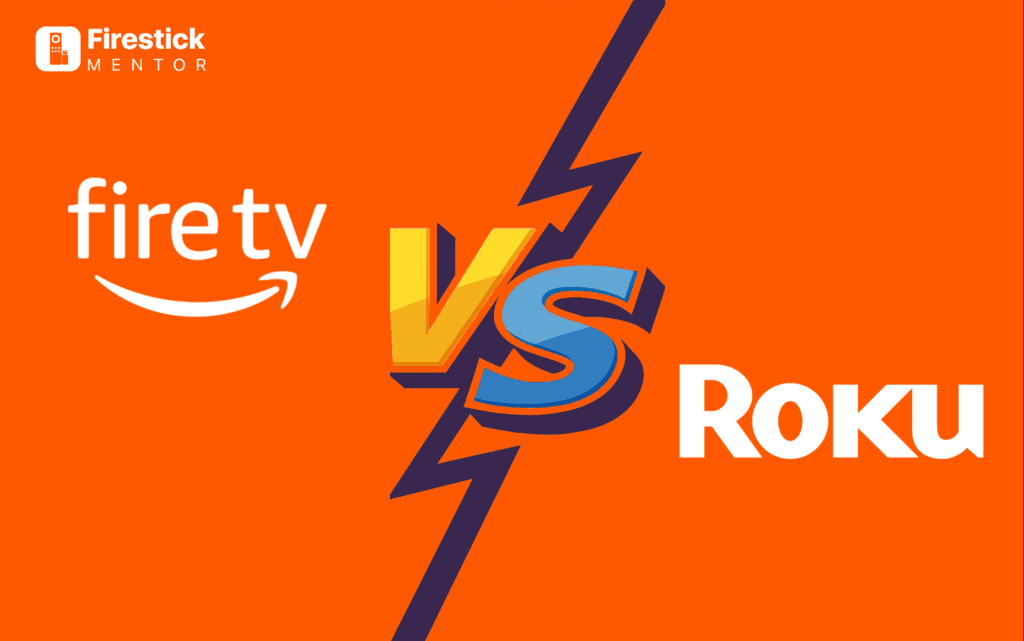Nowadays, there is a number of streaming devices available in the market, each having its own benefits and unique points.
Most of these devices are similar to each other and have some minor differences, but in some cases, there are many major differences.
Today we will be closely looking at the specification differences between Roku and the Amazon Firestick.
Always Use a VPN with Streaming Devices
When you connect to a VPN, your online identity gets hidden, allowing you to evade the limitations as well as the threats that lurk in cyberspace. With a VPN, you will also remain safe from all legal limitations and troubles. Get ExpressVPN for a secure streaming experience when using third-party apps on FireStick.
Roku vs FireStick – Design


In terms of shape and design, both of the devices are relativity same as they have a USB-shaped device, which can be attached to the back of your TV, Laptop, or PC.
Both have a compact and easy-to-use design, which can easily be attached to your screen without having any impact on the space around it. The Amazon Firestick is a bit bigger than the Roku when looked closely.
Conclusion: there is no clear winner in this category as there is nothing unique in any of them that makes them better than the other.
Roku vs FireStick – Operating Software
Similar to the previous category, both devices have extremely similar operating software, in which everything is properly specified and organized.
Roku has a slightly better OS as it has various categories which can be used for specific searches; this feature is not available on the Amazon FireStick device as it usually promotes the most viewed content on it or Amazon Original shows.
Conclusion: In terms of accessibility and benefits in regards to the operating software, the Roku streaming device is slightly better as it is more user-friendly and smoother
Roku vs FireStick – Experience


Both streaming devices offer a different streaming experience. The Amazon FireStick offers ultra-HD video and audio quality, so people can maximize their viewing experience.
Roku, on the other hand, offers a basic-level streaming experience with an easy-to-understand interface.
Conclusion: in the hands of the general consumer, the Roku is more convenient to use; however, the Amazon FireStick is the clear winner as they offer a more fulfilling viewing experience.
Roku vs FireStick – Specifications
The Amazon FireStick and the Roku device both offer 4K picture quality (in one of their models), offer 60 frames per second, support Dolby Atmos audio, and have dual-band Wi-Fi.
The differences are that the FireStick has 1.5 GB memory whereas the Roku device has 1 GB. This does not cause a significant difference, but still, more memory is always better.
Storage is another vital point as the FireStick has 8GB storage, compared to the 4GB of Roku. This reduces the number of apps and software that can be downloaded to the device.
Conclusion: The clear winner is the Amazon FireStick, as it has better features and functionality.
Roku vs FireStick – Visual Performance
Except for the Roku Express, all Roku and Firestick streaming players can stream in HDR at least 1080p.
Only the top-tier Firestick devices, however, support 4K streaming, as opposed to all Roku devices, with the exception of the Roku Express, which does not. Dolby Vision is only supported by the top devices on each platform, though.
Conclusion: The full 4K support, which is offered by Amazon FireStick, makes it the standout winner in this category.
Roku vs FireStick – Apps


The most well-known services, including Netflix, Hulu, Amazon Prime Video, HBO Max, YouTube TV app, and many others, are available on both Roku and Firestick.
Both devices support The Roku Channel, which is Roku’s own free channel. However, Roku also provides access to a wide variety of apps or channels, as Roku refers to them.
On Roku, there is plenty of free material as well. Both devices have a decent assortment of games as well, but Firestick has a better and bigger variety, thanks in part to its access to the Amazon App store.
Conclusion: Due to the wide variety of apps, software, and services that are available on Roku, it is better in the apps category.
Roku vs FireStick – Mirroring


The mirroring capabilities of the Amazon FireStick and the Roku are quite similar in this regard, as both of them have a smooth transition procedure and the streaming experience is convenient.
Conclusion: There is no clear winner in this category.
Roku vs FireStick – Remote controller


With the exception of the lowest affordable Roku models, which don’t include a remote, both the Fire TV Stick and the Roku streaming stick come with one. But there are some variations.
The traditional-looking Roku remote features a few shortcut buttons, but if the pre-set options aren’t your go-to apps, they might be of no value. Additionally, some premium remote controls contain a connector where you can connect headphones for private listening.
The Fire TV Stick’s remote is more aesthetically pleasing and ergonomically constructed. Additionally, because of the improved connection, you may use it from a greater distance without needing to point it straight at the target.
The headphone jack makes a significant impact here.
Conclusion: The Amazon FireStick TV controller is comparatively better than Roku’s controller.
Tough Decision To Make?
Both the Roku and Firestick offer the fundamental capabilities you would anticipate from the top streaming device choices, including the ability to access streaming services and view content on a large screen.
When it comes to the content’s usability, connectedness, and accessibility, there are some significant distinctions. The FireStick has pushed ahead in most of the rounds. However, this does not imply that Roku is a poor choice for streaming.
Which one you should pick actually comes down to your personal preferences. The Firestick can help Amazon Prime subscribers make the most of their subscriptions.
If you wish to use Alexa or have Amazon Smart Speakers, it’s also a fantastic choice. Roku is also Alexa-compatible, but it also works with Google Smart Home gadgets. Similarly to that, VPNs work better with Amazon FireStick.
The clear standout winner from the two devices we have compared is the Amazon FireStick TV.