FireDL is an android app that downloads, sets up, and manages files via URL. It allows you to install numerous applications by entering codes. You no longer need to look for and download files using their lengthy URLs. Enter the FireDL code for that particular application, and it will begin downloading instantly.
Many Android users and Firestick devices favor it due to the abundance of entertainment possibilities. You may use your favorite apps with FireDL without having to sideload them onto your FireStick. It is an ideal app for those looking to download their preferred APK files to their home devices.
What is FireStick?
FireStick is the most widely used streaming device. Many people order it from Amazon to make their streaming experience easier. You may view movies and TV shows on the internet when you use them to transform any TV into a smart TV. It also comes in various variants, giving buyers options for price and features.
You must first download applications for a Fire Stick before using it. These applications are similar to TV channels in that you can access the material whenever possible. A few of these applications provide free ranges, while others have monthly fees.
Why Do You Need a VPN with FireDL?
One of the most popular streaming sources for cord-cutters is the FireStick app. Many apps are available for FireStick, but some are only accessible by side loading. One such app is FireDL. These apps run the risk of containing copyrighted material.
Additionally, your ISP can track your IP address, increasing the likelihood that your online privacy will be compromised. You must use a VPN service to prevent these problems and get around geographically based restrictions.
Although numerous VPN providers are available, we advise using ExpressVPN because it is the quickest and most secure VPN service and offers excellent safety while streaming.
Best VPN for FireDL and FireStick
ExpressVPN is the greatest option out of all the alternatives to using FireDL on FireStick for various reasons. ExpressVPN offers a variety of features at a fair price with no additional costs. You can also select from multiple membership plans to discover one that suits your needs.
The setup procedure is easy to understand. Since it works with any app and device, you don’t need to buy a special one. Signing up for ExpressVPN is all you need to do to enjoy buffer-free streaming.
How to Install FireDL on FireStick?


FireDL, an android app, allows users to download and install numerous applications using various codes. It is a time-saving program that is incredibly helpful. On your FireStick, you may download it and start streaming.
We have a step-by-step guide available if you need to learn how to install the FireDL application on your FireStick. You can begin streaming after completing these steps.
- Open the homepage of FireStick.
- Select the Settings button.
- Choose “My Fire TV“
- Click on Developer Options.
- Select “Applications from Unknown Sources“
- Click “Turn On.”
- Return to the homepage and choose the Find menu.
- Now, select “Search” from the menu.
- Select “Downloader” from the list after typing it.
- Click the Downloader icon.
- After clicking “Download,” wait for the application to install and hold off until the download is finished.
After you are done with these steps, proceed further. Now adhere to these instructions to download and set up FireDL on a FireStick:
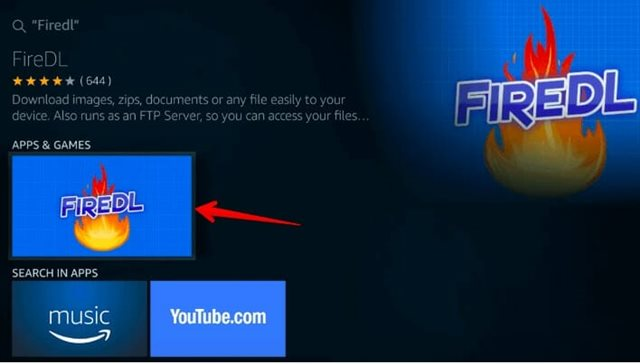
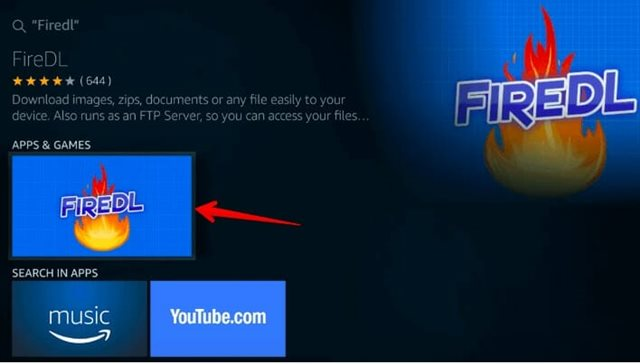
- To launch the Downloader app, select Open.
- Click Allow when the downloader first appears.
- When a prompt appears on the screen, select OK.
- The Home tab would be open and have a text box on the right side.
- Click GO after entering the URL bit.ly/firedl-app.
- After the download completes, select Install from the menu.
- Now click “Done.”
- To free up space on the FireStick, erase the APK file.
Best FireDL Codes in 2023:
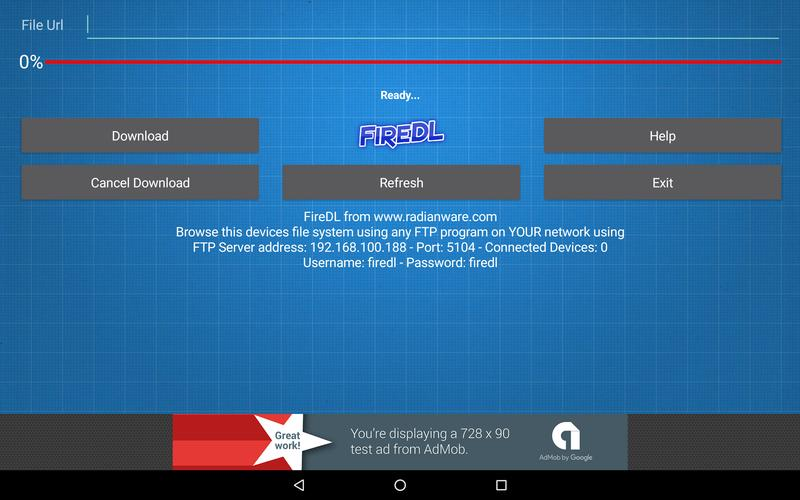
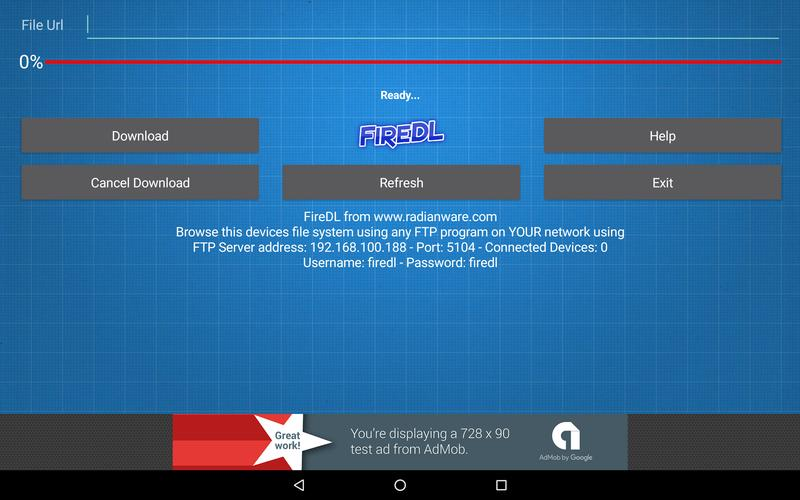
A list of the most well-known FireDL codes is given below. Use the one you require to install the chosen application.
- Cinema APK: 355256
- Cinema HD 2.0.5: 655995
- Cyberflix TV: 617329
- MX Player: 518809
- Aptoide: 280847
- Kodi 17.6: 999000
- Live Net TV: 790249
- HBO Movies: 680010
- TeaTV Official: 808853
- Morph TV: 355326
- Cinemax: 680032
- DIGIBIT VPN: 829111
- Kodi Leia 18.5: 784843
- Titanium TV: 000420
- Popcorn Time: 158818
- Movie HD 4.5.5: 440289
- RedBox TV: 693082
- Geo Streamz: 680025
- Fildo: 300006
- BeeTV: 455775
How to Use FireDL Codes?
It’s quite easy to use FireDL on a FireStick; all you have to do is enter the right code. In any case, we’ll demonstrate how to use the program.
- To download an app, open the FireDL app and enter the app’s FireDL code.
- The code will be converted into a URL after inputting it completely. To download the APK file, select Next.
- Hold off until the file has finished downloading.
- When the file is downloaded, the installation screen will automatically open. Select Install from the menu.
- To start the relevant application, click the Open button.
Top FireDL Features:
An excellent Android app with several top features is FireDL. One of FireDL’s biggest features is the ability to immediately download any information, such as applications, documents, and many others, without enduring time-consuming download procedures.
The procedure of downloading apps is stress-free thanks to the FireDL codes for various programs.
Enter the code in the URL bar, and the URL will be generated automatically. Furthermore, it requires little technical expertise because of its straightforward interface.
Frequently Asked Questions (FAQs)
Is FireDL secure?
Yes, FireDL is entirely safe and legal if you use it to install a security app. Verify that a VPN connection is being used to protect your streaming activity.
-
Which VPN is best for using FireDL?
ExpressVPN is the best VPN among all the available options. It has many amazing features and an easy set-up procedure.
Is FireDL free?
Yes, FireDL is free. You may get unlimited downloads from the Google Play Store or any other app store.


