YuppTV is an over-the-top (OTT) streaming service that provides live TV and on-demand content in multiple languages. It offers 200+ TV channels, 5000+ movies, and 100+ TV shows in 14 languages. In this article we have given a brief introduction to YuppTV, its features, subscription plans, and how to install and use YuppTV on FireStick and Android TV.
What is YuppTV?
YuppTV is an over-the-top (OTT) streaming service that provides live TV and on-demand content to viewers around the world.
YuppTV offers a wide range of content including live TV channels, movies, TV shows, and other video content in multiple languages including Hindi, Tamil, Telugu, Malayalam, Kannada, Bengali, Punjabi, Marathi, and more. The service is available on multiple devices including FireStick, smartphones, smart TVs, and gaming consoles.


YuppTV has partnerships with 200+ TV channels and broadcasters from India, including Star India, Zee TV, Sony Entertainment Television, Sun TV, and others. The service has over 14 million registered users and is available in more than 60 countries.
In addition to its core offering, YuppTV has also launched several other services including YuppFlix (a movie on-demand service), Yupp Hindi Premium (a premium Hindi-language content service), and YuppTV Originals (original content produced by YuppTV).
Features of YuppTV
Following are some key features of the YuppTV app:
- Catch-up TV is available for a week.
- It offers 200+ TV channels, 5000+ movies, and 100+ TV shows in 14 languages.
- Media content can be smoothly streamed from mobile devices to the TV.
- The viewing experience is improved with high-quality HD content.
- The service can be accessed on a variety of devices such as smartphones, smart televisions, PCs, laptops, tablets, gaming consoles (including Roku, Xbox, PS3), streaming devices (including Apple TV, Android TV, Amazon Fire TV), and more.
- The registration process is simple and fast.
- Customer service is available 24/7.
- There are no contracts or obligations.
- A satellite dish is not required to use the service.
- It can turn any regular TV into a smart TV.
- It is equipped with Wi-Fi for connectivity.
YuppTV Subscription Plan
YuppTV offers both free and paid content. While some channels and content are available for free, the majority of the content on YuppTV requires a paid subscription.
Moreover, YuppTV’s subscription plans vary by region and the type of content you want to access. In general, the subscription plans are priced competitively and offer a range of options to suit different viewing preferences and budgets.
The Hindi Value Pack:
- Monthly $9.99
- Half Yearly $54.99
- Annually $99.99 + YuppFlix Movies
How to Install YuppTV on FireStick?
To install YuppTV on your FireStick and start streaming on a larger screen, follow these steps:
- Connect your FireStick to your TV and turn it on.
- From the home screen, select the “Find” tab.
- Choose the “Search” option.
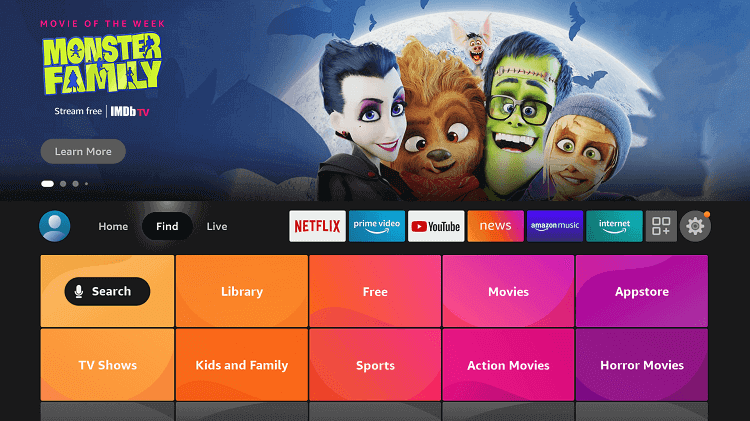
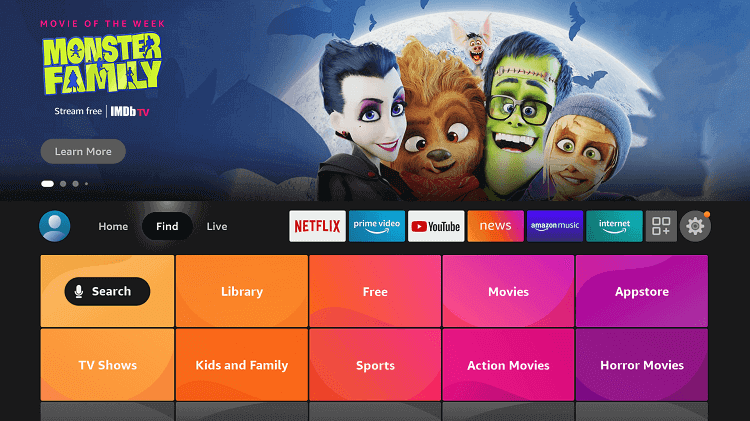
- Using the on-screen keyboard, type “YuppTV“.
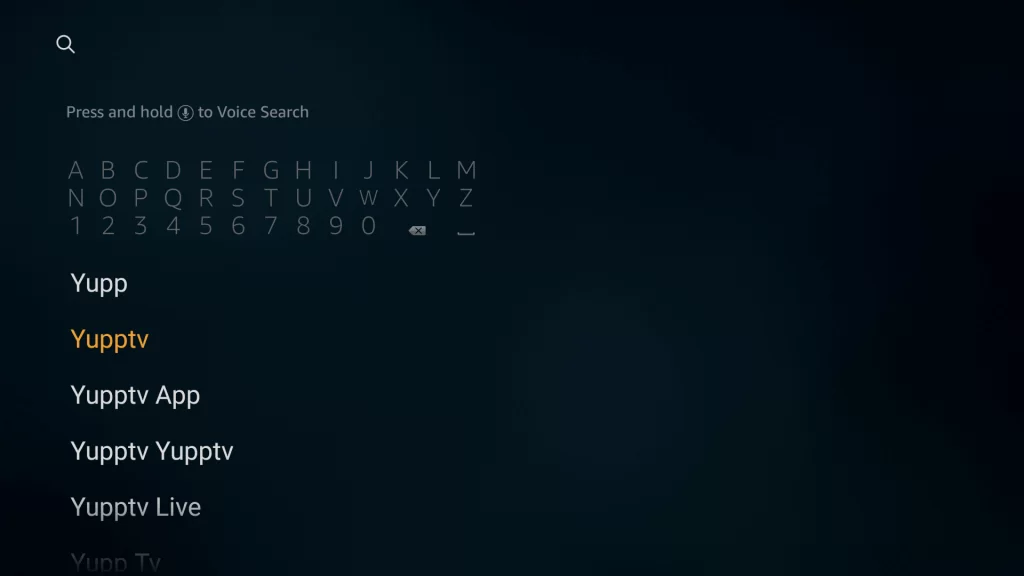
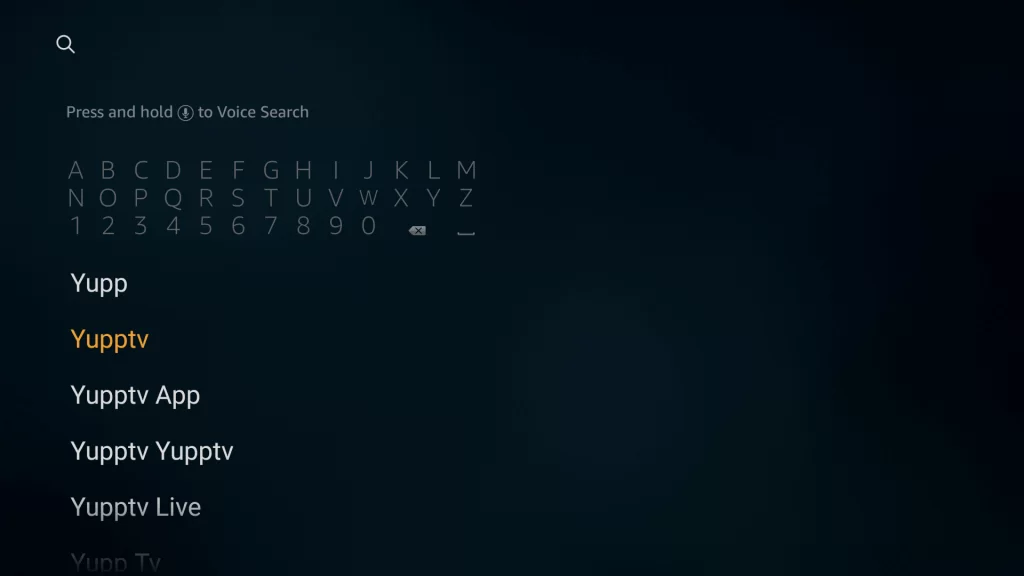
- Look for the YuppTV app in the search results and select it.
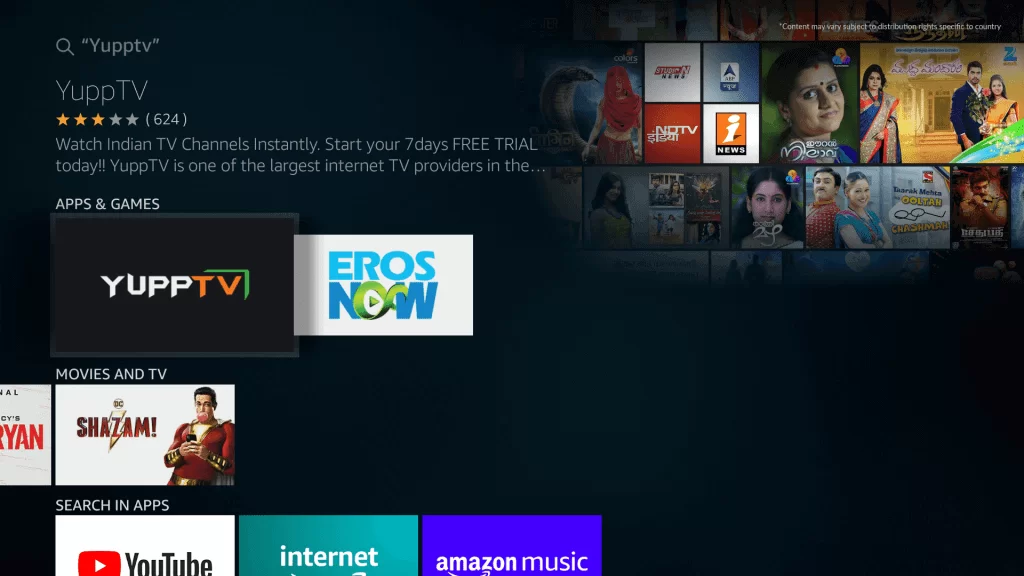
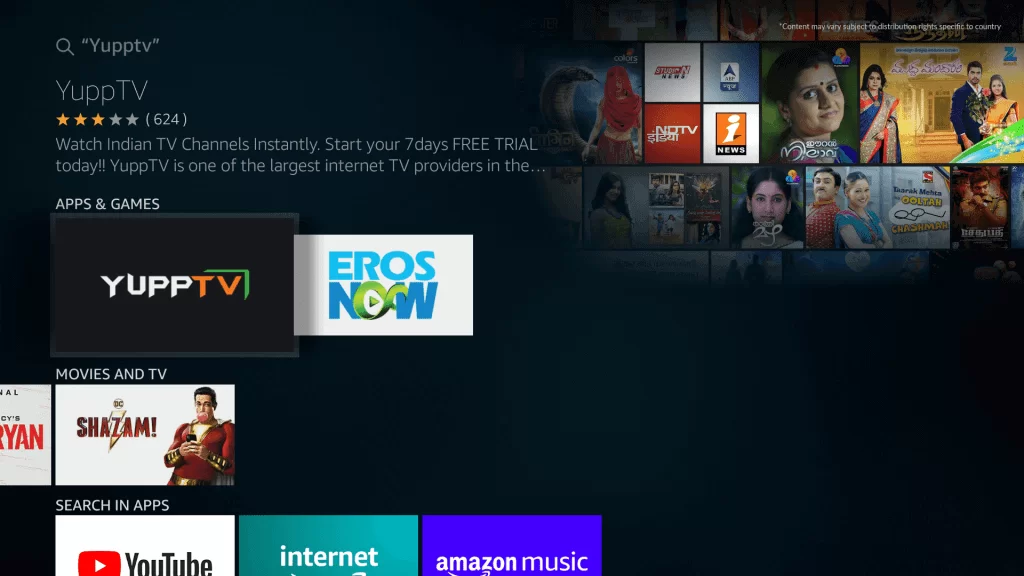
- Click the “Get” button or download icon to install the.
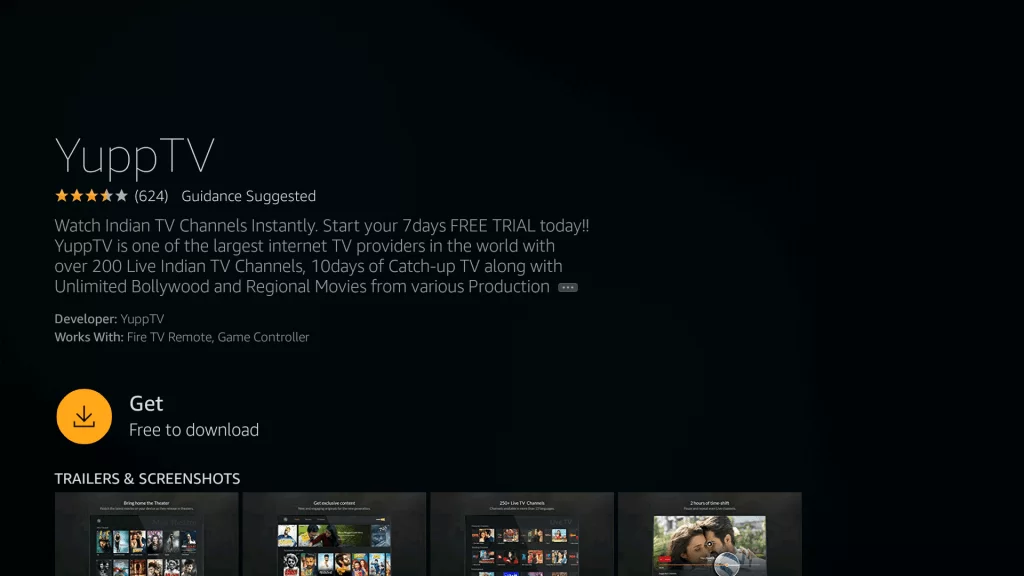
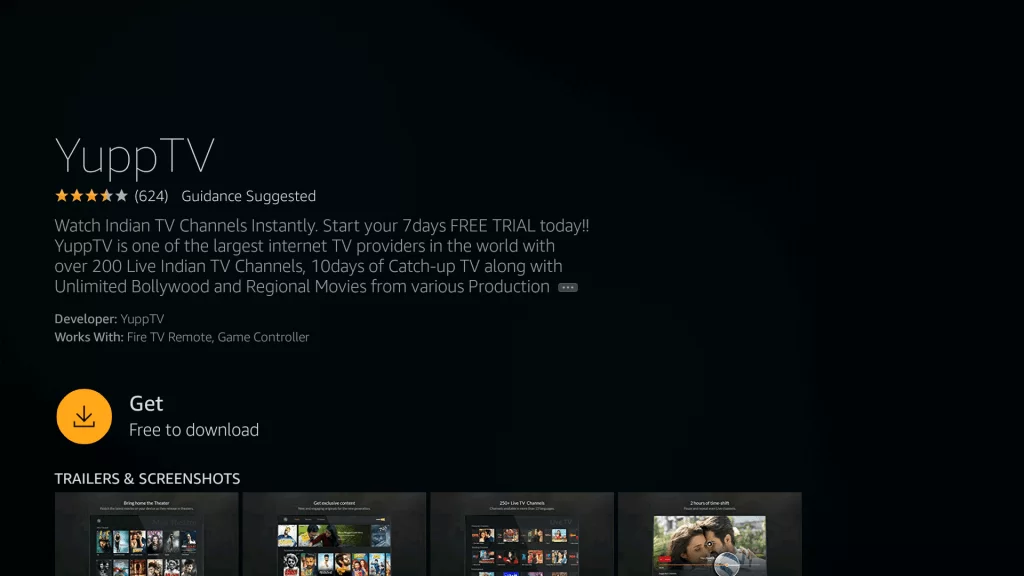
- Once the installation is complete, select “Open” to launch the app.
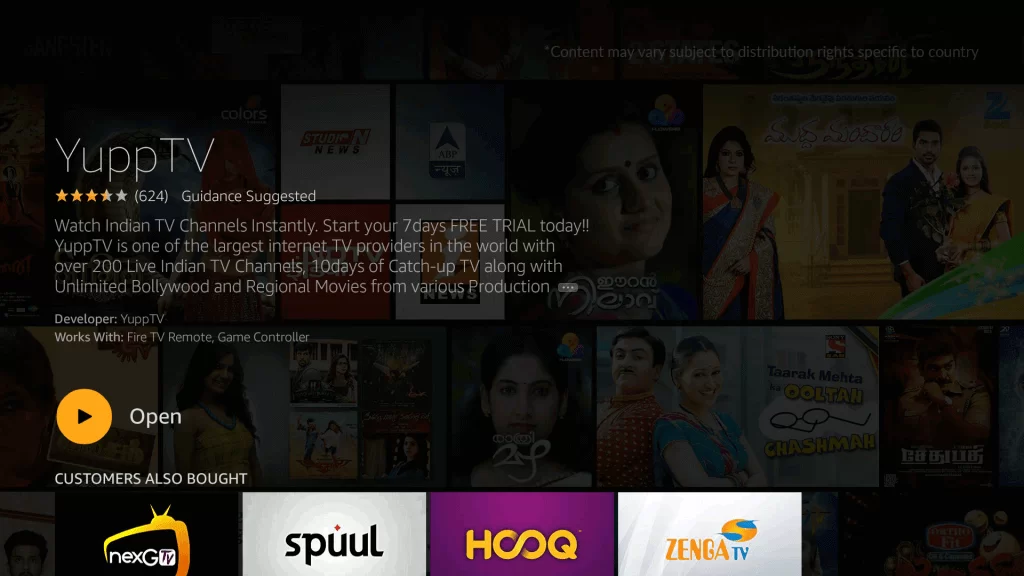
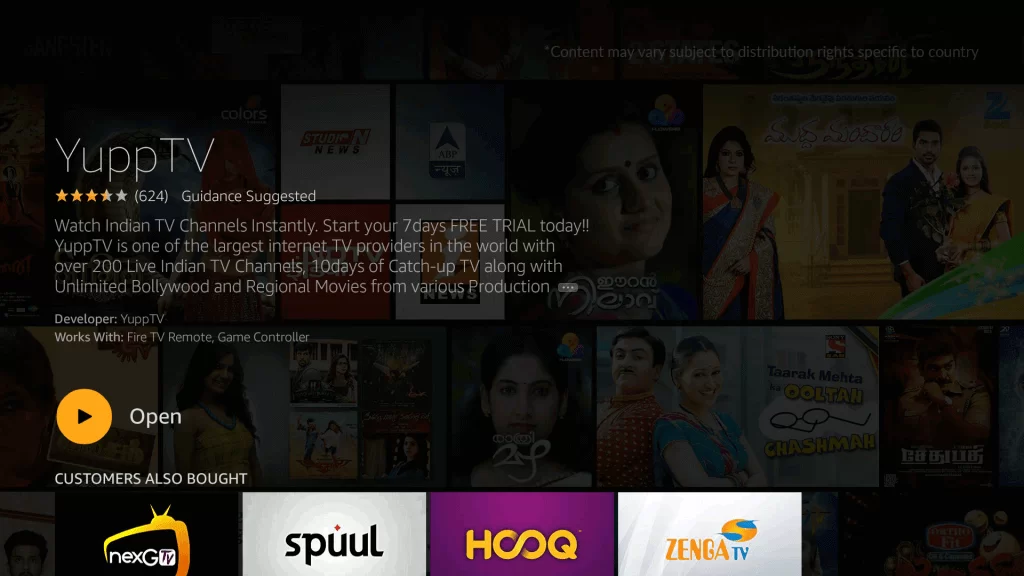
- Click on the “Sign-in” button at the top of the screen.
- Enter your YuppTV login credentials in the respective boxes.
- Now, you can select any video content on the YuppTV app and start streaming it on your TV screen.
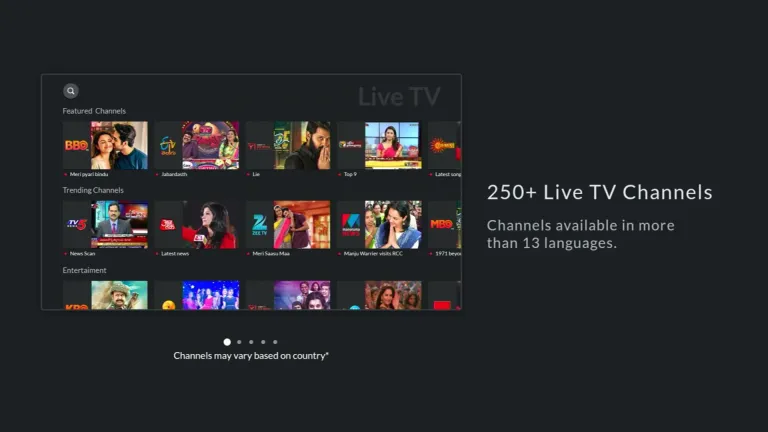
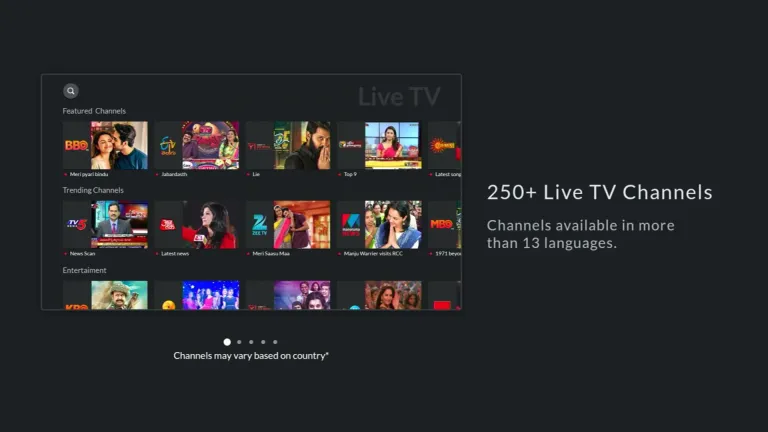
How to use YuppTV on FireStick?
Follow these steps to activate the app:
- Open the YuppTV app.
- Click on the “Sign In” option, located at the top right corner.
- Enter the login credentials that you received during the subscription purchase.
- Once you have activated the app, you can access all of its media content. The app’s home screen will display a vast list of content.
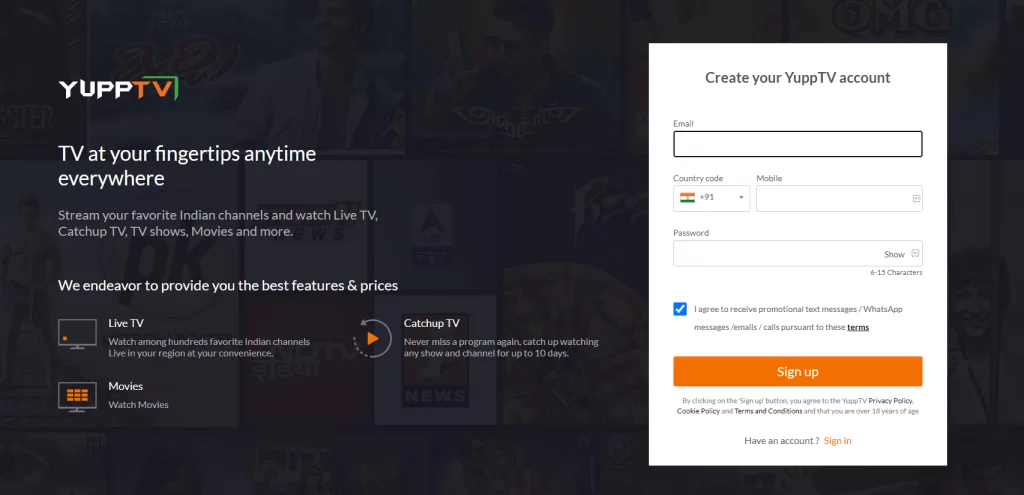
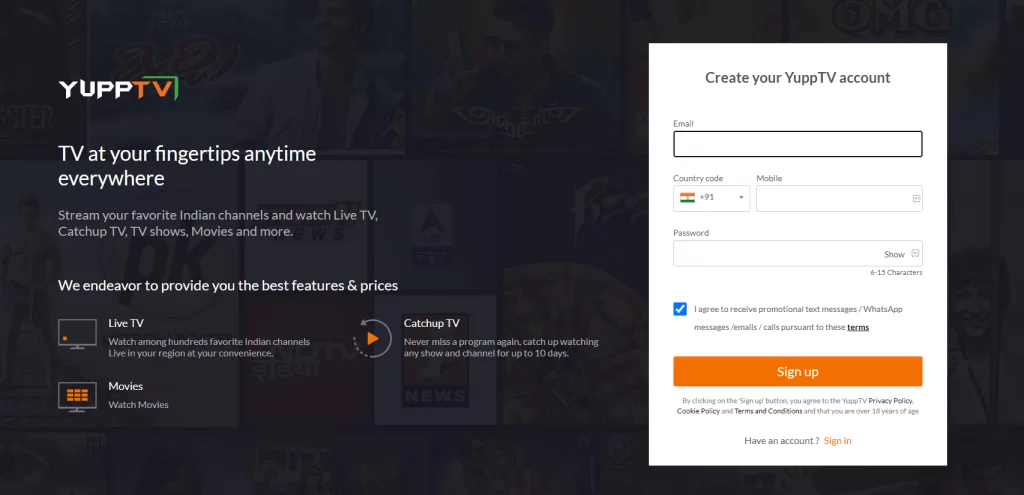
To watch any subscribed channel, follow these steps:
- Click on the subscribed channel that you want to watch.
- If the content is not included in your subscription, you will be prompted to pay for it.
- Follow the on-screen instructions to activate your device and start watching your subscribed channels.
How to Install YuppTV on Android TV?
You can install YuppTV on your Android TV by following these steps:
- On your Android TV, go to the Google Play Store.
- In the search bar, type “YuppTV” and press enter.
- From the search results, select the YuppTV app and click on “Install“.
- Wait for the installation process to complete. This may take a few minutes.
- Open the app after installation is complete.
- Sign in to your YuppTV account or create a new account if you don’t have one already.
You can now browse and watch live TV channels, movies, and other content on your Android TV using YuppTV.
Why do you need to use a VPN with YuppTV?
YuppTV is geo-restricted and the availability of its content varies by location. Some channels and content may only be available in specific regions due to licensing agreements and copyright laws.
Additionally, YuppTV uses geolocation technology to determine your location and restrict access to content that is not available in your region.
This means that YuppTV may block you from accessing the content if you try to access it from a location where it is not available.
However, YuppTV is available in over 60 countries, including the USA, Canada, the UK, Australia, and India, among others. If you are traveling abroad and want to access YuppTV, you can use a VPN like ExpressVPN to bypass the geo-restrictions and access the content from your home country.
How to Install ExpressVPN on FireStick?
- Get ExpressVPN for FireStick.
- Download & Install the app on your device.
- Launch the app and connect to a US server.
- Launch YuppTV & enjoy streaming.
YuppTV Alternatives
Here are some alternatives to YuppTV
Conclusion:
YuppTV is a popular streaming service that provides live TV channels and on-demand content in multiple languages, including Hindi, Tamil, Telugu, and more. It can be accessed on various devices, including FireStick, Android TV, and smartphones, among others.
This article provided a step-by-step guide on how to install YuppTV on FireStick and Android TV and how to use the app to access its content. Additionally, it highlighted the importance of using a VPN while accessing YuppTV to bypass geo-restrictions and access content that is not available in your region.
Overall, YuppTV is a great streaming service that offers a vast selection of content for viewers around the world.


