XoomsTV IPTV is a great IPTV service that gives you access to a massive library of 15000+ channels and 30000+ videos on demand, including major PPV sports and non-sports events such as UFC.
Furthermore, all of this content is available in high quality ranging from HD to 4K resolution. But make sure you have a subscription to ExpressVPN before the begin with the download.
Features of XoomsTV IPTV
Every IPTV service gives different unique and exciting features that attract users, and the same is the case for XoomsTV IPTV.


Following are some features of XoomsTV IPTV:
- 15000+ channels are available.
- 30000+ VOD (Videos on Demand) available, including PPV (Pay Per View).
- High quality of stream as quality ranges from HD to 4K resolution.
- Comfortable subscriptions are available.
- TV guide (EPG) is available.
- Automatic channel updates and free installation.
- Multilingual channels are available from all around the world.
XoomsTV IPTV Subscription Plan
There are four types of subscription plans available for a user ranging from one month to one year. Following are the packages available for XoomsTV IPTV:


- 14.99$ for one month: comes with one connection and gives access to 15000+ channels.
- 31.99$ for three months: comes with one connection and gives access to 150000+ channels.
- 58.99$ for six months: comes with one connection and gives access to 15000+ channels.
- 91.99$ for one year: comes with one connection and gives access to 15000+ channels.
While all these subscription plans are great and extremely cheap in the end, it depends on the user which plan suits him the best.
How to Install XoomsTV IPTV on FireStick?
If you are someone who is interested in using XoomsTV IPTV with your FireStick device, then you need to download the downloader app first because XoomsTV IPTV is not available on the Amazon store.
Following are the steps to download the downloader:
- First of all, go to FireStick Homepage.
- Now select the setting icon.
- Then select the My Fire TV option.


- Now an option by the name of Developers options will be present. Select it.
- From here, click on “Install Unknown Apps” and proceed.
- Now return back to the homepage of FireStick.
- Then search for the downloader app.
- From the suggestions, select the Downloader app.
- On the next window, select the get or download option.
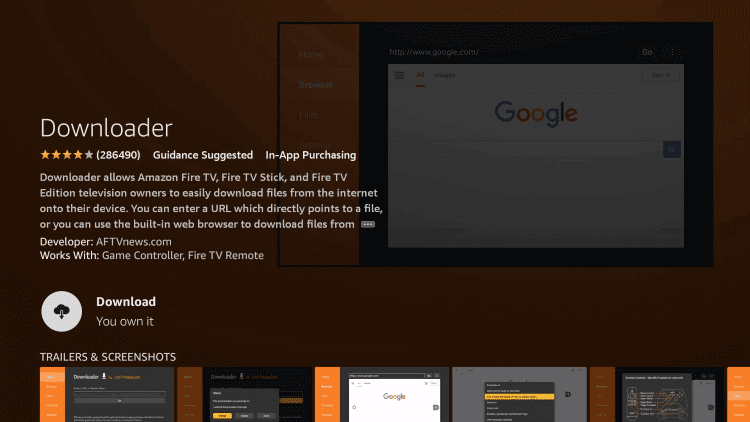
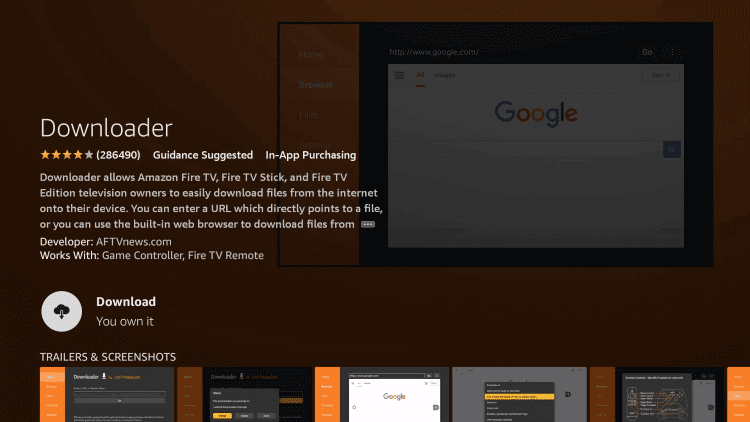
- Once the downloader app has been installed, launch it.
- Once you launch the downloader, it will ask for permission to access your media and files. Click on allow.
- On the next prompt, select “Ok.”
- In the URL search bar, type the URL: bit.ly/iptv-smartersapk and select the Go.
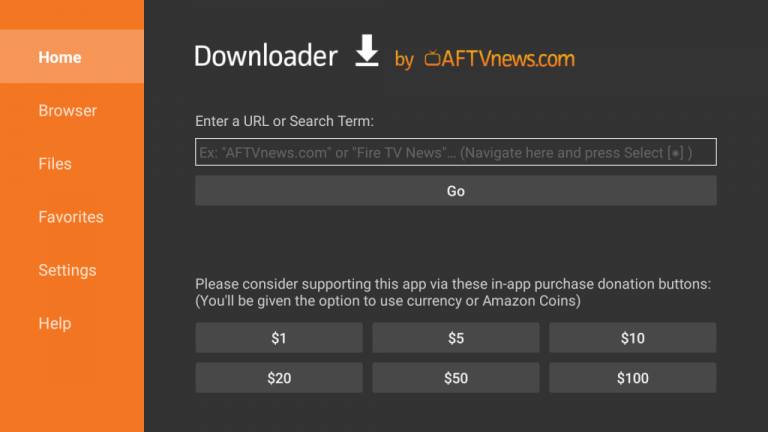
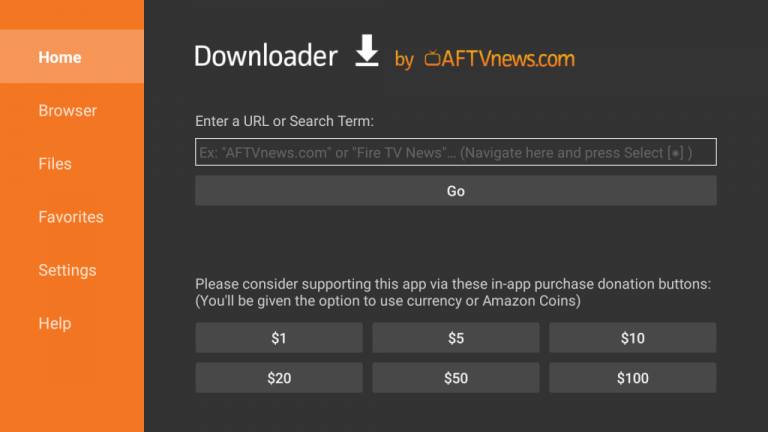
- The XoomsTV IPTV app will start to download.
- On the next window, select the install option.
Now you have successfully installed the XoomsTV app on FireStick and can enjoy it.
How to use XoomsTV IPTV on FireStick?
When you download a new IPTV service, it can be an overwhelming experience because its working is different from a conventional TV, so here are steps to use XoomsTV:
- First, you will have to launch the IPTV Smarter Pro app.
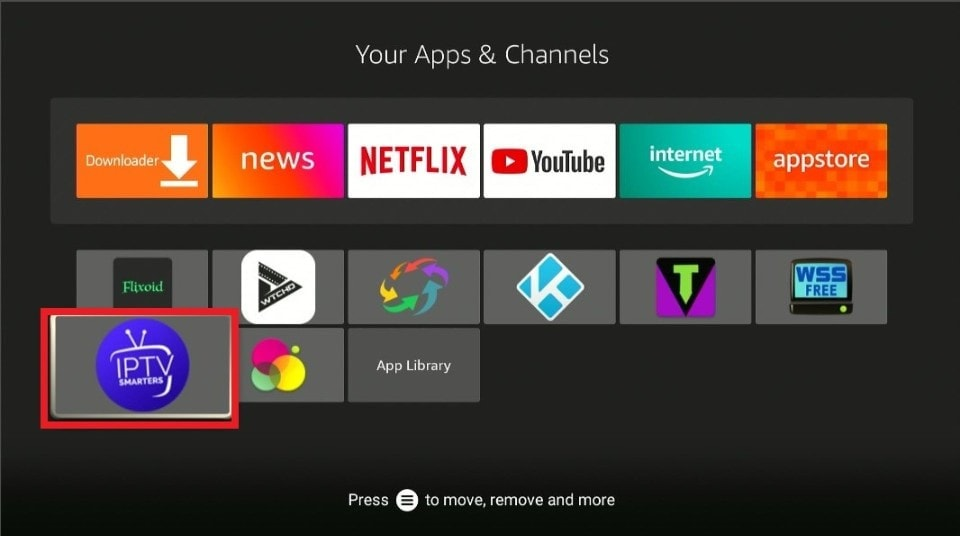
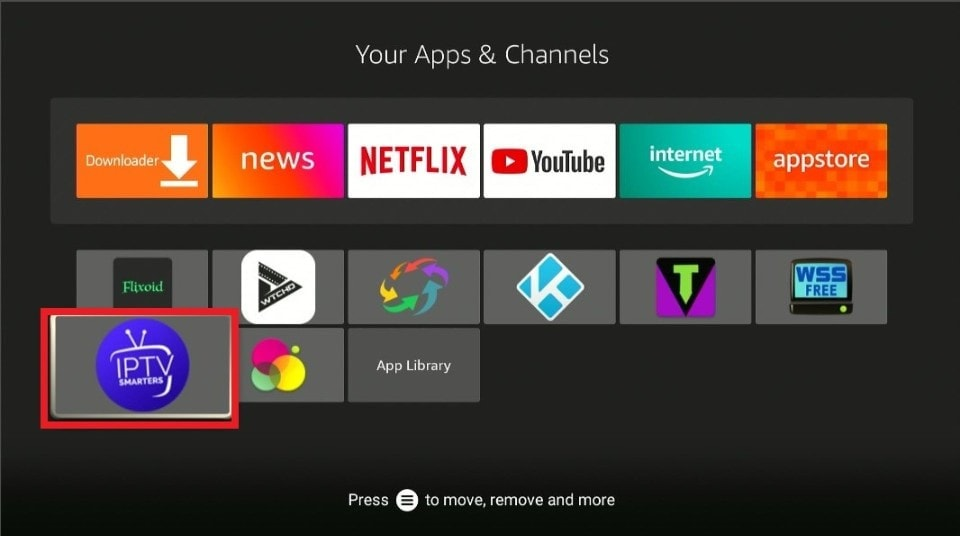
- Now it depends on whether you are using the M3U playlist or Xtreme codes to integrate the playlist.
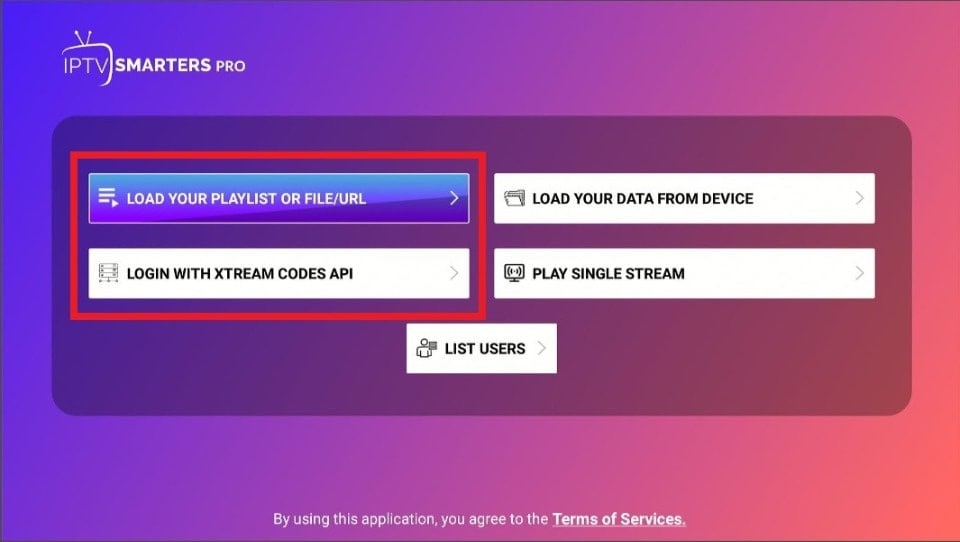
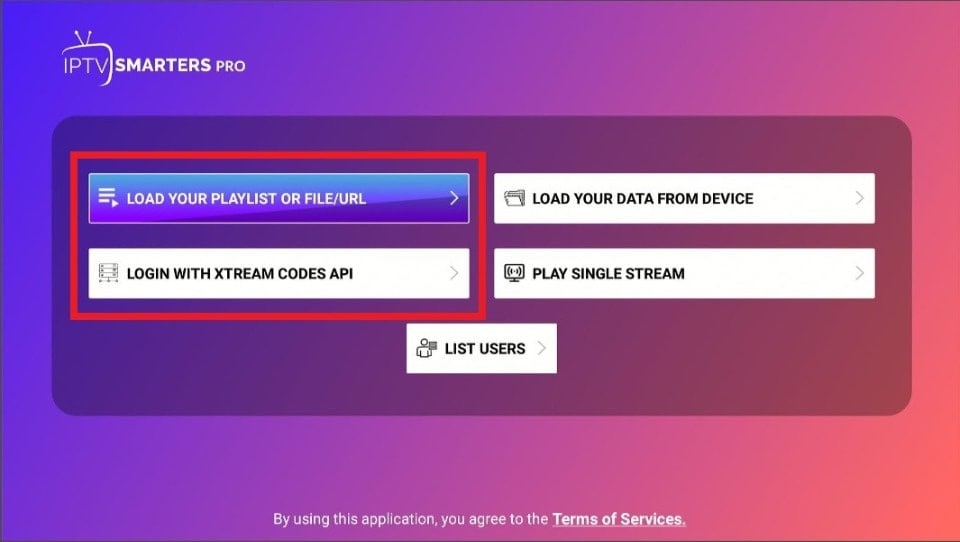
- Click on load your playlist or file URL, or you can log in with Xtreme codes API.
- If you have acquired a XoomsTV subscription, then enter the login sent to you in your mail.
- After this, verify your login details and click on Add user.
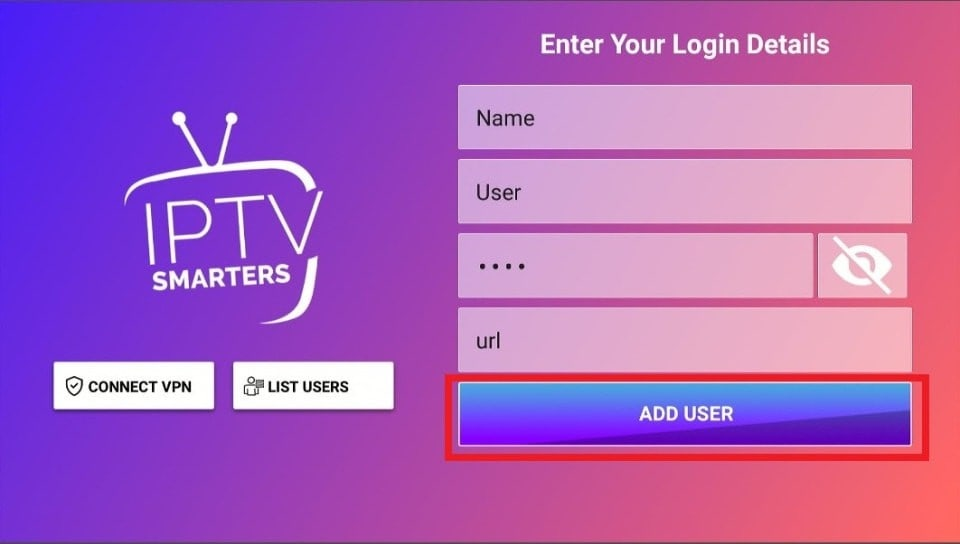
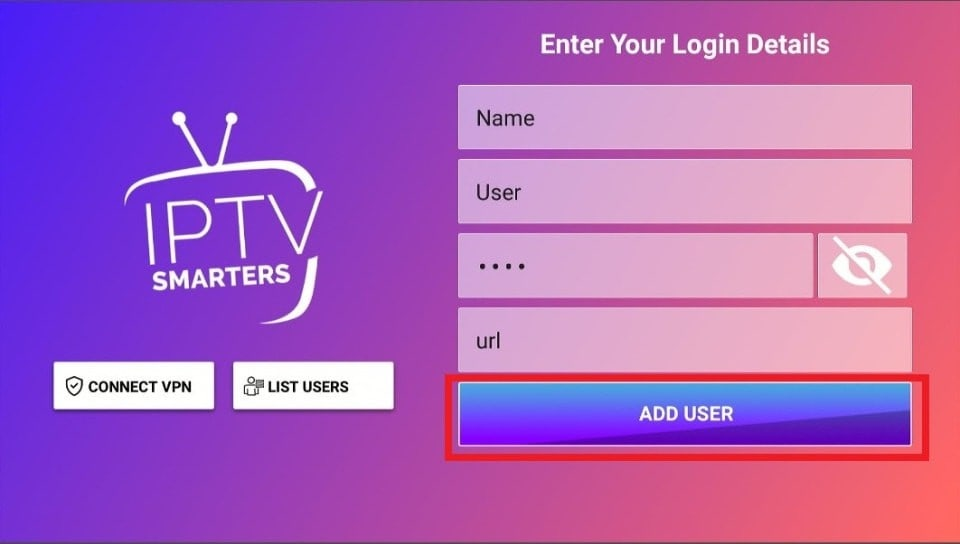
After this, you have successfully added your account to XoomsTV IPTV and can enjoy the content you want to watch.
How to Install XoomsTV IPTV on Android TV?
If you are interested in installing the XoomsTV on Android TV, then the following are the steps:
- First, you will have to open the Google Play Store.
- Now you will have to download the XCIPTV player on your Android TV.
- Then open XCIPTV app on your android TV.
- Now enter the M3U URL of XoomsTV in the search bar.
- After this, you will have to choose from which media player you want to stream.
- At last, select the Live TV option and choose any channel you want to watch.
Should I use XoomsTV IPTV with a VPN?
In today’s world, privacy is everything, but the internet has become quite a dangerous place, with many incidents of people getting hacked and their details being leaked. This all can be avoided with a VPN (Virtual Private Network) because a VPN is end-to-end encrypted and hence keeps your data secured.
Furthermore, a VPN also avoids any geo-restrictions in your country by connecting you to a server in another country. This makes a VPN quite a great option with XoomsTV.
There are many great VPNs available in the market, but the best option available is ExpressVPN due to its reliability and great speed.
Following are the steps to download ExpressVPN on Amazon FireStick:
How to Install ExpressVPN on FireStick?
- Get ExpressVPN for FireStick.
- Download & Install the app on your device.
- Launch the app and connect to the US server.
- Launch XoomsTV IPTV & enjoy streaming.
Is IPTV Legal?
IPTV services are not illegal. However, the legality of the content that these services host often lies in a grey area. IPTV users often find themselves in trouble and face penalties for streaming content from unlicensed sources. Therefore, it is highly recommended to use a VPN with all IPTV apps and services.
Read More: Is IPTV legal?
Alternatives of XoomsTV IPTV
XoomsTV IPTV is a great platform to stream content, but the selection of IPTV is a choice of the user.
Following are some great alternatives to XoomsTV:
Frequently Asked Questions
What channels can I watch on XoomsTV IPTV?
With XoomsTV, you can get access to all the premium channels such as ABC, CBS, ESPN+, NBC, and many more.
What devices can XoomsTV IPTV service be installed on?
XoomsTV IPTV can be installed on many devices, such as Android TV, Amazon FireStick, and any android phone, tablet, or laptop.
How do I subscribe to XoomsTV?
Following are the steps to subscribe to XoomsTV:
- Open your web browser and go to the XoomsTV site.
- Now select a subscription plan of your choice.
- Now tap on the subscription plan and then select a payment option.
- After this, proceed with the payment option.
- In the end, you will receive your login details and M3U link in your email.
How much does XoomsTV cost?
There are four different categories of subscription plans available for XoomsTV ranging from a month to a year. The package cost:
- One month: 14.99$
- Three months: 31.99$
- Six months: 58.99$
- One year: 91.99$
Conclusion
An IPTV service such as XoomsTV IPTV can be a great option for someone who is interested in replacing his conventional TV with an IPTV service. Furthermore, with the packages and content that it offers, it is a great option.


