Nickelodeon is a television platform that is at aim to provide entertainment and educational grooming at the same time to children and adolescents. It was introduced in 1977, and today it is known as one of the best and most popular programs for children. It provides a variety of entertainment that mark animation, live-action shows, and much more related. This program deals with children ranging from ages 2 to 17 accordingly.
For ease of users, Nickelodeon has facilitated the users to users to watch the channel on FireStick and Android TV. To ensure complete safety it’s recommended to use ExpressVPN before you install it on your device.
What are the Features of Nickelodeon?
Nickelodeon is a television network largely targeted at kids and teenagers. The following are some of Nickelodeon’s features:


- Nickelodeon’s children’s programming aims to entertain and educate young viewers.
- Nickelodeon airs a variety of live-action and animated series, including well-known ones like SpongeBob Square Pants and The Loud House, and Avatar.
- The programming on Nickelodeon is made to be family-friendly and contains material that is suitable for kids and teenagers.
- Nickelodeon is dedicated to promoting diversity and inclusion in its programming, and this is reflected in the series’ broad casts of characters and plots.
- In addition to entertainment, Nickelodeon provides educational programming such as Nick News, which covers current and social tactics.
- Nickelodeon is well-known for its annual Kids’ Choice Awards, which let young viewers vote for their preferred actors, musicians, and athletes.
- Nickelodeon provides kids with various games and applications, including mobile games and interactive websites.
- Ultimately, Nickelodeon provides a safe and engaging atmosphere for children to enjoy television programming that is both amusing and informative.
How to Watch Nickelodeon on FireStick?
You can take the following actions to watch Nickelodeon on FireStick:
- Go to the home screen on your FireStick after turning it on.
- Enter “Nickelodeon” in the search box by going to it.
- The Nickelodeon app will appear in the search results; click it.
- To download and install the app on your FireStick, click the “Download” button.
- Click the “Open” button to start the app after installation.
- You will be prompted to sign in with your cable or satellite TV provider’s login information after launching the app.
- After providing your login information, click the “Sign In” button.
- All of Nickelodeon’s content will be available after logging in.
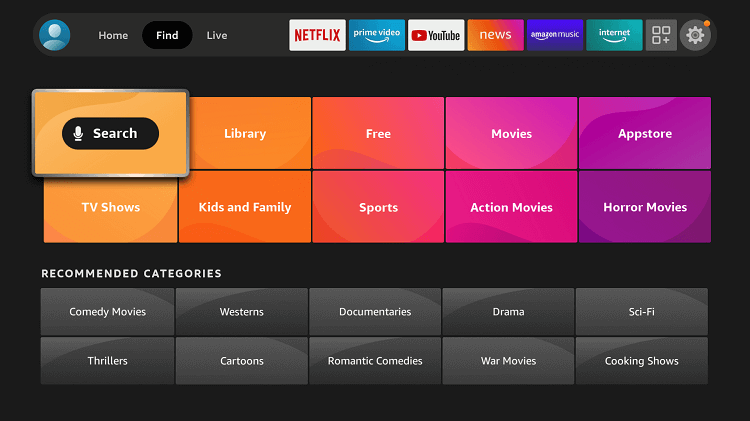
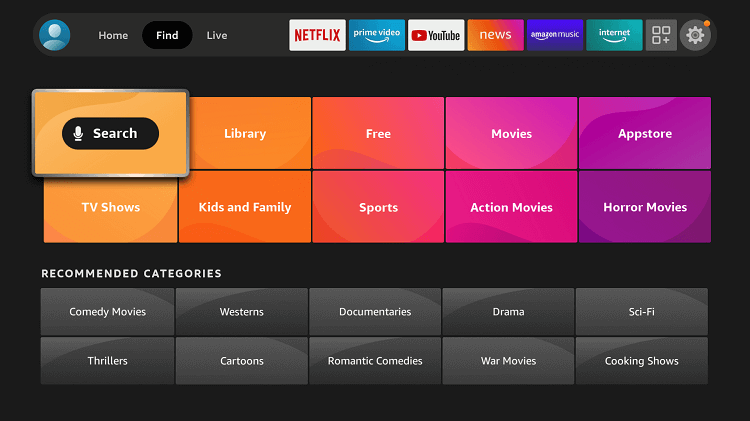
Suppose you need the login credentials for your cable or satellite TV provider. In that case, you can subscribe to a streaming service that offers Nickelodeon, like Philo, Sling TV, or DirecTV Now, and download their corresponding app on your FireStick to watch Nickelodeon.
How to Activate Nickelodeon on FireStick?
- Open the Nickelodeon app on FireStick.
- On the application’s home screen, select “Settings” from the menu at the bottom.
- Select “Activate” from the settings menu.
- An activation code is given on the screen.
- Go to www.nick.com/activate using a browser on a separate device.
- Enter the activation code shown on FireStick and click “Activate.”
- If prompted, log in with your cable or satellite provider login information.
- Once you have activated your account, you can access all the content on Nickelodeon.
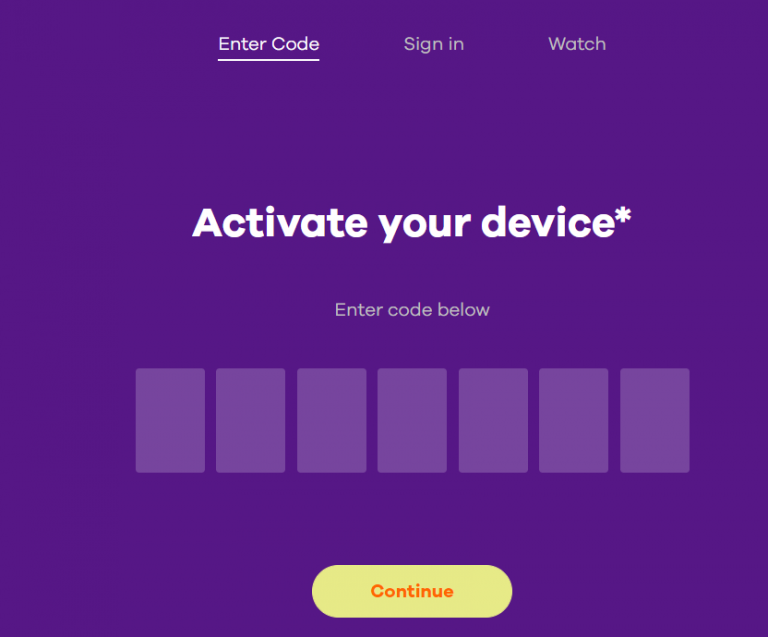
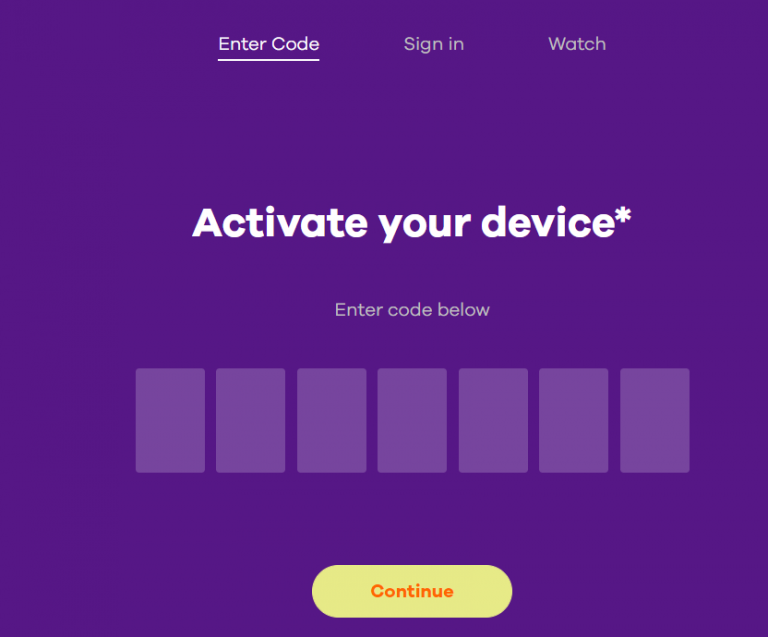


Note. You must have a valid cable or satellite provider login to activate Nickelodeon on FireStick.
How to View Nickelodeon on an Android TV?
You can follow these instructions to watch Nickelodeon on an Android TV:
- Go to the home screen after turning on your Android TV.
- Find the “Nickelodeon” app by searching the Google Play Store.
- From the list of search results, select the Nickelodeon app.
- Click the “Install” option to download and install the app on your Android TV.
- Clicking the “Open” button will start the app once installed.
- You will be prompted to enter your cable or satellite TV provider’s login information when you first use the app.
- Click the “Sign In” button after entering your login information.
- When you are done signing in, you are ready to enjoy all the stuff on Nickelodeon.
Why Should I use Nickelodeon with a VPN?


Several Nickelodeon programs and motion pictures could only be accessible in particular areas.
You can connect to the server in a different location and view stuff ordinarily restricted in your country using a VPN.
VPNs can shield your sensitive data from cyber threats like hackers by encrypting your internet traffic. By hiding your IP address and preventing your internet service provider from tracking your online actions, VPNs can help protect your privacy.
Some internet service providers may reduce your internet speed when streaming video content. However, a VPN can help you get around this and have a smoother streaming experience. We recommend ExpressVPN because it’s eventually the best.
What are the Alternatives to Nickelodeon?
For kids and teenagers, several channels besides Nickelodeon feature comparable programs. Such instances are as follows:
-
Disney Channel


Disney Channel is a cable television network that, like Nickelodeon, primarily caters to kids and teenagers with animated and live-action entertainment.
-
Cartoon Network


Cartoon Network is a children’s cable television network featuring various animated shows for kids, including well-known series like Steven Universe, The Powerpuff Girls, and Adventure Time.
-
PBS Kids


Daniel Tiger’s Neighborhood, Wild Kratts, and other well-known children’s shows are all part of the educational programming that PBS Kids presents to young viewers.
-
Boomerang

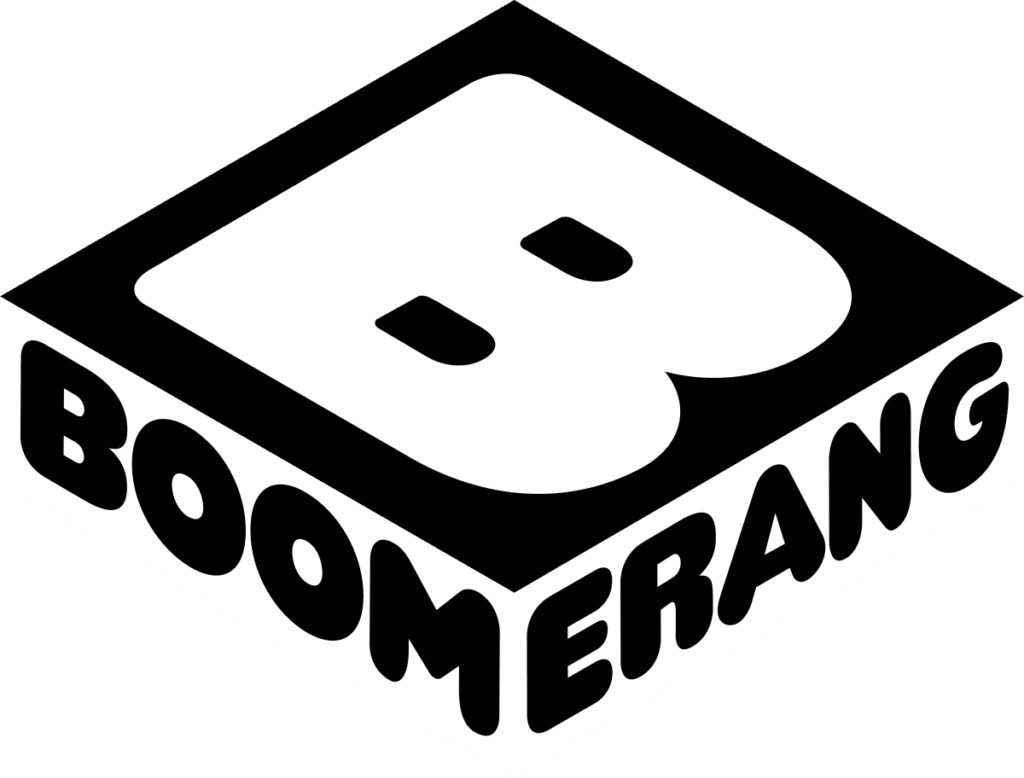
Boomerang is a cable television network that delivers children’s cartoon content from the past and present, including well-known programs like Scooby-Doo, Tom and Jerry, and Looney Tunes.
Frequently Asked Questions
-
Is Nickelodeon free?
Nickelodeon is not free, though. You must subscribe to a cable or satellite TV provider offering Nickelodeon as part of their programming bundle to access the channel’s content. Nickelodeon’s website and app show certain content for free, but access to full episodes and live TV requires authentication with a cable or satellite TV provider login.
-
What other devices can Nickelodeon be installed on?
Nickelodeon can be installed on various devices such as smart TVs, Roku, Xbox, PlayStation, and mobile devices.
-
What to watch on Nickelodeon?
Some popular shows on Nickelodeon include SpongeBob, Rango, Tickety Toc, Avatar, The Last Airbender, iCarly, and Teenage Mutant Ninja Turtles.
Conclusion
Nickelodeon is a popular television network that offers a wide variety of programming for children and families. The main reason for providing this program is to facilitate the audience with entertainment.
Nickelodeon offers a wide selection of shows to appeal to different interests, including comedy, action, and drama. With its commitment to quality programming and entertainment content, Nickelodeon remains the first choice of viewers of all ages.


