Flixoid is a streaming application that allows users to watch movies and TV shows online. It is a third-party app and not affiliated with any official streaming service. Users can access a wide variety of content, including popular movies and TV shows, as well as lesser-known titles. The app is available for download on various platforms, including Android and iOS.
Almost all applications require service charges or membership fees, but in the case of Flixoid, you can enjoy unlimited content for free.
The Amazon FireStick is a convenient device that allows users to easily access and watch their favorite content on the Flixoid streaming application. However, it is important to note that a trusted and secure VPN like ExpressVPN is necessary to ensure complete safety.
How to Install ExpressVPN on FireStick?
- Get ExpressVPN for FireStick.
- Download & Install the app on your device.
- Launch the app and connect to the US server.
- Launch Flixoid app & start streaming.
What Features does Flixoid have?
Flixoid is a free-of-charge streaming application for watching movies and television episodes. The software interface is much the same as that of the UK Turks application and Cyberflix TV.
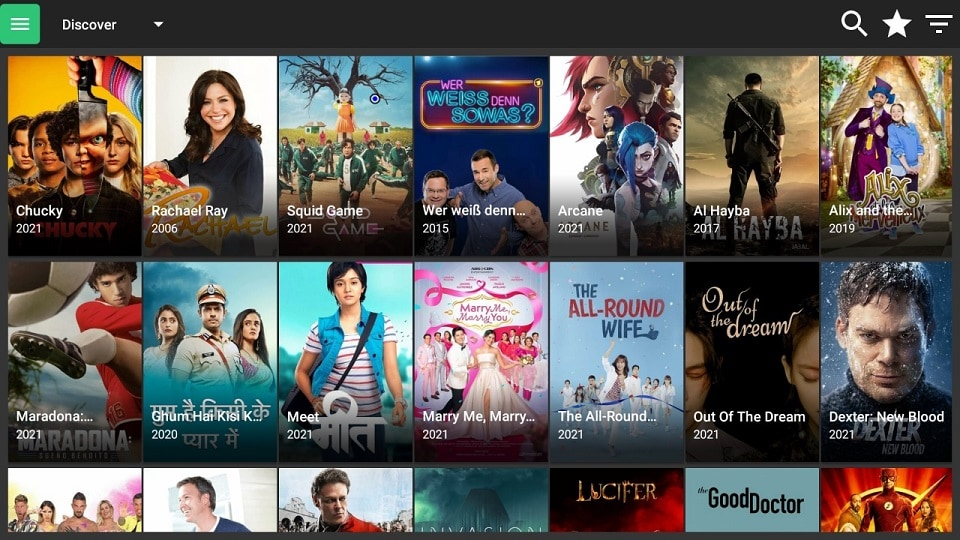
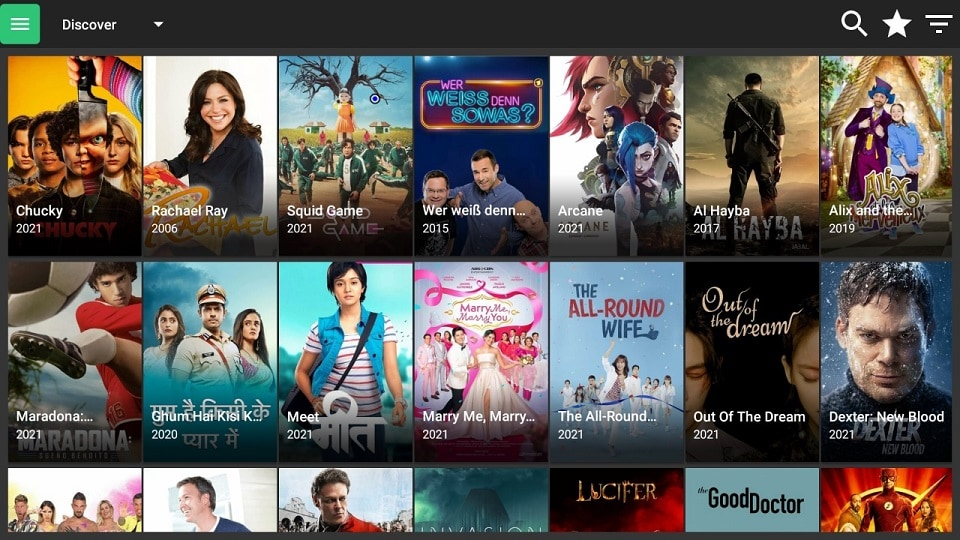
The available content is of higher quality and most of the movies are also available in 4K.
Other features include:
- Provides all content in HD quality
- No requirement to sign up for the application
- Built-in Video player
- Easy User Interface
- Fast and error-free
- All subtitles available
Apart from these features, Flixoid is safe and user-friendly. It offers a diverse entertainment category with no requirement for root or other specific permissions. There are around 220 subtitles with unlimited movies and a collection of shows.
How to Install Flixoid on Amazon FireStick?
Flixoid IPTV APK URL:
https://flixoid.net/Flixoid_v1.9.8.apk
- Click on the “Applications” icon on your Amazon FireStick home screen.
- Scroll through the apps until you find the “Downloader “application, then click on it.
- Click on the “text box/URL” tab.
- Enter URL https://flixoid.net/Flixoid_v1.9.8.apk then click ”OK”
- Wait for the download to finish.
- Once the download is finished, you can start using your FireStick and watch your favorite channels.
Is it Safe to use Flixoid on FireStick?
Flixoid is not an official Amazon App Store application, which raises a red signal. Regarding the legal issue, Flixoid provides links to movies and TV shows from the internet. It is because Flixoid is unavailable in popular application stores such as Amazon App Store or Google application store.
Using ExpressVPN is necessary when streaming content on FireStick through an unofficial app like Flixoid. A VPN encrypts your internet connection, making it difficult for hackers or other malicious actors to access your personal information. It also allows you to access geo-restricted content and protect your online activity from your internet service provider.
Best VPN to watch Flixoid on FireStick
Express VPN is considered one of the best options for using Flixoid on FireStick due to its high level of security and privacy features. It offers advanced encryption to protect your personal information and online activity from prying eyes.
Additionally, Express VPN has a vast network of servers worldwide which allows to access geo-restricted content. And it has a no-log policy which means that it does not keep any records of your online activity.
Express VPN also offers a user-friendly and easy-to-use interface, making it simple for anyone to set up and use on FireStick.
Additionally, it offers a 30-day money-back guarantee, so you can try it out and decide if it’s the right VPN for you.
It is also known for its fast connection speeds, which is an important feature when streaming online. This way you can enjoy your movies and TV shows with minimal buffering.
Frequently Asked Questions
Is Flixoid free?
Yes, it has no membership or service charges.
Is Flixoid available globally?
Yes, it is available everywhere and has no geographical restrictions.
Which VPN is best to use?
ExpressVPN is the fastest and safest VPN to use Flixoid.


