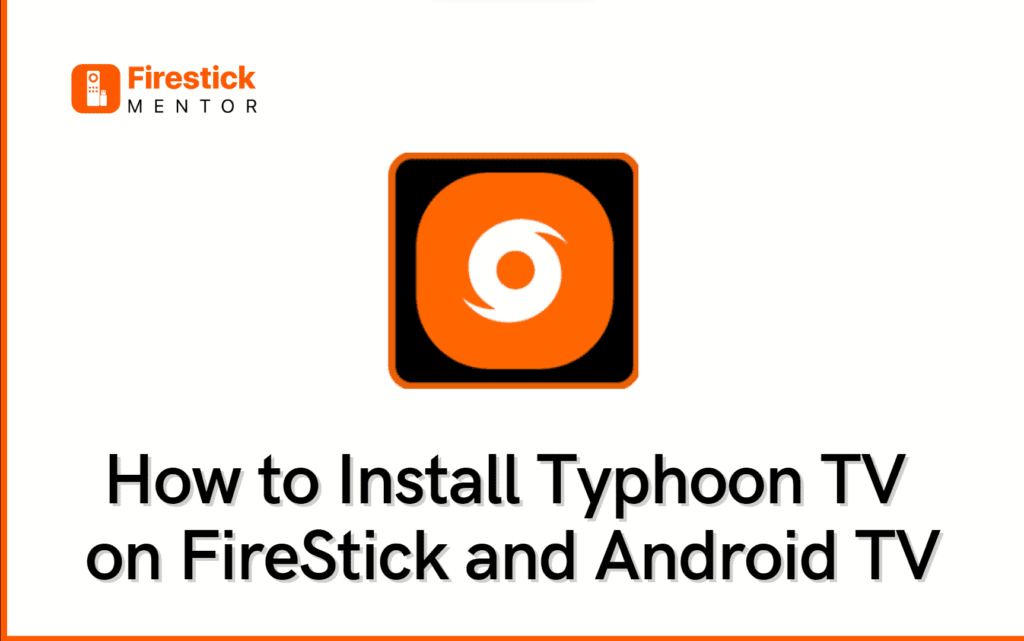Typhoon TV is a free streaming service that offers up-to-date content like TVZion and Tvium TV. When you consider movies or TV shows, this streaming service has a wide range of choices. It has been used to access well-known online material. Nowadays, watching content on different devices is a common practice and there is tough competition among various streaming services.
Moreover, Typhoon TV is a fantastic option for discovering thousands of these entertaining items and is renowned for offering top-notch service. Despite the rivalry, it consistently draws large audiences. It’s a fantastic app with top-notch support. It is popular because of its innovative interface, excellent audio, and other features.
However, you must use a VPN on your FireStick device while streaming this application. We recommend ExpressVPN, it will completely conceal your IP address and maintain your online anonymity while you view free content on Typhoon TV.
Always Use a VPN with Typhoon TV
When you connect to a VPN, your online identity gets hidden, allowing you to evade the limitations as well as the threats that lurk in cyberspace. With a VPN, you will also remain safe from all legal limitations and troubles. Get ExpressVPN for a secure streaming experience when using third-party apps on FireStick.
Features of Typhoon TV
Typhoon TV comes with lots of features to grab the attention of its viewers.
- A very important feature is that it has several divisions that include action, adventure, horror, and a variety of other genres. Simply tap on the sort of content you want to explore to discover new content.
- If you don’t know any foreign languages, don’t panic; you can attach translations from online sources or add ones that are already in your storage space.
- An MX media viewer or a VLC player can be used in place of this app’s built-in media player. According to reports, both video players are among the best apps for showcasing high-quality material.
- From among the thousands of recent and well-liked releases, you can select favorites and download them to watch.
- You can watch things offline without worrying about buffering if you save them for later viewing or copy the video files. It will not waste your time because all the information is neatly categorized.
- The video from the app has fantastic pictures and sound clarity. You can choose your video playback quality using other choices to save data.
- The app also offers several other distinctive features, such as Calendar view, Real-time support, Chromecast support, Change Modern UI, Backup and restore, New Stuff Notifications, etc.
How to Install Typhoon TV on FireStick?
The following procedures must be followed to install the most recent Typhoon TV APK version on a FireStick:
- Launch FireStick Home.
- And select the Settings button.
- Choose My Fire TV.
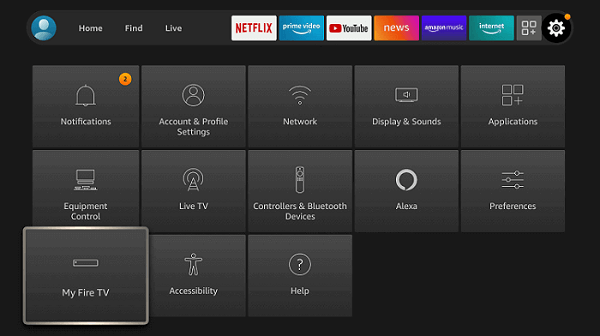
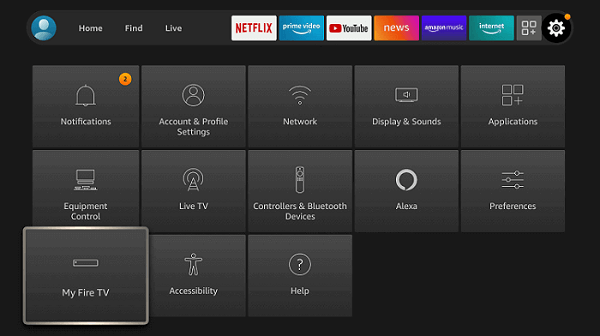
- Select Developer Options.
- Select “Applications from Unknown Sources“
- choose “Turn On“.
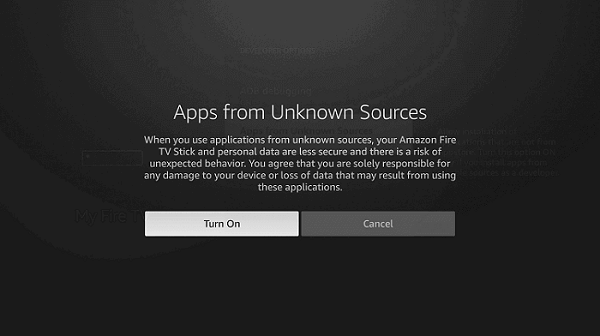
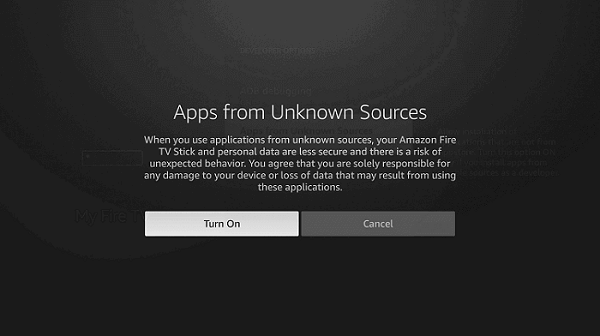
- Return to the homepage and choose the Find option.
- Select “Search” from the menu.
- Select “Downloader” from the selection after typing it and select the Downloader icon.
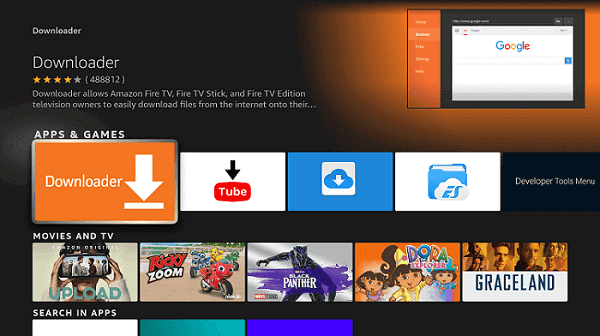
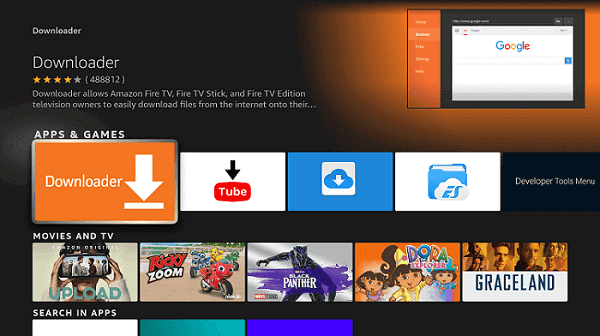
- After clicking “Download,” wait for the application to run.
- To launch the Downloader program, select Open.
- Click Allow when the file first appears.
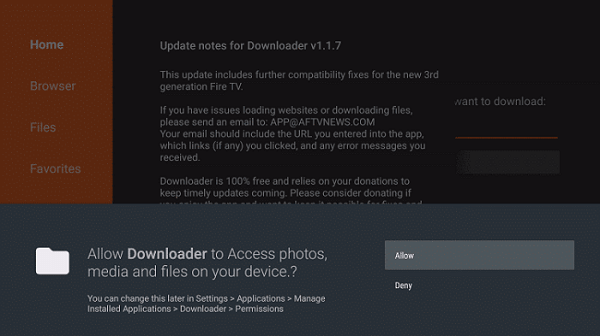
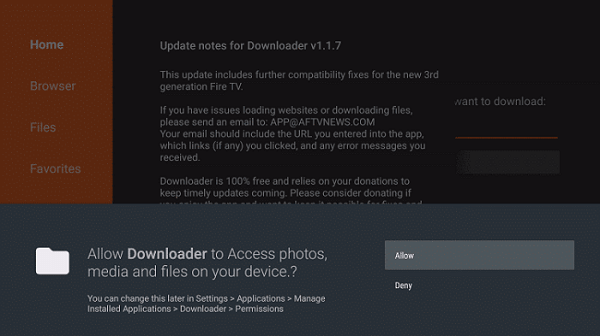
- Once a prompt appears, select OK.
- By default, the Home tab would be active and have a text box on the right side.
- Select Go after entering the exact URL bit.ly/typhoon-firetv to download the APK file.
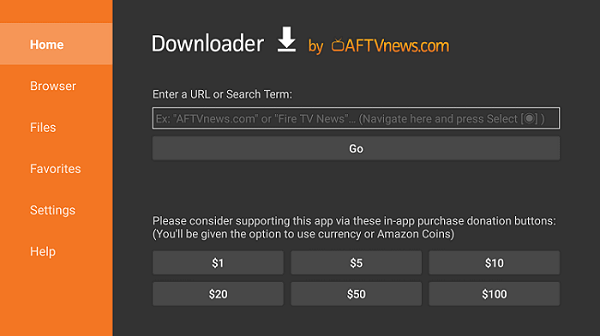
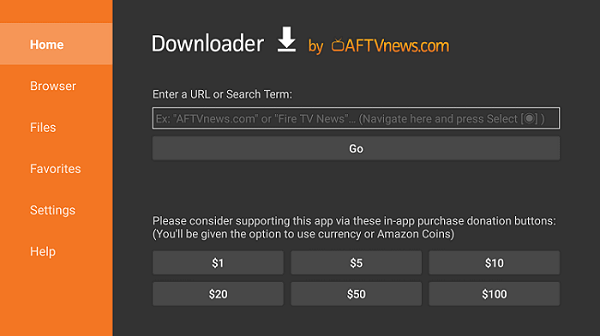
- Allow the file to download; it won’t take long.
- After clicking Install, choose Done.
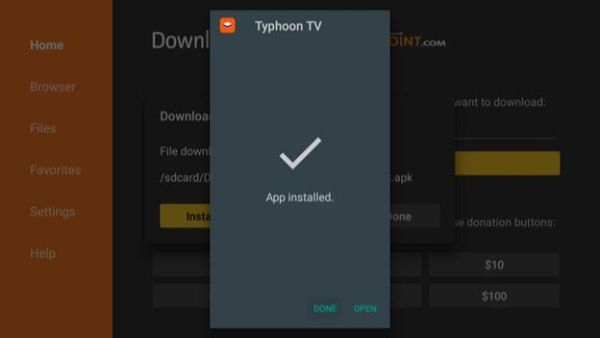
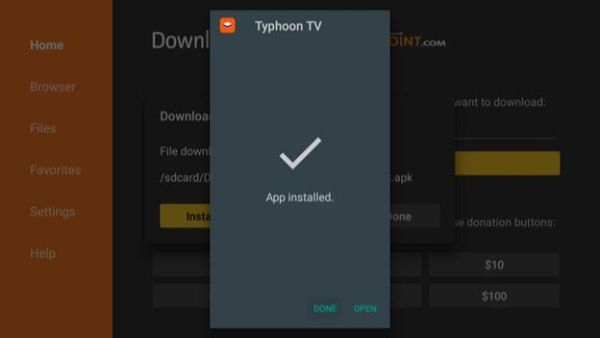
- To clear space, select Delete, and if prompted, click Delete once more.
You have now installed Typhoon TV successfully.
How to use Typhoon TV on FireStick?
For using Typhoon TV on FireStick, stick to these steps:
- On the FireStick remote, long-press the Home icon and choose Apps.


- Choose Typhoon TV from the available options.
- The Typhoon TV app is now going to launch. Press “Allow“.
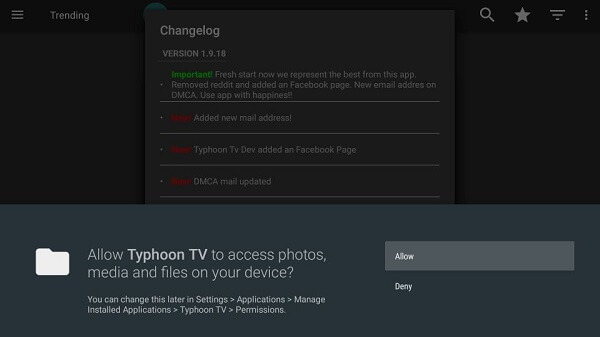
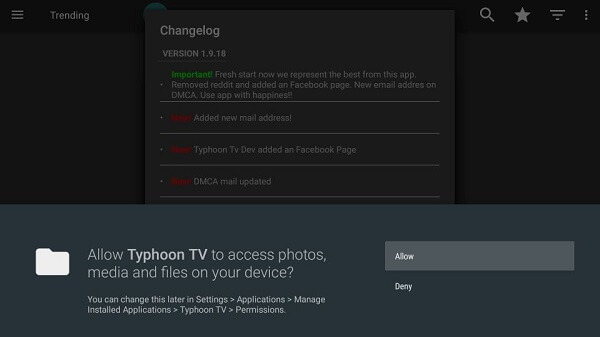
- Click OK if it questions you about the changelog.
- Select a video player as the option. Aim to always use MX Player.
- Press “Accept“.
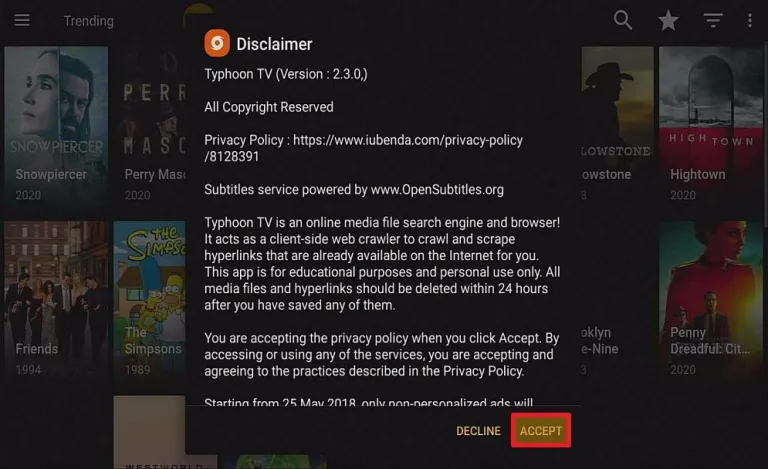
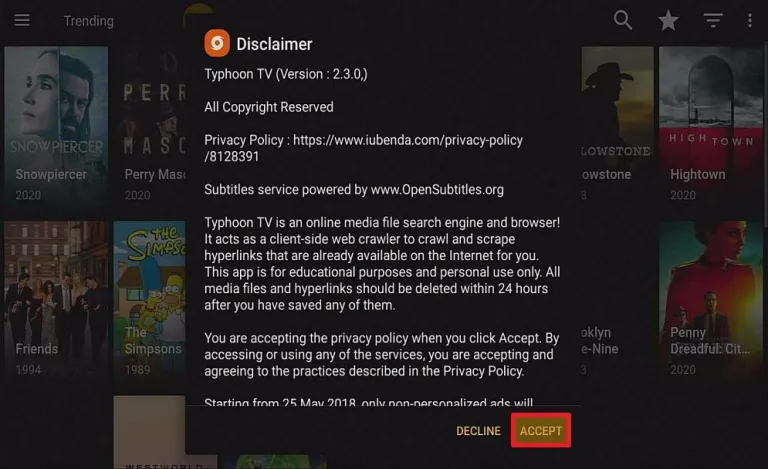
- You can now easily access whichever movie you want to watch.
Should I use Typhoon TV with a VPN?
Typhoon TV is private and safe, and it offers secure streaming links. With the provided link, you can simply stream all of the content it offers without any risk. To keep it safe from any threats, its creator updates the network.
We are unsure if they have the correct licence for all of the available material on it or not. To protect your online behavior from ISPs and local authorities, you must use ExpressVPN.
ExpressVPN is the best VPN service available. Strong data security, lag-free downloads and streaming, and several security tools are all provided by ExpressVPN. Together, these elements make it a fantastic VPN for viewing movies.
Depending on the server you’re connected to, ExpressVPN might be able to unblock some geo-restricted material.
Additionally, ExpressVPN is among the most affordable VPNs available. Any membership level you select with ExpressVPN will let you use multiple devices at once and access the same features.
Follow these instructions to get ExpressVPN:
How to Install ExpressVPN on FireStick?
- Get ExpressVPN for FireStick.
- Download & Install the app on your device.
- Launch the app and connect to the US server.
- Launch Typhoon TV & enjoy streaming.
How to Install Typhoon TV on Android TV?
Please follow the instructions below exactly, skipping no steps.
- To keep the Typhoon TV APK file, you will first need a File Manager.
- The finest app for managing files on the Android TV platform is ES file explorer.
- Enable option to install from unknown sources: Settings > Security and Restrictions in the App Drawer.
- Click here to obtain the Typhoon TV APK file in your browser. Transfer the downloaded file to a USB device.
- Insert a USB device into your smart TV that has an Android TV Box installed. And after that, move the apk file to files.
- Pick the APK file and launch the download right away.
- Once finished, you can enjoy watching films of your choice.
Typhoon TV Alternatives
If the Typhoon app stops functioning or is discontinued, you might want to try some of the alternatives listed below:
An interesting application that can be used in place of the Typhoon application is Bee TV. It aids in locating high-quality links for films and television shows that are available for viewing on various websites.
Users of Mobdro have unrestricted access to live TV broadcasts from all over the world. For those who enjoy watching Live TV on their FireStick device, it is one of the free IPTV options and a great choice.
Cinema HD
It is the ideal alternative for freely watching on-demand media on FireStick. The best scrapers are used to watch free movies & TV shows on this site, which was formerly known as HD Movies.
Frequently Asked Questions (FAQs)
What Channels Can I Watch on Typhoon TV?
On Typhoon TV, there are almost 1200 TV channels and 24,000 movies and TV shows that are accessible on demand.
What Devices Can Typhoon TV be Installed on?
You can install Typhoon on the following devices:
- Android Devices
- FireStick/Fire TV
- Windows or Mac PC
- Smart TV
- Roku
Does Typhoon TV support Real Debrid?
Typhoon TV supports Real-Debrid for HD-quality streaming links so you can keep track of your programs.
Conclusion
Cable TV is not the game these days because we don’t have the patience to wait for our favorite TV shows or movies to come on TV. But thankfully we have Typhoon TV that will help you watch your favorite content on the go.