TVTap is one of those applications which allows users to watch live TV on their smart devices using FireStick. It is a free application that will enable millions of users all across the globe to watch their favorite content.
This article explains how TVTap works, its features, and how users can install it on Firestick. It’s important to note that this free live TV is available for FireStick and Android devices. It is an incredible source of unlimited Entertainment where users can find many movies, TV shows, music, news, sports, and cartoons.
Enough content is available for people of all age groups so the whole family can enjoy this application equally. However, due to geographical restrictions to watch the content smoothly and uninterrupted, it is advised that users must use a reliable VPN such as ExpressVPN whenever streaming applications on FireStick.
Always Use a VPN with TVTap
When you connect to a VPN, your online identity gets hidden, allowing you to evade the limitations as well as the threats that lurk in cyberspace. With a VPN, you will also remain safe from all legal limitations and troubles. Get ExpressVPN for a secure streaming experience when using third-party apps on FireStick.
What is TVTap?


To make it easier to navigate, channels are divided into various categories, like kids, music, news, documentary, food, etc. TVTap is a live streaming application for Smart devices. You can stream live TV channels from all over the world, including popular TV channels from the USA, Portugal, India, Russia, France, Germany, Italy, etc.
The advantage of using this application is that there is no requirement to sign up for TVTap Pro to watch live TV. Users need to download and install the application on their Android devices and start watching their favorite TV shows free of cost.
There are no membership or subscription charges required to watch live TV. Apart from this, if a user finds that a particular channel is not currently in the application, they can request the development team to add it. Within a few days, the track will appear upon the application.
What to Watch on TVTap?
TVTap is commonly known as Entertainment anytime.
The most popular channels available on this application include
- ABC
- A&E, USA,
- CNN, CNBC,
- Discovery Channel,
- ESPN, ESPN 2, TSN, Fox Sports, and many more.
TVTap also provides a search tool if you are still looking for the channels or content you want.
How to Install TVTap on FireStick?
By using the following steps, you can install TVTap on FireStick
- Firstly on your FireStick home screen, click on the “settings“.
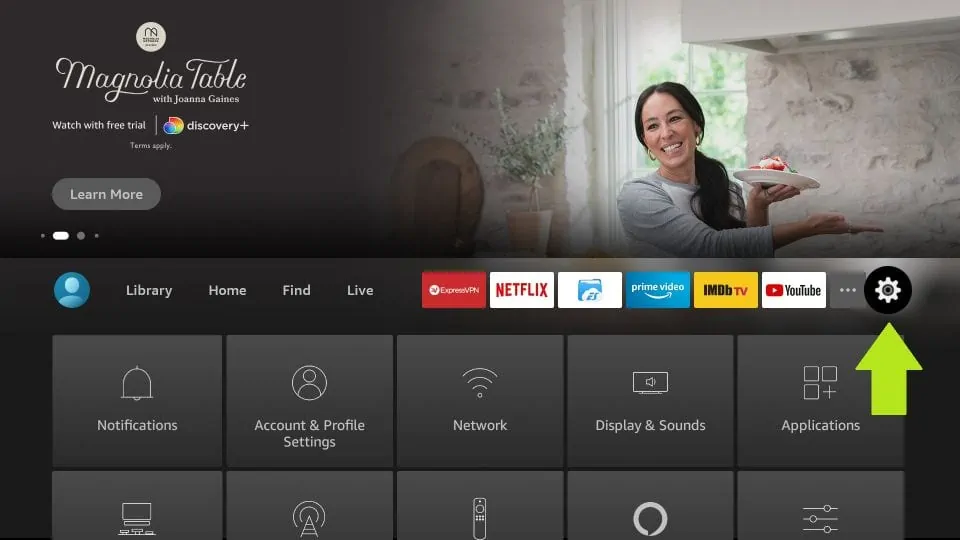
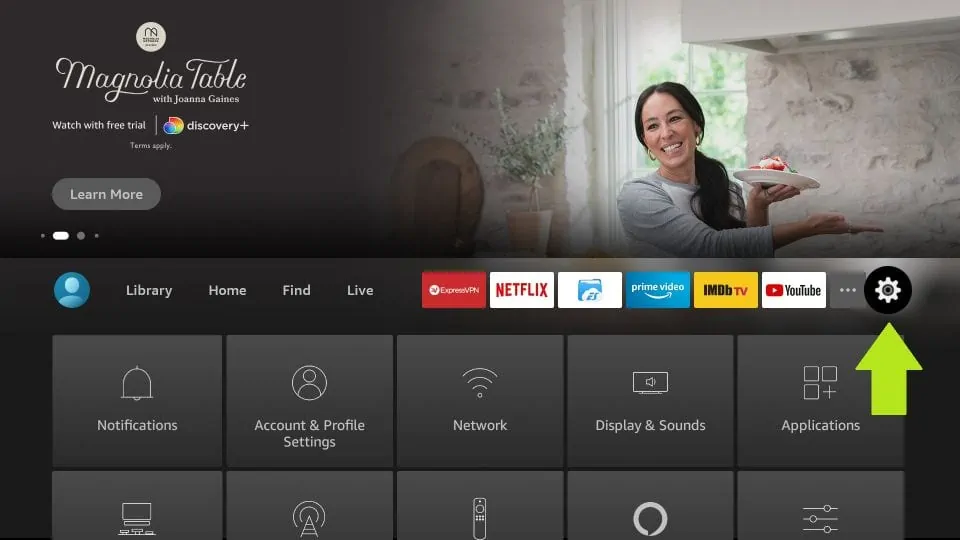
- Then on the right side, Click on the “My Fire TV” function.
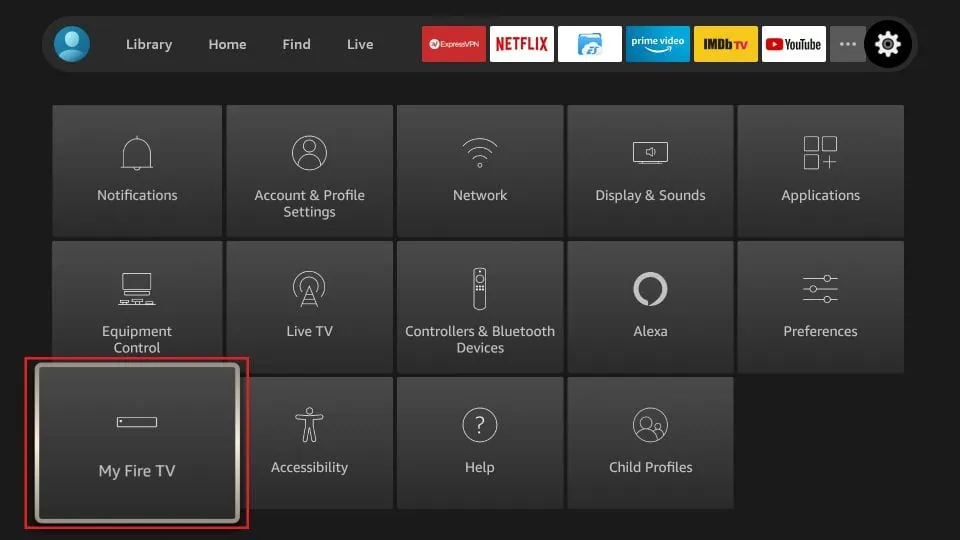
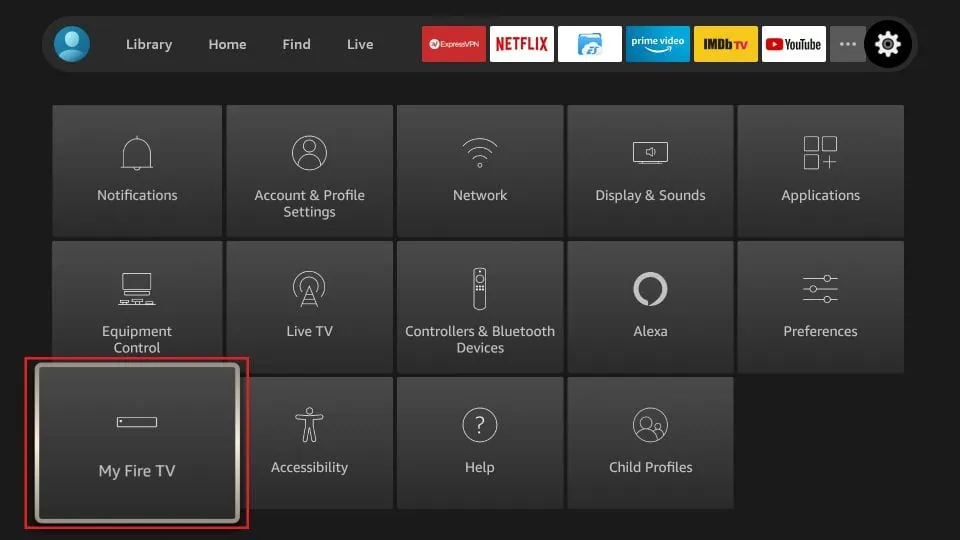
- Now choose the “Developer Option” from the menu bar.
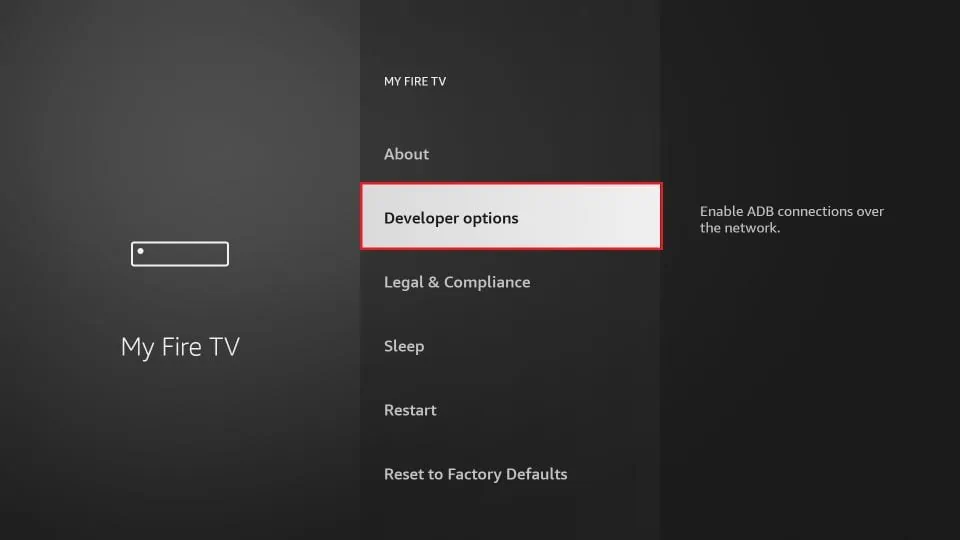
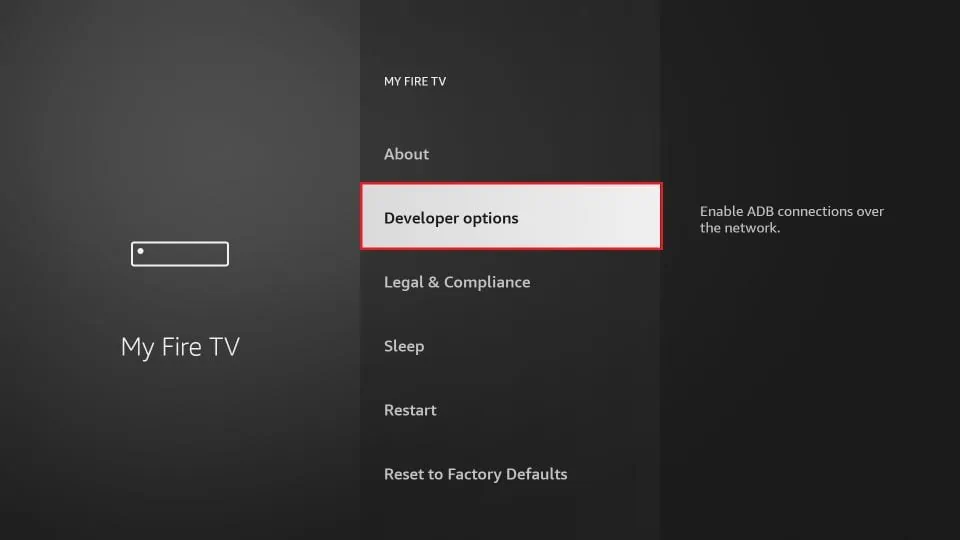
- Now turn on “Apps from unknown sources“.
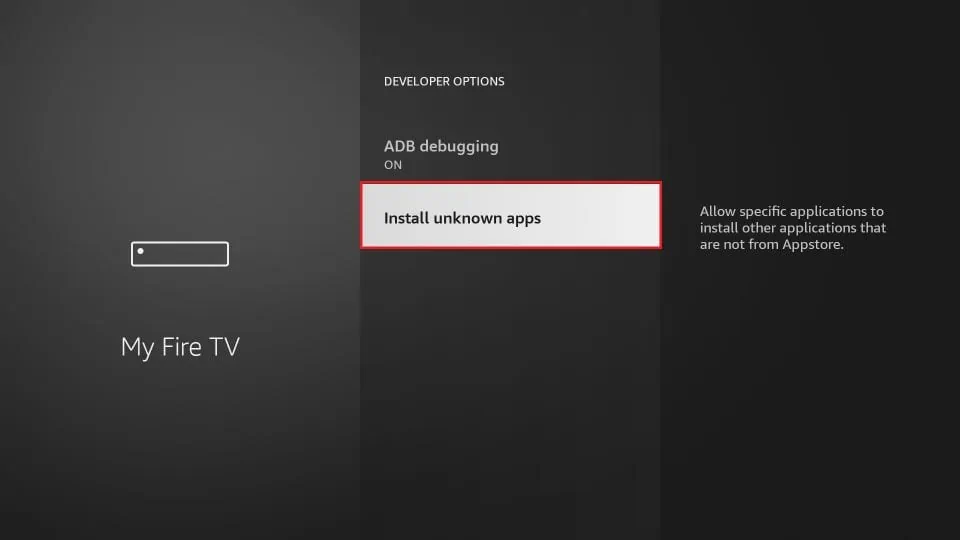
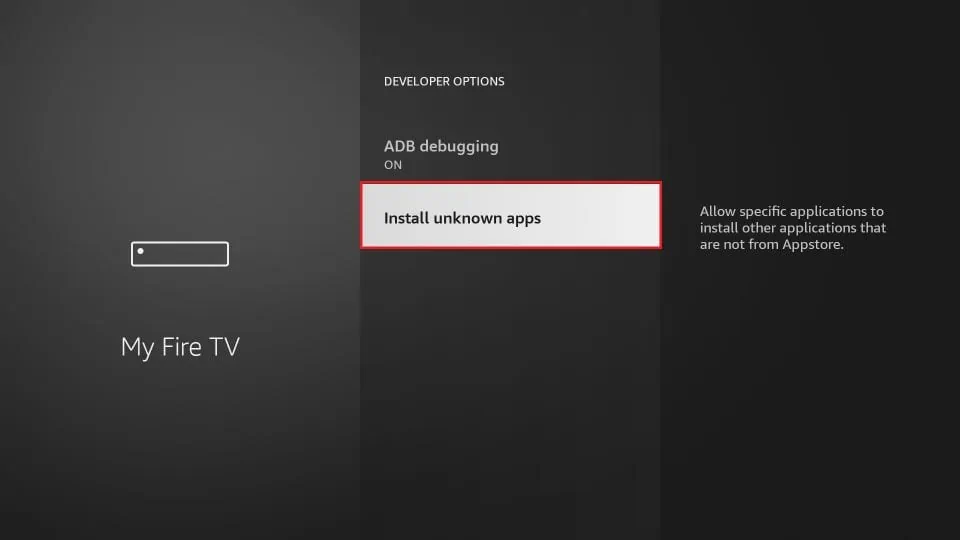
- Now return to the homepage and click the “Search Icon” at the top left side.
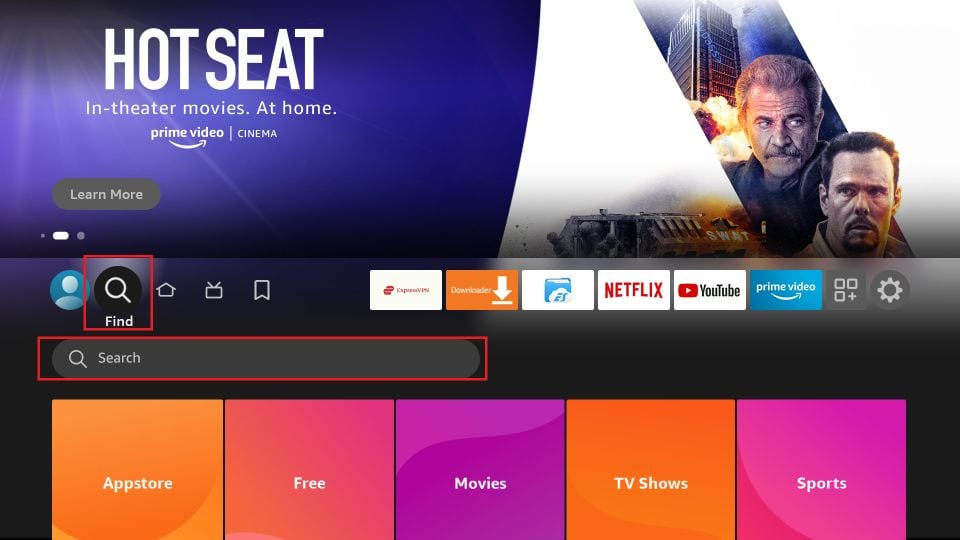
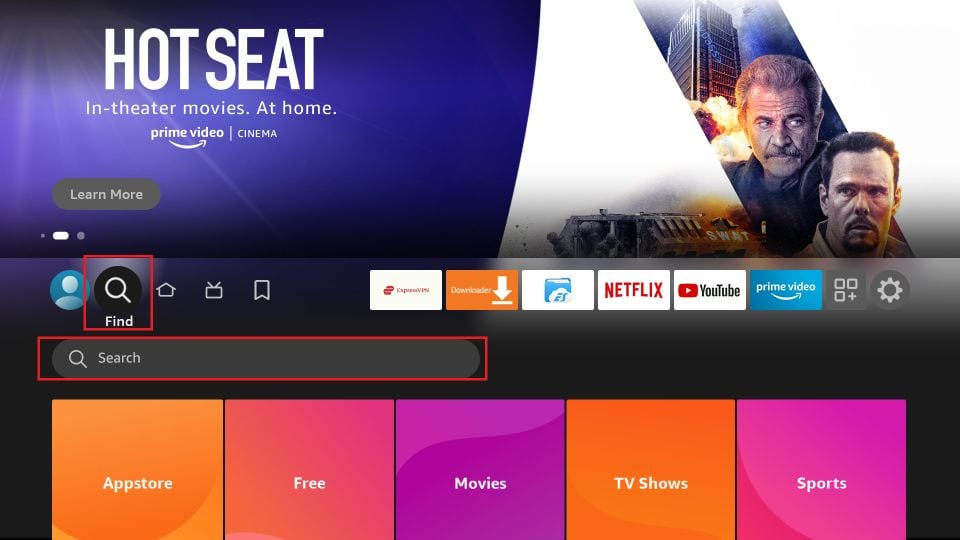
- Type “Downloader” in the search bar.
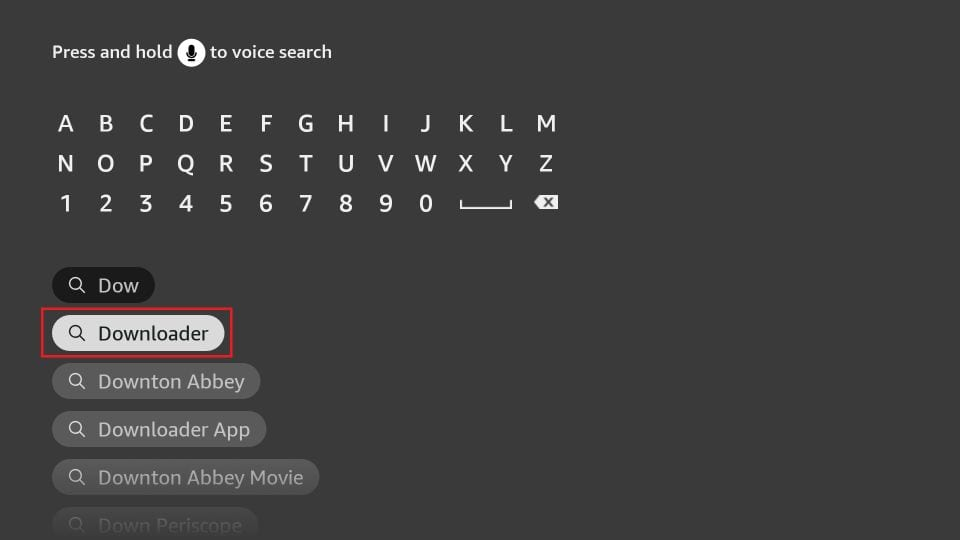
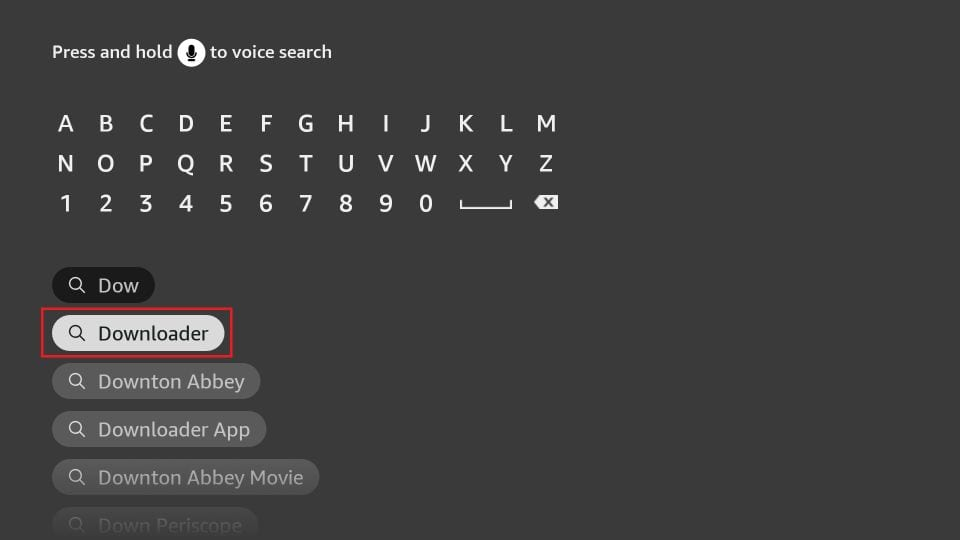
- Select “Downloader” under “Apps and Games“.
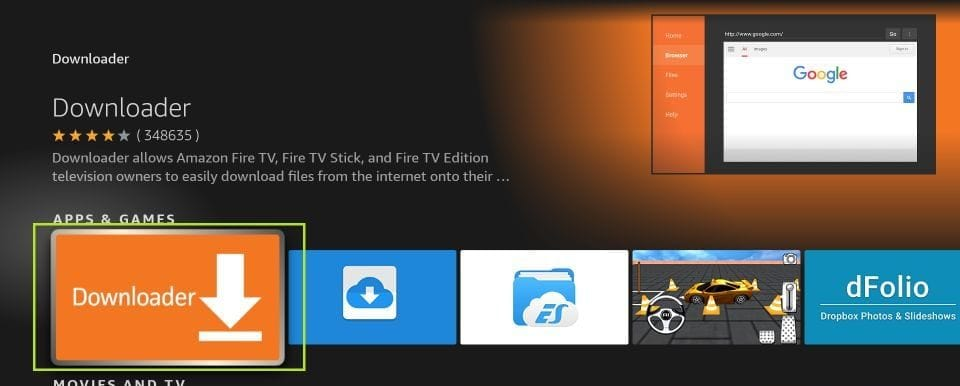
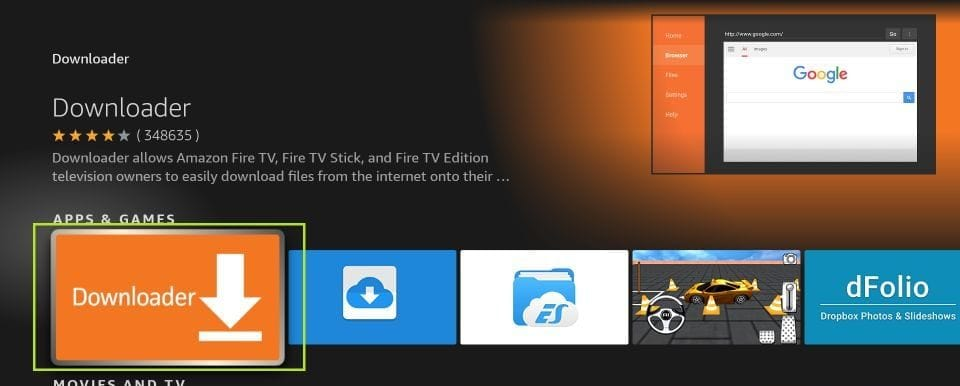
- Now open downloader app and type this URL in the search bar (https://tvtap.bz).
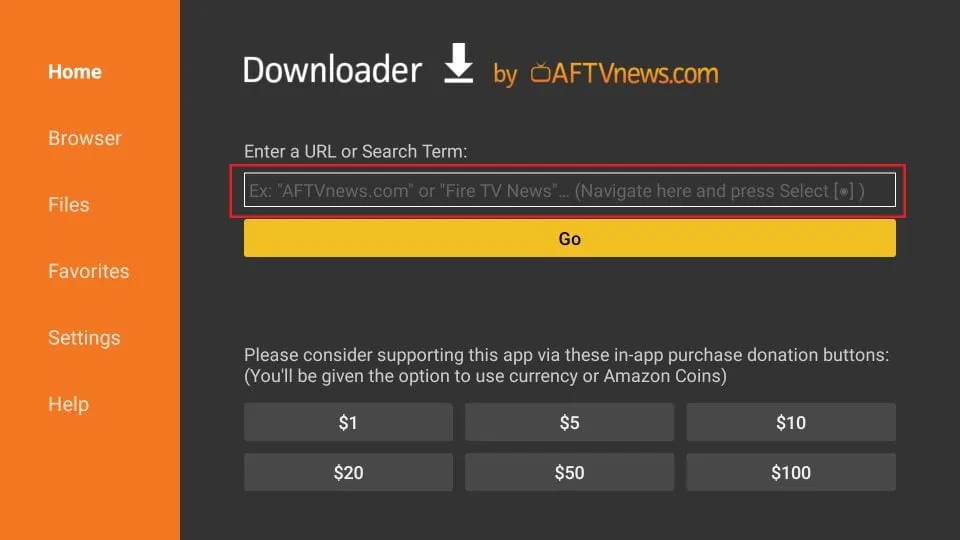
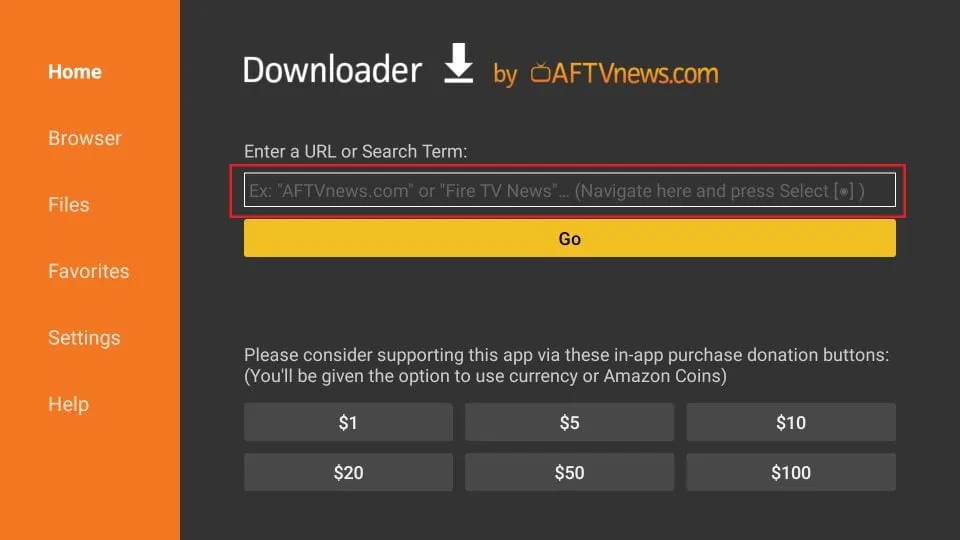
- The official site of TVTap will open, scroll down to find and select the download option.
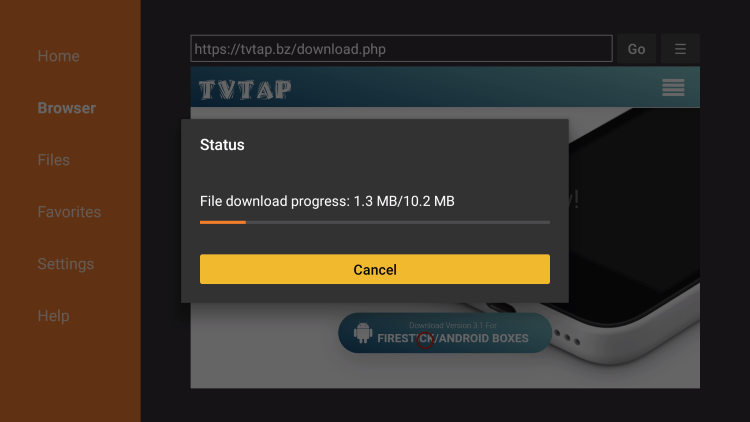
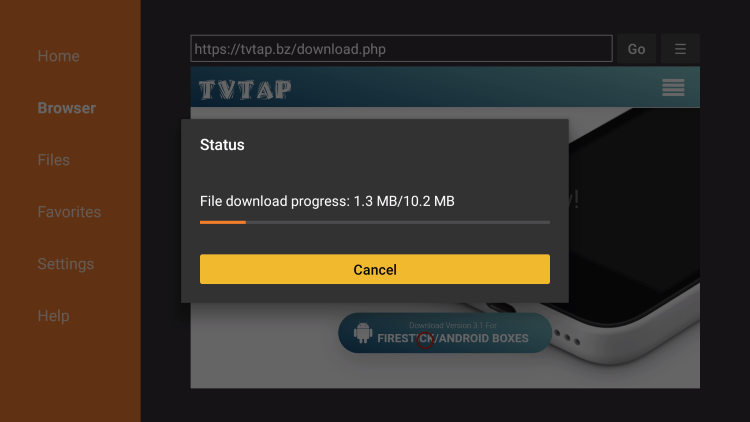
- Once the application is installed, click the “Open” application button.
You can now watch all your favorite content on TVTap.
Why do you Need a VPN to Watch TVTap on FireStick?
It is always important to opt for a reliable and authentic VPN before streaming third party apps. Governments and ISPs constantly monitor all internet activity, and accessing copyrighted content on Fire TV Stick could lead to serious problems. It is important to get the best FireStick VPN to cover the IP address and securely stream all favorite content.
Best VPN to Watch TVTap on FireStick


There are certain geographical limitations that don’t let you access all restricted content. It is also important to use a VPN before installing any third party application or APK files. A VPN service lets you connect to the server in the US, allowing you to get past geo-restrictions.
The best VPN for streaming on FireStick is ExpressVPN. It is a highly reliable and fast VPN that will protect your online activity from any potential breach.
How to Install ExpressVPN on FireStick?
You can use these steps to install ExpressVPN on FireStick :
How to Install ExpressVPN on FireStick?
- Get ExpressVPN for FireStick.
- Download & Install the app on your device.
- Launch the app and connect to the US server.
- Launch TVTap app & start streaming.
Frequently Asked Questions
Is TVTap a legal application?
TVTap is not an officially licensed or approved streaming application and may not be legal in certain countries or regions. Therefore it’s important to use a VPN.
Can I Watch live TV channels on TVTap?
Yes, TVTap offers a wide range of live TV channels from different countries and regions. The channels are grouped by category and can be easily accessed through the main menu.
Is TVTap free to Use?
Yes, TVTap is a free to use application with no subscription fees. However, users may be required to watch ads or sign up for a free account to access certain features or channels.
Are there any restrictions on the number of channels I can watch on TVTap?
No, there are no restrictions on the number of channels that can be accessed on TVTap. Users can watch as many channels as they wish.
Can I watch TVTap on my smart TV?
Yes, TVTap can be installed on smart TVs running on Android OS.
Is TVTap available on iOS?
No, TVTap is currently not available on iOS devices. Users will need to use a different streaming application or use an Android emulator to access TVTap on their iOS device.


