Thop TV is a popular application among cord cutters. It provides Live Channels as well as popular movies and TV shows. You can easily install Thop TV APK on your FireStick using a downloader app since it is not available on the Amazon app store.
What is Thop TV?
Thop TV is a free streaming application that provides users with access to live TV channels, movies, TV series, and other video content from India and around the globe.
The app offers 3000+ TV channels and Countless movies and TV shows in various languages, including Hindi, English, Tamil, Telugu, and more.


Features of Thop TV
Here are some of the key features of Thop TV:
- Free 3000+ live TV channels from around the world
- countless Movies and TV Shows including the latest releases and popular classics.
- Multi-Language Support
- User-Friendly Interface
- Supports Chromecast.
- Allows users to download movies and TV shows
- Low Buffering
It should be noted that Thop TV is not an officially authorized application, and the use of such apps may be illegal in some regions.
Therefore, the use of a VPN is highly recommended.
Always Use a VPN with Thop TV
When you connect to a VPN, your online identity gets hidden, allowing you to evade the limitations as well as the threats that lurk in cyberspace. With a VPN, you will also remain safe from all legal limitations and troubles. Get ExpressVPN for a secure streaming experience when using third-party apps on FireStick.
The Thop TV on FireStick Installation guide
The Thop TV being a third-party app cannot be directly downloaded from the Amazon App Store. But as Firestick supports Sideloading apps, the same is true with Thop TV.
Installing ES File Explorer/ Downloader on FireStick
- Click on the Find menu and then choose the search title on the home screen of fire TV
- Search for the ES file explorer or developer by using the search field
- Choose the ES file explorer or developer under the apps and games section
- Click on download for installing the desired app
- Once the installation gets over click on open to launch the app
How to configure fire stick
- Click on the cog icon which is visible on the Firestick home screen
- From the list of the titles that appear, choose My Fire TV
- Click on developer options that are visible on the next screen
- Turn on the apps from unknown sources and also ADB bugging
- Choose the turn on the option for ES file explorer and downloader
How to Sideload Thop TV on firestick using downloader
- The first step is to open the downloader app on firestick and click on the allow option.
- Click on the Home tab and then select the URL field.
- Download Thop TV APK from the internet.
- Tap on the Thop TV APK file to choose Install.
- Once the installation is over, the Thop TV app will be launched immediately.
- For canceling the installation process, tap the delete button twice.
- Thop TV will be installed on your device on Firestick or Android TV.
- You can look for the installed app in the Apps category on the Home Screen.
Installing Thop TV using ES File Explorer
- The first step is to run the ES file Explorer app and then click on the downloader icon that is visible from the list of the items
- When the Manager screen appears, click on the New button which is at the bottom of the screen
- Click the path field and enter the download link.
- Type Thop TV at the name field and click on download now.
- Once the downloading is finished, click on the Open file option.
- The last step is to click on install and to conform to the screen prompts.
- To launch the app, click on Open or click on Done for exiting the app.
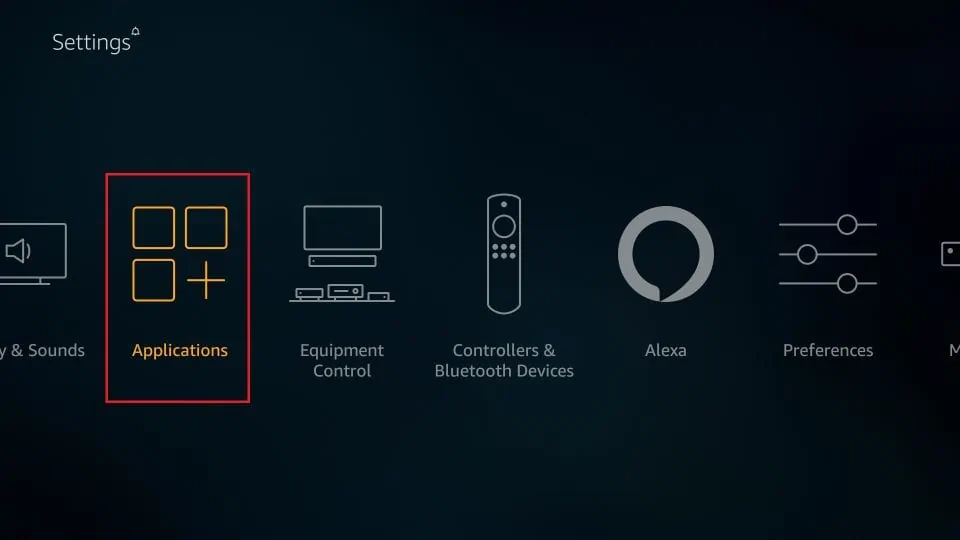
How to download the Thop TV APK on Android TV?
To download Thop TV APK on your device, follow these simple steps:
- Go to the official Thop TV website or a trusted third-party app store.
- Find the download link for the Thop TV APK.
- Click on the download link and wait for the file to download.
- Once the download is complete, locate the APK file in your device’s storage.
- Before installing, make sure to enable the “Unknown Sources” option in your device settings to allow the installation of apps from external sources.
- Tap on the Thop TV APK file to begin the installation process.
- Follow the on-screen instructions and grant the necessary permissions to complete the installation.
- After the installation is complete, you can launch the Thop TV APK and start enjoying thousands of channels and movies for free.
Remember to only download Thop TV APK from trusted sources to ensure a safe and secure experience. Enjoy your streaming adventure with Thop TV!
Frequently Asked Questions
-
Can I install Thop TV on iOS devices?
Unfortunately, iOS does not support Thop TV.
-
Is the Thop TV app safe?
Most of the free streaming applications come with a lot of potential hazards, so Thop TV is not 100% safe. Plus the content they offer is also considered as copyrighted so the app usage is a legally gray area.
-
Does Thop TV require a Plugin?
Yes, when you play a video on the app you will be asked to download a plugin.
Is it safe to use VPN with Thop TV
Yes Using VPN is legal. but beaware with the service providers in the industry. always VPN with highest level of encryption and security. such as EXPRESSVPN


