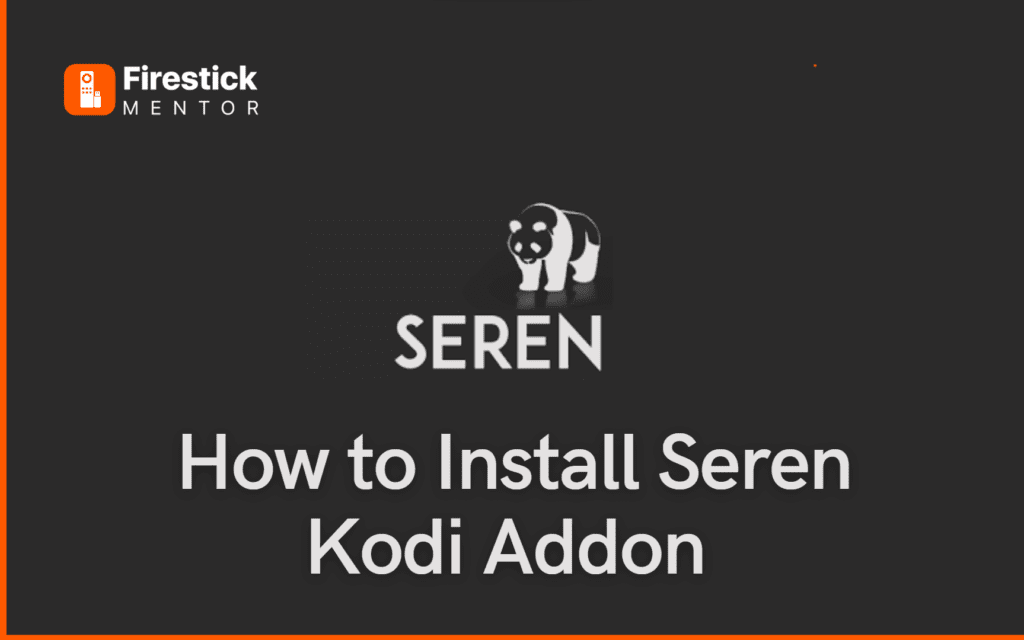Media and entertainment are a vital part of our lives. There are a number of sites, applications, addons, and related things through which you can watch movies, and shows. Many of them are well known such as Netflix, HBO, Amazon, but there are many device specific software’s and applications that are not very well known.
These low-profile applications are hidden gold mines as they are usually free or very reasonable and have numerous features that other sites do not offer.
One such add-on is Seren Kodi, which we will be discussing in detail today.
Always Use a VPN with Seren Kodi
When you connect to a VPN, your online identity gets hidden, allowing you to evade the limitations as well as the threats that lurk in cyberspace. With a VPN, you will also remain safe from all legal limitations and troubles. Get ExpressVPN for a secure streaming experience when using third-party apps on FireStick.
What is Seren Kodi Addon?
Seren is an add-on that offers a wide selection of movies and TV series on demand. One thing to keep in mind is that only Real-Debrid, All Debrid, and Pre Immunized hosters support the premium connections. This indicates that one of these services will require a paid subscription from you.
Real-Debrid is the most advantageous alternative because it is the most reliable. Utilizing only the premium links has many advantages, one of which is the assurance of high-quality streaming.
It is also renowned to provide streaming that is fast and buffer-free. All of this justifies the minimal payment required.
How to Install Seren Kodi Addon?
Seren is a third-party app, therefore it needs to be installed by following a specific set of instructions, which are explained below:
- From the homescreen, go to the settings option.
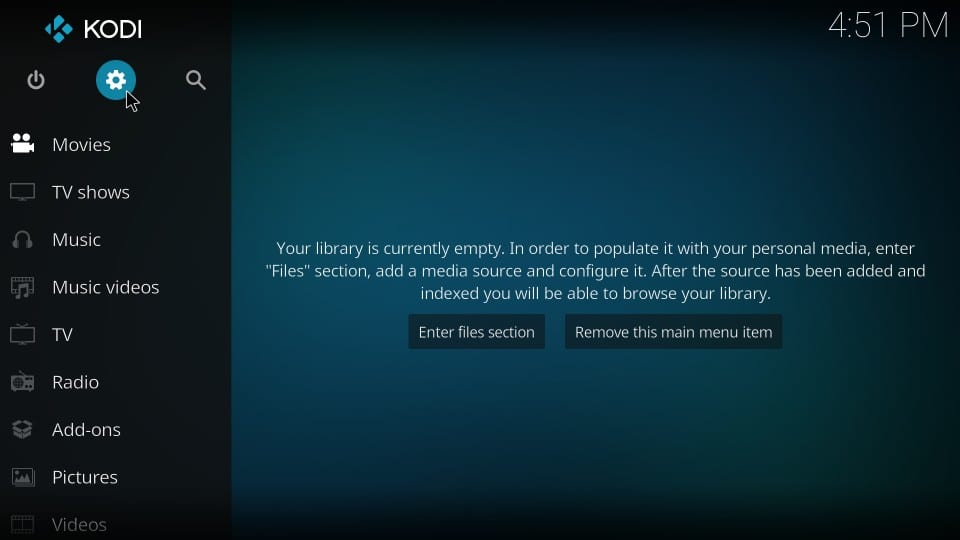
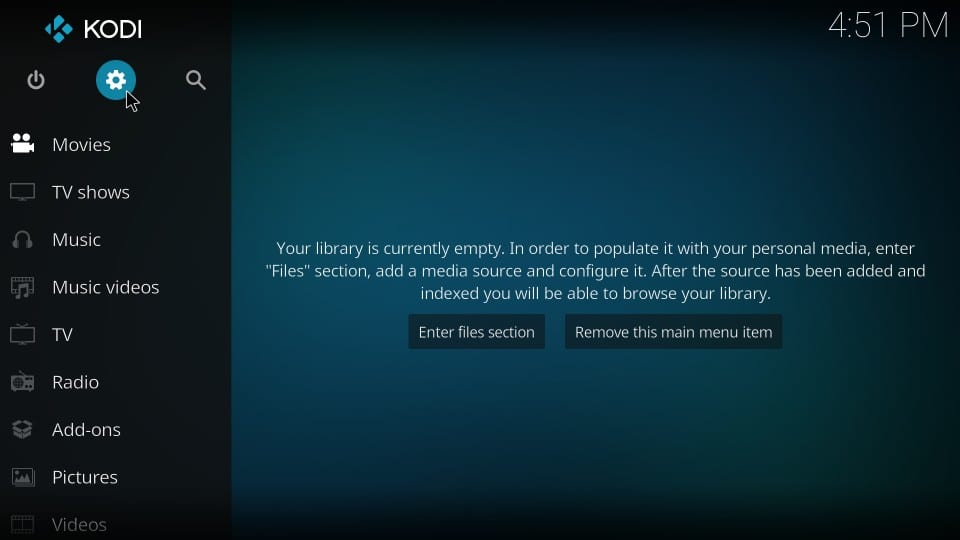
- Select “system settings” in the options.


- Scroll down to the add on option, and turn on the “Unknown Sources” option.
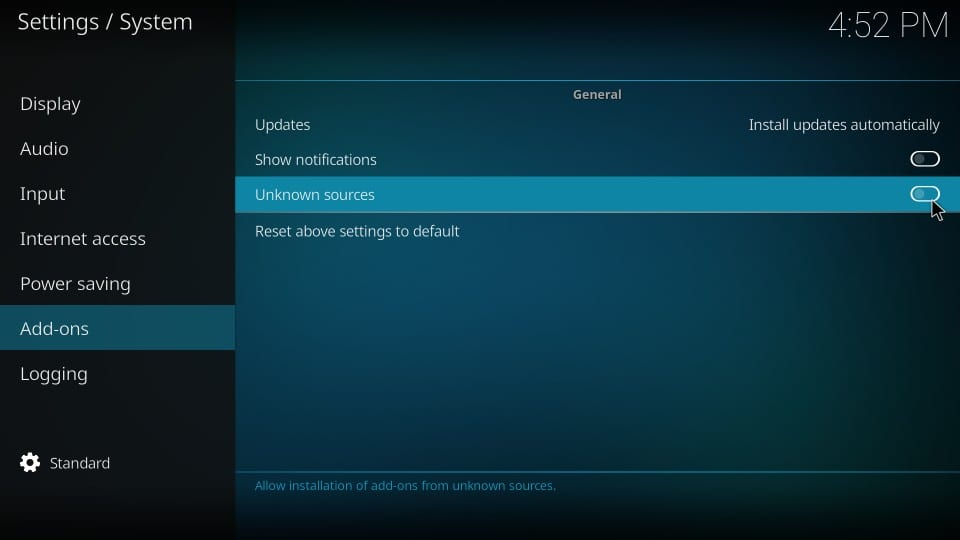
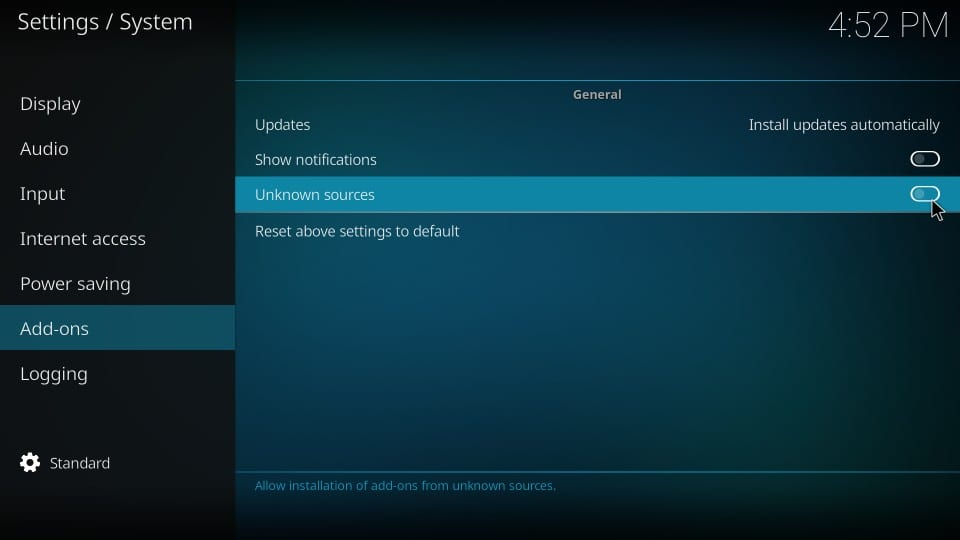
- Select “Yes” on the warning prompt as you will be downloading the application from a trusted source.
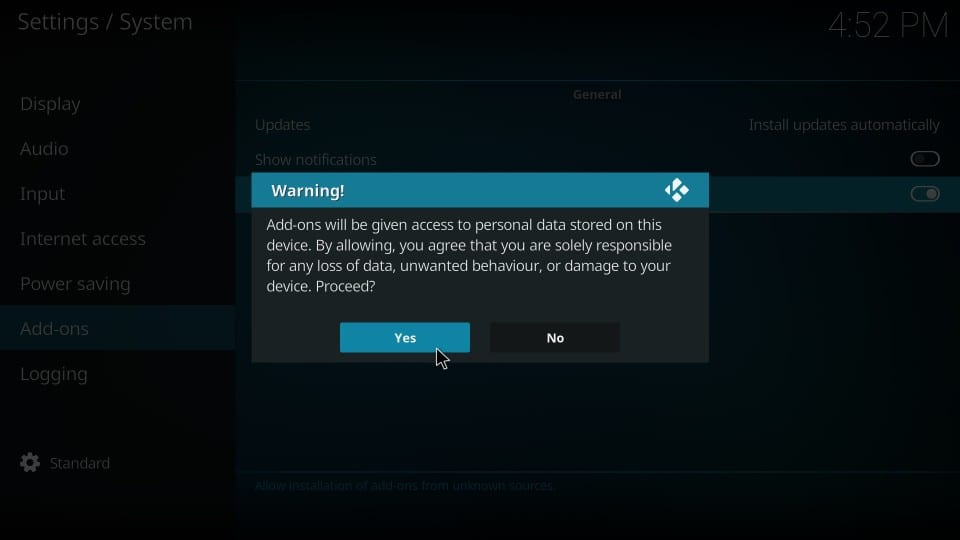
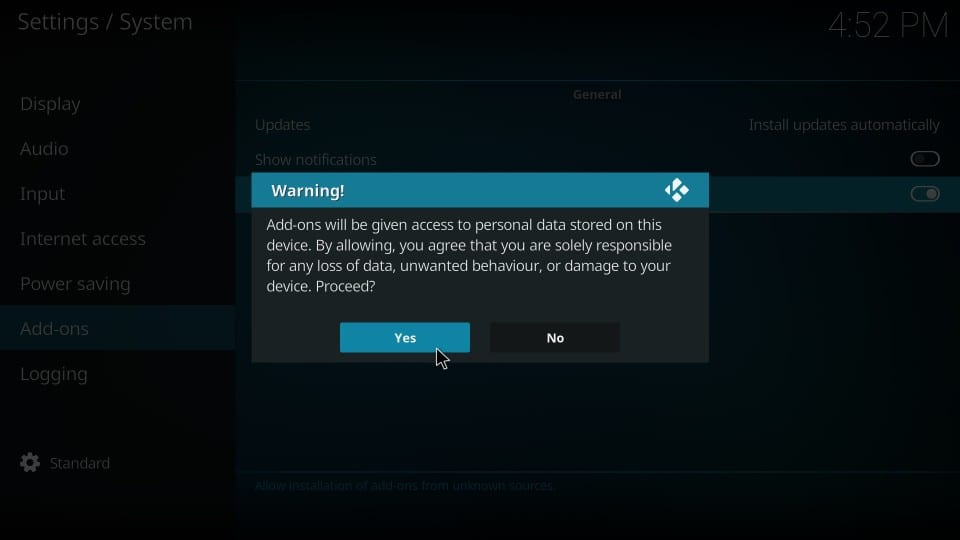
- Now go back to the main homescreen menu and go to the file manger
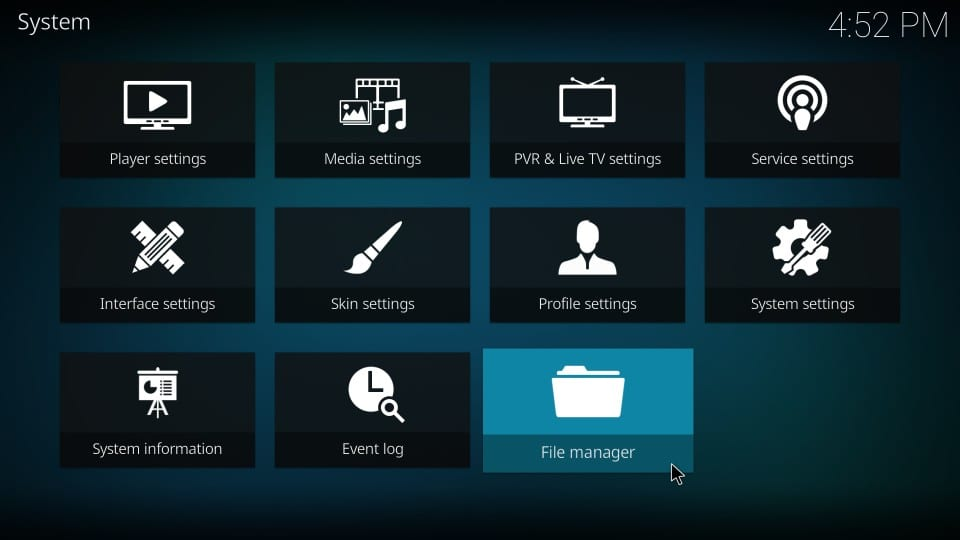
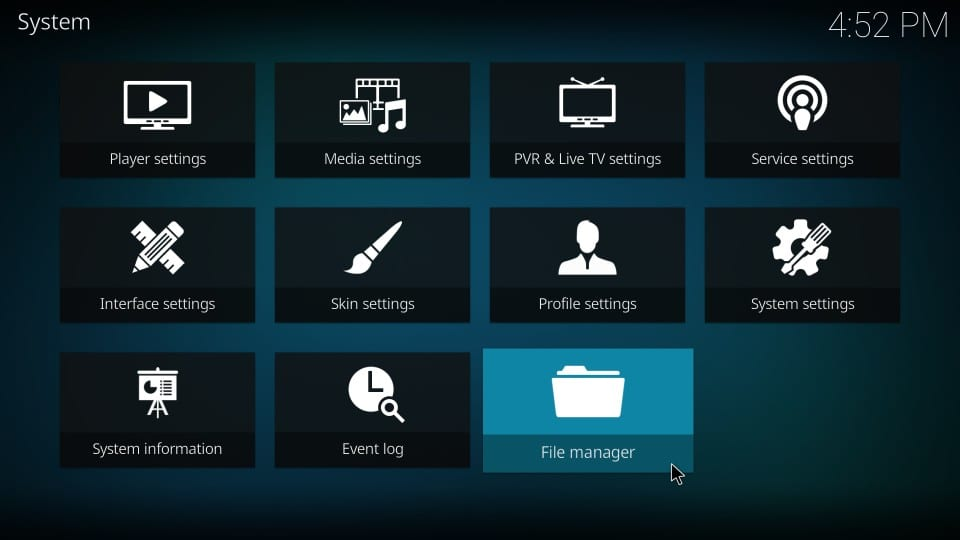
- Click the option, and go to add source.
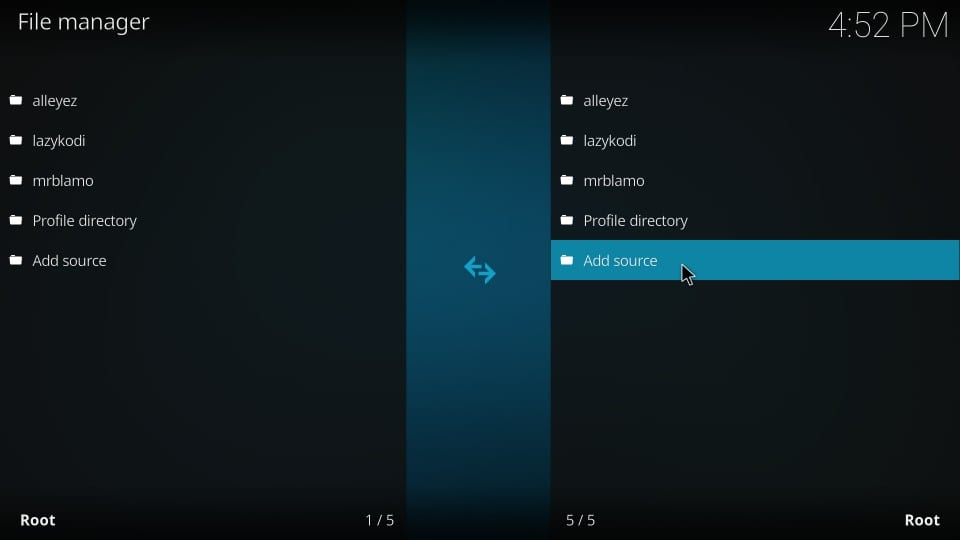
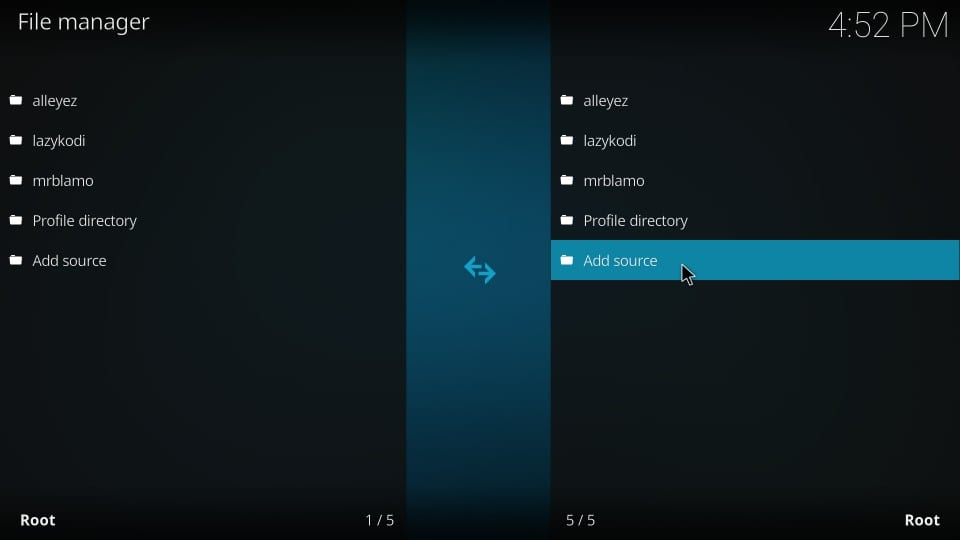
- Go the option that says ‘none’ and type in (https://nixgates.github.io/packages).
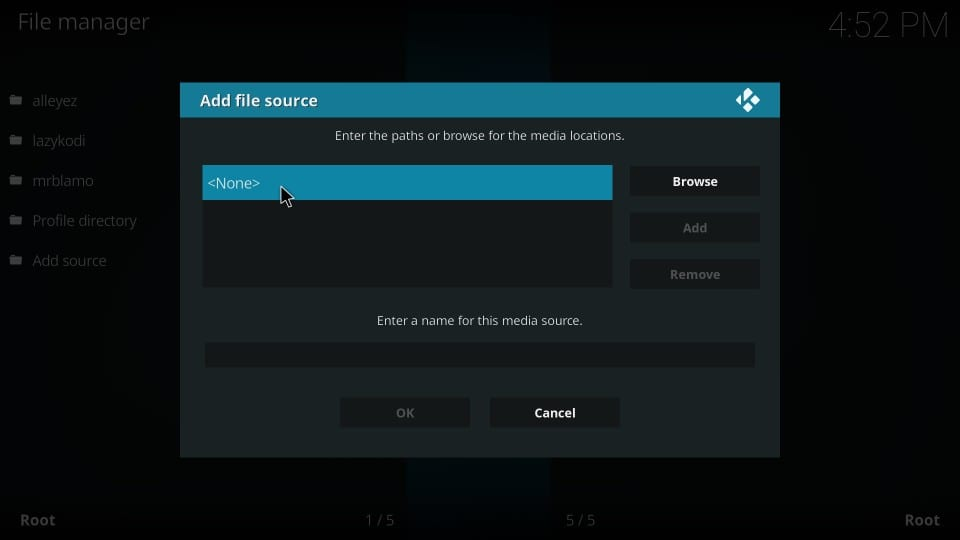
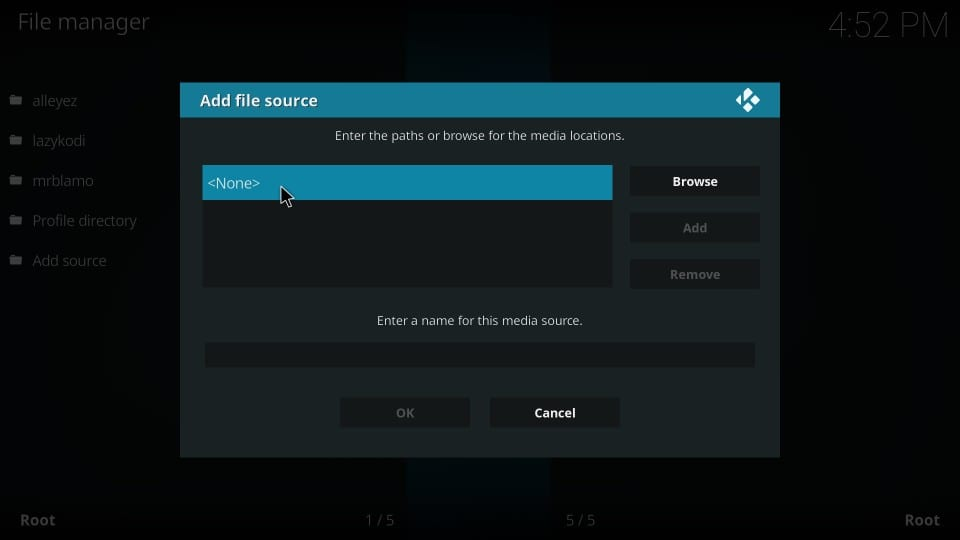
- Click Go, and then go back to the home menu, go back to addon option and click on the icon that looks like an open box.
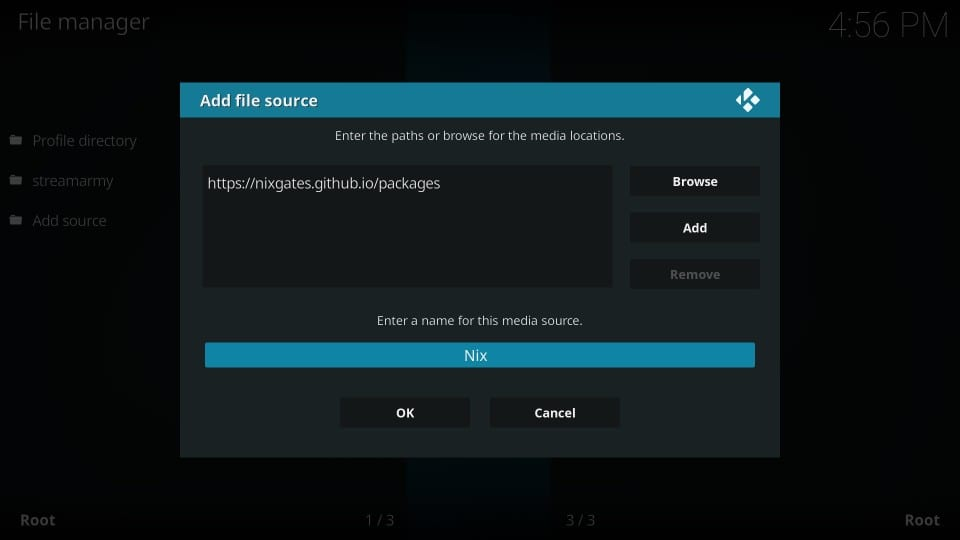
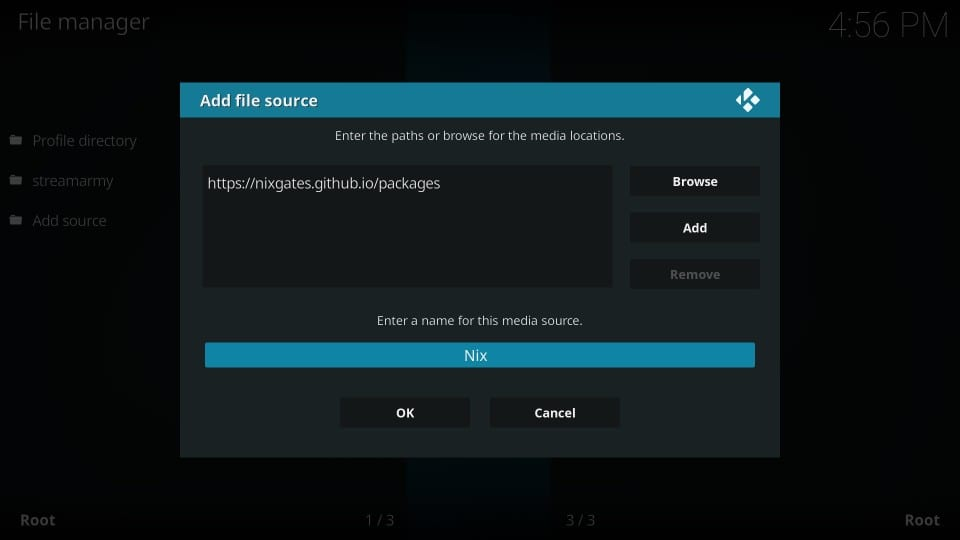
- Select install from zip file option, and there select the file in which you saved the addon
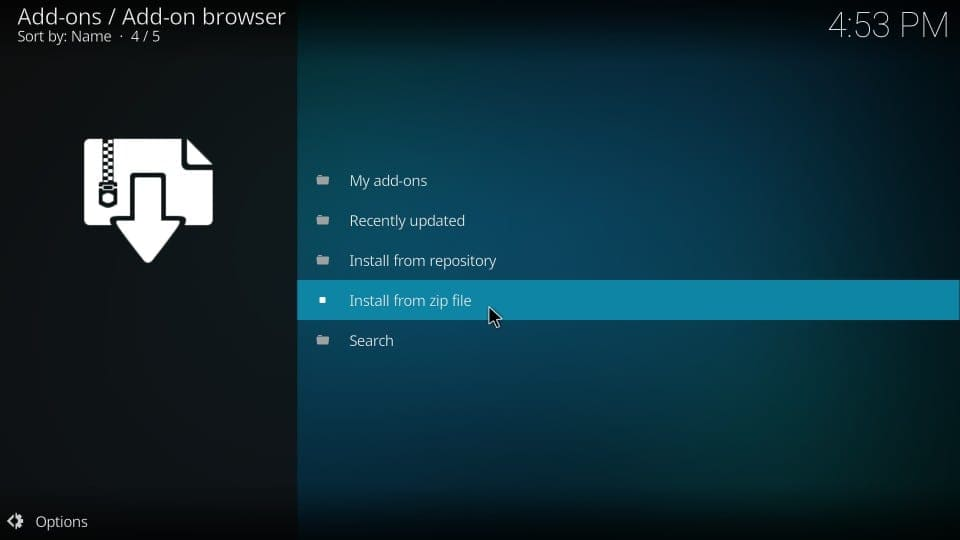
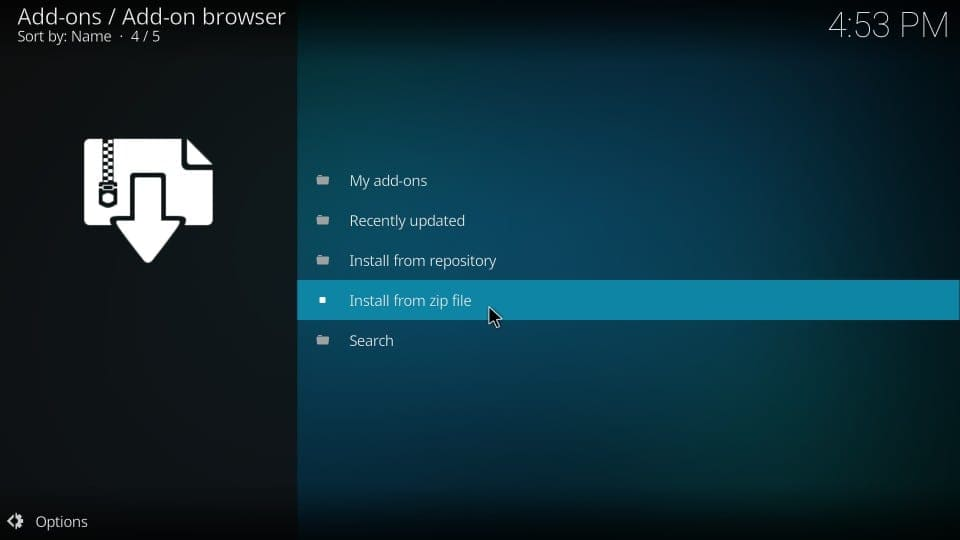
- Once the file is selected, download will initiate.
- After completing this step, go to install from repository
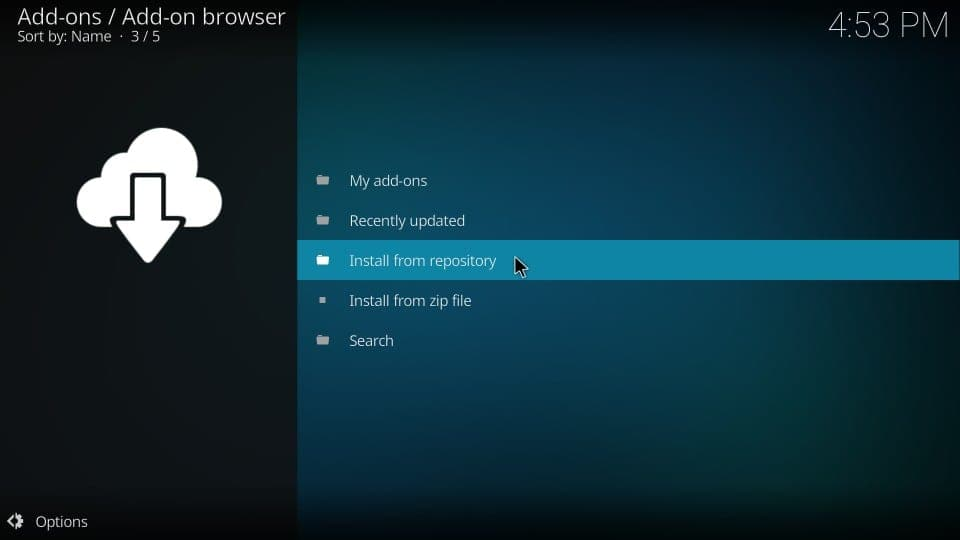
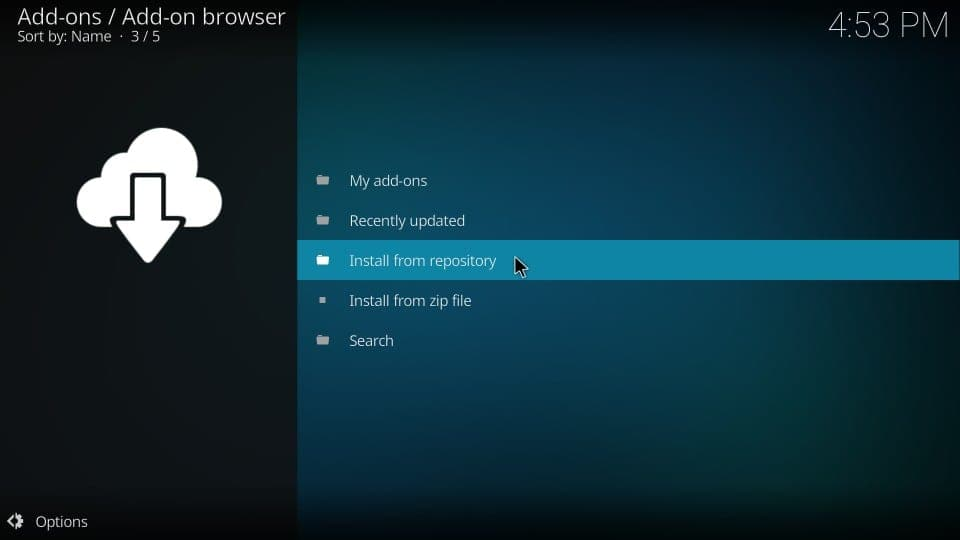
- There select Nixgates repo then go to video add-ons.
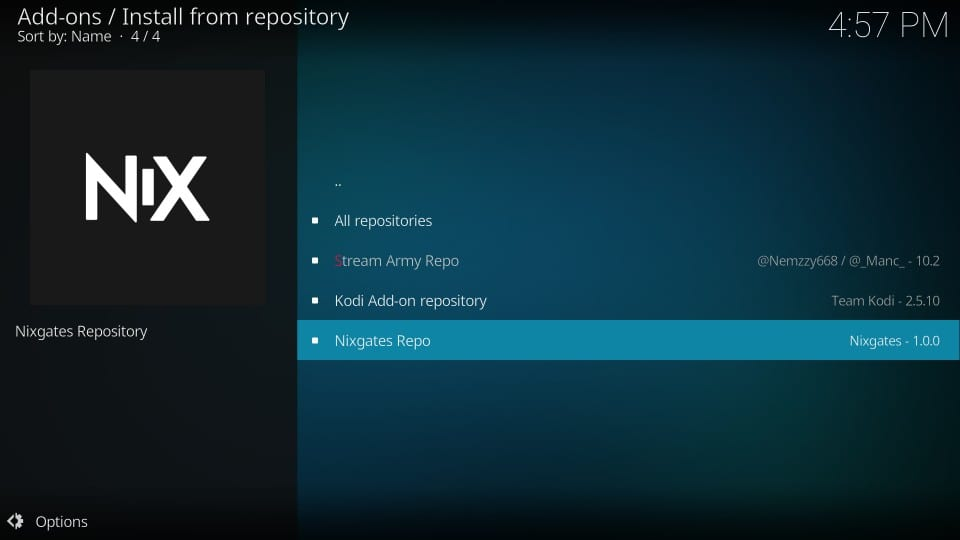
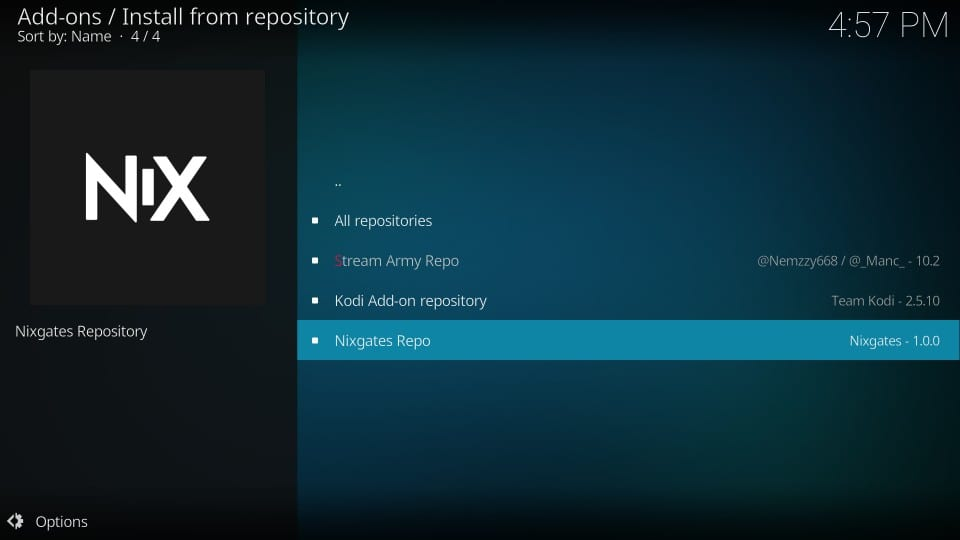
- Then Select Seren and now install it.


Now you can easily access Seren, and watch content on it.
How to Install a Provider Package on Seren Kodi?
The default providers are not preinstalled with the Seren Kodi addon. This is due to the fact that the streams are fetched using Real Debrid, All Debrid, or Premiumize premium providers.
Even after approving the premium providers, Seren could still be unable to find any watchable streams, therefore you might want to try installing the Provider Packages. Follow the steps that are listed below:
- Go to the Kodi Home screen, Add-ons, Video addons and launch the Seren Kodi addon.
- Choose Tools.
- Next, select Provider Tools.
- On the right, choose Manage Provider Packages and then Install Provider Package.
- Then select Web Location.
- Type (http://bit.ly/a4kScrapers) into the address bar and press OK.
- Press “Install“
- When the “Successfully Installed” question appears, click OK.
How to Link a Real-Debrid Account With Seren Kodi?
The most reliable way to access Seren on Kodi is via Real-Debrid Account, the linking procedure of which is explained below:
- On the Kodi home menu, go to Add-ons, and then to the Video Add-ons, and finally select the Seren Addon.
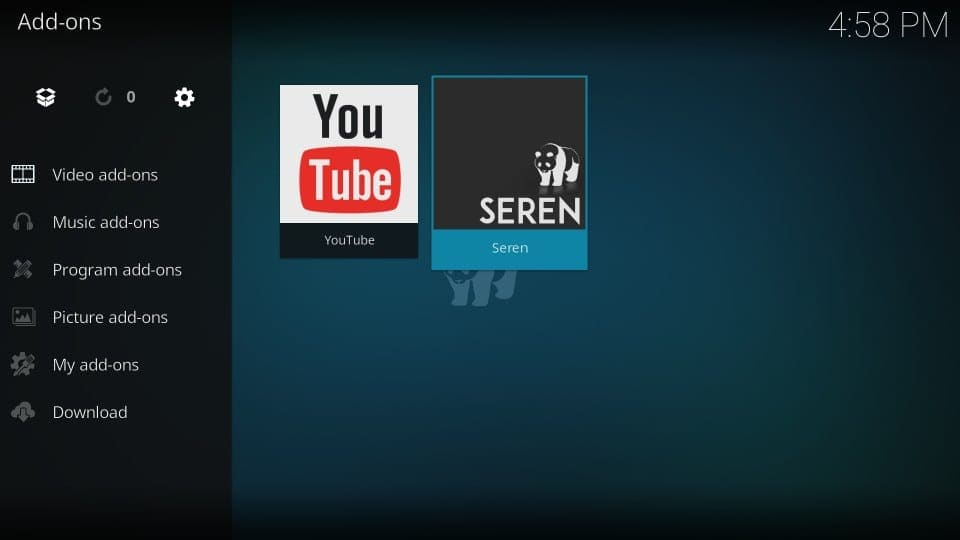
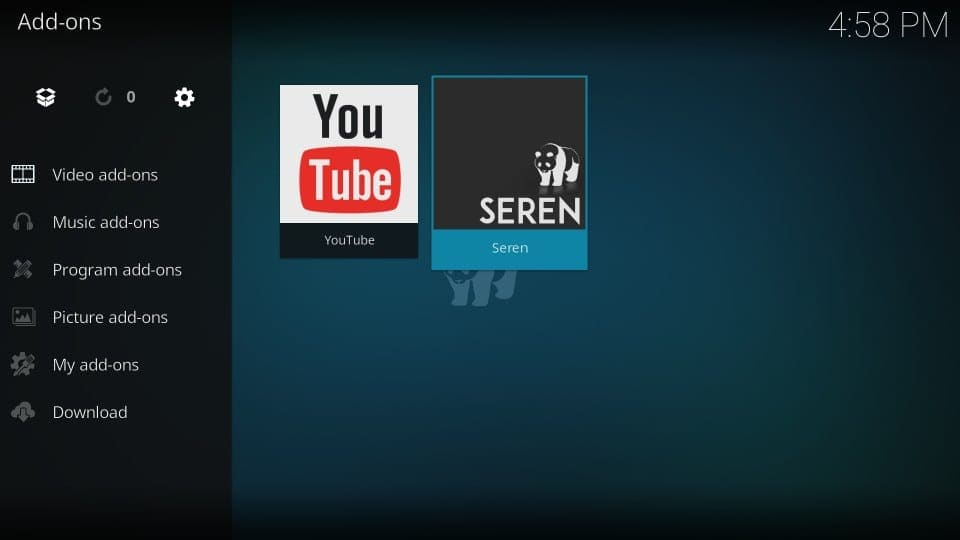
- Select tools, and go to open settings menu.
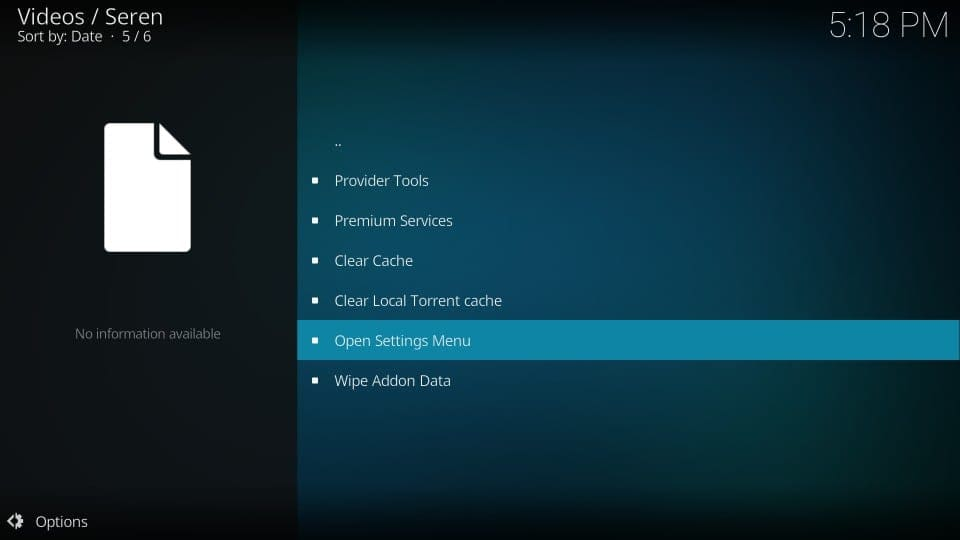
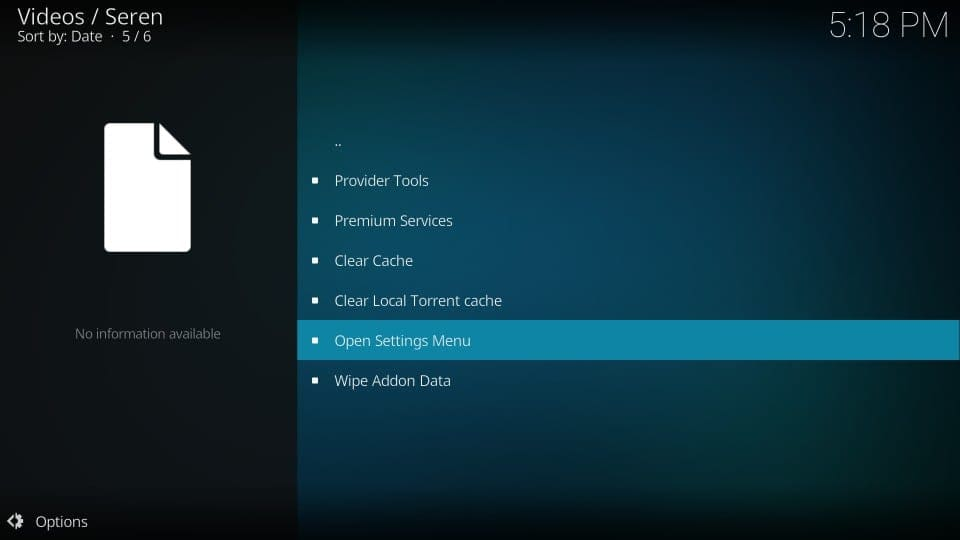
- Choose “Real Debrid” as the Preferred Cloud Location under Auto Add Caching Assistant to Debrid on the right after selecting the scraping option on the left.
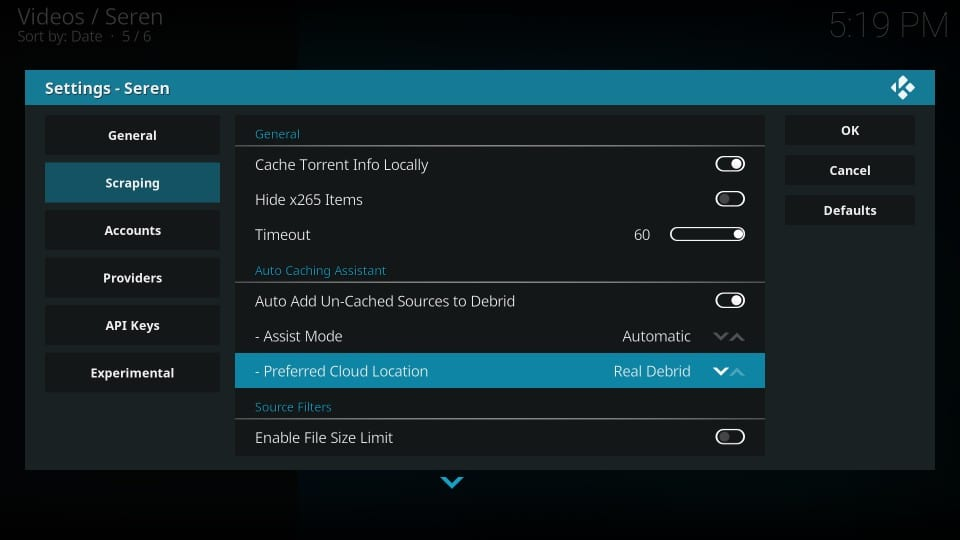
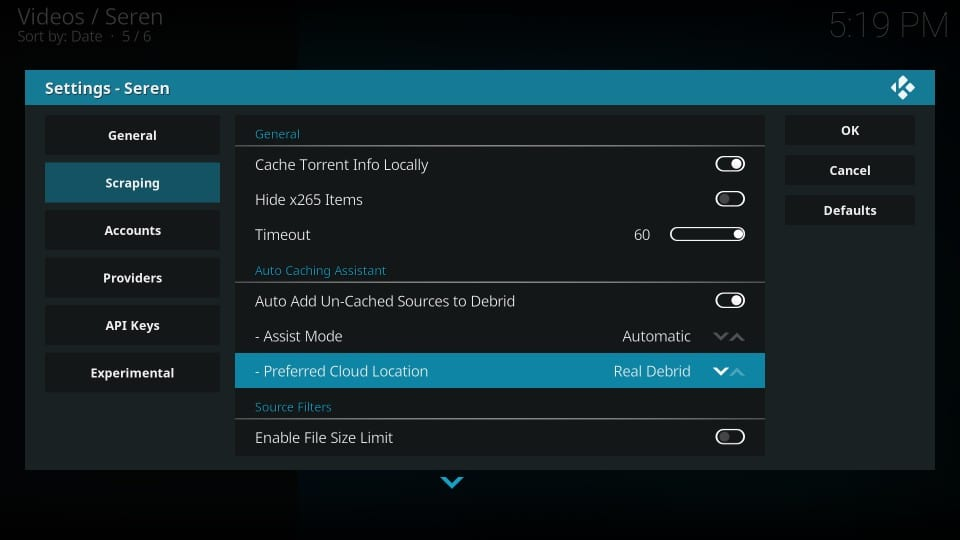
- Go the accounts setting, and enable Real Debrid.
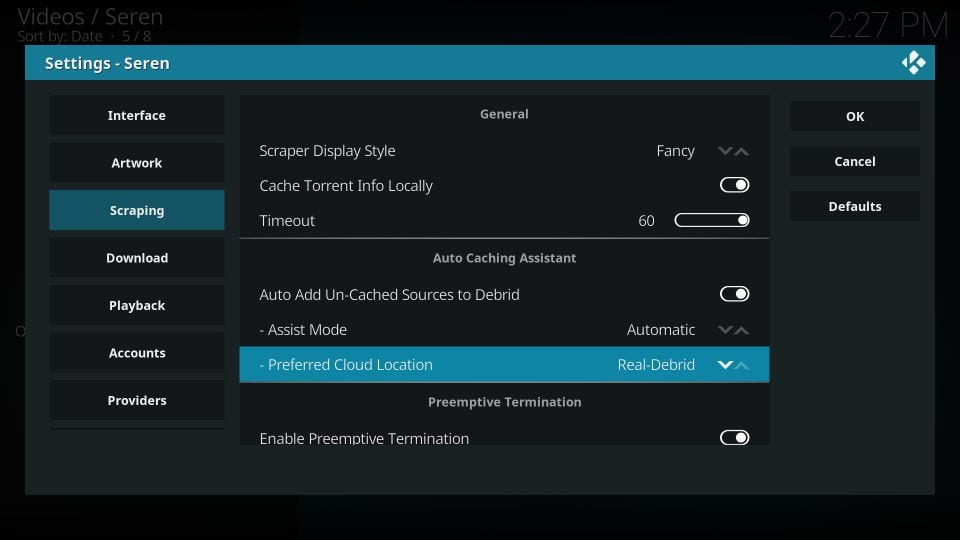
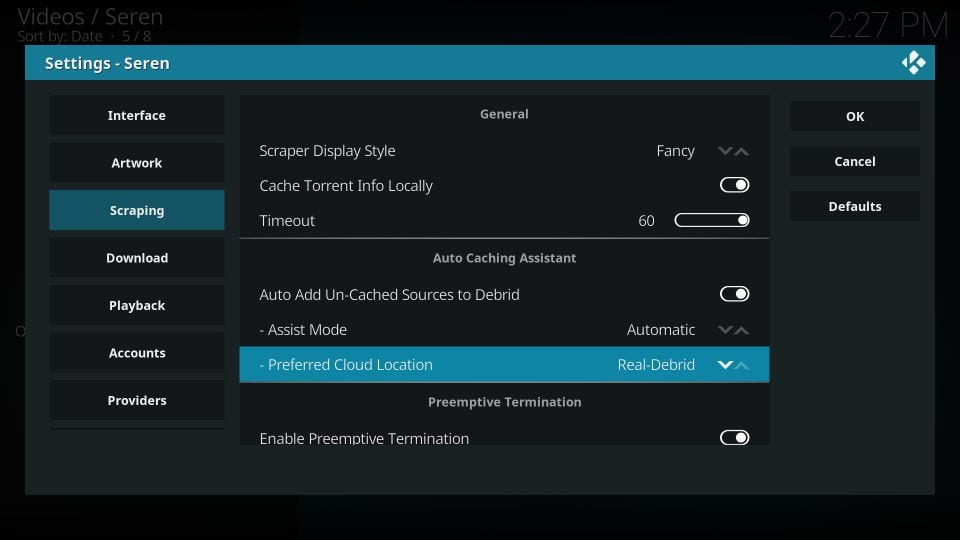
- Scroll down and select Authorize Real Debrid.
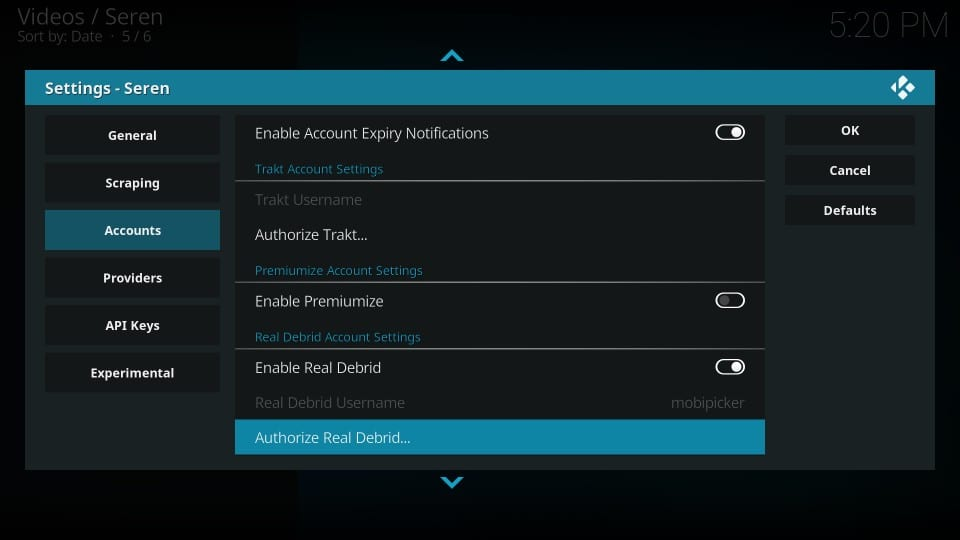
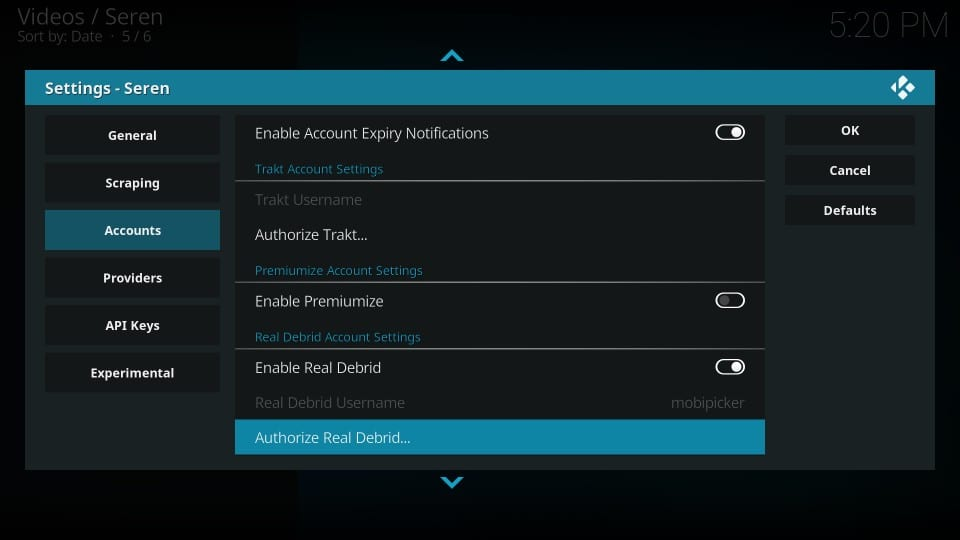
- A code will appear on the prompt, after which you should visit (https://real-debrid.com/device).
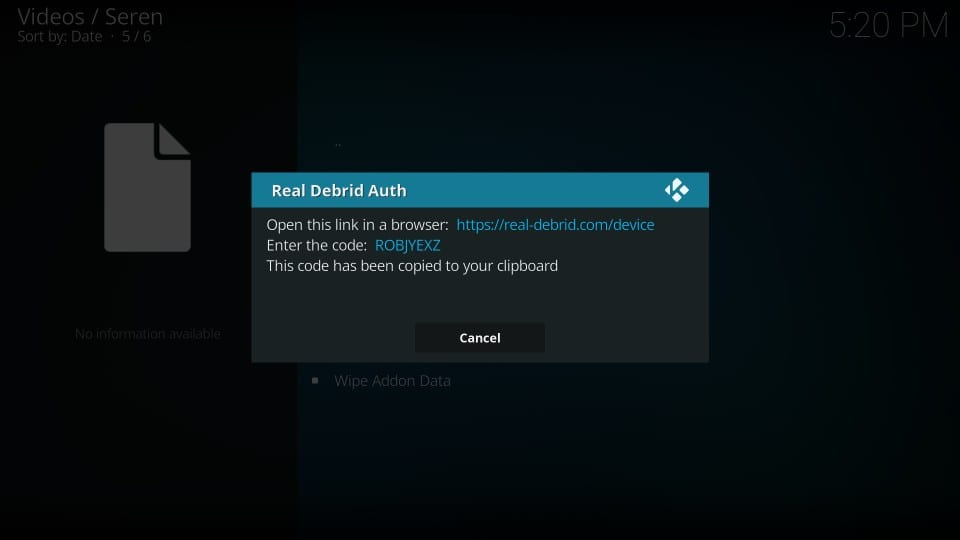
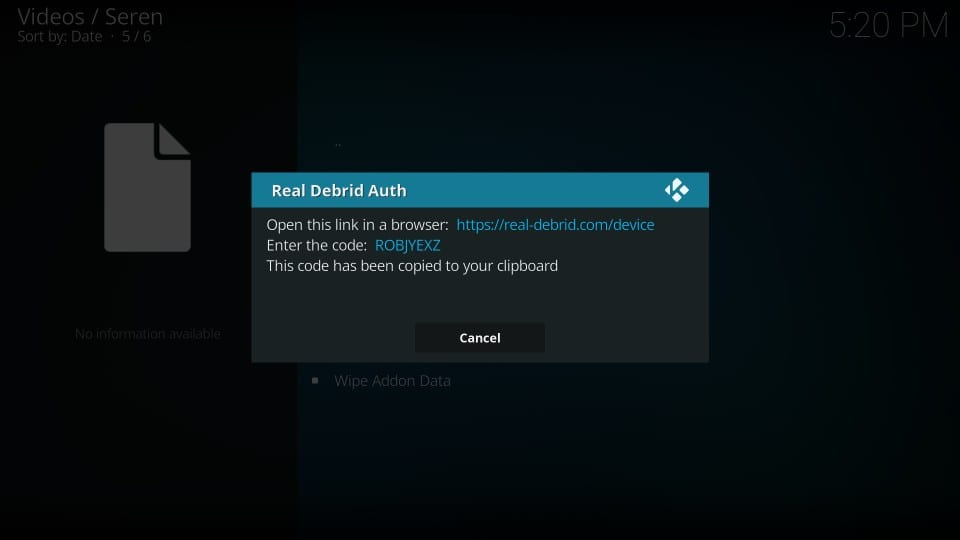
- Enter the code where it is required.
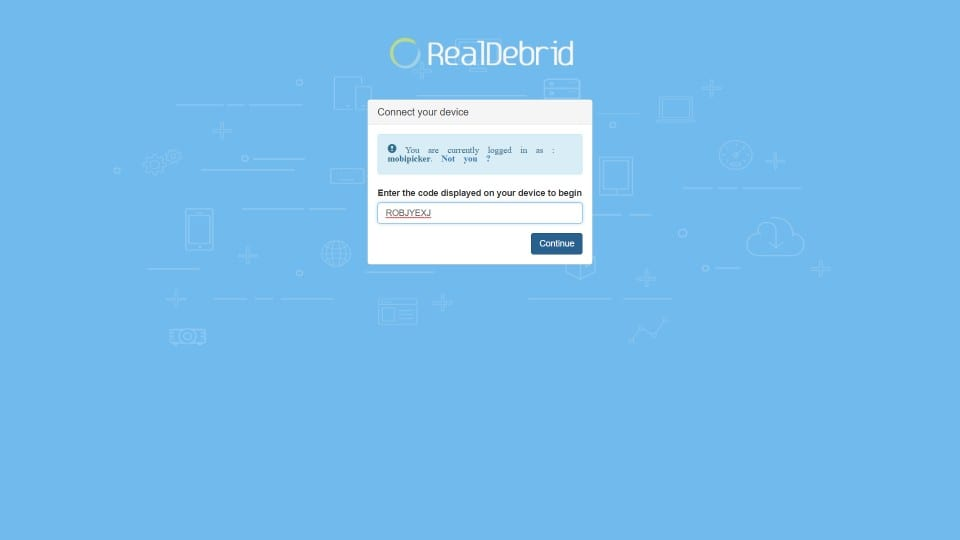
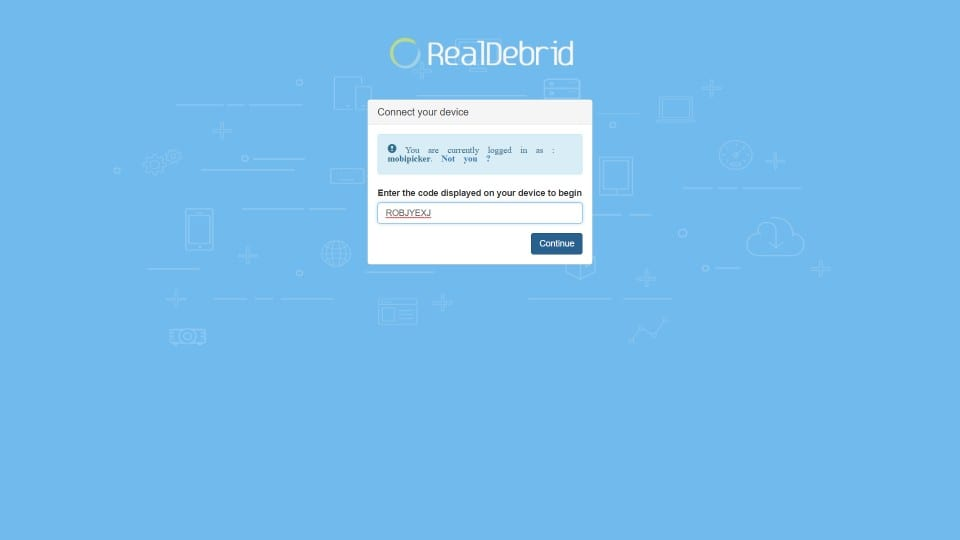
- An authentication procedure will initiate, for which you need to log in.
- After completing all these steps, you will see a prompt on your main menu, which will conclude the procedure.
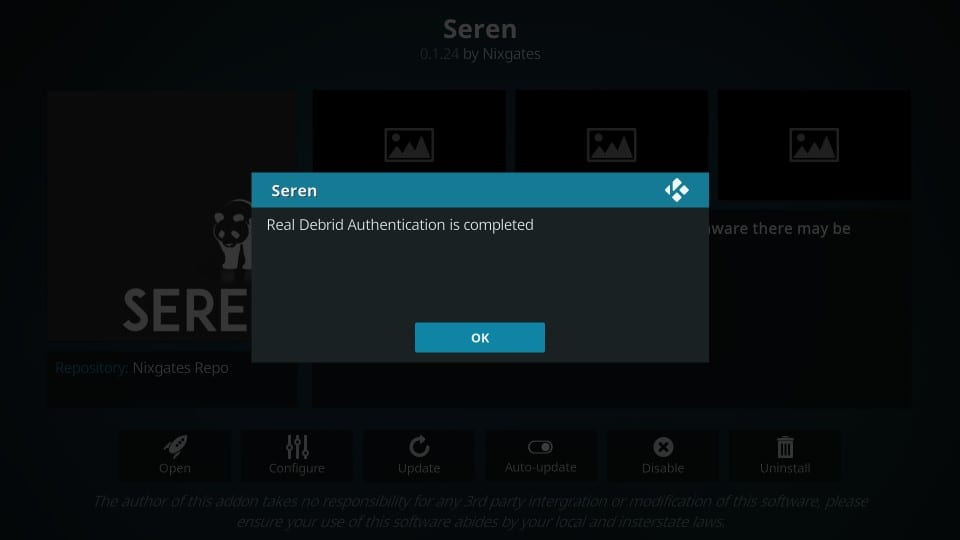
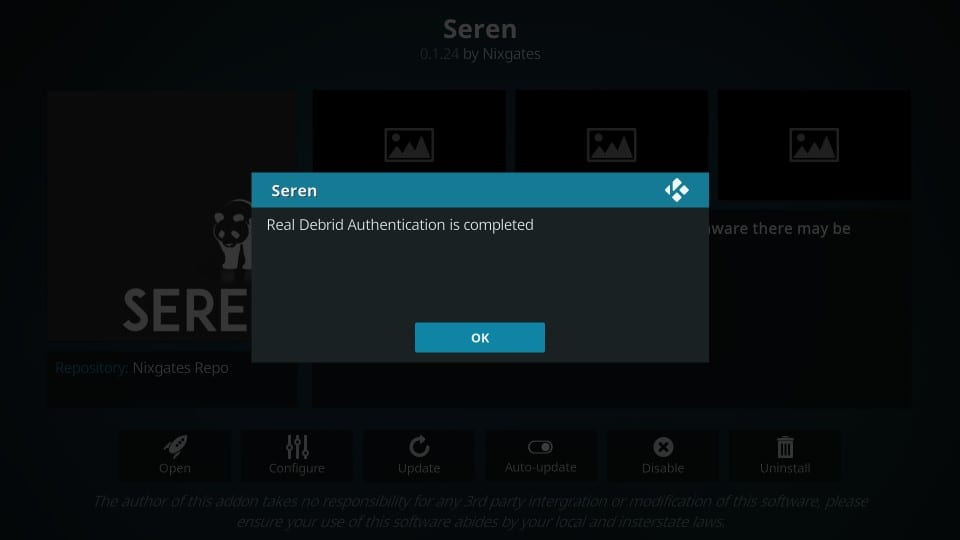
Why use a VPN With Seren Kodi?
Internet browsing can be perilous due to the ongoing possibility of being hacked. Downloading APK files is also troublesome because they are frequently unlawful and hazardous.
If you accidentally download one of the same APK files that hackers frequently create for reputable websites, your device may be harmed. Using a reliable VPN is the greatest way to prevent virus infecting your device when engaging in such activities.
Despite the fact that there are numerous VPNs available, only a select few, such as ExpressVPN, provide ease, trustworthiness, and quick speed.
Search for ExpressVPN for Kodi and follow the steps listed on below. You can easily download the VPN, after which you can surf safely on the internet.
How to Install ExpressVPN on FireStick?
- Get ExpressVPN for FireStick.
- Download & Install the app on your device.
- Launch the app and connect to the US server.
- Launch Seren Kodi & start streaming.
Frequently Asked Questions
There can be some possible issues that may occur while downloading Seren application, so we have answered some commonly asked questions.
Is Seren Kodi Addon safe to use?
The application is relatively safe to use, but they are in a legal gray area. With the help of ExpressVPN, you can safely access the Seren Kodi Addon.
Can you install Seren Kodi Addon on FireStick?
Yes, you can install the Seren Kodi Addon on Amazon FireStick by downloading it from the downloader application.