Video-on-demand streaming applications are websites that allow users to download videos from the internet and watch them on their own devices. There are many different types of video-on-demand streaming applications, with most being paid services that charge for ad-free access.
Video-on-demand sites such as Netflix and Hulu have become popular in recent years thanks to both their subscription services and free ad-supported content. Another well-known streaming site is the Segi TV, which consists of content of various genres.
From thriller to sports and from comedy to crime/drama, it has any kind of content you can think of.
Always Use a VPN with Segi TV
When you connect to a VPN, your online identity gets hidden, allowing you to evade the limitations as well as the threats that lurk in cyberspace. With a VPN, you will also remain safe from all legal limitations and troubles. Get ExpressVPN for a secure streaming experience when using third-party apps on FireStick.
What is Segi TV?
Segi TV is a video streaming application that allows you to watch live TV channels from all over the world, plus thousands of movies, shows, and series on demand.
The free version contains most of the features that are used by most users and offer unlimited viewing of live channels, while the paid version offers many additional features, such as the ability to download videos, subtitles, and camera control.
You can get the Segi TV application on the Amazon App Store on your FireStick device. There are no shady 30-day trials or unforeseen membership fees when using the software, which really is free to use. To view your preferred TV series and movies on your FireStick, you must download the app from the Amazon App store.
Some Features of Segi TV
The Segi TV App is a great choice for anyone looking to stream their favorite TV shows and movies on the go. With a clean interface, you don’t need any solid technical education to operate the app.
Moreover, with HD quality streaming under the hood, you can enjoy a premium movie experience on your FireStick without spending a single penny.
This app provides a versatile list of TV shows that might not be accessible from your IPTV providers. With no registration fees and a clean interface, the app offers much more when compared to leading competitors.
Also, the app provides a customized My lists option where you can move your favorite movies or Tv shows. So next time you want to watch your favorite content, you can directly go to the My lists section without browsing through all categories.
Some of the most prominent features are:
- No registration required
- Free of cost
- Thousands of HD content
- Easy to use interface
How to Install the Segi TV Application on FireStick?
Segi TV is a completely legal and safe-to-use streaming application; therefore, their application is officially available on the Amazon App Store. Other free-of-cost streaming sites are either in the grey area of legality or are unsafe to some extent, but the Segi TV application can be easily downloaded on your Amazon FireStick. The installation steps are mentioned below:
- Go to your Amazon FireStick home menu.


- Select find and look for the search tab.
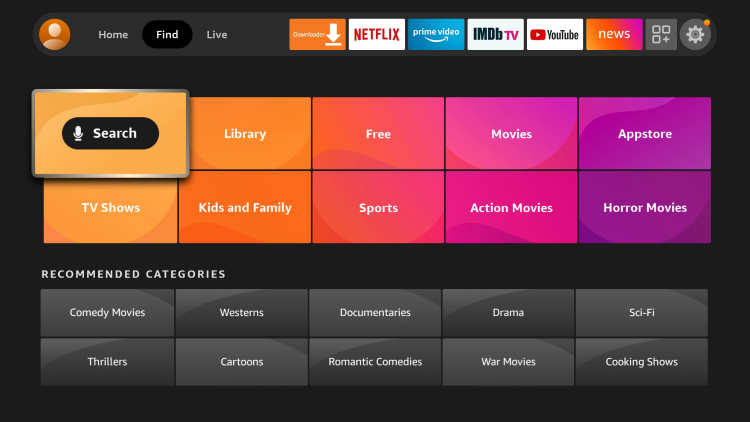
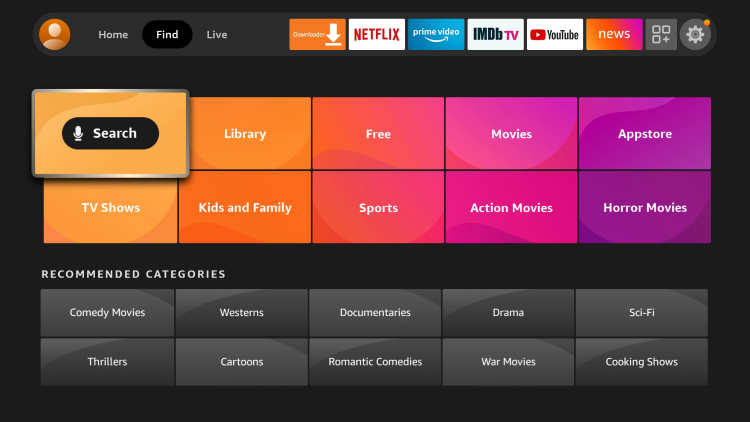
- Type in and search for Segi TV
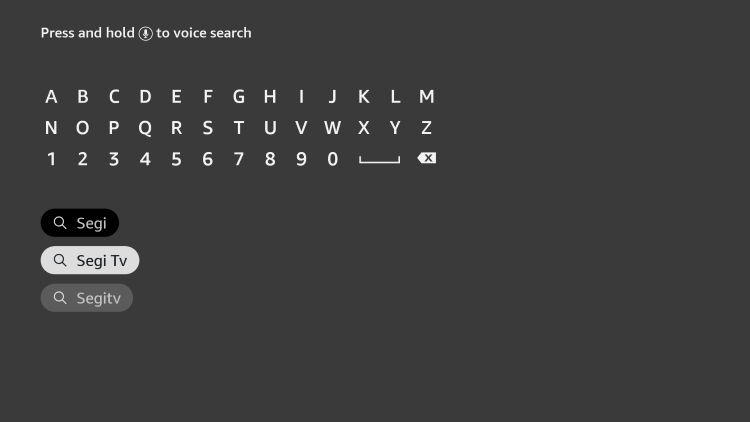
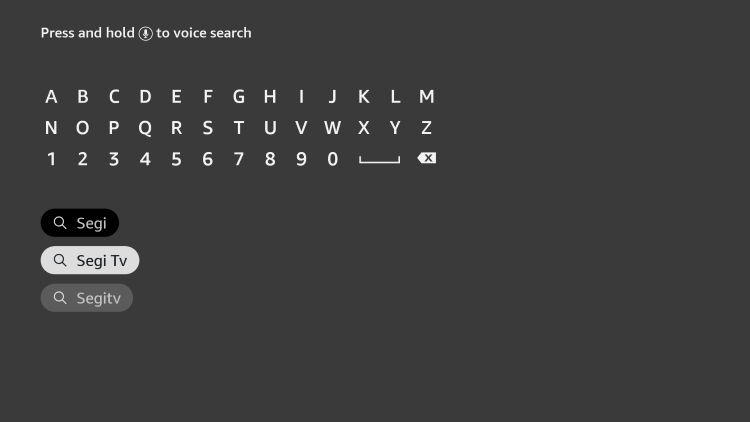
- Select the first recommendation.


- Select “Get” to initiate downloading.
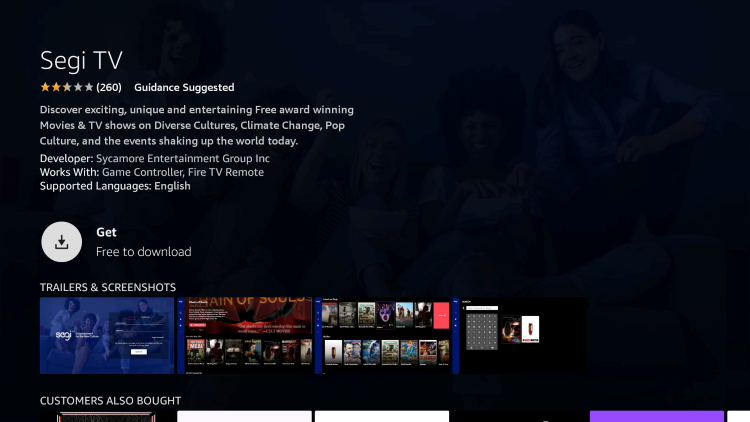
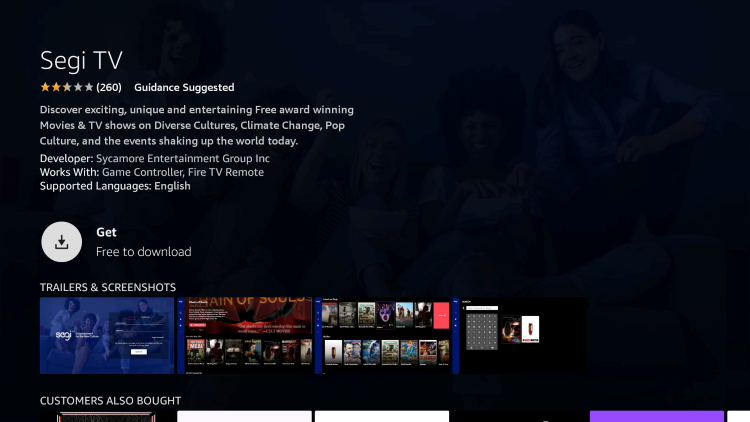
- After the installation is complete, you can access the site anytime you want to
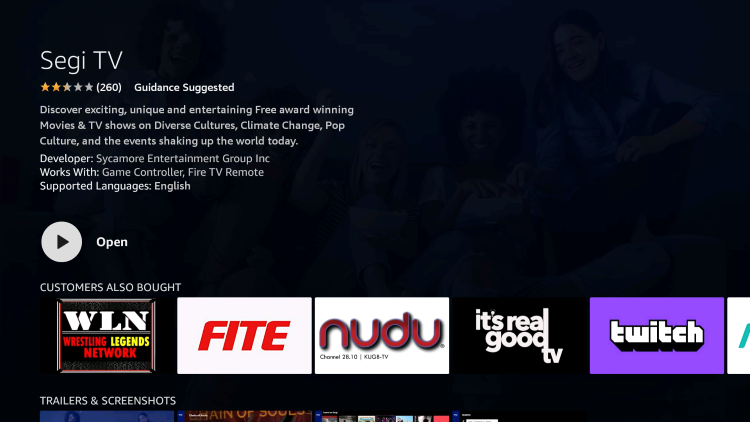
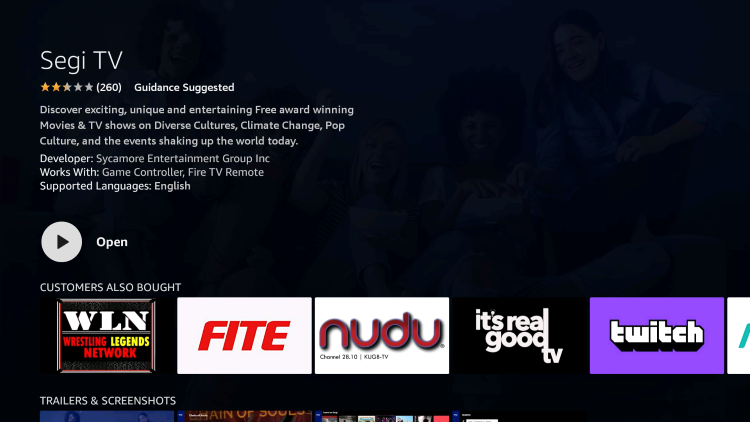
Is it Safe to use the Segi TV Application Without VPN?
As we discussed, the Segi TV app is not a third-party app. Therefore, Sideloading or jailbreaking isn’t needed at all. So, there is no risk involved in installing Segi TV. Still, you can properly secure your online surfing with a well-built VPN like ExpressVPN. You can also change your region by connecting to a high-speed server to access restricted content.
Best VPN to Watch Segi TV on FireStick


Utilizing a dependable, practical, and fast VPN is crucial since it safeguards your security. ExpressVPN is one such VPN that offers everything. It has a large selection of fast servers that can switch your internet address temporarily to a foreign location.
The user can browse the internet without worrying about any potential data leakage elements because of its new and improved security protocol. Despite being a premium app, its benefits and features make up for the paywall.
You can also get around geographic limitations that are applied to particular material or websites with the use of ExpressVPN.
Overall, using ExpressVPN will improve your streaming and browsing experiences. Although the Segi TV application is safe and secure, there is no harm in using it with ExpressVPN.
Frequently Asked Questions
People who are looking to get the Segi TV application on their Amazon FireStick may face some queries while following the procedure. We have answered some of the most commonly faced questions below:
Is Segi TV legal?
Segi TV is an official, safe, and legal application, so no cracking or jailbreaking is required. Due to its legality, the application is available on the Amazon App Store.
What Other Devices can Segi TV be Downloaded on?
The Segi TV application is available on a number of devices. It is supported by Android and iOS; therefore, it is available on Roku TV, Apple TV, other smart TVs, Mobile phones, and computers.


