Quibi is a well-liked streaming option for audiences who prefer viewing on the move to keep themselves delighted with compelling TV series and shows. Quibi, a new spin on the phrase “quick bites,” serves as a gateway to a universe of videos that may be seen in under ten minutes. Like other famous video streaming services, Quibi offers its users exclusive material.
There were 50 daily unscripted and scripted shows back when the service started in 2020. They included several TV shows, series, and other content, ranging from action-packed to comedies, thrillers, and even documentaries.
Various daily news programs are available from channels such as BBC, ESPN, NBC News, and others. Like other well-known streaming services, the content offered on Quibi may be easily watched on FireStick.
Moreover, while online streaming it is always recommended to use a trusted VPN to protect your online activity from your internet service provider or the government.
Always Use a VPN with Quibi
When you connect to a VPN, your online identity gets hidden, allowing you to evade the limitations as well as the threats that lurk in cyberspace. With a VPN, you will also remain safe from all legal limitations and troubles. Get ExpressVPN for a secure streaming experience when using third-party apps on FireStick.
Quibi Overview & Features
Quibi is a comparatively affordable service. It is offered in the US for USD 4.99 monthly. The cost of an ad-free premium streaming is USD 7.99 monthly. Likewise, the fee in the UK and Australia is GBP 7.99 and AUD 12 a month, respectively,
Each TV series or documentary episode streamed over Quibi lasts no more than ten minutes. Thus you may manage your screen time as needed.
You can sign up for Quibi immediately to enjoy a free trial in the app that lasts two weeks. During these 14 days, you may unsubscribe without incurring any fees.
Quibi enables limitless downloads, so you can enjoy your favorite TV series while traveling.
Even though Quibi has just been available for a short while, fresh material is being released weekly. In the coming years, Quibi will launch over 17 original shows.
Its subscribers may also download these shows to their mobile devices to view them while they are not connected to the internet. If you have a restricted data plan, you can lower the stream resolution to standard, while usually, the content is streamed at a 1080p quality.
How to Install Quibi on FireStick?
You can follow these simple steps to install Quibi on FireStick as the application isn’t offered in the Amazon Appstore and may be obtained via the Apple App Store or Google Play Store.
Install Quibi on FireStick via Downloader
Quibi APK URL:
Use this URL to download the APK for Quibi: bit.ly/quibi-tv
- Launch FireStick Home, then choose the Settings icon.
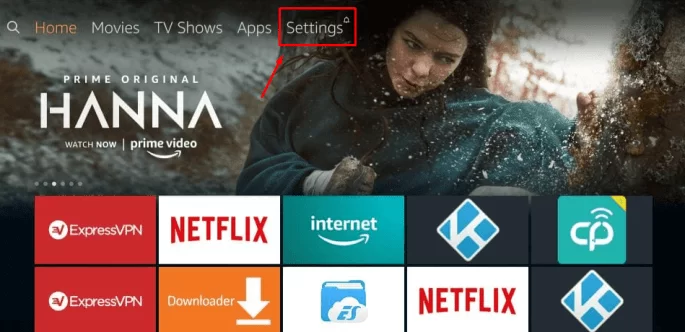
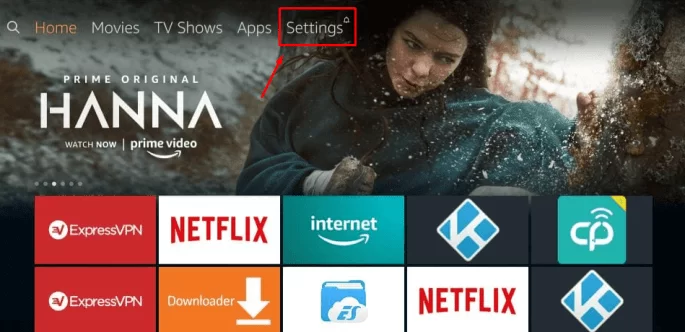
- Click on My Fire TV.
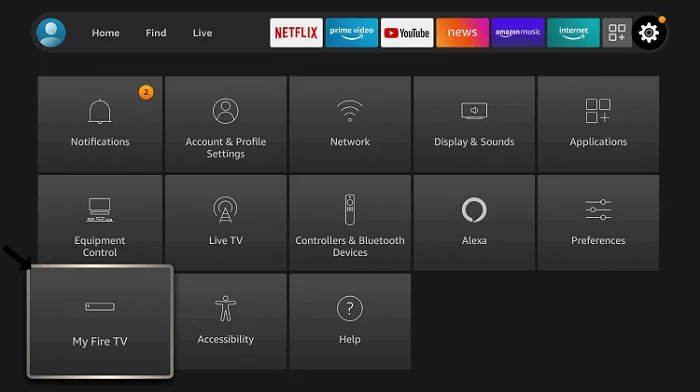
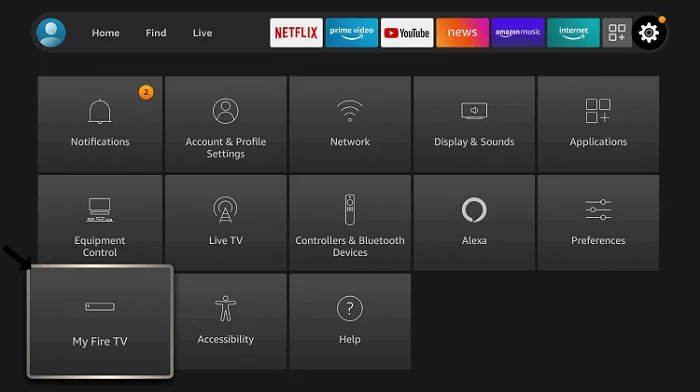
- Select Developer Options.
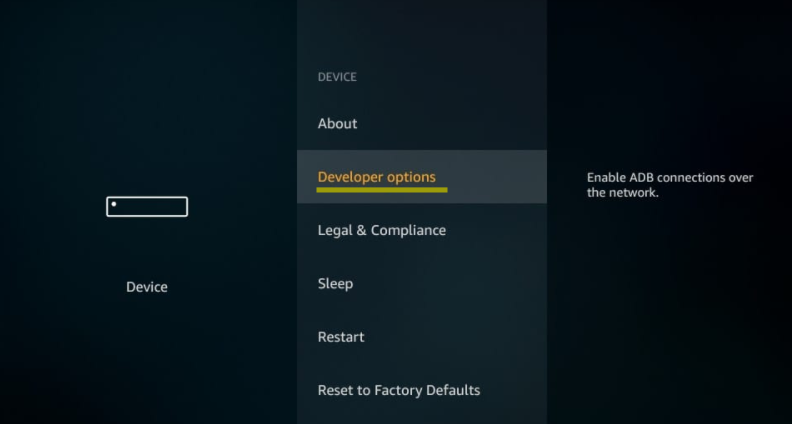
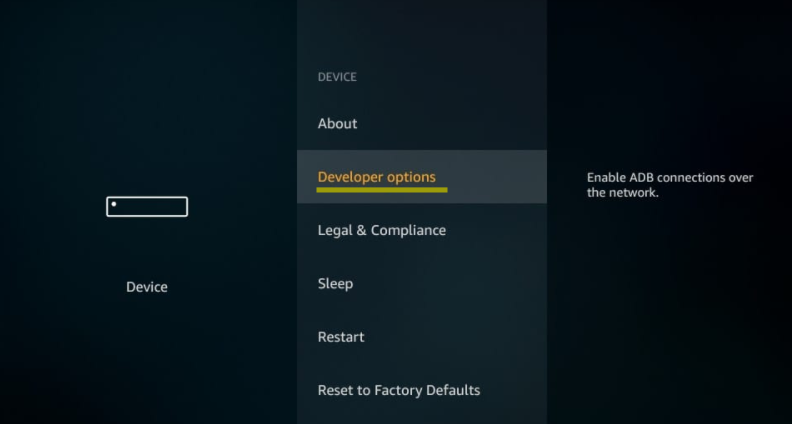
- Enable Apps from Unknown Sources to allow the required installation and download.
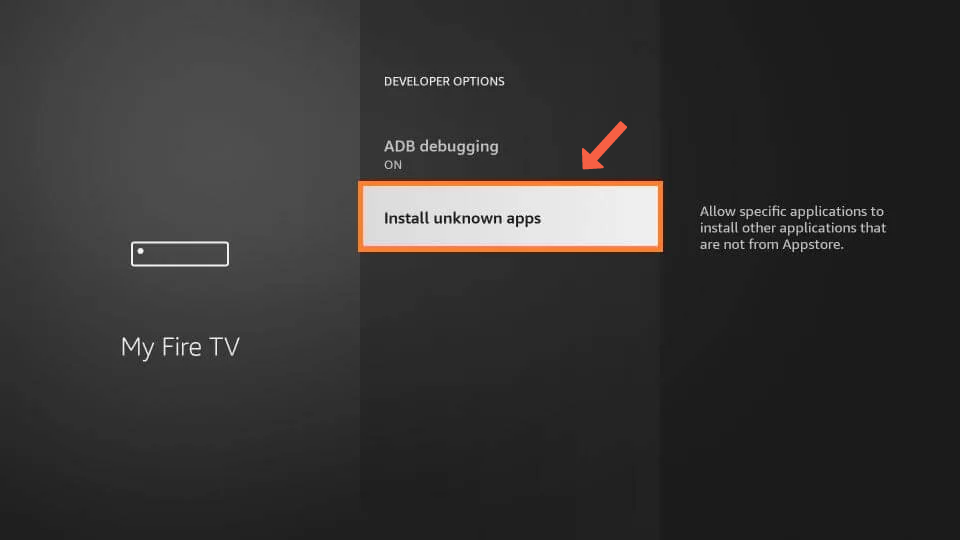
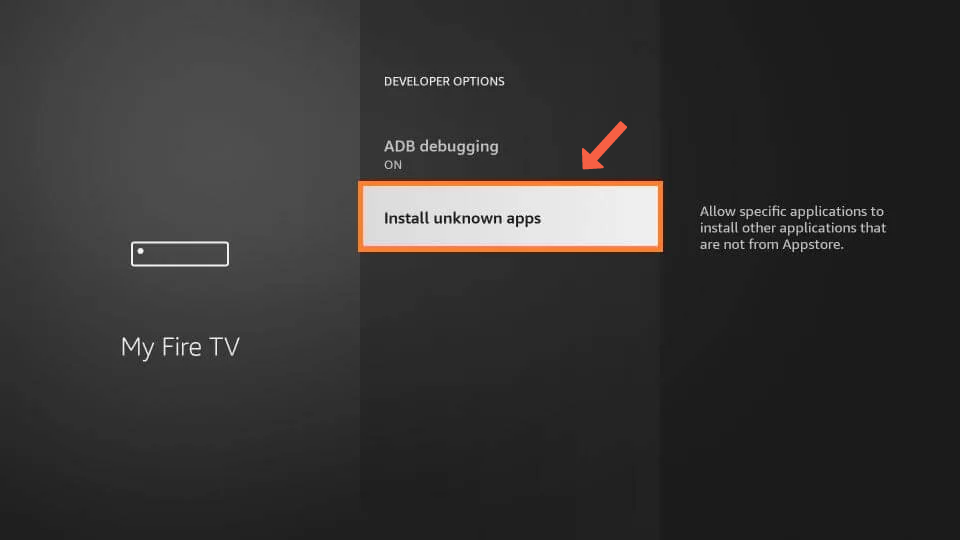
- Return to the homepage and open the Menu. Click the Search icon.
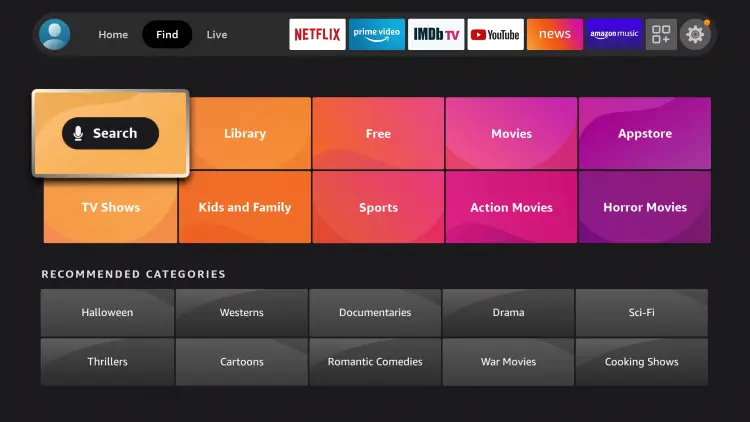
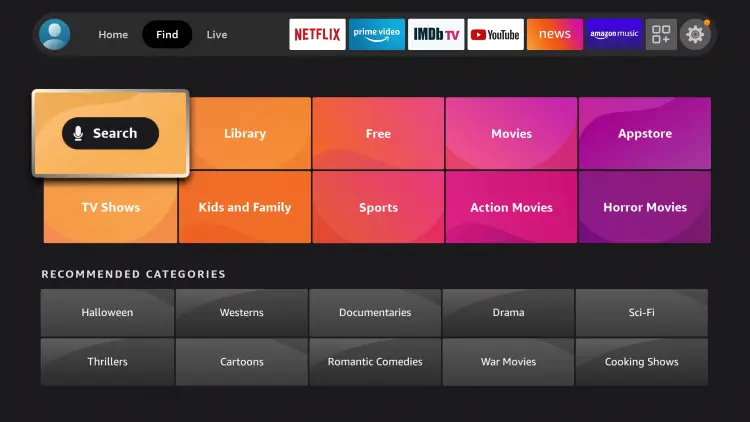
- Type Downloader and select from the suggestions below.
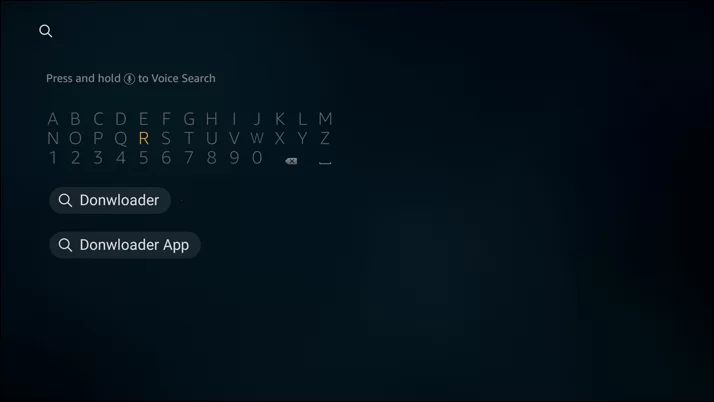
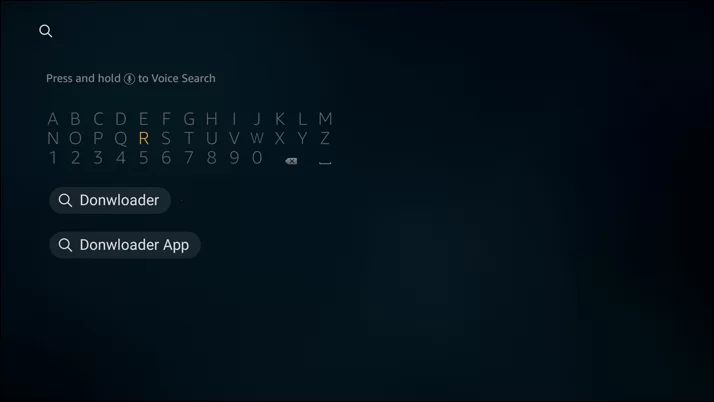
- Select Download and wait for the installation to complete.
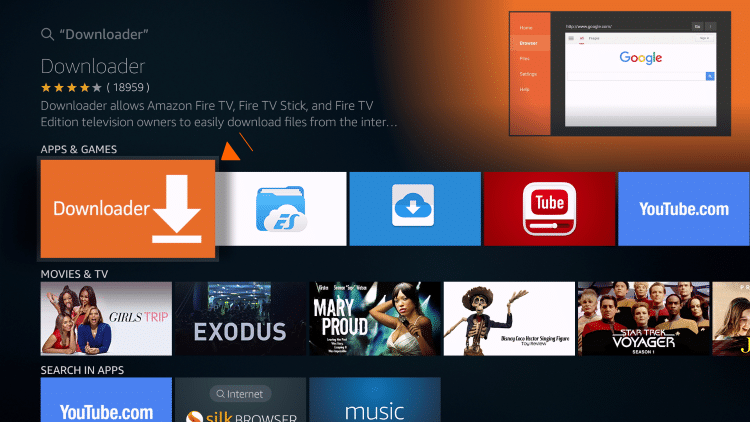
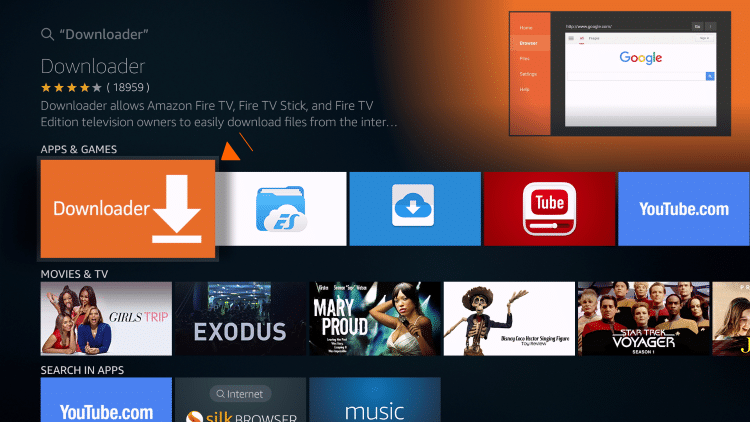
- Once the installation is complete, Click Open to launch the Downloader application.
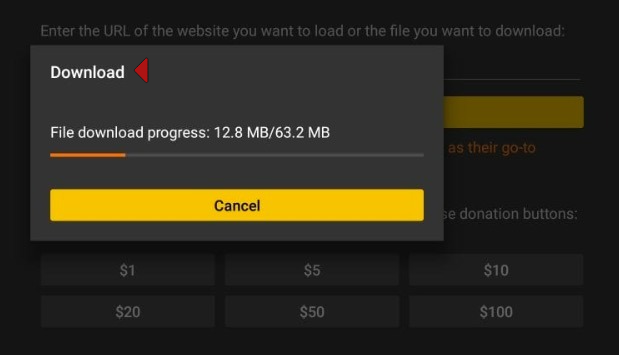
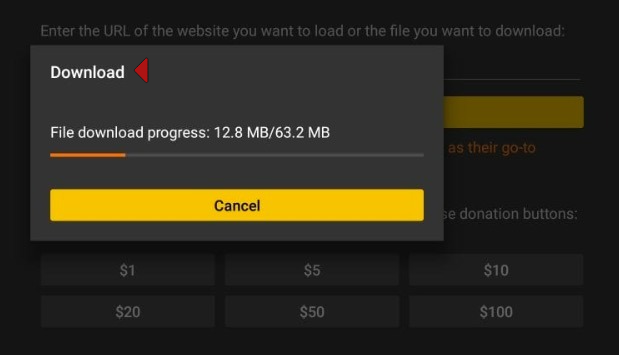
- Click Allow when prompted, then click on OK.
- A text box will be shown along the Home tab.
- Type the URL (bit.ly/quibi-tv) in the provided URL field, then click GO.
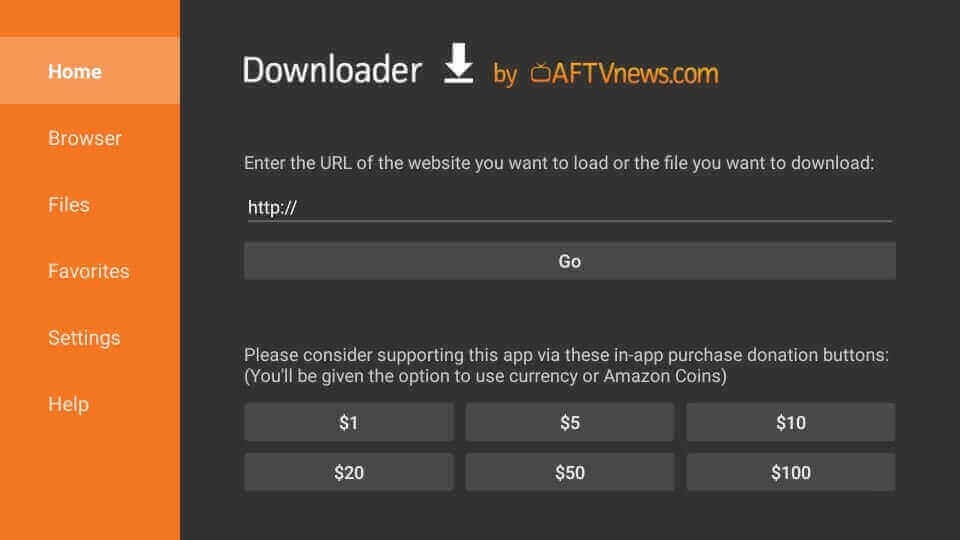
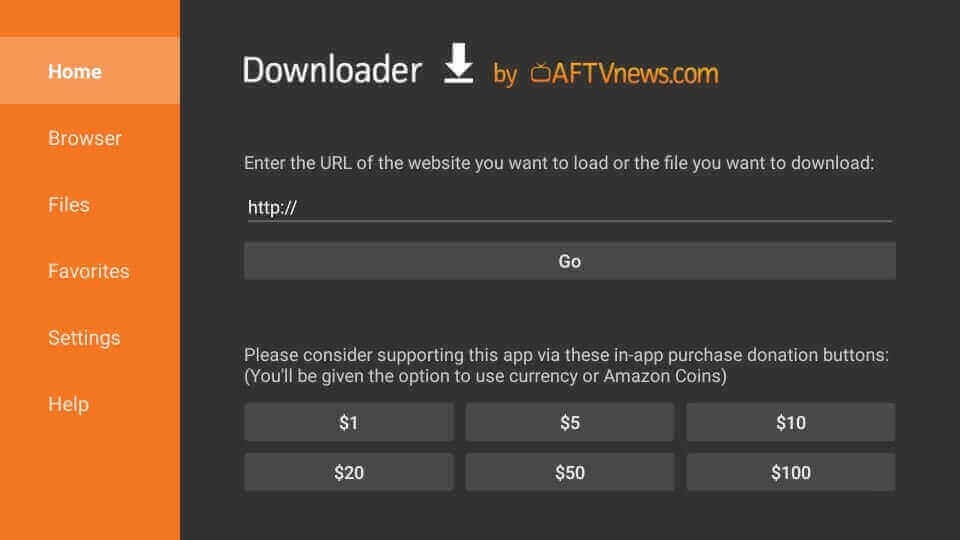
- Select Download APK.
- When the following screen opens after the download is complete, choose Next.
- To begin the installation procedure, select Install.
- To start Quibi, select Open on the App installed prompt.
Install Quibi on FireStick Via ES File Explorer
Quibi APK URL:
Use this URL to download the APK Quibi: http://furl.in/quibi
It would be best if you had a file explorer on your device to follow this method.
In this case, we will use ES file explorer as an example. In your FireStick device, download and install ES File Explorer for using Quibi. After you have installed ES File Explorer on the FireStick device, complete the following steps:
- Open your FireStick Home and choose Settings.
- Choose My Fire TV from the menu.
- Enable Apps from Unknown Sources to allow the download and installation.
- Launch the ES File Explorer app. Make sure that ES File Explorer has been previously installed before this step.
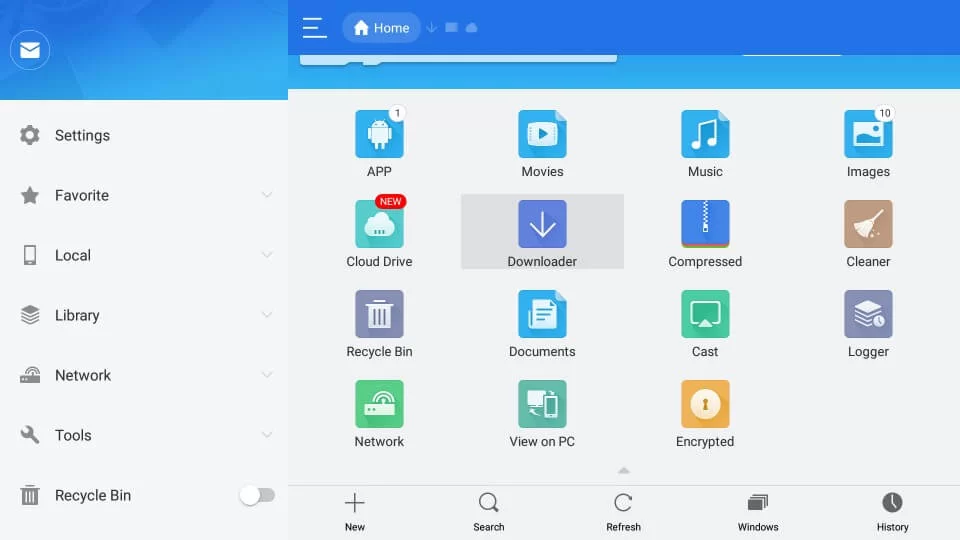
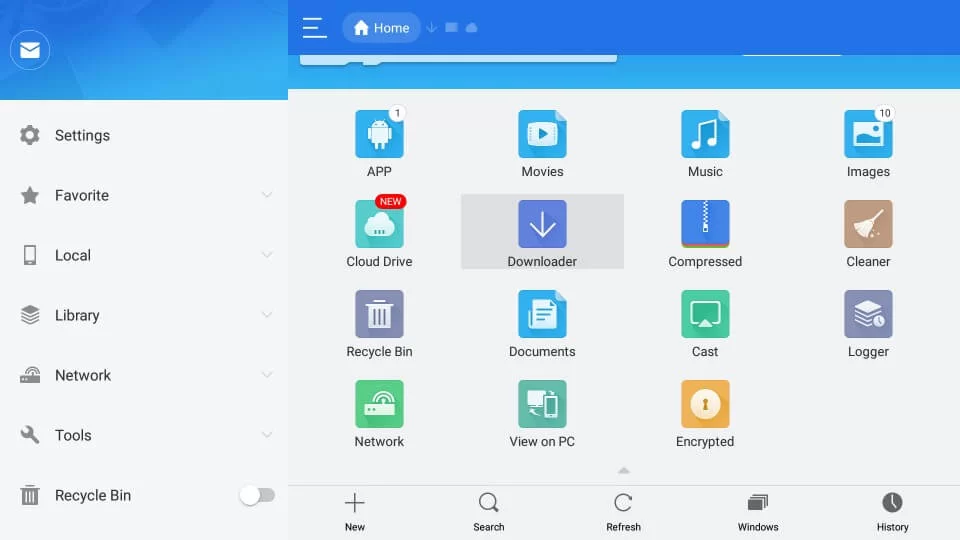
- Select the + New button present at the bottom of the page.
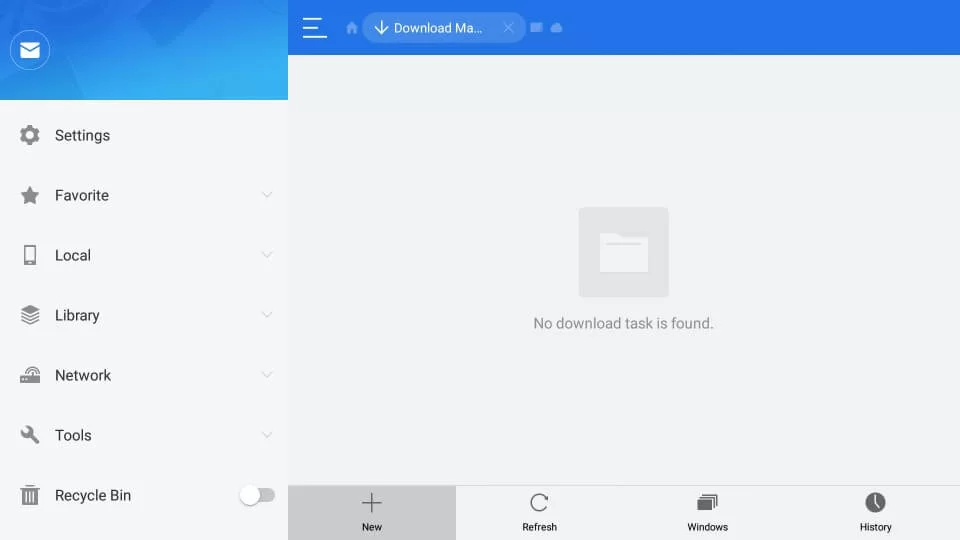
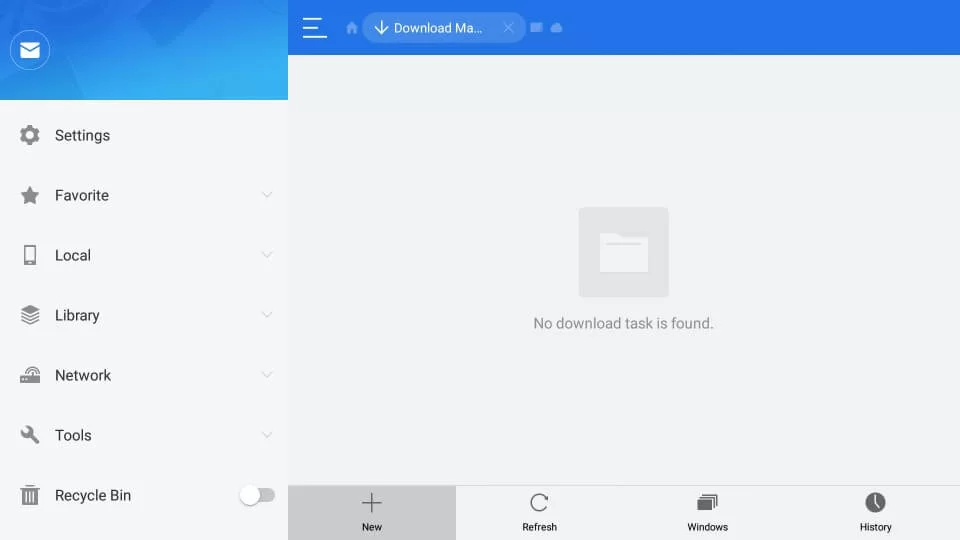
- Fill out the path field with http://furl.in/quibi as the source URL.
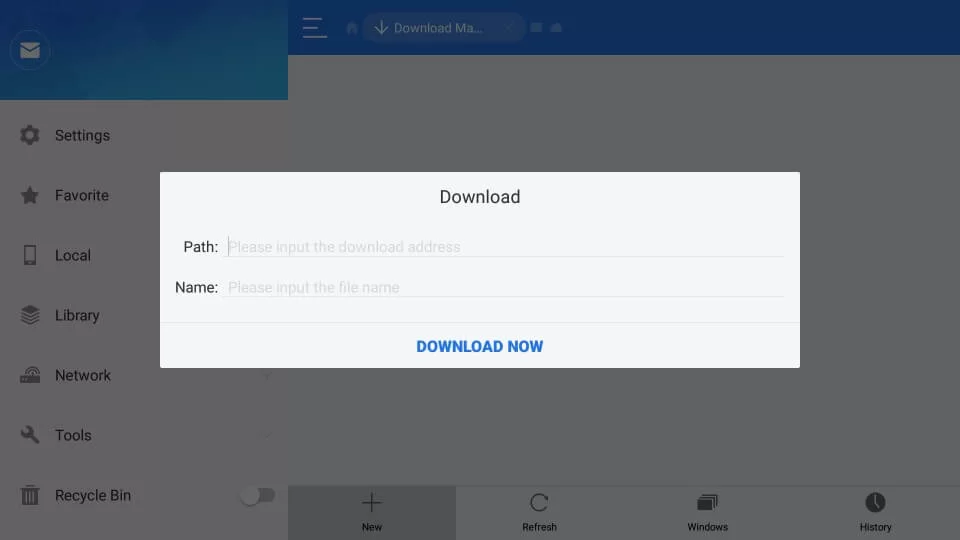
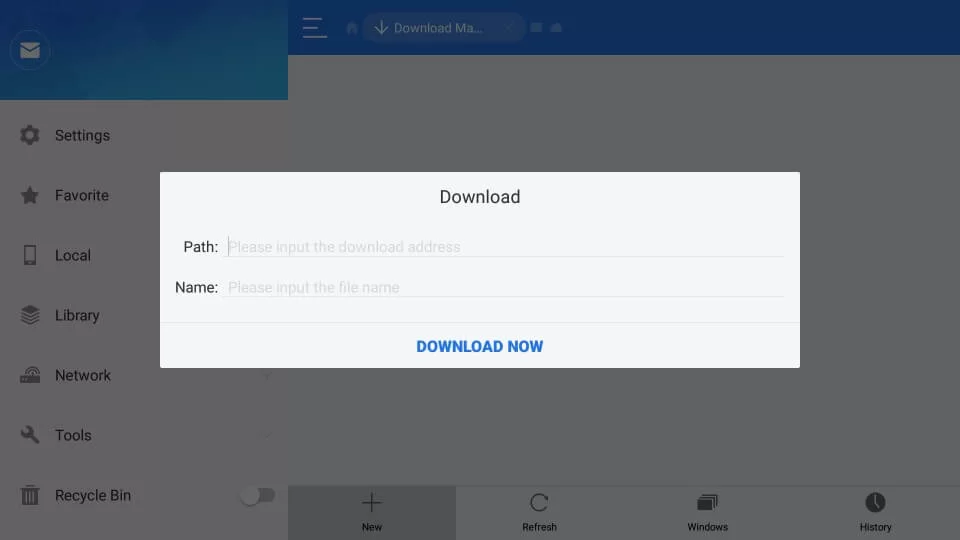
- Select the Download APK option on the downloading page to download Quibi.
- Select Install, then select Open File.
- Click Install again
- Click Open after the installation completes.
How to use Quibi on FireStick?
Follow these simple instructions below to start viewing Quibi on your device when the installation is complete.
- Use your remote to access the FireStick home screen.
- From the top menu, select Settings.
- After that, select Applications.
- Click Manage Installed Applications.
- Scroll through the list of applications on your device and click Quibi.
- Select Launch Application to start streaming the app.
Quibi alternatives
There are a few alternatives to Quibi. These portals for streaming videos offer huge collections of TV episodes, films, documentaries, and original material. Some of these are as follows:
- BeeTV
- CyberFlix TV
- Solex TV
- Typhoon TV
Always use a VPN with Quibi
How to Install ExpressVPN on FireStick?
- Get ExpressVPN for FireStick.
- Download & Install the app on your device.
- Launch the app and connect to the US server.
- Launch Quibi app & start streaming.
Conclusion
It has been anticipated that Quibi will soon reach the same place as other major video streaming services currently dominating the industry. It has gained a million users since its introduction just two years ago.
The intriguing features set it apart from other streaming services. We recommend you to try out this platform to know what we are raving about. However, it must be noted that watching free material on your FireStick while connected to an unsecured internet connection is not advised since you might get into issues with the law. Thus, you are strongly encouraged to install a trustable VPN like ExpressVPN on your FireStick device.


